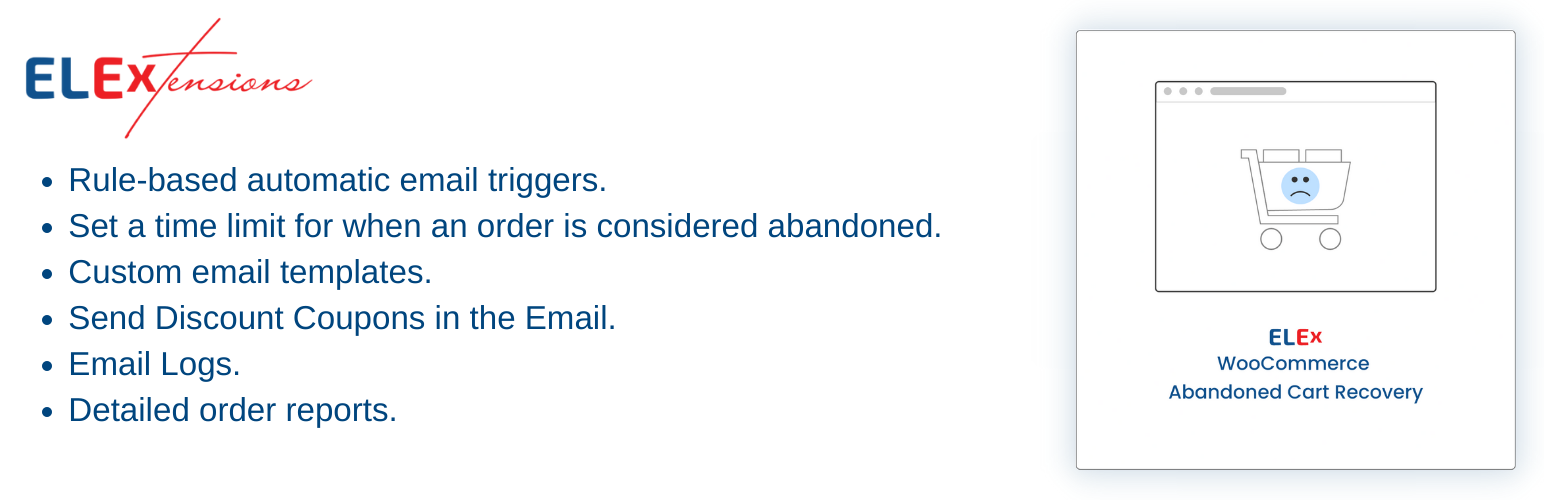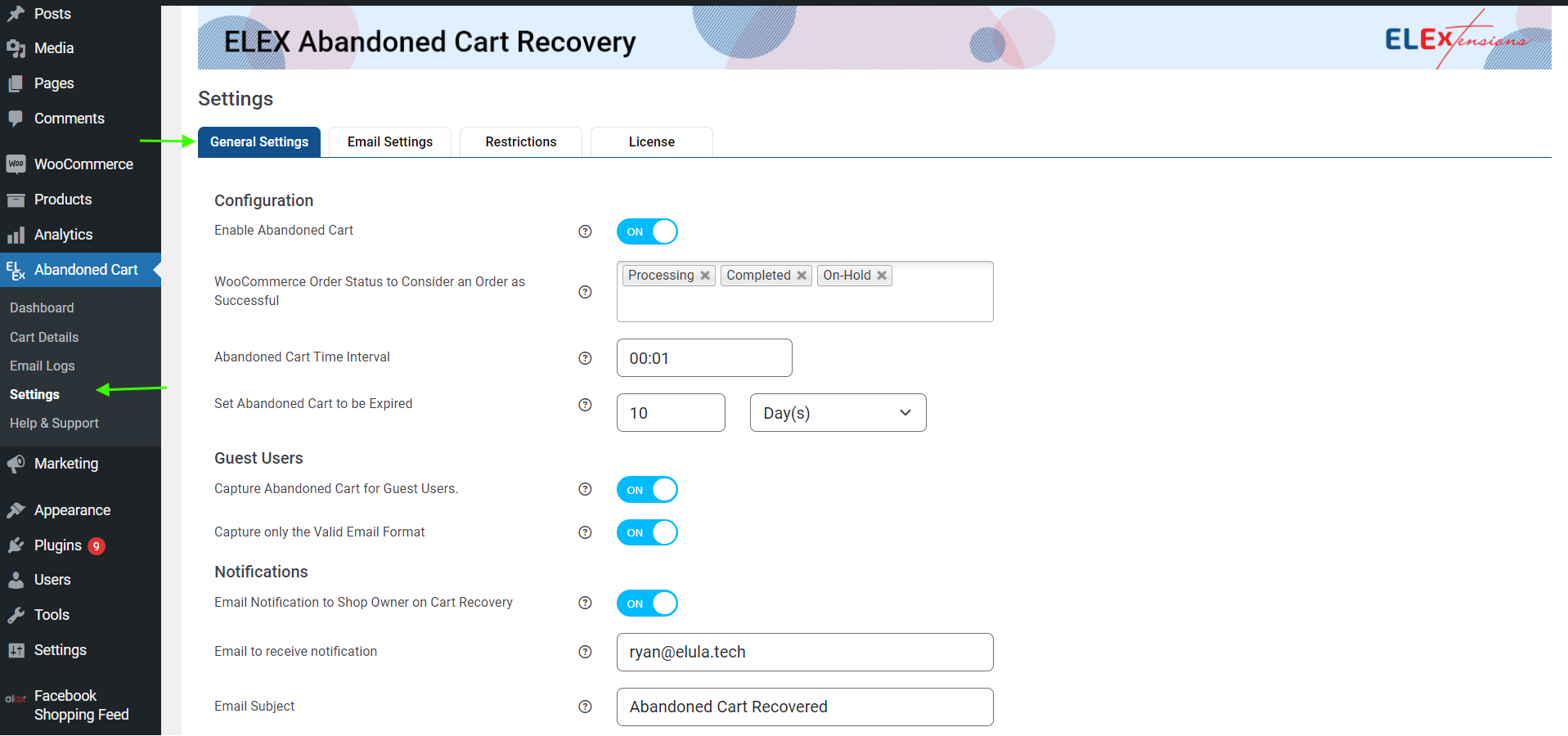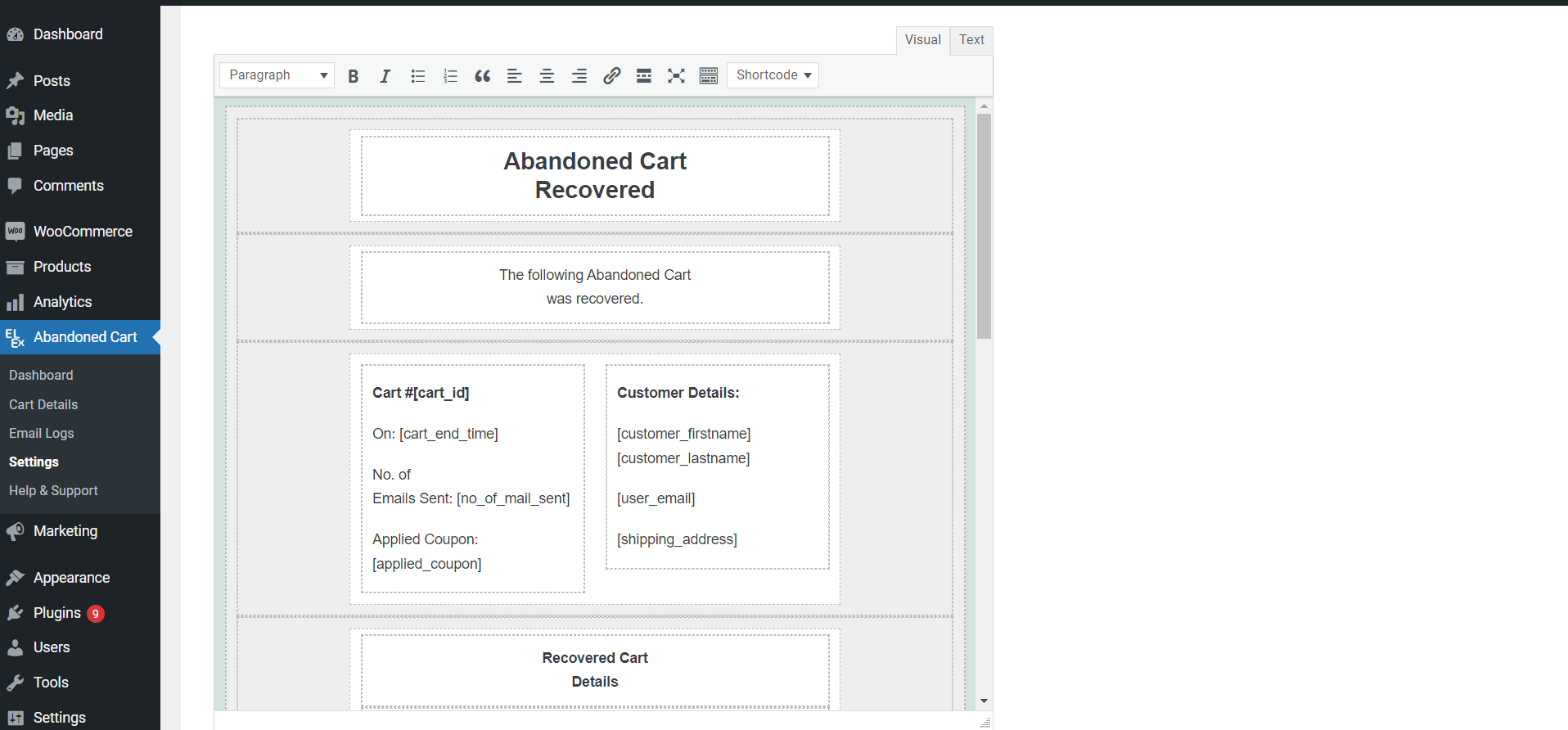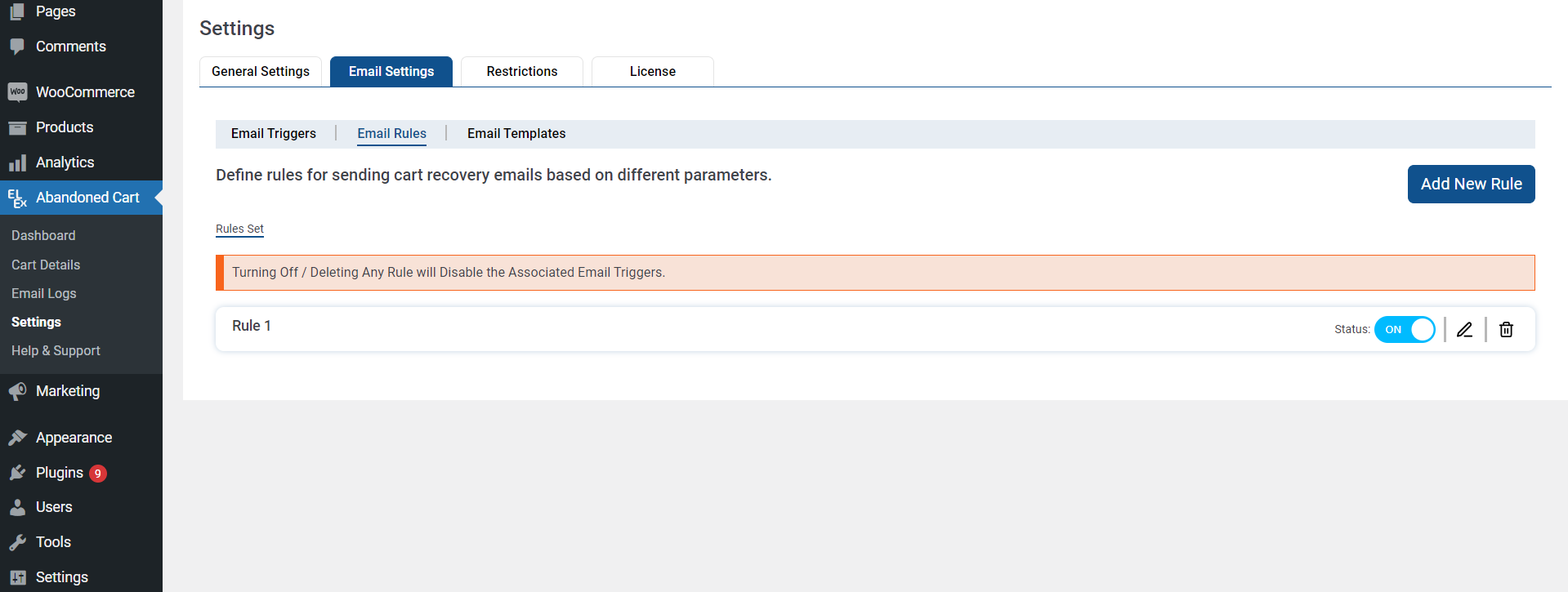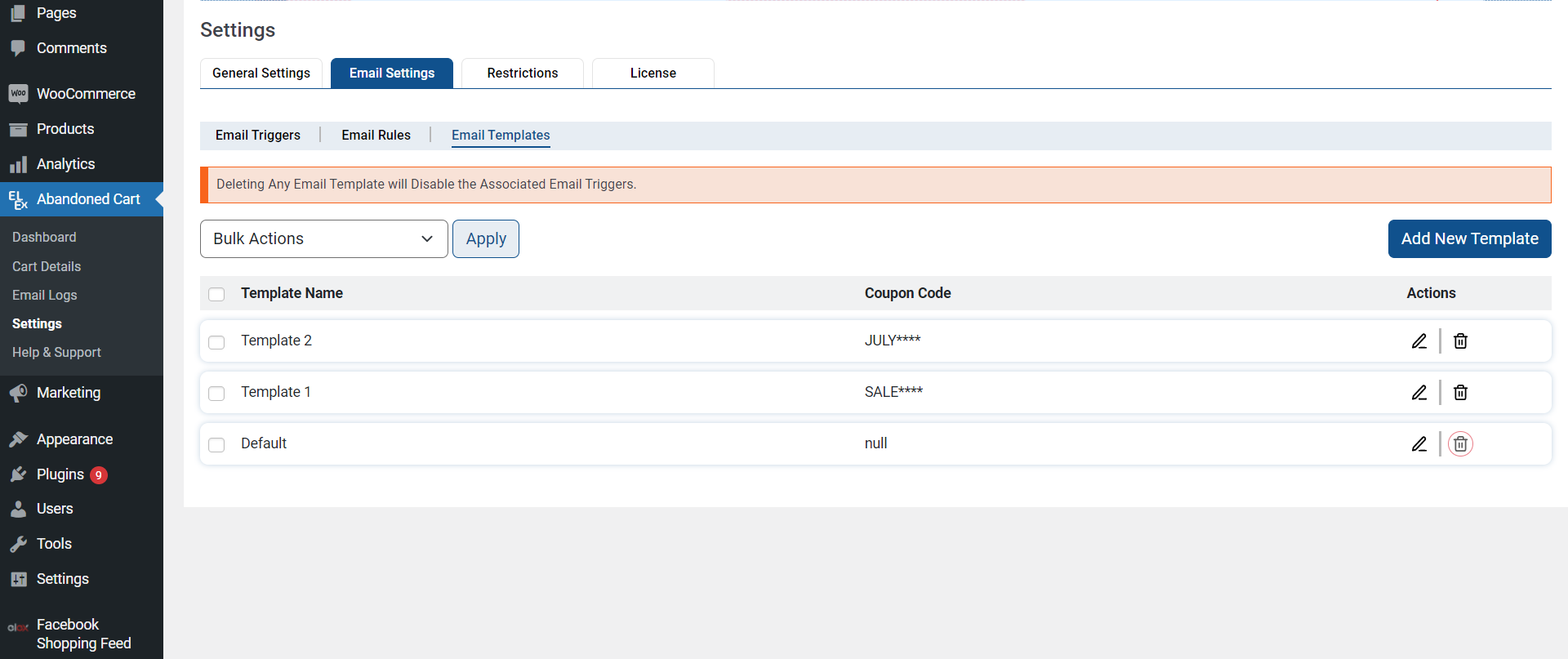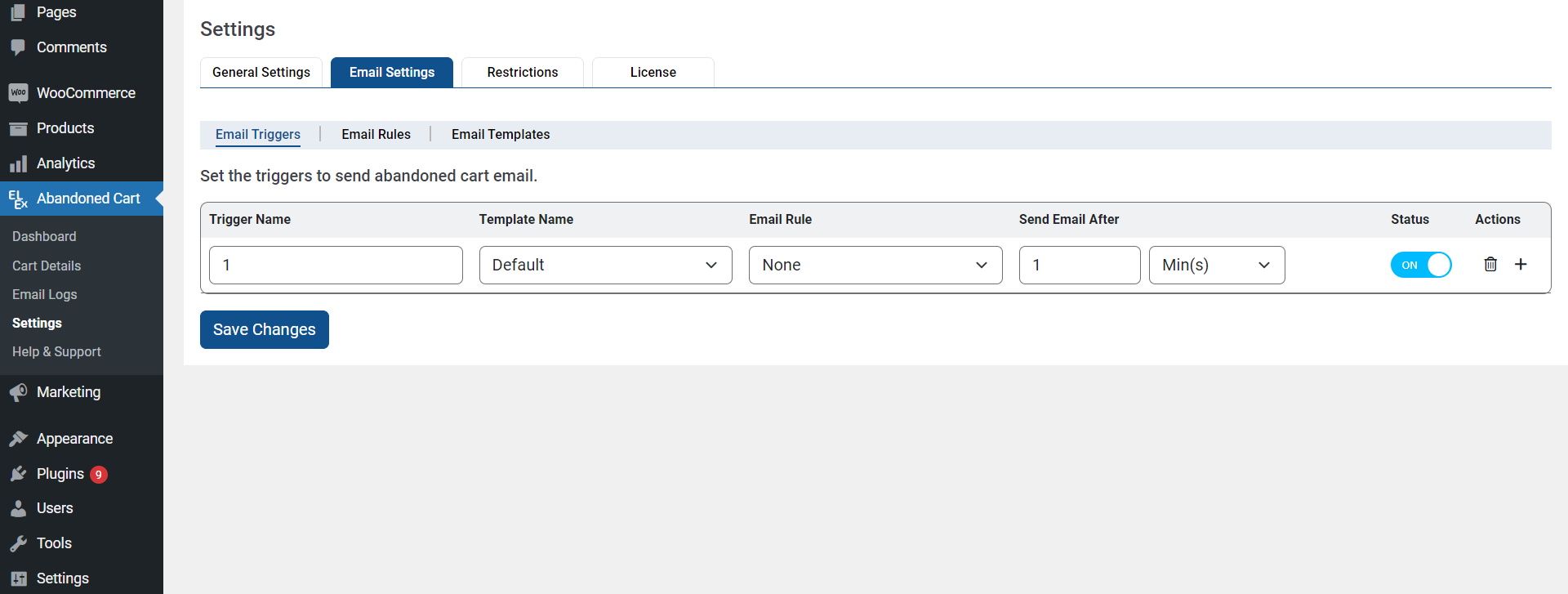One of the most frustrating things you can experience as a business owner is when an online customer abandons their shopping cart before completing a purchase. However, there are ways to encourage these customers to complete their purchases by sending them emails that convince them to follow through with their orders.
If you’ve not tried using abandoned cart email yet – you’re missing out on a huge opportunity to retain sales and increase your bottom line!
This article will share information about cart abandonment whilst showcasing a flexible plugin for WooCommerce cart recovery which provides discounts/coupons to send abandoned cart emails to your online store’s customers for free.
If you’re like most store owners, abandoned carts are a real pain. You put a lot of effort into getting people to your site, and it’s frustrating when they don’t complete a purchase.
What if there was a way to recover those lost sales? With the ELEX WooCommerce Abandoned Cart Recovery with Dynamic Coupons plugin, there is. This plugin allows you to send abandoned cart emails with dynamic coupons, which can be a great way to tempt customers back to your store.
In this article, we’ll show you how to set up the plugin and send abandoned cart emails with dynamic coupons for free.
What is Cart Abandonment?
Before we dive headfirst into how to send free abandoned cart emails with coupons using the ELEX WooCommerce plugin, let’s take a moment to discuss what ‘cart abandonment’ actually is.
Put simply, cart abandonment occurs when a user of your online store visits your website, chooses products, and adds them to their shopping cart, but then abandons the store without completing their purchase. Cart abandonment happens for a variety of reasons – sometimes due to high shipping or processing fees; or just simple customer indecisiveness – and it can be an incredibly costly problem for eCommerce stores.
That’s why creating an abandoned cart email sequence is so important for eCommerce sites, as it gives you the opportunity to present customers with special offers and discounts in order to encourage them to reconsider their purchase and complete their order.
What are the reasons for cart abandonment?
Cart abandonment is a normal part of eCommerce stores, but why do people leave their carts? Reasons may vary. Maybe they got distracted while shopping. Maybe they didn’t like your payment process or shipping policies.
Maybe they found a better deal somewhere else. Maybe they got confused during the checkout process and didn’t know how to proceed. It could also be that a customer wanted to buy something but wasn’t ready to commit then, so they decided to come back later.
Whatever the reason is, there are numerous possibilities for cart abandonment, and understanding why it happens can help you convert more sales and increase customer satisfaction. With the plugin, you can send free abandoned cart emails with coupons easily without having to spend hours analyzing customer data.
What Is the ELEX WooCommerce Abandoned Cart Recovery With Dynamic Coupons Plugin?
The ELEX WooCommerce Abandoned Cart Recovery With Dynamic Coupons plugin is a powerful tool that allows you to send abandoned cart emails with coupons to your customers.
Using the plugin, you can create custom coupon codes that will be automatically inserted into your abandoned cart emails. This allows you to offer your customers discounts on their orders, which can help to increase your conversion rate and boost your sales.
Why Should You Choose the ELEX Plugin?
The plugin has a number of benefits, the first of which is that it’s free to use. You can also use it to send abandoned cart emails with coupons to customers who have left items in their cart without completing the purchase. This encourages them to come back and buy what they were interested in, which can lead to an increase in sales.
The plugin also allows you to create dynamic coupons that are automatically added to the email. This means that you can offer a variety of discounts on the items in the customer’s cart, depending on what they were interested in. You can also set a minimum purchase amount for the coupon to be valid.
How Do I Set Up Automated Abandoned Cart Recovery Emails With Dynamic Discounts?
Setting up automated abandoned cart recovery emails with dynamic discounts is easy and hassle-free when you use the ELEX WooCommerce Abandoned Cart Recovery with Dynamic Coupons plugin. Just follow these simple steps:
After downloading and activating the plugin, navigate to Dashboard > Plugins > Installed Plugins > Abandoned Cart > Settings to view the plugin’s settings.
General Settings
To label an order as completed, choose the WooCommerce order statuses that show a cart recovery was successful, turn on the Enable Abandoned Cart button under Configuration options, and specify the time period beyond which a cart will be deemed abandoned.
You may also choose the amount of time after which the cart is deemed expired and no longer receives recovery emails in the plugin’s premium version. This aids in avoiding annoying customers who have lost interest in your offerings.
The next step is to enable the option next to Guest Users settings if you wish to record abandoned carts for guest users and just the valid email format, respectively.
If you wish to email the shop owner a notification when the cart is recovered, check the box under notification settings and make any necessary changes to the email text and subject.
We’ll then discuss the email settings after that.
Email Settings
You have three subcategories under email settings. Each of them will be covered.
- Email Rules
Create new rules under email rules that will limit the number of times that cart recovery emails are sent out based on a number of different considerations.
- Email Templates
Under the “email templates” page, you have unrestricted control over the creation, deletion, and management of recovery email templates. These email templates will be sent to your visitors’ email addresses at the intervals you set.
Since consumers who are given mail-in discounts are more inclined to purchase previously abandoned items, this section is where you may include a discount code to your recovery email. The WooCommerce active coupon list may be used to choose the discount, or the plugin can generate it dynamically.
- Email Triggers
In the email settings, under the Email Triggers tab, recovery email triggers are customized. From this page, you may alter the emails’ trigger time, turn triggers on and off, and remove them.
You’re all set! Now start recovering abandoned carts from your WooCommerce store with automated abandoned cart recovery emails featuring dynamic discounts without any further ado!
How Can You Customize the Abandoned Cart Email Templates?
One of the great features of the ELEX WooCommerce Abandoned Cart Recovery with Dynamic Coupons plugin is that it allows you to customize abandoned cart emails through an easy-to-use email template editor. You can customize the text, images, background color, button text, and other elements of the email template. It also offers advanced options such as Dynamic Coupon URL Generation and WooCommerce Email Template overrides.
The plugin also allows you to segment customers by user roles and exclude certain customer groups from receiving abandoned cart emails. Plus, you can add a unique coupon code for each customer in your email campaigns. And with its A/B testing feature, you can compare two different templates to see which one performs better and increase your conversion rate.
Tips to Increase Checkout Conversions Using Abandoned Cart Recovery Emails
Now that you know how to send abandoned cart emails with coupons using the ELEX WooCommerce Abandoned Cart Recovery with Dynamic Coupons plugin, here are a few tips to help you increase checkout conversions.
First and foremost, timing is key. Try to send your emails within an hour of the customer leaving your store. This will help ensure your message is still top-of-mind for customers and increase the chances of them coming back to finish their purchase.
Secondly, make sure you personalize the email with a catchy subject line and make sure it’s relevant to the customer’s purchase. You should also include product images and details so they can quickly recall what they were looking at originally.
Lastly, encourage customers with a coupon code or free shipping offer so they get incentivized to come back and complete their purchase! Incentivizing customers can be a great way to encourage them to finish their purchase and even become returning customers!
Conclusion
Emails sent to customers who have abandoned their carts in WooCommerce are a terrific method to increase conversion rates and increase your bottom line. You really don’t have any excuse, not to at least test abandonment emails given how simple it is to get going.
So, if you’re looking for a way to recover lost sales, the ELEX WooCommerce Abandoned Cart Recovery with Dynamic Coupons plugin is a great way to do it.
We hope this article has helped you understand the issue at hand better.