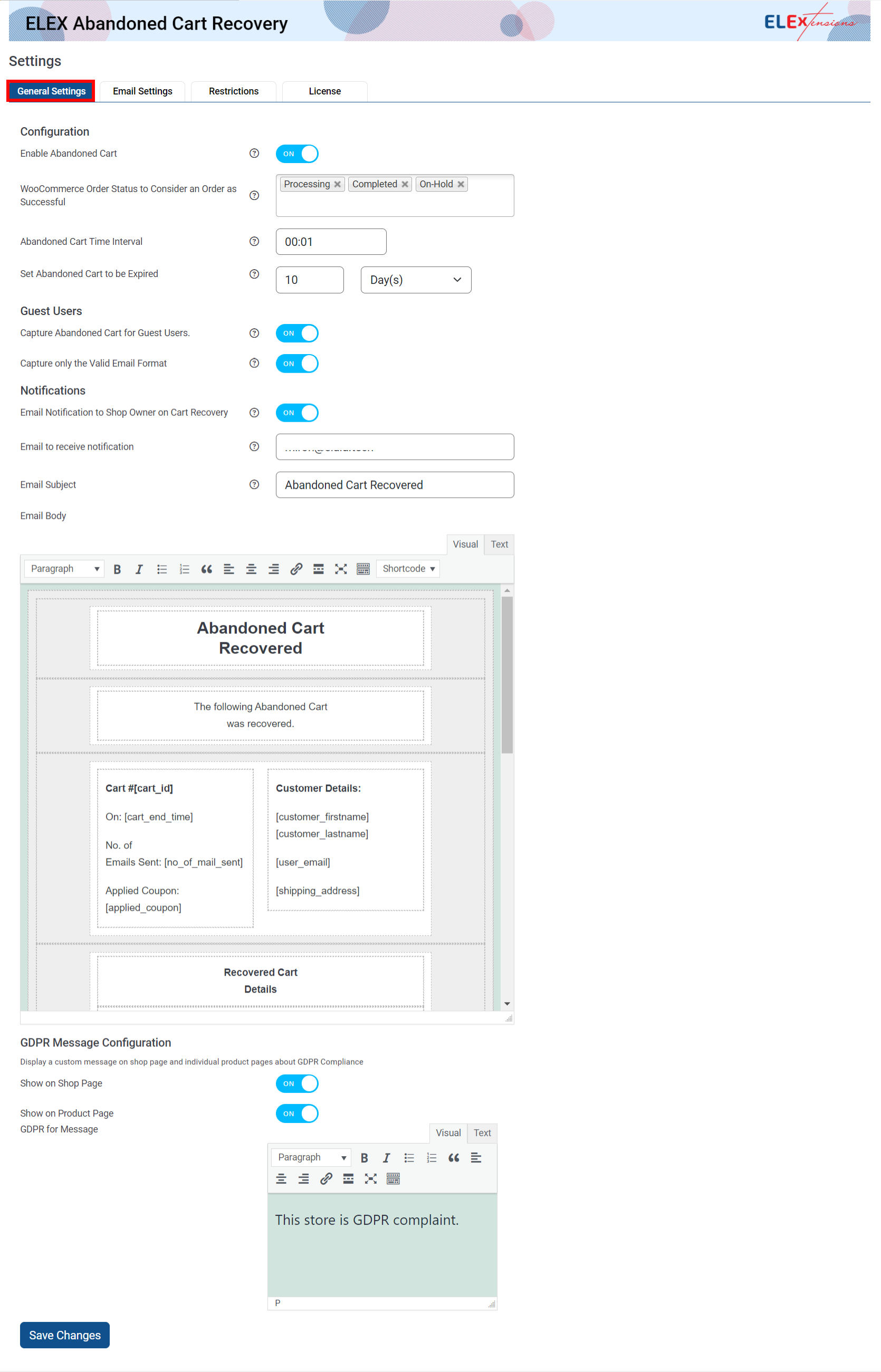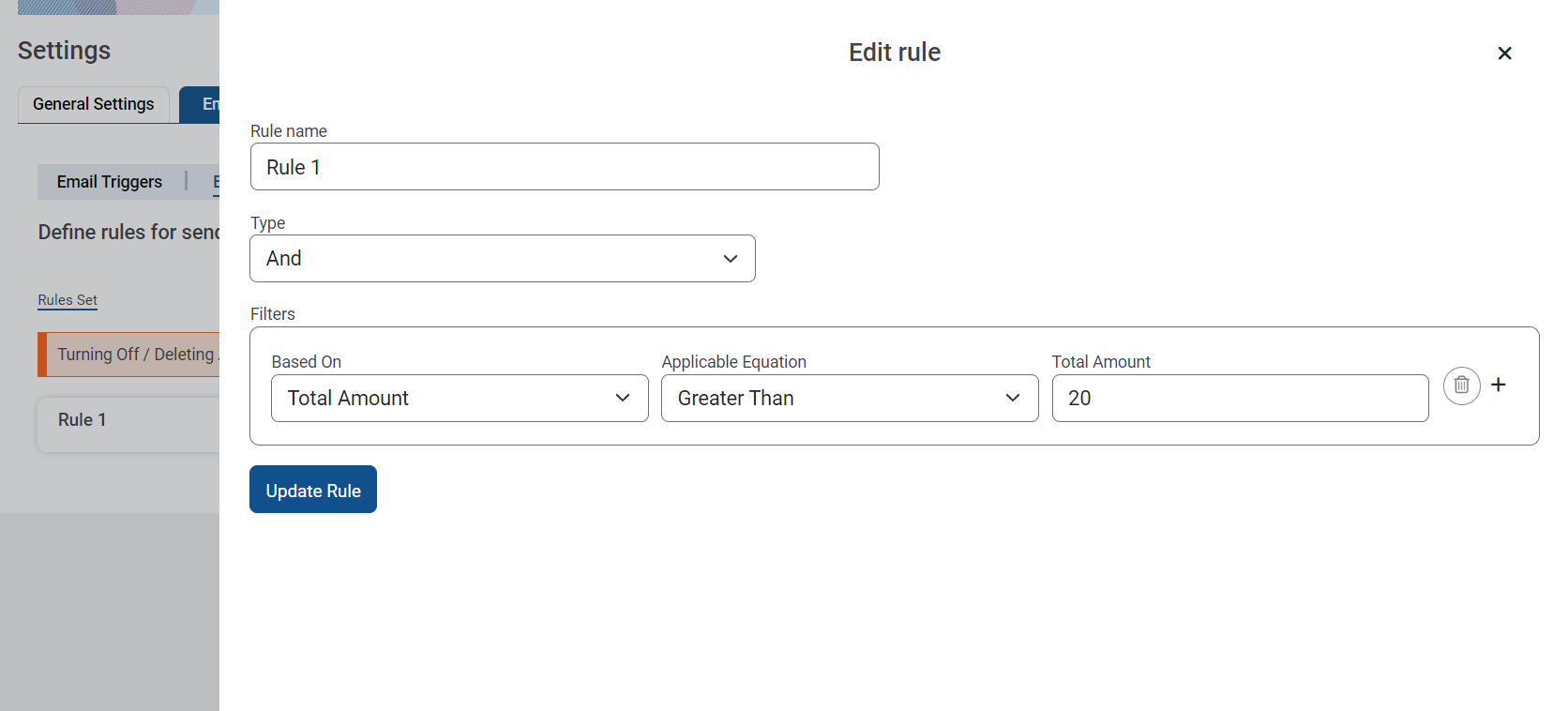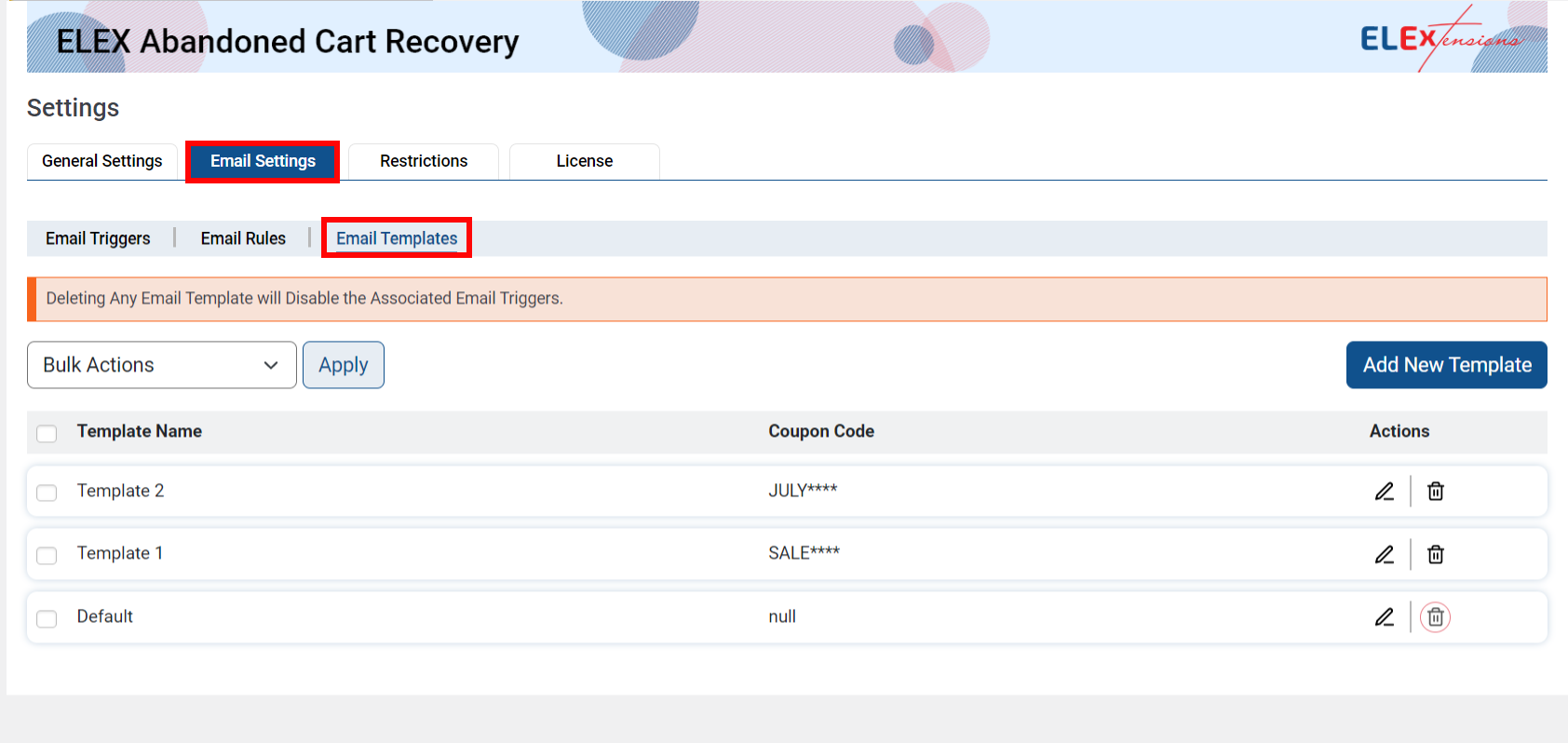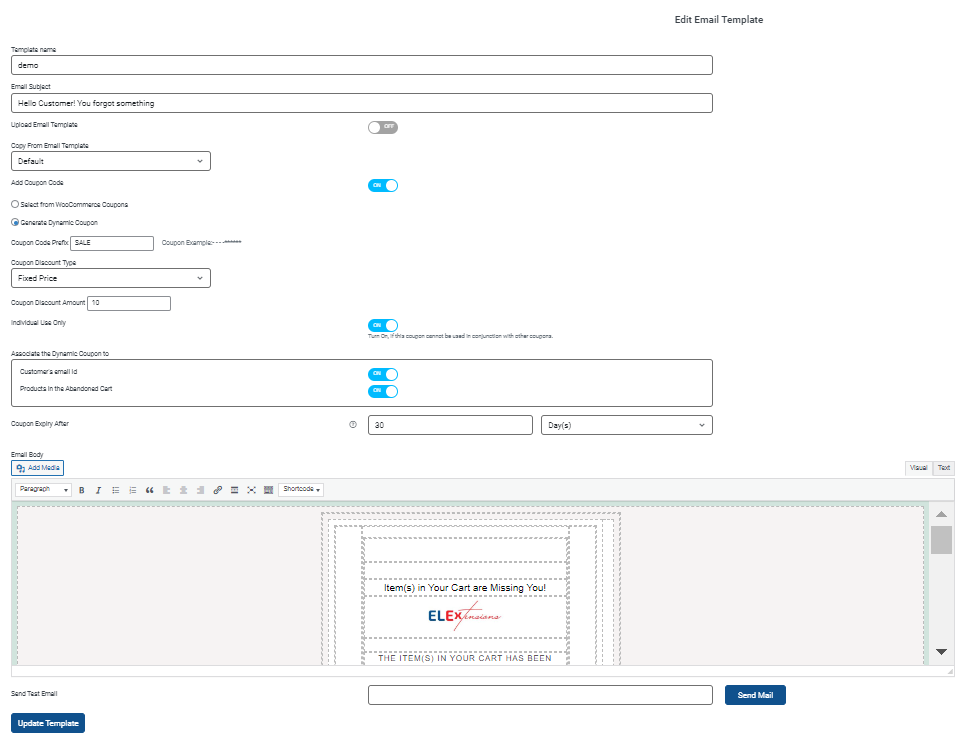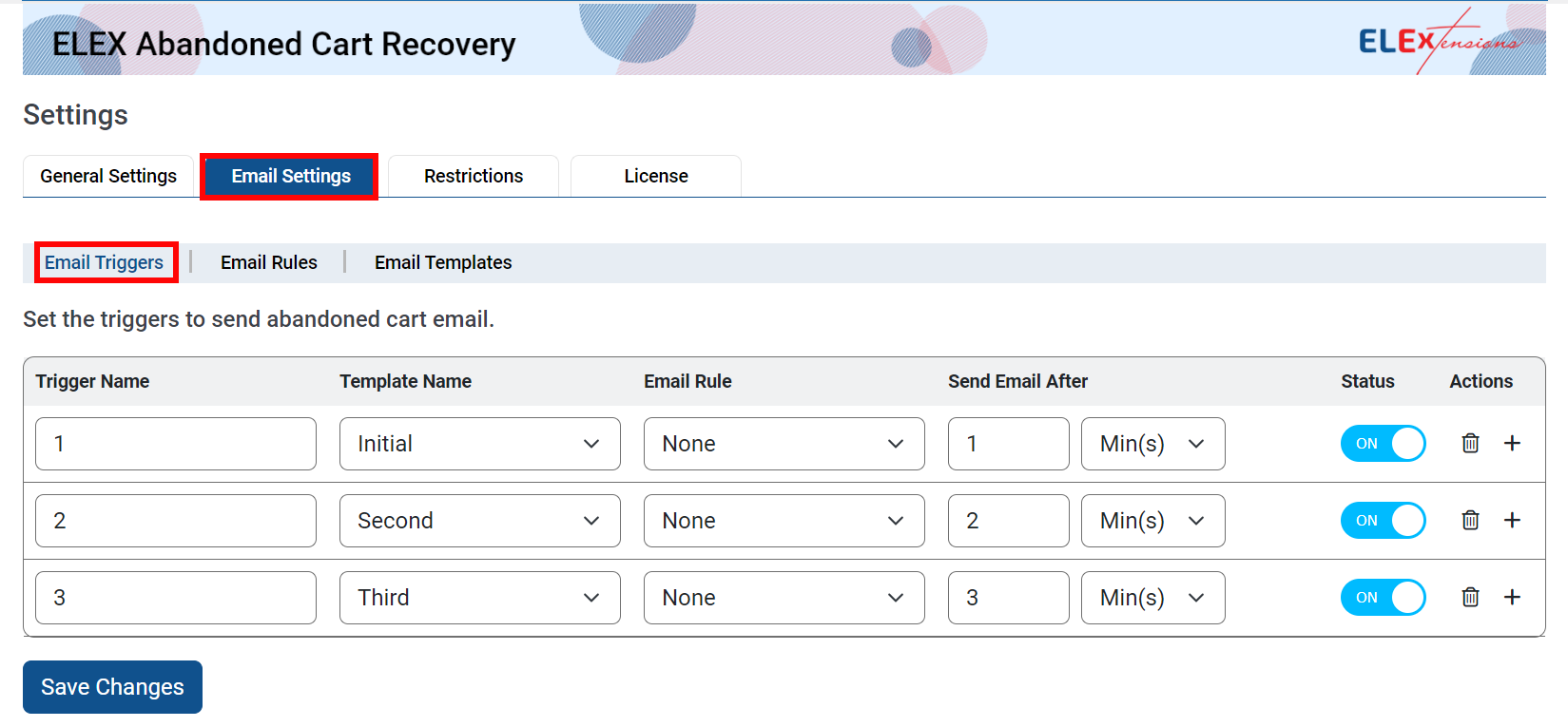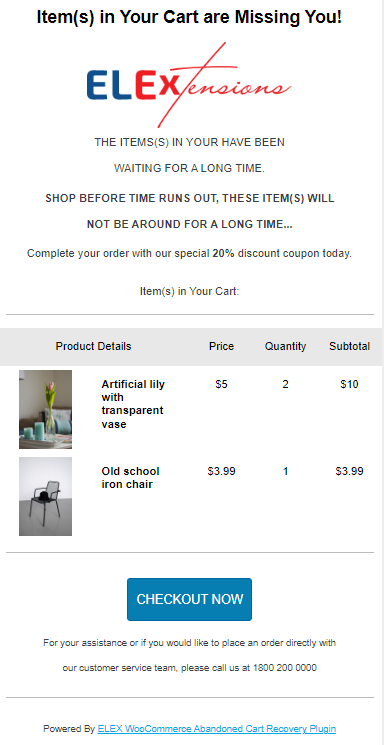In the world of eCommerce, cart abandonment is a significant problem that affects businesses’ revenue and profitability. For WooCommerce store owners, abandoned carts are a common occurrence that can result in lost sales and missed opportunities.
It’s almost a given that, as the owner of an eCommerce website, you’re well aware of the significance of email marketing in terms of boosting sales and increasing customer engagement.
One effective way to boost your email marketing strategy is by using smart coupons to encourage customers who have abandoned their carts to complete their purchases.
By automating this process, you can save time and resources while increasing your revenue.
In this article, we’ll show you how to set up an automated abandoned cart recovery email campaign with smart coupons for WooCommerce abandoned carts. So, let’s get started!
Abandoned Carts In WooCommerce: What Exactly Are They?
Abandoned carts in WooCommerce refer to the instances where a customer adds products to their cart on your website but doesn’t complete the checkout process.
There are many possible explanations for why shoppers abandon their carts. Perhaps the customer was just browsing and didn’t intend to make a purchase, or maybe they got distracted by something else before they could complete the checkout process. Other common reasons for abandoned carts include unexpected shipping costs, a long or complicated checkout process, or a lack of payment options.
Whatever the reason, abandoned carts can be frustrating for online store owners because they represent lost sales. However, with the right strategy, you can turn abandoned carts into an opportunity to recover lost sales and boost your revenue.
One effective way to do this is by implementing an automated abandoned cart recovery email system that targets customers who have abandoned their carts. You can send these customers a reminder that they have items in their cart and offer them a discount via smart coupons to incentivize them to complete their purchases.
When it comes to offering discounts or smart coupons for abandoned carts, it’s important to strike a balance between motivating customers to complete their purchases and not devaluing your products or services. You may want to experiment with different types of discounts or coupon types to see what works best for your customers and your business.
A useful plugin like the ELEX WooCommerce Abandoned Cart Recovery with Dynamic Coupons plugin, enables you to analyze the most popular coupons that are most effective at converting abandoned carts into purchases.
The Role Of Smart Coupons In Abandoned Cart Recovery
Smart coupons play a crucial role in abandoned cart recovery as they can incentivize customers who have abandoned their carts to complete their purchases. With smart coupons, you can offer customers a discount or an offer code that they can use when they return to your site to complete their purchase.
The use of smart coupons in abandoned cart recovery is a highly effective marketing strategy because it can encourage customers to return to your site and complete their purchase. The coupon can be used to give them an additional incentive to complete the purchase, and it can help remind them of the items they left in their cart.
When setting up a smart coupon campaign for abandoned cart recovery, it’s important to consider the type of coupon you will offer. Some popular options include a percentage discount or a fixed discount.
When it comes to recovering abandoned shopping carts, the implementation of smart coupons as an incentive for clients to finish their purchases and increase their income can be a very successful strategy.
Why Are Automatic Cart Recovery Coupons Necessary To Bring Back Customers?
Automatic cart recovery coupons are necessary to bring back customers who have abandoned their carts because they incentivize these customers to complete their purchases. By offering a discount or a special offer, you can provide customers a reason to return to your site and complete the checkout process.
Automatically sent out cart recovery coupons are particularly effective because they are sent out automatically through an email campaign, without requiring any manual intervention from you or your team. This means that you can reach out to customers who have abandoned their carts without having to invest a lot of time or resources into the process.
Moreover, automatic cart recovery coupons can be customized to suit the needs of your business and your customers. You can offer different types of discounts, such as percentage discounts or fixed discounts, and you can set up different triggers for sending out the coupons, such as after a certain period of time has passed since the cart was abandoned.
Adding smart coupons to abandoned cart emails can offer several benefits, such as:
- Encouraging customers to complete their purchase: Offering a discount or smart coupon code in the abandoned cart email can incentivize customers to return to your site and complete their purchase. This can help you recover lost revenue from abandoned carts.
- Improving customer loyalty: Providing customers with a discount can make them feel valued and appreciated, which can help build customer loyalty and encourage them to return to your site for future purchases.
- Differentiating your business: Offering a dynamically generated smart coupon in your abandoned cart email can set you apart from competitors who may not be using this strategy. This can help differentiate your business and make you more memorable to customers.
- Increasing customer engagement: Including a smart coupon in your abandoned cart email can also increase customer engagement with your brand. Customers may be more likely to open and interact with the email if they know it contains a discount.
- Generating repeat business: If customers have a positive experience using a coupon in your abandoned cart email, they may be more likely to return to your site for future purchases.
Adding coupons to abandoned cart emails can be an effective way to recover lost revenue, build customer loyalty, and differentiate your business from competitors.
By offering customers a discount or coupon code, you can persuade them to return to your website and complete their purchase, ultimately boosting your revenue and improving the customer experience.
How Do I Configure Smart Coupons To Recover Abandoned Shopping Carts?
We will demonstrate the process of configuring smart coupons for recovering abandoned shopping carts in WooCommerce with the help of the ELEX WooCommerce Abandoned Cart Recovery with Dynamic Coupons plugin.
The plugin offers a custom email follow-up feature, which, when activated, sends a series of reminder emails to customers at predetermined intervals to encourage them to complete their orders.
Smart Discount coupons can be generated dynamically, rules can be set up to send emails only when certain conditions are met, lists of abandoned carts can be cleared, logs and reports can be reviewed, and you can even exclude certain email addresses, IP addresses, and domains from being flagged as cart abandoners.
To begin the process of automating abandoned cart emails with smart coupons, you will first need to download, install, and activate the plugin.
After the plugin has been installed and activated on your site, you can access its configuration settings in one of two ways:
The settings may be found by going to the Dashboard > Plugins > Installed Plugins > Abandoned Cart For Woocommerce > General Settings.
OR
Dashboard > WooCommerce > Abandoned Cart > General Settings
General Settings
In this section, you can configure your store’s default settings for sending recovery emails to customers who have abandoned their carts or orders, as well as your email address, your company’s compliance with GDPR, and more.
Configuration Settings
Under configuration settings, you can enable abandoned cart, which will begin capturing and sending abandoned cart emails to your customers once configured, set the WooCommerce order status(s) to consider an order as successful, set the abandoned cart time interval after the passing of which the cart will be marked as abandoned, and set the abandoned cart to be expired after the passing of which the abandoned cart will not be sent recovery emails.
Guest User Settings
Next, under guest user settings, you can choose if you wish to capture abandoned carts from unregistered guest users on your website, and you can also add the condition to capture the abandoned cart only if the email address is a valid email format.
Notification Settings
Under notification settings, you can choose whether you want to send an email notification to the store owner’s email address whenever an abandoned cart is recovered. Here you can set the email address to which you would like to send the notification, and configure the email subject and email body based on the powerful shortcodes available.
GDPR Message Configuration
In this field, enter the message on GDPR compliance that you want to display and where you would like to display it.
Email Settings
Email settings, such as Email Triggers, Email Rules, and Email Templates, can be tweaked here. All of the conditions under which recovery emails should be sent, as well as the actual templates for those emails, as well as the dynamically generated smart coupons, can be customized in this section.
Email Rules
Select Add New Rule, give it a descriptive Rule Name, select either AND or OR as the Rule Type, and then click Add Filter to apply the rule. The different characteristics consist of User role, Total amount, Number of items, and Product ID, among others. You have complete freedom to create, modify, or remove as many rules as you want.
Email Templates
In this section, you’ll find the tools you need to create, edit, and remove an endless number of recovery email templates, which will be periodically sent to the visitor’s email address along with the dynamically created smart coupons that you configure here.
Create a new email template by clicking Add New Template.
On the add new template page, enter a template name, and email subject, choose if you want to upload an email template or edit an existing template, and enable or disable the option to add a coupon code. Here comes the important part as we do want to add a dynamically generated coupon code to our email template, you should enable this option.
Enter a coupon code prefix, choose a discount type between fixed or percentage, set the coupon discount amount, and choose if you want to enable it for one-time use only.
You can also choose to associate the coupon code with the customer’s email ID or the products in the abandoned cart.
Set the number of days or months after which you want the coupon to expire, and customize the email body with the powerful shortcodes available.
You can also send out a test email to your email address that will show you how it will appear in your customer’s inbox.
Once all of the settings are configured, click Save Template.
Email Triggers
Here you can set the triggers based on which abandoned cart emails are sent.
Here you can set the trigger name, select the email template that will trigger, the email rule to be associated with the trigger, and the time passed after cart abandonment you would like to trigger the email. You also have the option to add as many triggers as needed, turn the status of each on and off, delete the template, and add new ones.
Upon saving these settings, you will be able to automatically send abandoned cart emails with dynamically generated smart coupons to your customers. Check out the following example:
To Wrap Up
In conclusion, automating emails with smart coupons for WooCommerce abandoned carts is an effective strategy to recover lost sales and improve the customer experience.
By sending personalized emails with a discount code to customers who abandoned their carts, eCommerce stores can persuade them to complete their purchases and increase the likelihood of customer retention.
By tracking the success of abandoned cart emails with detailed reports, businesses can also gain insights into customer behavior and make improvements to their overall sales strategy.
We hope this article has given you a detailed view of how to automate email with smart coupons for WooCommerce abandoned carts. If you have any questions regarding sending abandoned cart emails with smart coupons, please let us know in the comments section below.