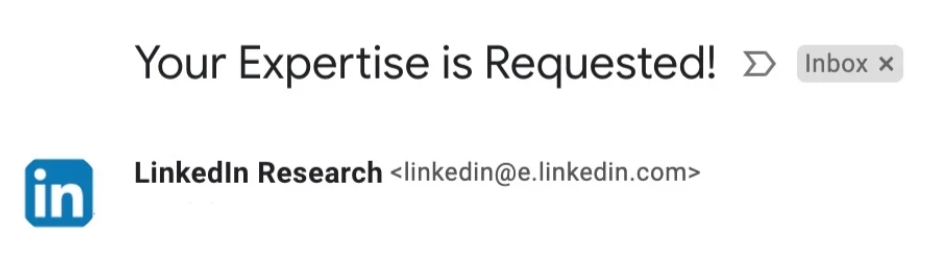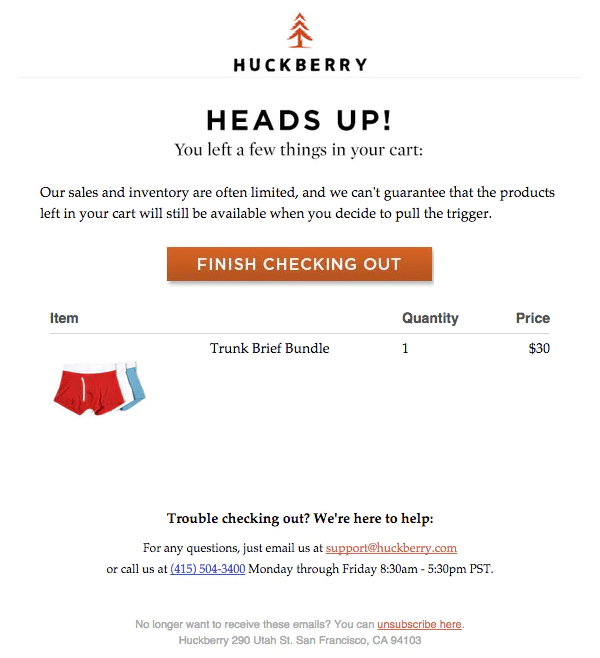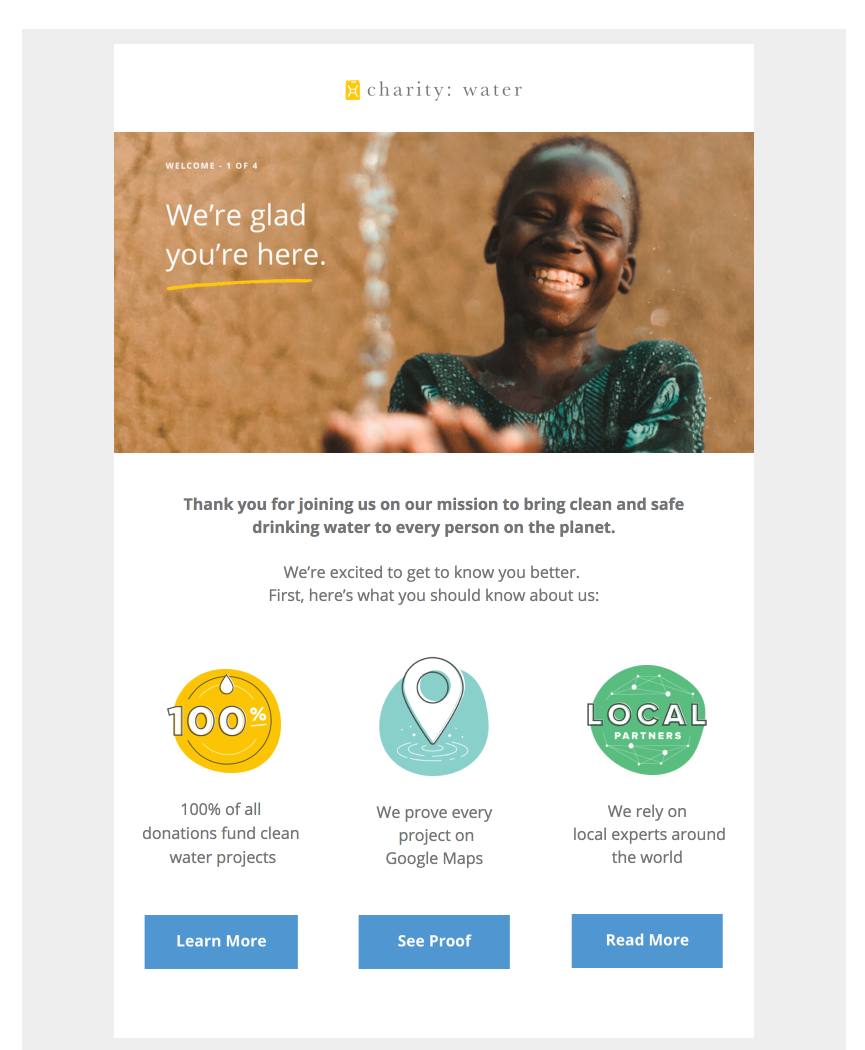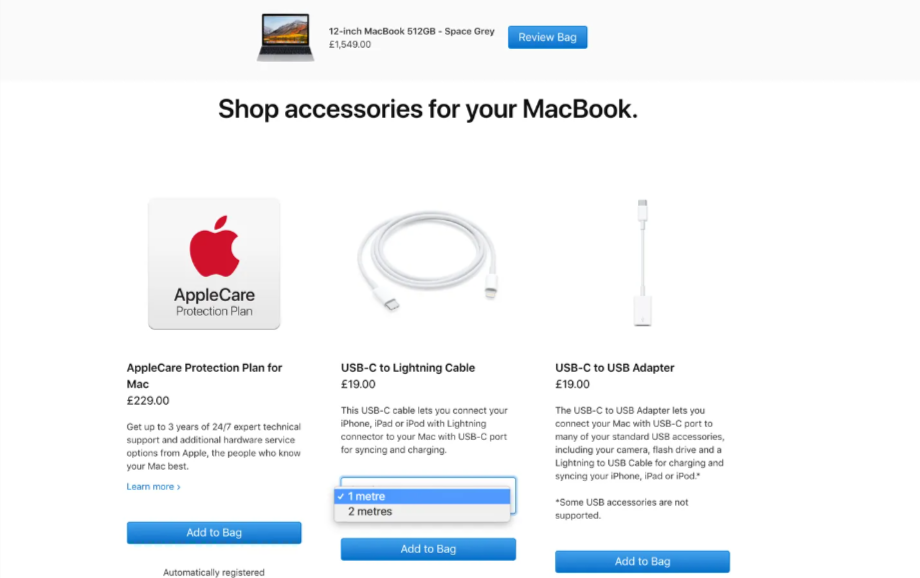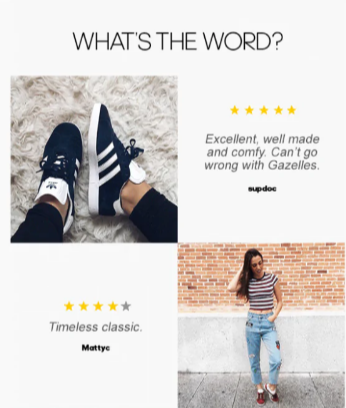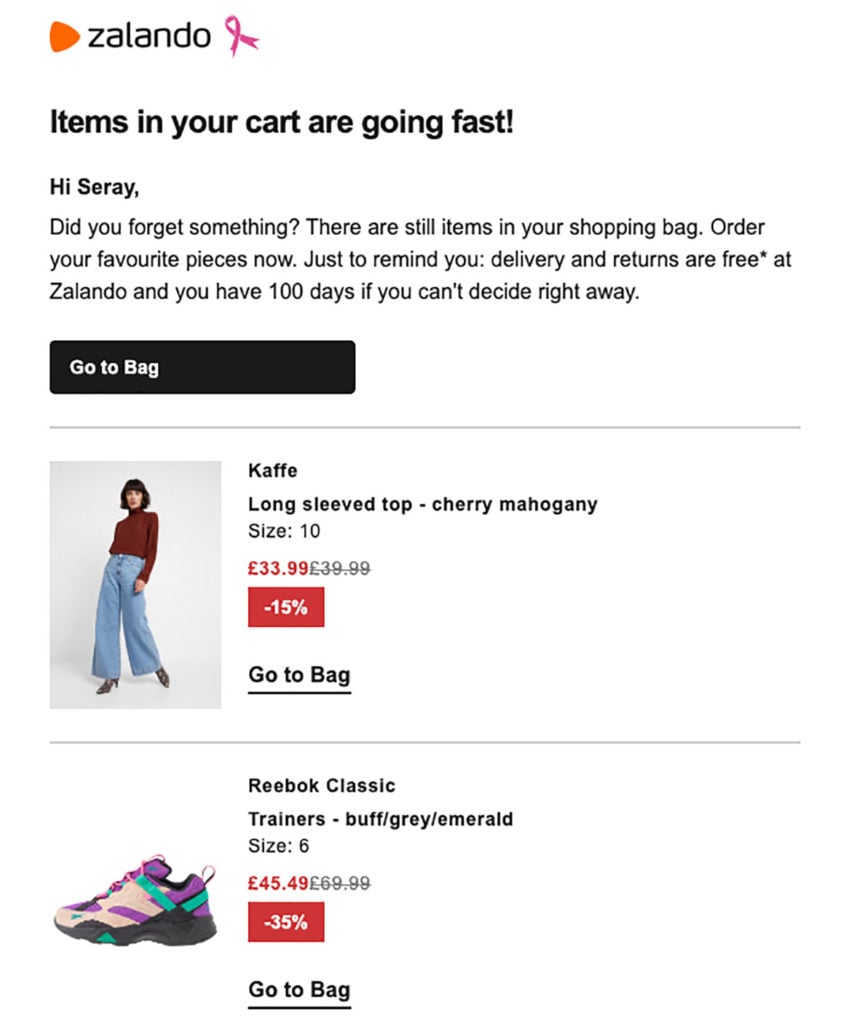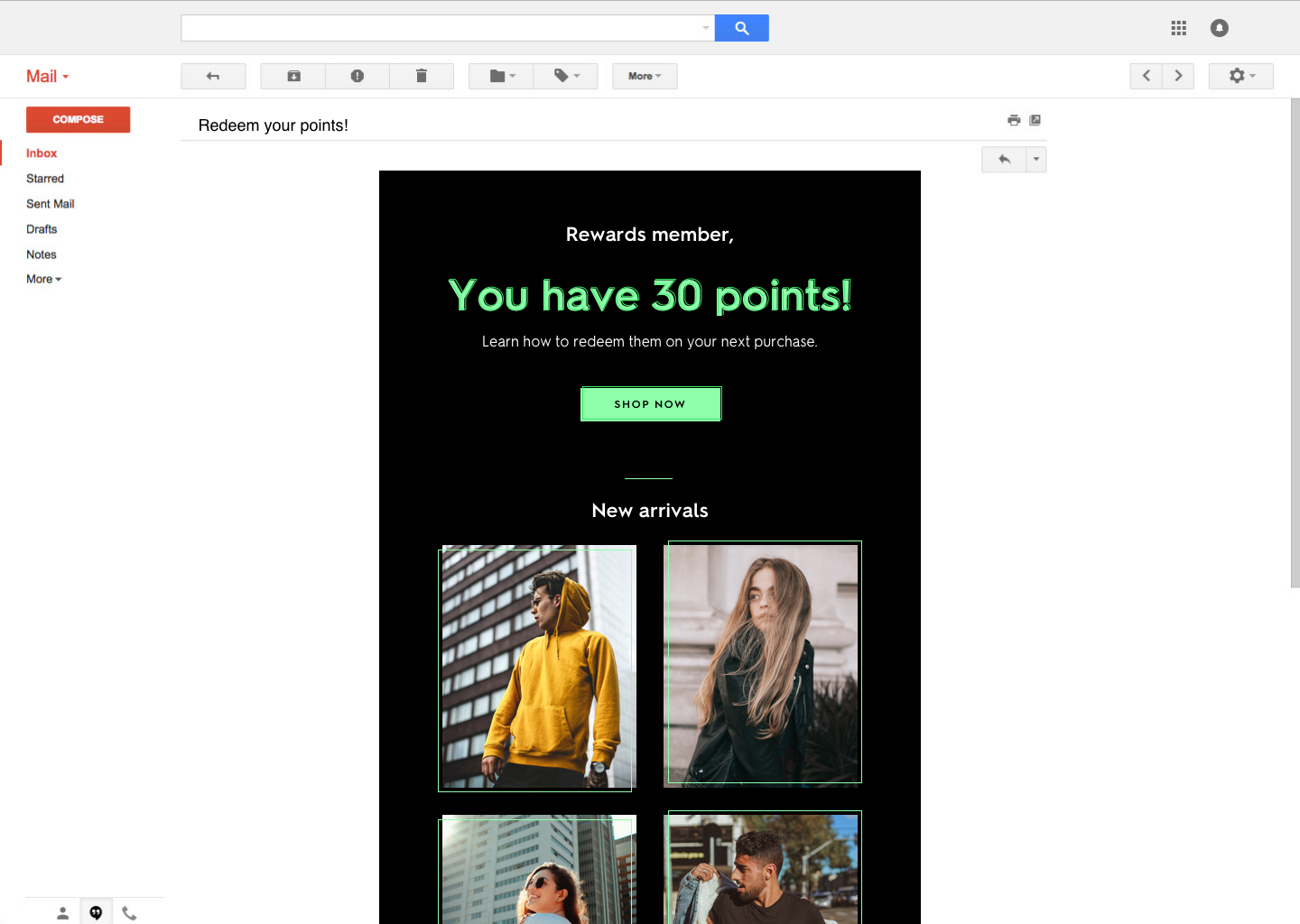As the online purchasing experience grows more smoothly, eCommerce is expanding at a rapid speed. Shoppers may explore and buy almost anything with a few taps on a mobile device. The dreaded abandoned basket is one facet of eCommerce that many merchants still deal with. Abandoned carts are inescapable, no matter how effectively your business is set up to drive customers to purchase. According to estimates, abandoned cart rates range from 50% to 80%, amounting to $4.6 trillion in lost income per year!
Using abandoned-cart email best practices to follow up with shoppers is one approach to reclaiming lost income. Even if your shop has a consistent stream of customers every day, it makes sense to capitalize on this chance to generate as much cash as possible. Your email marketing might mean the difference between a year of consistent yearly growth and a year of dismal sales.
We’ve created this handy email best practices guide to assist you in creating abandoned-cart email campaigns that encourage visitors to return and eventually complete their purchase.
Reasons for Cart Abandonment
- The most common cause is product costs, such as delivery fees. Following that, consumers are compelled to create an account, which demotivates them from completing the transaction.
- Distraction is another reason why individuals leave their carts. If the site takes more than 3 seconds to load, 57% of consumers abandon their carts.
- A difficult checkout procedure, waiting for a discount, and confusing return policies are a few more reasons why customers leave their shopping carts.
Whatever the cause, it is critical that you handle these “lost” clients and money. You may not be able to win back every single client who leaves before checking out, but you will have a greater chance of regaining some customers if you aggressively urge them to return.
An abandoned cart email is a message you send to consumers to remind them of their cart and encourage them to return and finish the order.
Abandoned-cart emails work well because they are one of the most straightforward methods to communicate with customers. Emails do more than simply notify customers of pending purchases; they also assist you in providing a great customer experience in order to gain back customers.
Now that you know what causes your consumers to change their minds, it’s time to employ the abandoned cart email best practices to reclaim them.
Recommended Practices for Abandoned Cart Emails
The purpose of cart-abandonment emails is to urge customers to buy by helping them overcome the difficulties that caused them to abandon their carts. Having said that, there are a few recommended practices that winning cart-abandonment emails Should have:
Create eye-catching subject lines
Because most people read emails based on subject lines, you must ensure that your subject line is very convincing and elicits emotions.
Capture your recipient’s attention without appearing spammy or overbearing.
Keep it brief and to the point. It’s best if you ask a question, suggest a discount, utilize humor, or create urgency. Here are some samples of abandoned cart email subject lines to get you started:
- You must act quickly or your cart may expire!
- What do you think? 20% off your shopping basket
- For the next 24 hours, your cart will be 30% off.
- “Customer Name”! This isn’t sold anywhere else.
In addition to this, your subject line should be consistent with your brand. Remember that your subject line should capture all of your readers’ attention and entice them to make a purchase.
Send out multiple recovery emails
One email sent within an hour after abandonment is ideal timing since it leads to a greater conversion rate than waiting for customers to return on their own. Why in less than an hour? Because the shopper is still on the site and the experience is still fresh in their mind.
However, because it takes more than one try to persuade customers to act, abandoned-cart email campaigns should contain many emails delivered over a period of several days. Create a basic campaign that contains the following email types:
- Initial email: If consumers do not return to check out after an hour, send a reminder that their cart is still accessible.
- Follow-up email: Send this email 24 hours after the first email or after the abandonment. If you’re having a sale, create a feeling of urgency by stressing that the offer is coming to an end shortly and that things will be available only at regular prices after that.
- Incentive email: Send this email up to seven days after the cart was abandoned. If customers haven’t returned to buy, provide a discount offer to save money on products currently in their cart.
Notify shoppers of the products abandoned
While not every customer wants to receive an abandoned-cart email — for example, because they believe your shipping charges are too expensive – others believe that reminder letters are useful and impact their purchasing decisions. Including photographs of the products they left in their carts is one approach to urge those customers to act.
This is a terrific approach to add a visual aspect to your emails and mimic the sentiments buyers felt when they initially put the products in their shopping cart.
Include data such as price, color, style, and size in addition to photographs of things in the basket. Maintain a similar style in your email to that of your website.
Having your emails resemble the layout of your store reminds customers of their initial impression of your store and their overall experience. Because the vast majority of customers are visual learners, utilize your email campaign to get them to click and return to your checkout page.
Offer customer service
One of the most underappreciated causes of cart abandonment is technical challenges. However, you should not ignore it because 17% of consumers abandon their shopping carts due to a lengthy or complicated checkout procedure.
To address this issue, you must give effective customer service to your consumers.
Make sure you provide them the opportunity to contact you by email, phone, or live chat. This will allow them to ask questions or make comments on the checkout process.
If the abandoned item is valuable, such as a high-end garment or jewelry, you may also urge your consumers to meet inside your store and attach its address.
If, on the other hand, the item is of a lower value, you may direct them to your customer assistance via live chat, email, message, and so on.
This increases your sales and helps you to track down technical issues on your website and determine what is interfering with your users’ experience.
Include a noticeable CTA button
Call-to-Action (CTA) buttons in emails are conversion points. This should be enough to stress their significance.
Make your CTAs as visible as possible. You may make them visually appealing by using colors that contrast with the backdrop color of your email.
Additionally, attempt to position them towards the top of your email to attract your reader’s attention right away. Include more than one CTA for each email to enhance conversion rates.
Emails with a single CTA button boost clicks by 371%, so embellish and strategically put them. Label them carefully as well, as they should clearly indicate the activity they will do.
Basically, you should treat your CTA button as the main focus of the recovery email.
Provide discounts and cross-sell promos
Shoppers adore bargains. Shoppers are eager to save money wherever feasible, whether it’s through free delivery, a dollar-based discount, or a percentage-based discount.
After sending two or more abandoned-cart emails and receiving no response from shoppers, go one step further and offer them an incentive to return and check out.
You may even add special deals right to buyers’ carts to make it so that all they have to do is click or tap to finish their purchase – no need for them to input a code.
If your cart-abandonment emails aren’t achieving your objectives, consider cross-selling popular or related goods.
The related products section in this email is one technique to re-engage customers by showing them what else you have to offer. This method is especially useful if you’ve added new products to your business since the shopper’s last visit. You can persuade them to look at the new goods and add them to their shopping basket before checking out.
Incorporate social proof
Because customers cannot physically touch your products to determine whether they are a good buy, social proof is the next best alternative. If a customer abandoned their cart because they may have thought your pricing was too expensive, social proof provides them with information about other shoppers’ experiences.
Your product may be somewhat more expensive simply because you provide superior quality. If shoppers learn about the advantages and quality of your goods, you have a strong chance of luring them back to finalize their purchase.
Incorporate reviews and testimonials to impact purchasing decisions, as these are used by customers to make purchasing decisions.
Create a FOMO
Instilling a feeling of urgency is one of the most useful tools in your arsenal. Instill a sense of FOMO (Fear of Missing Out) in your clients to stimulate impulsive purchases.
One advised method is to include features in your email, such as countdown clocks. Countdown timings, of course, make your email appear more appealing.
This may also be accomplished by displaying the number of customers who have added this item to their cart or displaying the quantity of this item left in inventory. This tactic may also be applied to eCommerce sites that provide a bidding option.
Create a persuasive copy
Words have a strange ability. Depending on how they are worded, they might either make or ruin your transaction.
You should write your email text while keeping in mind that you are familiar with the recipient. Keep it informal, in other words.
Making your email eye-catching or humorous is another thing to keep in mind while composing it. After all, your goal is to persuade clients to make a purchase.
Since most of the people have a short attention span, keep the language basic and the email brief.
Reward loyal customers
A lot of e-commerce marketers exclusively consider email marketing when discussing customer retention. However, it’s crucial to keep in mind that how you engage and reward loyal customers has a great influence on sales.
Recurring visitors to most eCommerce e-commerce sites generate 40% of their income. In other words, if a consumer places items in their shopping cart with the purpose to purchase, you have a great chance to reward them.
Create a login-specific campaign that solely targets customers if a subscriber-specific campaign is too expensive for you or you want to thank consumers for their loyalty.
Conclusion
Any effective email marketing plan must include abandoned cart emails. Writing effective emails; emails that turn prospects into customers and recoup lost transactions aren’t an easy feat.
It’s a continuous process of creation, development, and improvement. select the appropriate tone. presenting a stronger, more sensible proposition. Without a cart abandonment email campaign in place, a lot of money is lost. Although setting up these emails requires some time and effort, the extra revenue they bring in more than makes up for it.
Keep experimenting as you utilize these best practices for abandoned-cart emails to your campaigns. Testing makes sure that your emails not only get opened but also encourage customers to come back and make a purchase because customer expectations change over time.