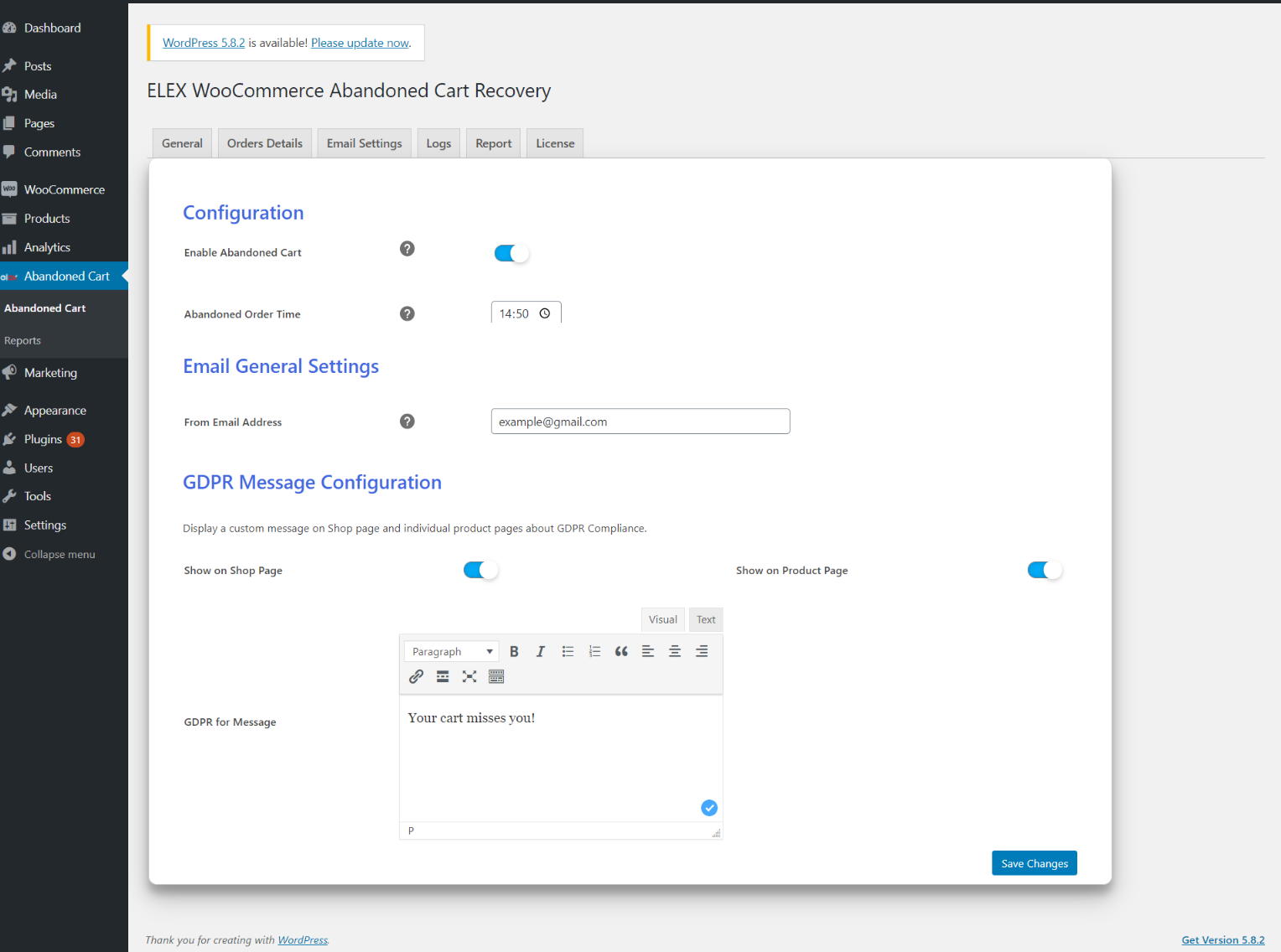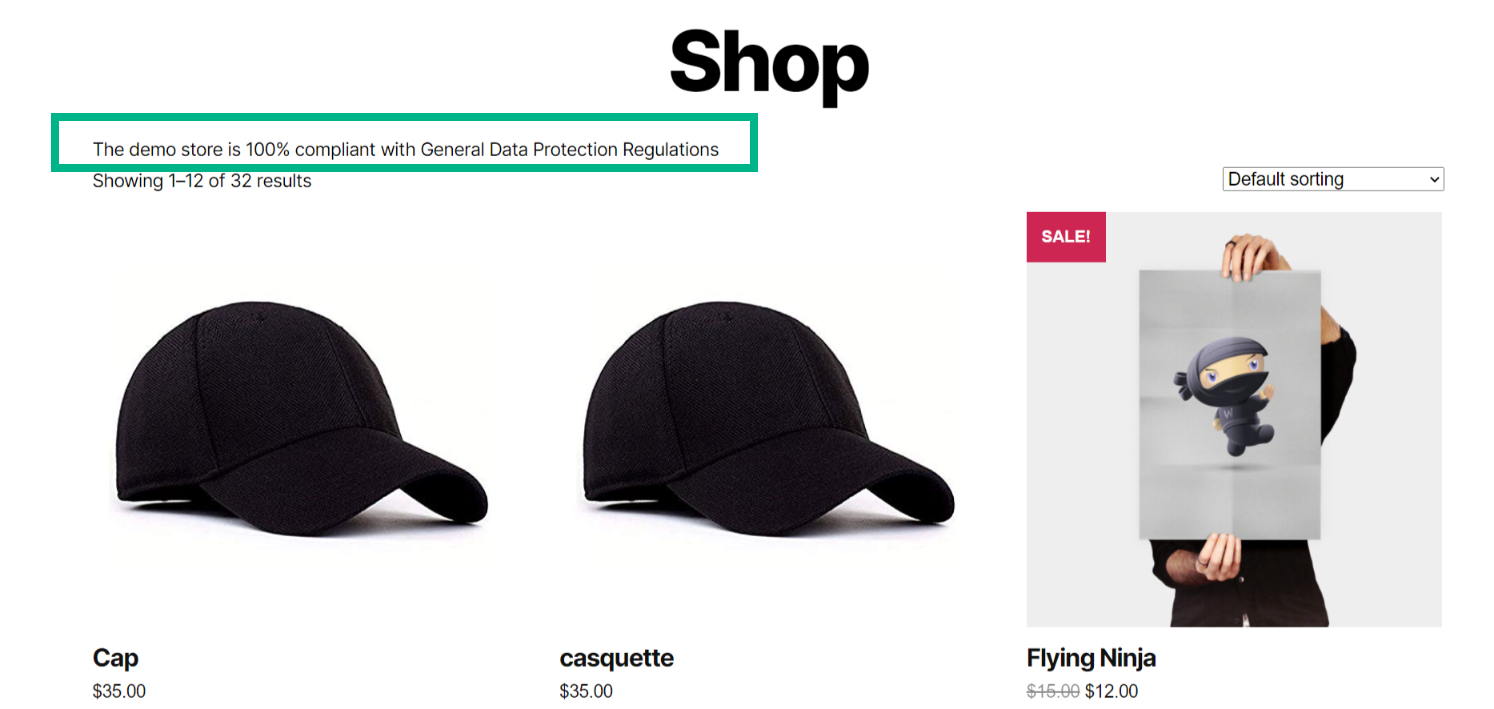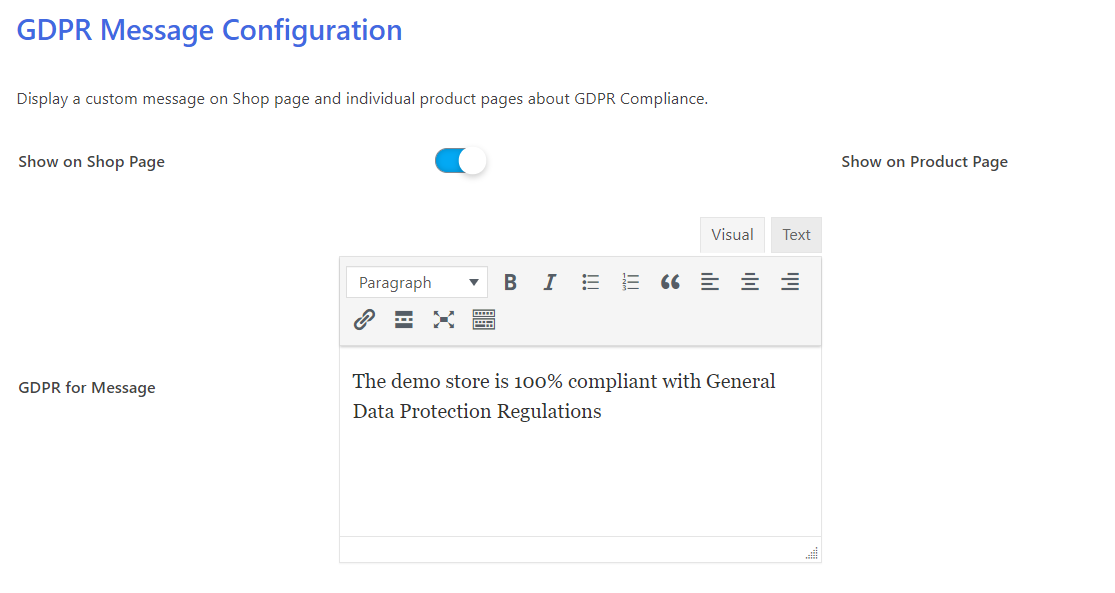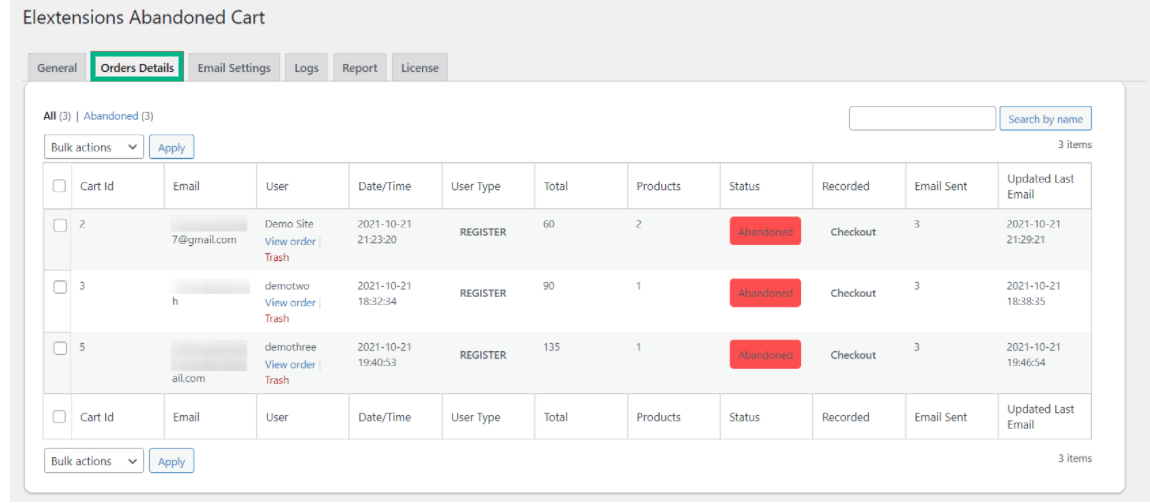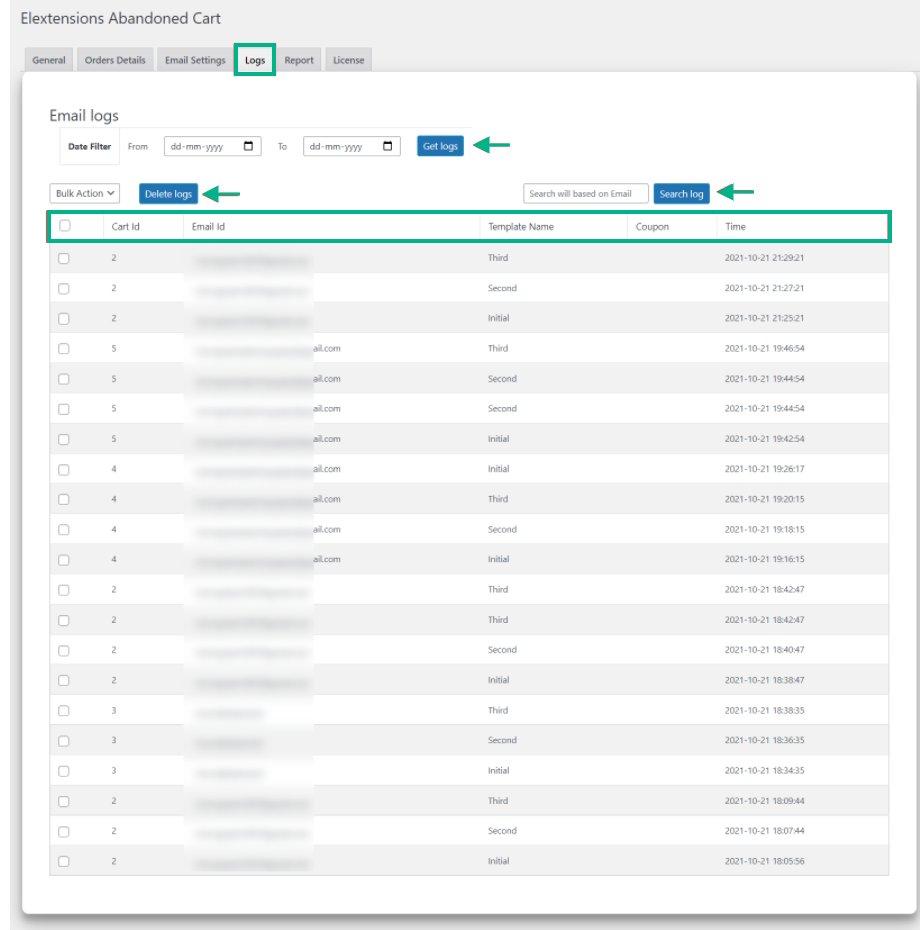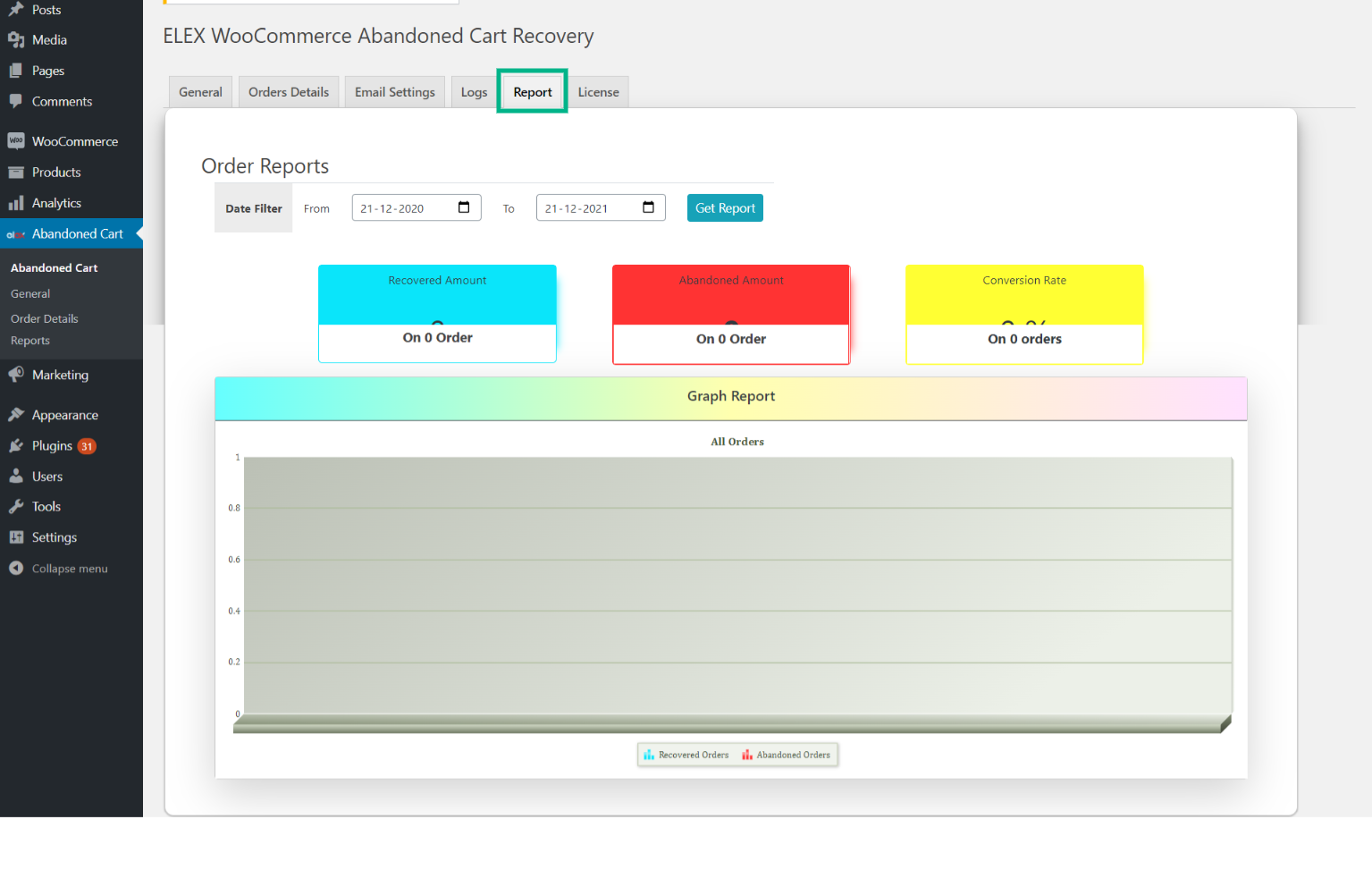Cart abandonment is quite common in online stores. Most times, customers select products they are interested in and add them to the cart. More often than not, they leave it at that and do not proceed with the purchase. The reasons could be many – they are either doubtful about the purchase or find that the price is not what they are looking for. Another reason could be that they just want to select the products and place them in the cart for future purchase. Irrespective of the reason, an abandoned cart means there is definite potential for that to turn into a sale. As per research, 60% to 80% of the customers tend to abandon the cart. So the question is how to get the customers back to the Cart page and make them place the order?
The best way to automatically recover abandoned carts is by installing ELEX WooCommerce Abandoned Cart Plugin in your WooStore. This plugin would enable you to send emails to your customers at predefined time intervals reminding them to complete the order and thus convert them into potential sales. Sometimes a discount coupon can be sent with the email, making it attractive for the customers to complete the order. The plugin also provides an option of setting time duration before the cart is finally considered as abandoned.
The details of abandoned orders can be viewed in a consolidated list, wherein the customer emails and the abandoned order details are listed. The plugin helps in setting up different parameters to trigger these emails, provided the conditions are satisfactory. These parameters could include user roles, number of items, product ID, and total cart amount. The plugin also helps in getting a complete list (including the email template, the time it was sent, and a discount coupon, if any) of recovery emails sent to your customers.
ELEX WooCommerce Abandoned Cart Recovery
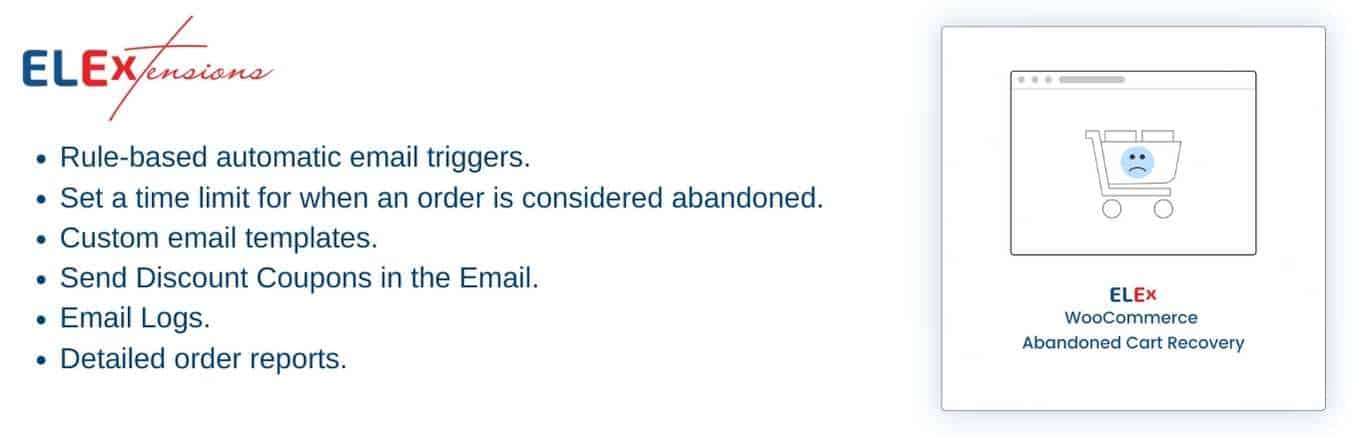
Plugin features that can help effective recovery of abandoned carts:
- Recover the Abandoned Orders.
- View details of the abandoned orders. A detailed graphical report provides all details such as number of customers who abandoned the cart, number of recovered orders, conversion rate by the plugin (within a specific time period), etc.
- Set up recovery emails based on some rules such as user roles, customer email IDs, number of items, product ID, and total cart amount.
- Automatically send recovery emails to customers.
- Remove abandoned orders after a specific period of time (pre-decided time).
- View and analyze email logs, including the email template, cart ID email address, the time it was sent, discount coupon/special offer, etc.
- Default templates (at least three) that can be customized to trigger emails (to recover the purchases).
- Option to create a new email template that can also be customized as per your requirements.
- A series of emails can be timed and sent to your customers to prompt them to complete the order.
- A discount coupon can be sent along with the emails, and if required, the discount can be increased in the consequent emails, thus enticing them to complete the order.
- Your customers can unsubscribe from receiving the emails if they are not interested in proceeding with the order. Also, you can unsubscribe the order from the dashboard so that your customers do not receive triggered recover emails on a specific order.
WooCommerce Abandoned Cart Recovery Strategies
Any customer, even if it is one who is just visiting the site, is important from a business point of view, as that visitor can become your potential customer. Hence, it is significant to have some strategies in place to ensure your customers do not abandon the carts and in case they abandon, they need to be brought back to complete the order.
Here are some strategies that will help recover abandoned carts:
Recover the Orders that Have Been Abandoned
Customers who have abandoned their carts should receive emails at regular intervals reminding them to complete their orders. Also, use enticing discount coupons to entice customers to acquire the abandoned items right away.
Set a time limit
Establish a deadline after which an order shall be considered abandoned. This time will be computed from the time the consumer added the products to the cart, and the cart will be considered abandoned if there is no action on both the cart and checkout pages for the set time period. To avoid email spamming, you can remove an order from the abandoned orders list after a specific length of time has passed.
Customers should receive recovery emails
Configure the plugin to send emails automatically to consumers with interesting discount coupons or special offers at predetermined intervals.
View a database of all orders that have been abandoned
View a complete list of all abandoned orders with the cart ID, user’s name, email address, date and time, total price, products in cart, recorded time, and emails sent to the customer, as well as the cart ID, user’s name, email address, date and time, total price, products in cart, recorded time, and emails sent to the customer.
Set up recovery emails to be sent when certain conditions are met
Send recovery emails based on user roles, total amount, number of goods, and product ID, among other criteria. Add numerous conditions and set them to send emails if all or any of the circumstances on the list are met.
Create a Unique Email Template
Use the plugin’s predefined templates or create a custom email template that meets your needs.
Discount Coupons
Sending discount coupons via email is a great way to spread the word about your business. Customers will be enticed to buy abandoned products by receiving discount coupons in the mail.
Analyze the Order Report
Check out the complete graph-based report to see the total amount recovered, the amount abandoned, and the conversion rate populated by the plugin during a specified time period.
Steps to Automatically Recover Abandoned Carts
Before we move on to know how to recover abandoned carts, here’s a peek into the two options to get to the settings once the plugin is installed and activated –
- Dashboard > Plugins > Installed Plugins > Abandoned Cart for WooCommerce > Settings
- Dashboard > WooCommerce > Abandoned Carts
Here’s How You Can Tackle the Issue of Abandoned Carts
An abandoned cart can seem like money that you almost earned but lost at the last minute. That can be a spoiler; however, there are a few steps that can help in recovering an abandoned cart. This problem can be sorted out by ensuring the abandoned cart tab is enabled, and a time limit set before completely removing the order from the cart. During the time limit set, the customers can be reminded of their abandoned orders via emails, also known as recovery emails. This whole process falls under the General Settings tab.
Details Needed to Process the Recovery Emails
In order to send out recovery emails, certain details regarding the abandoned carts (purchases) would be needed. These details can be found under the order details tab. These include details such as cart ID, customer name, email address, user type, date and time, number of products in the cart, total purchase value, status of the cart (abandoned or recovered), recorded time, and number of recovery emails sent to the customer, along with the time of last recovery email sent. Once the above mentioned details are compiled, it is as easy as organizing the list and reaching out to the customers through emails reminding them of the abandoned order. In case there are a large number of orders, a particular order can be searched based on the customer’s name.
Reaching Out to the Customers to Recover the Abandoned Orders
Now that we have understood how to gather data to reach out to the customers, the next step is to email them. However, it is not possible to write out an email to each customer one at a time. Having an email template in place makes it a lot easier. The whole process of emailing can be configured by having some email rules in place (rules such as user roles, number of items, product ID, and total amount, and many more). The good thing is there is no restriction on the number of rules you would like to include.
Though the plugin comes with some basic email templates, you can create unlimited templates at your end. Once the email template is ready (with the right template name, header, subject line, email body, etc.), the same can be sent out in a planned, timely manner to the customers reminding them of the abandoned order. Didn’t we say it’s easy? In fact, you can even include a discount/special offer to be sent out with the emails to get the customers interested in completing their orders. This has been known to help convert abandoned orders. After a set period of time, the abandoned carts/orders that have not been converted can be deleted completely. The process of email setting and connected functions can be found under the Email Settings tab.
Keeping a Tab on the Emailing Process
Considering the number of abandoned carts an eCommerce store comes across on a regular basis, keeping track of the same can be overwhelming. But the request a quote plugin makes it easy by having a ‘Logs’ tab in place. This tab displays a complete list of all emails sent, along with details such as email address, cart ID, template name, coupon type, and time sent. With the large number of recovery emails being sent at timed intervals, having a date filter (wherein email logs can be recovered for a date range) or having the option of retrieving email logs based on the user’s email address helps immensely. Once the set time frame for order recovery is over, these logs can be deleted in bulk by selecting the range to be deleted.
Finally…
Keeping Track of the Complete Recovery Process
One of the best features of the plugin is the Reports tab wherein detailed graph-based reports with the complete data of the amount abandoned, total amount recovered, and the rate of return/conversion rate over a set time period can be found. This way, as a business owner, you will have all the details at your fingertips without having to worry about losing out any data. Select data can be easily accessed with the help of the date filter option available.
 License to Get the Whole Process Going
License to Get the Whole Process Going
The API License Key is a must to get your account up and going. All you would need for this is your registered email ID to activate the account. The API License Key can be found in the My Account section of your ELEX Dashboard.
Conclusion
On eCommerce platforms, cart abandonment is a fairly common occurrence. This is due to the fact that not all visitors come to your site with the intention of making a purchase. However, since these people are on your site, it gives a tremendous opportunity for real-time promotional methods. You can use a variety of strategies to increase conversion rates and decrease cart abandonment. I hope this article has given you some useful advice on how to recover a WooCommerce abandoned cart. Please leave a comment if you’d want to share a specific strategy that worked for your site.
FAQs
- Can I recover abandoned carts manually without a plugin?
While it’s possible to manually reach out to customers who have abandoned their carts, it can be time-consuming and less effective than using an automated solution like an abandoned cart recovery plugin.
- What features should I look for in an abandoned cart recovery plugin?
Key features to look for in an abandoned cart recovery plugin include automated email capabilities, customizable email templates, tracking and reporting tools, integration with your e-commerce platform, and options for offering incentives or discounts to customers.
- What are some common mistakes to avoid when trying to recover abandoned carts?
Common mistakes to avoid when trying to recover abandoned carts include bombarding customers with too many recovery emails, offering irrelevant or unappealing incentives, neglecting to optimize the checkout process, and failing to follow up with customers who have expressed interest in returning to complete their purchases.
Further Reading
How to Customize the Request a Quote Button on Your WooCommerce Website
Integrate WooCommerce Automatic Shipping Calculator for Easy Rate Estimation