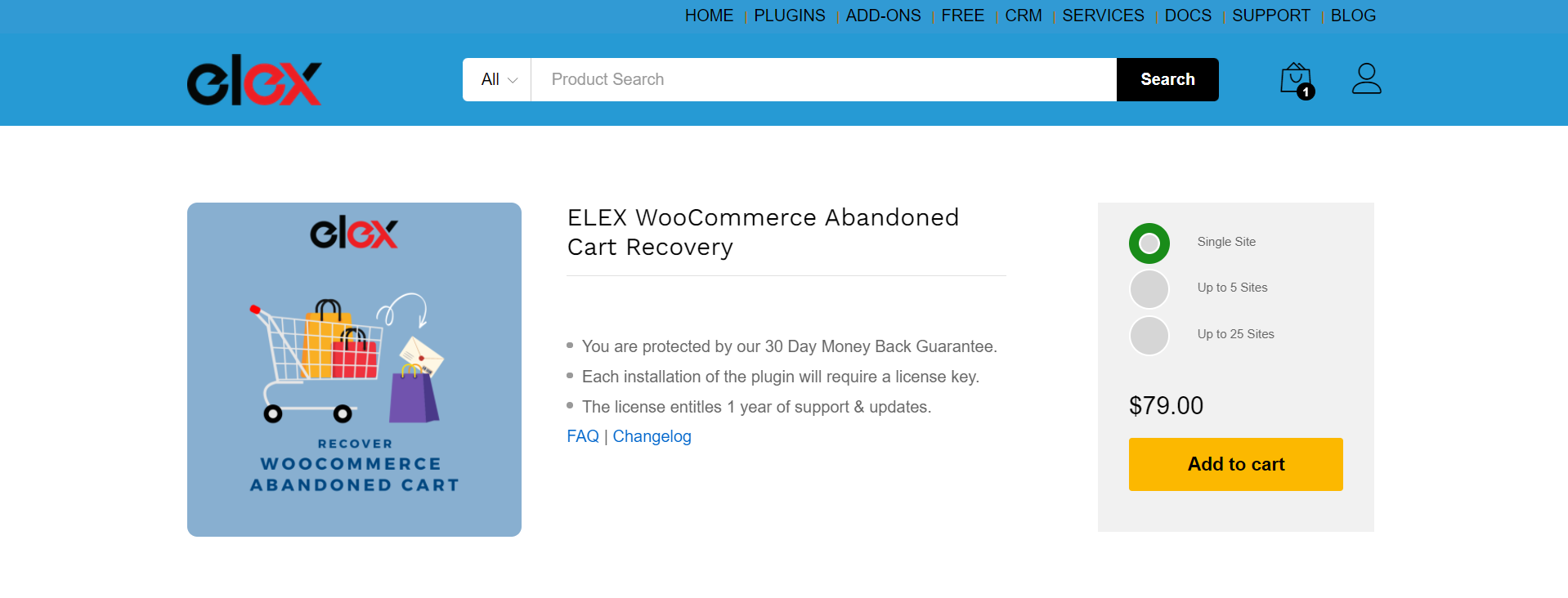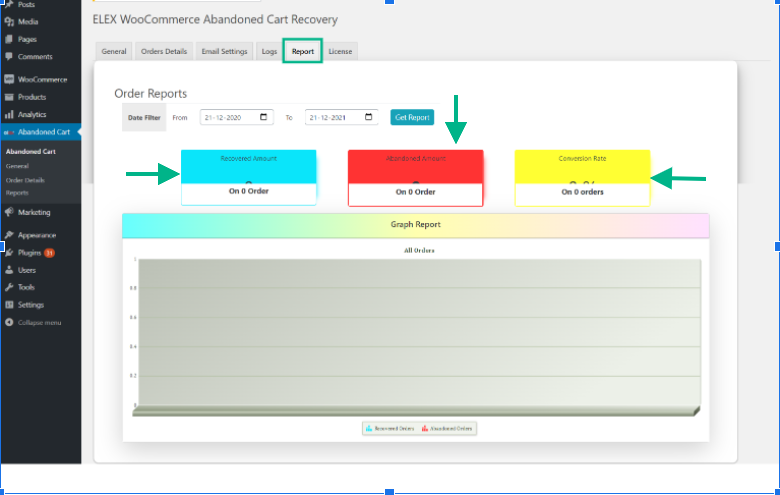Abandoned Carts are a serious and quite a common issue for online business owners. In terms of revenue, eCommerce businesses tend to lose out a lot owing to this problem – the impact of cart abandonment on sales may vary industry to industry, though. It is believed that around 60% to 80% of customers tend to abandon the cart after selecting the products they wish to purchase. In this article, we provide you with an insight into the reasons for cart abandonment and how the WooCommerce abandoned carts sales can be recovered through some easy, tried and tested steps.
The Impact of Abandoned Cart on your WooCommerce Business
Other than loss through the usual damages to merchandise, which is usually taken into account of any business, the potential loss owing to abandoned carts can be quite painful. However, an abandoned cart can actually mean sales, if converted at the right time with the right means to convert. Having a WooCommerce abandoned cart recovery plugin in place can do the job for you. Hence, timely intervention is necessary to save on the huge amounts of revenue that can otherwise be lost.
In this article, we will be using the ELEX Abandoned Cart Recovery plugin.
Key Reasons for Cart Abandonment
There could be many reasons for cart abandonment, starting from high product prices to time-consuming and complicated checkout process, among many other factors. We have listed below the most common reasons carts are abandoned.
High Product Prices
Most customers add products to the cart because they like them. However, there is every possibility of them reconsidering on purchasing them because on second thought they may find it priced high and do not fit into their budget plan at that point in time.
High Additional Charges
Customers add products to the cart with the intention of purchasing them. But the additional charges on the product/s at the time of checkout could make them reconsider purchasing the same. Thus, they just abandon the cart.
Better Prices on Other Similar eCommerce Sites
In today’s digital world, customers have innumerable options to shop their favorite products. They usually compare prices before settling in on purchasing from a particular online store, unless they are loyal to a particular brand. In case they find a better price for the same product on another site, they will immediately abandon the cart on your site.
Mandatory Account Creation
We understand that as a business owner, you would require customers/visitors to register on your site. However, it is not at all advisable to get them to register before they even add products to the cart. Any step that delays their process of selecting products can be a damper to their mood of purchasing. Hence, the registration process is better pushed to after the checkout step.
Time-consuming and Complicated Checkout
Customers usually prefer complication-free and/or less time-consuming shopping and checkout experience. Anything that delays that process can be a deterrent in getting them to make a purchase. Even a single extra step or form field to be filled up can put them off and drive them to leave the site without completing the payment process, even after selecting products. No business wants that. Hence, any extra step in the process of checkout needs to be avoided.
Limited Payment Options
There is no single mode of payment that is preferred by all customers. They would rather have the choice of selecting the mode of payment, which they are comfortable with or are used to. In case, your site does not have an array of payment methods, there is every possibility that you might end up losing out on some business because customers can abandon the cart at this stage also.
Security Concerns
End of the day, every customer wants the assurance of a secure transaction process. If they are not sure of the security of transactions on your store, they will quickly abandon the cart and move on to another site or an offline store, wherein they would feel more secure.
Protecting Customer Privacy
Privacy is one of the essential aspects for a stress-free shopping experience for most customers. In case, they feel their privacy is not taken into account, they may not proceed with the purchase. Gaining customer’s confidence in this aspect is very crucial for any eCommerce business.
Having understood the reasons for cart abandonment, it is time to provide an insight into strategies that can help overcome the above-mentioned issues and recover abandoned cart sales easily with the help of the abandoned cart recovery plugin.
Strategies for Recovering Abandoned WooCommerce Carts
Any visitor, even if only browsing on your website, can be a potential customer, eventually. This would translate to revenue for your business. Hence, it is crucial to ensure these visitors/customers stay on the site and complete their purchase. In case, they do not complete their orders, having proper strategies in place to recover such abandoned orders would help convert these potential sales. A few tweaks here and there can help recover a large amount of sales.
Here, we list some strategies to help recover such abandoned carts.
Recovering Abandoned Orders
Strategic emails are key to recovering abandoned carts. Recovery emails sent out to customers at regular pre-decided time intervals will push them to complete their orders.
Configuring the Email
The plugin can be configured to send out recovery and follow-up emails at regular defined time intervals, along with discount coupons or special offers. Attractive discount coupons will act as a driving factor in making up the customer’s mind to go ahead with the purchase.
Having a Unique Email Template in Place
The plugin comes with at least three email templates by default. However, it also provides the facility of creating your own email template as per your requirement.
Setting a Time Restriction
A cart is considered abandoned if no action is taken by the customer on both the cart and checkout pages within a time frame (preset). The recovery of this abandoned cart will work best to convert the ‘almost lost sales’, when the recovery email is sent out immediately after the cart is abandoned. In case there is no action on the customer’s part in completing the order, the follow-up emails need to be stopped after a certain time period (again pre-decided) to avoid email spamming at the customer’s end.
Generating a Database of All Abandoned Orders
The plugin enables generating a comprehensive list of abandoned orders with all details such as cart ID, user’s name, user’s email address, date, and time of abandoning the order, products in cart and their ID, total price, and recorded time. This list will make the recovery process easy to a large extent. Even the time of recovery email sent to the customer will be recorded in this list.
Providing Discount Coupons/Special Offers
Offering attractive discount coupons or special offers have been known to entice the customers to complete their orders even after abandoning the carts. This strategy is sure to motivate the customers to avail these discounts while they still can and go ahead with their purchase. Exclusive coupons or free shipping can recover up to 3 to 8% of abandoned orders.
Analyzing the Order Report
The order report comes in the form of a graph that provides a comprehensive view of the total recovered amount, along with lost amount (due to abandoned carts that could not be recovered), and the conversion rate during a specified time period.
Let’s discuss a few more general strategies that can help with the easy recovery of abandoned carts (Not just related to ELEX Abandoned Cart Recovery plugin)-
Have Exit-Intent Pop-ups on Your Website
Exit-intent pop-ups are those that show up when a user’s mouse leaves the browser window with the intent of exiting the website. Such exit-intent pop-ups deliver amazing results and can be seen on many well-known WordPress websites.
The reasons for customers to abandon their carts at the last minute could be many, with some prominent ones being indecisiveness about the purchase or also some unanswered questions. Either way, they need to be addressed so as to not lose the sale. An exclusive coupon or free shipping at this stage can help recover some of the abandoned orders.
A pop-up at this stage will help answer the customer’s question/s. If the customer has no question, but is undecided, then a pop-up offering the special coupon, as in most cases, will help make-up their mind. Once the customer clicks on the avail coupon option, the pop-up closes and the customer/user can complete the purchase. Either way, it’s a win-win situation in converting lost sales amounting to tens of thousands of dollars every month.
Send Abandoned Cart Notifications to Subscribers
Push notifications can be sent out to your visitors/subscribers after they leave your WooStore. These notifications will be displayed on your subscriber’s browser when they are not active on your website also. Push notifications can be easily set up and will help connect with your customers and encourage them to complete the order even after they have abandoned their carts.
Noticeable WooCommerce Cart Icon
Human attention span is short, especially with so many factors coming into play in today’s digital world. With that being the case, most customers tend to forget that they have added items to the shopping cart. Hence, it is imperative that they are reminded of the same with a clean and noticeable shopping cart icon on the page, thus capturing their attention to complete the order.
Avoid Hidden Costs and High Shipping Fees
One of the main reasons customers abandon carts at the last minute is the high shipping costs. A clear indication of the shipping fee at the outset (on the product description page or along with the product price) will help resolve the problem of cart abandonment (due to high shipping fees). Generally, having a standard shipping fee may not be possible as most products are priced differently and calculating shipping fee at the initial stage can be difficult. But with WooCommerce add-ons and plugins, variable pricing and shipping cost calculation is possible.
Guest Checkout Facility without Account Creation
A lot of eCommerce stores would want their users/visitors to register on their website for faster checkouts in the future. However, most customers would not like to create an account just for the sake of one product. In such cases, the Guest Checkout facility enables your guests to check out after the purchase without having to create an account. This would motivate them to come back to your store in the future.
Use Scarcity and Urgency Tricks on Product and Cart Pages
Scarcity and urgency tricks have been known to work on the psyche of most customers, even before the advent of eCommerce stores. Creating scarcity of the product by showing limited product stock and limited-period discount offers are sure to push your customers to not delay their purchase.
FOMO to Discourage Cart Abandonment
FOMO (Fear of Missing Out) is a psychological aspect that can be encashed by most businesses, especially in the case of trendy and most happening products. Fear of missing out on such a product can propel most trend-conscious buyers into completing their order, thus avoiding cart abandonment.
Add Trust Boosters to Your WooCommerce Cart Page
It is human nature to be cautious about buying on an online store that they have not heard of before. Most customers would like to feel secure and safe while shopping on an online store, especially about providing their personal and payment details. They want to be sure about the legitimacy of the store from where they are purchasing. Hence, it is necessary to add trust boosters to your cart page to give them the assurance of safety. An SSL certificate for your site is a must for processing online payments and would help protect the data on your website.
Easy Contact of Your Customer Support
Though most online stores have an FAQ section in place to answer the most common queries a customer can have before buying, some customers prefer a live chat to help them decide their purchase. Providing a contact form in such cases is one such method that can be quite helpful in answering the ‘interested-but-not-in-a-hurry’ kind of customers’ queries.
Enable Saving the WooCommerce Cart
As mentioned earlier in the article, most buyers compare products and prices, along with their reviews, on various eCommerce stores before making a decision to purchase. In such cases, while browsing, there is every possibility of them closing the tab on your store as they move on to check other sites. By providing the option of saving the cart, the customer feels assured of the product being in the cart even if the page closes, thus providing a hassle-free shopping experience.
Conclusion
On eCommerce platforms, cart abandonment is a pretty typical occurrence. This is because not all visitors to your website are looking to make a purchase. However, because these people are already on your site, you have a good possibility of making a significant transaction. You may use a variety of strategies to improve conversion rates and decrease cart abandonment. The measures listed above have been shown to increase sales conversion.
Check out the ELEXtensions website for the best in quality plugins, to help your eCommerce site grow rapidly.
Further Reading
10 Tips to Organize Your Customer Emails and Manage Your Business Better