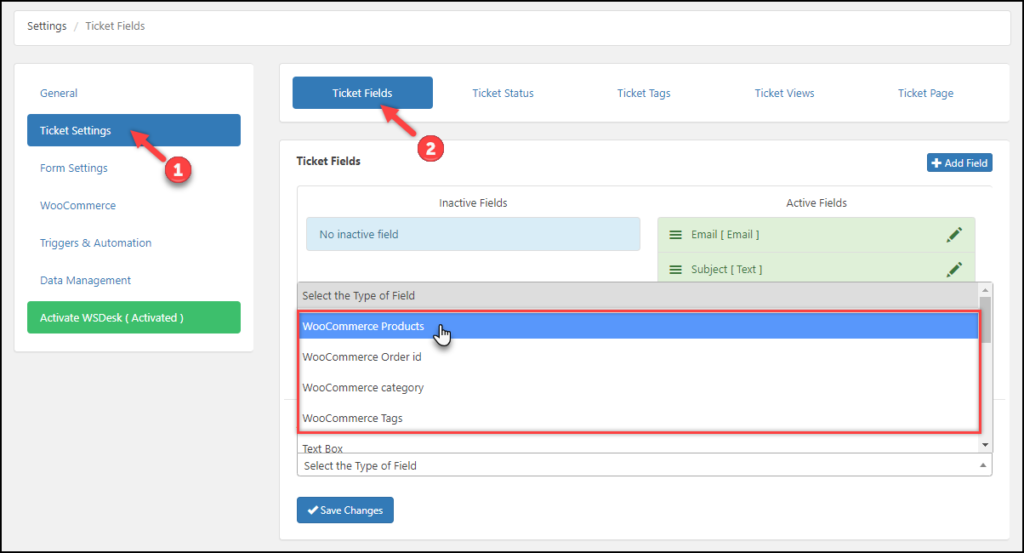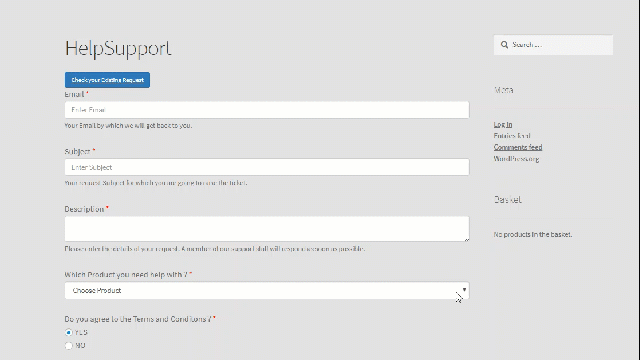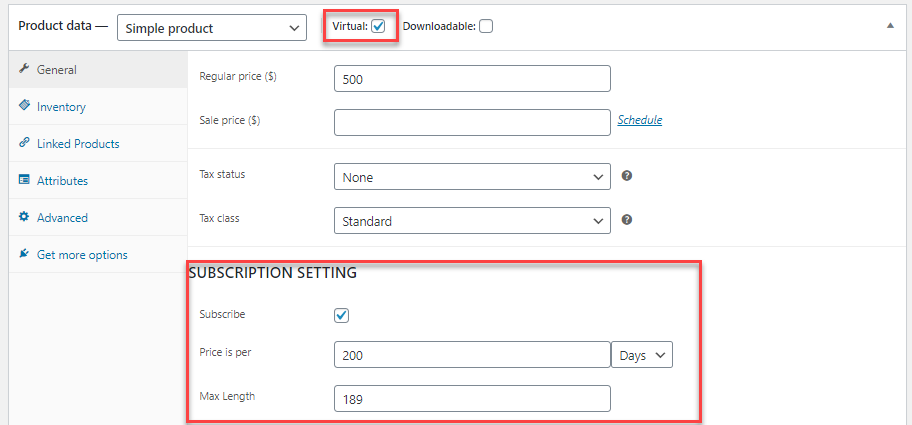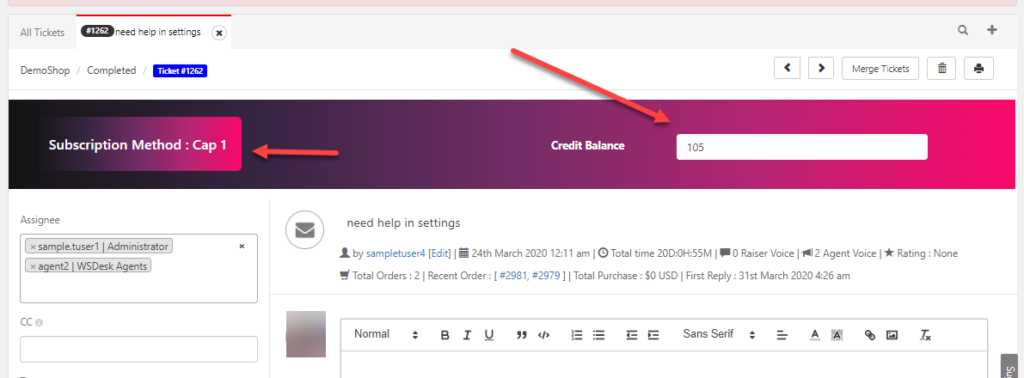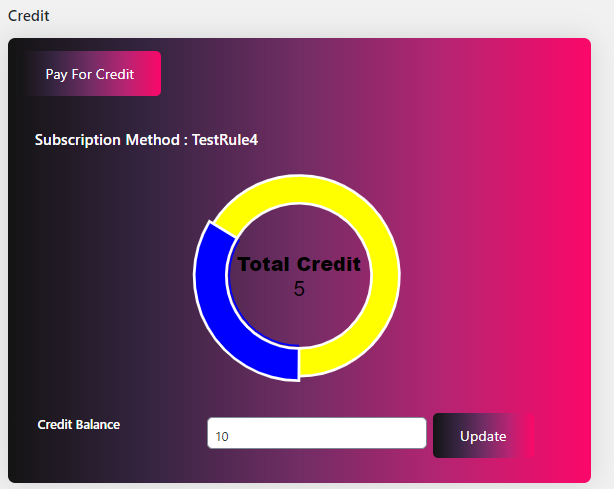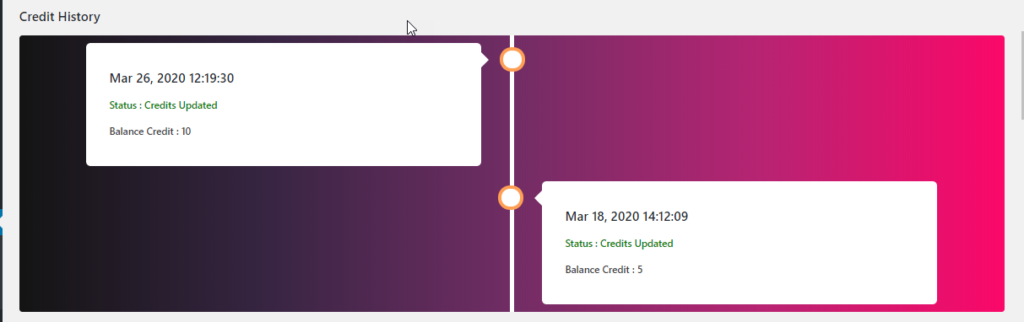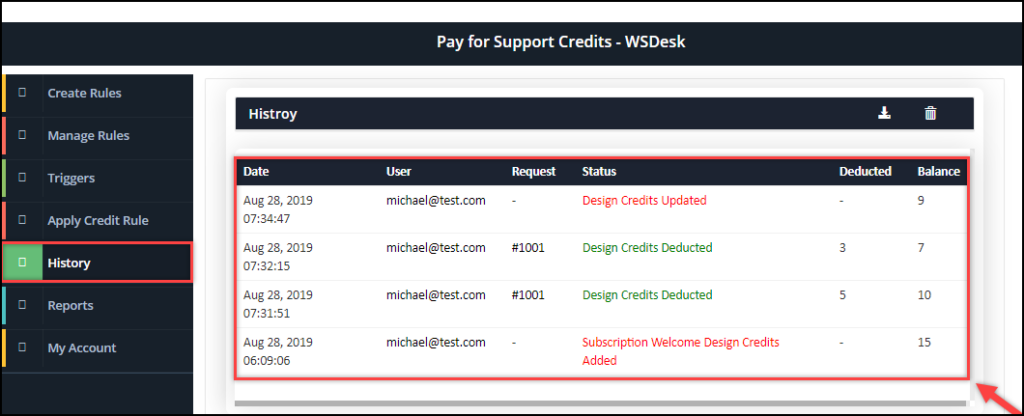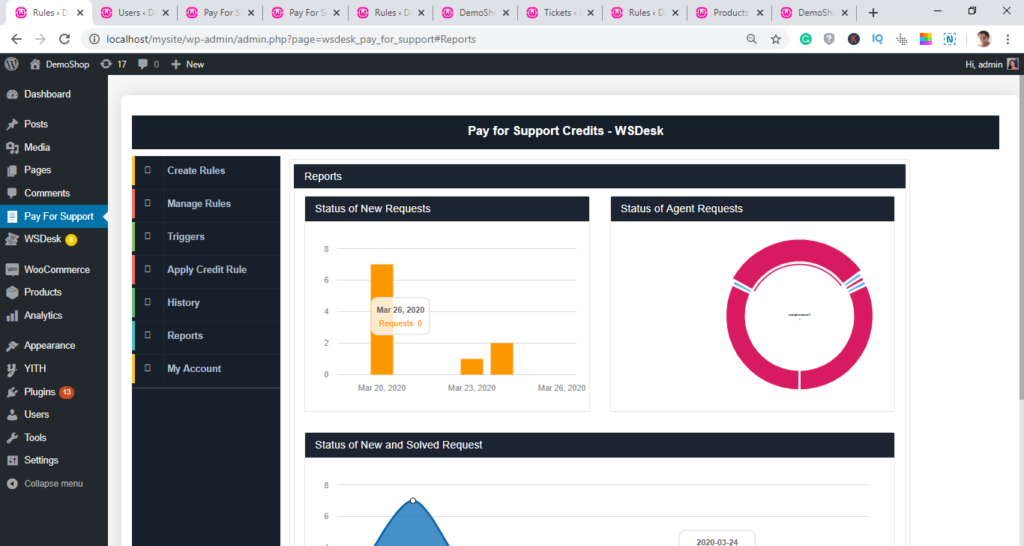Introduction
Have you ever thought about receiving payment for your support tickets? If you are into dedicated support services and has been doing good, then it ought to be the best time to invest in your support system and begin to charge for support. If you are thinking about how to integrate and manage payments for your support tickets, then, here is the simplest way to inundate the process into your helpdesk support system with ease. The Pay For Support WSDesk add-on is an ideal way to get your charge for support work well. Let us see, how we can go about integrating the pay for support add-on for WSDesk with WSDesk WordPress help desk plugin to manage payments for your support tickets.
WSDesk WordPress HelpDesk plugin
WordPress WooCommerce offers several helpdesk plugins to assist WordPress users to organize their support ticket system effectively. WSDesk WordPress HelpDesk Support plugin has the finest interface with the error-free management of support tickets to efficiently communicate with the customers. WSDesk features include :
- Managing unlimited tickets and agents.
- Very simple and convenient interface to work with.
- Quick and elegant ticket view with ticket tags and custom view options.
- Triggers and automation that can simplify many regular iterating processes into automation to save time and effort.
- Email Piping to keep the notifications upright and to promote on-time response.
- Canned responses to make replies quick and practical.
- WooCommerce integration.
- Excellent report generation and information backup for analysis.
- Agent response and performance tracking with proper data.
- Pay-for -support integration to initiate Charge for support.
WSDesk- easy integration with WordPress WooCommerce
With an impressive way to integrate with WooCommerce, it becomes easy to use WSDesk as a support ticket system for your WooCommerce store. Once you have integrated with WooCommerce, then WSDesk will help you customize your support forms and even the ticket interface with the WooCommerce data like the product purchased, the order-id etc. which makes it much more convenient to use WSDesk with WooCommerce.
Moe over you can easily customize the Support form with the WooCommerce fields to make it much more useful for your WooCommerce customers.
When a customer raises a request to the support ticket system, the ticket is readily available to the support team to look into. Moreover, the ticket views can also get customized for supporting the WooCommerce product fields to make it convenient to track the request based on WooCommerce products or WooCommerce product-ids.
Now as WSDesk is one of the prominent WordPress helpdesk plugins to get WooCommerce integrated effortlessly, how can we propel the charge for support using Pay-For-Support WSDesk add-on.
How to integrate and manage payments for your support tickets using Pay-For-Support add-on?
Whenever a support request is assigned to the support agent, a credit score can be allocated to the ticket status and then a credit score can also be assigned to the tickets arriving. Moreover, you can charge the support tickets arriving on a one-off basis or even a subscription. Moreover, with a strict timeline associated with each ticket, it is easy to track the process and also make a profit on the support system offered. With the Pay-for-support add-on, you can simply up-sell your support services when one subscription expires or even encourage the customer to purchase more, of the same to redeem services.
Using the Credit System
Pay-For Support has an excellent credit system, that integrates with the WSDesk Ticketing system. You can easily apply a credit score for every ticket arriving on a subscription basis to proactively track the data or purchase.
You can use your support process as a subscription and then associate the plan with easy support process. There are plugins like WooCommerce subscriptions to help you create a subscription plan quite useful for the WooCommerce store.
You can create subscription plans for each service offered and let the customers avail them through Pay-for Support Add-on plugin. Once the customer purchases the subscription plan, then they can track the usage and the points deducted upon each request processed. To do so, the Py-for support add-on helps to associate credits to be deducted based on the status of the ticket. You can easily assign them using the add-on and then apply them to the customers or agents upon purchasing.
Hence whenever the customer looks at the ticket, they get to know how much credit points do they own and then make the necessary purchases or even ask the support team for better assistance. The user profile contains the credit purchase history.
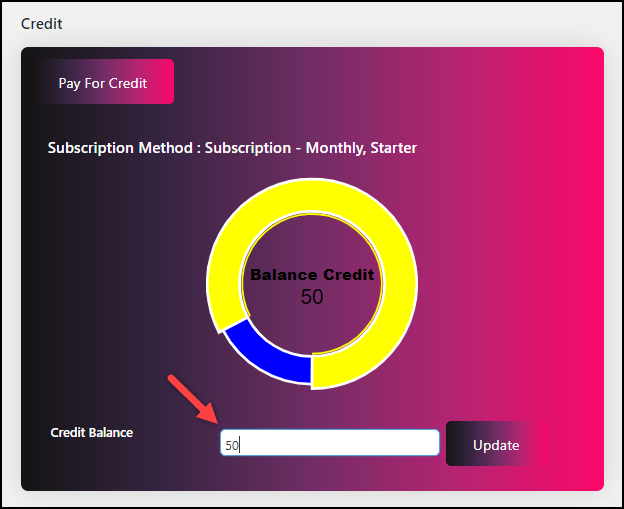
Whenever a ticket is solved or status modified, the ticket gets updated and the credit gets dedicated. With each deduction, the customer must ensure, that once the credit balance is zero, they need to make another purchase for proceeding with the support assistance.
Manage Credit Balance and Child Accounts
If ever the purchase is made before and the system was not in place, then you can add the credit details manually to the user profiles.
You can manually apply credit rule to the user account from the Pay-for-Support add-on Apply Credit rule page.
A customer or a user can also make necessary customization by adding a company logo and even the child accounts for the pay-for-support page to manage the purchases and the support request.
Tracking the Credit Transaction history
It is easy to track the transaction history to make work less complicated using the Pay-for-Support add-on, The user page allows you to see, the history of your transactions and allows you to track the information in a relevant manner.
Also, you can track the same from the users’ dashboard too.
Get all reports on a single click
With Pay-for-Support add-on, you can simply generate the performance report with all the ticket statuses and generalize the overall performance of your team.
To wrap up ;
This is how effective integration of WSDEsk WordPress Helpdesk plugin and the Pay-for-Support Add-on for WSDesk will help you manage the payments for your support tickets.
Read More :