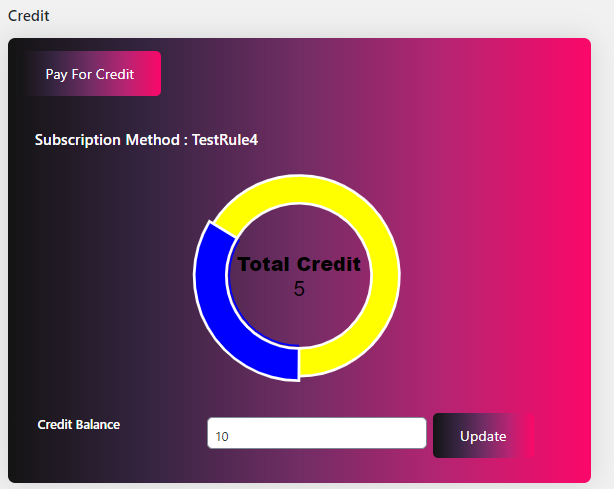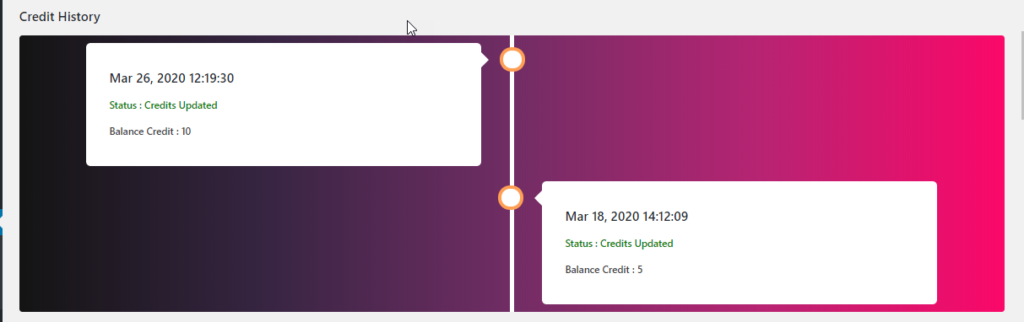An ideal help desk system must be efficient enough to manage numerous customer queries that pop up in the system as well as handle various customers offering them the right kind of replies. Now handling a customer helpdesk is a cumbersome task. You may find a plethora of plugins that will help you effortlessly manage your helpdesk queries. Also do not forget to get your expertise charged using the pay for support plugins that are available on WooCommerce.Imagine if you have both customer helpdesk and charge for support using the same mechanism won’t that make your job much easier to track everything under the single roof as well as improve your revenue by charging for your support.
Here we bring to you ELEX WSDesk WordPress HelpDesk plugin and its add-on Pay for Support to ease this process.
Let us take a look at them briefly :
Create a Customer HelpDesk using WSDesk
Managing a helpdesk is to simplify your customer queries, so hence we need a not much-complicated one to handle the same. WSDesk is an ideal one, with a simplified approach to handle all the complex queries that come in. It has the best features inline to make it one of the best WordPress help desk plugin to own. Let us take a look at how you can create a customer helpdesk using WSDesk.
Beforehand, get to know how to set up WSDesk on your WordPress WooCommerce store.
Ideally the WSDesk lets you set up the interactive interface to let the users submit their queries to the support team.
With this, it is easy to design, a communicative form, in the front end of the help desk page, which helps the customers submit their queries.
Managing the incoming queries in the right manner is also important. The ticket interface in WSDesk is also quite informative, which can also be customised using the ticket settings.
The ticket settings help to organize the ticket view, to make it simpler for the agents to look into the tickets without much confusions.
It is also possible to customize the view, with view filters in the ticket settings, which helps to avoid cluttering the ticket screen. In this way, it becomes easy to handle customer queries. Also, the interactive interface, makes it easy to assign tickets to agents and also intimate the agent and the customer with email responses using triggers and automation. WSDesk lets customers and agents receive a notification upon new tickets arrivals as well as upon closing.
Email Piping in WSDesk
Email Pipping is one of the excellent features of WSDesk that makes it appealing to customers and agents. If you have any emails for your support helpdesk domain, you can just configure the mail id for your support system using IMAP and Google OAuth.
Customers never wait for responses, this is why it is ideal to have some canned responses templated for every usage. It just eases the process when the support desk receives any request that has already been occurring and has a readied response to be given, WSDesk allows storing canned responses as well templates for instant replies, to ensure that the customers are never neglected.
Yet another impressive feature is, reports maintained by WSDesk. You can easily track the response rates for incoming queries, your agents’ performance concerning solving the tickets and assisting customers in their queries.
WooCommer integration is another highlighted feature, which will make WSDesk appropriate for a WooCommerce store helpdesk. If you want to integrate your helpdesk plugin with your WordPress WooCommerce, then WSDesk helps you do it. With WSDesk, you can retrieve the fields concerning WooCommerce store, like the Order-id, total purchase price or even the product order number etc. to help customize even the Ticket Form to help the customers communicate their queries. A
Charge for Support Using WSDesk Pay For Support Add-on
WSDesk Pay For Support Add-on is an ideal way to get your support expertise to be turned to a revenue guiding force. The pay for support add-on plugin works only with WSDesk – WordPress Helpdesk plugin. With the add-on, you can convert the purchases into credits and helps you to manage the credits allocated based on customer usage. You can also charge for the services (like a consultation, expert guidance, etc) you provide by configuring these services as products or subscriptions etc. on your WooCommerce store.
Creating Credit Scores for Charge For Support
Using the Pay-for-Support Add-on for WSDesk, you can opt for charging for you support assistance provided through online or offline services. Most of the time, the services are offered but are not tracked as how much should be charged and how it can be achieved. Pay for Support add-on solves this problem. If you own a WooCommerce website, and you are an SME in your field, you can offer the service in the form of subscription plans or coupons etc. WooCommerce lets you create an online subscription plan and let your customers purchase it in the form of credits.
Upon purchasing, the credit score is added to the user profile and you can effectively track the credit score balance to know how much more can be availed from the profile.
Again, creating rules that are suitable for your business, can be done using the Pay For support add-on. The interface is quite easy to interact and use. The credit rule tab in the Pay for support add-on lets you create rules with specific details and the credit score to be deducted or added to every purchase.
In here, the subscription or the coupon or the plan you want to select upon which the rule is applied is identified using the product identification, mostly it is the product-d for ease. Then a price is set for the purchase and credits depending on the same. For example, if the price of your product is $600, and you are planning to provide 10 credits for each $100, you can enter 100 in this text box. So if a user purchases the product of $600, then they will get 60 credits. Hence enter 10 as the credit points for every $100.And then create the rule.
All About Managing Credit Scores for organizing Charge for Support
Upon creating, the rule is managed and applied to respective users upon purchasing. And few triggers need are created to ensure that upon every response on the query, the credit is deducted, to let the user be informed on how many more chances that they can use for inquiring. The triggers are set up using the WSDesk ticket status itself, which is again used in the Pay for Support add-on. For example, you can deduct 2 credit for every solved query from the customer.
In this way, you can keep track of the services availed and the status of the subscription plan. The user profile of the customer gives the details of the deductions.
Moreover, history gives you details on how well the team has performed in their respective areas while charging for support. The data gives you graphical data in terms of performance, which makes it easier to understand and analyse.
In this way, you can effortlessly handle your support enquiries and also charge for your support with an effective plan.
To Conclude
Implement Charge for your support using the WSDesk pay for Support add-on and also channelize all your online support helpdesk using WSDesk WordPress HelpDesk Plugin.
Read More :
- Charge For Support using WSDesk WordPress HelpDesk Plugin and Pay for Support Add-on
- The Best WordPress HelpDesk And Support Ticketing System Plugin