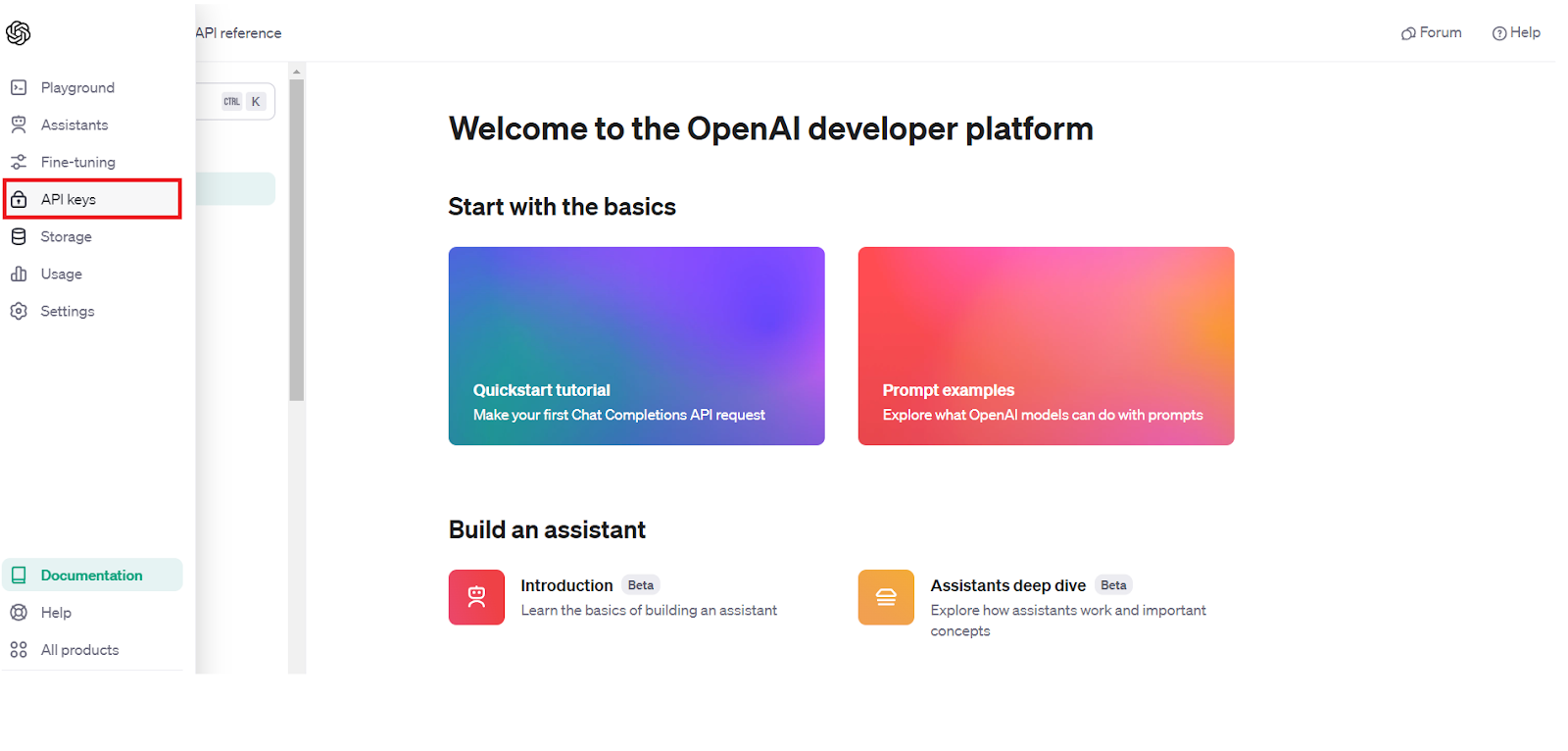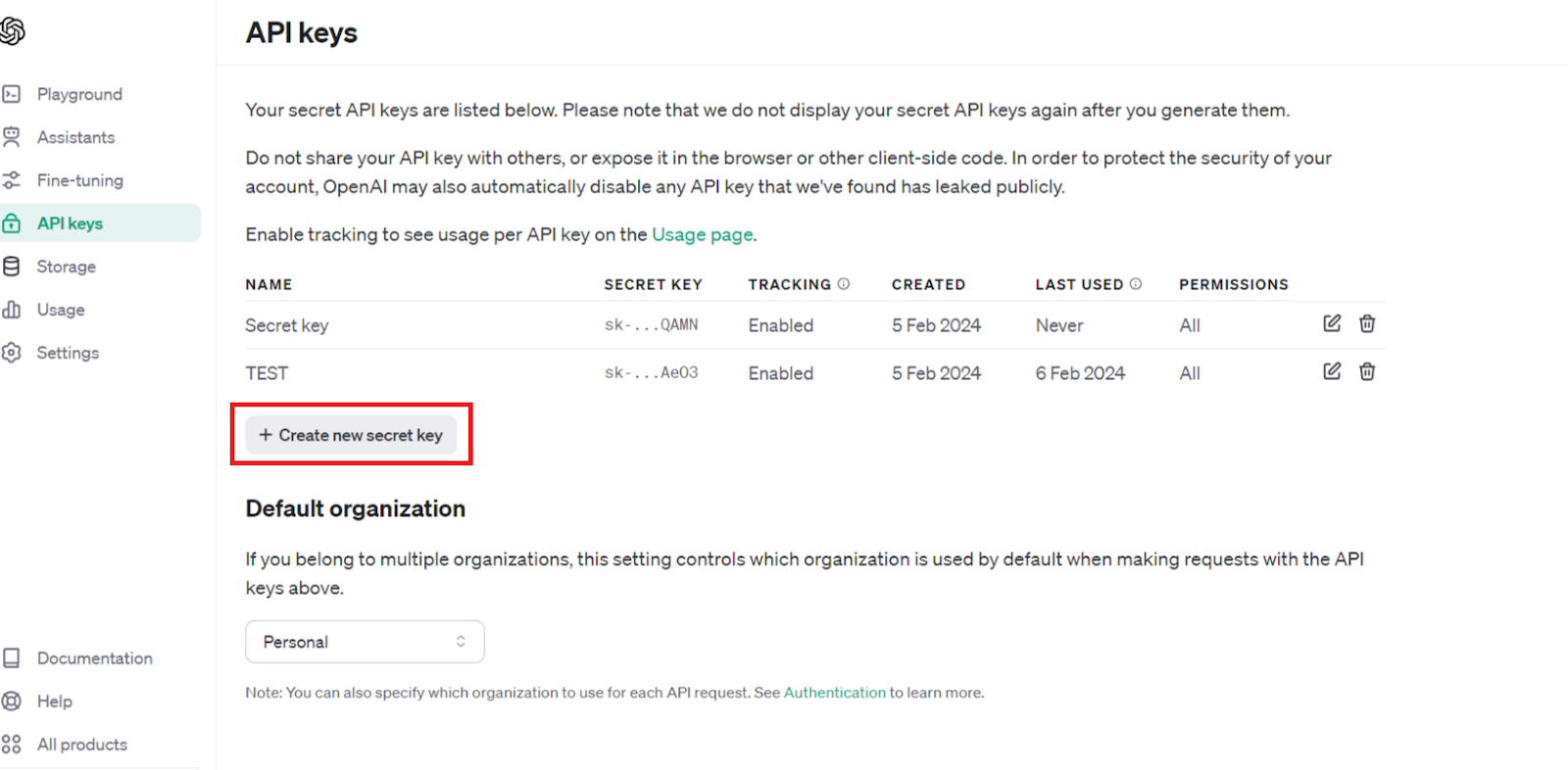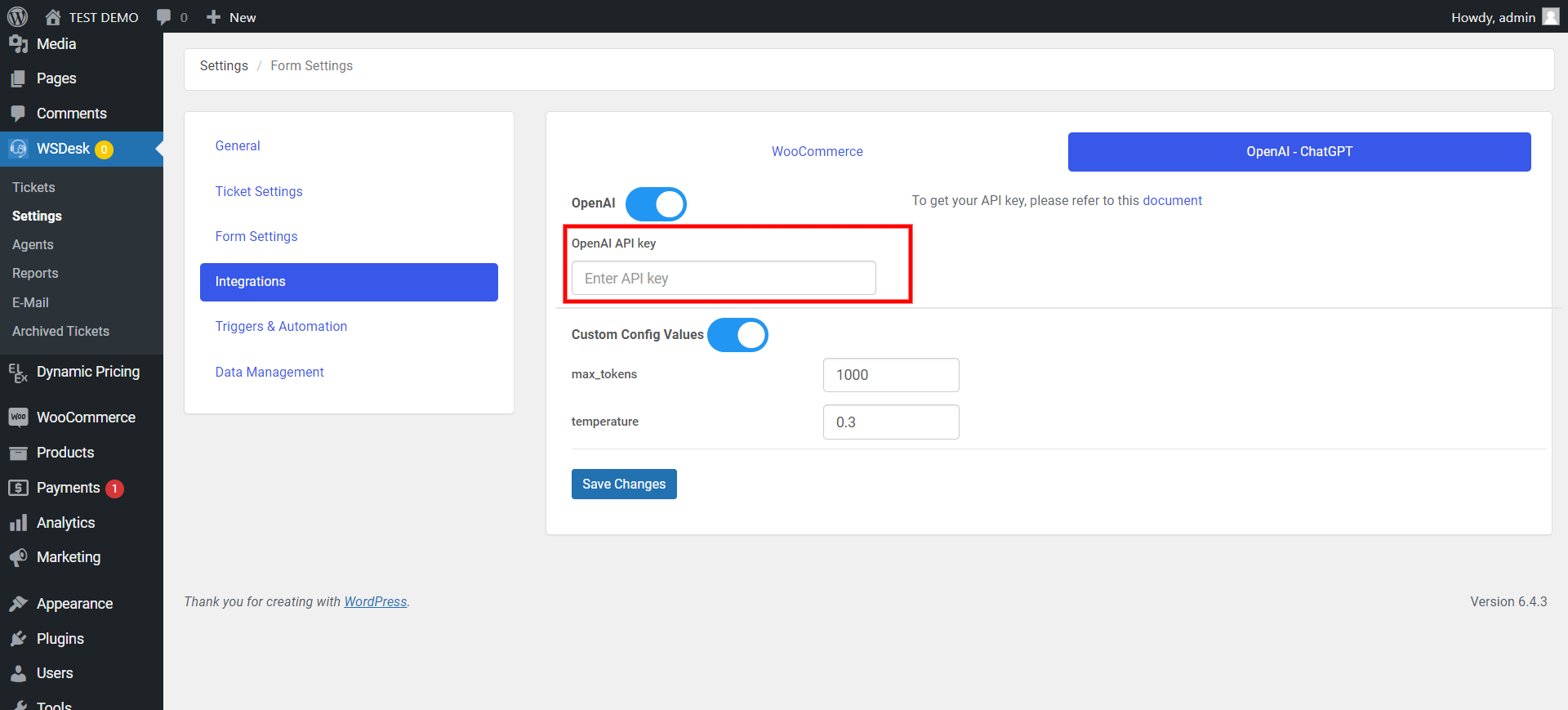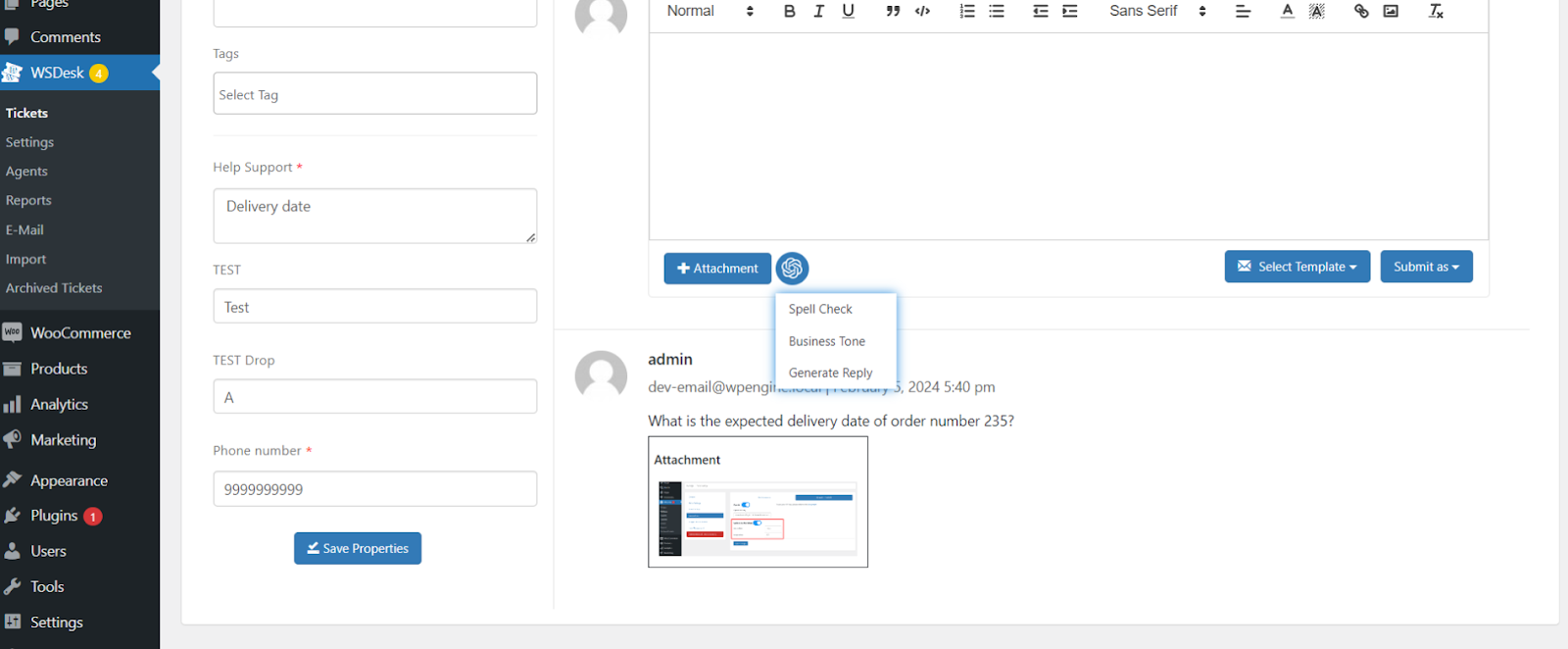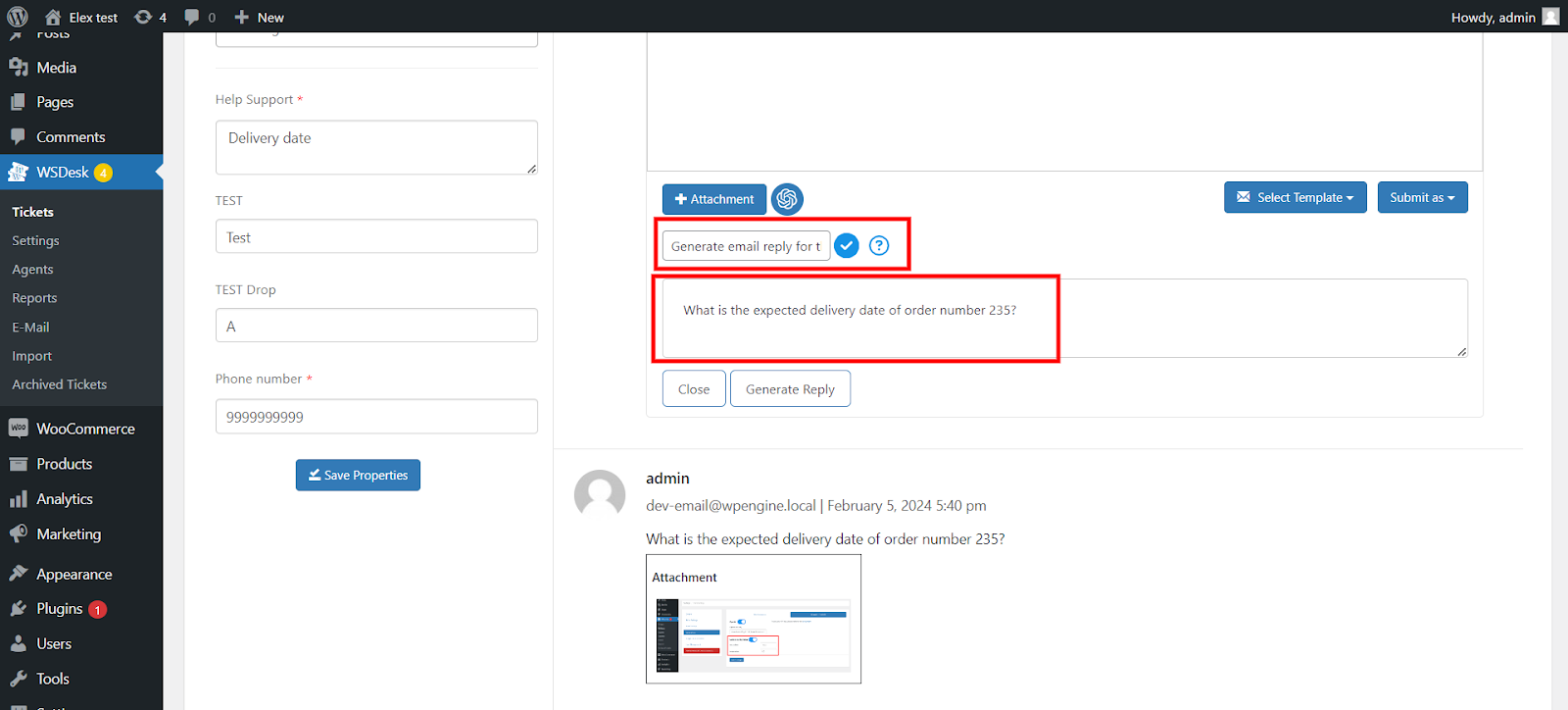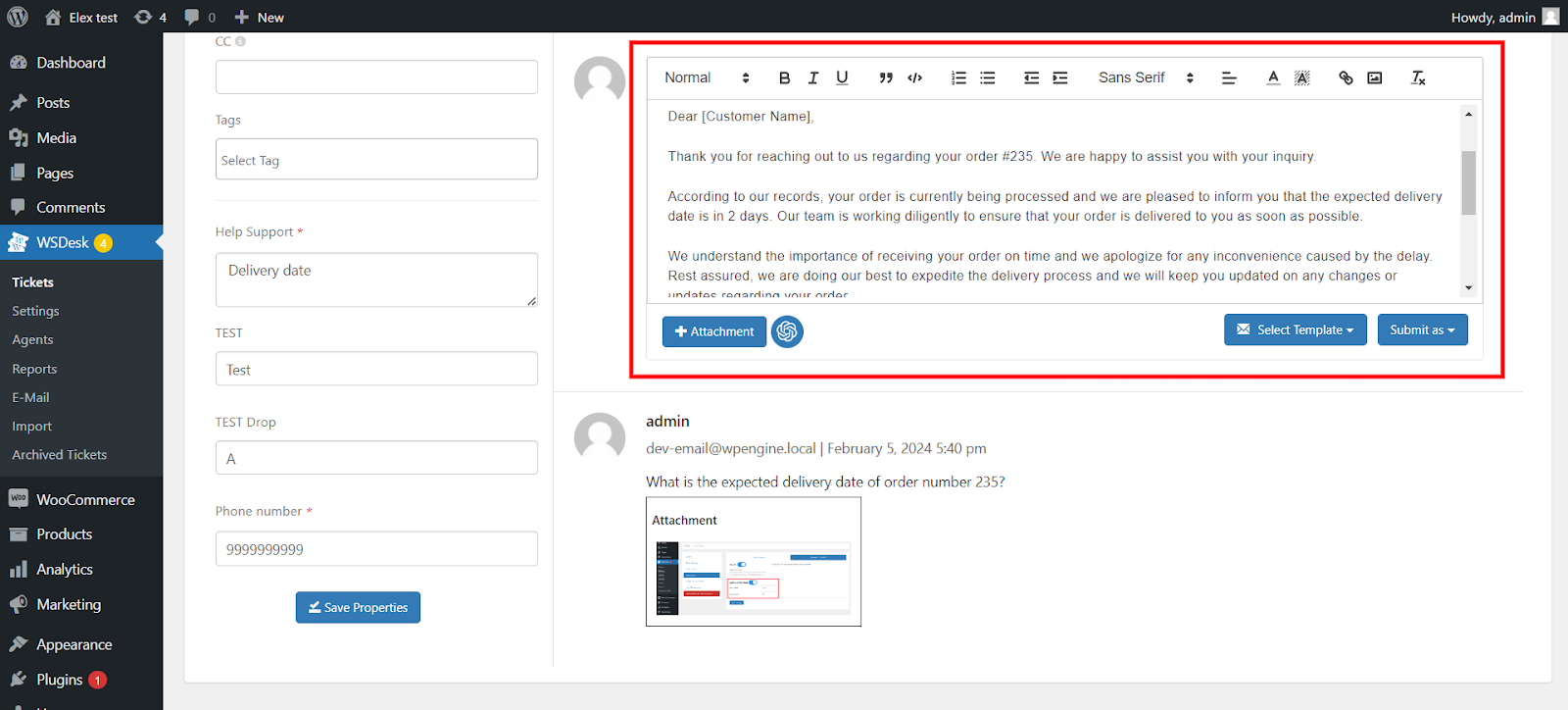What can we help you with?
How to integrate ChatGPT into WSDesk – ELEX WordPress Help Desk & Customer Support Ticketing Plugin
This article explains how to integrate ChatGPT in our WSDesk – ELEX WordPress Help Desk & Customer Support Ticketing Plugin and generate a reply using ChatGPT
Follow the below instructions for Integrating OpenAI’s ChatGPT in WSDesk – ELEX WordPress Help Desk & Customer Support Ticketing Plugin and generate a reply using ChatGPT –
You can also check the video tutorial.
Step-1: First, go to the OpenAI platform. Then use your details to Sign Up.
Step-2:Once you are on your landing page, go to the extreme left column and click on the API Keys section
Step-3:Next, click Create Secret Key to get your API key. Once you have your API key, copy the API key and go to the ELEX WSDesk settings page.
Step-4: To go to the WSDesk Settings page please click on Settings->Integration->OpenAI/ChatGPT. Now Paste the API Key and save the changes.
If you want to understand each setting then follow the article.
To generate the replies from ChatGPT please follow the below steps-
Step-1:Go to your Tickets and open any ticket. Then click on the Open AI icon. You can see three options.
Spell check: It will help you check the grammatical error in your response.
Business tone: It will help you change the tone to a business format.
Generate reply: This option will help you generate a reply based on the query from your customer.
Step 2: Now, click on the Generate Reply and copy the query to paste it into the ChatGPT text section. You can also modify the prompt as per your requirements as shown on the screen.
Step-3: ClickGenerate Reply. As you can see, the reply has been successfully generated. We hope you have understood the process of generating the replies from ChatGPT using WSDesk – ELEX WordPress Help Desk & Customer Support Ticketing Plugin.
Feel free to contact ELEX support if you have any queries.