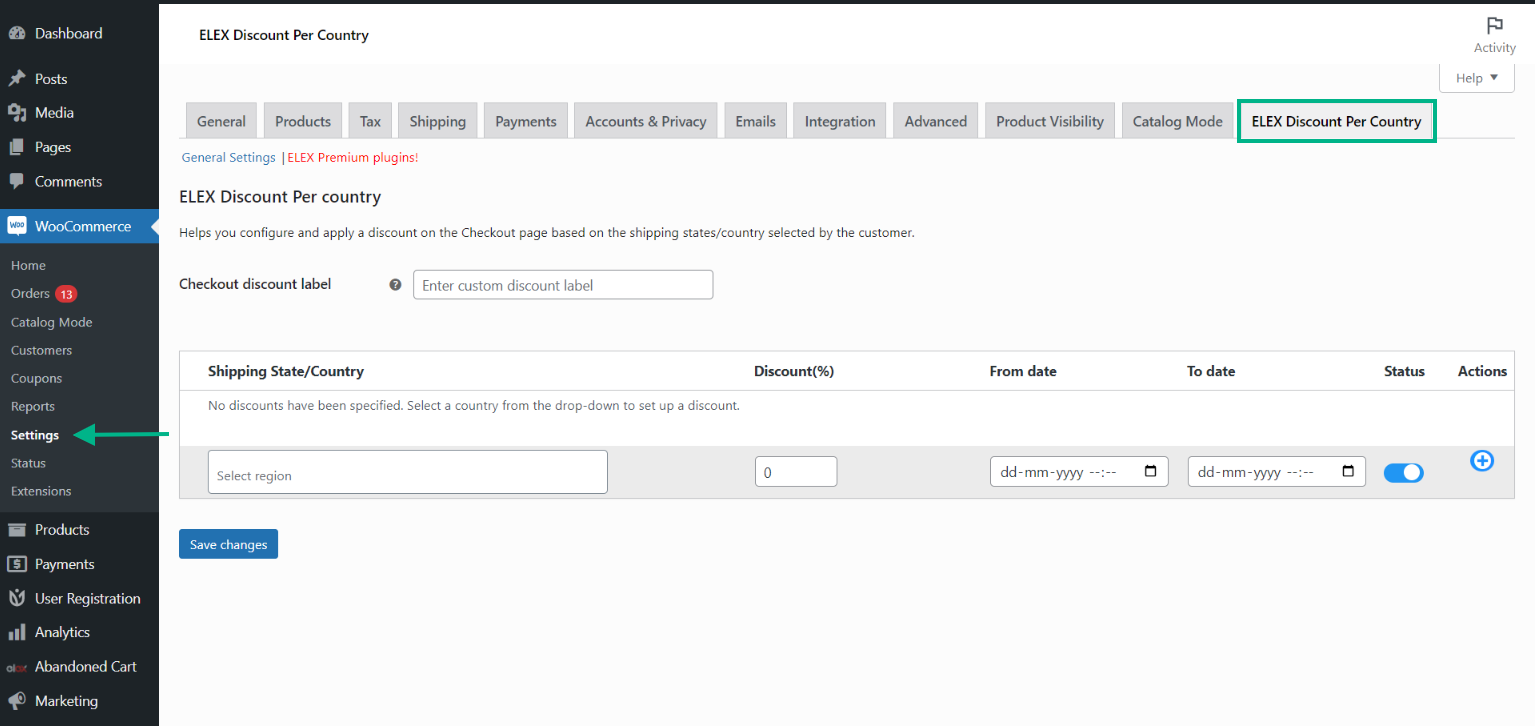As we all know, every business is selling or is bound to sell their goods online. WooCommerce is often regarded as the greatest platform for selling physical and digital items online. Selling things is not only simple but also smooth with this platform.
Customers are looking for not just useful products and services to buy online, but also attractive bargains. When making any purchase, even offline purchases, most buyers anticipate discounts and special coupons, and online purchases are no exception. These unique coupons and discounts increase sales and even entice customers to return for more. However, business owners must consider some add-ons that make the selling process straightforward and easy in order to assure total consumer pleasure.
Benefits of providing Discounts
- Gain new customers: Word of decreased prices or limited-time deals might be enough to attract new consumers. This is true of customers who were previously ignorant of a business or brand, as well as customers who have avoided purchasing from a store or brand because of perceived high pricing.
- Returning customers: If a shop has already sold items to a consumer, offering discounts or promotions might entice them to return.
- Building exclusivity: Personalized and unique discount coupons, even one-time use codes, may create an aura of exclusivity, whether for VIP customers or to retain clients. These discount coupons will appear to be tailored just for the consumer, providing a more favorable customer experience.
- Terms and Conditions: Discount codes help merchants control discounts by allowing them to set their own restrictions. For example, the minimum order amount.
- Track conversion performance: You may examine how your customers engage with your website and where they came from by tracking certain codes and how they’re utilized.
- Reduce Cart Abandonment: Discounts provided to customers who abandon their shopping carts might persuade them to return and complete a transaction.
Reasons to Add Discounts Based on Country
Every consumer wants to know the pricing of a product they like and are considering buying. This is true regardless of whatever country you sell your product in. One of the most common reasons for changing a product’s pricing in WooCommerce is to adapt to the specific country where you wish to sell. Customers will no longer have to guess about the pricing of a product. They may just pay the exact money and go sooner.
Furthermore, because each country has its own currency, accurately estimating pricing based on exchange rates is critical. Displaying several currencies on your website indicates that you are willing to sell in multiple currencies.
As a result, having a successful online business in various countries would necessitate a pricing modification in WooCommerce. Because it’s impossible to compute price changes manually, the Discount per Country plugin comes into action.
Naturally, a vendor must understand how much to discount and how to use a discount plan effectively. It’s also critical to be able to provide discounts to various countries using different currencies. The causes for and remedies to country-based discounts will be discussed in the next section.
Creating Discounts Per Country using a Plugin
By default, WooCommerce allows you to generate discounts for products, but they are equal for all countries or whichever countries you choose to serve. If you wish to provide discounts to multiple countries together, you can utilize the ELEX WooCommerce Discount Per Country plugin.
Once you download the plugin zip. file, install and activate the plugin like you would with any other plugin.
In order to access use the plugin, just follow these steps:
Go to Dashboard > Plugins > Installed Plugins > ELEX WooCommerce Discount Per Country Plugin > Settings after the plugin has been installed and activated.
Let’s take a closer look at each of the functions available in the plugin dashboard:
Checkout discount label: As the discount label, type the statement that will appear beside the discount on the checkout page. The default wording is “Discount per nation,” but you may change it to whatever you like.
State/Country of Shipping: Select the states and countries where the discount will be applied before proceeding.
Discount percentage: Enter a number between 1 and 100 for the discount percentage for that country/state.
From Date: Indicate the beginning date and time of the discount. If you don’t want to limit the discount, leave it blank.
To Date: The discount will no longer be valid after this date. Leave it blank if you don’t want the discount to be limited by the date.
Status: Toggle the discount on or off in the status menu.
Actions: Go to this section to add a discount or remove an existing one.
Now that you have understood the function of each of the features, we can create a demo discount for a country and see how it shows up on the frontend of our WooCommerce store.
We have set up a discount for 3 countries namely the United States of America, Australia, and the United Kingdom with the discount percentage being 25%, 30%, and 25% respectively. Once the plugin is tweaked to your satisfaction, click Save Changes.
Below, you can see the finished result of the plugin in action. The below screenshot is for a 25% discount in the United States of America.
The below screenshot is for a 30% discount in Australia.
Conclusion
By default, WooCommerce does not offer a discount by country option. This would necessitate the use of a plugin. The ELEX WooCommerce Discount Per Country plugin is the best on the market in this area, with a variety of features available for free. The Discount Per Country Plugin encourages window shoppers to become paying customers by offering limited-time discounts, resulting in increased total sales.