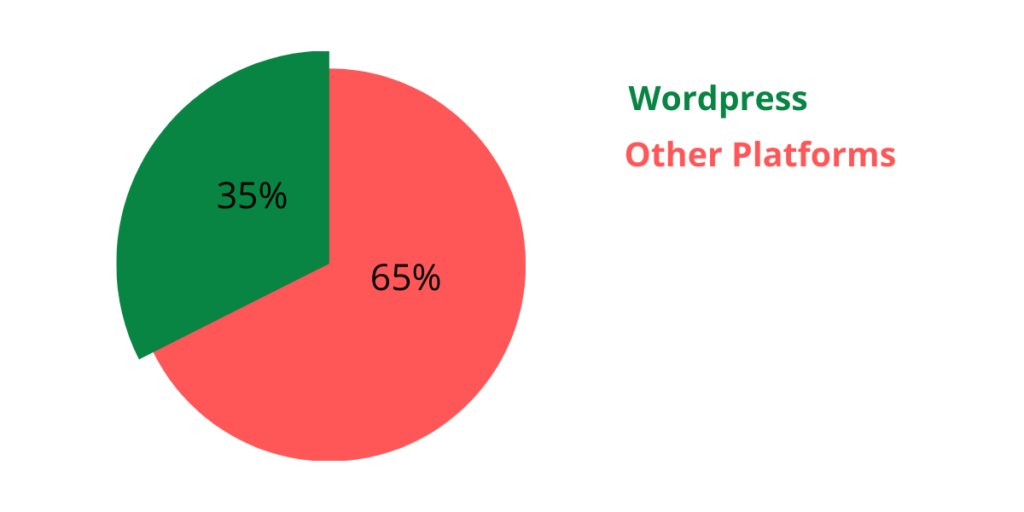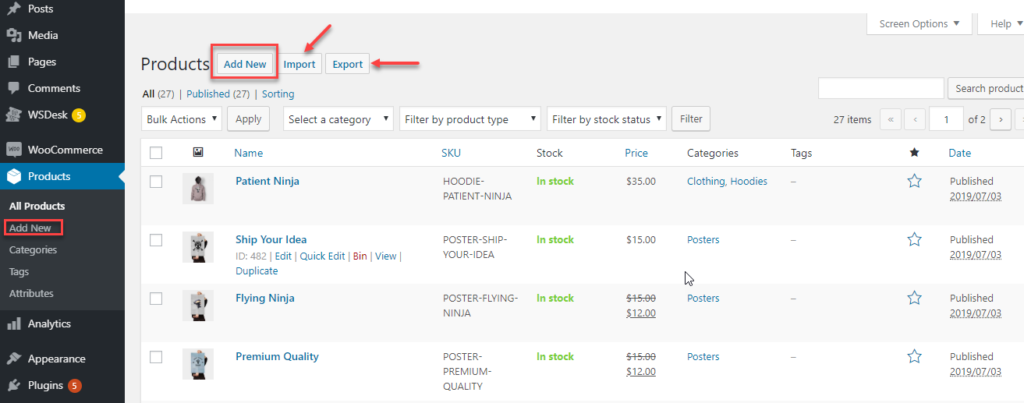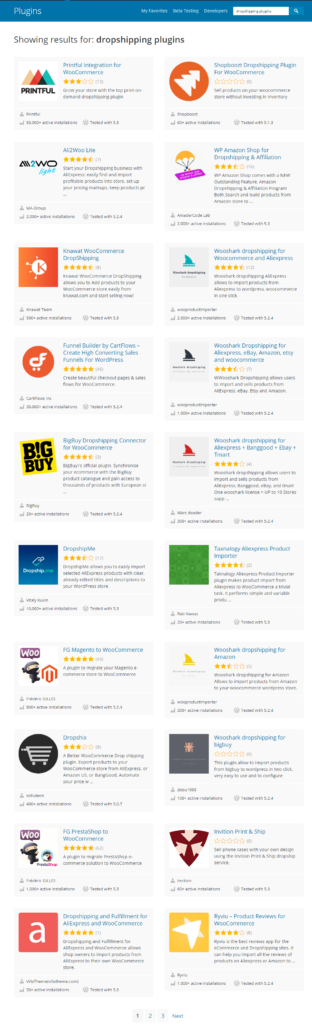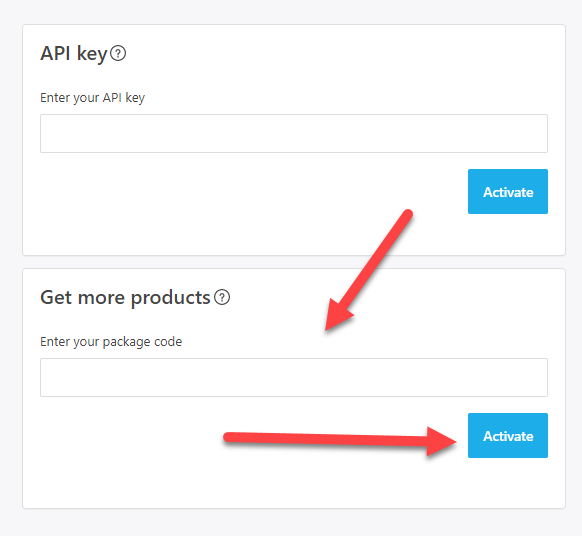If you have limited funds and want to become a retailer, then it is ideal to start with a dropshipping store. Dropshipping is a realistic business model that helps any small to medium entrepreneurs to flourish in their business. The ideal benefit of not having to manage the inventory and shipping makes dropshipping much more compelling. Many more dropshipping suppliers also offer varied products to be sold through other retail businesses. Before you leap into dropshipping, you need to understand what dropshipping is and how does it actually work. Once you gain a thorough understanding of the same, it becomes easy to set up and run a dropshipping website.
What is Dropshipping?
In the dropshipping business model, the retailer purchases the products from the dropshipping companies and then sell them to the customers. Most of the dropshipping suppliers, allow mirroring their products on the retailer’s store. Once the customer purchases the order from the retailer store, the dropshipping company will fulfill them on the retailers’ behalf. The best benefit of dropshipping is that there are no overhead costs, no operational cost or shipping hassles.
So, how do you go about starting a dropshipping store?
Things to do before you create a dropshipping website
If you are planning to start a dropshipping website, you need research on a few things like :
- What kind of products you want to sell.
- Know whether there is a demand for the product
- Are there dropshippers who are supplying the same?
Once these steps are researched perfectly, then you can go ahead and create the dropshipping eCommerce website.
Find the Niche product you want to Sell
It is important to find the right product you want to sell in your store. If you look out in the market, there are plenty of them selling the same products and there is a chance of decreasing demand. Moreover, if the product is seasonal or rarely used, again you will be on loss. Hence it is important to find the right product for your store before you begin to sell. Even a quick survey about what kind of products are in use and demand can also help you avert the confusion.
The Competitor Analysis
This is an important aspect when you are into retailing or selling. It is important to analyze what product you choose to sell and the demand for it. And is the competitor analysis for the same. If you are selling a low-quality item in the same market, where a high-quality item is already there, then your products might lose its charm to impress the customers. You must research well and look for products that are in demand and is highly sustainable.
Finding the right Dropshipping supplier
Dropshipping is primarily dependent on the supplier. It is important to keep good suppliers with you so that you do not lose your business. Communication with dropshipping suppliers must be clear and precise to keep the business ties stronger. You need to understand their product capabilities, the manufacturing details, their shipping and tracking details, etc. before you sign up for business. There are plenty of them in the market who are popular dropshipping suppliers like :
All these dropshipping providers sell varied products that are in demand and it is easy to sell them on your dropshipping website. Once you decide upon the Dropshipping provider, then it is important to choose a domain name and hosting provider for your eCommerce platform.
The suitable Domain name and Hosting service
The first step towards setting up an online store is gathering an address for it. So the domain name is the address that points your eStore. You can purchase a domain name and hosting service from popular services like GoDaddy, Bluehost, etc. Once you obtain a domain name, it is time to choose the platform to set up your store.
Choose the Right eCommerce platform
Setting up an eCommerce store is like the one step towards internet marketing. It is important to choose a platform that will actually help you build a strong edge to your store as well as even be the ladder to your success. When you consider online platforms, there are plenty in the market which you can choose from. Here you need to understand what kind of platform actually supports your need. Depending upon your interest you need to pique the perfect one. Shopify, WooCommerce, BigCommerce, Magento, etc. offer a platform to set up a simple eCommerce store.
If you see, WordPress is gaining its popularity over other platforms greatly.
It is easy to set up an eCommerce store with WordPress, which is why it is in demand.
Install WordPress and WooCommerce
WordPress is primarily a CMS, with WooCommerce, it is the ideal platform to set up an eCommerce platform. It is easy to install WordPress, which you can download from the website
Once WordPress is installed, you can download the WooCommerce from the plugins.Learn to set up a simple WordPress from scratch.
Now that the store is set up using WooCommerce, it is time to set up products.
Adding Products to WooCommerce
In a normal scenario, once you create a store on WordPress, you normally go and individually add products for your store. You can add products for your store from the WordPress->Products->Add Products.
In the case of a dropshipping store, since you are using the products from the dropshipping supplier. You can import the products from the dropshipper and then upload the same in your store. There are varied Dropshipping plugins that help you with the same.
Dropshipping plugins
In order to set up a dropshipping store, you need to display the products from the dropshipping seller. To do the same, you can seek the help of dropshipping plugins that are available in the WooCommerce ecosystem.
There are plenty of them available in WooCommerce to choose from. These plugins help you set up a dropshipping store by even downloading the products from the dropshipping store and then upload the same on to your store. Plugins like Dropshipme helps to even search the niche product and then set up a store with the products. Dropshipme also helps to find the best product supplier for your store like AliExpress and then choose the right product as well as the product pages to suit your needs.
When you use the Dropshipme plugin, using the authenticated API obtained from AliExpress, you can import the products you want to display in your store.
Set up your product price to obtain a profit margin
The main aim of starting a dropshipping store is to earn profit by selling. Ultimately you need to set the prices
When you set up a dropshipping store, you need to obtain a profit margin for the same. As a retailer, you can set a price higher or lower than the dropshipping store and then sell the products. The variance from the price is your profit margin. In WooCommerce you can also set prices using several plugins depending upon the purchase quantity or price etc. The ELEX Dynamic Pricing and Discounts Plugin for WooCommerce help you set prices dynamically on your store.
Market your products in the right channels
Once the products are uploaded, it is time to market the products online. Marketing is the key to successfully draw clients to your store. You need to adopt proper marketing methods to sell the products and propel your sales. Once the products reach the right customer, the products are purchased.
Shipping of the products
When a customer purchases an order from your store, you intimate the dropshipper about the purchase. Upon which they pack the products and then ship them as per the addresses are given. WooCommerce also has plenty of shipping plugins that will help to generate shipping labels and ensure the products are reaching the right customer using the tracking system. As a dropshipper, you can also even fetch the shipping data and even keep the customers informed about the order in transit using the shipping plugins.
Conclusion
Now that your dropshipping store is set up you can easily manage as well as even look forward to expanding into other markets. It is important to keep your store updated about the product you fetch from the dropshipping store as well as ensure that your marketing is stronger each time. Keep your best suppliers closer to ensure that you are never at a loss.
Further Reading