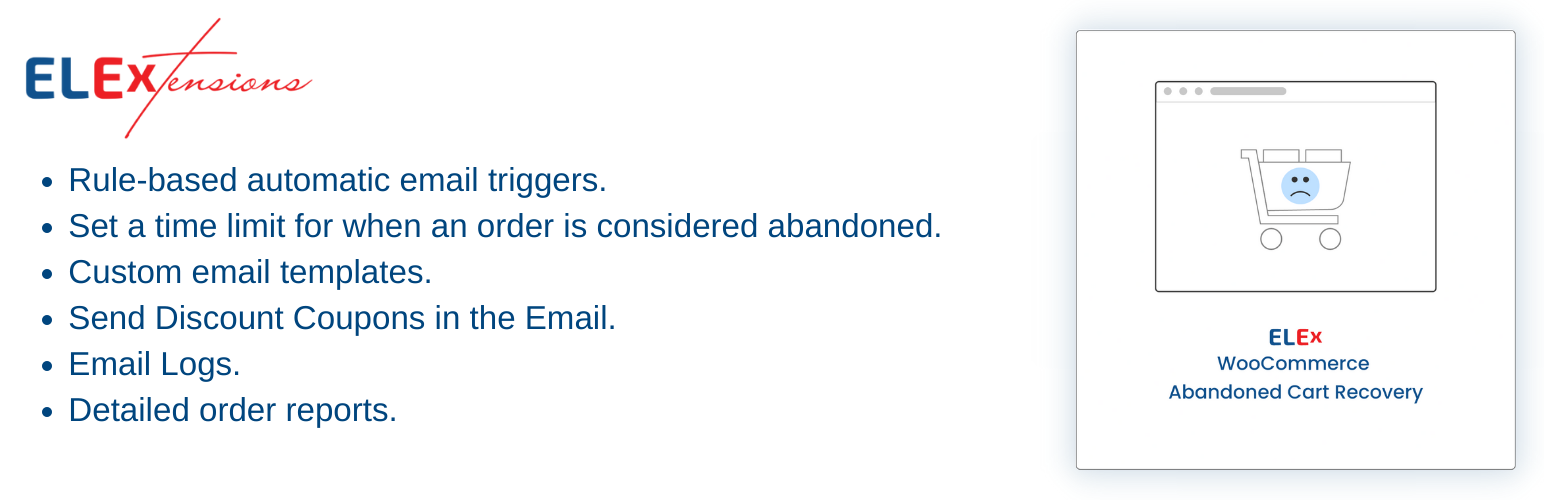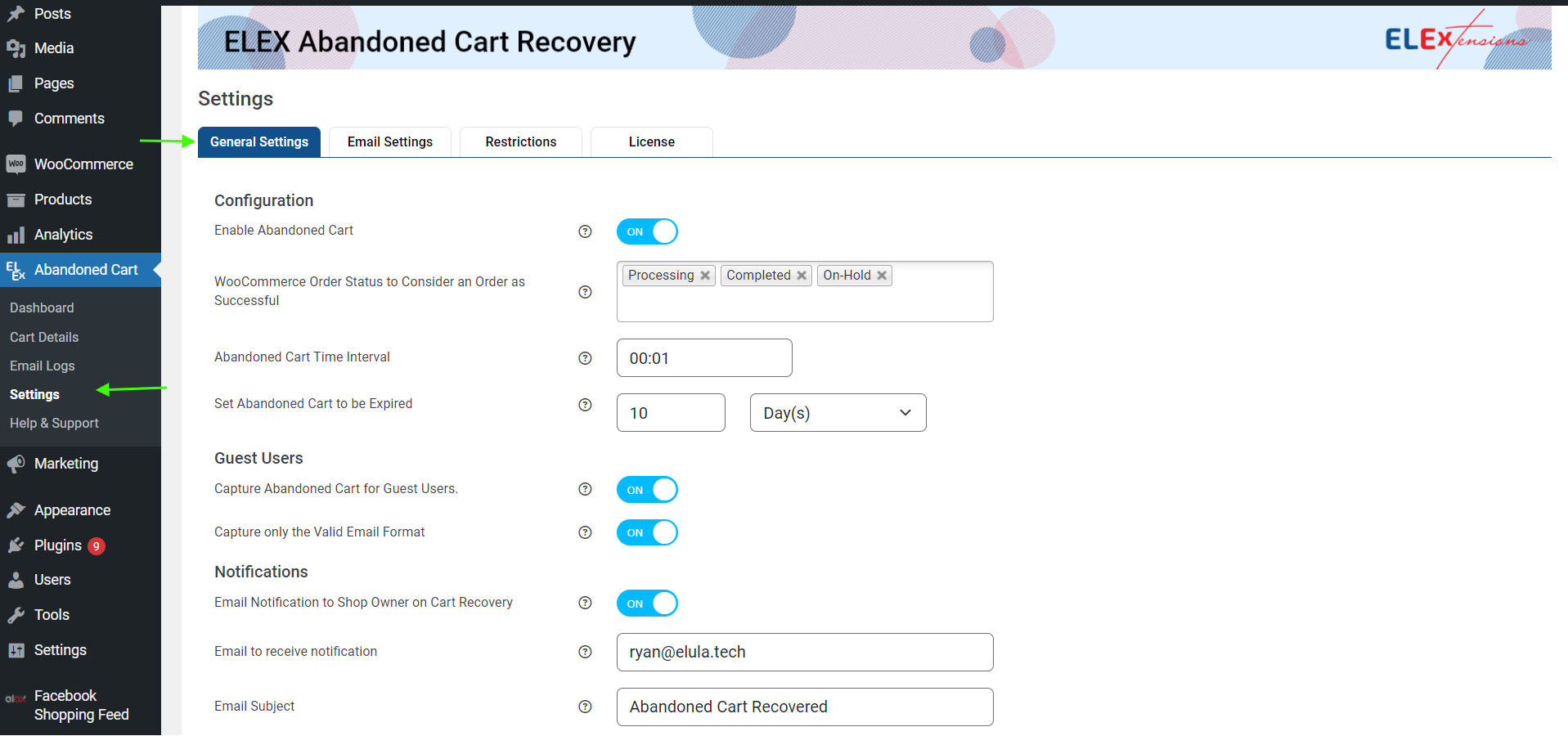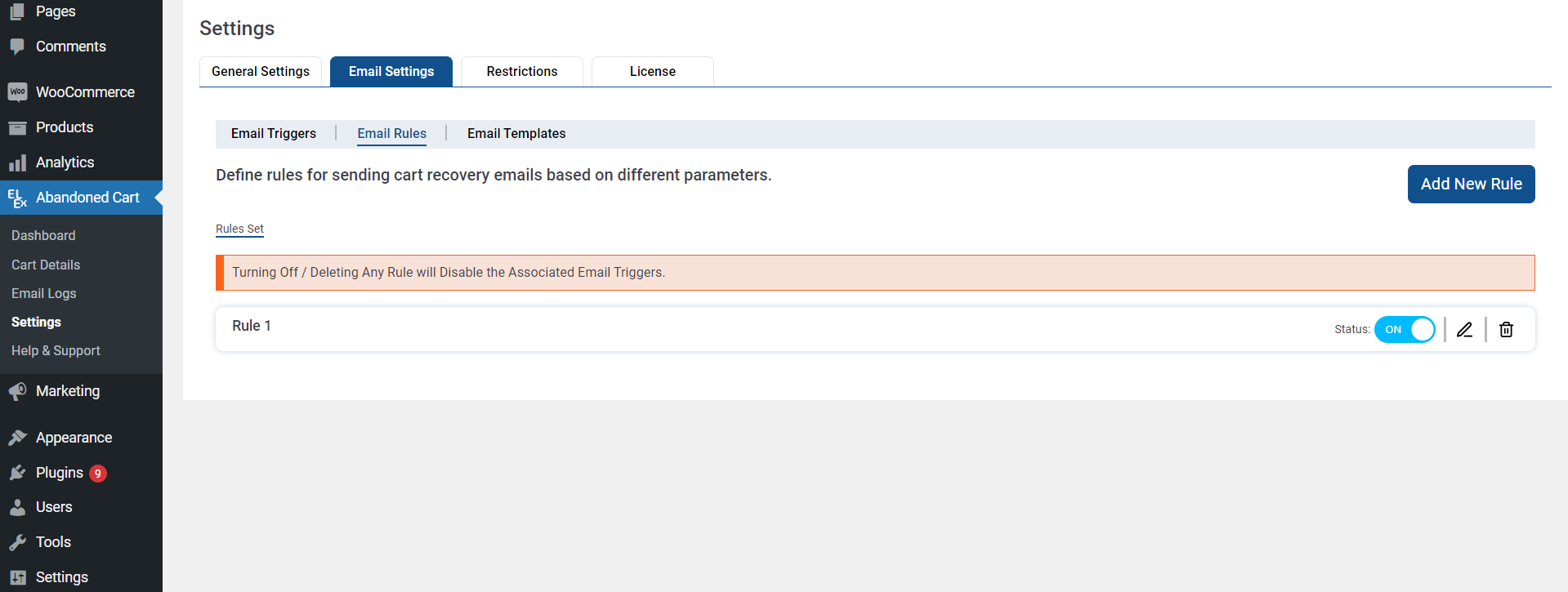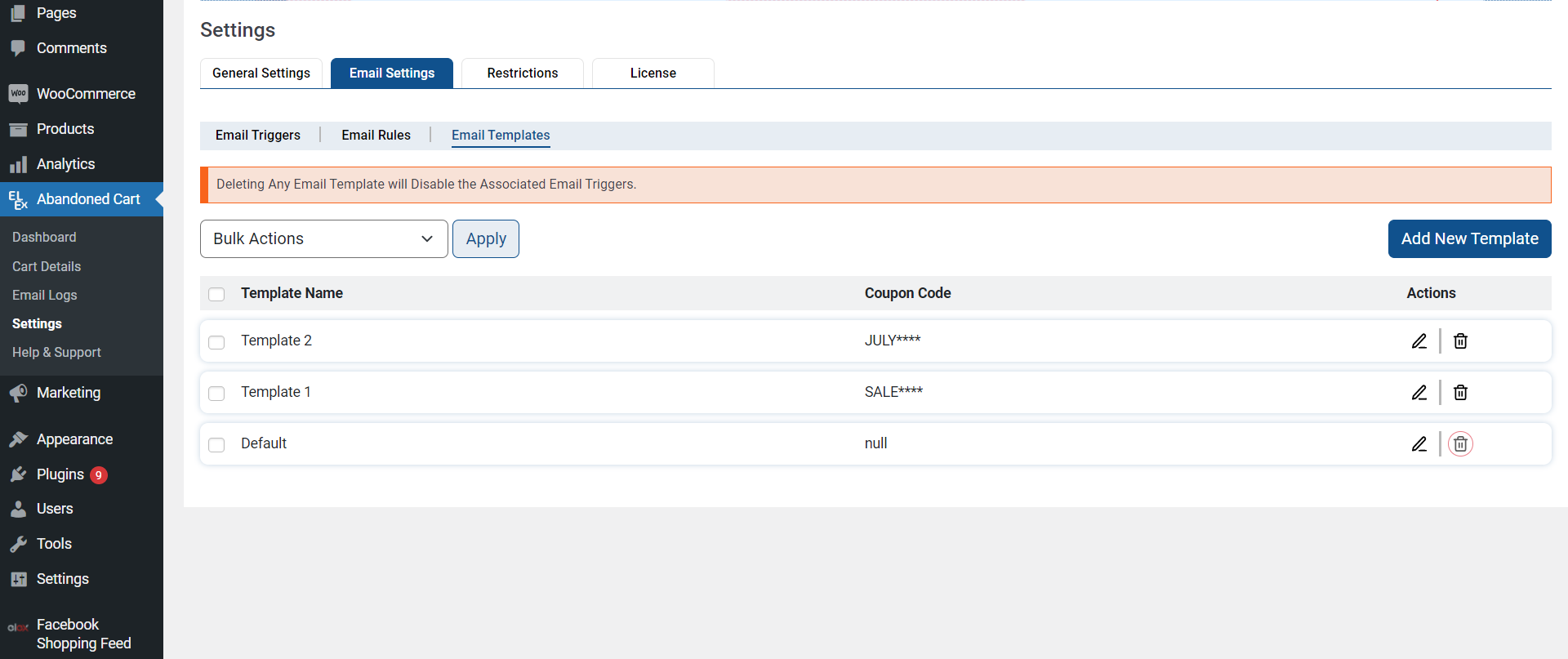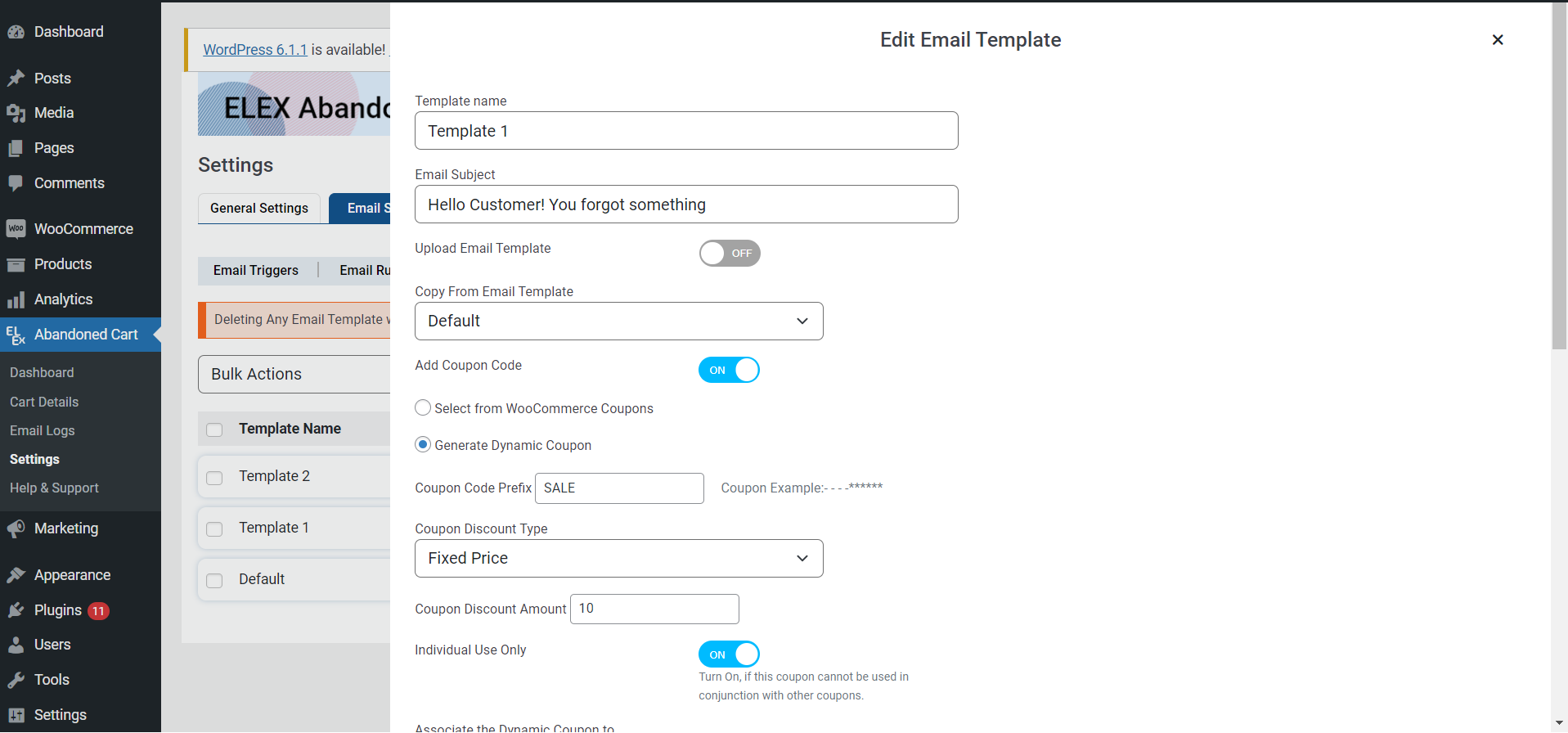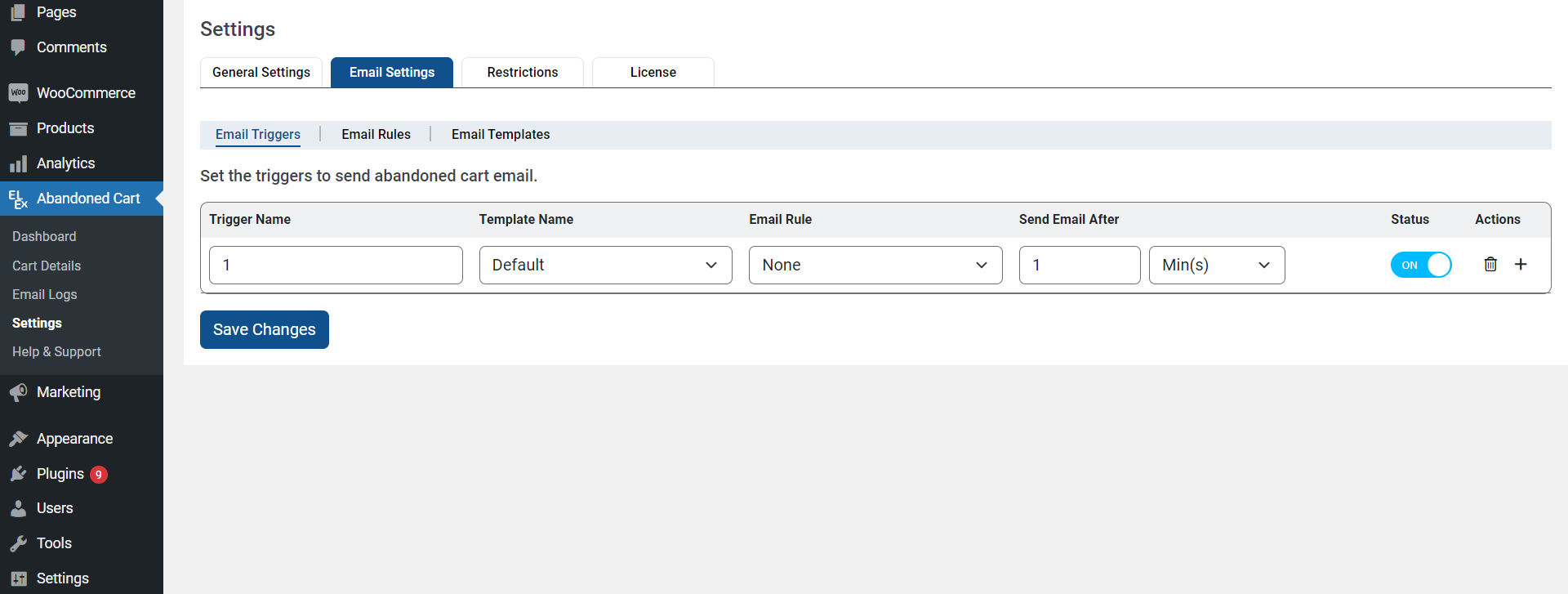When selling online, you want to ensure you capture as much revenue as possible. That often means taking advantage of tactics to help recover abandoned shopping carts. One great way to do this is by setting up dynamic coupons on your WooCommerce store.
Dynamic coupons can help increase your online sales in several ways. They can be used to reward loyal customers, generate more traffic, target the right customers with the right offers, and, most importantly, recover abandoned carts.
In this article, we are going to show you everything you need to know about creating and implementing dynamic coupons with WooCommerce. You’ll learn why it’s important to use dynamic coupons and how to set them up for maximum effectiveness. Let’s get started!
What Is an Abandoned Cart and Why Do They Happen?
The digital abandoned cart won’t look like the picture above, but will be equally wasteful to the website. Abandoned carts are a frustrating reality for many online stores. But have you ever stopped to consider why they’re happening? Understanding what an abandoned cart is and why people leave them can be a great starting point for finding ways to prevent them.
Basically, an abandoned cart is when a customer adds items to their shopping cart but doesn’t purchase them. This could be because their internet connection drops, they get distracted, or there are simply too many steps in the checkout process. On average, about 70% of all carts are abandoned at some point during the checkout process.
Whatever the reason may be, one of the best ways to recover these lost sales is to use dynamic coupons. Dynamic coupons are automated discounts that will help bring customers back after they’ve abandoned their cart. They can really make a difference in your sales and are easy to set up on WooCommerce with plugins like Smart Coupons.
Tips to Maximize the Conversion of Your Abandoned Carts
Abandoned carts can have a significant impact on your e-commerce store’s revenue, but so can the coupons that you generate to help recover them. To maximize your conversion of abandoned carts, here are some tips for generating dynamic coupons on WooCommerce:
- Utilize auto-generation: Automatically generate coupons when customers abandon their carts in WooCommerce. This allows you to quickly send out coupons with no manual effort needed.
- Include customer-specific info: When generating dynamic WooCommerce coupons, you can include customer information such as the name, email address, and cart items. Having this personalized info makes the coupon feel more exclusive and timely, increasing the chances of the customer deciding to purchase.
- Offer strategic discounts: Choose an attractive discount strategy that is tailored to your audience segment’s needs. For example, if you know your customers typically wait until they have enough items in their cart before purchasing, you could offer a discount based on a certain number of products or total cost amount.
By leveraging these tips for dynamically generating coupons on WooCommerce, you can recover abandoned carts and increase revenue at the same time!
How to Generate Dynamic Coupons With WooCommerce
If you’re looking to increase revenue and recover abandoned carts on WooCommerce, generating dynamic coupons that are tailored to your customer’s purchase history is a great way to go. We will utilize the ELEX WooCommerce Abandoned Cart Recovery with Dynamic Coupons plugin to achieve this.
Enter the plugin’s settings after installing and activating it. Proceed to WordPress Dashboard > Plugins > Installed Plugins > Abandoned Cart > Settings to make the necessary changes.
General Settings Tab
Choose the WooCommerce order statuses that reflect a successful cart recovery, enable the Enable Abandoned Cart button under Configuration settings, and define the time period beyond which a cart will be regarded abandoned to mark an order as complete.
If you wish to record abandoned carts for guest users and just the valid email format, respectively, the next step is to enable the option next to Guest Users settings.
Check the option under Notification Settings to send the business owner an email when the cart is recovered, and then edit the email’s body and subject as required.
You may define where and how you want the GDPR compliance notification to display using the GDPR Settings.
Email Settings Tab
You may specify here the situations in which recovery emails should be sent, their templates, and the automatically generated dynamic coupons.
- Email Rules
Click Add New Rule, type in an acceptable Rule Name, choose the AND or OR Rule Type, and then click Add Filter to save your changes.
- Email Templates
There is no time limit on creating, editing, or deleting the recovery email templates provided in this area. These email templates, together with the dynamically generated smart discounts that you set here, will be delivered on a regular basis to the visitor’s email address.
A new email template will be produced if Add New Template is selected.
You may enter a template name and email topic, allow or deactivate the option to include a discount code, upload an email template, alter an existing template, and more on the create new template page.
Choose the kind of discount (fixed or percentage), enter the discount amount, and choose if you want to make the coupon only applicable once or a few times. Then, enter the prefix for the coupon code.
The products in the abandoned cart or the customer’s email address can also be utilized to link the promo code.
You may change the email body and specify how many days or months you want the coupon to be active with the help of the effective shortcodes that are readily available.
Once all the choices have been chosen, click Save Template.
- Email Triggers
The Email Triggers sub-tab under email settings allows for the customization of recovery email triggers. Change the emails’ trigger time, turn triggers on and off, or delete them entirely from this page.
You are all set to go! You can now start recovering abandoned carts from your WooCommerce store using dynamic discounts in automatic abandoned cart recovery emails.
Benefits of Offering Dynamic Coupons on WooCommerce
If you are looking for ways to increase revenue and recover abandoned carts on your WooCommerce store, dynamic coupons could be just the solution you need. Why? Here are just a few of the many benefits:
Improved Customer Experience
Offering dynamic coupons on WooCommerce allows you to create personalized discounts for customers, which adds an extra layer of convenience and makes them feel valued. You can also quickly react to market conditions and modify coupons in response to customer behavior, so customers always get a tailored experience.
Increased Conversions
By offering dynamic coupons on WooCommerce, you have the potential to capture more sales by making it easier for customers to buy more items. On average, businesses that offer coupons see a 20% increase in conversions, according to research from eMarketer. And with dynamically generated coupons, it’s even easier—you can set up automated discount rules that trigger when certain conditions are met, such as when a customer has placed certain items in their cart.
Increased Revenue
Of course, one of the primary goals of offering dynamic coupons on WooCommerce is increasing revenue. Research has shown that couponing campaigns can boost sales and profitability for businesses, regardless of size or industry. By offering discounts in various forms (such as dollar amounts off or percentage off), you can attract customers and turn them into loyal followers who are interested in what your business has to offer.
Strategies for Increasing Conversions From Dynamic Coupons
Generating dynamic coupons can be an effective way to increase revenue on WooCommerce. But, there are some things to consider when creating and deploying them. Here are some strategies you can use to increase conversions from dynamic coupons:
Target Specific Customers
Using customer segmentation, you can target specific customers based on their purchase history, location, buying patterns, and more. This allows you to create highly tailored campaigns and dynamic coupons that will appeal to their preferences.
Personalize Your Coupons
Creating personalized coupons for each customer segment is a great way to ensure they are more likely to take advantage of them. Think about including the customer’s name in the coupon or offering a personal discount code that they can use on their next purchase.
Include Social Sharing
Make sure your customers have the option of sharing their special coupon codes with friends and family members via social media or email. This will help spread the word about your business and give other potential customers an incentive to buy from your store.
By implementing these strategies, you can make sure you’re taking full advantage of dynamic coupons and recovering lost revenue on WooCommerce.
Measuring Success With Dynamic Coupon Campaigns on WooCommerce
You might not have known that you could not only generate dynamic coupons on WooCommerce, but also measure the success of your campaigns with some insightful analytics.
By tracking metrics such as coupon redemption rate, average order value, and overall revenue generated from the dynamic coupons, you can quickly determine if your campaigns are driving enough additional revenue to make them worthwhile.
In addition to measuring the success of coupon campaigns, WooCommerce allows you to customize your coupons through different methods with the plugin discussed above just being one of many. Additionally, the plugin provides you with analytical data in addition to WooCommerce.
By being able to customize your dynamic coupons on WooCommerce, you’re able to create more targeted campaigns that are tailored to the specific needs of each customer and their behavior within the store. This increases the likelihood of repeat business and a better return on investment for your coupon campaign efforts!
Conclusion
In short, relying on standard WooCommerce coupons for abandoned carts isn’t enough. It’s important to set up dynamic coupons as well in order to take full advantage of recovery opportunities. Dynamic coupons give you complete control over the parameters and conditions for each coupon, allowing you to personalize the discounts and customize the parameters for time-limited offers.
With the right implementation, you can get the most from dynamic coupons on WooCommerce and make sure that no abandoned cart goes without a follow-up. By incentivizing customers with the right discounts and offers, you can create the right kind of dynamic promotions that draw customers back and bring them one step closer to making a purchase.