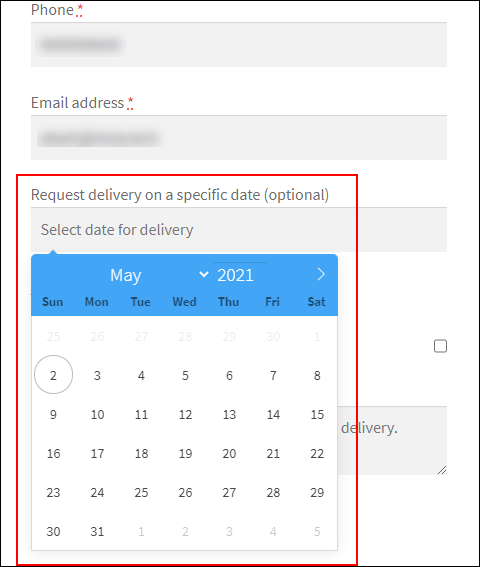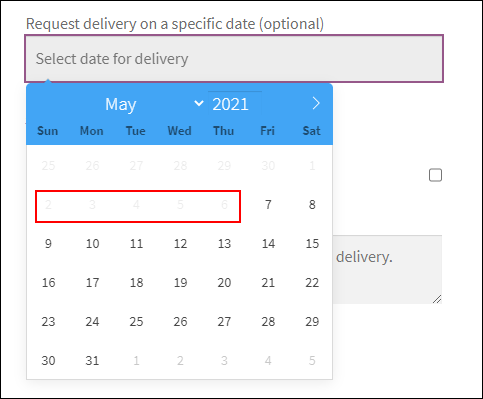When customers are shopping online, they want to know when they can expect their products to arrive. This is especially important for products that are time-sensitive or that are needed for a specific occasion. By effectively displaying a delivery date on your WooCommerce store, you can give your customers peace of mind and help them make informed purchase decisions.
In the world of e-commerce, customer satisfaction is paramount. Providing accurate and transparent information, such as delivery dates, plays a significant role in enhancing the shopping experience. When customers know when to expect their purchases, it reduces uncertainty and fosters trust.
If you’re running a WooCommerce store, effectively displaying delivery dates is a strategic move that can set you apart from the competition. In this comprehensive guide, we’ll explore the importance of displaying delivery dates, best practices, and practical tips for implementing this feature seamlessly.
Why Displaying Delivery Dates Matters?
In the world of e-commerce, where customers can’t physically touch or experience products before purchasing, the delivery experience takes on significant importance. Displaying accurate delivery dates isn’t just a logistical detail; it holds profound psychological and practical implications for both customers and businesses. Let’s delve into why displaying delivery dates matters and how they can shape the shopping experience.
The Psychological Impact of Knowing When an Order Will Arrive
The anticipation of a package’s arrival can be exciting, just like unwrapping a gift that you most likely bought for yourself. However, uncertainty about delivery timing can also lead to frustration and impatience. When customers have a clear delivery date in mind, it provides a sense of structure and control over their purchase. This psychological impact fosters positive anticipation, making the shopping experience more enjoyable and memorable.
Building Trust and Customer Loyalty Through Transparency
Transparency is the foundation of trust in e-commerce. When a business openly communicates delivery dates, it demonstrates integrity and accountability. Customers appreciate businesses that are forthright about the timeframes they commit to. By consistently meeting promised delivery dates, you build trust and credibility, which are essential for repeat business and customer loyalty.
Mitigating Post-Purchase Anxiety and Uncertainty:
After making a purchase, customers naturally wonder when their order will arrive. The lack of clear delivery information can lead to anxiety and uncertainty. By displaying accurate delivery dates, you alleviate this anxiety and provide reassurance that their order is on its way. This reduces the chances of customers seeking updates or contacting customer support, creating a smoother post-purchase experience.
Setting Realistic Expectations
Setting accurate delivery expectations is crucial. When customers know exactly when they can expect their order, they are less likely to make assumptions or develop unrealistic expectations. This prevents disappointment and potentially negative reviews due to perceived delays.
Influencing Purchase Decisions
Delivery dates can influence purchase decisions. If a customer needs an item urgently, a fast delivery option might encourage them to complete the purchase. Conversely, if timing isn’t critical, longer delivery times might be acceptable, allowing for cost savings. Displaying delivery dates empowers customers to make informed decisions based on their needs.
Managing Customer Experience
The entire shopping experience, from browsing to delivery, contributes to overall customer satisfaction. Clear delivery date information is a vital component of this journey. When customers feel well-informed and cared for, their perception of your brand improves, enhancing their overall experience.
Differentiating Between Order Processing Time and Delivery Time
Let’s delve into the differences between order processing time and delivery time and the importance of communicating each stage to customers.
Order Processing Time
Order processing time refers to the duration it takes for a business to receive, verify, prepare, and package an order before it is handed over to the shipping carrier. This stage includes activities such as:
- Verifying payment details and order accuracy.
- Checking inventory availability.
- Picking and packing items.
- Printing labels and preparing the package for shipping.
Delivery Time
Delivery time, on the other hand, pertains to the period between the package being handed over to the shipping carrier and its arrival at the customer’s doorstep. This stage involves:
- Transportation of the package through various shipping stages.
- Transit time between different distribution centers.
- Final-mile delivery to the recipient’s address.
Best Practices for Effective Delivery Date Display
Effectively displaying delivery dates on your e-commerce platform goes beyond just presenting a date – it’s about creating a seamless and trustworthy experience for your customers. By implementing these best practices, you can ensure that your customers have accurate and clear expectations about when their orders will arrive.
Offering Multiple Shipping Options and Corresponding Delivery Dates
- Provide customers with a range of shipping options, such as standard, expedited, and overnight. Each option should come with its corresponding delivery date range clearly stated.
- Display estimated delivery dates prominently during the checkout process. This empowers customers to choose the option that best aligns with their needs.
Accounting for Holidays and Weekends in Delivery Estimates
- Holidays and weekends can impact delivery times. Ensure your delivery date calculations consider non-working days and adjust the estimated delivery accordingly.
- Communicate any potential delays due to holidays or weekends so that customers can plan accordingly and understand the factors affecting their order’s timeline.
Communicating Cut-Off Times for Same-Day Shipping
- If you offer same-day shipping, clearly communicate the cut-off time for orders to qualify for this service. This information helps customers understand when they need to place their orders to receive them on the same day.
Real-Time Tracking and Notifications
- Integrate real-time tracking and notifications into your delivery date display. This allows customers to track their orders at every stage and receive updates about any changes in delivery status.
Location-Specific Information
- Consider offering location-specific delivery estimates. Different regions might have varying delivery times, and displaying customized delivery dates based on the customer’s location enhances accuracy.
Addressing Potential Delays
- While customers appreciate prompt deliveries, they also value honesty. If there are potential delays due to unforeseen circumstances, communicate these to customers promptly. Proactive communication shows transparency and accountability.
Implementation of Delivery Dates for WooCommerce Stores
Keeping up with the ever-changing needs of online shoppers means prioritizing their comfort and convenience. The ELEX WooCommerce Choose Your Delivery Date Plugin brings a new level of convenience to both customers and businesses.
By putting the power of delivery customization in the hands of customers, businesses foster loyalty, enhance operational efficiency, and elevate their brand reputation. In the end, it’s a win-win situation that transforms the way deliveries are perceived — not just as a logistical process but as a tailored convenience that adds value to the entire shopping experience.
You can give your customers and your business more say in the delivery process with the help of the ELEX WooCommerce Choose Your Delivery Date Plugin. Let’s take a closer look at what makes this plugin so valuable and how it can improve your purchasing experience as a whole.
The ELEX WooCommerce Choose Your Delivery Date Plugin’s Key Features
- Customer-Centric Delivery Selection – The plugin empowers customers to choose their preferred delivery date during the checkout process. This level of customization aligns with modern consumer expectations and offers a personalized touch to the shopping journey.
- Flexible Time Slot Options – Beyond just dates, customers can also select specific delivery time slots that suit their schedules. Whether it’s morning, afternoon, or evening, the plugin accommodates a range of preferences.
- Blocking Unavailable Dates – Businesses can mark certain dates as unavailable for delivery, ensuring that customers only select viable options. This is especially useful during holidays or busy periods.
- Estimated Delivery Ranges – The plugin displays estimated delivery date ranges based on the customer’s selection. This adds transparency and manages expectations effectively.
- Delivery Date Restrictions – Businesses can set restrictions on how soon a customer can choose a delivery date. This prevents last-minute requests that might be logistically challenging to fulfill.
- Delivery Notes and Special Instructions – Customers can provide specific delivery notes or instructions, enabling businesses to tailor the delivery experience according to individual needs.
Steps to Seamlessly Integrate Delivery Date Customization Into Your Store
Step 1: Installation and Activation
Purchase and download the ELEX WooCommerce Choose Your Delivery Date Plugin from the ELEX website.
Log in to your WooCommerce admin dashboard.
Navigate to Plugins > Add New.
Click on the “Upload Plugin” button, select the downloaded plugin ZIP file, and click “Install Now.”
The plugin can be activated once the installation is complete.
Step 2: Configuration
Once the ELEX plugin has been activated, it may be accessed by navigating to > Plugins > Installed Plugins > ELEX WooCommerce Choose Your Delivery Date Plugin > Settings.
Checkout Field Label: To let customers know they have the option to choose the delivery date, insert a custom message to be displayed on the checkout page.
 Step 3: Minimum Delivery Days
Step 3: Minimum Delivery Days
Set Minimum Delivery Days: Select this option to specify a minimum number of days for delivering the products.
Minimum days you take to deliver products: You can specify a minimum number of days for delivery. Customers will be able to select a delivery date after the initial waiting period has passed. The minimum number of delivery days you choose in the plugin settings will determine which dates are shown in the front-end calendar.
 Step 4: Holidays
Step 4: Holidays
Select Your Weekly Holidays: You can mark off the days when you are not available to make product deliveries. You have the option to set up the weekly holidays as well as the special holidays that might affect deliveries.
Note To Customers: Add a personalized note to your customers explaining your holiday policies in further detail.


Conclusion: Enhancing the Shopping Journey
Displaying delivery dates effectively on your WooCommerce store isn’t just about providing information — it’s about enhancing the entire shopping journey. By implementing suitable methods, practices, and tools, you can instill confidence in your customers, reduce uncertainties, and leave a lasting positive impression.
As the e-commerce landscape evolves, the ability to offer accurate and transparent delivery date information will continue to be a crucial factor in shaping exceptional customer experiences and driving business success.
If you have any questions regarding displaying a delivery date on your WooCommerce store, please let us know in the comments section below.