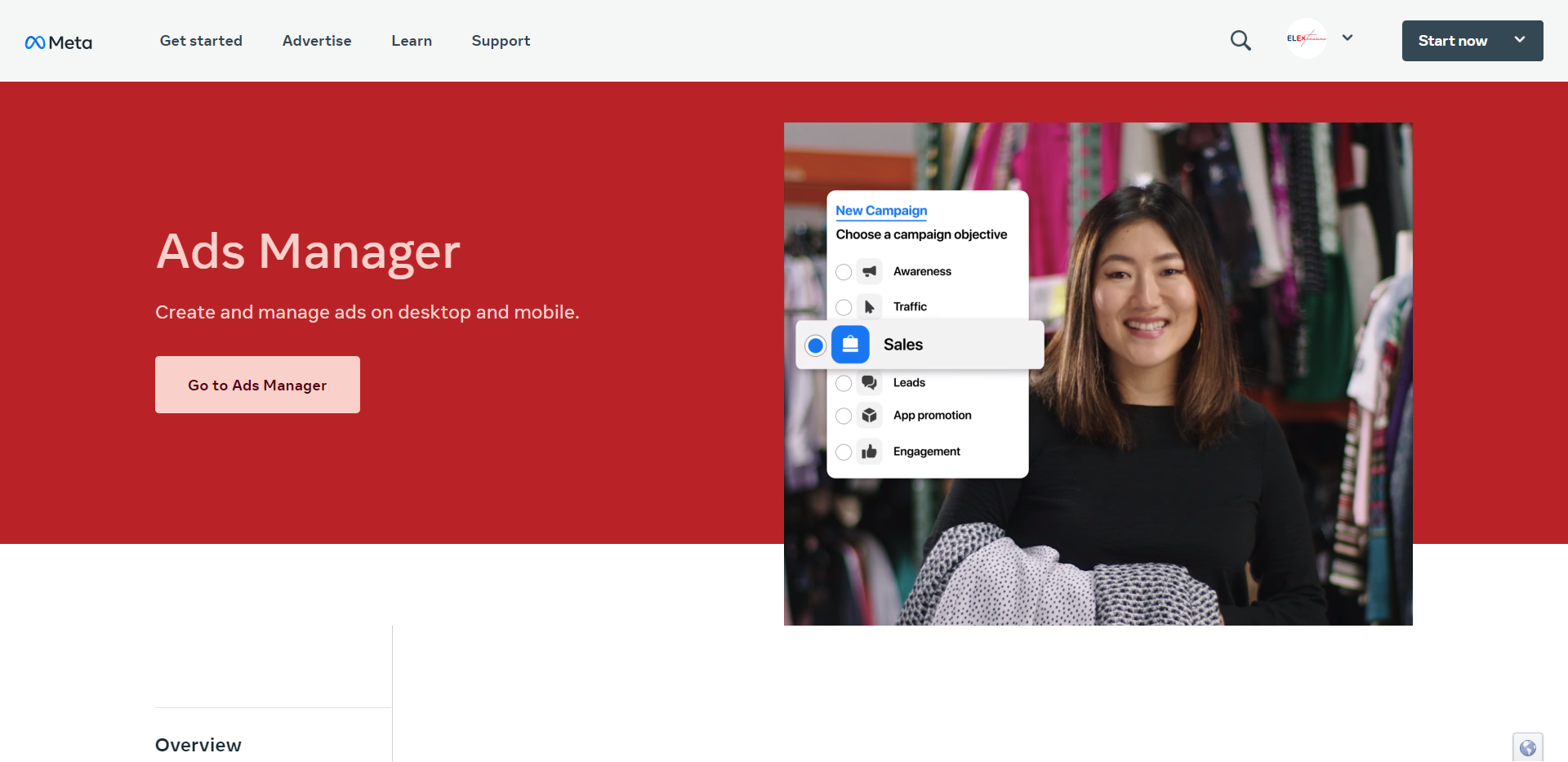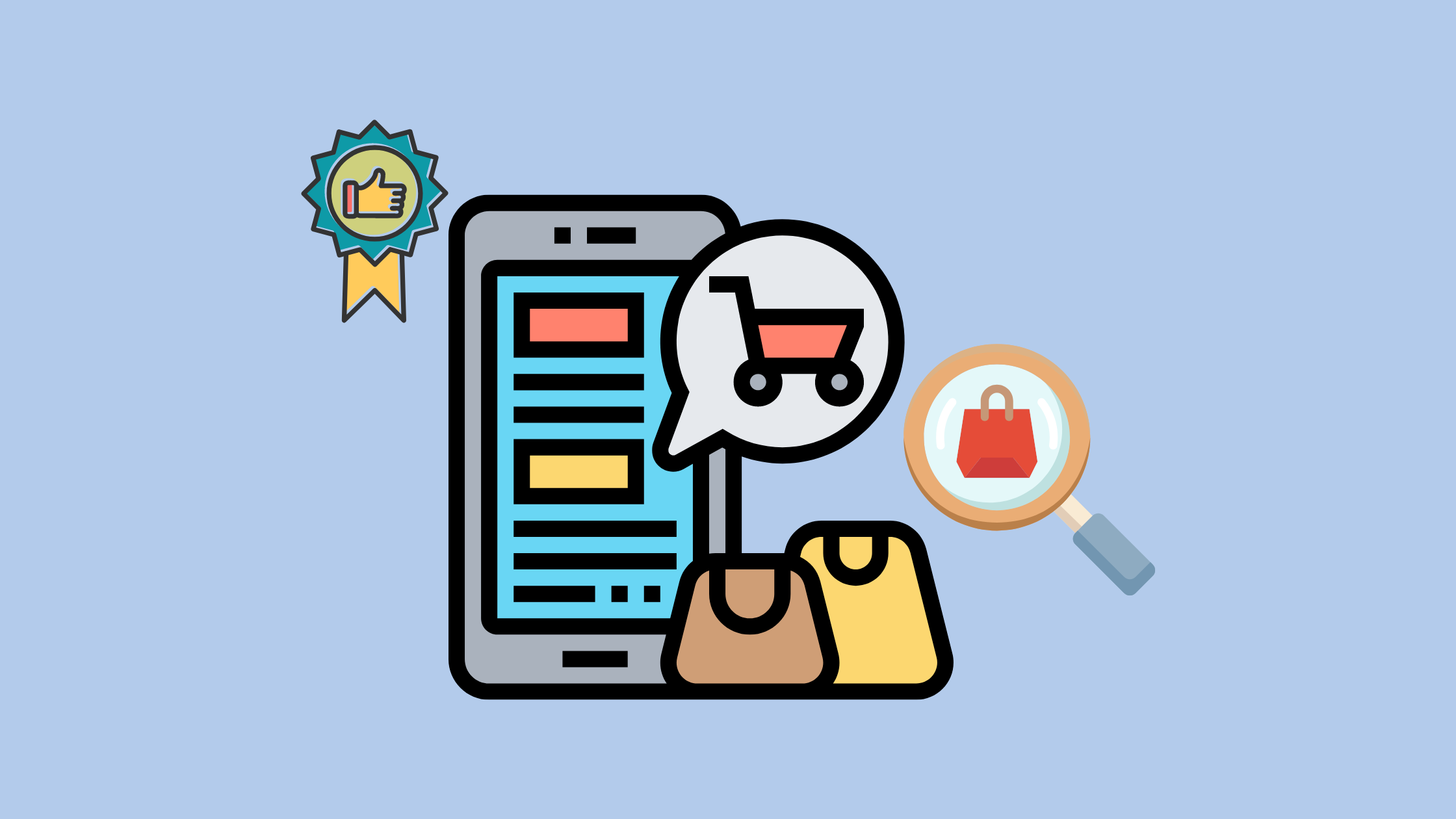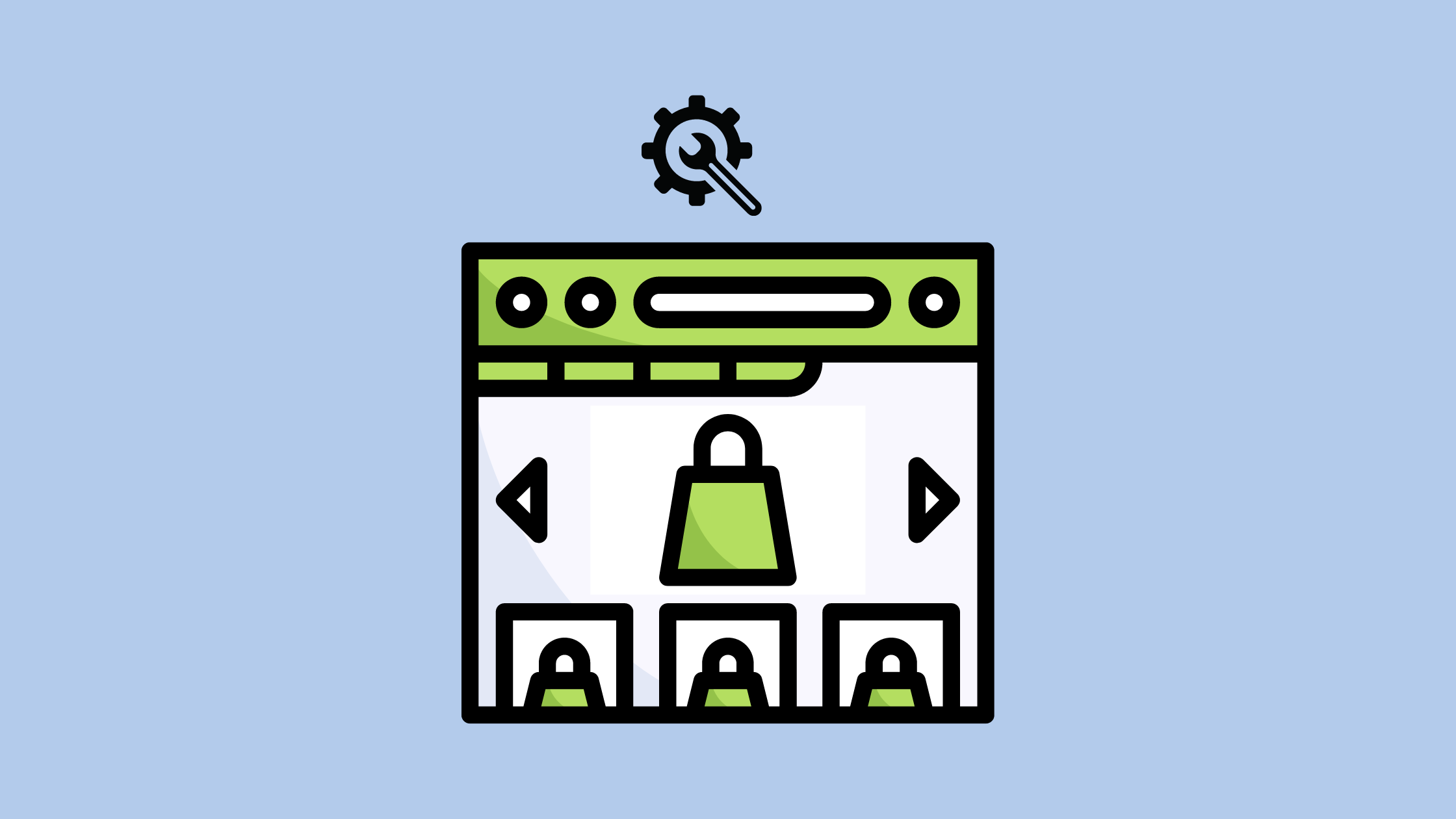Many business owners still don’t realize the power of creating an effective product catalog on Facebook. This simple step has the potential to transform your Facebook page into an eCommerce platform, complete with in-app purchasing options for your customers.
In this article, we’ll show you how to create an effective product catalog on Facebook. We’ll start by discussing why this feature can be helpful for your business and then move on to discuss the steps involved in creating a catalog. We’ll also offer some tips and tricks that will help you make the most of this powerful Facebook feature. Let’s get started!
What Is a Product Catalog on Facebook?
A product catalog is an invaluable asset for businesses as it allows them to display their products in an organized, detailed manner, giving potential customers all the information they need to make a purchase. With a product catalog, you can showcase your products and boost sales.
So, what exactly is a product catalog on Facebook? It’s essentially a database that houses all of your products and services digitally, making them easily accessible and searchable.
The product catalog on Facebook includes extensive details such as images, descriptions, prices, and other relevant information needed to promote the sale of the product. It also allows customers to search through categories and even compare similar items, making shopping quicker and easier.
Creating an effective product catalog on Facebook can open up new opportunities for businesses of all sizes. By having this tool at their disposal, they’ll be able to reach more customers while providing valuable information about their products and services. With this kind of access to potential customers, businesses can maximize their sales opportunities while creating a stronger online presence.
Steps to Set Up a Facebook Product Catalog
Creating an effective product catalog for your business on Facebook can be a great way to reach potential customers and boost your sales. It’s fairly simple to get started, but there are a few key steps to follow.
First, create an Ads Manager account. This will give you access to the tools you need to set up your product catalog and create ads on Facebook. Then, use the Business Manager tool to create a page for your business if you don’t already have one.
Next, use the Catalog Manager feature in Ads Manager to upload a data feed of your products’ information and images. Your data feed should include the necessary details such as product names, prices, descriptions, and stock availability, all of which are crucial for setting up your catalog accurately.
Finally, select the appropriate category when you set up the catalog and make sure you link it with the right Facebook page or Instagram profile so that customers can easily access it when looking for products within those accounts. Doing all of these steps will ensure that your brand has a professional-looking product catalog on Facebook.
Best Practices for Creating a Product Catalog
Creating a product catalog on Facebook is a great way to reach new and existing customers. To make the most of your product catalog, there are some best practices to keep in mind.
Choose Your Photos
When creating your product catalog, you’ll want to use high-quality photos of your products that will stand out. Research shows using pictures of people using or wearing the products is more likely to result in higher engagement than pictures that just display the product. Also bear in mind that products with multiple angles or colors should be displayed as separate items so that viewers can have a complete understanding of what they’re looking at.
Utilize Custom Fields
When you set up your catalogs, utilize custom fields to make it easier for shoppers to find what they need. This includes fillable fields like size, color, and category, as well as descriptive tags like “favorites” or “limited edition”. All of these help shoppers narrow their search so they can easily find the perfect product for them.
Keep It Up To Date
Your product catalog should be constantly updated with new images and content, keeping shoppers engaged and interested in what you have to offer. You should also consider indicating when a particular item isn’t available anymore in its own separate section, so that shoppers don’t get disappointed if something has sold out. Having an accurate product catalog will ensure potential customers have access to fresh content and don’t get frustrated when something isn’t available anymore.
These best practices may seem basic but making sure you follow them will make all the difference when it comes to having an effective product catalog on Facebook.
Improving the Performance of Your Catalog With Targeted Ads
One way to improve the performance of your product catalog on Facebook is to use targeted ads. Targeted ads are an effective way to reach potential customers and tell them about the products you offer.
Creating Targeted Ads
Creating a targeted ad is quite simple. Just select the group you want to target, specify the regions and demographics of your target audience, and set your budget. You can also use tools such as Lookalike Audiences and Retargeting, which can be very effective in reaching new customers.
Monitoring Performance
You should always keep an eye on the performance of your product catalog in order to make sure it’s as successful as possible. Track metrics such as clicks, impressions, conversions, and purchases regularly to ensure that you’re getting good ROI from your ad campaigns.
Using targeted ads is an excellent way to increase sales from your Facebook product catalog. If implemented correctly, you should see an increase in engagement with your page as well as an increase in sales from those who are actively searching for what you offer.
Tips for Optimizing Your Product Catalog for Conversions
When it comes to optimizing your product catalog for conversions, it’s all about the details. Here are a few tips to help you get the most out of your Facebook ads.
Structure Your Catalog with Folders
Organizing your catalog is key; creating folders to hold all of your products can make navigation easier for customers who are browsing your store. Having everything in one place also helps you create ads faster, since you won’t have to jump around from different catalogs.
Utilize Structured Data for Product Information
Structured data is a great way to get information about each product listed in your catalog, like size and color options, product descriptions, and more. Utilizing this data can help ensure that customers have a better overall experience while browsing your catalog.
Optimize Your Product Descriptions
Optimizing product descriptions is one of the best ways to increase conversions and sales on Facebook. Make sure your descriptions are clear and concise, as this will help customers make informed purchasing decisions quickly. Additionally, use language that encourages customers to purchase the product and include calls-to-action (CTAs) where appropriate.
By following these tips, you’ll be able to create an effective product catalog on Facebook that drives conversions and sales.
Strategies to Monitor & Update Your Product Catalog
Now that your product catalog has been successfully set up, it’s time to take a look at some strategies that you can use to make sure it’s kept updated and running smoothly. There are a few key areas that you need to address in order to ensure your product catalog remains up-to-date:
Monitor Your Product Data Feeds
The first step is to monitor your product data feeds. You should be confident that any changes or updates made are reflected accurately in the Facebook format. This means checking variations like prices, images, and descriptions so that everything lines up correctly when customers visit your page.
Create Updates Regularly
Keeping a close eye on your product data feeds also allows you to create updates regularly. You can do this by adding new products, updating existing ones, and ensuring all photos, descriptions, and prices remain accurate. You can even take the time to add additional content such as customer reviews or videos!
Utilize Automation Tools
To save yourself time, consider utilizing automation tools. These tools will allow you to automate certain processes within your Facebook product catalog so that it stays current without requiring recurring manual intervention from your team. All of this can be achieved using the ELEX WooCommerce Catalog Feed For Facebook and Instagram plugin.
Finally, don’t forget to delete any products from the catalog which have been discontinued or are no longer available for sale. Keeping on top of these updates will help ensure customers always have access to the right information when they’re browsing through your products on Facebook!
Conclusion
Creating a product catalog on Facebook is a powerful way to reach potential customers and promote your business. With only a few simple steps, you can create an effective and engaging product catalog that is tailored to your target audience. When done correctly, it can help your business reach a larger customer base and increase your profits.
Creating a successful product catalog on Facebook requires knowledge, planning, and patience. The plugin mentioned above eases and automates the process of creating the catalog file, leaving you with the easy part of uploading it to your Facebook account.