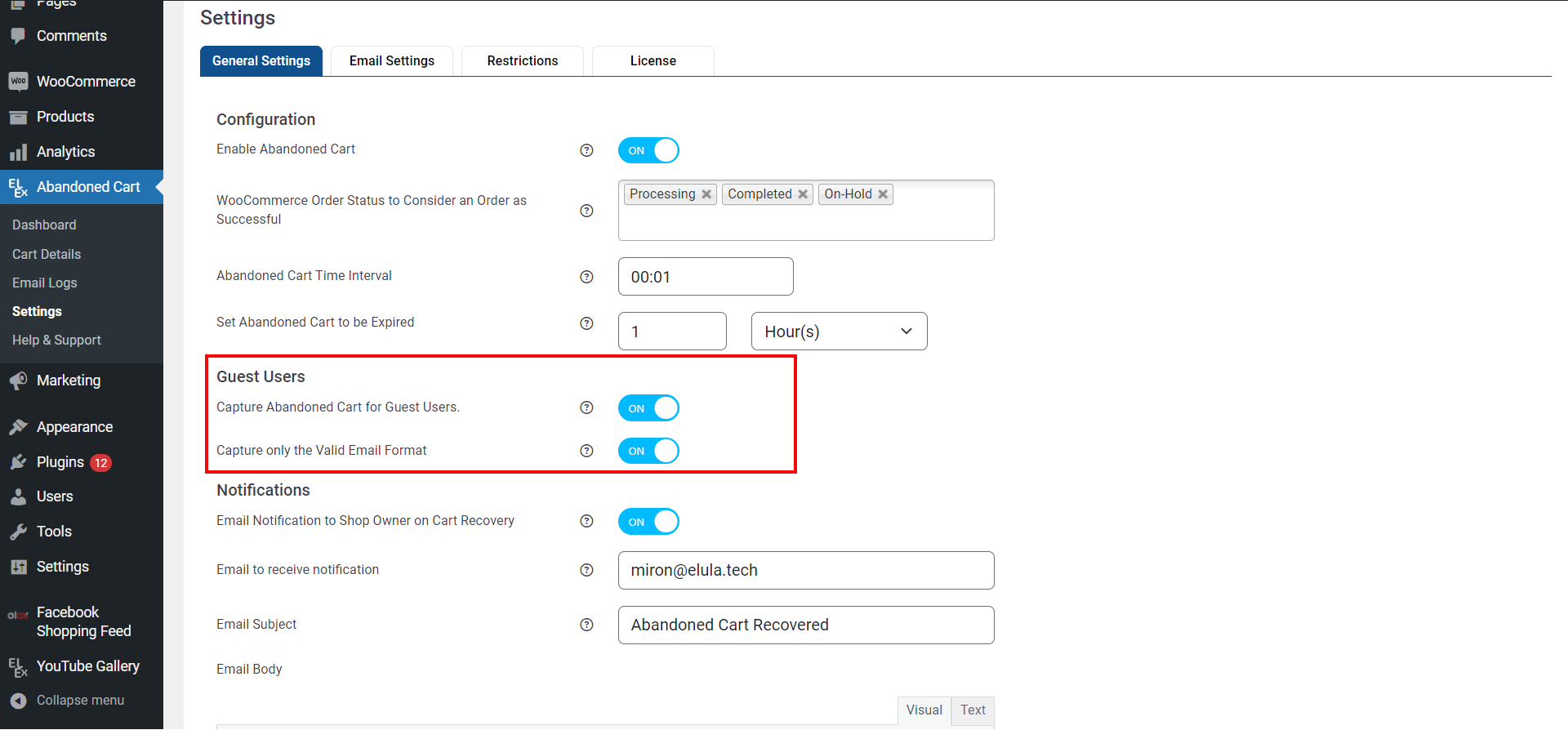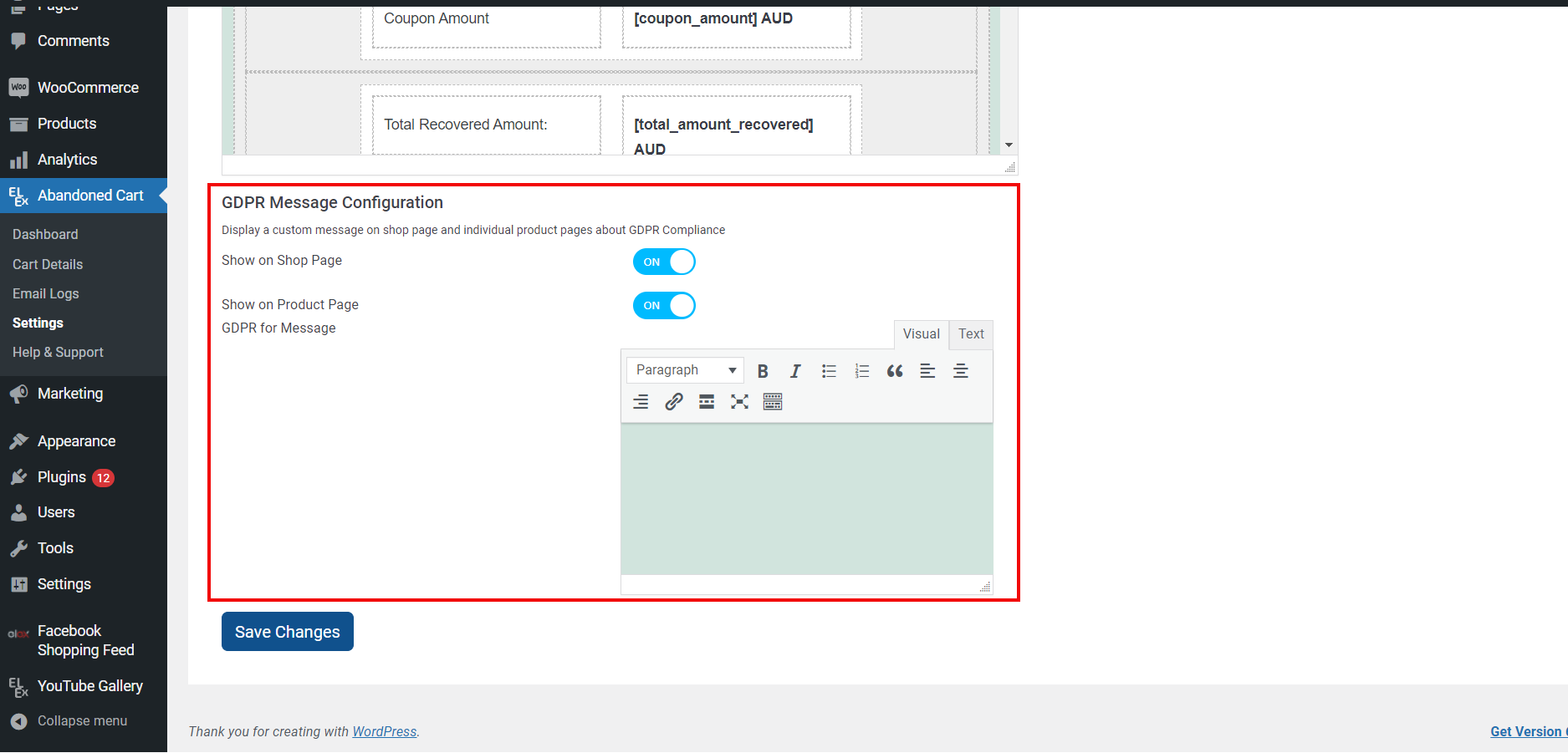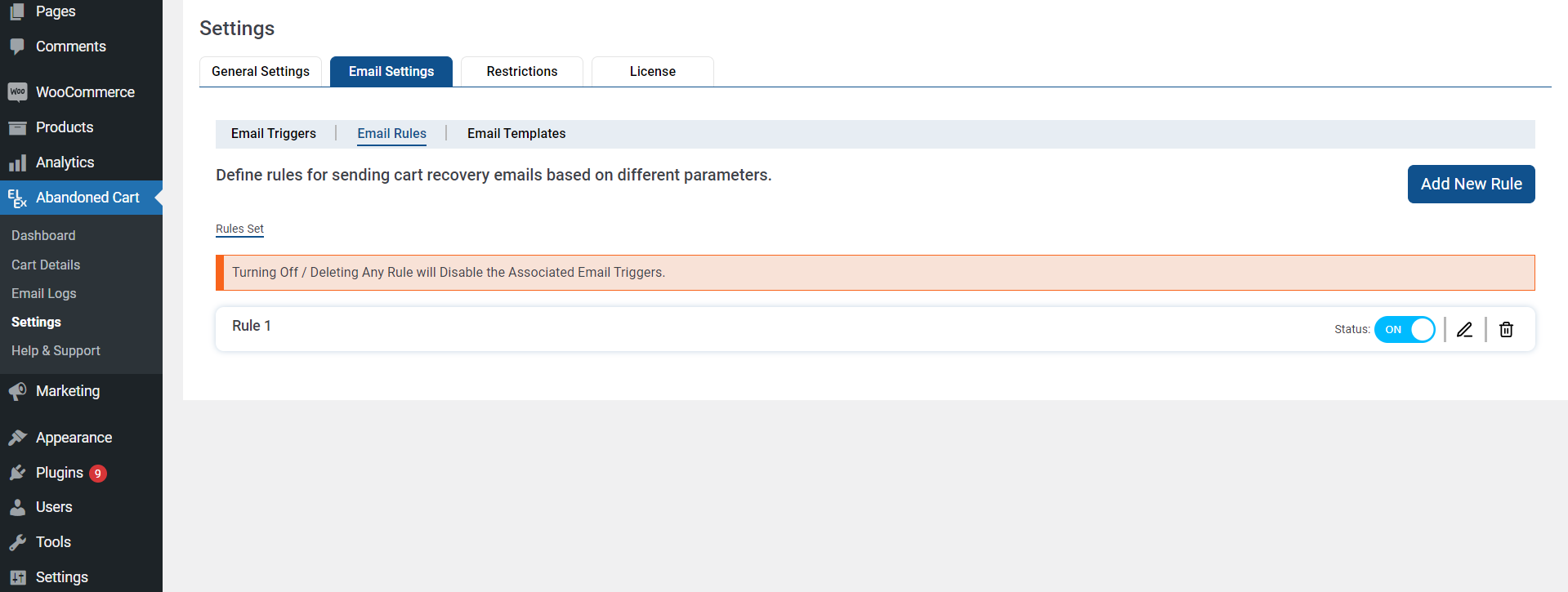Have you ever been browsing online and decided to add some items to your cart, only to never end up completing the purchase? If you’re a WooCommerce store owner, this scenario likely happens to you all too often.
The good news is that you can do something about it. With the help of WooCommerce abandoned cart discounts, you can incentivize shoppers to complete their purchases and increase your store’s revenue.
In this guide, we’ll walk you through the process of setting up WooCommerce abandoned cart discounts. We’ll cover everything from what an abandoned cart is, why it matters, and best practices for success in their recovery. So if you’re ready to start minimizing abandoned carts and making more sales, let’s get started!
What Are Abandoned Carts?
An abandoned cart happens any time someone adds items to their shopping cart on an eCommerce store, but doesn’t complete the transaction. For example, if you add some products to your cart and then leave the page without completing the purchase, you’ve created an abandoned cart.
Why does it matter? Well, understanding abandoned carts is important because it helps you understand how many potential sales are slipping through the gaps and encourages you to take action. The best way to reduce abandoned carts is to offer discounts for them. This simple step gives customers an extra incentive to complete their purchase so you can close more sales and increase your profits.
A great way of doing this is by offering a discount code that they can use on their next purchase. By providing an enticing discount code, you incentivize customers to come back and purchase those items they originally put in the cart but did not buy. Additionally, giving customers a special deal keeps them engaged with your store and encourages them to consider buying more products in the near future.
How to Set Up Abandoned Cart Discounts in WooCommerce
No matter what type of business you run, abandoned carts can be a huge source of lost revenue. However, that doesn’t have to be the case with your WooCommerce store. By setting up abandoned cart discounts, you can encourage your customers to complete their checkout process.
Here’s what you need to do,
Step 1: Install the Plugin
Install and activate the ELEX WooCommerce Abandoned Cart Recovery and Dynamic Coupons plugin on your WooCommerce store.
Step 2: Access the Plugin
It’s time to fine-tune the parameters after you’ve installed and activated the plugin. Go to the WordPress Dashboard and click on Plugins, then Installed Plugins, and finally Abandoned Cart. To begin, select Settings.
Step 3: Customize the General Settings
To begin, navigate to the General Tab and pick which WooCommerce order statuses should be deemed as successful cart recovery. Enable the Abandoned Cart button in the Configuration Settings and choose the time range for when a cart should be declared abandoned and recognized as complete.
Turn on the relevant option in the Guest Users settings if you wish to keep track of abandoned carts for guest users or only verified users.
To remain up to date on recovered carts, use the Notification Settings option to have an email sent to you.
To keep track of recovered carts, use the Notification Settings option to have an email sent to the business owner. You can change the topic and substance of the email to suit your needs.
Finally, modify the GDPR Settings to designate where and how the GDPR compliance notification will display.
Step 4: Customize the Email Settings
The Email Settings Tab is where you may configure the ideal cart recovery email method. This is where the magic happens, from identifying when recovery emails should be sent to developing templates and discounts.
Begin with Email Rules by selecting Add New Rule and entering a suitable Rule Name. Select AND or OR Rule Type, then click Add Filter to preserve your modifications.
Next, experiment with Email Templates. These templates, together with dynamically created smart discounts, will be delivered to visitors’ email addresses based on the trigger rules you set.
Select Add New Template, then provide a name and email topic to create a new email template.
Step 5: Add Discounts to your Recovery Email
You may include a Discount Code, submit a template, and other options. Choose the type of discount, the amount, and the number of times the coupon code may be used. You may also customize the promo code by adding a prefix or associating it with the abandoned cart products or the customer’s email address.
You can customize the email content and select the coupon’s expiry period. Finally, save your modifications by clicking Save Template.
The Coupon Code is automatically added to the cart when the customer clicks on the link to the checkout page in their abandoned cart email.
Step 6: Customize the Email Triggers
Check out the Email Triggers sub-tab for even more options. Change the trigger time, toggle triggers on and off, or remove the emails completely. With these options, you can design the ideal cart recovery method for both you and your consumers.
As you can see below, the abandoned cart discount of 20% is provided to the customer. As soon as the customer clicks Checkout Now, the offered discount will be automatically applied to the cart.
By following these steps, you’ll be able to create a great experience for both yourself and your customers by offering discounts for abandoned carts in WooCommerce, while also keeping them engaged with your brand and increasing sales revenue at the same time!
Best Practices for Creating Abandoned Cart Discounts
When it comes to creating abandoned cart discounts, there are a few best practices that you should follow. These tips will help you to create an effective discount program without damaging your revenue or loyalty program.
1. Keep Your Discounts Relevant
Make sure that the discounts you’re offering are relevant to your customers. Offering discounts for things that your customer doesn’t want or need is a sure way to get them to abandon their carts again. You should also make sure that you don’t overdo it with too many discounts, discounting too heavily can devalue your products and set customer expectations that they will always get a deal when they shop with you.
2. Don’t Limit How Customers Can Use Discounts
Make sure that customers have options when redeeming their discounts; don’t limit them to a certain product, shipping method, or type of payment. Allowing customers flexibility in how they use their discount will encourage them to shop with you again in the future.
3. Use Expiration Dates Wisely
Using expiration dates helps motivate customers to make a purchase quickly, while also giving them enough time to make an informed decision about whether they really want the product or not. A good rule of thumb is no more than two weeks for an expiration date, this gives customers enough time without risking them getting bored or forgetting about the offer.
Tips For Creating Successful Abandoned Cart Discounts
When it comes to offering discounts to customers who’ve abandoned their carts, you need to make sure that they’re appealing enough to draw them back to your store. Here are some tips and tricks you can use:
1. Give a Time Limit
Create a sense of urgency by giving the customer a limited amount of time in which the discount is valid. This incentivizes them to go back and make the purchase before it’s too late!
2. Create Catchy Copy
Offering a discount is great, but don’t be afraid to think outside the box when it comes to your message. Using catchy copy, clever images, or even fun GIFs can help draw the customer’s attention and compel them to act fast.
3. Make It Personalized
Adding personalization elements like the customer’s name or product recommendation based on their past purchases will make your message more meaningful and more effective.
4. Suggest Other Products
Use upselling techniques as part of your abandoned cart strategy and suggest related products that might complement what they were originally looking at. This will give customers more options and encourage them to come back and make a purchase.
Optimizing Abandoned Cart Discount Campaigns
The key to a successful abandoned cart discount campaign is optimization. You can get the most from your campaigns by following these tips:
1. Segment Your Audience
When it comes to offering discounts, segmenting your audience makes a huge difference. You want to offer discounts to people who are most likely to take advantage of them, after all. Think about factors like buyer behavior, location, age, and more when segmenting your customers.
2. Offer Different Types of Discounts
Experiment with different types of discounts and find out what works best for you. You could offer a fixed amount, like $10 off, or you could do something like free shipping or an exclusive discount code. Playing around with different types of discounts can help you boost your sales.
3. Make Sure Your Discounts Are Easy to Use
Make sure that your customers know exactly how they can use their abandoned cart discount when they come back to their cart. Don’t make them jump through loops, keep the process as simple and smooth as possible so that they don’t get frustrated and abandon their cart again due to confusion!
Reasons Why Your Store Needs to Offer Abandoned Cart Discounts
We’ve already discussed why abandoned cart discounts can be so effective for helping boost conversions in your WooCommerce store. But now let’s look at why it makes sense to offer these discounts from a business perspective.
1. Boost revenue
The single biggest reason why you should consider offering WooCommerce abandoned cart discounts is that it will help you boost revenue from orders that never actually went through. This could mean the difference between a successful season and not a successful one for your business.
2. Easier than ever to set up
WooCommerce makes it easier than ever to set up abandoned cart discounts within just a few clicks using various plugins, so you can start increasing the number of conversions right away without having to spend too much time learning how it works.
3. Increase customer loyalty
Abandoned cart discounts are a great way to show your customers that you care about their business and that you’re willing to reward them for their loyalty with special offers just for them. This helps build trust between customers and your store, which can lead to more repeat purchases in the future.
4. Reach new customers
WooCommerce abandoned cart discounts also give you an opportunity to reach out and engage new customers who may have only just discovered your store but haven’t been ready to commit just yet. By offering them a special discount for leaving something in their cart, you may be able to sway them into making that purchase after all!
Conclusion
WooCommerce makes it easy for businesses to offer discounts on abandoned carts and boost their sales. With the help of this guide, you can now set up discounts for abandoned carts for your WooCommerce store quickly and easily.
When you offer discounts for abandoned carts, you provide customers with an incentive to complete their purchases and keep them returning to your store.
Don’t forget to monitor your abandoned cart discount campaigns so that you can gauge their effectiveness and make necessary adjustments. With this, you can make sure that your abandoned cart discount campaigns are performing optimally and helping you grow your store and maximize your profits.