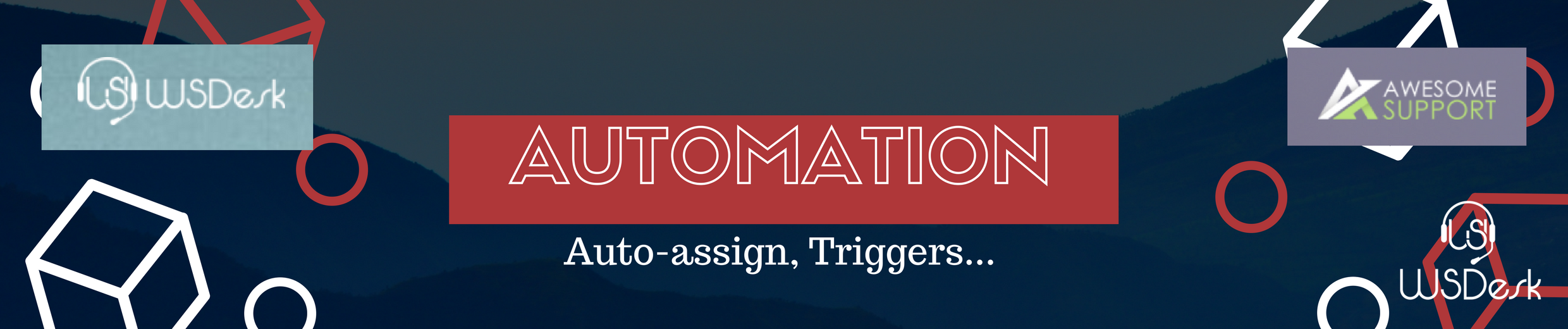What can we help you with?
WSDesk Vs Awesome Support : A Comparison between WordPress Helpdesk plugins
When you are provided with a number of options it might get difficult to choose the right one. Such is the case with the WordPress Support plugins. Finally ending up with the right one is very important. Thus, we present before you a detailed comparison of WSDesk and Awesome Support based on the following criteria.
- Ease of Use: Is a support agent able to use the plugin easily?
- Automation: Does it offer automation for certain cases?
- Knowledgebase: How well does this plugin utilize Knowledge Base?
- Reports & Performance: Are you able to effectively monitor the performance and satisfaction ratings of your customers?
- Cost Effectiveness: Is it worth the price-tag?
- Compatibility with other extensions: How is this plugin going to play with the existing plugins you are using?
Ease of Use
A helpdesk plugin once installed is used on regular basis. Thus, its simplicity, interface, and basic performance are highly significant. Awesome support comes with the traditional WordPress interface. So, it has a familiar interface. Creation of the ticket here is as simple as the creation of the product, post etc. Such an interface has the advantage of not scaring the first-time user.
But, once you start using a support system, you would soon realize that the simplicity and straightforwardness of an interface are more important than its familiarity. That’s where WSDesk wins the race. While interacting with a customer, having a conversation like an interface is more desirable.
Somehow, the neat interface of WSDesk is much more user-friendly and can be rightly compared to the likes of Zendesk and Freshdesk. The ticket view of WSDesk is more organized and convenient. Further, WSDesk’s AJAX based design doesn’t impact the website speed. The absence of AJAX load in Awesome Support doesn’t guarantee the website speed optimization.
Automation
As your customer base increases, the need for automation multiplies. For a customer support agent, in order to have focus in the right direction, automation is indispensable.
Both these plugins offer a good deal of automation.
In the case of WSDesk, a number of triggers can be created. Triggers can be used in an infinite number of ways to direct the tickets to specific agents. Triggers or conditions can be created based on specific keywords like “refund “or “Pre-sale”. Thus, such high priority tickets can be handled as required.
Read more on Automation here.
Awesome Support also involves some automation which ultimately leads to auto-assignment of tickets to specific agents.
Knowledge Base
WSDesk is one of the best when it comes to integration with Knowledgebase. WSDesk has the feature of Auto-Suggestion which has to be enabled in the settings. Once enabled, if a description provided by a customer matches any of the existing articles in the knowledge base, an automatic solution would be suggested by WSDesk. Read more on WSDesk Auto-Suggestion here.
Moreover, its easy integration with the plugin named List Category Post helps in effectively categorizing the knowledge base articles. Proper categorization would help the customer is getting easy access to the most required article. Read more on Knowledge Base here.
Awesome support too has easy integration with Knowledgebase, but, it can display the topics only under the FAQ section.
Reports & Performance
In every online business management, it is of utmost importance to analyze the performance of the support agents from time to time. The proper analysis would include the customer rating data; satisfaction ratings; periodic reports on the number of solved, unsolved, the time taken on a ticket. The above parameters can effectively decide the performance of an agent.
Thus, a HelpDesk plugin must include some way to allow customers to review the support they receive. WSDesk allows the customers to rate and give a feedback to the agent. Moreover, WSDesk gives a detailed weekly report on the performance of every Agent. The detailed report includes the total number of received tickets for every product, the total number of resolved tickets, pending etc.
So far, Awesome support hasn’t stepped foot on creating a proper review system of the customers.
Cost Effectiveness
In this competitive world, cost–effectiveness becomes one of the most important factors while deciding the right plugin. It is interesting to note that, the free version of WSDesk too packs up a number of premium features. Yet, premium version unleashes its full potential.
Whereas, Awesome support might not have that impact in the free version. It doesn’t have the email-piping feature on its free version. Its power lies in its add-ons and integrations.
You can purchase the premium version of WSDesk at $89 whereas the standard version of Awesome Support comes at $149. And the most popular pro version of Awesome Support costs $229.
Compatibility with other extensions
This is something where Awesome Support stands a little ahead of the league. This can be understood from the fact that it has been in the market for quite a long time. It has a number of add-ons for integration with several plugins like Gravity Forms, WooCommerce, Easy Digital Downloads, Envato, Zapier etc.
Whereas WSDesk desk premium version has an easy integration with WooCommerce and WC Vendors. WSDesk does provide an easy migration of tickets from Zendesk. Thus, if you are a Zendesk user, you can give WSDesk a try.
So, this is how these two plugins stand against each other. Hope this comparison helps you choose the better one among all the WordPress Support plugins according to your business needs.
But if you are still not sure, you can check out some more WordPress Support plugins which are efficient and cheap, here.
To explore more details about the plugins, go check out WSDesk – WordPress Helpdesk Plugin.
Read the product setting up article to understand the plugin, in detail. Or check out the product documentation section for more related articles.
You can also check out other WordPress and WooCommerce plugins in ELEX.