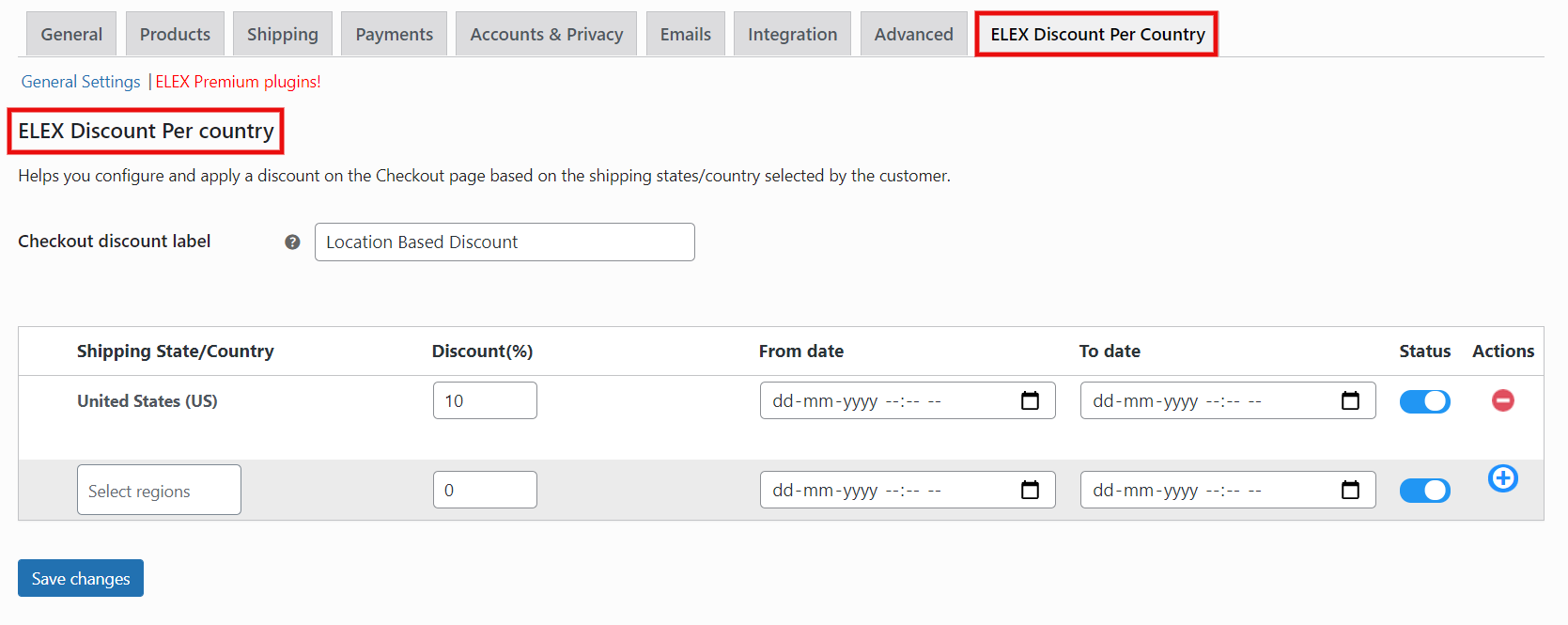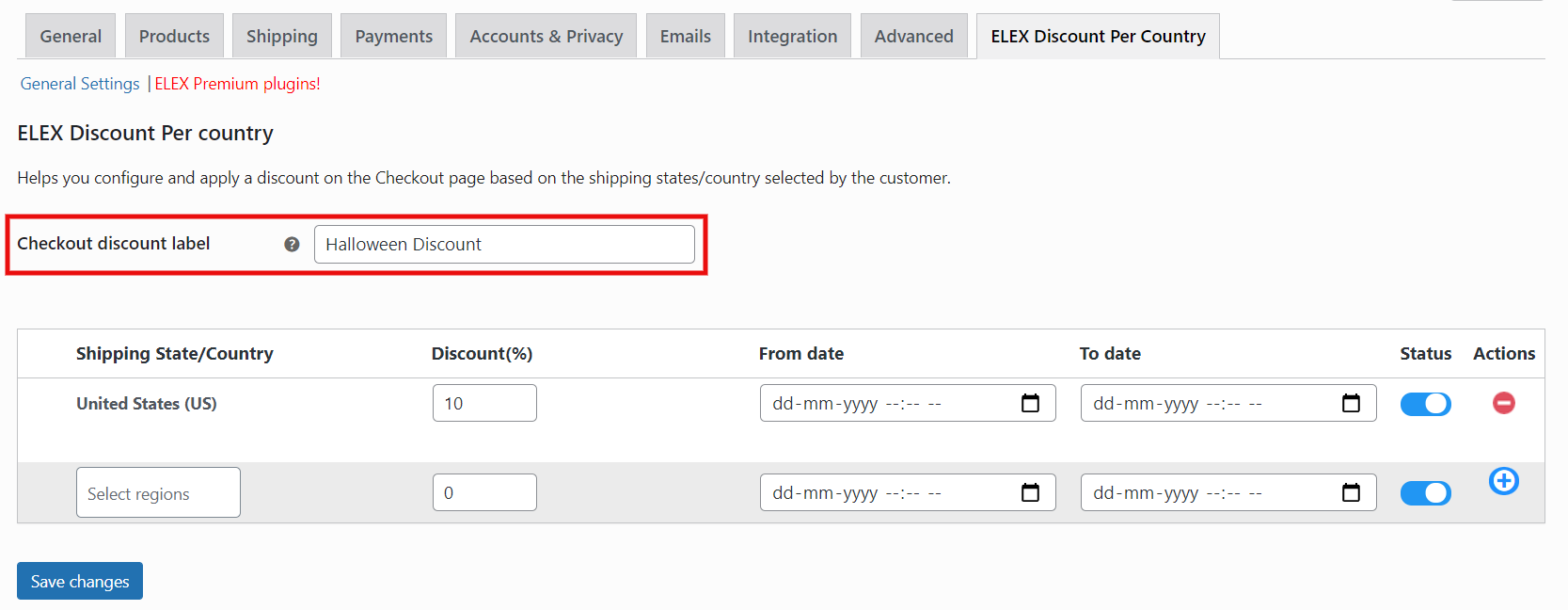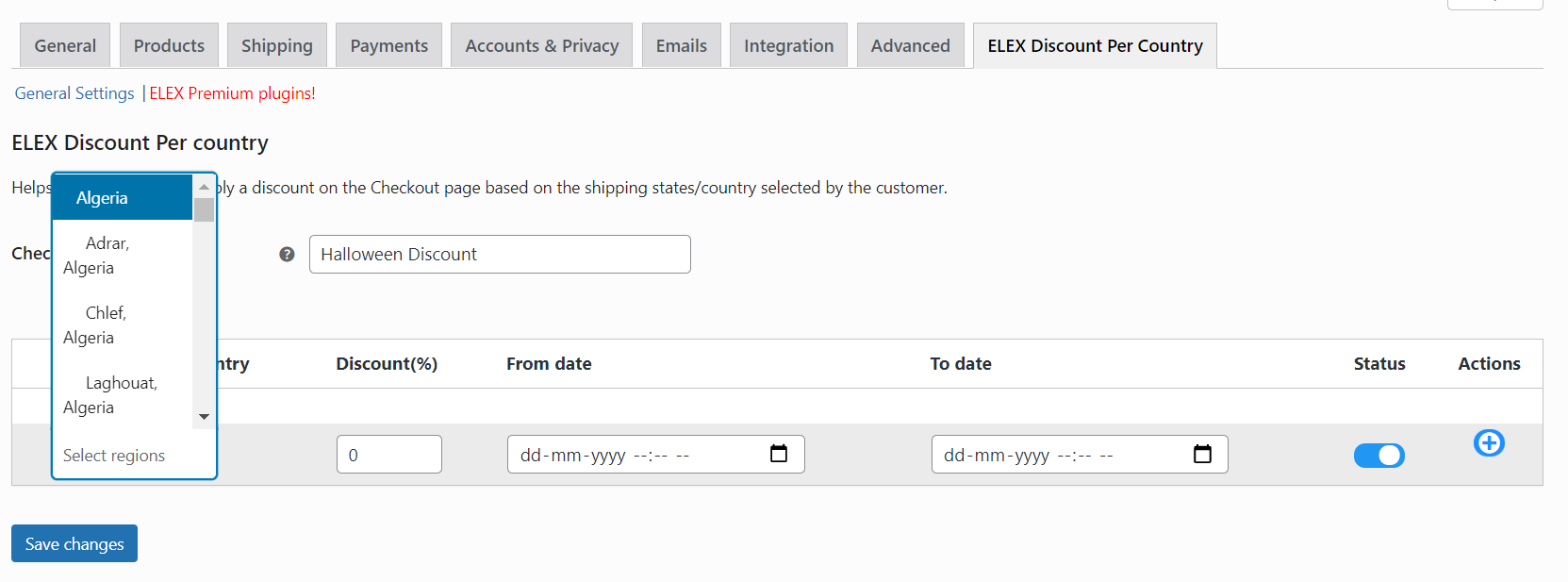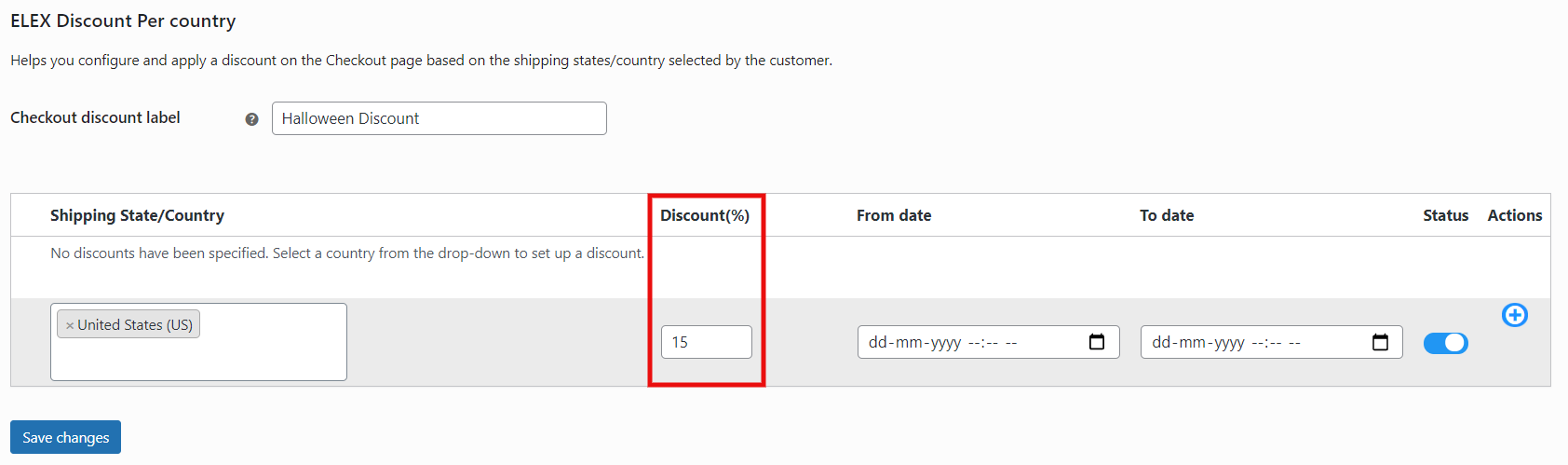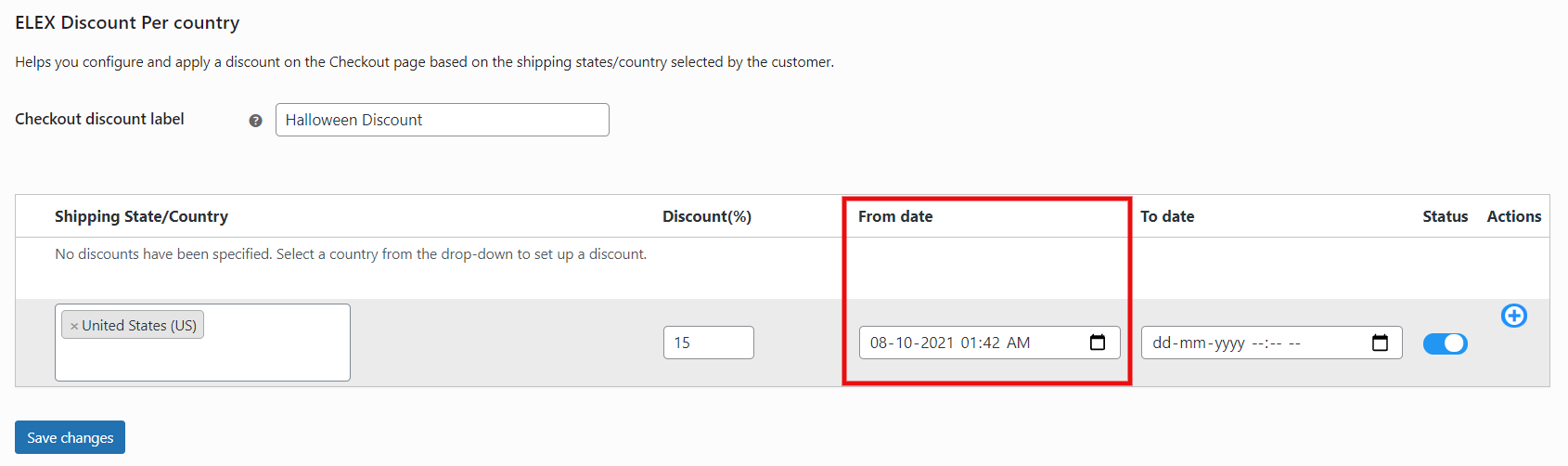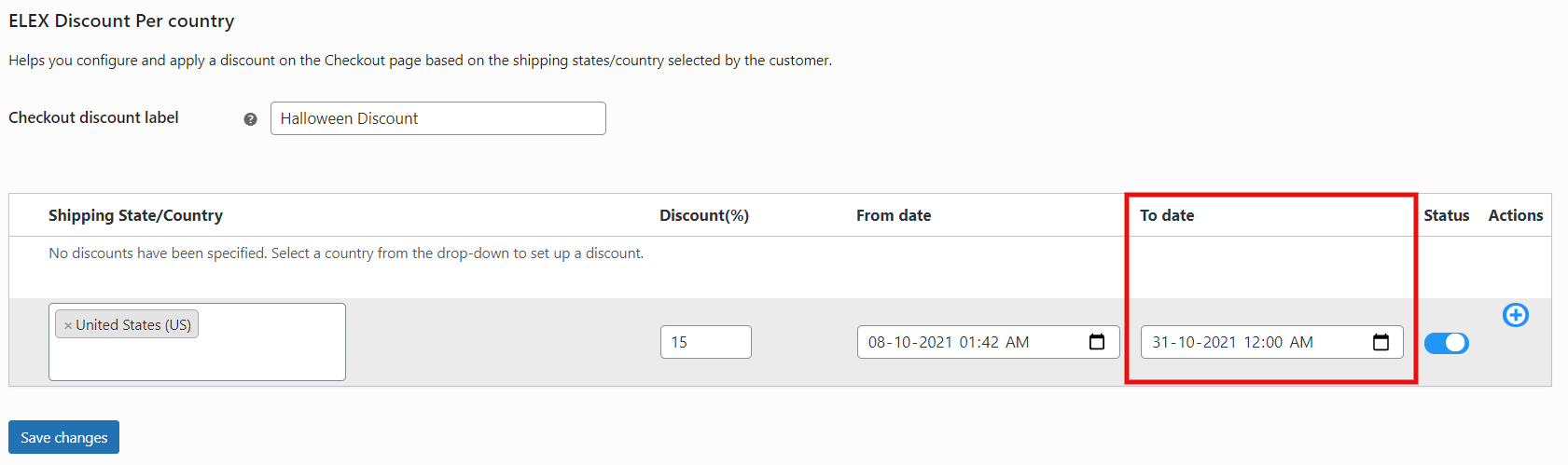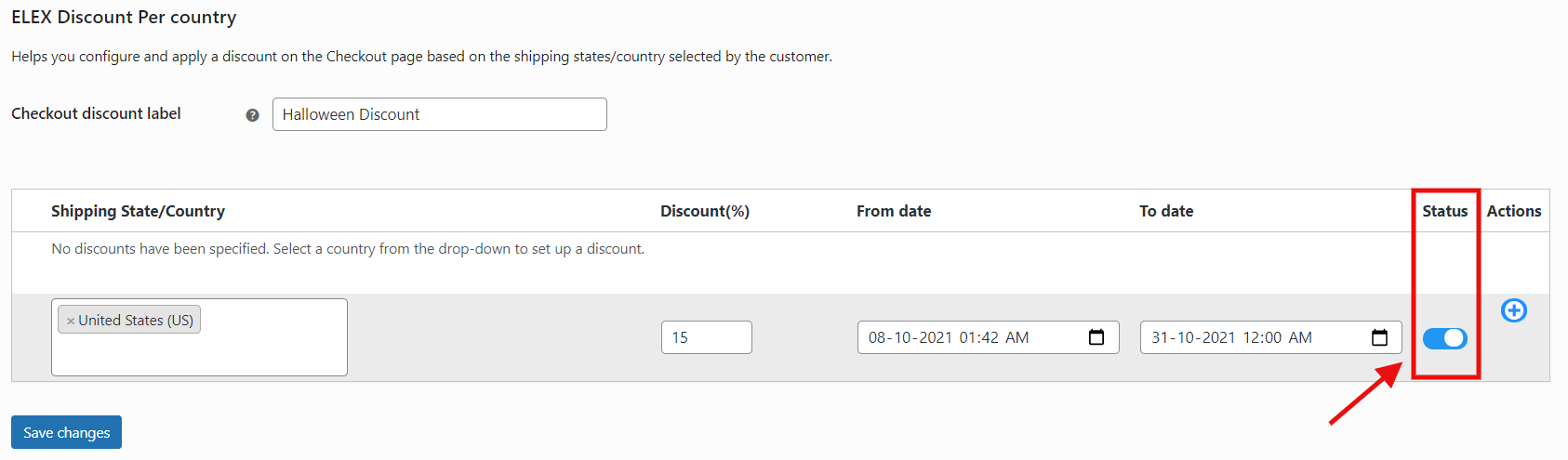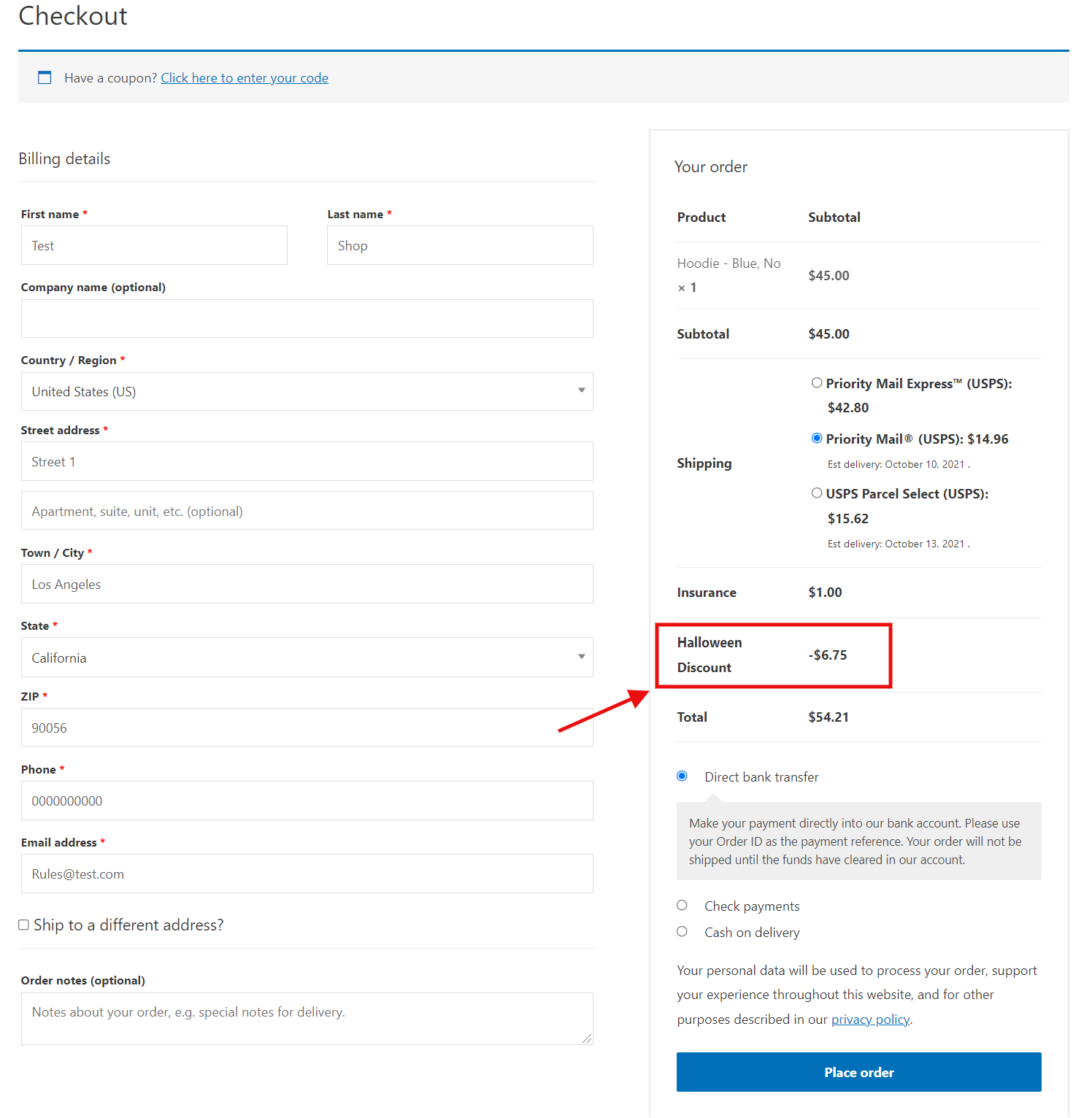What can we help you with?
How to set up ELEX WooCommerce Discount Per Country Plugin?
This article will walk you through the process of installing the ELEX WooCommerce Discount Per Country Plugin. For more information on the different features of the plugin, please refer to the product page.
The ELEX WooCommerce Discount per Country Plugin enables you to configure and apply a discount on the Checkout page based on the customer’s shipping states/country selection.
Businesses can target micro-level consumers with local discounts. Location-based discounts allow companies to target specific customer segments. It will also be a pleasant surprise for your customers if you offer a discount based on the shipping country selected on the checkout page.
The Discount Per Country Plugin also assists in converting window shoppers into paying customers by enticing them with limited-time discounts, resulting in increased overall sales.
Overview
Some of the plugin’s key features are as follows:
- Country/state-based discounts – Apply a percentage discount depending on the shipping country or state.
- Multiple Discounts – Discounts can be applied to as many countries or states as you want.
- Limited Time Discounts – You have full control of the discount duration.
- Enabling and Disabling Discounts – You can turn the discount on or off at any time.
You can watch the video tutorial below:
Getting started with ELEX WooCommerce Discount Per Country Plugin
In order to implement discounts based on your customer’s shipping address, you must first install the ELEX Discount Per Country plugin in your WooCommerce store. To do so, simply follow the steps mentioned below.
Steps to Install the Plugin
- Download the ELEX WooCommerce Discount Per Country Plugin from its product page or WordPress.
- Log in as your online store’s WooCommerce administrator.
- Upload the downloaded ZIP file of the plugin by going to Plugins > Add New.
- Activate the plugin.
You can access the plugin’s settings by going to Dashboard > Plugins > Installed Plugins > ELEX WooCommerce Discount Per Country Plugin > Settings after it has been installed and activated.
Let’s start configuring the plugin now.
- Checkout discount label: Enter the text that will appear on the checkout page beside the discount. The default text is “discount per country,” but it can be changed to whatever you want. Here, we are changing it to “Halloween Discount”.
- Shipping State/Country: Enter the states and countries where the discount is to be applied. To demonstrate, we are adding the United States.
- Discount Percentage: Enter the discount percentage value between 1 and 100 that you wish to provide for that particular country/state.
- From Date: Enter the start date and time from which you want the discount to be applied. If you do not want to limit the discount based on the date, leave it blank.
- To Date: After this date, the discount will no longer be applicable. If you don’t want to limit the discount based on the date, leave it blank.
- Status: Toggle the discount on or off with a click.
- Actions: Click here to add a discount or remove an existing one.
Click on Save Changes once you are done.
Let us check how it works with the help of examples.
Here we have added a 15 percent discount for the United States, starting from 8th October and ending on 31st October.
Check the screenshot of the checkout page.
A fifteen percent discount has been applied to the total cost of the product at checkout and it has been labeled ‘Halloween Discount’. Similarly, you can add as many discounts as you wish.
To explore more details about the plugin, check out ELEX WooCommerce Discount Per Country Plugin.
Other WooCommerce and WordPress plugins in ELEX are also worth checking out.