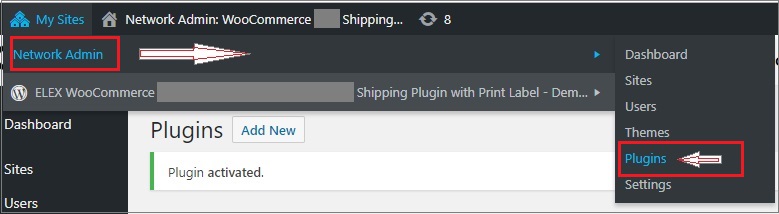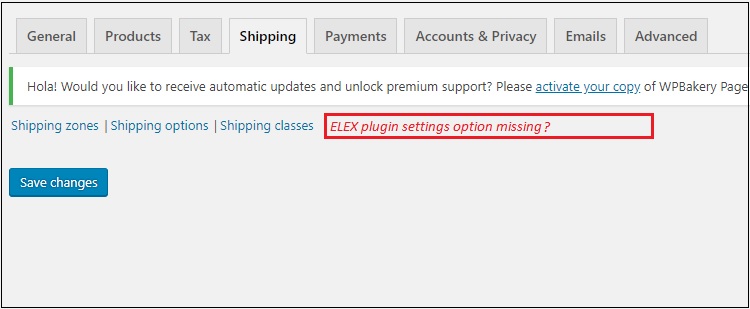What can we help you with?
How to make ELEX Shipping Plugins (USPS, DHL, EasyPost, etc.) work on WordPress Multi-Site?
WordPress multisite is a network of sites, where you can have multiple child sites in a single WordPress installation. If you want to find out more about the WordPress multisite, you can read What is Multisite? How to Create WordPress Multisite Network?
Some plugins work in a different way in a multi-site environment, including our ELEX Shipping plugins.
Steps to make ELEX Shipping plugins work on WordPress Multisite
Step 1. Install the WooCommerce plugin on your Network admin Dashboard’s plugin page.
Step 2. Install the ELEX shipping plugins (USPS, DHL, EasyPost, Etc.) on Network Admin.
Step 3. Make sure the WooCommerce plugin and the ELEX shipping plugin is deactivated on the Network Admin.
Step 4. Go to Child site Dashboard’s plugin page and activate the WooCommerce plugin on the child site. Activate the ELEX shipping plugins on the Child sites.
Note: The reason we follow this procedure is that sometimes the ELEX shipping plugins’ settings do not show under the WooCommerce > Settings > Shipping.
Also, one more thing you can check when you face the issue where you cannot find the shipping plugin settings is check if shipping is disabled in the WooCommerce General settings.
The regular way of installing and configuring the plugins on Network Admin is to Install and activate the plugins on the Network Admin’s plugin page, but for some plugins, it doesn’t work if we follow the same procedure.
The suggested solution should fix the issue with the ELEX Shipping plugin settings not showing up if you still face issues with the set up you can always contact our support team.
Explore our blog section for more related articles.
You can also check out WooCommerce and WordPress plugins in ELEX.