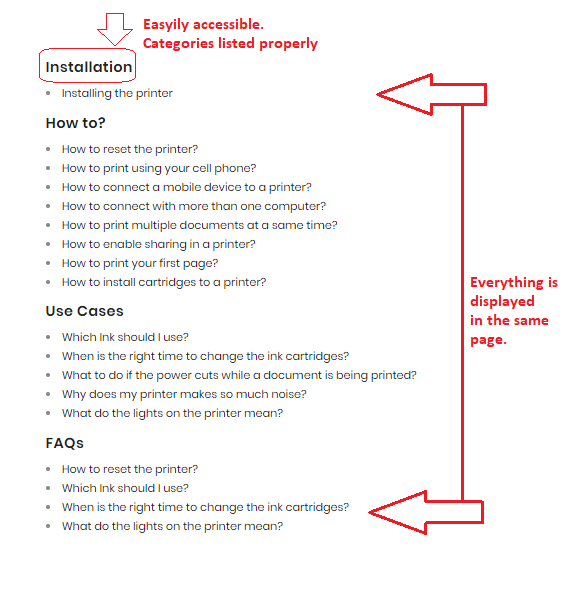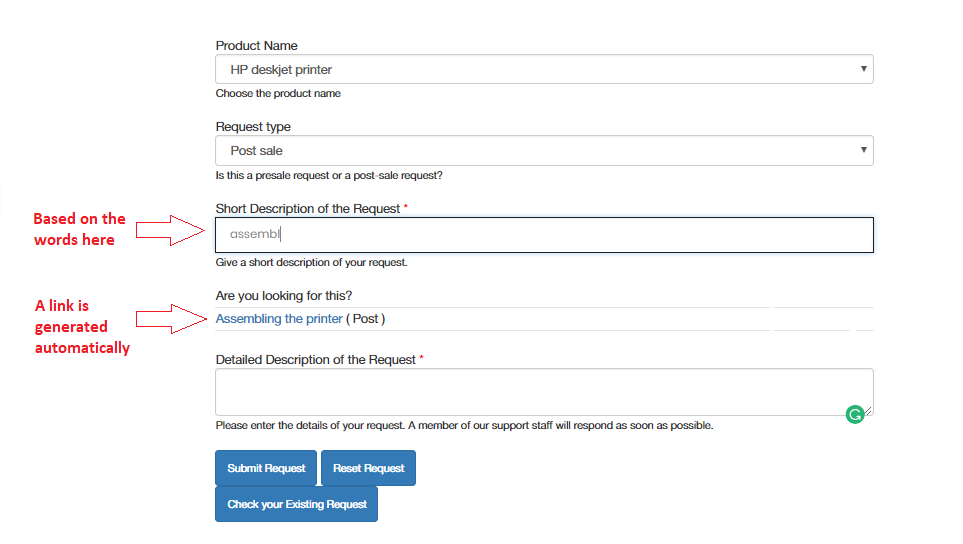What can we help you with?
How to build an effective WordPress Knowledge base and HelpDesk?
An extensive and well-structured knowledge base can be a boost to your WordPress site. As the name suggests, a knowledge base is simply a collection of data, where customers can find solutions to their issues.
Similarly, a help desk also helps customers solve their issues, in a more organized way.
Where a knowledge base focuses more on customer self-service, the idea behind the use of helpdesk is to serve customers with the help of dedicated support agents.
So can there be a link between the two?
This article covers how you can integrate your help desk with the knowledge base and reduce the need for ticket submission. Here you will see how a well-organized knowledge base and an efficient help desk can make things easier for both the customers and the support staff.
Managing your knowledge base
A knowledge base is generally in the form of many articles, FAQs or documentation. It is very difficult for a customer to find the right solution because of the way these things are listed on websites.
A customer ends up looking at something similar to the screenshot below:
There are a number of plugins in WordPress, that can convert a messed up knowledge base into an organized one.
In this article, we will be using one such plugin named, List Category Post. You can use this plugin to sort the documentation and view articles in a systematic way, based on categories.
All you need to do is place the shortcode [catlist name=”<name of the category>“] on the page containing all your posts. You can read more about how to use this plugin by clicking here.
Once you do this, your posts will look something similar to the screenshot below:
You can easily see the difference in understanding the content of your knowledge base. At this point, your knowledge base is ready and looks more pleasing to the eye than it was earlier.
Now you can focus on the helpdesk.
WSDesk integration with the knowledge base
With WSDesk, your customers can easily access the knowledge base, in a smarter way.
WSDesk Auto-Suggestion helps the customers by providing links to the articles in your knowledge base, directly from the support form.
All you need to do is, enable Auto-suggestion in settings. After enabling it, if a customer’s description matches with any article in the knowledge base, WSDesk will automatically suggest some solutions.
Let us take an example:
A customer bought a printer and was having trouble while assembling it. So he decides to submit a request to get his issue resolved.
Now, let us see what happens when he started stating his problem.
As you can see, the moment he stated his problem, automatically a link was displayed matching to his description of the issue. The customer no longer needed to submit the ticket.
Also, there was one less ticket for the support team.
This shows how well a knowledge base and a help desk can perform together. All you need is a smart helpdesk system like WSDesk, that knows how to work around a well-structured knowledge base.
To explore more details about the plugins, go check out WSDesk – WordPress Helpdesk Plugin.
Read the product setting up article to understand the plugin, in detail. Or check out the product documentation section for more related articles.
You can also check out other WordPress and WooCommerce plugins in ELEX.