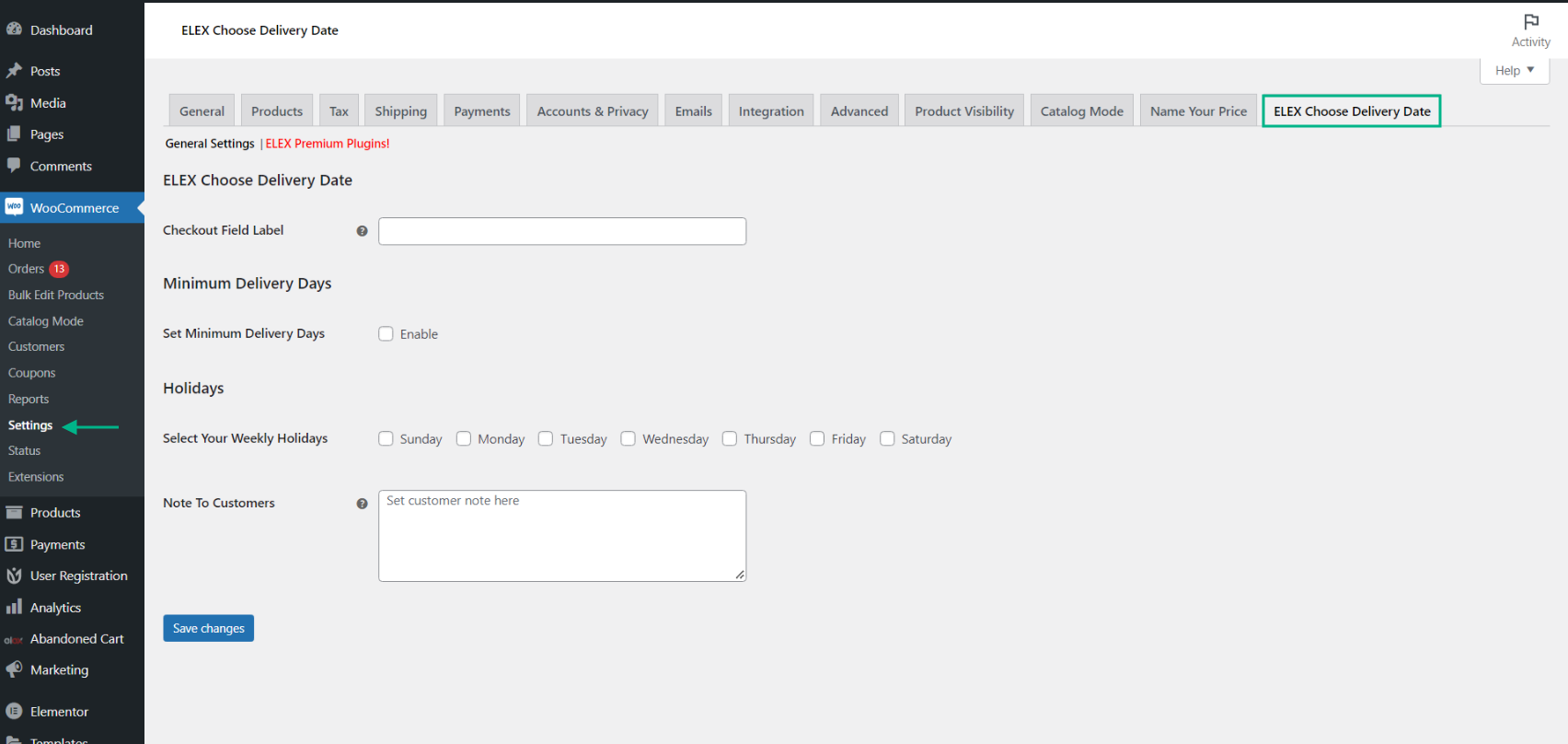Have you ever had to schedule deliveries for your online store? You can stay up with client demand for more convenient delivery by creating delivery time windows. Simultaneously, it enables you to design a more reasonable plan that corresponds to your delivery capabilities.
We’ll walk you through our step-by-step procedure for setting up delivery time slots in WooCommerce.
What are delivery slots, and why should you use them in WooCommerce?
Customers can choose a precise time and date for delivery from an online store’s delivery slots.
Customers may know exactly when they will get their items thanks to this easy delivery approach. Customer loyalty and satisfaction, therefore, rise as a result.
Offering consumers particular delivery time windows may substantially reduce failed deliveries for business owners. As a consequence, you may save money on shipping and increase the profitability of your business.
Offering delivery or pickup slots to consumers on a smaller scale helps business owners to better control their schedule and improve delivery times. They are able to fulfill more orders in a shorter amount of time and deliver them on schedule.
Let’s look at how to quickly set delivery or collection time slots in WooCommerce with that in mind.
The Advantages of Enabling Customers to Choose Their Delivery Date
Allowing clients to specify a delivery date during the checkout process provides a variety of benefits for your firm, including:
- Enhancing Customer Service
Customers may cancel orders and depart angry, since you have little to no control over delivery timings. Customers will have a bad experience as a result, and your brand’s reputation will suffer as a result.
Allowing customers to select their own delivery date is an excellent way to avoid this problem. They can then pick a day that works for both their personal and professional agendas.
- Reduces your operating expenses
Every delivery effort adds to your project’s overall cost. You must pay for the delivery driver’s time as well as the distance he or she travels.
You risk having to fly out numerous times to deliver a shipment if your clients can’t choose a delivery time and day. Multiple tries might rapidly add up to a significant rise in your costs. You will only have to make that delivery once if you know your client will be home when it is made, saving you money.
- There’s a Lower Chance of Repeat Deliveries
You are accountable for delivering a customer’s things once they make a transaction. You have no way of knowing if your consumer or a trusted third party will be home without a certain time. Allowing your consumers to select the most convenient time and day for delivery.
- Establish brand trustworthiness
Another advantage of having a range of delivery options is that it increases client trust in your company. Consumers who trust you and your brand are more likely to become repeat customers and return to your business for future transactions.
- Customers may plan gift delivery
Due to the fact that few online businesses provide flexible delivery choices, online consumers must plan ahead to ensure that their gifts arrive on time.
When you make it straightforward for customers to choose the exact time and day of delivery, they can be certain that their gift will arrive on time and without causing stress or spoiling the surprise.
Using a Plugin to Allow Custom Delivery Dates
Using the ELEX WooCommerce Choose Your Delivery Date Plugin in your WooCommerce store allows your customers to select a delivery date that takes into consideration your business days, holidays, and the minimum number of days it takes to deliver items.
Some of the plugin’s most prominent features are as follows:
- Customers have the option of selecting their chosen delivery date.
- Allow for the specified days to be left out or blocked from booking.
- Inform your customers of any scheduled holidays.
- Include customer-friendly notes.
Installation and Activation
- The plugin Zip file for WooCommerce is accessible in MY ACCOUNT after purchase.
- Download the plugin from the ELEXtensions website or the link above.
- Note: If you currently have the Free version installed, make sure to deactivate and remove it before installing the Premium version to avoid any conflicts. Your plugin settings will not be affected.
- Install the plugin zip file into your WordPress / WooCommerce website.
- My Account > License Keys will provide you with an Activation Key and an Activation Email.
- Go to your site’s Admin Dashboard > Plugins > Add New > Upload Plugin and click Install Now
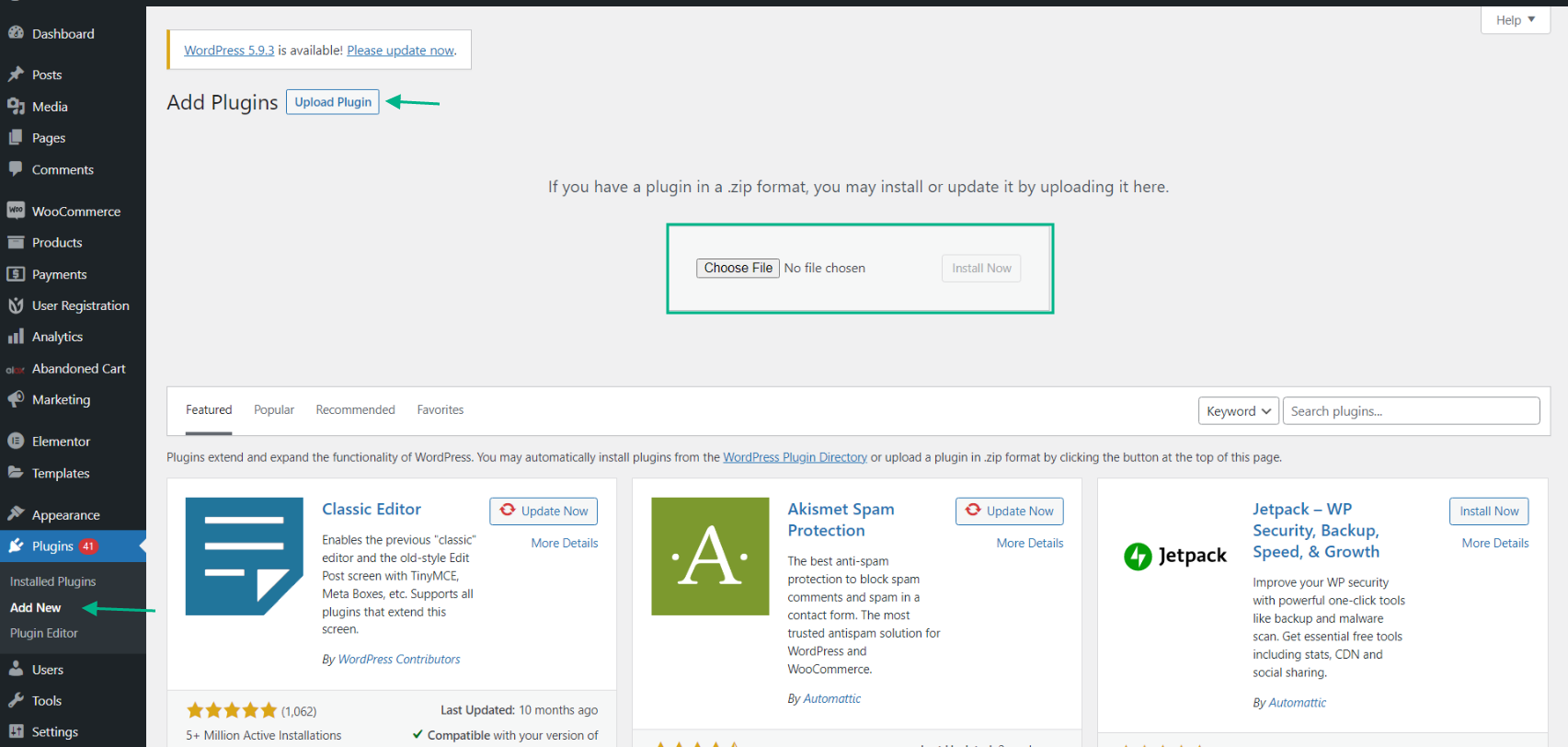
Access the Plugin
Go to Dashboard > WooCommerce > Settings > ELEX Choose Delivery Date to use the plugin now.
Before customizing the settings, it’s critical to understand what features are available on the plugin’s dashboard. Let’s look at some of the features.
- Checkout Field Label: You may add customized text to display on the checkout page to inform clients about the delivery date selection option.
- Set Minimum Delivery Days: Select this option to set a minimum number of days for the product to be delivered. When you select this option, a new box opens where you can specify the minimum number of days clients must wait.
- Minimum days you take to deliver products: Enter the number of days to be banned starting the next day after the order is finished.
- Select Your Weekly Holidays: The days of each week will be available as checkboxes. This row can be used to double-check the days when you won’t be delivering anything. You can plan special holidays up to a week in advance.
- Note to Customers: Include a handwritten letter for clients to give further holiday information.
Now that you have an understanding of the plugin. You may fill in the blanks with pertinent information and modify the plugin to your liking.
Demonstration
It’s time to tweak and optimize your shipment date plan now that you’ve introduced WooCommerce Delivery Slots to your shop.
To do this, we’ll use WooCommerce Delivery Slots to:
- Decide which days of the week (working days) you’ll accept deliveries.
- Allow customers to choose certain time slots for these days..
- Limit same-day and next-day delivery options.
Decide which days of the week you will accept delivery to get things started.
For the sake of this demonstration, we’ll set the minimum number of days for shipment to two and choose Monday and Tuesday as holidays. We’ll also add a “Select Your Delivery Date” label to the checkout form and a “Thank you for Ordering” letter to the customer.
A screenshot of the frontend view with the plugin active is shown below.
Conclusion
Providing customers the power to pick a certain day and time for their order delivery has a large array of perks for your business. You might improve customer service, brand awareness, and income.=
ELEX WooCommerce Choose Your Delivery Date Plugin, which is simple to use and available for free download, is the best WooCommerce delivery date plugin on the market. You may use this plugin to display a calendar, allowing clients to select their preferred delivery date by restricting the days on which you are unable to deliver things. You may also send unique text notes to consumers to inform them of your upcoming holidays.