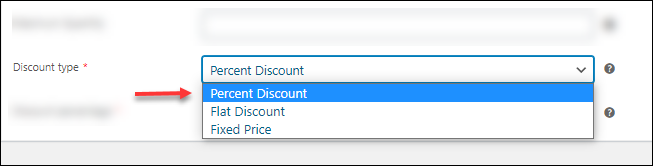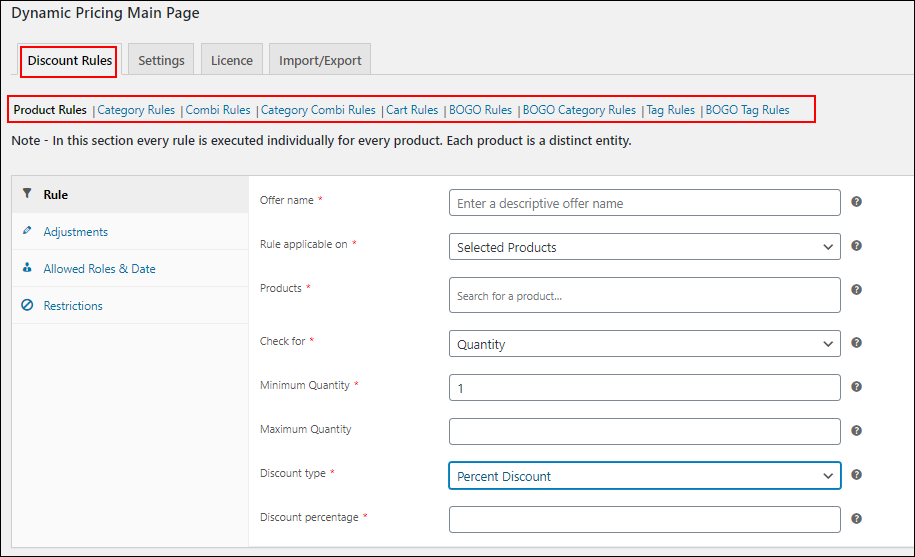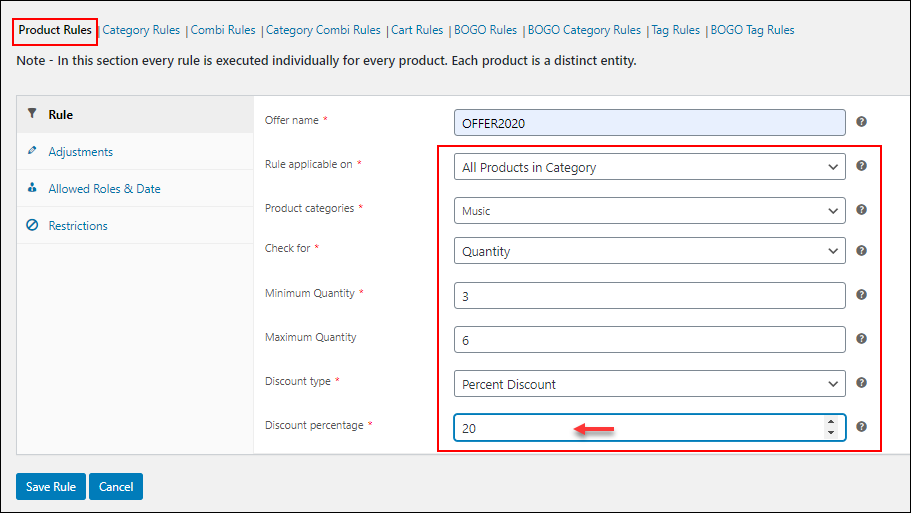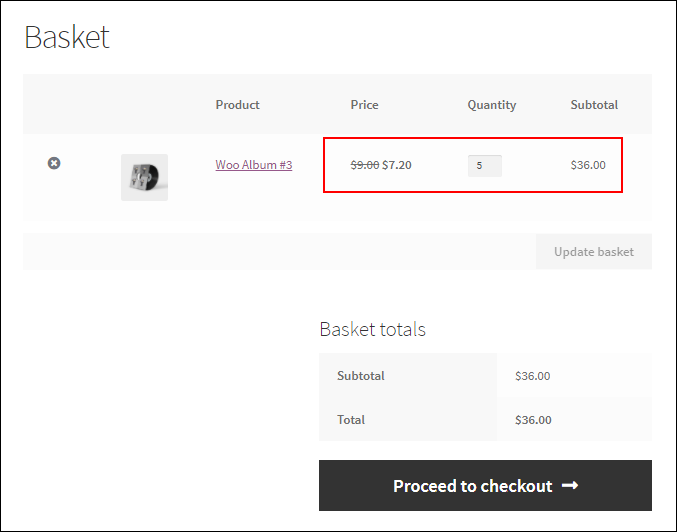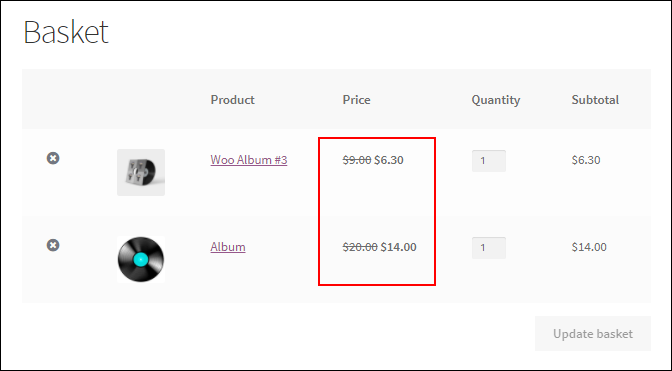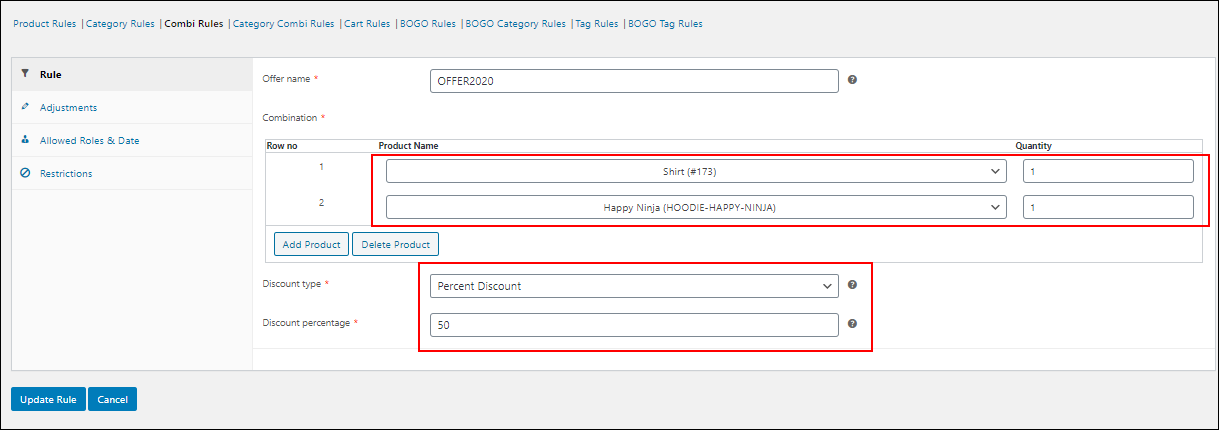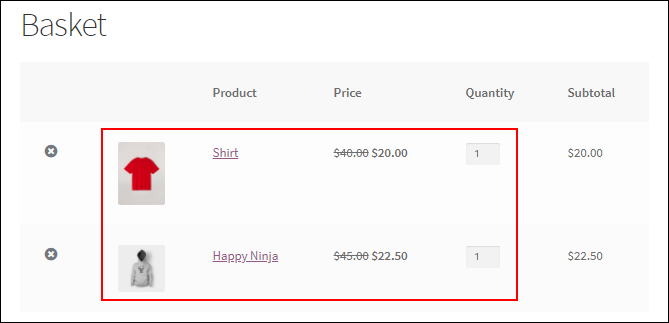Discounts are really interesting for everyone. Shops with a board of 30% and 50% offers are always crowded. Because customers always love shopping and offers. One of the reasons most of the customers choose online shopping is, there are more offers available for products on online stores compared to the physical stores. For the same brands and products, we can see different prices on physical stores and different price drops on all available eCommerce stores. In such a competitive market, customers will run and grab the products from the shop which sells products with more offers.
Percentage Discount
There are many types of discounts available in a shop such as percentage, flat, buy one get one free, and so on. One of the most popular discount types we see mostly is percentage discounts. 10% or 40% off is most common for us and we have already purchased many products only due to these offers. When it comes to an eCommerce shop owner, it is necessary to provide offers to attract new customers as well as satisfy existing customers!
How Can You Create Percentage Discount for WooCommerce Products?
If your eCommerce store is built with WooCommerce, you do not have to worry about adding any features and specifications, isn’t it? Yes, you only need to worry about which plugin should be chosen for a specification from the bulk amount of plugins available for WooCommerce. As we are concentrating on discounts on this article, let us pick a dynamic pricing and discount plugin to make this task easy. One of the best dynamic pricing and discounts plugins in the WooCommerce ecosystem is ELEX WooCommerce Dynamic Pricing and Discounts plugin. You can apply any kind of discounts and offers on your products using its advanced discount rules.
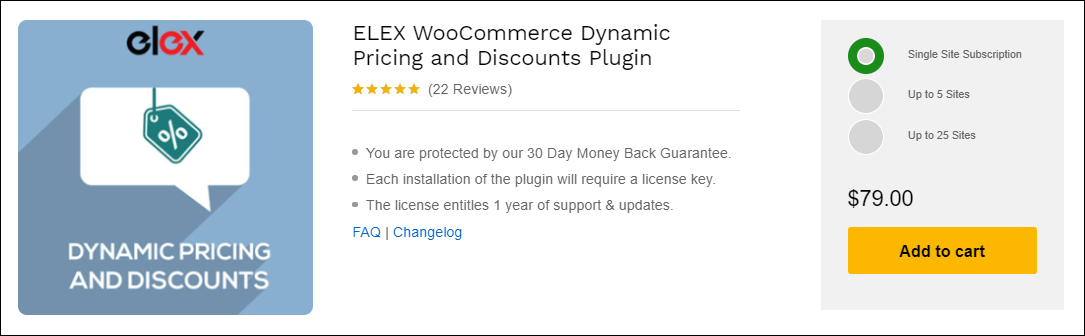
- Product Rules
- Category Rules
- Combinational Rules
- Category Combinational Rules
- Cart Rules
- Buy and Get Free Offer (BOGO) Rules
- Buy and Get Offer (BOGO) Category Rules
- Tag Rules
- BOGO Tag Rules
For more details regarding these offers, go through an article which describes each rule in detail: Everything You Need to Know About WooCommerce Dynamic Pricing.
You can apply the percentage discount on any discount rules in the list except 3 BOGO discount rules. This plugin helps you to apply 3 types of discounts such as percent discount, flat discount, and fixed price.
In percent discount, you can enter a percentage and that specific discount of the actual price of the products will be deducted from its price individually.
You can check the following steps to apply this percentage discount on your WooCommerce store.
First, you need to subscribe, install, and activate the plugin on your WooCommerce store. After activating the plugin, go to WooCommerce > Dynamic Pricing on your dashboard. You can see 9 rules there. For setting up the rules to be visible there, you can refer to the same article I have mentioned before.
You can enter the required details such as the offer name, and based on which features of products should be the offer applied such as their price, weight, and quantity on any rules. And you can apply rules to selected products, or all products by selecting specific product categories and all products in the cart, and so on. There are also other ways to apply discounts such as BOGO rules, where you can choose products to be set as free when a customer purchases specific products from your store.
Check out the following example for more clarity.
Example 1: Applying percentage discount using product rules.
Apply a 20% discount on all products under the Music category, when a customer purchases 3 – 6 products from that category. Check the screenshot:
After saving the settings and setting up other advanced features(if require), if any customer purchases 3 – 6 numbers of a product under the Music category, they will get a 20% discount on each product. Check the screenshot:
Here, in this screenshot, we have added 5 numbers of the product under the Music category, so the customer gets a 20% discount on each product. $1.8(20% of $9) has been deducted from each product and the total amount of the discounted price has shown as the total.
Example 2: Applying percentage discount using cart rules.
Apply a 30% discount on all products in the shopping cart which has a minimum price of $5. Check the screenshot:
This will reflect on the cart page as in the below screenshot:
Here, both products added by the customer cost above $5. Hence a 30% discount has been applied to both products in the cart.
Example 3: Applying percentage discount using combinational rules.
Apply the percentage discount to the products if a person buys a specific combination of products you have set. If a customer purchases one Shirt and one Happy Ninja Hoodie together, a 50% discount should be applied to each product. Check the screenshot:
When a customer purchases the combination of these two products, the cart page will display the offer as in the below screenshot:
This is how you can create percentage discount for WooCommerce products.
To sum up,
As we have gone through the examples, I hope you got a clear idea to apply a percentage discount on your WooCommerce products using various discount rules of ELEX WooCommerce Dynamic Pricing and Discounts plugin.