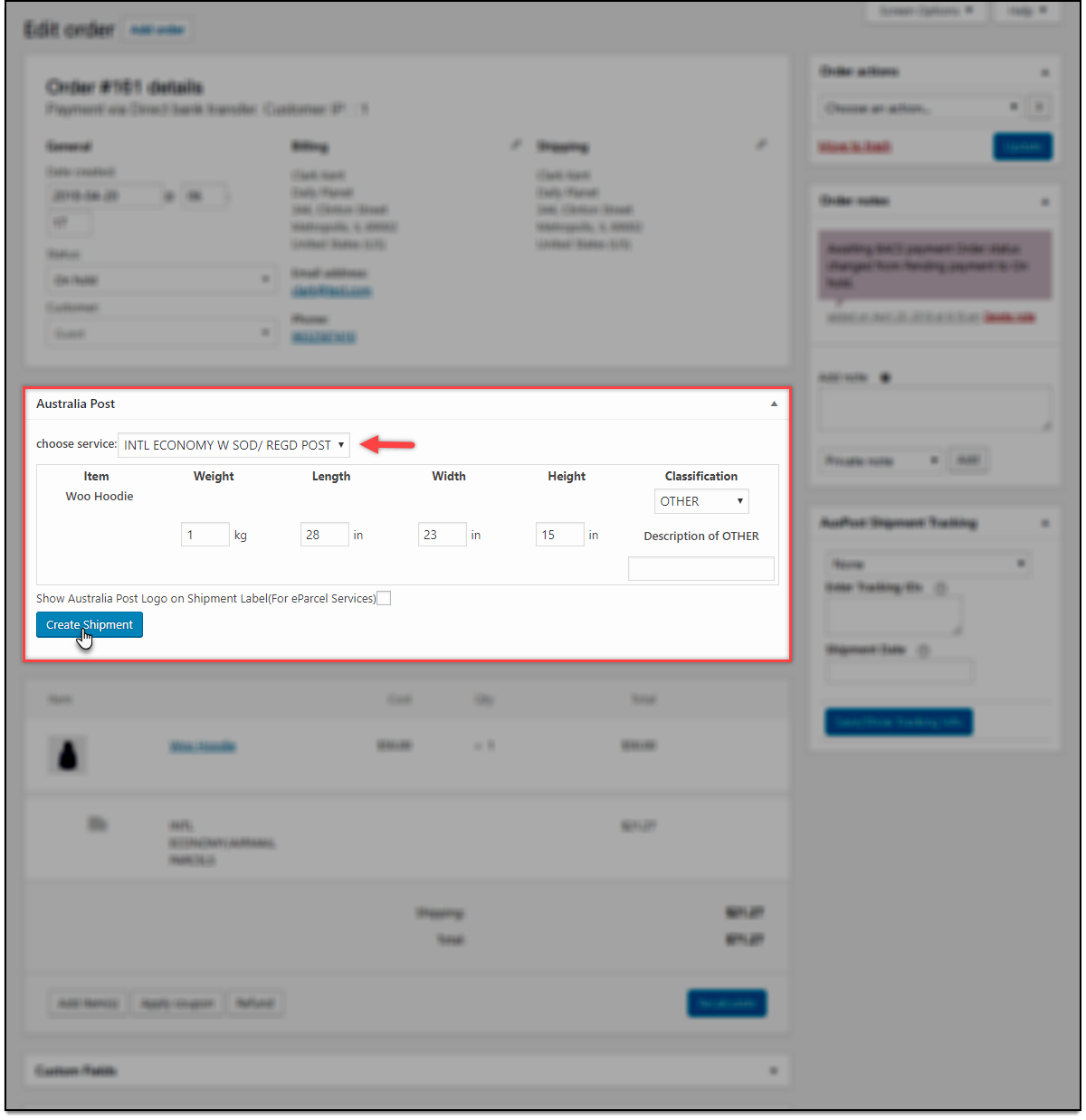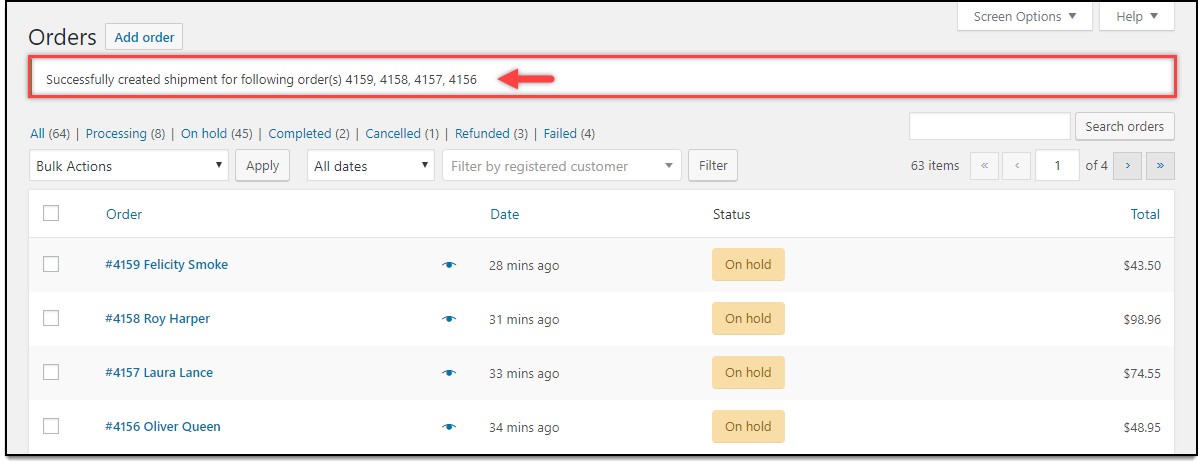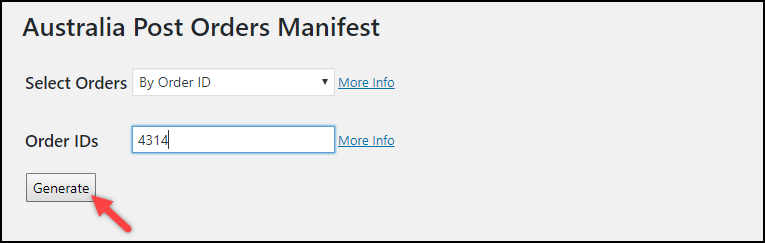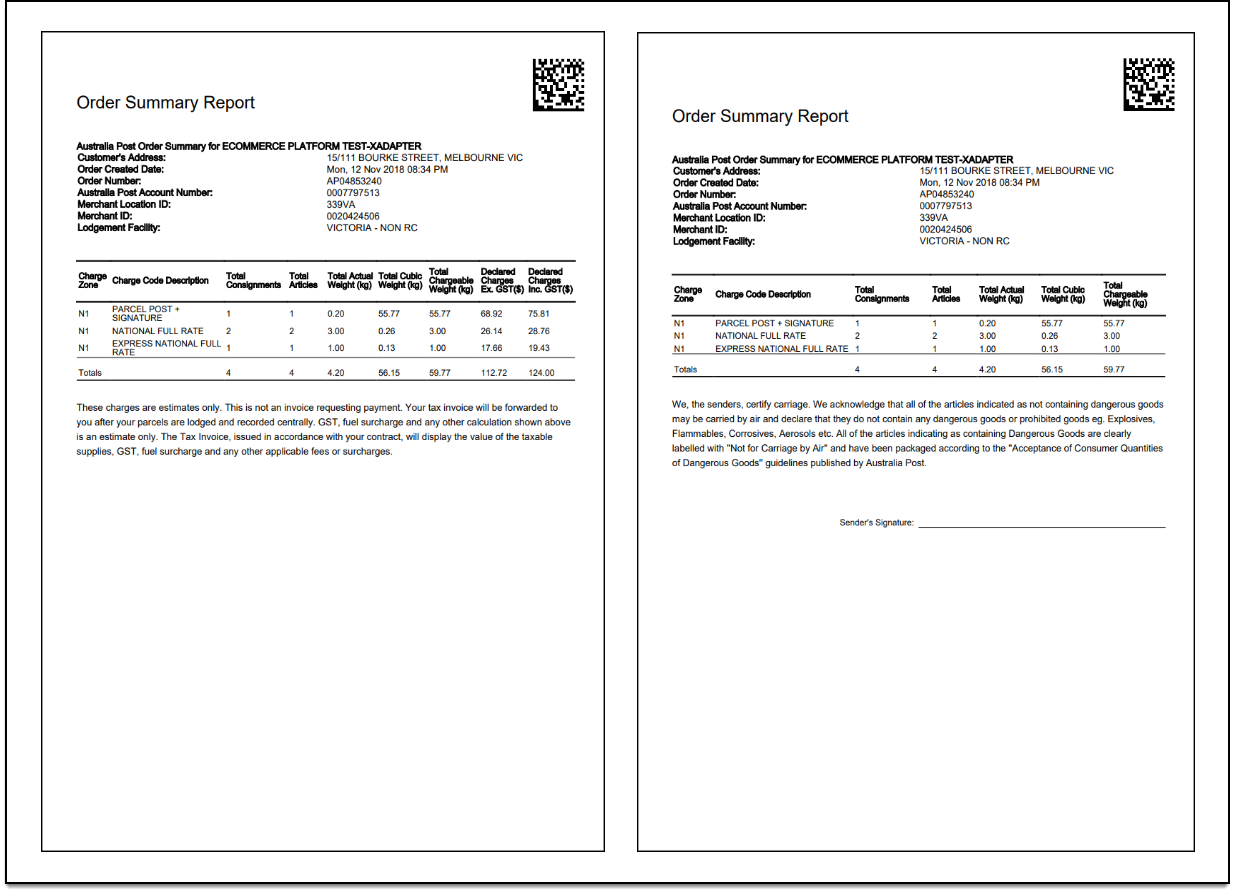In this article, we will discuss how you can easily generate and print order manifest for Australia Post shipments. We will be using the ELEX WooCommerce Australia Post Shipping Plugin with Print Label & Tracking to integrate Australia Post services like eParcel and StarTrack into WooCommerce. These include the generation of bulk shipments and order manifests.
Introduction:
Order Manifests are transport-documents that serve as a tally-sheet and has a detailed summary of all air waybills issued by a carrier. For international shipments, especially, Australia Post requires Order manifests to be submitted along with the package. The manifest lists its consignor, the consignee, identifying numbers, origin, destination, the value of the package and other such important information. Moreover, this information is required by customs officials for successful clearance.
One of the advantages of integrating WooCommerce Australia Post Shipping is being able to generate shipping documents without ever leaving WooCommerce. ELEX WooCommerce Australia Post Shipping Plugin with Print Label & Tracking lets you configure the generation and printing of all shipping documents required by Australia Post.
ELEX WooCommerce Australia Post Shipping Plugin with Print Label & Tracking:
The ELEX WooCommerce Australia Post Shipping Plugin with Print Label & Tracking features seamless integration of Australia Post shipping services and products. These include the StarTrack and Australia Post eParcel services as well. There’s no better solution than this plugin to fulfill your WooCommerce orders using Australia Post services. Moreover, you can also
- Access Real-time shipping rates for both international and domestic Australia Post services.
- Access non-contracted or Contracted rates for your WooCommerce store.
- Ability to choose from standard or contracted rates for WooCommerce Australia Post shipping services.
- Enable/Disable shipment tracking and estimated delivery dates for your customers.
- Pack items into custom boxes.
- Adjust the prices of WooCommerce Australia Post shipping services.
- Provide insurance for shipments and more!
Print Order Manifest for WooCommerce Australia Post shipping:
Step 1: Generating Shipments
To print Order Manifests for WooCommerce Australia Post shipping, we need to first generate shipments for orders placed. To do this, you need to visit the order details page. Here you can see a Create Shipment option. Once the order items are packaged, you should create a shipment to generate shipping labels and order manifests.
You can choose the WooCommerce Australia post shipping service to be used to ship the order. Moreover, you can choose to include Australia Post logo on the shipment labels. Note that this works only for eParcel Services.
Providing “Classification” details for the shipment is mandatory for shipping anything in Australia. You can use the Classification dropdown to choose the type of shipment. You can choose from Other, GIft, Return, Sample. Specifying the shipment as “Other” classifies it as commercial and the shipping rates are changed accordingly.
Step 2: Generating Bulk Shipments
The plugin offers WooCommerce users the option to configure bulk shipments. This is especially useful for WooCommerce stores that ship in bulk, regularly. Simply go to the orders page in WooCommerce and select all the orders you wish to include in the bulk shipment. 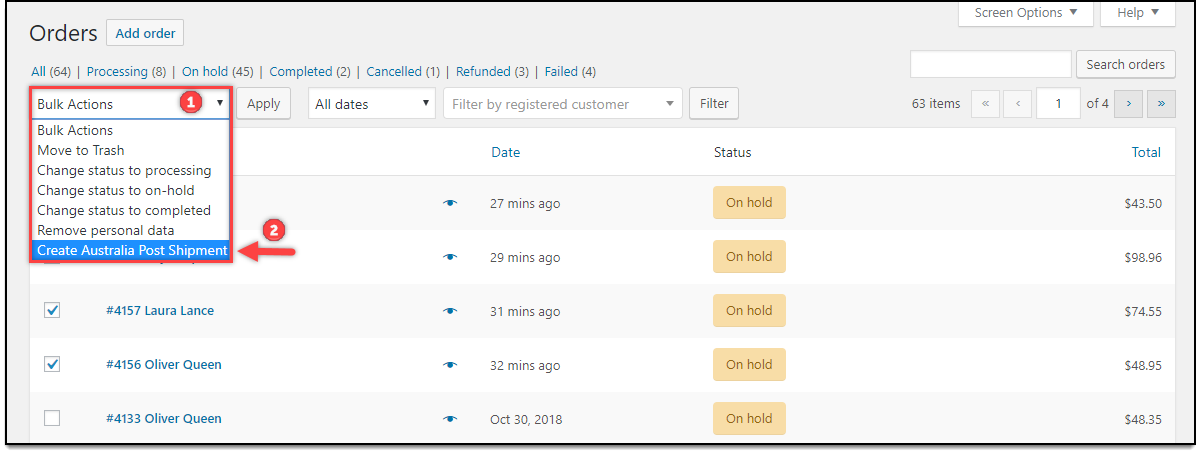
After the bulk shipment is generated, to create shipping labels, you can open up each order in WooCommerce and click on Generate Label. Once done, you can now generate AusPost Order Manifests. Go to WooCommerce > AusPost Manifest.
The plugin offers two methods by which you can choose the orders to be included in the Australia Post Order Manifest. Using the By Order ID method, you will have to specify the Order IDs. Multiple numbers can be provided, separated by a comma.
Or you can use the By Date of Label Generation method. This lets you select all the orders for which the labels were generated from on a particular date. So you can use this option to generate AusPost Order Manifest for shipments generated on a day by day basis. This is the perfect solution to manage bulk shipments and order manifest generations for WooCommerce businesses of any scale.
All generated order manifests can be found under WooCommerce > AusPost Manifest. The order Manifest Number, the order IDs, shipment IDs for the Order Manifest, Date and an option to print or download the manifest can be found here. 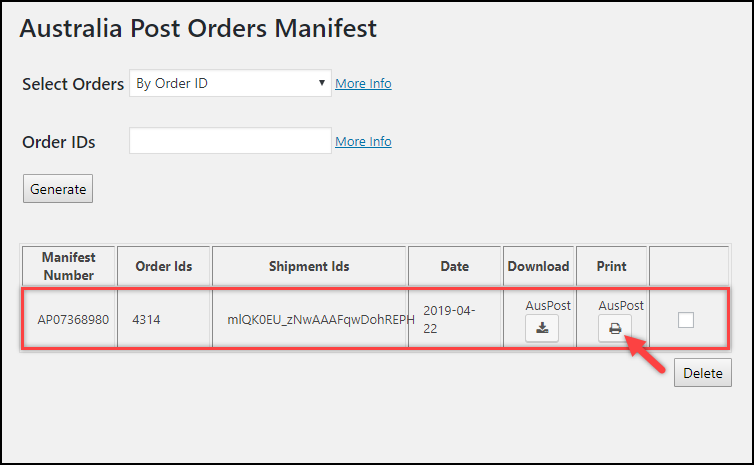
You can also watch the below video tutorial.
Conclusion:
Being able to generate bulk shipments and order manifests for WooCommerce is an edge that improves operational efficiency. The ELEX WooCommerce Australia Post Shipping Plugin with Print Label & Tracking herecan be used to effortlessly print out order manifests for multiple orders or on a day to day basis. You can find more information about the plugin.