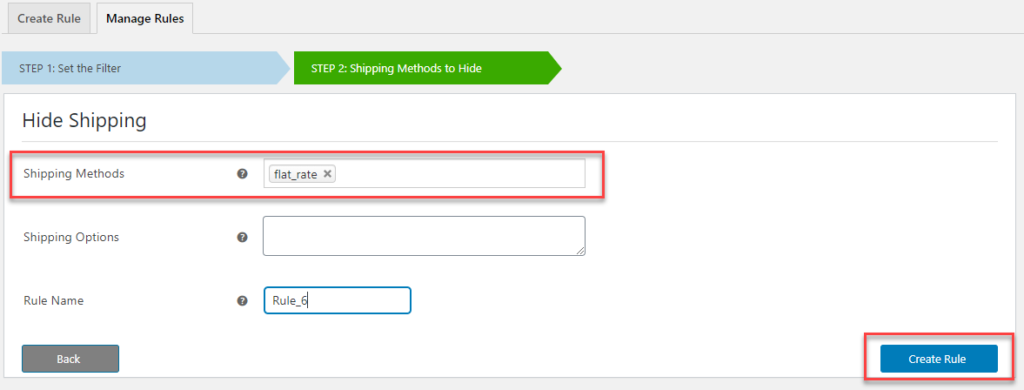Here let us take a look at how you can simply disable WooCommerce Shipping Method for Certain Products on your WooCommerce store using WooCommerce hide shipping plugin. For this, we can make use of the ELEX Hide WooCommerce Shipping Methods Plugin.
Let us look through the steps to disable WooCommerce shipping method for certain Woocommerce products :
Step 1:
Install the plugin and activate the same on your WooCommerce store.
Step 2:
Firstly select a product for which you want to hide the shipping method. In the plugin, you can hide certain products with the help of SKU number which is unique. For example, consider the products with a product with SKU- HOODIE-PATIENT-NINJA and POSTER-FLYING-NINJA
Step 3:
On the WooCommerce hide shipping plugin, you can simply enter these SKUs and then hide specific shipping for the same.
In here, the settings state that when Free Shipping options is available on the cart with these products then, hide any specific Shipping option.
Step 4:
In the next tab, mention the shipping option you want to hide.
As per the above rule set, whenever the product with those SKU appears in the cart, then flat-rate must be hidden.
Step 5:
Upon setting this rule, you can see on the cart page.