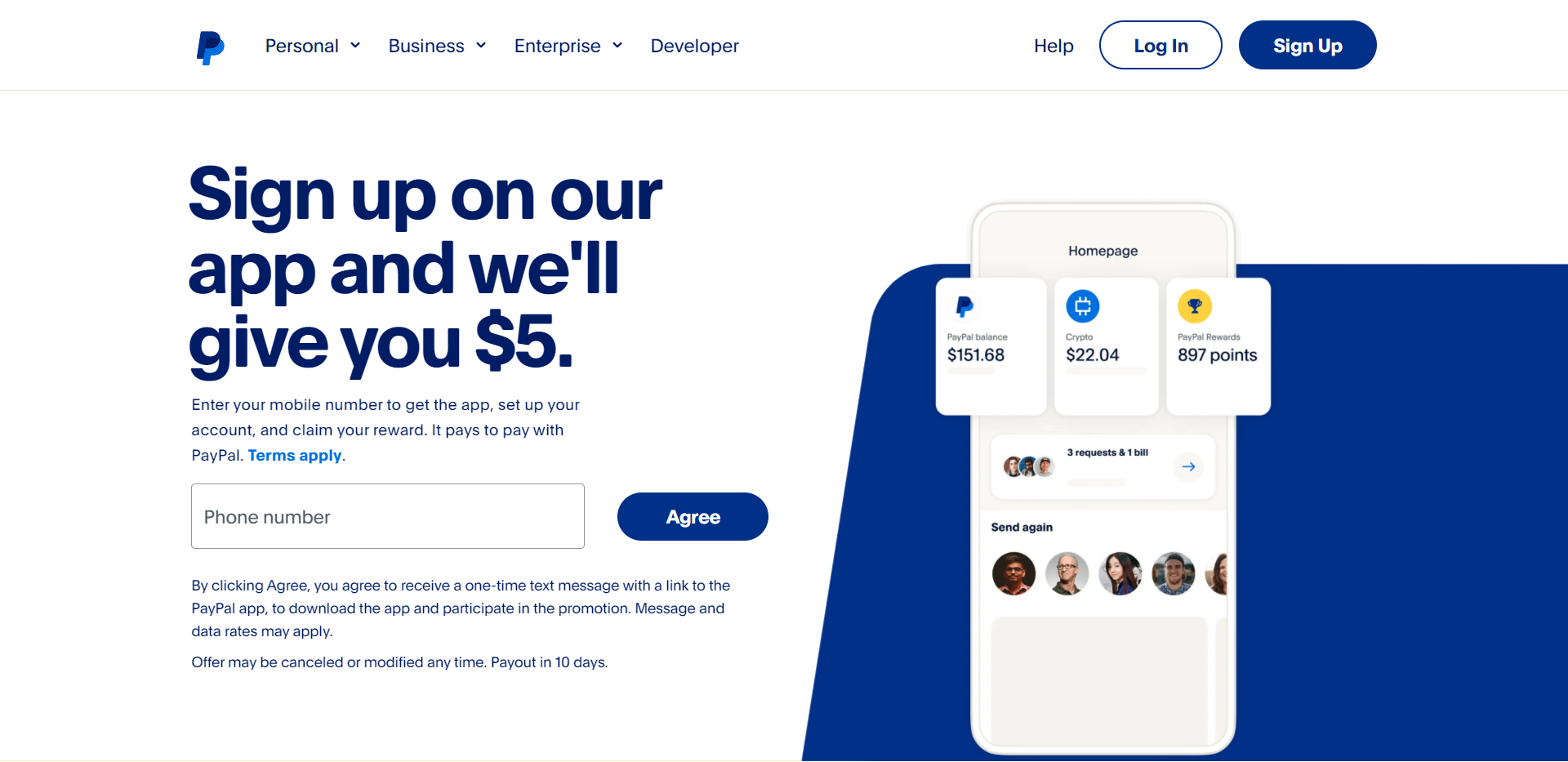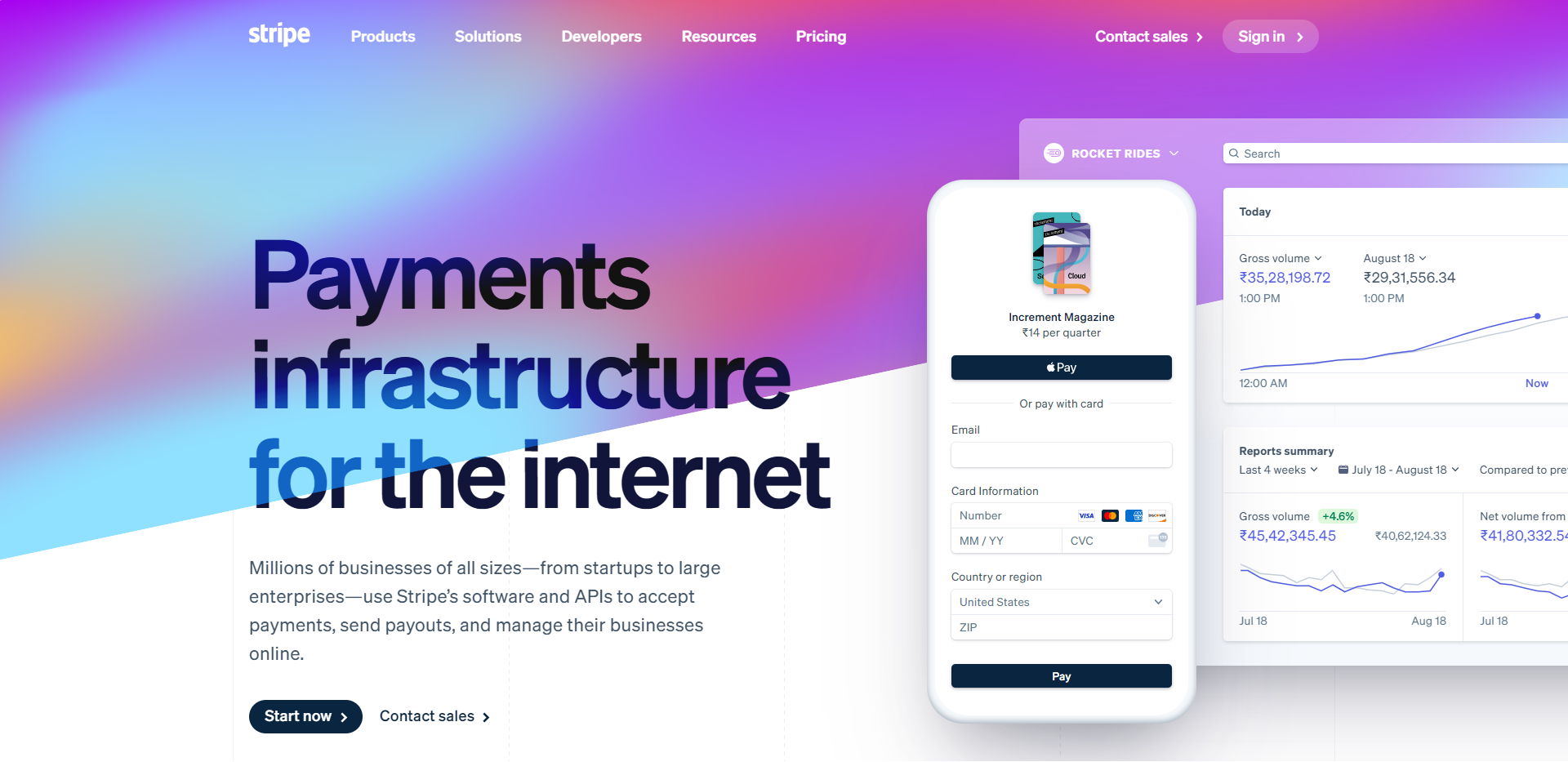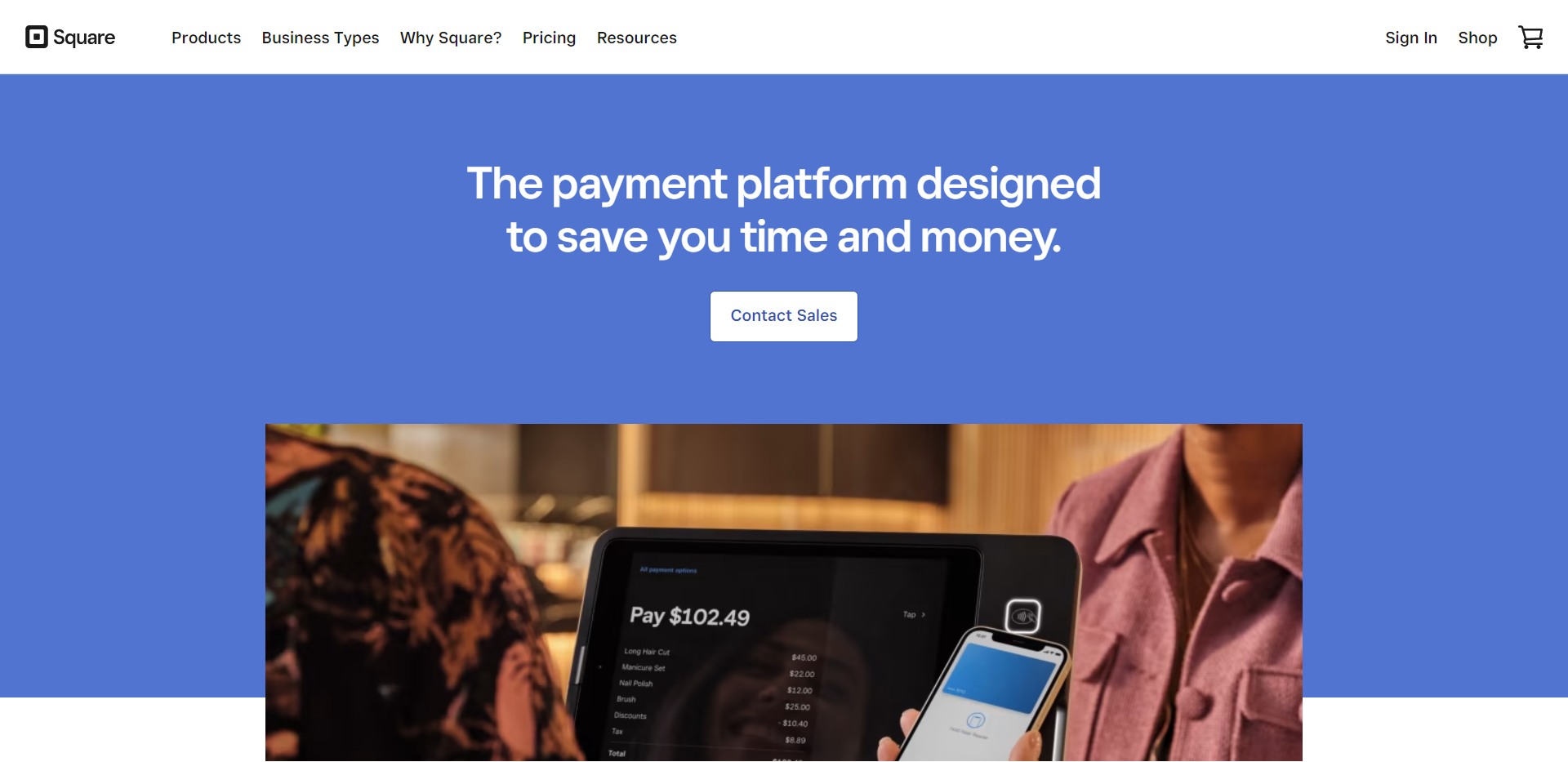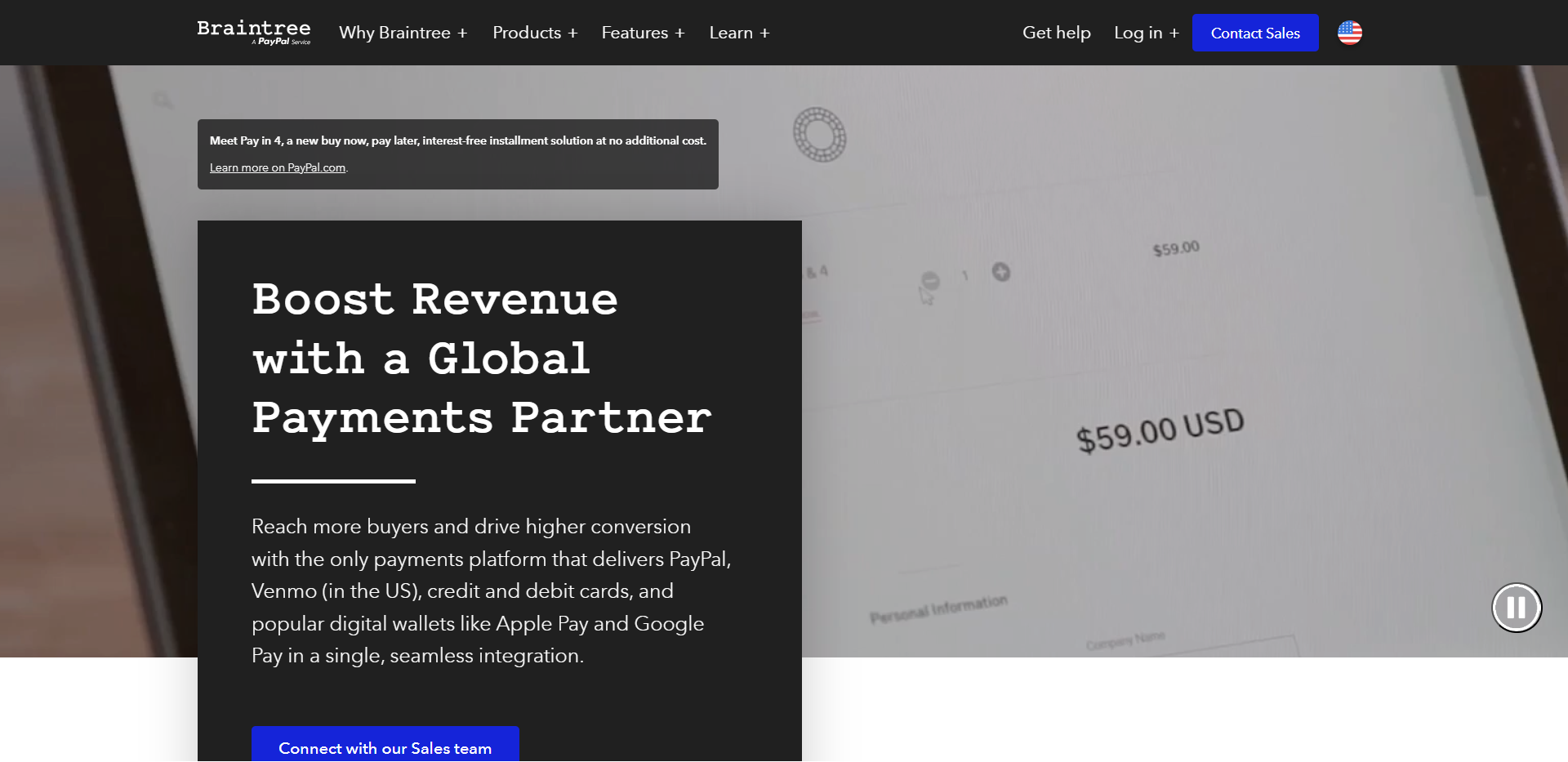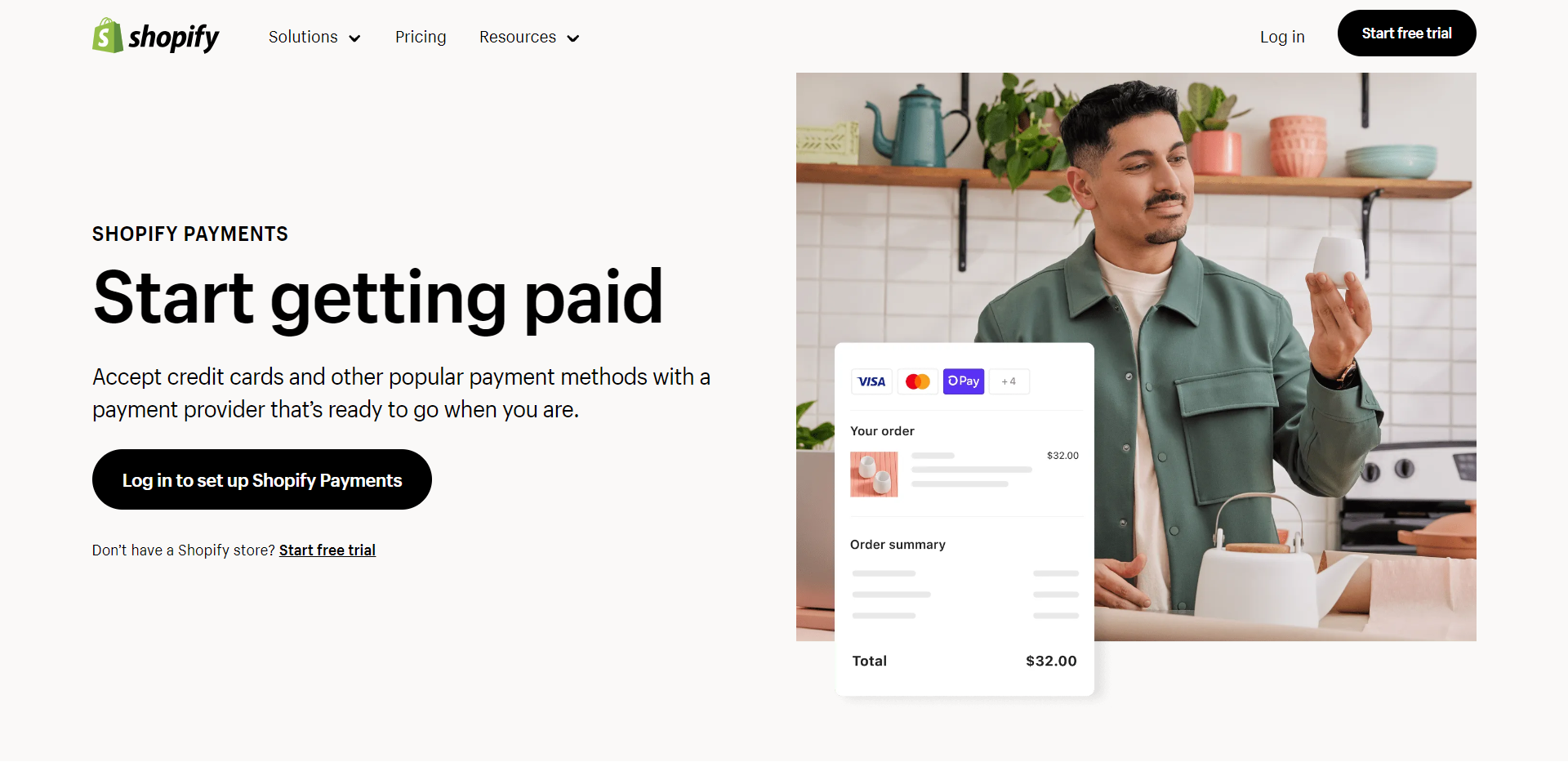Ever wonder why businesses charge a few cents for using your credit card or any other payment mode? Those little fees add up, and as a consumer, you’re probably paying more than you realize in payment gateway charges. If you’re running an online business, payment gateway fees directly impact your bottom line. Understanding the true cost of payment gateways can help you choose the right provider and potentially save thousands per year.
In this article, we’ll compare the most popular payment gateways in the USA to determine who really offers the lowest rates or works better for you. We’ll break down their pricing models and fee structures to uncover any hidden charges.
By the end of this article, you’ll know exactly what these platforms are charging for credit/debit card processing. So, if you are ready to find out how much payment gateways really cost in the US? Let’s dive in.
Payment Gateway Fees: What Are They and How Much Do They Cost?
When you sign up for a payment gateway, they charge fees for processing transactions. But how much do they really cost? Let’s break it down.
Payment gateways typically charge a flat monthly fee, like $30-$50 per month. This covers basic services like fraud prevention and 24/7 customer support. They also charge a percentage of each transaction called an “interchange fee”. This is usually around 2-3% for debit/credit cards.
- Interchange fees go to issuing banks, payment networks like Visa/MC, and the gateway.
- Higher-risk transactions like international cards have higher interchange fees, around 3-4% while domestic transactions are between 2-3%.
Many gateways also charge for add-on services:
- Chargeback fees: $15-$30 for disputes, retrievals, etc.
- PCI compliance: $5-$20/month for security standards certification.
- Gateway fees: $0.10-$0.30 per transaction on top of interchange fees.
While costs can add up, a good payment gateway provides essential services for any business accepting credit cards. The fees allow for a secure, streamlined checkout experience for customers and fund critical fraud prevention measures.
With multiple affordable options now available, you can find a gateway that suits your needs and budget. Carefully compare providers based on your average transaction amount and monthly sales volume to get the best deal.
PayPal Fees: The Industry Standard
PayPal is definitely the most well-known payment gateway, but its fees aren’t always the most affordable. For most casual sellers, PayPal charges 2.9% + 30 cents per transaction.
Important points regarding PayPal:
- If you do a high volume of sales, you can negotiate lower rates, but for the average small business, those fees can really add up over time and cut into your profits.
- PayPal does offer some competitive advantages, like a recognizable brand, an easy checkout experience for customers, and solid fraud prevention measures. But if cost is a concern, it may be worth considering some alternative options.
- Several other gateways like Authorize.net and Dwolla also provide lower per-transaction fees, typically a flat $0.30 (30 cents) charge. The catch is that most also charge monthly or annual gateway fees in addition to the per-transaction costs. PayPal does not!
So you’ll need to calculate total fees based on your average monthly sales volume to determine if a lower-cost gateway could actually save you money in the long run. The good news is there are plenty of affordable options if PayPal is not for you. Compare rates, features, and reputations to find a payment solution that won’t break the bank.
Stripe Fees: A Popular, Developer-Friendly Option
Stripe is a popular payment gateway for businesses because of its competitive pricing. Transaction fees for credit and debit cards are a flat 2.9% + 30 cents per transaction. This is lower than many other providers and great for small businesses. For larger companies processing over $80,000 per month, Stripe’s rates go down to 2.2% + 30 cents.
Important points regarding Stripe:
- Stripe doesn’t charge any monthly fees, setup fees, or early termination fees. You only pay for the transactions you process. This pay-as-you-go model with no hidden fees makes Stripe very affordable and transparent.
- Stripe has clean APIs and libraries that make it easy for developers to integrate Stripe into their websites and apps. Stripe supports mobile wallets like Apple Pay and Google Pay, as well as popular eCommerce platforms like Shopify, BigCommerce, and WooCommerce.
- Stripe Radar, their fraud detection system, is also built right into their API. This helps prevent fraudulent transactions with machine learning while minimizing false positives. Radar is included for free and can save you time and money.
Overall, Stripe is an affordable, developer-friendly payment gateway option for small to large businesses. With competitive pricing, transparent fees, and robust APIs, Stripe makes it easy to start accepting payments online. The lack of monthly fees or long-term contracts means you have the flexibility to switch providers if needed. For most companies, Stripe hits the sweet spot of functionality, pricing, and ease of use.
Square Fees: Best for Quick in-Person Transactions
Square payment processing is ideal if you frequently conduct quick in-person transactions with customers. Their flat-rate pricing structure and easy setup make them a popular choice for physical stores like food trucks, coffee shops, retail stores, and other businesses with smaller ticket values.
Important points regarding Square:
- Square charges a flat rate of 2.6% + $0.10 for all swiped, dipped, or tapped transactions in person.
- For manually entered transactions, the rate is slightly higher at 3.5% + $0.15 to account for the increased fraud risk.
- Transactions made through eCommerce sites are subject to $2.9 + $0.30.
- Transactions made through your phone online, using credit cards, Apple Pay, Google Pay, etc. have a fee of $3.3 + $0.30.
- There are no monthly fees for the basic plan, no long-term contracts, and funds are deposited in your account in the next 1-2 business days.
- Square also provides free software and analytics to help you track sales and inventory.
While the flat-rate structure is straightforward, the fees can add up quickly on large volume or high-ticket transactions. For most businesses, Square is very budget-friendly for in-person payments, especially if you process under $10,000 per month. The fast access to funds and simple pricing often outweigh slightly higher per-transaction fees. However, for higher-volume businesses, an interchange-plus pricing model may save you more money in the long run.
Braintree Fees: For High-Volume eCommerce Merchants
If you have a high-volume e-commerce business, Braintree can save you a bundle in payment processing fees. Braintree charges a flat rate of 2.9% + $0.30 per transaction. No tiered pricing or expensive monthly fees here.
Braintree also offers lower rates through negotiated contracts for enterprise merchants moving serious money. The more volume you do, the more you can save.
Important points regarding Braintree:
- If you’re averaging $200K-$500K in monthly volume, you may be able to get your percentage rates down to 2.2-2.5% or less. For $2M-$10M in monthly volume, you could pay as little as 1.9-2.2% per transaction.
- Braintree fully supports recurring billing and subscription payments. If you offer monthly or annual subscription plans, Braintree makes it easy to set up plans, charge customers on schedule, manage renewals, and handle updates to payment info.
- Their robust API and tools for developers provide total flexibility to design subscription experiences tailored to your business.
- Braintree offers all the usual services like PCI compliance, fraud protection, and stellar customer support.
For any high-volume e-commerce business, especially those with a subscription component, Braintree should be at the top of your list of payment gateways to consider.
Shopify Payments: Flexibility with Subscription Plans
Shopify Payments is Shopify’s built-in payment gateway that lets you accept credit card payments from customers. It is an affordable option since there are no monthly fees or setup costs. However, Shopify does charge transaction fees for each sale which can add up quickly.
Important points regarding Shopify Payments:
- For every sale through Shopify Payments, Shopify charges 2.9% + 30 cents per transaction. While the percentages seem small, if you’re doing $10,000 in monthly sales, you’ll pay $290 + $30 = $320 in fees.
- Depending on the plan you are on, the transaction costs change. The Basic plan is 2.9% + 30 cents per transaction, the Shopify plan is 2.6% + 30 per transaction, and the Advanced plan is 2.4% + 30 cents per transaction.
- While Shopify Payments itself doesn’t charge any monthly fees, most Shopify plans do have a monthly subscription cost. The fees start at $29/month and go up to $299/month for the Advanced plan
- With the exception of businesses in Sweden, Austria, and Belgium, businesses with the Shopify Plus plan that utilizes Shopify Payments do not incur any transaction fees.
For some stores, especially high-volume ones, the transaction fees and Shopify subscription costs may end up costing more in the long run than a payment gateway with lower rates and a separate merchant account.
Comparing the Top Payment Gateways: Which One Is the Most Affordable?
When comparing payment gateways, one of the biggest factors to consider is their transaction fees. These are the charges deducted from each payment processed through their system. Some of the most popular gateways charge very different rates:
- PayPal charges 2.9% + $0.30 per transaction. This means if you process a $100 payment, you’ll pay $3.20 in fees.
- Stripe charges a flat 2.9% + $0.30 per successful charge. So the fee for a $100 payment would also be $3.20.
- Square Charges 2.9% + $0.30 per transaction. The fee for a $100 transaction is $3.20. Additionally, if you choose another plan, the monthly fee needs to be considered.
- Braintree (owned by PayPal) charges the same 2.9% + $0.30 per transaction as PayPal. So fees for a $100 payment would be $3.20. If your business deals in a lot of sales, the transaction fee can drop down to anywhere between 2.5 – 1.9% + $0.30.
- Shopify payments charges anywhere from 2.9% + $0.30 to 2.4% +$0.30 per transaction plus the monthly fee of the plan. So the fee for a $100 payment could vary from $3.20 to $2.70. If you choose their Shopify Plus plan, you negate all transaction fees.
Conclusion
As you can see, while the fixed transaction fees are similar across gateways, the percentage per transaction can vary and really add up for high-volume businesses.
When deciding which gateway is most affordable for your needs, make sure to factor in both the percentage charged per sale as well as the fixed fees and any platform and additional service charges.
The cheapest option for low monthly sales volumes may end up costing more in the long run. Evaluating your expected payment volume and doing the math on potential fees with different gateways is the only way to determine the truly most budget-friendly choice.