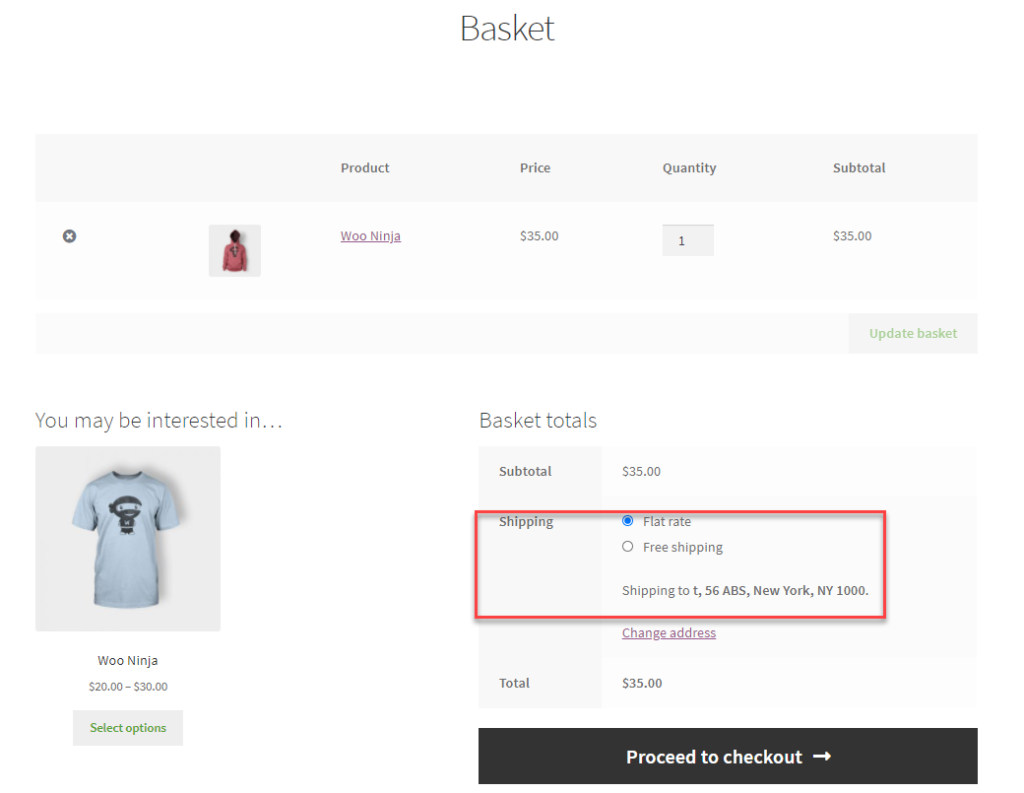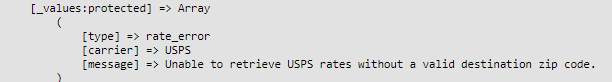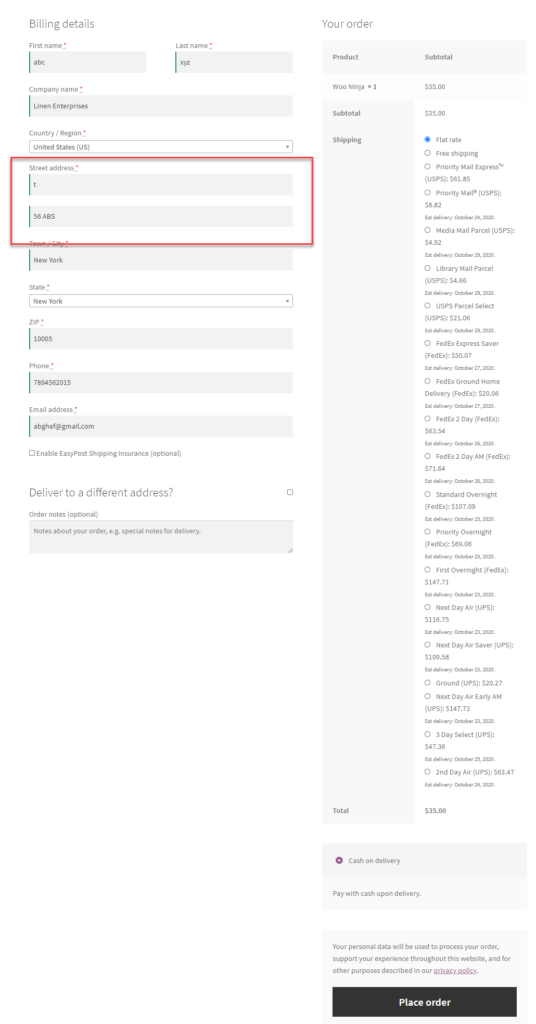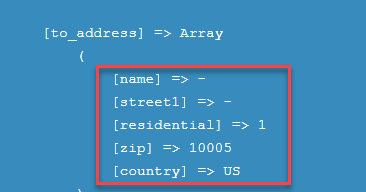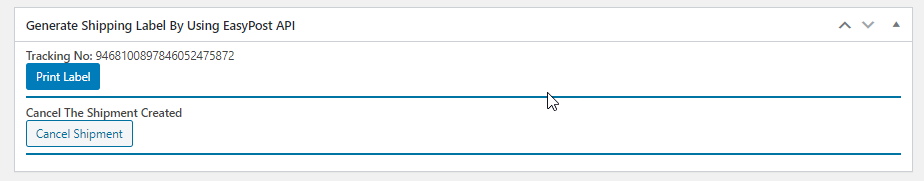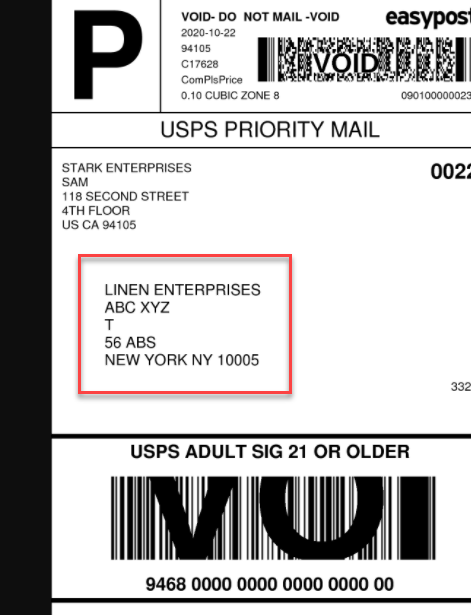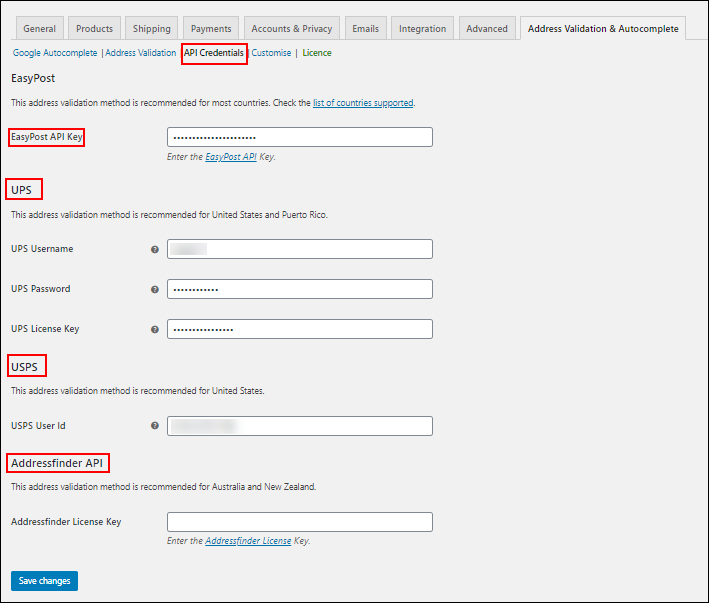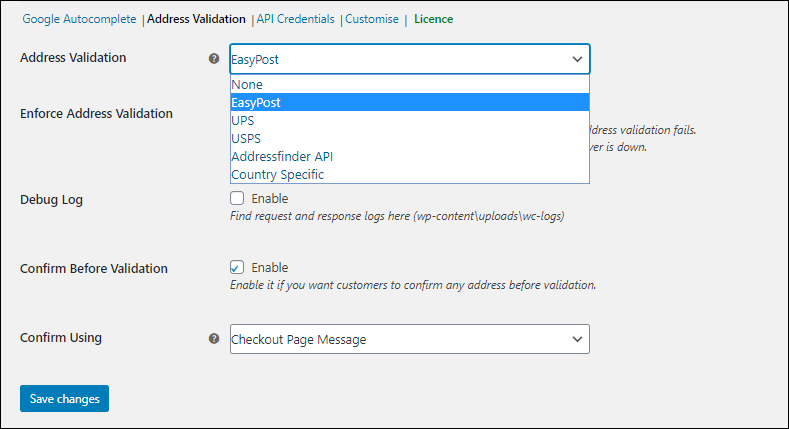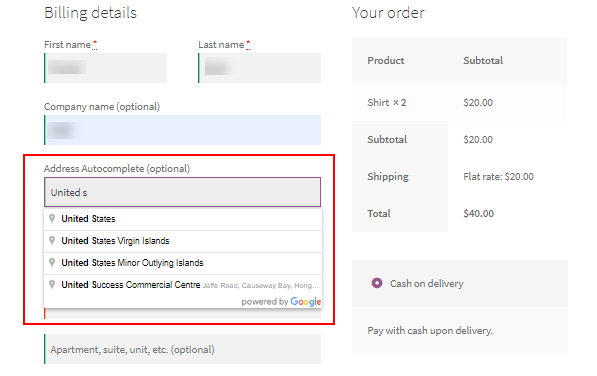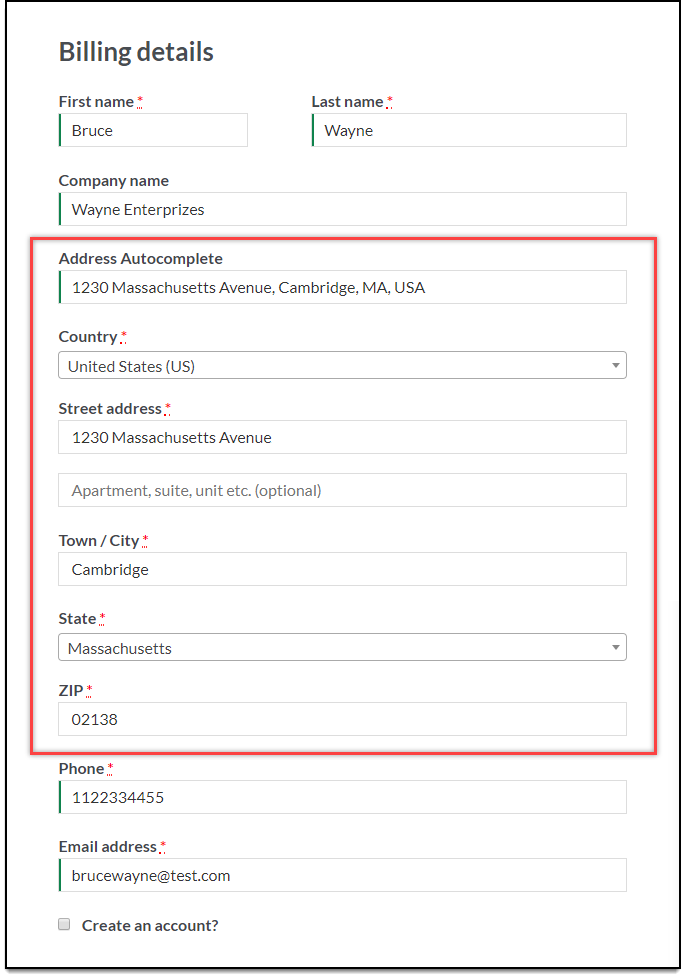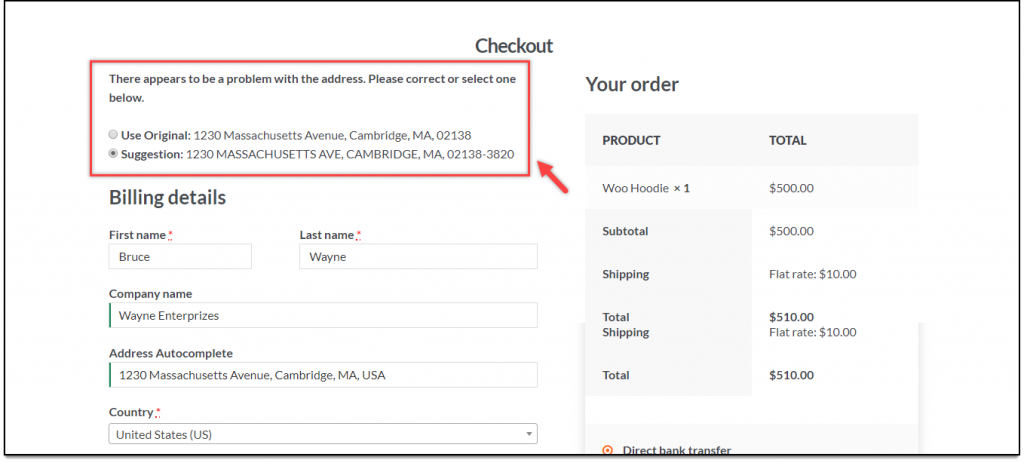There are approximately 155+ million addresses in the US wherein UPS, EasyPost and USPS deliver the packages every now and then. On a daily basis, more than thousands of packages are being shipped and delivered across locations.
According to EasyPost data, “Almost 4.7% of shipping forms include an error. This contributes to 10% of all lost packages.”
To streamline the delivery, it is important to ensure that you are collecting correct addresses from your customers. Let us see how you can avoid lost packages and unhappy customers just by using the Address Validation plugin.
How do Packages get lost?
Losing a package in transit is not very common, but when it happens, it is surely gonna hurt your brand much more than anticipated. Most of the shipping carriers like UPS, FedEx, USPS etc., ensure that there are many fail-safes built into the mail stream, to ensure that none of the packages are falling out without any specific accountability or trail. Even though there are chances of packages being damaged or broken, seldom are they lost in transit.
But then, what happens when the packages are lost regularly just because the system was fed with the wrong address? When packages are sent to the wrong addresses, which do not have a return address or no forward addresses, the package has nowhere to go. Such ones are commonly termed as “dead mail” or “orphaned packages”. To ensure that your packages are not lost due to wrong addresses, make sure you use an address validation plugin along with a shipping carrier you use for shipping.
Let us take a look and understand why you would need an address verification along with your shipping plugin.
Here we make use of the ELEX EasyPost plugin for shipping options.
Scenario 1: Entering the Wrong Zip Code with no real-time rates from EasyPost
Suppose you are using ELEX EasyPost plugin to generate a shipping label for your packages and you have disabled the real-time shipping rates. A customer purchases a product from your store and provides an address with a wrong zip code, as you can see in the below screenshot.
You can see that when the zip code is wrong, for example, your customer enters a zip code as 1000, the order can still be processed. As the real-time rates are disabled for EasyPost shipping here, there are no shipping options listed by EasyPost in the Cart and Checkout pages. But again, the customer might get the basic WooCommerce shipping options like Flat rate or Free shipping, which are configured depending on the business needs in the shipping settings. The customer is allowed to place the order with the default WooCommerce shipping options whichever is available on the store.
Once the order is placed, you will be unable to even obtain the shipping labels in the backend for the order, as the zip code is invalid. Upon generating the shipments, you will get an error in the debug mode as given in the screenshot below
Scenario 2: Entering the wrong Street address line 1
What if your customer enters all other details correctly, but provides a random Street address line 1, or just enters nothing more than a letter or so like shown in the below screenshot?
As you can see in the above screenshot, the EasyPost shipping plugin returns the shipping rates readily. This is majorly because, to obtain the shipping rates, the EasyPost API requires only the country and zip code alone. If you have enabled the debug mode you can see the following response from EasyPost:
With this, the order will be processed successfully, and the label and packages will be generated undoubtedly.
And the address in the label will look like this, as given in the screenshot below:
And certainly, this order, in spite of being successfully generated, will be undelivered due to the wrong street address.
What can be done to end the constant nightmare of “Where’s My Package” question of your customer?
To avoid this constant nightmare, you can make use of our ELEX Address validation plugin, which has by default the EasyPost, UPS and USPS API to help the users mitigate their risk of sending a package to an invalid address.
Wherever you’re sending a package, EasyPost will help you in verifying the address to ensure deliverability. The EasyPost address verification API can be easily integrated into your WooCommerce store using the ELEX WooCommerce Address Validation & Address Autocomplete Plugin. The plugin basically helps in not only validating the address entered, but also helps to auto-complete the address using the Google Places Autocomplete. The plugin works with UPS, USPS and EasyPost readily.
According to EasyPost using this Address verification API, you can improve the deliverability by 62% easily. It enables the businesses to confirm the accuracy of addresses entered in both domestic and international locations.
What’s the value-add for you?
It will just enhance your brand credibility by ensuring the deliverability of your packages to your customers.
Easily integrate EasyPost Address Validation API using ELEX Address validation plugin
If you are looking for a solution to integrate the address validation for your WooCommerce store, you might need to code from scratch which is indeed time-consuming as well as costly. But if you want to go for quick built-in integration, then you can go for ELEX Address Validation & Google Address Autocomplete Plugin for WooCommerce. It helps to easily add the EasyPost Address verification API in the plugin settings, as shown in the below image..
As you can see, the plugin lets you also use UPS and USPS as well as Addressfinder API for verification purposes, depending on which carrier you are using. With these API keys provided rightly, the address validation is done successfully on your Cart and Checkout pages.
If you choose EasyPost API, it validates the addresses from almost all countries. UPS and USPS are popular shipping carriers in the US. If you choose UPS for address validation, you can validate the addresses in the United States and Puerto Rico regions. USPS is the primary recommended choice for the United States locations. If you are located in Australia and New Zealand, you can make use of the Addressfinder API.
Using EasyPost API for Address Validation
So, when you are using the EasyPost address verification API and shipping using EasyPost shipping carrier, then when your customer enters the address, the API validates the same address using the EasyPost address validation API. The below screenshot shows the settings to be done to ensure that the address validation is happening using the EasyPost address validation API.
Here, upon choosing EasyPost for your validation purpose, you can see the following settings as given in the screenshot below:
If you enable the option Enforce Address Validation, then your customer cannot proceed without entering the valid address. Moreover, you can also enable Confirm Before Validation, to ensure that the addresses entered are confirmed with the customers before proceeding. To confirm you can either use a pop-up window or a Checkout page message as per your convenience.
Know more about the ELEX WooCommerce Address Validation & Address Autocomplete Plugin from the product page and also do not forget to check the article to set up and use the plugin on your WooCommerce store.
Demonstration
Suppose you are using EasyPost for your shipping in your store. To ensure the address validation you can also obtain the EasyPost address verification API and feed the same into the Address Validation plugin. Upon doing so, when your customer enters an address in the Cart and Checkout pages, you can see that the addresses get validated using the same API. If you enable the Google Auto address complete option in the address validation plugin, then you get addresses in the auto-suggestion as shown in the screenshot below:
Also, when the address is chosen from the auto-suggested options, the rest of the fields are filled automatically.
Once the addresses are filled, then you see that upon clicking the “Proceed to Checkout” button, your customer will be prompted to choose the correct address. This is, if the address entered is invalid or has any data mismatch like in the given screenshot.
Finally, the customer can choose the correct address and then proceed to checkout.
This will mitigate the possibilities of any errors that might occur because of an erroneous entry of addresses in the store.
Enhance your Shipping with EasyPost shipping and Easy Post Address Verification API
Thus, using the right shipping carrier alone does not help you build the brand. In this article, you got to know that businesses cannot afford to send packages to the wrong addresses. To ensure that these errors are not happening, we use a tech-forward and flexible approach to avoid the hassles of the incorrect delivery using the EasyPost Address Verification API along with the EasyPost Shipping carriers. To avoid lost packages and unhappy customers using the Address Validation plugin seems a pretty good solution.
Before you go away, do not forget to check the following plugins: