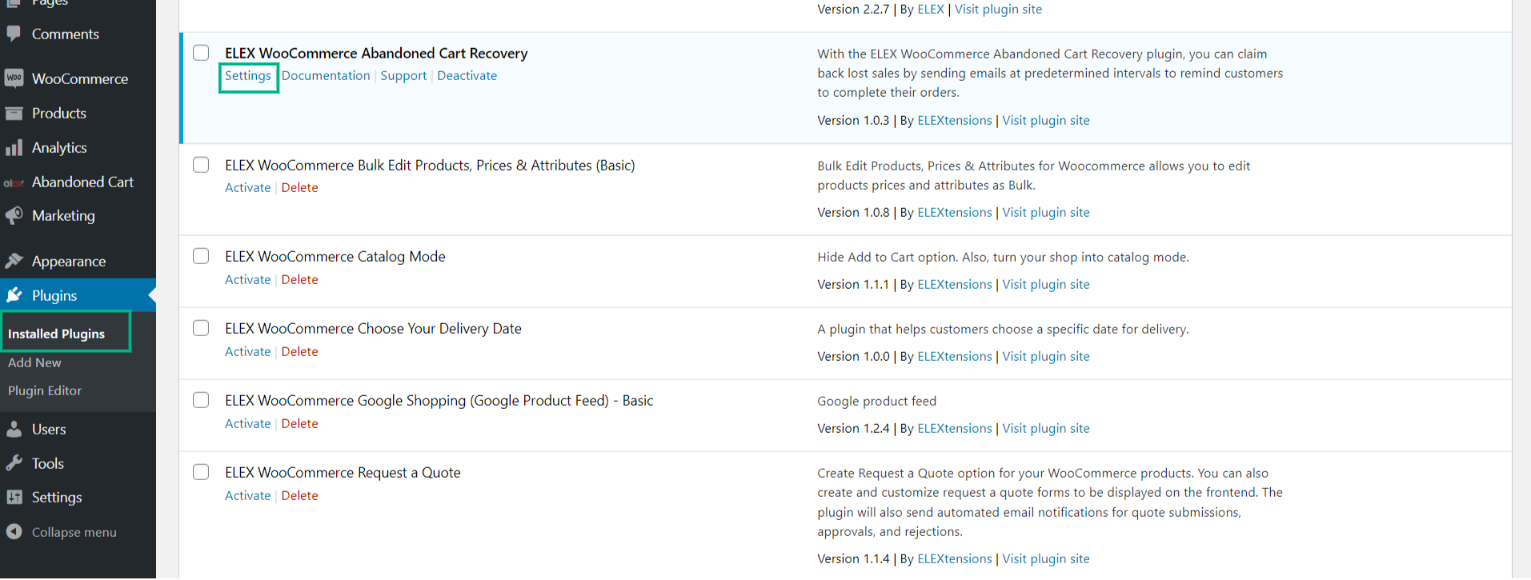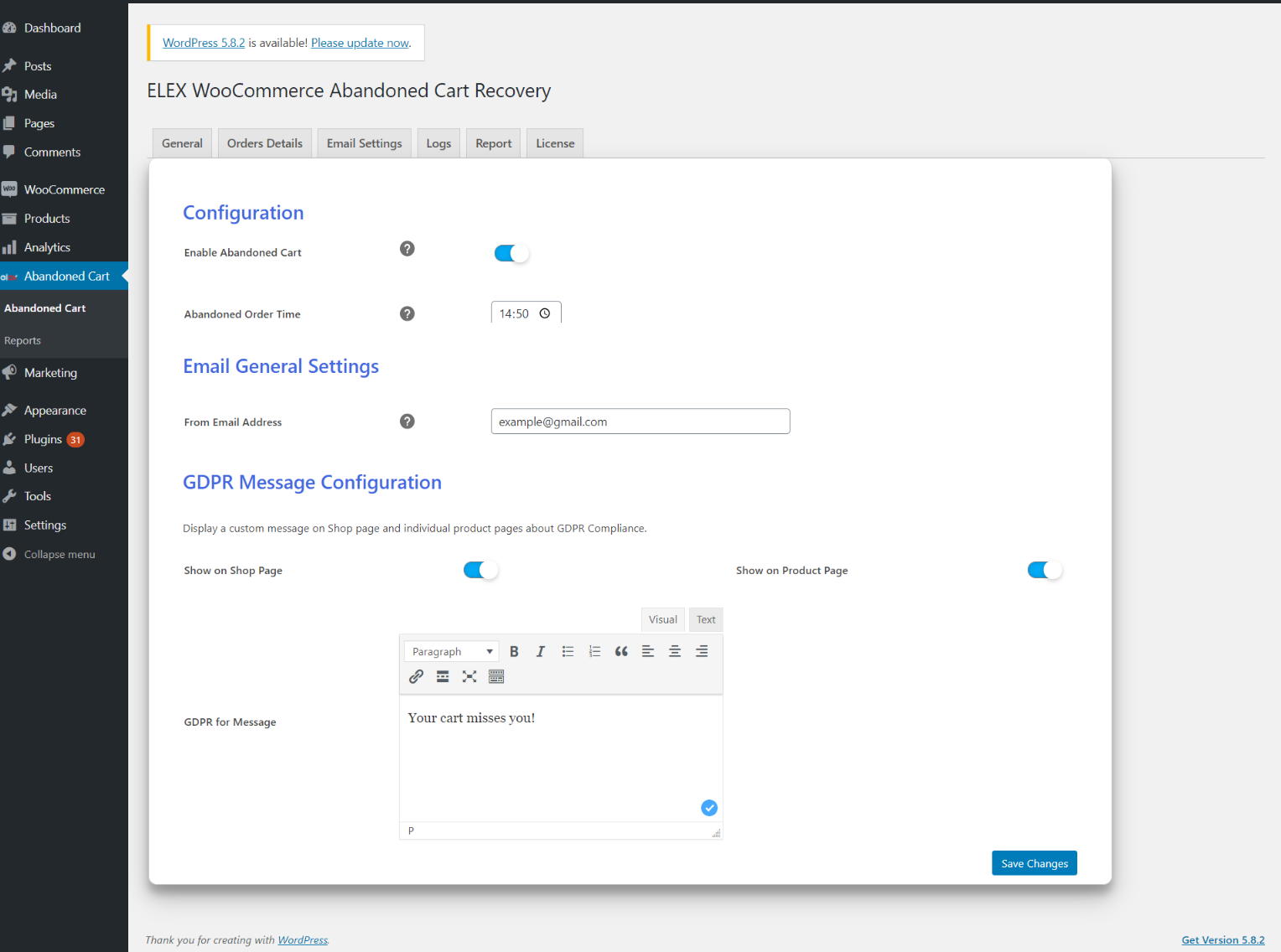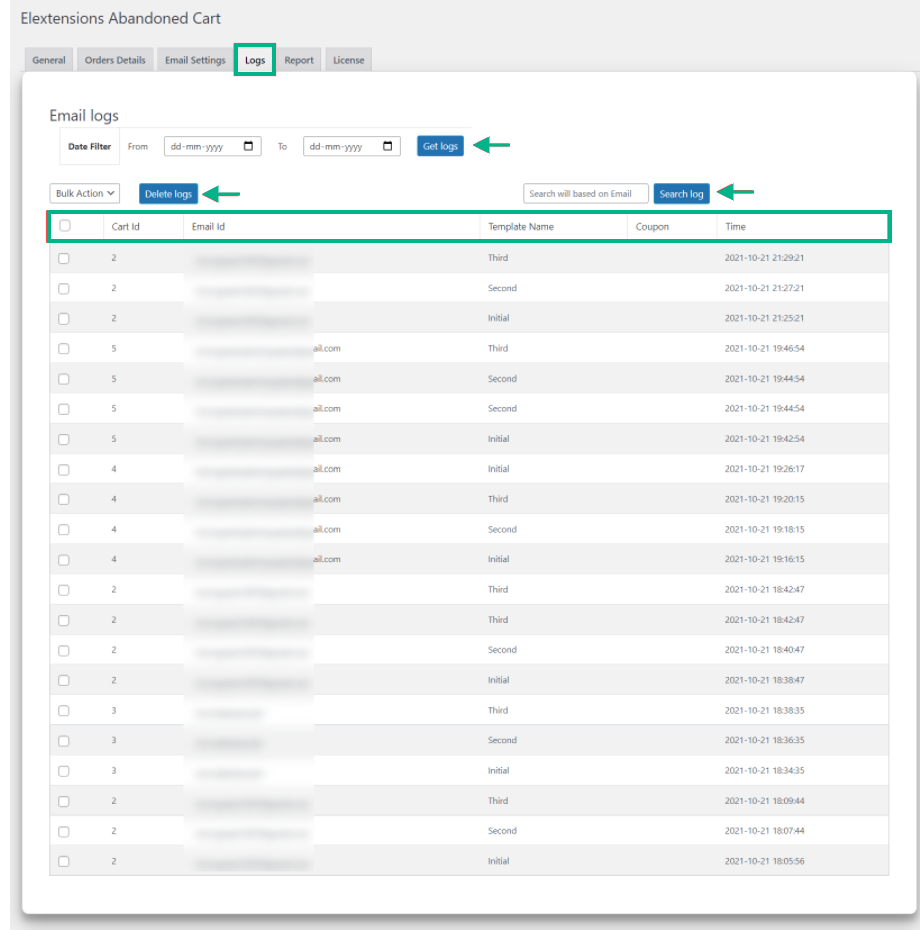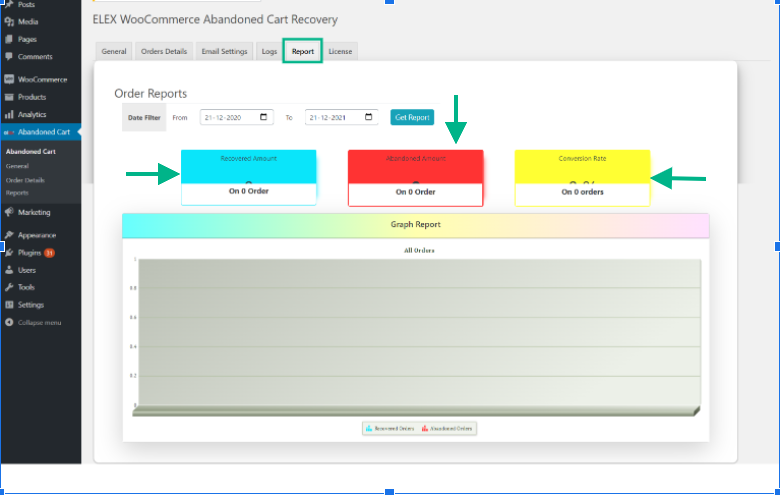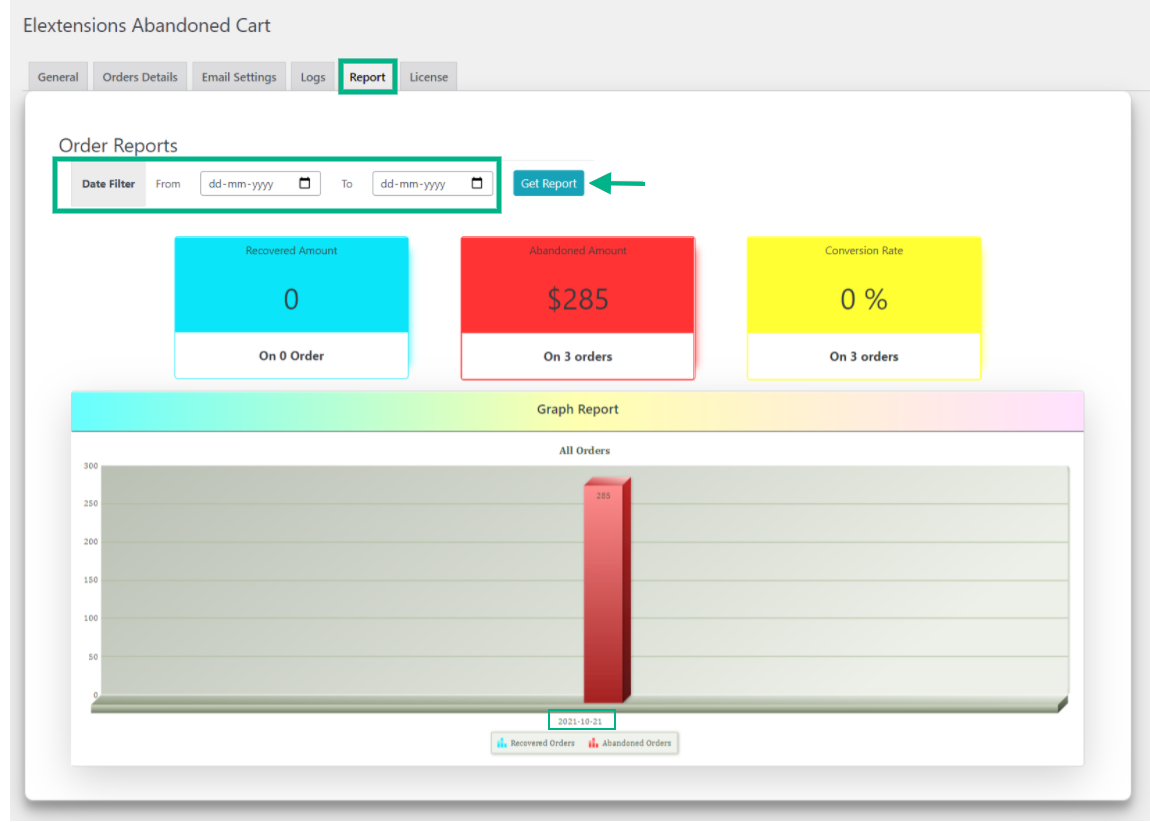According to a recent study on abandoned carts, e-commerce customers leave over 4 trillion dollars in carts each year. It’s worth noting that more than 60% of these carts may be retrieved and converted into purchases.
Users abandon shopping carts for a variety of reasons, including a lack of immediate capital or a sudden diversion that causes you to forget what you were doing. Fortunately, ELEXtensions Abandoned Cart Recovery plugin can remind your consumers why they abandoned their cart and urge them to finish their transaction by providing incentives on the products they want.
Features of the Abandoned Cart Recovery plugin
- Recover Abandoned Orders – Customers who have left their carts should get emails at regular intervals prompting them to finish their purchase. You can even include appealing discount coupons to entice customers to purchase the things right away.
- The cart will be deemed abandoned after the period you select – The plugin allows you to define a time limit beyond which an order will be considered abandoned.
- Remove any orders that have been abandoned after a particular period of time – To avoid email spamming, remove an order from the abandoned orders list after a specified period of time has passed.
- Send consumers recovery emails automatically – At predefined intervals, send customers repeated emails with enticing discount coupons or promotional bargains.
- View the Complete List of Orders That Have Been Cancelled – View a detailed list of all abandoned transactions, including the cart ID, customer name, email address, purchase value, goods in the cart, recorded time, and emails sent to the consumer depending on the threshold time.
- Configure Recovery Emails to Send When Certain Conditions Are Met – User roles, total purchase value, number of items, and product ID, among other variables, may all be used to customize recovery emails. Combine several rules and set them up to send emails when all or some of the conditions on the list are met.
- You may use the plugin’s basic templates or design your own custom email template.
- Customers can unsubscribe from the Recovery Email list if they do not want to complete their transaction. If you don’t want consumers to get recovery emails, you may disable it in the plugin’s settings.
- Discount Coupons via Email – Customers will be attracted to purchase abandoned items if they receive discount coupons in the mail.
- Examine your email logs – The log’s page displays a complete list of all emails sent, as well as information such as the cart ID, email address, template name, discount, and time.
- Examine the Order Report – View a detailed graph-based report to view the total money recovered, the amount abandoned, and the rate of return enabled by the plugin during a specified timeframe.
Abandoned Cart Reports help store owners take an informed decision on the path they have to take to get a better conversion ratio. In this article, we will show you how to get an Abandoned Cart Report.
Now that we’ve covered what an abandoned cart is and it’s features, it’s time to get down to the nitty-gritty of the plugin’s settings to get Cart Reports. Once the plugin is installed and active, there are two methods to access the settings:
- Abandoned Cart for WooCommerce > Settings > Dashboard > Plugins > Installed Plugins > Abandoned Cart for WooCommerce
- WooCommerce > Abandoned Carts > Dashboard
General Settings
All the general recovery email options, such as the abandoned order time restriction, abandoned order removal, email address, GDPR email configuration, and so on, may be configured in this area.
Order Details
You can get a detailed list of all abandoned purchases under the order details tab:
- ID of the cart
- Name of the customer
- Email address
- Time and date
- Type of user
- Total cost of the purchase
- The number of items in an abandoned shopping cart.
- The cart’s current state (abandoned/recovered).
- Time that has been recorded
- Based on the threshold time, the number of emails delivered to the consumer.
- Also, the moment when the most recent recovery email was delivered.
Email Settings
All email settings, including Email Setup, Email Rules, and Email Template, are configured in this area. All the triggers and rules for sending recovery emails, as well as the email templates, may be set up here.
Logs
The log’s page shows a detailed list of all emails sent, including the cart ID, email addresses, template name, discount, and more. You may use the date filter to receive email logs for a certain time period, and the user’s email address can be used to search for email logs in the search log.
Now we finally reach the section that you have come to this article for…
Reports
The report tab shows a detailed graph-based chart with the total money recovered, the amount abandoned, and the rate of return enabled by the plugin during a specified time period.
Abandoned Amount: The total amount lost due to cart abandonment.
Recovered Amount: The total amount recovered from visitors who abandoned their shopping carts as a result of sending recovery emails.
Conversion Rate: The percentage of abandoned shopping carts that were successfully recovered is known as the conversion rate.
Graph Report: The bar graph depicts the proportion of orders that have been abandoned and those that have been reclaimed.
Date filter: The date filter may be used to provide a detailed report for a certain time period.
Conclusion
The Abandoned Cart plugin is a versatile and useful plugin as it helps boost sales alongside giving the store owner an understanding of the places where the revenue is being lost through its Cart Report feature. This is one of the most crucial aspects of the plugin, as it informs the owner if the footfall is being converted into sales or not, and if so what steps can be taken further to help change that.
Get the ELEXtensions Abandoned Cart Recovery plugin at the lucrative price of $79 for a single site.
Further Reading
Ultimate Guide to Setup a free IT web-based help desk software
How To Integrate a WooCommerce Shipping Calculator For a Seamless Shipping Process?