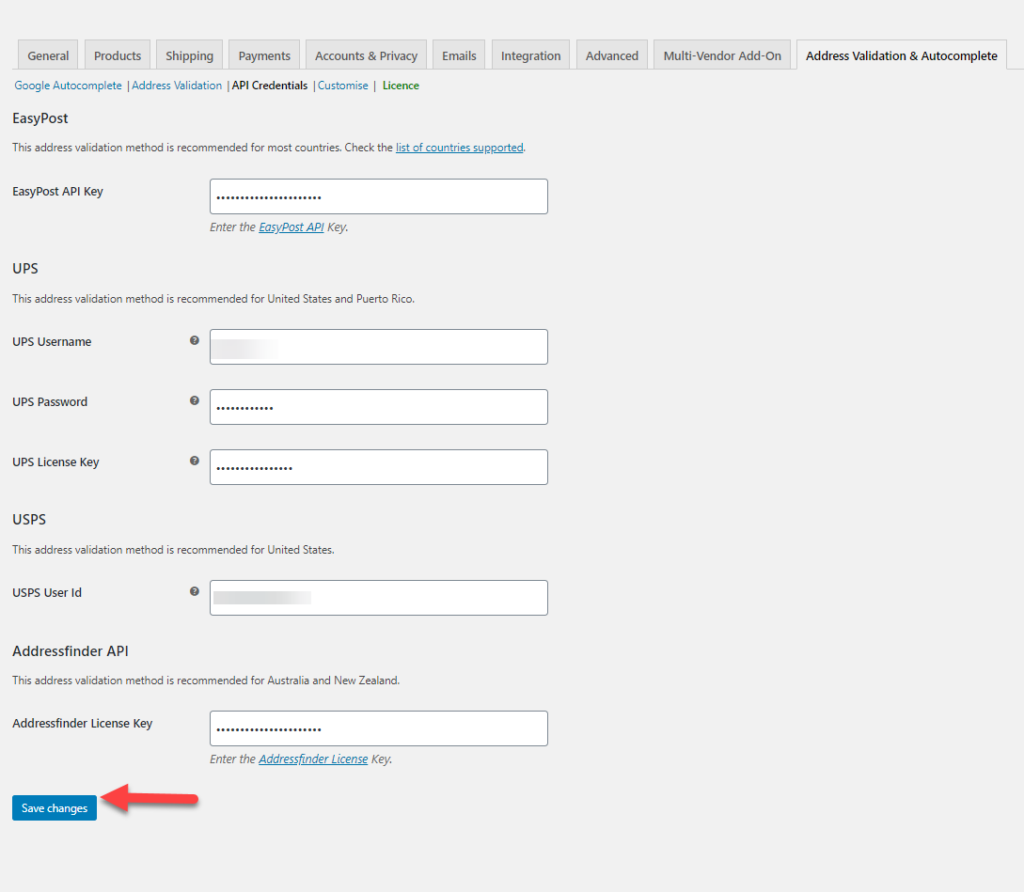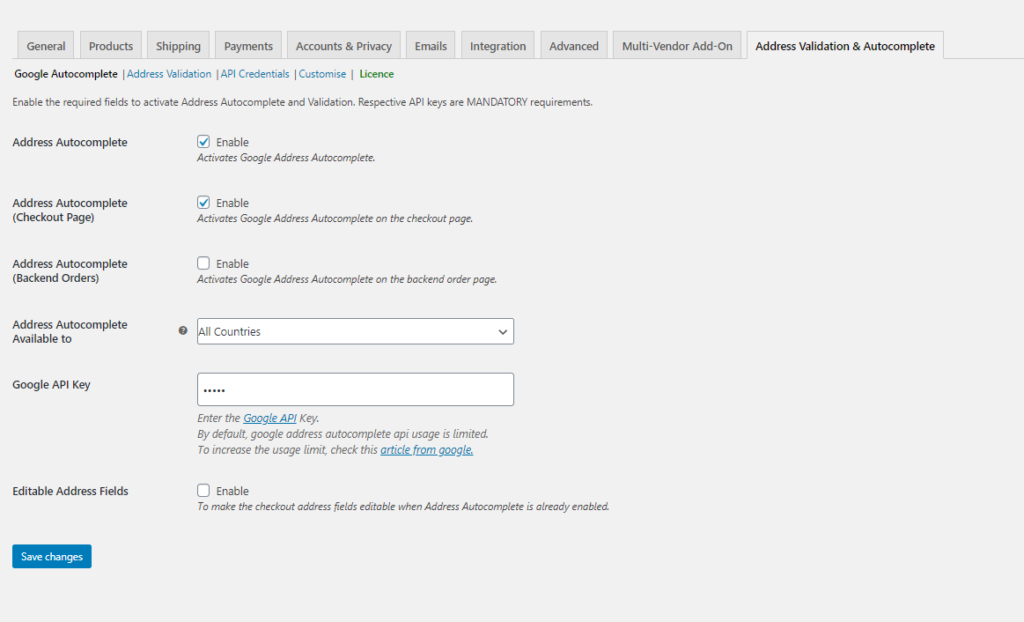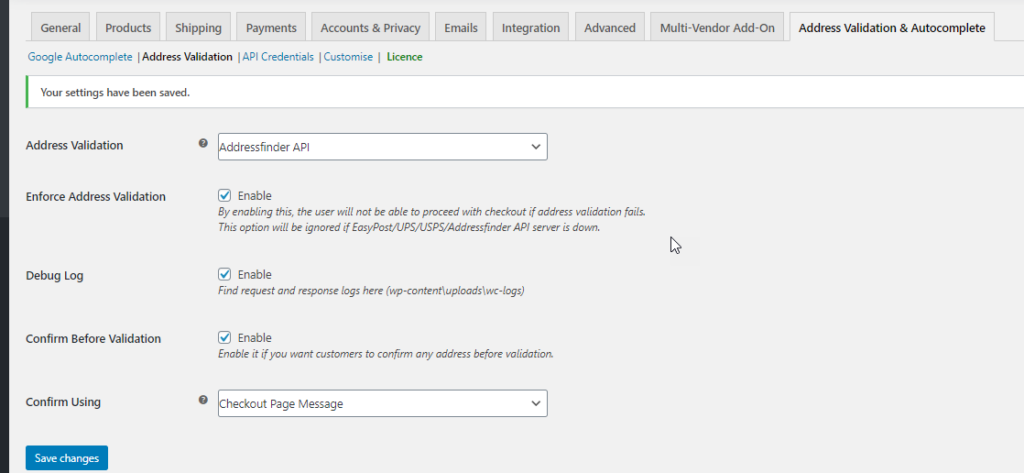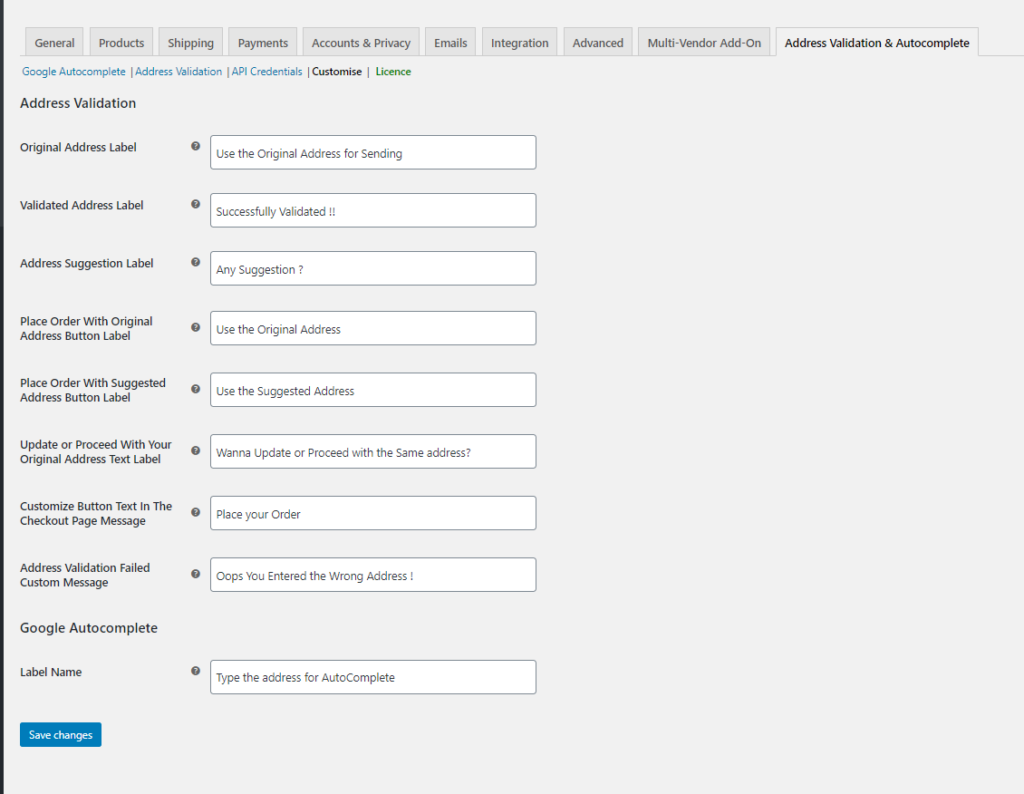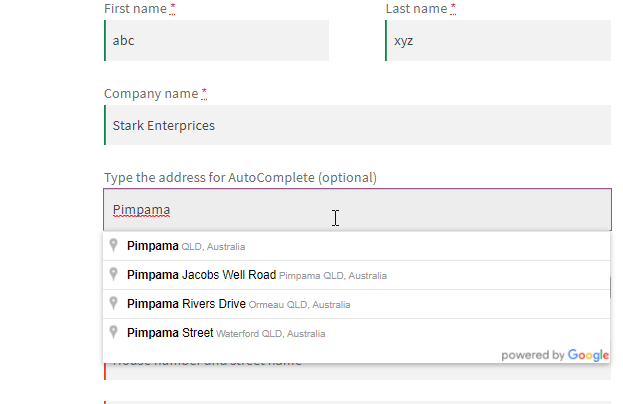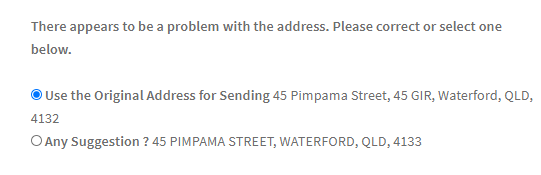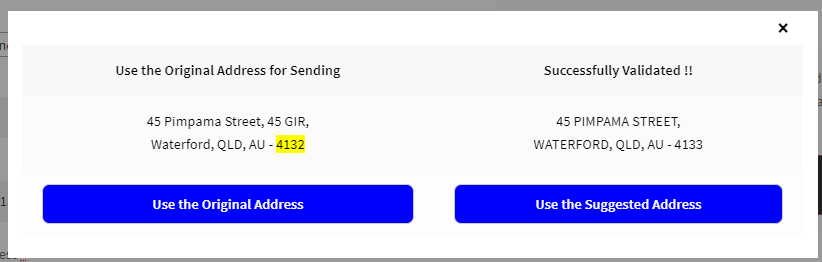Are your customers entering location details with errors, which causes delay or any inconvenience in delivering your packages? The address entering process can be simplified using an address validation plugin. Let us take a look at how you can implement WooCommerce Address Validation for Australia region.
Introduction
Maintain your address data in the utmost high quality by negating the errors occurring while entering wrong addresses. In order to quality check the address entered in your address fields, you can validate the addresses at the time of entering the same in your website. To ease the process and eliminate the errors, make use of Google Address autocomplete and validation using the plugin. Using the auto-completion process by Google Places Autocomplete, your customers get the autofill options of address whenever fragments of the same are entered into the fields. Also, the addresses entered can be validated using various APIs from popular shipping services to cross-check the addresses entered.
Let us take a look at how you can do the address validation for Australia region using the ELEX WooCommerce Address Validation & Address Autocomplete Plugin.
ELEX Address Validation & Google Address Autocomplete Plugin for WooCommerce
Nullify the chances of getting wrong addresses fed into your database. Make use of the WooCommerce address validation plugin and eliminate the errors occurring while entering, typing in addresses or even misheard addresses to reduce the customers bounce rate and make your order processing simpler. Here are some of the features of the same :
The plugin uses the Google Places Autocomplete to return the place predictions upon entering the address bits in the address fields.
- Google Autocomplete lets you auto-populate the address automatically even when the fresh order is created in the WooCommerce backend.
- Validates address automatically, using Address Validation APIs from UPS, USPS, Addressfinder API and EasyPost for your store.
- Get address validation based on countries or even opt for specific countries depending on your region.
- You can easily reinforce the address validation so that you overcome the problems caused by entering wrong addresses.
- You can also get confirmation on addresses before allowing orders.
- Excellent customization options are also available to suit your needs.
- The plugin is compatible with WordPress themes and plugins.
WooCommerce Address Validation for Australia
In order to validate the address for Australia region, you need to set the plugin in such a way that it lets you check on the specific region addresses, in Australia whenever a user enters the addresses, as well as validate the address, before proceeding to checkout.
Step 1: Install the plugin and then go to settings.
You can install the plugin and then Go to WooCommerce >> Address Validation & AutoComplete to work on the settings of the plugin.
Step 2: Provide API credentials in the plugin.
To access it, go to WooCommerce>>Address Validation & AutoComplete >> API Credentials.
Here you need to provide the required API keys and the other username and password etc. These are the following API keys you need to obtain for the plugin :
- Google Autocomplete API Key
- EasyPost API key
- UPS username, password, and the license key, for UPS
- USPS user ID
- AddressFinder API, if you are using Australia Post services.
Read more about the same here in the product documentation. You can obtain these API keys from their respective pages.
For enabling the address validation for the Australia region, we make use of the AddressFinder API key. Each API key covers specific locations, which you can even find when you obtain the API key for further details. Here you need to add the Address finder API key and save the same.
Step 3: Enable the Address Autocomplete and also provide the Google API key.
If you want to get the addresses auto-populated in the address field, then enable the feature, Address Autocomplete. To enable the same on the checkout page on your store, enable Address Autocomplete (Checkout Page). To enable addresses to autocomplete for fresh orders created in WooCommerce backend, enable Address Autocomplete (Backend Orders). For enabling the address validation for the Australia region, you need to choose the country as Australia from Specific countries in Address Autocomplete Available to, or you can make use of address validation for all countries too. Either way, it supports auto-filling the addresses using Google places auto-complete. To enable the auto-completion, you need to provide the Google API Key. If you want to make the address fields editable, then ensure you check the checkbox for Editable Address Fields here.
Step 4: Choose the API to validate the address as per your need
These settings help in validating your customers’ address using EasyPost, UPS, USPS, Addressfinder API, and Country Specific APIs. Depending upon the region, you want to check the addresses, you can choose the API which works for you.
Here since we use AddressFinder API, you can choose the same in the Address Validation section. Here you will also enable Enforce Address Validation in the address fields in the store page, to assure that addresses entered are validated. You can enable debug mode to check for errors in the log anytime. Also, enable the Confirm Before Validation if you want the customers to confirm the address before proceeding. To confirm the same, you can either use a message or a pop-up window by choosing the appropriate one from Confirm Using options provided.
Step 5: Plugin Customization
The next step is to customize the plugin as per your need on your store. You can make use of the varied options in customizations here. You can do the same in WooCommerce >> Address Validation>>Customize.
Here you can see various options, which can be customized as per your website including the messages that appear as well as the labels.
Step 7: Demonstration
Once all the above steps are done, when a user enters an address on the checkout page, depending on the characters entered the address gets automatically populated.
If you had enabled the setting, wherein the address needs to be validated before proceeding to the checkout, then when an address is modified or changed, the customer cannot proceed without validating the address. The validation of the addresses appears in two formats like provided below.
One option is like given below, which appears on the top, just before the address fields.
The next option is like a pop-up window, which appears upon clicking checkout.
Upon receiving this notification, the user needs to validate the address before proceeding to checkout.
To Wrap Up
This is how you can easily implement WooCommerce address validation for Australia region using the WooCommerce address validation plugin. To nullify the errors caused while misheard addresses or erroneous typing of addresses that can cause serious problems later, you can make use of the plugin and improve your customer satisfaction..