Imagine a scenario where all customer inquiries, issues, and requests are streamlined into a single, centralized platform. No more lost emails, missed messages, or confusing communication threads. With a support desk plugin, you can bid farewell to scattered support channels and embrace a more organized and efficient approach.
In the dynamic world of online businesses, providing exceptional customer support is the key to success. As a WordPress website owner, you understand the importance of delivering prompt and effective support to your customers.
That’s where a WordPress support desk plugin comes in. This powerful tool can revolutionize your customer support strategy and take your business to new heights. In this article, we will delve into the reasons why integrating a WordPress support desk plugin is a game-changer for improving your customer support.
With a support desk plugin, you gain the ability to manage all customer interactions from one user-friendly interface. Say goodbye to the days of drowning in a sea of emails and struggling to keep up with social media messages.
Now, you can effortlessly track and prioritize customer tickets, ensuring that each query receives the attention it deserves.
The result? Improved response times, as well as elevated levels of customer satisfaction.
So, let’s dive in and uncover the reasons why a support desk plugin is a must-have for any WordPress website owner committed to delivering outstanding customer support.
Reasons Why a WordPress Support Desk Plugin Improves Your Customer Support
Let’s explore the reasons why implementing a WordPress support desk plugin can significantly improve your customer support and elevate your business to new heights.
 Streamlined Communication
Streamlined Communication
A WordPress support desk plugin centralizes all customer communication within your WordPress dashboard. Instead of managing support requests through multiple channels like email, social media, and phone, you can consolidate everything in one place. This streamlined approach enables your support team to handle customer inquiries efficiently, reducing response times and ensuring that no query falls through the cracks.
Efficient Ticket Management
With a support desk plugin, you can create and manage support tickets effortlessly. Each ticket can be categorized based on urgency, priority, or department, allowing you to allocate resources effectively. The plugin provides a centralized ticketing system, enabling you to track the progress of each ticket, assign tasks to support agents, and ensure timely resolution of customer issues. This organized ticket management process improves efficiency, reduces the chances of tickets being overlooked, and enhances customer satisfaction.
Knowledge Base and Self-Service Options
A WordPress support desk plugin often includes a knowledge base feature that allows you to create a repository of frequently asked questions (FAQs), troubleshooting guides, and instructional articles. By providing self-service options, customers can find answers to common queries without needing to contact support. This not only empowers your customers but also reduces the workload on your support team, enabling them to focus on more complex issues.
Enhanced Customer Experience
Personalized customer experiences are the cornerstone of successful businesses. A support desk plugin enables you to gather essential customer information, such as previous interactions, purchase history, and preferences. Armed with this knowledge, your support agents can offer tailored solutions and personalized assistance. By addressing customer needs promptly and effectively, you can enhance customer satisfaction, build loyalty, and foster long-term relationships.
Collaboration and Teamwork
Support desk plugins facilitate collaboration among support agents and teams. They provide features like internal notes, ticket allocation, and shared ticket views, enabling multiple agents to work together seamlessly. Collaboration tools promote knowledge sharing, improve teamwork, and ensure that customer queries are handled efficiently, even when team members are geographically dispersed.
Automation and Workflow Management
Many support desk plugins offer automation features that streamline repetitive tasks and workflows. For instance, you can set up automated responses for common inquiries, assign tickets based on specific criteria, and escalate issues to higher-level support teams when needed. By automating routine tasks, your support team can focus on providing personalized and high-value assistance to customers.
Analytics and Reporting
Understanding the performance of your customer support team is vital for continuous improvement. Support desk plugins provide valuable analytics and reporting features that allow you to track key metrics like response times, ticket resolution rates, customer satisfaction ratings, and agent performance. By analyzing these metrics, you can identify bottlenecks, optimize your support processes, and make data-driven decisions to enhance the overall customer experience.
Integration with Other Tools
Most support desk plugins integrate seamlessly with other popular tools and platforms, such as CRM systems, live chat software, and email marketing services. These integrations enable you to consolidate customer data, streamline workflows, and provide a unified support experience across various channels. Integrating your support desk plugin with existing business tools can significantly improve efficiency and customer satisfaction.
Best Support Help Desk Plugin to Improve Customer Support
With all the reasons mentioned above, it’s clear that incorporating a WordPress support desk plugin is a game-changer for your customer support efforts. We would recommend WSDesk – ELEX WordPress Help Desk & Customer Support Ticketing Plugin, to help improve customer support.
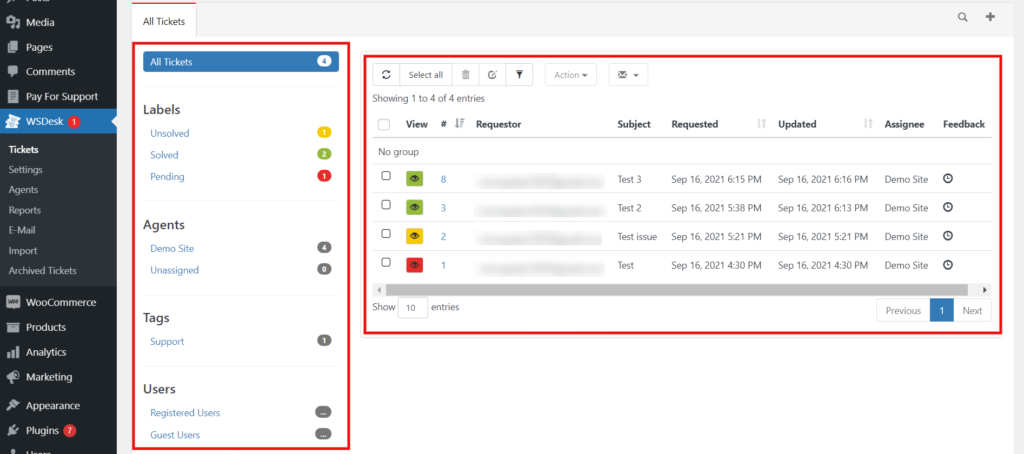
WSDesk empowers you to handle customer inquiries with ease by providing a robust ticketing system. No longer will you have to rely on scattered emails or disconnected communication channels. With WSDesk, you can centralize all customer support requests in one place, ensuring that no inquiry goes unnoticed or unresolved.
What sets WSDesk apart is its commitment to customization. You can tailor the ticketing system to fit your unique business needs. From creating custom ticket forms to defining specific ticket categories and tags, you have full control over the support process. This level of customization allows you to provide a personalized support experience to your customers, setting your business apart from the competition.
Moreover, WSDesk integrates seamlessly with other popular WordPress plugins and third-party tools, expanding its functionality even further. If you want to integrate with live chat functionality (WSChat) for real-time support or connect with your CRM system to streamline customer data, WSDesk has you covered. By integrating with your existing tools, WSDesk ensures a cohesive and unified support experience across all touchpoints.
Not only does WSDesk improve your customer support processes, but it also provides valuable insights into your support team’s performance. The analytics and reporting features allow you to monitor response times, ticket resolution rates, and customer satisfaction ratings.
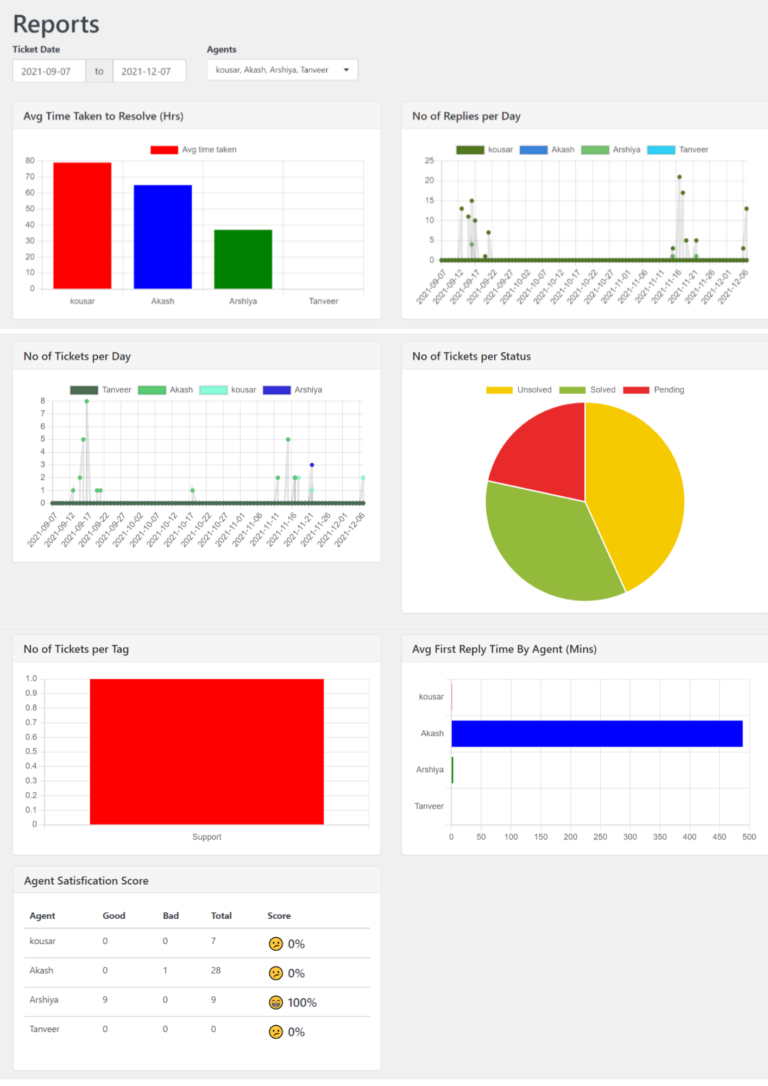
Let’s delve into the remarkable functionalities that set WSDesk apart:
- Unlimited Tickets & Agents: WSDesk breaks free from limitations by offering unlimited ticket handling and the creation of agent profiles at absolutely no cost. Scale your customer support operations without constraints.
- Simple Interface: WSDesk’s AJAX-based design ensures a seamless support process, allowing agents to navigate the interface without page reloads. Benefit from features like bulk status changes, ticket merging, efficient search and filters, customizable ticket views, and quick settings for streamlined customer service.
- Custom Ticket Views: Empower agents with custom ticket views that provide easy access to relevant information. Create views based on agents, ticket tags, forwarded emails, form- or email-based tickets, and more.
- Triggers & Automation: Automate support actions with triggers based on specific conditions. Set up email notifications for new tickets or pending replies, automatically close tickets after a certain period, assign tickets to respective departments, and manage tickets based on priority.
- Trigger Custom Messages via Google Chat: Keep your support team informed with instant alerts through Google Chat. Configure custom messages triggered by specific actions, such as ticket updates, delivered through a bot.
- Email-Based Ticketing: Convert emails to tickets using IMAP, Outlook OAuth, or Google OAuth for dedicated email addresses. Customers can conveniently respond to tickets via email without logging into your website.
- Canned Responses & Rich Text: Boost response efficiency with canned response templates accessible to all agents. Utilize QuillJS integration for agents to compose replies with various rich text formatting options.
- Analyze Reports: Gain valuable insights with custom agent reports, date-wise ticket reports, satisfaction survey reports, ticket resolution reports, and reports based on ticket tags and resolution times.
- Agent Satisfaction Score: Assess agent performance with the satisfaction score calculated from customer surveys conducted through triggers.
- Backup & Restore: Safeguard valuable ticket data and settings with easy backup to XML files. Effortlessly restore data when migrating to a different domain, ensuring continuity of support operations.
- WooCommerce Integration: Seamlessly integrate with WooCommerce to fetch order information in ticket details, automatically populate ticket fields, and create triggers based on WooCommerce products.
So why settle for subpar customer support when you can elevate it to new heights with WSDesk? You won’t know the potential impact it will have on your business unless you take the plunge. Your customers will thank you, and your support team will thrive in the organized and efficient environment that WSDesk provides.
Say goodbye to scattered support requests and hello to a streamlined, customer-centric approach with WSDesk – the ultimate WordPress support desk plugin.
To Wrap Up
In a world where exceptional customer support is the golden key to success, WordPress support desk plugins shine brightly as the game-changers your business needs. No longer will you drown in a sea of scattered support channels or struggle to keep up with customer inquiries.
With a support desk plugin, you’ll discover the joy of centralized management, where every interaction is seamlessly handled within your WordPress dashboard. From prioritizing tickets to resolving issues promptly, you’ll witness faster response times and the delight of your customers.
With streamlined communication, efficient ticket management, self-service options, enhanced customer experiences, collaboration and teamwork, automation and workflow management, insightful analytics and reporting, seamless integration with other tools, and the powerful capabilities of plugins like WSDesk – ELEX WordPress Help Desk & Customer Support Ticketing Plugin, you can unlock a new era of customer satisfaction.
Unleash the true potential of your business and embark on a customer-centric journey where support becomes a delight. Embrace a future where exceptional customer support is not just a dream but a reality, all made possible by the remarkable functionalities of a support desk plugin.
If you have any questions regarding WordPress support desk plugins, please let us know in the comments section below.



