What can we help you with?
Alter DHL Express Commercial Invoice Title in ELEX WooCommerce DHL Shipping Plugin (Code Snippet)
The commercial invoice is generated for international shipments and is used for Customs purpose. Apart from various customization offered for shipping labels by ELEX DHL Shipping Plugin, you can customize the title of Commercial Invoice.
In this article, we will see how to alter DHL Express Commercial Invoice title in ELEX WooCommerce DHL Shipping Plugin, using a simple code snippet.
Below is a screenshot of sample DHL Express Commercial Invoice generated using ELEX WooCommerce DHL Shipping Plugin.
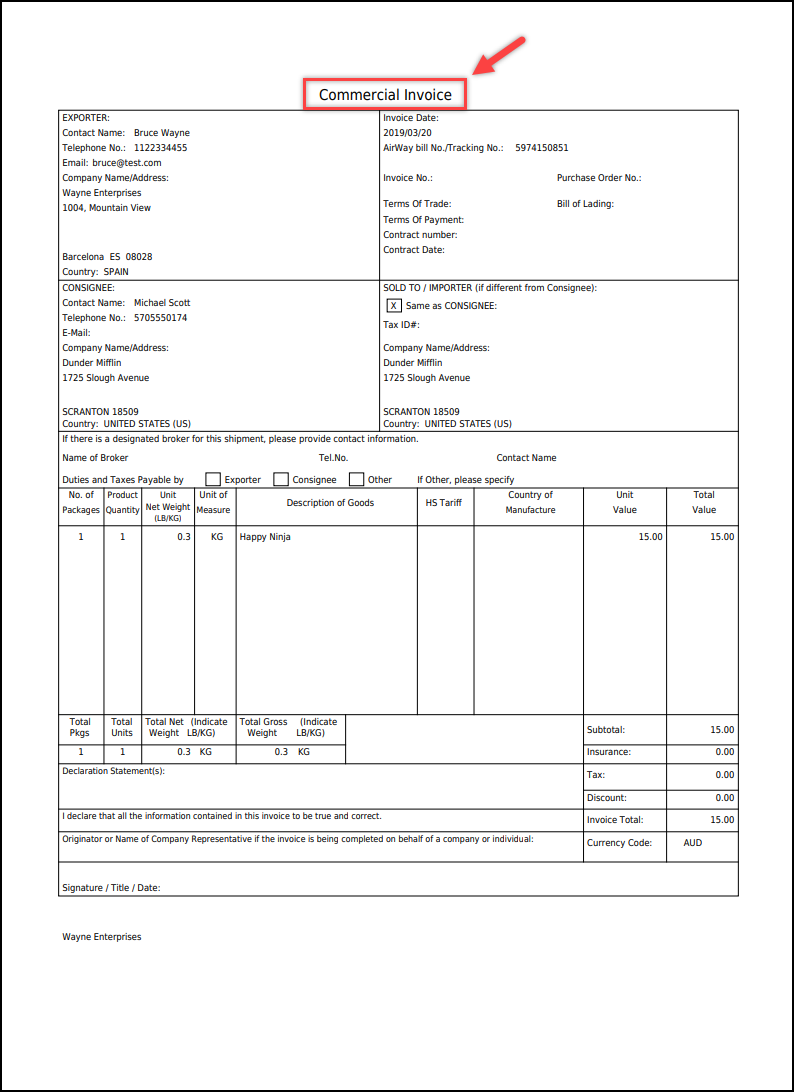
Notice the “Commercial Invoice” title on top of the document. You can alter this title with the below code snippet.
Code Snippet to alter DHL Express Commercial Invoice Title
Add the following code snippet at the end of the functions.php file of your activated website theme.
/* Filter to alter the Commercial Invoice title */
add_filter('elex_dhl_express_alter_commercial_invoice_title', 'elex_dhl_express_alter_commercial_invoice_title', 10);
function elex_dhl_express_alter_commercial_invoice_title(){
return 'Proforma Invoice';
}
Based on the above code snippet, the title “Commercial Invoice” will be replaced by “Proforma Invoice“.
In this way, you can alter DHL Express Commercial Invoice Title in ELEX WooCommerce DHL Shipping Plugin.
To explore more details about the plugins, go check out ELEX WooCommerce DHL Express / eCommerce / Paket Shipping Plugin with Print Label.
Read the product documentation of DHL Express to understand the plugin, in detail. Or check out the knowledge base section for more related articles.
You can also check out other WooCommerce and WordPress plugins in ELEX.
