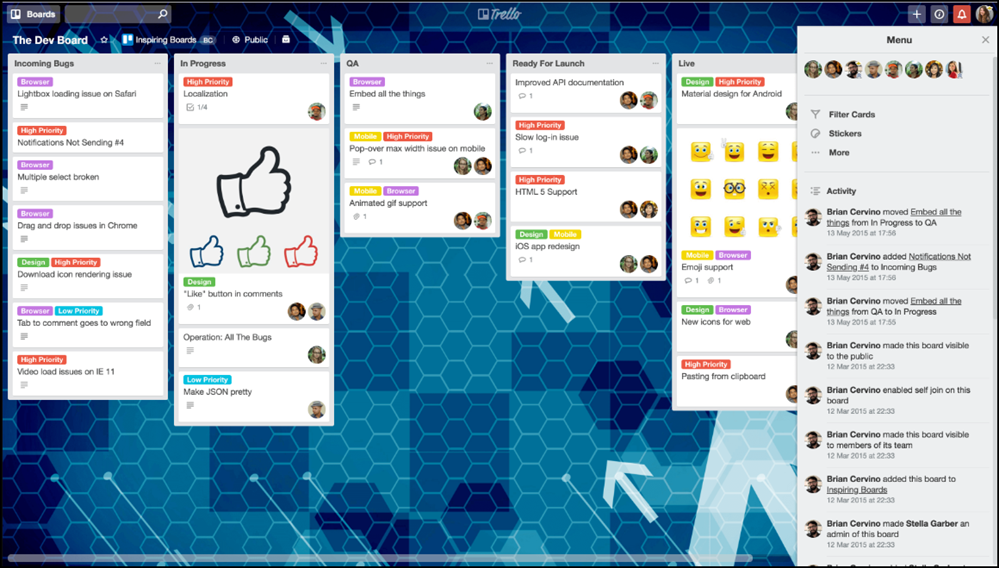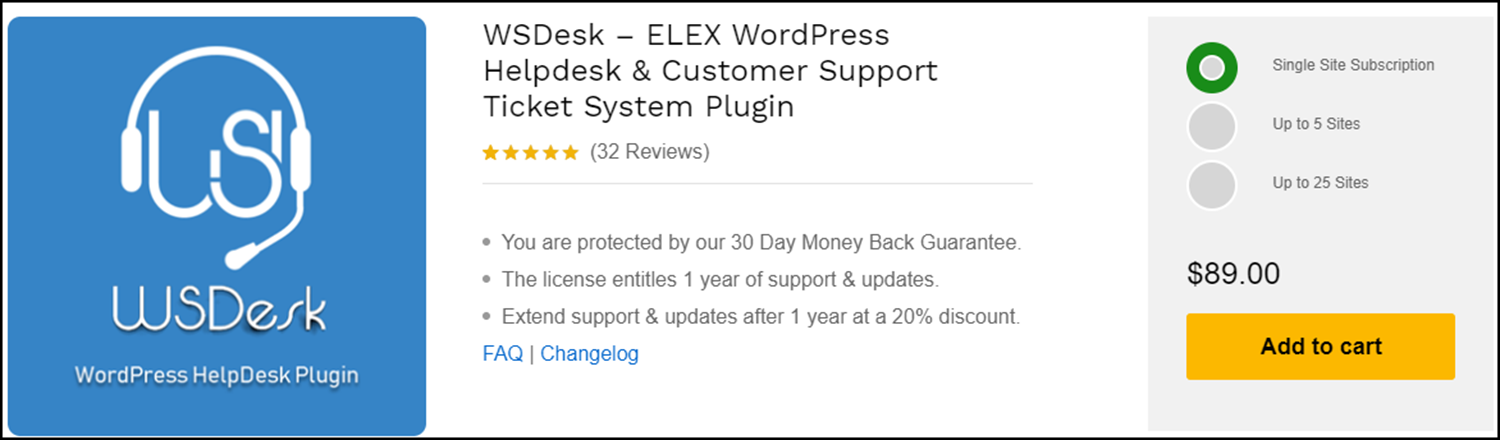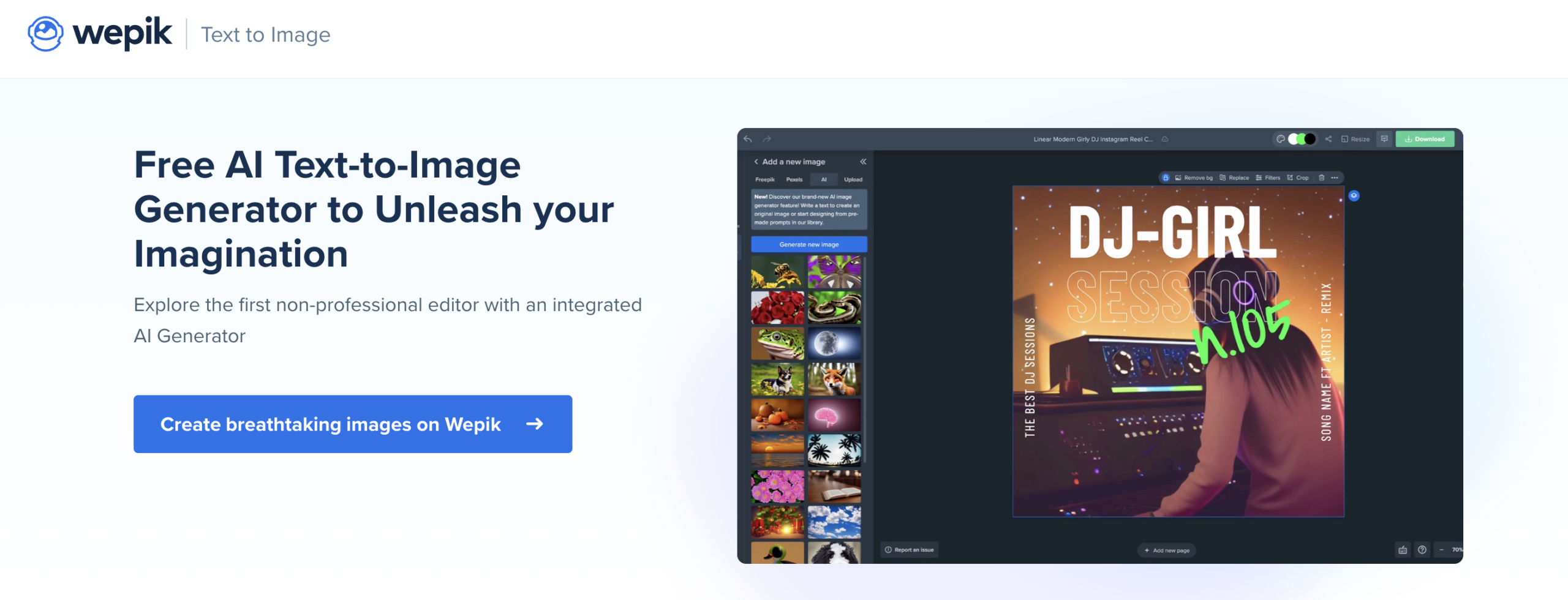Quarantine? Yes everywhere- all around the world! COVID 19 aka Corona pandemic is forcing all the companies to switch to remote working to keep away their employees from its rapid spreading.
Most of the companies are facing problems on this sudden shift. It will not work out in fields such as hardware-based companies. But it is really feasible in fields like software firms as the developers can work from their respective homes.
In this write-up, I would like to share with you how we are making our work from home organized and without affecting productivity.
Task Management
And for the task assignment, we are already using Trello. Using such tools will help the management as well as the employees to know about the tasks which are done and the pending tasks of each and every employee. You can also use Asana, GitHub, Jira, etc for task management.
As our company already provided laptops and other required devices, it was very easy for us to set up our individual workspace at home. If your company uses PCs which are difficult to shift at home, then do the setups on your laptop unless you can’t take your office PC at home.
Make It Little Bit Friendly!
Rather than directly jump on to the work statuses, we used to start with general talks regarding the current situations in our respective towns, the actions taken by the government to fight against COVID 19, etc. It will make a friendly bonding within us even if we are staying in different places. Your company can use Hangout, Skype, Slack or any other robust tool for communication among the team members as meetings are always inevitable for running a company!
Usually, in video conferences, we need to see other team members, as well as they, need to see you. So try to sit in a place where no other distractions could happen and where proper lighting is available. Try maximum to switch on the camera as the video will make meetings more lively, or if there is any network problem allow them to use audio.
Check out the tips to make your work from home more healthy and productive.
1. Avoid Distraction: Find Your Work Space At Home
When it comes to individual workspace, it is necessary to arrange a peaceful workspace to work without distractions. Everyone’s family and the living environment will be different, some may feel distracted or feel a lack of concentration while working from home. So find your peaceful and comfortable space at home. It can be your room or at least a corner at your home that makes you comfortable to work.
2. Better Connectivity
Another thing is, make sure everyone has a high-speed internet connection. This is necessary for connecting people through the network. Hence, make sure to have a good broadband internet connection. As we are blessed to live in this era of advanced technology, we can make it without thinking too much!
When your company needs frequent meetings, it can not be avoided even if you are working from home. Everyone should be connected at the same time as they used to do at the office. So while finding your workspace, make sure it is suitable for meetings and calls.
3. Availability By All Means
In our company, we use Hangout for meetings. Usually, we have standups of each team in the morning at the office to discuss the completed tasks and the tasks we are going to do on that day. Similarly, we all connect through Hangout for the standup during these quarantine days.
Make sure that you are available online almost all the time during working hours.
4. Communicate Like Never Before
Communication is the key to remote working. Only through proper communication, we can ‘work out’ the coordination among team members. Document the important points after meeting and share it among the team members. And also add it to the task management tool as we update the tasks in Trello. Be available at all video conferences and team meetings. Keep the discipline during the meetings as don’t forget we all are grown up and matured enough!
5. Be Transparent
In a company, there will be confidential matters as well as matters should be kept transparent to all. Draw a line between these two even if you all are connecting through the network. Keep your tasks, goals, and targets transparent, so it will help to avoid any confusion among the team and management.
6. Take Breaks & Follow Healthy Lifestyle
Even if we all are isolated in different places, as human beings we all need socialization for better mental health to work productively. Even if we are at the office, we use to talk to our colleagues, will go for a coffee or a walk to just relax our mind. So don’t forget to keep in touch with your colleagues. And don’t feel that you are alone!
Using the same chat tool you are using for communication at the office, can also use to have little personal chit chats to socialize like asking about the task what they are doing, about the lunch they cooked today, etc. You may have informal groups in WhatsApp or Skype. You can also utilize them to make the ‘work from home’ more enjoyable. Take small breaks for simple workouts or simply stand up from your chair and walk for 2 minutes!
Yes, it will work!
This is the time we all can have homely food. So eat healthy food and say bye to pizza parties for a while!
Don’t get into a feeling of isolation, keep in touch with everyone even if you are an introvert! Keep it in mind that we all will get back to the office after some weeks and we will all see each other.
Tools We Use To Work Out ‘WFH’
I would like to share with you the 6 tools that keep our company’s remote working productively as usual. You can use them if your company faces a sudden shift to remote working. They are,
1. G Suite – Google Meet | Gmail | Hangout | Google Drive | Google Docs
These tools by Google are very familiar for all of us as this is the basic tool almost all the organizations use for intercommunications. G Suite is basically a suite of tools developed by Google Cloud that contains Gmail, Google Drive, Google Docs, Hangout, Google Meet, Calendar, Forms, and Slides.
In our company, we use Gmail for official communication between management and employees. We use a status email id to send the status reports of everyone in our firm. So it provides more transparency for the workflow of each and every one.
Hangout is the official chatting tool we use for chatting with team members and colleagues.
We all use Google Drive for storing our files for work. This is one of the best cloud services available as we can retrieve files from anywhere at any time in the world.
Using Google Docs a team of people can work together on particular content. Content writers used to write on the docs and share among other team members so they can edit if grant the access to edit and review.
We use Google Meet for our daily stand up. It is one of the best video conference tools available today. You can simply create a meeting link and share it with all team members and add a fixed time on Google Calendar to remind the members to be there on time.
2. Trello
Trello is a very useful tool for task management. It actually works as a board where you can create a board for each employee and assign the task for them. The employees can mark the status of the work there, whether completed or pending by using the label option. Or you can list it as checkboxes where the employee can strike after he or she completed the work. This is very useful for assigning the tasks and reviewing the statuses of them by the company as well as the employees.
3. WSDesk – Customer Support Ticketing System
WSDesk – WordPress HelpDesk Plugin is a premium plugin used to improve the customer support experience in your WordPress company website. If you are offering a service definitely your customers need your support at any time. So you need to get back to them as soon as possible. The customer-company communication should be in a neat and formal way as well as it should be in the flow. For improving this customer experience we are using this WSDesk plugin. Its advanced features help our analysts to get back to our customers as soon as possible as this is the main medium of business to customer communication.
4. BitBucket
BitBucket is basically a repository for the developers to push their code to combine them from all the developers working in a project. As a software company, it is very useful for us, as we can create branches for each developer and they can push their code which they wrote on the editor. After the code in a brach got approved by the authority it can be pushed to the master branch. It is very useful to coordinate the parts of a project if a number of developers working on the same project from different places. You can also retrieve the code as and when needed from this.
5. Atlassian JIRA
JIRA is the issue tracking tool we are using in our company. After testing the products, the tester can raise bugs through JIRA. You can assign different bugs to the developers in your company using this tool. And can set the status of the bugs as Open, Processing and Closed. This will help the developers as well as the testers to coordinate without any confusion.
6. Wepik
Wepik is an online tool that allows you to easily create visuals for your content. With its text-to-image generator, you can quickly create custom visuals with text, images, and more. It also offers a wide range of design templates and tools that can help you create beautiful visuals in no time.
7. Canva
Canva is a graphic designing platform that makes designing more simple even you are not a skilled designer! It offers various templates and design elements, using which we are designing our blog banners and other required templates. It has free and premium versions. We are using the premium version which offers advanced options such as unlimited storage of images and other templates. So it is one of the best tools for designing to use even you are not a designer!
End Of The Day
The “EOD” aka end of the day is a crucial time as this may be a deadline for some work, targeted time to complete work, etc as it depends upon your nature of work. Mostly, in all companies, they require work status mail from the employees. We are also doing the same in our company as we all send a work status to the team mail ID. So it can be reviewed by the management as well as other team members.
Well! This is the way we ‘work out’ our work from home during COVID 19 as productive as working from our office. So in this quarantine, it is compulsory to stay at home for our safety as well as the safety of our loved ones. I would like to repeat the same thing we all hear every day: “Prevention is better than cure”. Let us all take this prevention together. So be safe! Be productive!