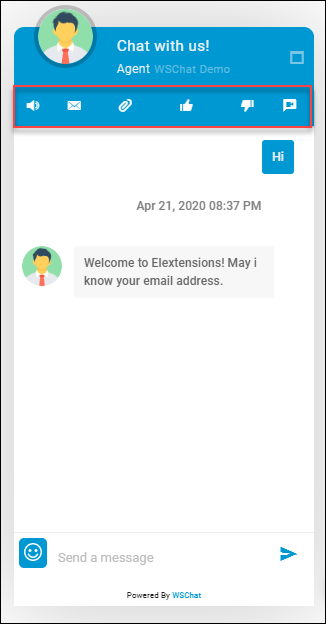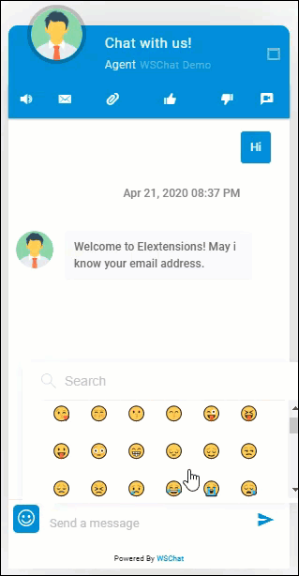Well, the customer is king, right? If there is no customer, there is no business. Since they have the first priority, you have to make them happy and satisfied for your business growth.
You may have already worked out a number of strategies to improve the sales and potential customers’ flow to your business. If you have strong potential customers, it is good! But is that all we need? No, right? We have to make these customers choose us over and over. They have to stick to our products and services. It depends on many factors such as delivering quality products or services, providing better maintenance and customer support, etc.
Before making a purchase, while using the products or services, or when they are stuck on any issues, they need your support and assistance. They need a quick response from your side if they have asked a doubt. You may be providing a contact form and your contact number through the website. And for set up and other configuration, you might have provided basic documentation. Sometimes they cannot find a solution from the documentation. So they need to contact you as soon as possible. They will draft the issue in the contact form and send it to you or will dial to reach you. What if you are not available to reply to the contact mail or a network issue that does not connect the call?
It is time to add a chatbot!
Your site may or may not have a chatbot. If you do not have it, it is not too late to install one! Yes, many customers find chatting more comfortable rather than formal contact forms and long phone calls.
Yes, that will make customers feel free to reach you. It is really convenient that, when they are stuck in doubt or they need to ask some questions, they will search the website first. After opening the site a chat head will pop up and it will ask them “May I help you?”. It is so relaxing and improves the person’s trust towards you, isn’t it?
With WordPress, we do not have to think much about implementing new ideas on our website. It makes everything easy when we choose the right chatbot plugins. You can choose a free or premium chatbot plugin according to your required features as well as the peculiarities of the plugin. The same problem we have discussed in contact forms, email, or phone calls may happen in the chatting experience also. That is if you are not available to answer their queries, they will again get disappointed with your support service. For avoiding this problem, we can automate the replies. How?
Install an AI-Powered Chatbot
Most satisfying replies are always customized replies. There is no doubt about that! But when you have international customers, their working time will be different. So by analyzing the most frequently asked questions and based on your assumptions, you can set a number of answers to trigger the customers when they ask a doubt. Picking up an advanced plugin will help you in automating the overall chat conversation as well as triggering proper message alerts to agents. This will help them to assist the customers as soon as possible.
Since customer satisfaction matters more than anything in a business, you can integrate a WordPress live chat with AI-powered chatbot plugin with your website. In this article, I would like to introduce the best AI-integrated chatbot plugin in the market: WSChat – ELEX WordPress Live Chat plugin.
How WSChat – ELEX WordPress Live Chat plugin will help you improve customer satisfaction?
This advanced feature-rich premium plugin is a complete package for you to boost customer satisfaction with its first-rate features. The features it offers to uplift the customer satisfaction are as follows:
- Automatic replies to the queries with AI integration.
- Send text, image, video, audio, and other file formats as responses.
- Initiate chat from the agent’s side.
- Provides agent alerts to make the replies faster.
- Customize chat header for quick actions.
- Pre-chat forms.
- Mobile optimized widget.
- Interesting emojis.
- Report for analyzing customer satisfaction.
The plugins also provide more advanced features. That we will discuss later in this article.
Now, let us discuss the above-listed features.
Automatic replies to the queries with AI integration
WSChat – ELEX WordPress Live Chat plugin integrates AI (Artificial Intelligence) and NLP(Natural Language Processing) to the conversation with the customers using the Dialogflow tool by Google’s Machine Learning. You can feed the training phrases by assuming the probable questions from the customers and set corresponding responses to them. When a customer sends a message, the chatbot will trigger the reply right after the query is received.

Everyone likes fast replies, if they do not get a faster reply from your side, it will affect their satisfaction with your product as well as your business. With the automation option, you can keep your customers happy and satisfied!
Send text, image, video, audio, and other file formats as responses
You can set the replies in the form of text, image, audio, video, and any other file formats. Because inquiries or pre-sale queries often require only text responses. For more clarifications and clearing doubts, sometimes you are required to send images, audio, video, and other file formats.

Initiate chat from the agent’s side
This plugin provides an option to monitor your live chat visitors with the details, including which page they are viewing, how long they have been viewing, and their IP address. With this information, you will get an idea of what they are looking for and you can drop a message that you are willing to help even before they reach you! This will make them comfortable to proceed with the conversation forward and, this will lead to a conversion!
Provides agent alerts to make the replies faster
You should not miss a single query from the customers even if it is just a “Hi” from a site visitor. If you treat them rightly, this “Hi” can lead to sales. So all questions and messages from customers are important. But the replies should be fast. No one likes to wait for hours to get a reply. Due to multiple queries from customers, agents may miss some queries. For avoiding that, you can set a sound or email notification to be triggered when a message is received. So the agents will not miss any questions.
Customize chat header for quick actions
When a message has been received, a sound notification will be there like any other chatting platforms we use daily. You can also mute the sound if required. Likewise, this plugin’s chat widget comes with a default mute button. In addition to that, you can add 4 buttons according to your needs. They are:
- Attachment: For sending attached documents from the customers’ side.
- Video recorder: If they need to explain to you some issues they are facing while using the products, they can record a video instantly and send it to you for more clarification.
- Send chat history: If you have shared important instructions through the chat, and the customers need to save it for future references, they can enter their email ID and send the whole history to that address for future reference.
- Chat rating: This is one of the most important buttons that will help you to analyze their satisfaction with your products and support services. They can ‘like’ or ‘dislike’ the service with the buttons. You will receive the total likes and dislikes in a detailed report in this plugin.
 Pre-chat forms
Pre-chat forms
If the agents cannot open the dashboard and reply to the customers as soon as possible, they can reply to them through their email if you have set up pre-chat forms. There is an option to show your active status to the customers such as online or offline. You can reply to the customers even if you are offline with pre-chat forms.
Mobile optimized widget
Since most of the customers use their smartphones to reach you, the chat widget should fit into their smartphone screen perfectly without any flaws. This AJAX-based live chat plugin works perfectly on small screens too!
Interesting emojis
We all like emojis while chatting, right? It will help you express emotions and reactions clearly. And also, it makes the chatting experience more interesting. Customers will find it more colorful rather than a formal serious conversation. This will make them comfortable to chat with you. And they can express their reactions to your solutions!
 Report for analyzing customer satisfaction
Report for analyzing customer satisfaction
You can check the detailed report generated by this plugin to check the ratings, quality scores, and the number of tickets associated with all agents. With these details, you can analyze the customer satisfaction, and you can implement new strategies to improve the products and support services.
With all these features, you can boost customer satisfaction. It will help you convert the conversations into sales and make customers more time to spend on your site. This will reduce the bounce rate and improve the optimization of your website. So you will rank on the top among the competitors.
Other reasons you need to choose WSChat – ELEX WordPress Live Chat plugin are:
- It ensures the security and privacy of your data by letting you be the exclusive owner of your data without any dependency on external entities.
- Easy setup and user-friendly interfaces.
- You can create unlimited agent profiles.
- Storage of unlimited chat history.
- Customize the colors of the chat widget according to your website theme and colors.
- Compatibility with WSDesk – WordPress Helpdesk & Customer Support Ticket System plugin that helps to import agents from it and convert chat into tickets.
Conclusion
WSChat – ELEX WordPress Live Chat plugin is not only a live chat plugin for your website, but it is also a tool to drive more traffic and increase the conversion rate of your business with its advanced features that improve customer satisfaction!