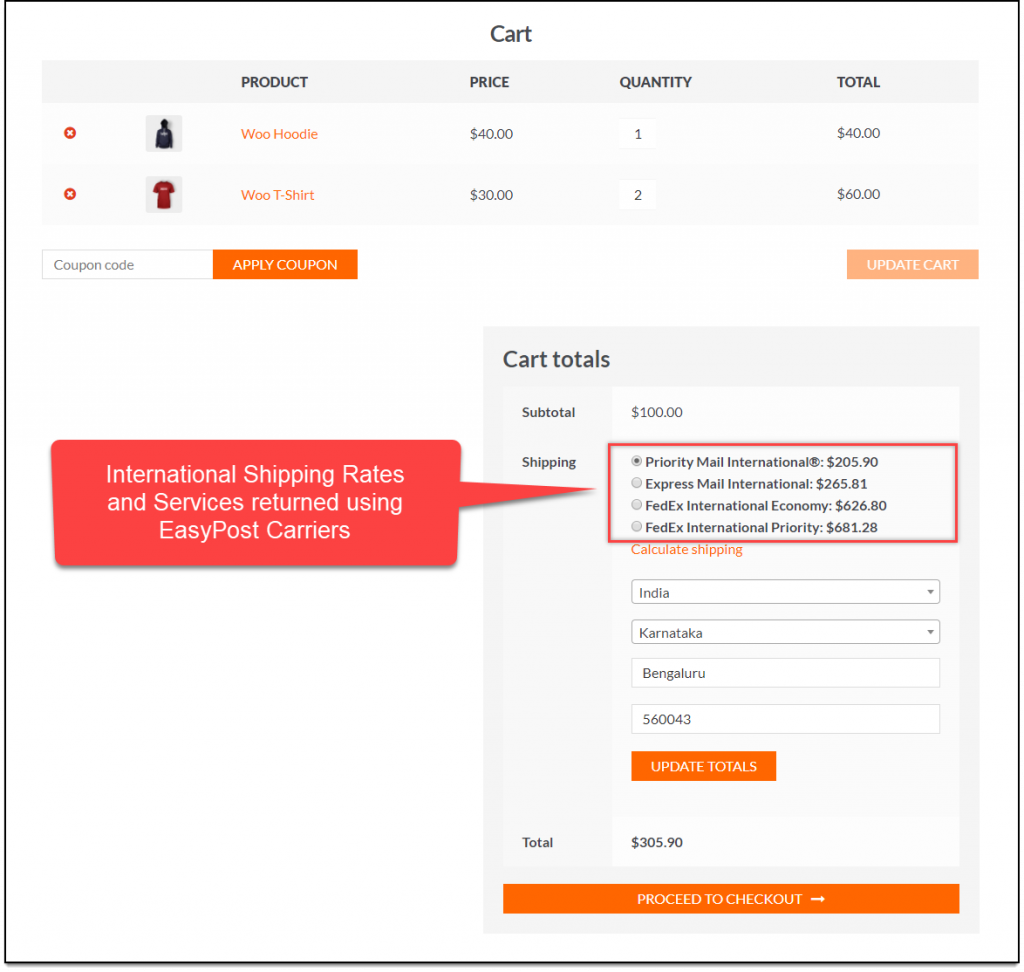You could offer the best products on your online business, but if the overall customer experience isn’t top-notch, you shall never have a loyal client base. Customer experience is what sets you apart from all the businesses offering the same products that you do. You’ll lose out on sales if your checkout procedure is tedious or complicated, no matter how great your site is or how attractive your products are. Shipping costs play a huge role in determining the sales decisions made by your customers. Unexpected shipping prices are the leading cause of people abandoning their shopping carts during the checkout process. Adding a WooCommerce shipping calculator on the checkout page not only improves your customer experience but also sets clear expectations regarding estimated delivery dates; let’s find out how!
Benefits of adding a shipping calculator to the checkout page to improve customer experience
Real-Time Shipping Rates

- Automatically calculate shipping costs
- Charge the correct amount to customers.
- Increase international sales.
At the beginning of the checkout process, reveal the total cost of the order

With the help of a shipping calculator, you can display the exact costs as soon as the customer adds a product to their cart and also on the checkout page. And if you want to go all out, you can add a dedicated page for a shipping calculator for your customers to calculate the exact shipping rates even before they add a product to their cart. (Recommendation: ELEX WooCommerce Shipping Calculator, Purchase Shipping Label & Tracking for Customers) Adding a shipping calculator is extremely beneficial for businesses that need their clients to ship things to their warehouse or office regularly. Example – repair shops.
Offers multiple payment options

Upon adding a WooCommerce Shipping Calculator on the Checkout Page, your customers have the liberty to compare and select their preferred shipping carrier. They can check all the prices and the estimated delivery dates and then make an informed decision.
We would recommend: ELEX WooCommerce USPS Shipping Plugin with Shipment Tracking & Print Label
Exceeding expectations is another important factor in customer happiness and loyalty. Having various payment options allows them to select the most convenient method for completing the transaction. When a customer goes to checkout, they usually expect a restricted number of payment methods, but they will be pleasantly surprised when they find the variety. And they will want to come back for more.
Make the checkout procedure as simple as possible
Customers will be more impressed if your checkout process is improved. They tend to leave feeling happy overall when they can purchase the things they want faster and more efficiently. Customers who have a positive experience with your store are more likely to return, and repeat clients are our most profitable customers, as we all know. The goal of any eCommerce store should be to create a checkout sequence that not only increases conversions but also increases repeat transactions.
Our recommendation: ELEX Stamps.com Shipping Plugin with USPS Postage for WooCommerce
Adding a shipping calculator will make the process as simple as adding product to cart > view total cost including shipping rates instantly > fill out some personal details like name, address, and phone number > checkout > track shipment. And to top it off, all of these will happen right from your store, without having to visit any third-party websites.
Easy Shipment Tracking
Put yourself in your customer’s shoes. You’d like to be able to check on the progress of your shipment at any moment, even if the moment is just seconds after making the purchase. With this in mind, shipping tracking enhances the consumer experience significantly. They’ll be able to see where their packages are in the distribution chain in real-time.
Customers will feel more loyal to your platform if they know they can rely on it to provide them with this kind of shipment information. They will continue to put their faith in your abilities. Even with a simple yet dedicated shipment tracking application, you may be able to boost your ROI (return on investment).
Prevents shipping surprises

- Hidden shipping costs
- Bad post-sales shipping and tracking service
Both of these problems can be taken care of by integrating a WooCommerce Shipping Calculator on the Checkout Page as most of the premium shipping calculators provide both live shipping rates and shipment tracking as a part of their feature list.
Our recommendation: ELEX WooCommerce DHL Express / eCommerce / Paket Shipping Plugin with Print Label
These tips for improving your store’s shipping experience may seem overwhelming at first, but even implementing just a handful of them will significantly improve your conversion rates. Start with the ones that are the quickest and easiest to implement, and evaluate how they affect your customers’ experience and sales. If you have any questions, feel free to ask them in the comments.