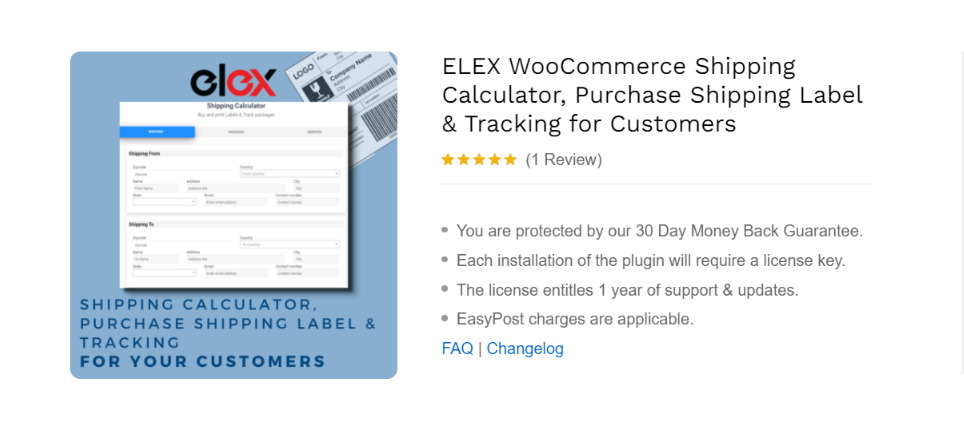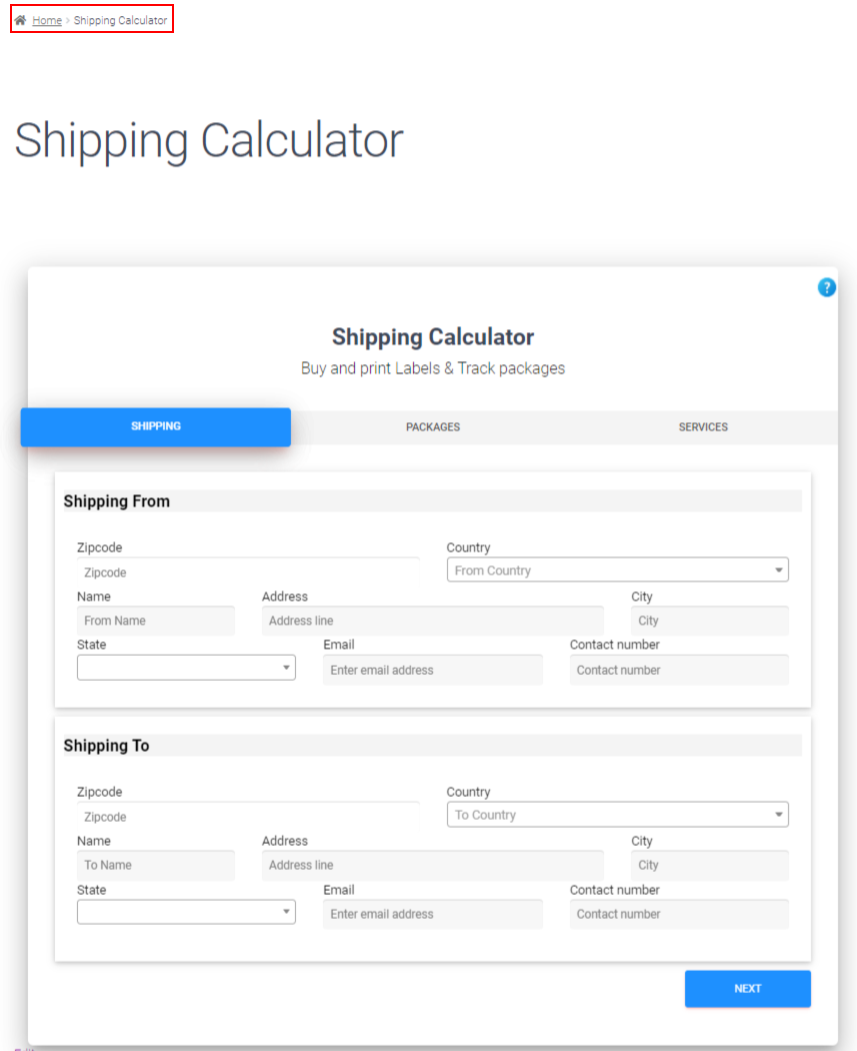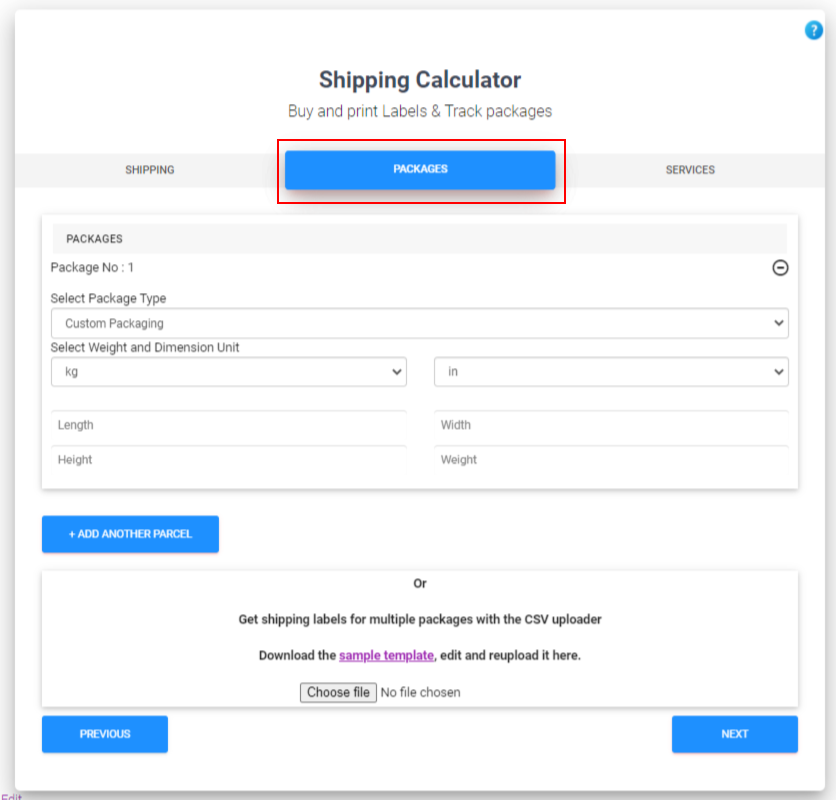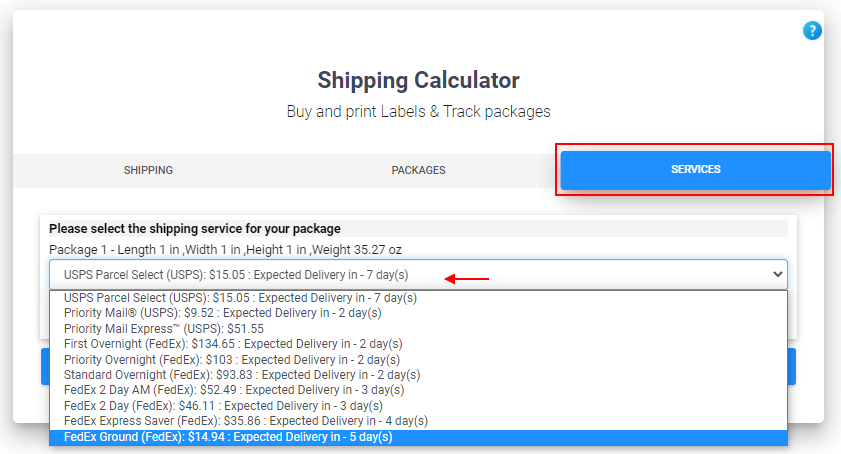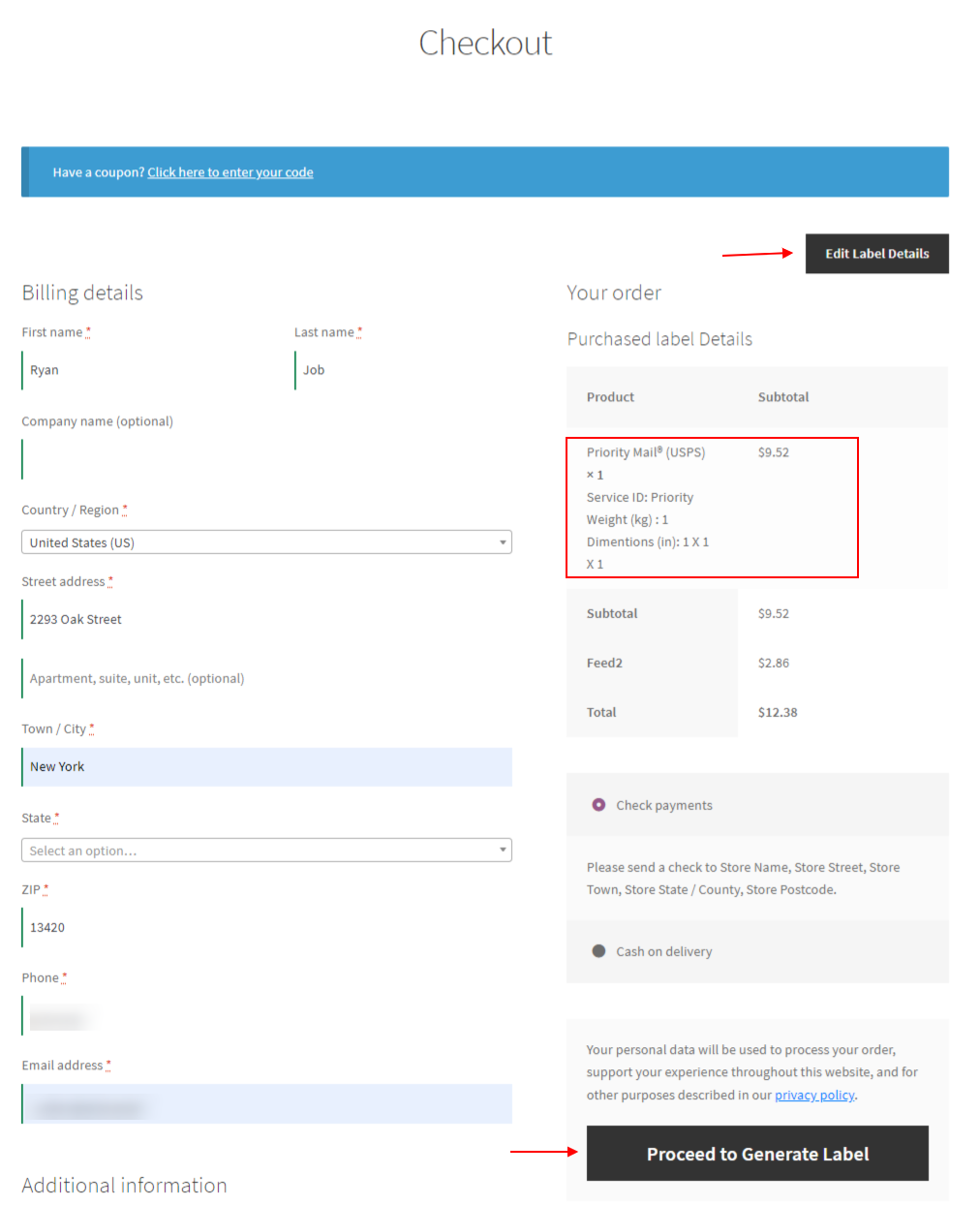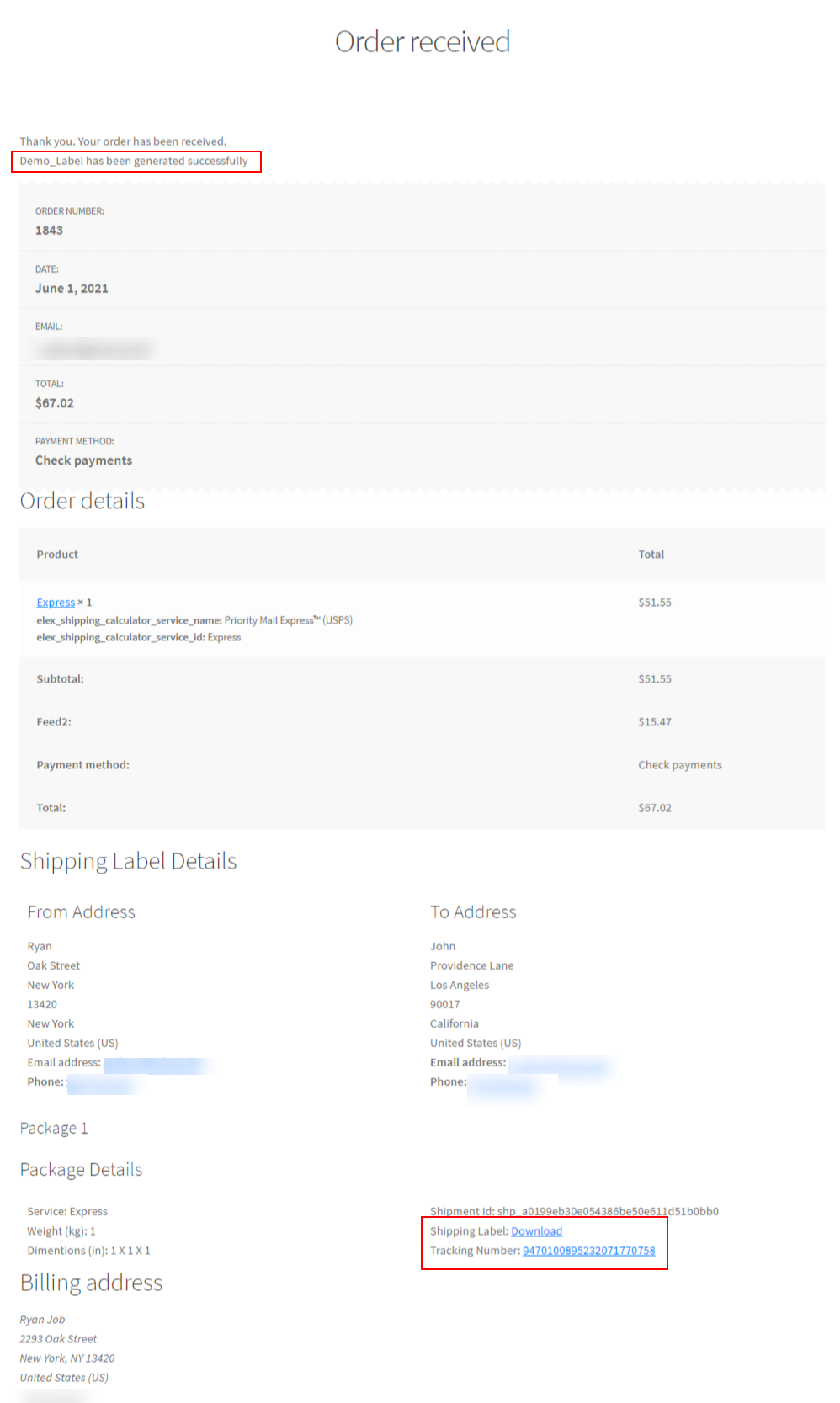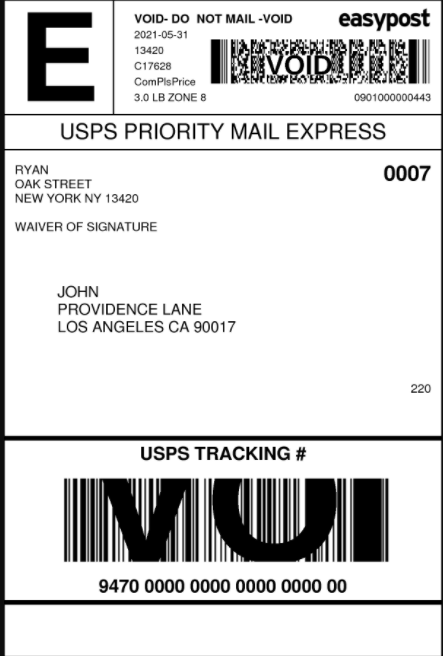A shipping calculator is a customer-centric tool, which allows website owners to make their store more versatile and user-friendly. You can display shipping rates to your customers where they can compare and choose a courier company as per their preference. In this article, we will learn everything about WooCommerce automatic shipping calculator with carrier integration.
A shipping calculator reduces your overall store cost by saving your money on shipment. Customers also get access to an easy-to-use application to order their favorite products with their desired shipping partner along with estimating the delivery date.
How To Add a Shipping Calculator to Your Online Store
ELEX WooCommerce Shipping Calculator, Purchase Shipping Label & Tracking for Customers include all the features and it is easy to install and set up the plugin. You can compare major shipping courier companies in a single click and choose the one most suitable and directly order the product. This plugin aids in printing shipping labels and tracking the ordered items and also sends these details to both the admin and the customer.
Features of ELEX WooCommerce Shipping Calculator
Easy to Calculate Shipping Rates
Simply enter the zip codes, address, and country name with product dimensions and see major shipping courier companies. Currently, this shipping calculator includes FedEx, UPS, and USPS. You can also estimate the time of delivery for the selected packages.
Create Custom Packages
In case no predefined options are available for packages you can create custom packages based on the item’s weight and dimensions.
Generate Multiple Packages Together
You can create multiple packages together by simply entering the product details into a CSV file and uploading it to generate multiple packages together.
Specify Handling Fee
From the admin panel of the plugin, you can configure a custom handling fee which will be added to the total amount when customers will order a product.
Get Tracking Link and Shipping Label
After ordering a product you can access the tracking link and send it to the customer and the store admin to keep track of the shipment. Save time by generating automatic shipping labels and sending notifications to the customer and the store admin.
Provide a Dedicated Page for Shipping Calculator
Assign a new webpage for the ELEX shipping calculator where customers can easily navigate and access shipping calculator services. The store admin can assign user roles to access the shipping calculator from the admin panel.
Link your Articles With Shipping Calculator
Use the ELEX Shipping Calculator’s help icon to link your articles or white paper documents to show how customers can use the shipping calculator.
Additional Benefits and Support From ELEX
Our support team provides instant customer support and when you buy the plugin you get a license for 1 year with regular updates. This plugin is one of the most preferred shipping calculators for WooCommerce which comes with a 30-day money-back guarantee.
Fully Customizable Template
Modify the plugin’s heading, description, checkout button, and set colors for the background panel, buttons, and tabs to match your existing WordPress theme.
WooCommerce Automatic Shipping Calculator With Carrier Integration
To learn everything about this shipping calculator and how to set up all the features you can read this detailed guide: How to set up ELEX WooCommerce Shipping Calculator, Purchase Shipping Label & Tracking for Customers?
After you have successfully installed the plugin you can access the shipping calculator from the new web page. Go to the tab: Shipping.
Here you can enter the zip code, country name, address, name, city, state, email, and contact number. For the sender enter the details in the From section and for the receiver enter these details in the To section. After you have entered all the details correctly, you can click the Next button. You will be directed to the Packages tab.
Opt for the carrier packaging or custom packaging option by typing the package details along with weight in these figures; kg, lbs, oz, g. Now add dimensions for the item in these figures; in, cm, m, and mm.
You can also create bulk packages by entering product-specific details into a CSV file and uploading it. To make it more convenient you can Download the Sample Template and simply edit it with the product’s weight and dimensions. Now using the Choose File option you can upload the edited file. To add additional products use the +Add Another Parcel option. When you are done click the Next button to proceed to the Services section.
This is the easy part, simply select the desired shipping service after seeing the available shipping rates and estimated delivery time. You will see shipping options from USPS, FedEx, UPS, and Canada Post. When you have analyzed the most convenient option you can click the Proceed To Checkout button, you will be directed to the Checkout page.
The checkout page allows you to place an order and create the shipping label for your product.
By clicking the Edit Label Details button you can make modifications to the shipping label. When you are comfortable with the changes click the Proceed to Generate Label button. You will be directed to a new screen like below.
When the order is placed successfully you can access the download link for the shipping label and access the tracking number at the bottom of the page. Click the Shipping Label download link, this directs you to a new page where the shipping label is displayed and can be downloaded.
The admin can go to the My account > Orders to recheck the Label related details and access the tracking link. Customers can also access the View option to download the shipping label and obtain the tracking link.
Just go and integrate this plugin on your WordPress site and make your customer’s task automated and convenient to order products. A shipping calculator makes your website more efficient with a lot of options to order an item and print labels with tracking links. Simply follow the above steps for the WooCommerce automatic shipping calculator with carrier integration. If you still have any questions related to the plugin or how this calculator works you can write to us or leave a comment below.
Further reading
- How To Add a USPS Shipping Calculator on The Product Page?
- Exit Popups for Abandoned Cart Recovery in WooCommerce – The Good & The Bad
- 7 Benefits of using Multi-Carrier Shipping for Your WooCommerce Store
- How to Export WooCommerce Products in Google Merchant Center with ELEX WooCommerce Google Shopping Plugin?