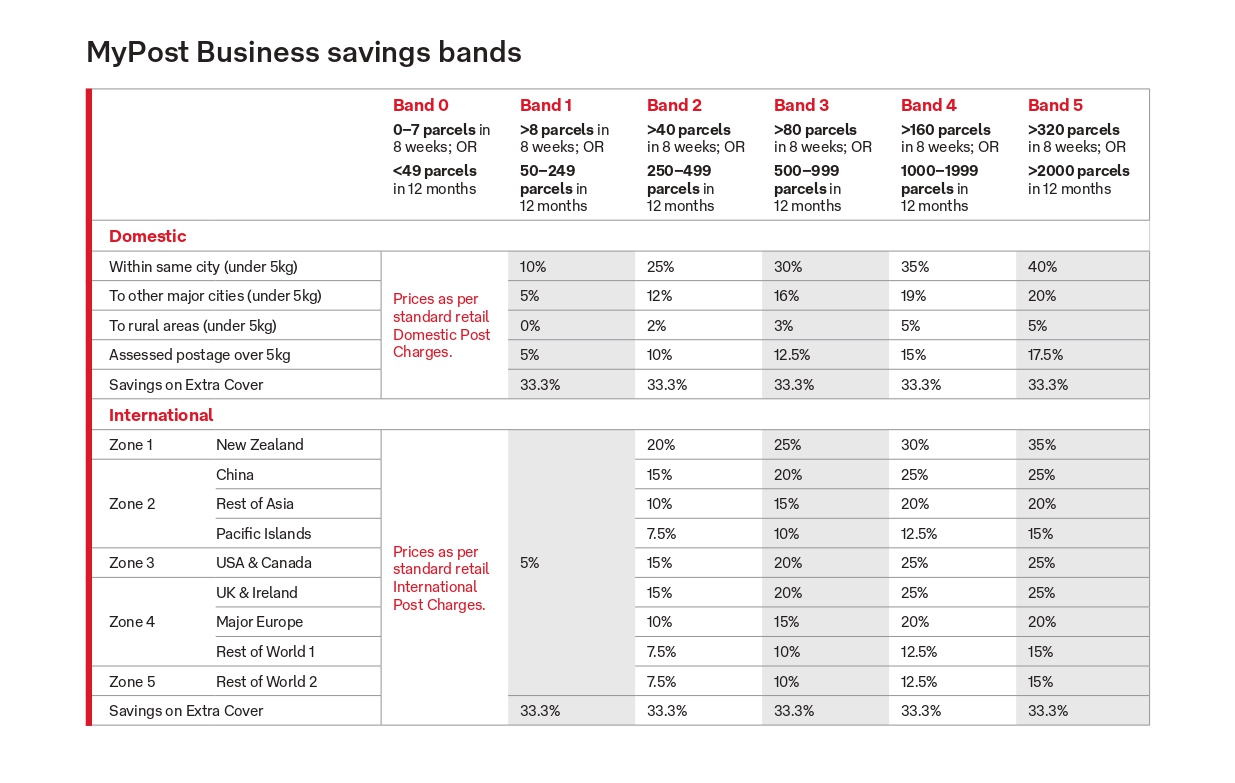When you are just starting with your business, you want to cut costs in your overall operations and logistics, especially if you are a small homegrown business. But the reality of the eCommerce shipping industry is quite different and brutal for small businesses. Unless you are shipping in bulk, usually a set minimum parcel amount, you do not receive any discounts from major shipping carriers. This is why so many small businesses choose Australia Post MyPost Business for all of their shipments.
MyPost Business is Australia Post’s online service for generating shipping labels for small businesses. It is an excellent solution for small businesses to purchase and print shipping labels, and the more packages they send, the less expensive the shipping labels get. In this article, we will discuss how MyPost Business works and how you can use your MyPost Business Account at a Post Office and from your WooCommerce account. Let’s get started!
How does MyPost Business Work?
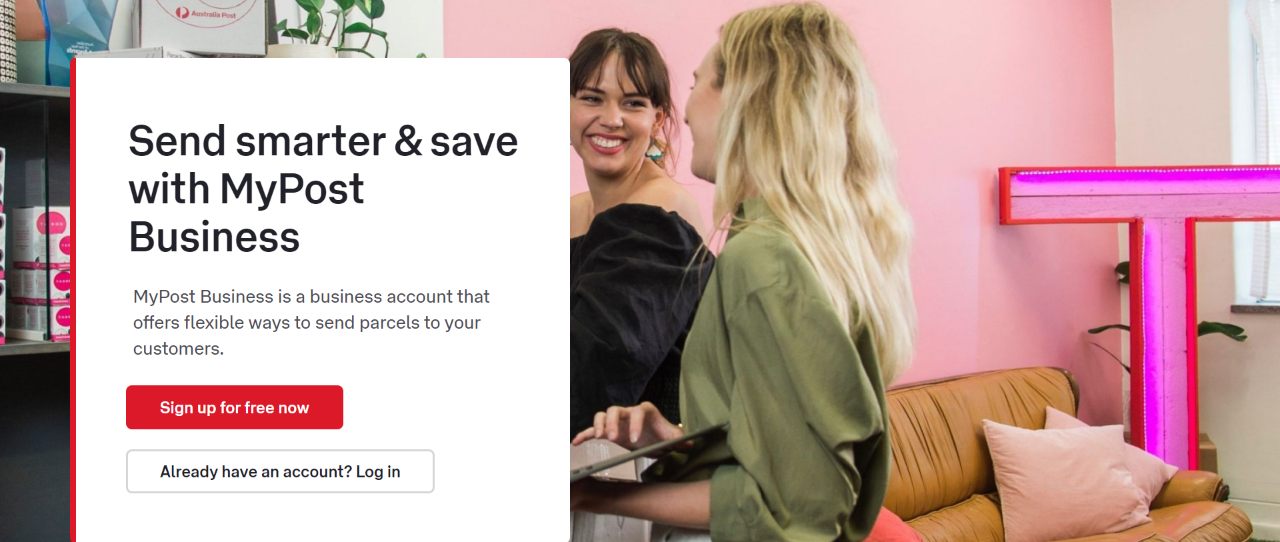
- Access to volume-based discounted rates
- Print, Package, Send, and Track Packages
- Book Pickups
- Access to 24*7 Support
- Bulk order processing
- Automated tracking notifications
You can process orders in bulk by importing a CSV file and access MyPost Business savings online and in-store. You will save more money if you ship more qualified parcels. Every parcel you ship contributes to your total shipping volume, which sets your savings band. MyPost Business calculates your weekly volume every Saturday, based on how many parcels you send within the previous 8 weeks or 12 months whichever gives you the greater savings. When you qualify for savings, they add this to your account; so the next time you send a package, you pay the lower rate. The amount of savings you get is spread out between six bands.
- When you first register for MyPost Business you’ll start at band zero where standard retail rates apply. You’ll begin to see the savings on the first Saturday after you have sent eight or more qualifying parcels within the last eight weeks or 50 or more within the last 12 months.
- Under band 1, if you send 8 to 39 qualifying parcels within the last 8 weeks or 50 to 249 qualifying parcels within the last 12 months, you can save up to 10 percent on domestic parcels and 5 percent on international parcels.
- Under band 2, if you send 40 to 79 qualifying parcels within the last 8 weeks or 250 to 499 qualifying parcels within the last 12 months, you can save up to 25 percent on domestic parcels and up to 20 percent on international parcels.
- Under band 3, if you send 80 to 159 qualifying parcels within the last 8 weeks or 500 to 999 qualifying parcels within the last 12 months you can save up to 30 percent on eligible domestic parcels and up to 25 percent on eligible international parcels.
- Under band 4, if you send 160 to 319 qualifying parcels within the last eight weeks or 1000 to 1999 qualifying parcels within the last 12 months you can save up to 35 percent on domestic and up to 30 percent on international parcels.
- And finally under band 5, if you send over 320 qualifying parcels within the last eight weeks or more than 2 000 qualifying parcels within the last 12 months you can save up to 40 percent on domestic shipments and up to 35 percent on international shipments.
The savings calculator assesses your band using two calculations: your qualifying parcel volume over the last 12 months and the last 8 weeks. It will always apply the calculation that provides you with the highest discounts. Based on your shipping activity, any band changes will be communicated via email. You can calculate your savings through the band calculator by registering for a MyPost Business account.

Note: The amount of qualified parcels you’ve dispatched with MyPost Business currently determines your savings band. Beginning July 4, 2022, your savings band will be determined based on how much you’ve spent in MyPost Business, i.e. your total parcel sending expenses. They’ll review your total eligible spending over the last four weeks or the preceding year and apply the band that saves you the most money.
For more details regarding postage rates check out the MyPost Business postage rates guide.
How to use your MyPost Business Account at a Post Office?
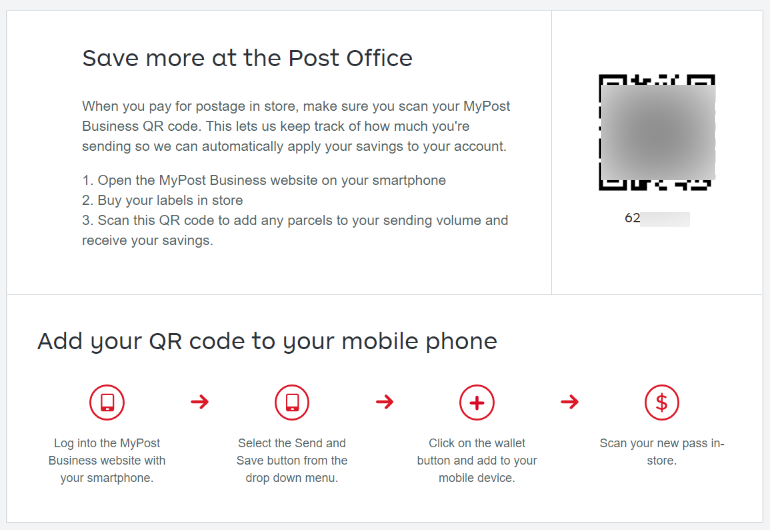
Your QR code can be located on the Send and Save tab below the postage calculator. You can either print the QR code or save it to your phone and present it at the post office. The QR code can also be viewed using the Australia Post mobile app by logging into your MyPost Business account. You can save your QR code as an Apple Wallet pass or a Google Pay Pass if you have an iPhone or an Android smartphone. To do so, use your device’s web browser to log into your MyPost Business account, select Send and Save from the drop-down menu, and then click ‘add to wallet’. Simply open your digital wallet and get your MyPost Business pass scanned to utilize your new pass when shipping packages at the Post Office.
To Conclude
We hope you have a fair idea about MyPost Business and how you can access and use your MyPost Business account at a Post Office. Not only does this feature give you the flexibility of shipping from home or from the post office, but it also keeps track of your parcel volume and applies volume-based savings no matter where you ship from. If you want to integrate MyPost Business into your WooCommerce website, you can use the ELEX WooCommerce Australia Post Shipping Plugin with Print Label & Tracking.
It is the simplest and most effective method to integrate Australia Post eParcel, StarTrack Courier, and MyPost Business with your WooCommerce website and automate Australia Post shipping by displaying shipping charges on the cart and checkout page, tracking shipments, and much more. This plugin will consolidate all of your shipping processes from the backend of your website and eliminate the need to switch between websites, let alone visit the post office. If you have any questions regarding MyPost Business, please let us know in the comments section below.