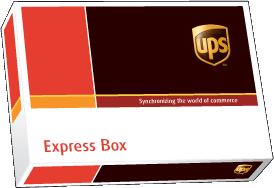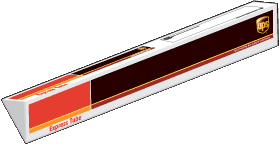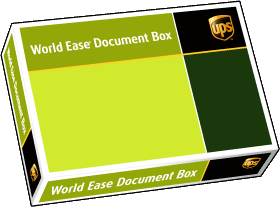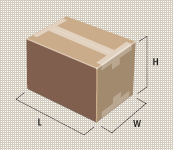Imagine your customer receiving a big package, that is too big for your small item. Ever thought about investing rightly in your packaging? Looking for an ideal shipping partner who has the best shipping options to the best packaging options. Then UPS would be a unanimous choice for most of the eCommerce store owners. With a wide range of UPS boxes with varied sizes and price range [ Compare the Shipping Rates from Leading Shipping Carriers ], UPS shipping is the best fit for your shipping. Let us take a look at the same here.
Introduction
Be it a big or small package, or an envelope, packing rightly and economically is indeed a great dilemma when it comes to shipping. Not just the box sizes, but even how to pack your package can also confuse. This is quite pivotal when it comes to packing and shipping in the eCommerce industry. Moreover, when it is very crucial for your customer, who wants to receive the packages rightly to upkeep the customer satisfaction. Hence it must be packed appropriately in a compact and well-sized box without fail. So here in this article, you can take a look at various UPS boxes that will facilitate you to pack your items rightly in the most economical way. Here we break down the different sizes of UPS boxes that suit your packaging needs.
UPS Package Types
There could be some dilemmas regarding the UPS boxes and it’s apt usage that are available rightly for your shipping. It is important to know that there are different boxes as well as different uses for each box. To decide what kind of box you need to choose, firstly you need to know which are the different types of boxes you have with UPS to make a better choice.
So here, we take a look at what are the different boxes available with UPS, to make your choices easy.
- UPS Letter: Mainly meant for urgent document deliveries.
- UPS 10kg Box: For International delivery using UPS Worldwide Express.
- UPS 25kg Box: Meant for Flat-rate international delivery via UPS Worldwide Express.
- UPS Express Box: It is available in three different sizes – very versatile and is used mostly to ship via UPS 2nd Day Air, UPS Next Day Air, as well as other international services.
- UPS Pallet: Mostly used for cargo secured to shipping pallets.
- UPS Express Tube: Mainly designed for shipping documents like charts, documents, blueprints, posters, maps etc.
- UPS PAK: These are watertight boxes for shipping regulated or sensitive items
- UPS World Ease Document Box: This is ideal for packing and shipping of documents via UPS Shipping.
Read Here– To know more about the UPS shipping boxes and shipping services.
What Size are UPS Boxes?
Now that you know which are UPS boxes for shipping, you need to know the exact dimension limits like the weight limits, minimum order quantity as well as which of the services can be used with it. Moreover, if you are confused, then make use of the UPS box size calculator to decide which box you need for shipping. The calculator is quite handy.
UPS Letter
- Pack Size: 12.5” x 9.5”
- The weight limit is 0.5lbs
- The minimum order quantity is 25 envelopes.
- Varying order increments between 25-250 pieces
- Most suited for documents, letters, etc.
UPS Express Box
- Large pack : 18” x 13” x 3” (45.7 cm x 33.0 cm x 7.6 cm) and it can take up the weight of up to 30 lbs.
- Medium Dimensions – 15” x 11” x 3” (40.6 cm x 27.9 cm x 7.6 cm)
- Small Dimension : 13” x 11” x 2” (33.0 cm x 27.9 cm x 5.0 cm)
- Minimum order quantity is 20 boxes
- Varying order supplements between 40-100 pieces
- Suited for items like electronic parts and computer printouts etc.
- It is Free.
UPS 10kg Box
- Package Size: 16” x 13” x 10”
- Item Size – 410mm x 335mm x 265mm
- The weight limit is 10kgs(22lb).
- Charges are based on the flat rate and the zone of shipping.
- The minimum order quantity is one pack of 2 boxes
- Order above 5 boxes has varying increments.
UPS 25kg Box
- Package Size: 19” x 17” x 14”
- Item size -484mm x 433mm x 350mm
- The maximum weight limit is 25 kgs (55 lb).
- The minimum order quantity is one pack of 2 boxes.
- Varying order increments per 5 boxes for which the orders might be adjusted accordingly.
UPS Express Tube
- Size: 38” x 6” x 6”
- The minimum order quantity is 5 tubes
- Varying order increments above 40 pieces.
UPS World Ease Document Box
- Size: 17.” x 12.5” x 3”
- Minimum order quantity: 20 boxes.
- Order increments vary per case.
UPS Pallet Boxes
- Large Size: 16.5” x 13.25” x 10.75” with a weight limit of 22 lbs (10kg)
- Small Size: 19.75” x 17.75” x 13.25” with a weight limit of 55 lbs (25kg)
UPS PAK
- Various sizes and weight restrictions.
- 325 mm x 408 mm, 410 mm x 450 mm
- Weight Limit – N/A
- Increments- N/A
- Mostly for flat and non-breakable articles including heavier document shipments.
What is the price of these UPS boxes?
Now that we got to know the various UPS boxes and their dimensions and weight limit etc., let’s see what it costs. Surprisingly, you all ought to know that it is free. All UPS customers can get these shipping boxes at free of cost.
How to decide which UPS box suits your needs?
Way before you decide upon which box to choose, you need to consider the following aspects. Here are some of them, that will help you resolve the same:
- Firstly you need to be sure about the weight of the package.
- Secondly, you need to be sure about the weight limits of the UPS boxes.
- Next, you need to know the particular shipping service you need to use.
- Finally, and more importantly, you need to know the type of item being shipped.
How to measure the Package size?
To measure the ground package size, you need to have its actual dimensions like the length, width & height. Here we use the formula :
Length + 2x Width + 2x Height
So to determine the same follow these steps.
Step 1: Determine all the lengths. Take the longest side as the length, rounding to the nearest inch.
Step 2: Find the Girth for this, find the width and then multiply by 2 and also find the height of the item and multiply by 2, then add them both.
Girth= (2x Width + 2x Height)
Step 3: Add the length and the girth you obtained in Step 2 and then add them both. Hence you got the package measurement.
Step 4: Now weigh the package to obtain the actual weight.
What are the weight limits and size limits for shipping using UPS boxes?
Even when we are traveling, we need to adhere to the weight limits when we pack our bags. It is the same with shipping too, it is important to ensure the weight limits stand within the prescribed limits given or you can even go for other options too. So here UPS also has certain guidelines in terms of shipping packages. As such there are no limitations in the number of packages or even the total weight of the package. But if the shipments are weighing more than the below-given weights, then you need to make use of UPS Freight services or UPS Worldwide Express Freight.
Learn more about UPS Freight services or UPS Worldwide Express Freight.
- Packages can be up to 150 lbs (68 KG).
- Packages can also be up to 165 inches (length and girth combined).
- Packages can be up to 108 inches in length (the longest side)
- For packages that are of the larger size-to-weight ratio will require special pricing and dimensional weight calculations. Mostly these are dealt with under the freight services.
All the boxes are not rectangular or have a specific shape. Sometimes you need to deal with irregularly shaped packages too. Thankfully UPS does have certain options to deal with irregularly shaped packages
Read More: What’s the Cheapest Way to Ship Oversized Items?
How to determine the billable weight of your UPS boxes?
Now that you know how to measure and pack, the next thing you worry about is the pricing of the full package with the item. The billable weight of your package is completely determined by the weight and dimension. The minimum billable weight for a shipment is 151 pounds.
To determine the billable weight follow these steps :
Step 1: Find the actual weight of the package.
Step 2: Find the dimensional weight. It is usually the product of the height, width & length of the product in inches.
Step 3: To get the billable weight, compare the pallet weight to the dimensional weight and the minimum billable weight. The greater one is the actual billable weight.
Where to Get your UPS boxes?
When you ship via UPS, then you need to get the right boxes. Luckily, there is no hassle in getting these UPS boxes for your packaging. You can find them in the following places :
- Nearest UPS location.
- Online through UPS website.
- From the accredited logistics companies
Final Thoughts on Choosing the UPS boxes
Your packaging is the first impression that your customer gets when you send an item. Hence choosing the right UPS boxes for shipping your items, plays a major role in creating the right impression. Now that from the above article you must have gained a better perspective on UPS boxes and how to go about packing it rightly, you can easily choose the right one for you.
You can easily get the right boxes and shipping services in your WooCommerce store, using the WooCommerce EasyPost shipping plugin, which will help you decide what kind of packing solution is right using the effective packing algorithm in the backend and finally helping with real-time UPS shipping rates on the front end, with the overall price for the package to ship. This is a one-stop solution for all the above processes in your WooCommerce store.
Know more about ELEX WooCommerce EasyPost shipping plugin here.
Further Reading