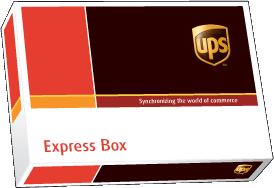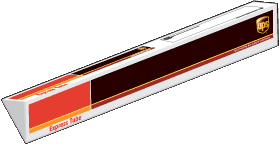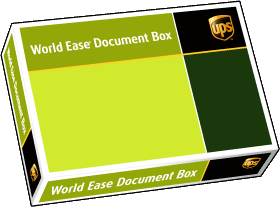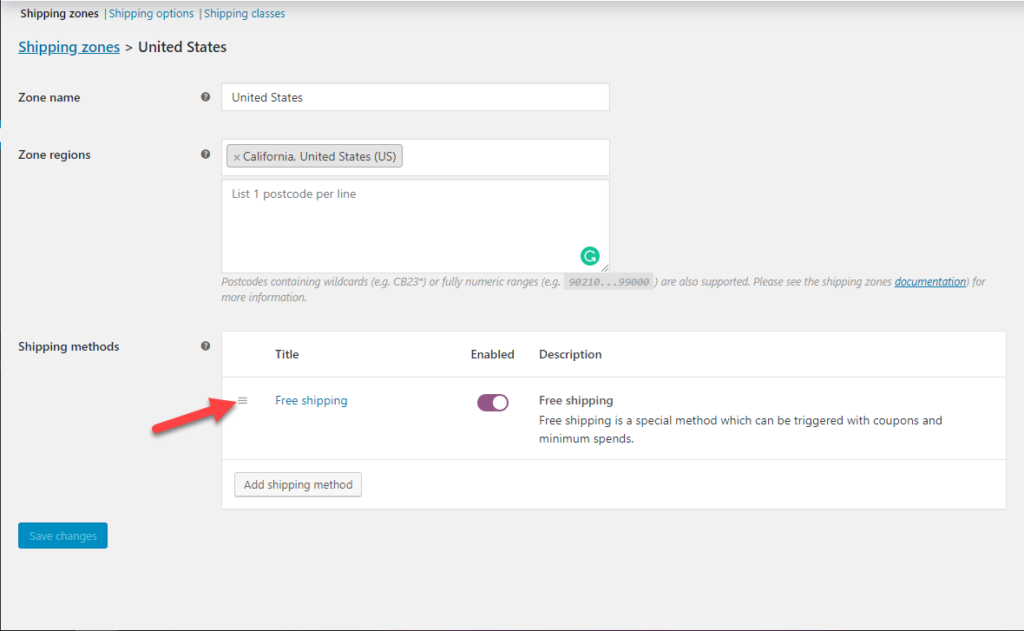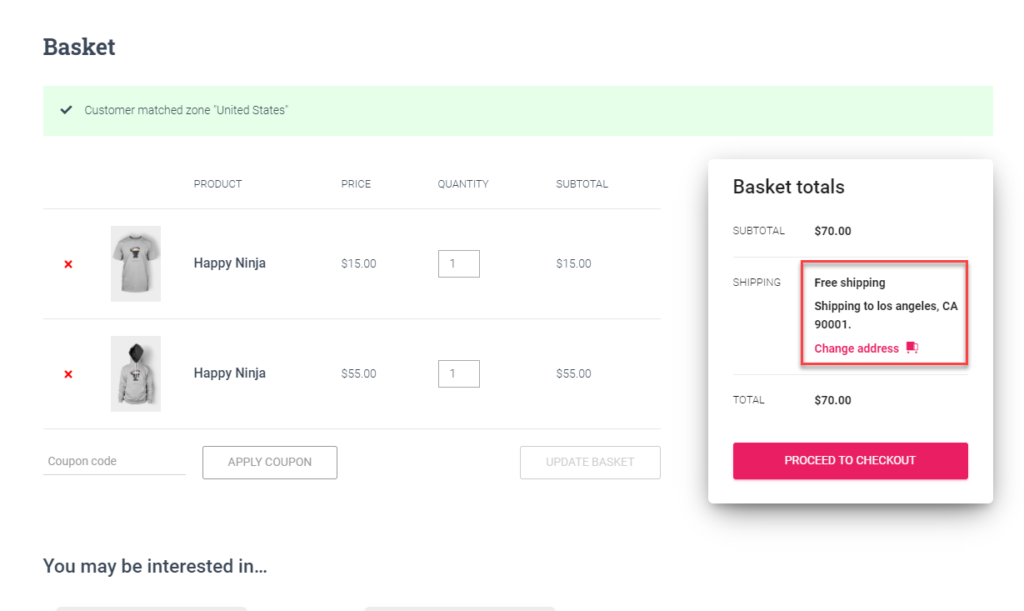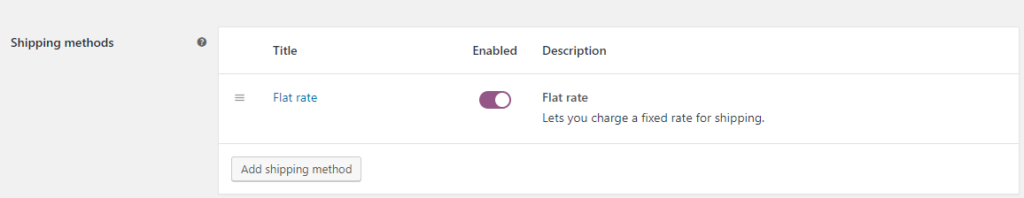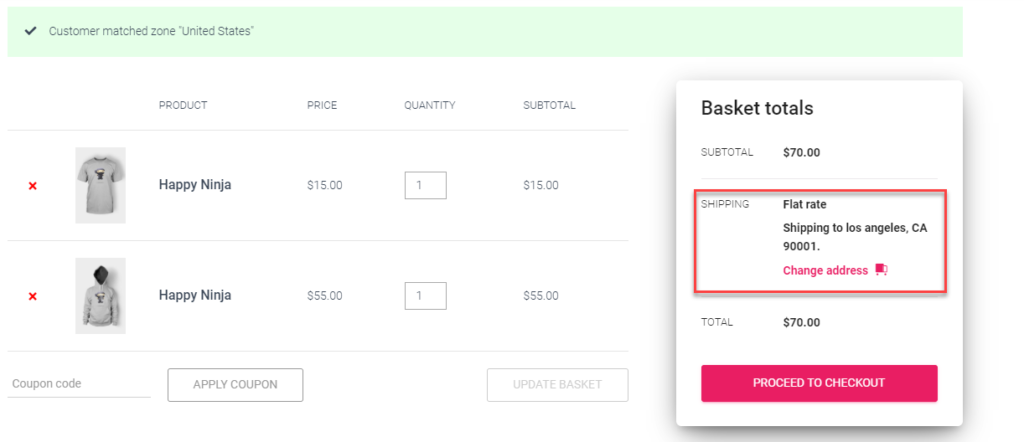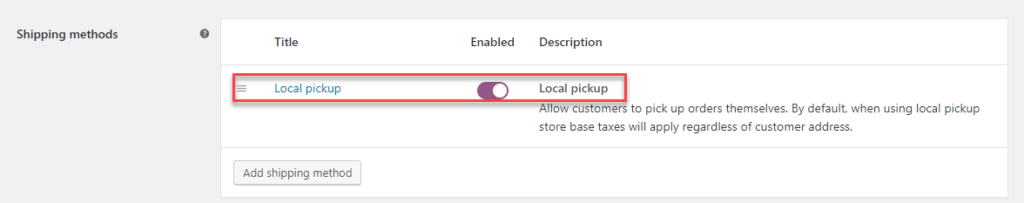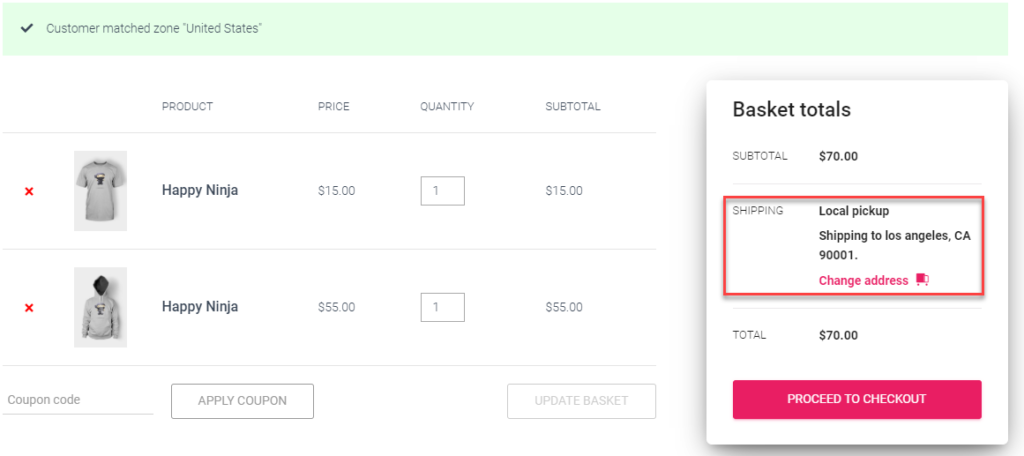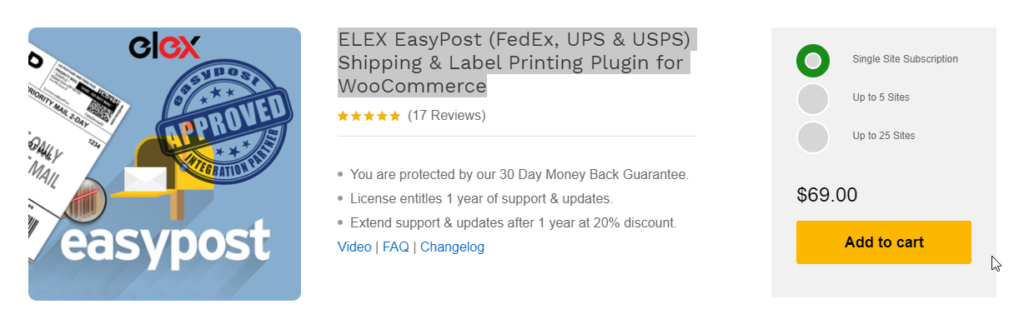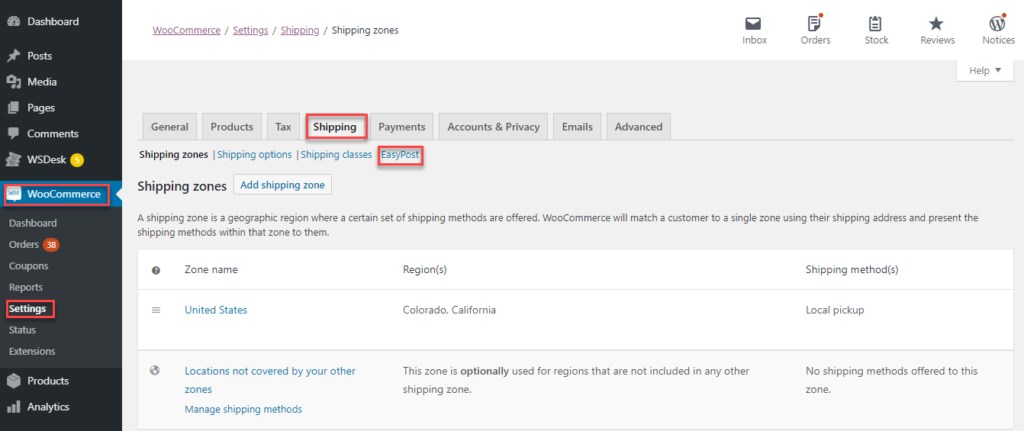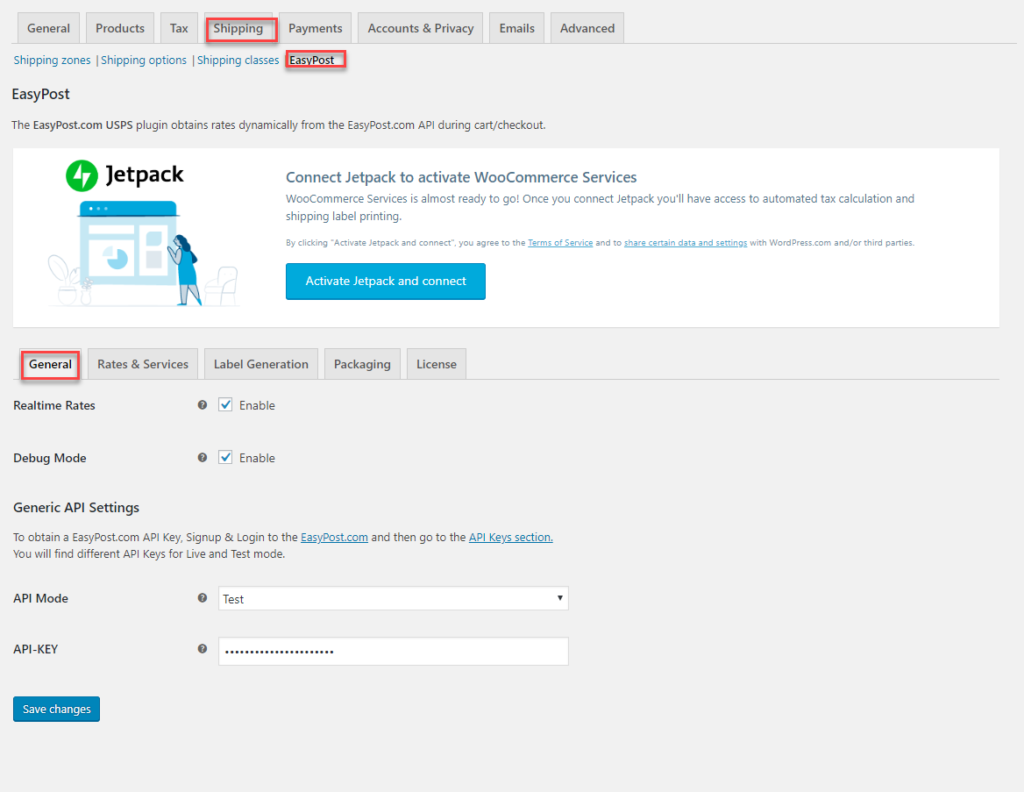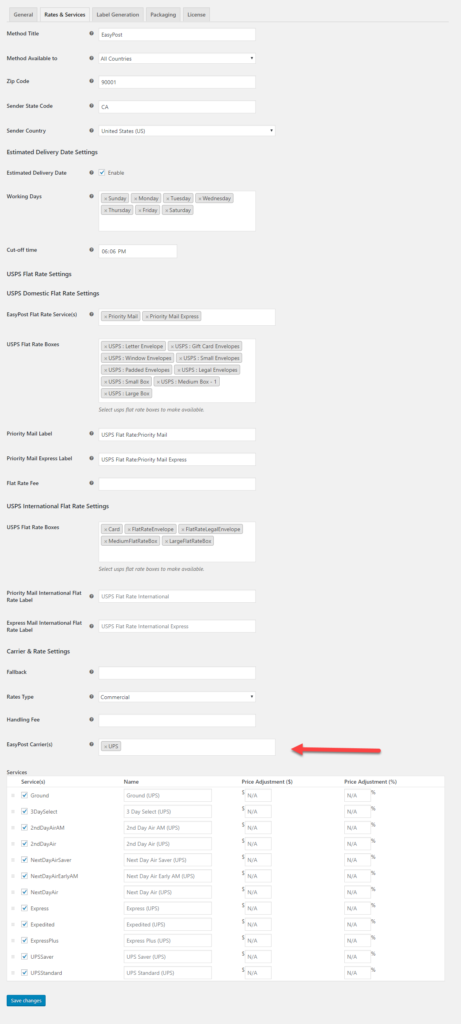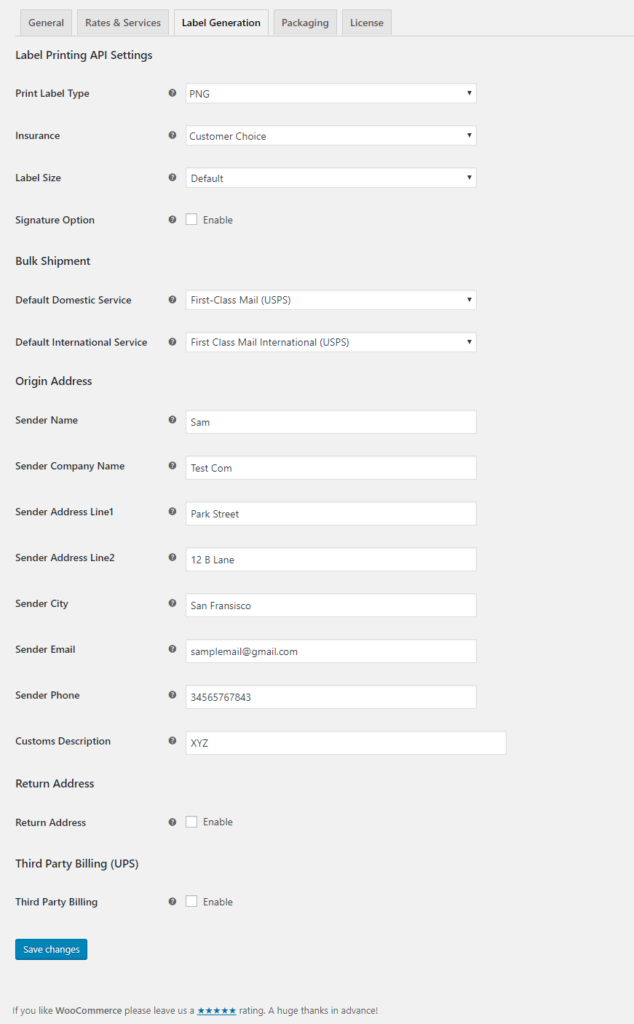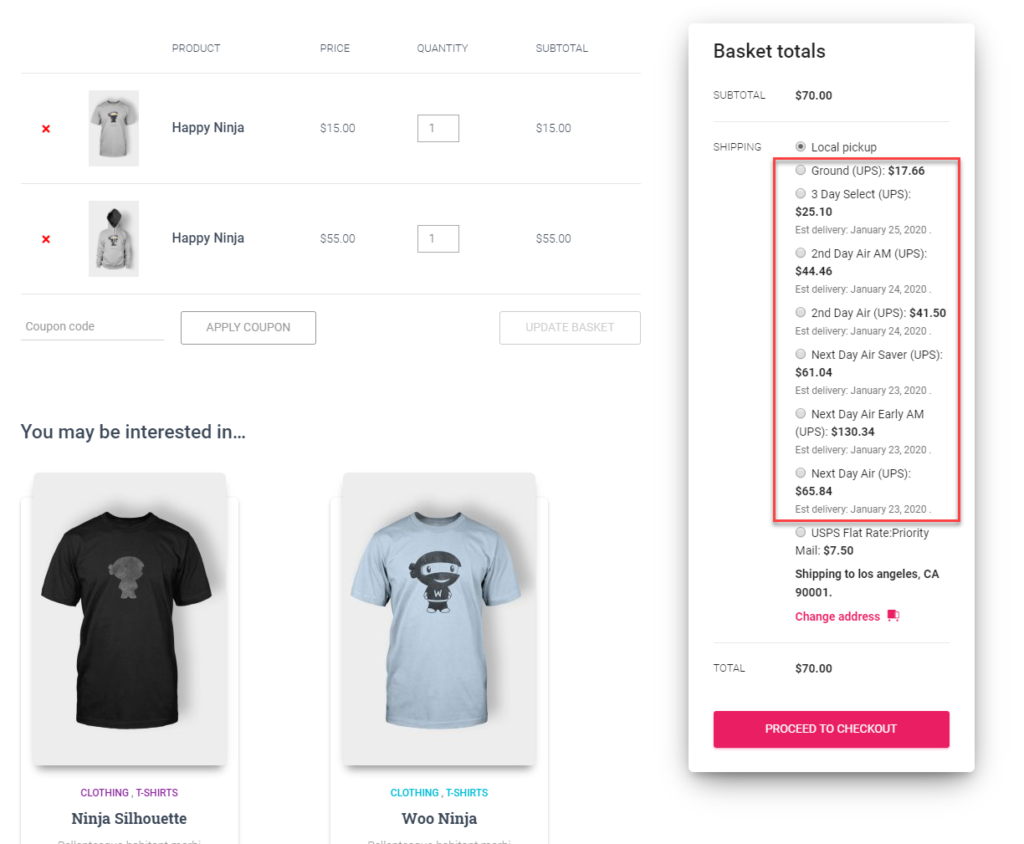Shipping comes handy to impress your clients when you are into the eCommerce business. Enabling customers to track down information about the packages keeps them happier. Tracking your packages is quite important when you are into a retail business. Agility and scalability in your shipping solution are important when you are into an eCommerce business. Choosing the right and trustworthy shipping carrier like UPS for your business will keep your competitors on stake. Let us walkthrough on why UPS Shipping services is an ideal shipping carrier as well as how you can simply your WooCommerce UPS shipping with a WooCommerce shipping plugin like ELEX EasyPost plugin.
Why UPS Shipping?
UPS is one of the prominent shipping carriers offering their services across locations worldwide. It is one of the recognized and popular brand that offers impeccable services impressing clients world-wide. UPS is widely accepted for its prominent shipping services.
Advantages of UPS Shipping
- Offers plenty of services to suit the need of the business from small to big size.
- Various prompt and quick shipping options.
- Feasible packaging options.
- Low cost over shipping across international and domestic shipping.
- Supports multiple marketplaces.
- Internet services are stronger.
- Suitable for low volume and high volume shipping.
When you consider WooCommerce , then UPS is compatible with WooCommerce as well as other popular eCommerce platforms.
Shipping by UPS
Connecting with people across locations and offering a commendable service is quite a crucial part in the industry especially in the retail one. UPS offers several tools that help to integrate with your retail store to keep all the necessary information on track and under a single entity.
UPS Internet Shipping for Low Volume or Occasional Shipping
When you want to ship individual packages, generate labels for your packages you can make use of UPS Internet Shipping. You can also create shipments easily as well as print labels using the same,
Advantages are :
1.Easy and quick access to frequently used shipping tasks. It also provides better insight about your shipment as well as make it rightly available at your fingertips. You can also create a batch file for shipments up to 250 shipments on the go.
2. No other software download is required as all the processes like shipment scheduled collection, returning the shipment, etc. are easily managed from the website itself.
3. It helps to improve the shipping capabilities with these efficient services.
Volume Shipping by UPS Shipping
In order to make the best use of UPS shipping, integrate the same with the marketplace or other bulk kinds of shipping services. Here are a few of them :
UPS CampusShip – Centralise all your shipping process and the cost of shipping using the UPS CampusShip.The shipping service is basically used by offices, multiple campuses who are spread across locations who want to deliver packages with prompt and accurate damage-free delivery. This is completely web-based and easy to use. It offers centralized online shipping interfaces as well as oversight and visibility eliminating minor problems like undelivered packages or damages etc.
WorldShip – Worldship is ideal for any business, where shipping is integral. It allows performing a multitude of things that are important for keeping your customers closer with your transparent service offering. It is also a windows-based application and offers plenty of integration to work with the data. It allows to :
- Print labels for your packages
- upload customs-related documents
- to set up shipment alerts
- Tracking the shipments
- Export the shipment data or information
- Run reports.
The application is window-ready, supports more than 20 languages and also integration ready.
UPS Marketplace Shipping
UPS is suitable for any marketplace. It helps to simplify eCommerce. With the UPS marketplace, the shipping options are simplified and saves your time. The UPS Marketplace helps to import the information of your eCommerce orders and then affix it with your orders on your marketplace for efficient tracking. It helps to reduce any kind of shipping errors. And moreover, it is free. It supports various marketplaces like Amazon, Allegro, eBay, Sears, Walmart, etc. It also is compatible with WooCommerce, Bigcommerce, Magento, 3DCart, Shopify, etc.
UPS Import Control
Trading across borders is not so easy, as you need to have legal documents to do the same. UPS makes importing shipments from any location work like magic with its smooth and organized the process. With UPS Import Control, it becomes easier to minimize delays on your shipments as well as reduce costs incurred.
Advantage :
- Create own shipping labels and invoices even commercial ones.
- Allows keeping confidential information out of third-parties.
- It helps to synchronize and control imports from various suppliers.
- Can easily reduce cost in shipping from worldwide suppliers.
International Courier Services
Keep your international clients happier by offering impeccable services offering international delivery.UPS offers, express on-time delivery as well as economical delivery options.
Freight and Multi-Shipping Carrier by UPS
Shipping also including shipping heavy loads. To get it done effortlessly, you need to have an efficient system in place. UPS offers excellent services for handling heavyweight packages. You can ship your heavyweight packages via air and ocean freight. With air freights you can ship your packages and make it reach faster to your customers. With air freight, it is easier to offer day-definite shipping. Ocean freight is basically processed by sending all the shipments via cargos to major ports from which these packages are then delivered to the concerned delivery locations.
ConnectShip
Integrate and automate your shipping process and accelerate your shipping services on your server or even a web-based one. It offers a centralized, scalable and customizable way to organize your shipping. It includes regional, international, as well as multi-carriers. The API ConnectShip ToolKit offers accuracy agility that will streamline all your shipping processes.
ConnectShip Warehouse is a shipping application that keeps the shipping information secured, customized, informed and convenient. It is easy to track all your shipping data here as well as improvise the return process.
Efficient Return Solutions using UPS Returns
Making returns effortlessly is important to keep your customer satisfaction level high. With UPS Parcel returns make returns easier and keep the competitive edge of your services higher. UPS offers various returns services like :
UPS Returns: Returns your parcels with the right labels and makes return easy and efficient with prompt tracking. It helps to minimize the errors in return shipments as well as helps to link the shipment information with the customer or the business to ensure transparency. It also helps to regulate the speed of inbound shipments.
UPS Return Plus: Return your high-valued items with extra security and control using the UPS Returns plus. The drivers from UPS come to your door to pick the delivery package for return providing a genuine label head for making returns much more effective. It offers 1-3 attempts of picking the return package.
UPS Return Technology: Get your return process much more automated. Especially when you are into eCommerce, it is important to automate the process of returns as most of your clients prefer to purchase online. With this, a customer can quickly place a return request on the order and also offer a pick-up location or even drop the packages at the reliable locations for return pick up.
Reverse Logistics and Post-Sales: Returns of certain items happen due to defects in products or sometimes when the product is no longer needed. While ensuring that your business is on a profitable path, make sure that your package returns do not lay stranded. UPS ensures delivering all the parts of returned objects are returned correctly.
Tracking UPS Shipping
UPS allows transparent services with regard to shipping. Any package sent via UPS is easily tracked and monitored using the efficient tracking system of UPS. The dedicated tracking number obtained from the UPS sites upon sending the package is used to track the information of the package in transit.
Upon providing the tracking number, you can easily track the package you are sending to various locations via UPS. The reliability and the scalability UPS provide in offering their services keep them one of the preferred shipping partners with WooCommerce locally, globally as well as internationally. Let us take a look at the various tracking options with UPS.
Right-Sized Tracking Solutions by UPS
Be it anything, that is shipped, if it doesn’t arrive right on time, there is no point is shipping it. UPS offers the right kind of methods in shipping items across the globe. Be it medicine or toys, when shipped in the right way using the right boxes with a preferred shipping service offering to deliver the package right on it time, makes the shipping effective. UPS offers a range of tracking tools that will help to share accurate information about the delivery of packages via its channels.
Low Volume or the Occasional Tracking
Here the tracking is done on the basis of various smaller information that will keep the customer informed about any unexpected delays, current status, ultimate delivery date, etc.
Track by Reference: If you want to track any package, you can assign any purchase order number or any other reference customer number, that will easily distinguish your order from the other.
Tracking History: UPS allows to track down your package from the history of your account page. The tracking history helps to search up to 75 shipments that were most recently tracked. Almost 50 tracking numbers can easily be managed from history. The history can also store information or descriptions to understand at a glance.
Greater Visibility for Supply Chain Management using Volume Tracking in UPS
Manage all your supply chain details using the efficient UPS tracking be it any local shipment or even a global one.
Flex Global View
The tracking service is ideal to track al your supply chain management which helps to track hundreds and thousands of your freight shipping. With Flex Global it becomes easier to track any shipment across locally and globally over multiple modes of transportation adapted for your shipment.
Total Tracking – You just need to enter the tracking data, and all the information regarding the package appears.
Supplier management – It is easy to manage the supplier details and the shipments belonging to them via Flex Global View
Inventory Tracking – It helps to keep track of the already shipped ones as well as promised ones on the list.
UPS Quantum View Manage
The UPS Quantum View Manage proactively supports consolidated visibility of your packages as well as freight shipments with customized monitoring and notifications via powerful reporting tools. This is mainly meant for small-to-mid-size companies that have lightweight domestic and international shipping.
UPS My Choice
This tracking system helps in providing up-to-date delivery alerts and also track multiple packages for prompt delivery. The service is meant for home-based business or even people who occasionally send packages. When you are choosing UPS my choice, you can opt for delivery notifications and even delivery planner to reschedule and redirect your packages if needed
UPS Mobile
With technology so advanced, everyone wants information on fingertips. Using UPS Mobile, get all your package tracking information on your mobile to constantly get to know where your package is heading to. There are various applications supporting various devices like Android, iOs as well as SMS alerts to supplement the same.
Signature Tracking for UPS
Proof of delivery is important when you are shipping-certain packages.It is important to reassure that the shipment is received by the receiver right on time and Signature Tracking is proven to be the right choice. In this way you can easily streamline your shipments and also offer transparent services.
Understanding UPS Shipping Boxes
UPS offers various packaging options while shipping, Let us take a look at the different types of UPS shipping boxes.
UPS Express Box
The Express box is a versatile option to ship items with 2nd Day Air and even UPS Next Day as well as International services. Basically, shipping large boxes is basically taken care of at a staffed location.
The following are the item numbers :
- Large-010195106
- Medium-01019510605
- Small-01019510603Item size
- Large-18in. x 13in. x 3in
- Medium-16in. x 11in. x 3in.
- Small- 13in. x 11in. x 2in.
The weight limit is close to 30lbs for large boxes and small and medium boxes have no special limit mentioned.
UPS Express Tube
This UPS box is majorly used for items that are easy to roll or even folded such as charts, drawings, maps, etc. It is suited for all kinds of services.
Item Number – 010195107
Item Size – 38in. x 6in. x 6in
Size – N/A
UPS World Ease Document Box
You can use this box to pack slips or any kind of internal documents. The item is shipped via any UPS shipping methods and accepted at any UPS drop box locations.
Item Number-010196002
Item Size- 17.5in. x 12.5in. x 3in.
Weight Limit- N/A
Additional options with UPS shipping are :
- UPS Express Envelope
- UPS Legal Express Reusable Envelope
- UPS Legal Window Envelope
- UPS Window Envelope
- UPS Express Reusable Envelope
The above-listed ones, help in sending various kinds of documents via UPS.
UPS PAK is yet another option to send heavier documents. You can also consider padding the package to make it secure and watertight for regulated and sensitive items.
Freight options are basically meant for sending heavier items which are weighing more than 150lbs. The package can also contain each item weighing more than 150lbs. You can send packages via air, water or land. UPS also allows shipping via its own containers.
Read More: UPS Boxes: Which Size Will be the Best Fit For You?
Configuring WooCommerce Shipping
In order to set up WooCommerce Shipping, on a WooCommerce store, you can simply set up the shipping in the WooCommerce settings. WooCommerce allows us to include shipping options in the basic settings.
In the WooCommerce shipping options, you can provide shipping details like the Shipping Zones, Shipping options, and Shipping Classes. The shipping zones give you the option to choose which zones you want to include shipping in your WooCommerce store.
You can easily select zones and the shipping methods that suit your shipping needs. Basically, WooCommerce supports three types of Shipping methods – Flat rate, Local Pickup and Free Shipping.
WooCommerce shipping with Free Shipping Method
When you select the WooCommerce shipping method as Free Shipping for your store. Any zone you select for your store in the WooCommerce Shipping will get the packages without any shipping charges.
On selecting the free shipping option you get free shipping on your cart for your selected products in the selected zones.
Falt-rate Shipping with WooCommerce Shipping
WooCommerce also offers flat-rate shipping by default. In order to obtain a flat-rate shipping option, you can easily select the flat-rate from the shipping options and then customize it for any WooCommerce shipping zones required.
Upon selecting flat-rate, you get flat-rate on your cart.
WooCommerce Shipping with Local Pickup Shipping Method
When you are in and around regions where the customer can easily opt for local- pick up, then you can also opt for the same.
Upon selecting for local pick up, you can easily schedule a local pick-up for your customers for selected products in specific zones.
Why Choose WooCommerce UPS Shipping?
Even though WooCommerce has inhouse certain shipping options to get your shipping done, it is ideal to use external shipping plugins which can provide a variety of options to perform shipping as well as obtain real-time rates.
UPS is a widely accepted shipping carrier in WooCommerce and is easily integrated with WooCommerce Shipping plugins like ELEX EasyPost (FedEx, UPS & USPS) Shipping & Label Printing Plugin for WooCommerce. The plugin effortlessly allows integrating with UPS shipping service and even obtain the real-time shipping rates in your store.
With the EasyPost Shipping plugin, the UPS Shipping Services becomes much more effective. You can improve the customer experience with this effective UPS Shipping plugin. UPS is ideal for companies with varied sizes. With the integration of UPS on your store, you can offer shipping history, tracking details and even email notifications to the customers without much hassle. As well as the plugin helps to automate the shipping process on your WooCommerce store. Also, you can provide estimated delivery dates and UPS rates for your shipping.
Here are the advantages of using the EasyPost Shipping for your WooCommerce store:
- You can provide a centralized location for all your shipping services needs.
- It is easier to incorporate several kinds of services.
- You can also integrate market place shipping with the EasyPost plugin.
- Also, multiple payment options can also be integrated with your store.
- Moreover, live shipping rates (UPS, FedEx, and USPS ) gets displayed.
Integrating ELEX EasyPost( FedEx, UPS & USPS ) Shipping & Label Printing Plugin for WooCommerce on your WooCommerce store
Using the ELEX EasyPost plugin, you can opt to integrate UPS Shipping in a jiffy. Firstly you need to download the plugin from Elextensions.
Once the plugin is installed you can see the EasyPost option on your WooCommerce Shipping settings.
With the EasyPost, you can now configure the shipping options easily provider greater options to work on.
You can opt for obtaining the real-time rates for your WooCommerce store and then offer to ship effectively to your customers. You also need an API key provided by the EasyPost.
Here you can set the estimated delivery settings, like the days, cut-off time, etc. In the Carrier and Rate settings, you can specify which EasyPost Service you want to avail. Here you can opt for UPS, FedEx or USPS. When you chose UPS as your carrier, then you get the list of supported services to choose from.
In here UPS offers services like :
- Ground
- 3DSelect
- 2ndDayAirAM
- 2ndDayAir
- NextDayAirSaver
- NextDayAirEarlyAM
- NextDayAir
- Express
- Expedited
- ExpressPlus
- UPSSaver
- UPSStandard
Upon selecting the shipping service, you also have an option to provide price adjustments to specific shipping service. The price adjustments let you configure the handling charges for each kind of shipping service you opt for. You can provide a positive value results in the markup and a negative value results display in the discounts. Here you can also choose the shipping rates type from residential, Commercial and Retail.
Label Generation using EasyPost for UPS
EasyPost Plugin also gives you the option to print labels for your packages. You can provide the print format, insurance preferences, etc.
Packaging Options on EasyPost with UPS Shipping
Since EasyPost provides various shipping options, it is easy to make use of it in a marketplace. With EasyPost you can provide packaging options like :
- Pack the items individually
- Pack into boxes with proper dimensions and weight.
- Also, Pack items on the basis of weight.
You can choose the packaging based on your requirements.
Read More: Understand UPS Shipping Boxes Better
EasyPost UPS Shipping options on your Cart Page
Once you configure your EasyPost UPS settings then you can find the UPS shipping services listed with the estimated delivery date and time on your cart page.
When you get the various options on Shipping carriers displayed, you can easily choose from it.
Tracking UPS shipment on your WooCommerce
Tracking your package on a real-time basis is rather a great advantage. Make use of the UPS Tracking id on your WooCommerce website to track the information. When your customer places an order on your WooCommerce website, an order id is generated for the order processed. WIth the EasyPost plugin, it becomes easier to generate a shipment for the same and also a label for your package. Once the shipment is generated, you also get a UPS tracking id. With the tracking-id, you can quickly track the information of your package in transit.
To Wrap Up,
Hence from the above data, you can easily understand why UPS services stand out among its competitors as well as how you can quickly and effortlessly integrate your UPS shipping services with your WooCommerce store using WooCommerce UPS Shipping plugin like ELEX EasyPost Shipping plugin.
Further Reading
- Provide Accurate Estimated Delivery Date for UPS on Your WooCommerce Store
- How to Schedule UPS Shipping Pickup on your WooCommerce Store?
- Does UPS Deliver on Saturdays in 2020? Everything you need to know.
- How to Ship Products which require Dry Ice using UPS & FedEx on Your WooCommerce WordPress eCommerce Store