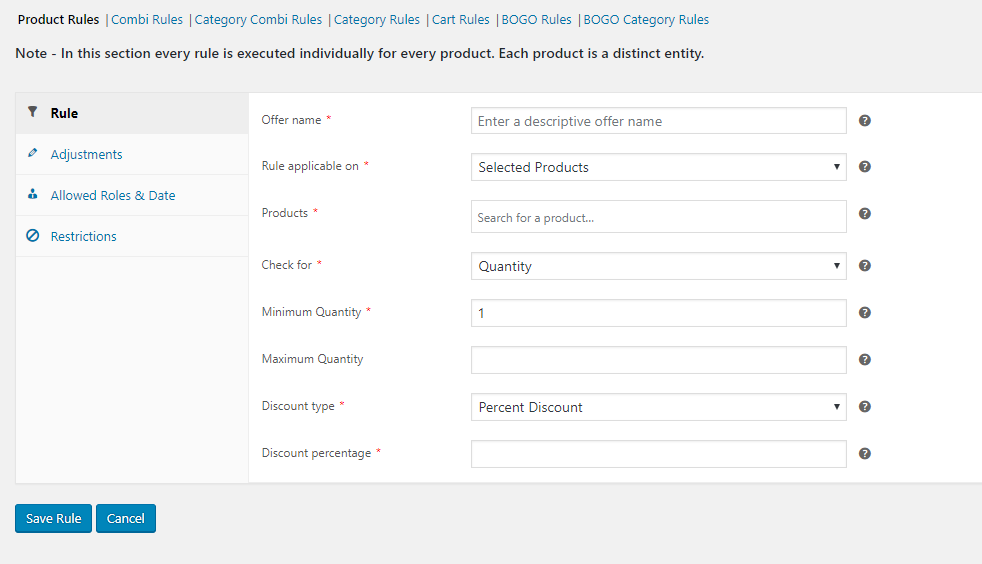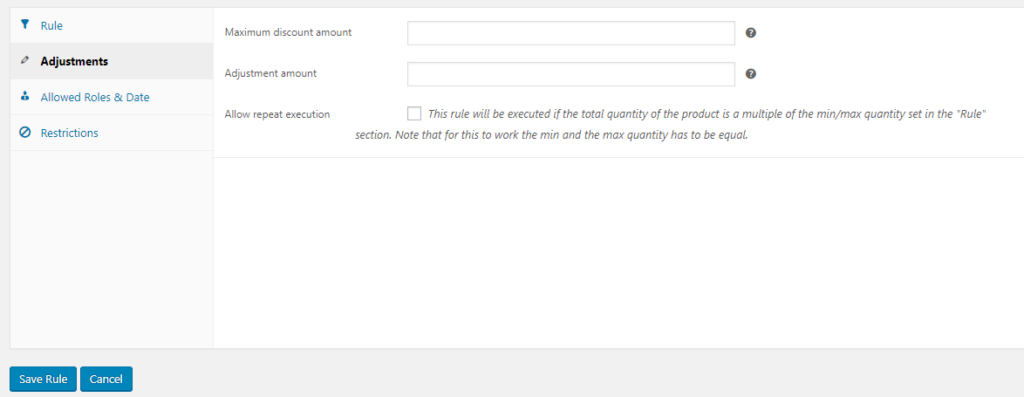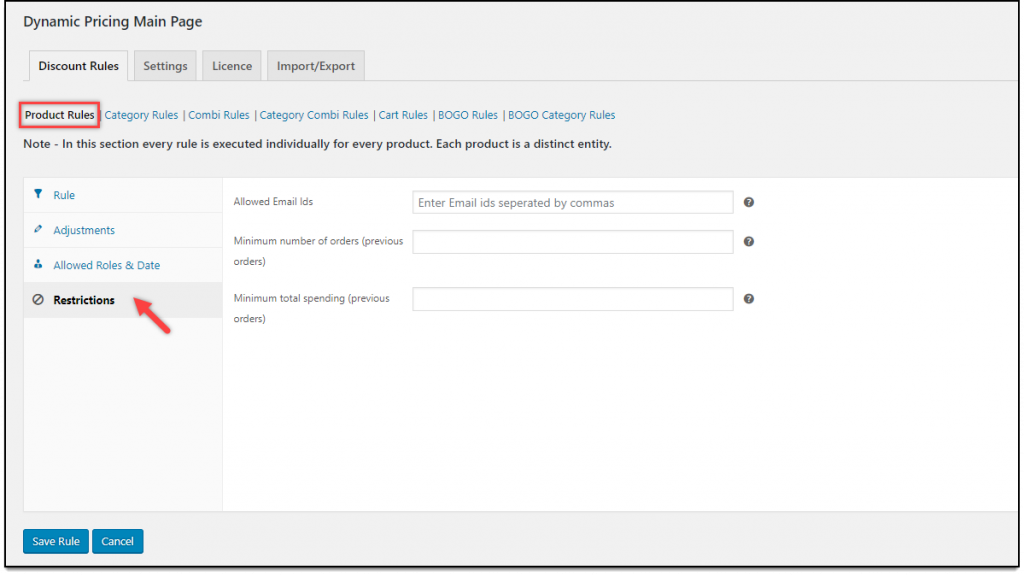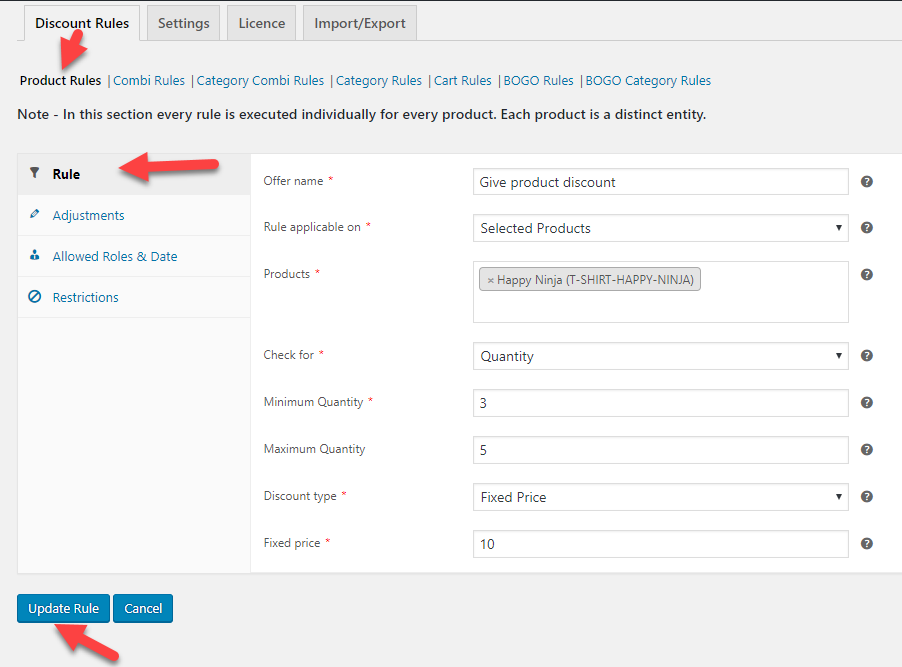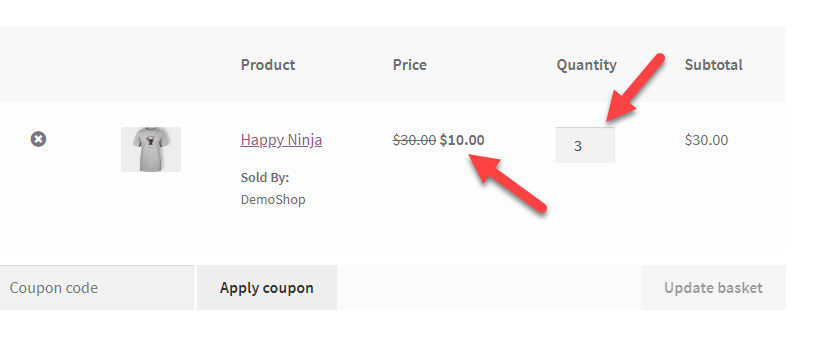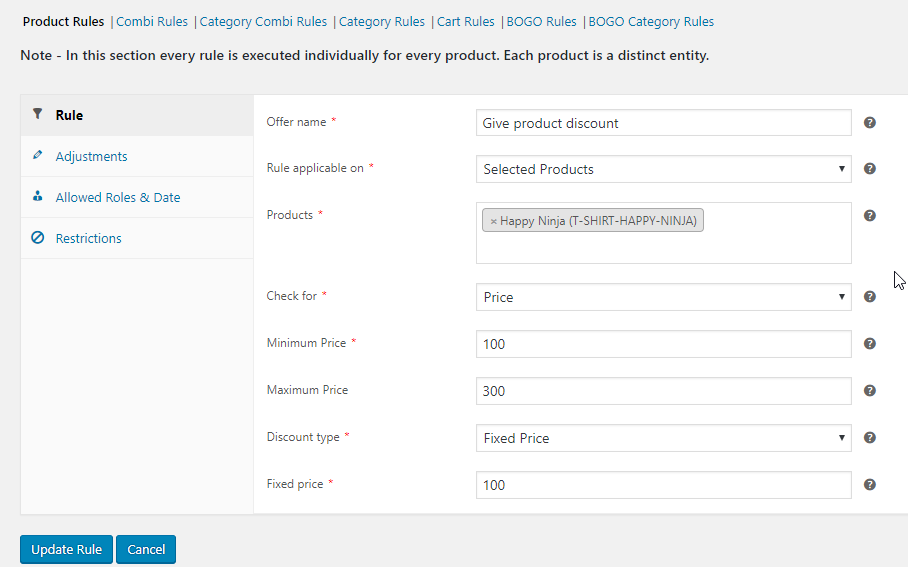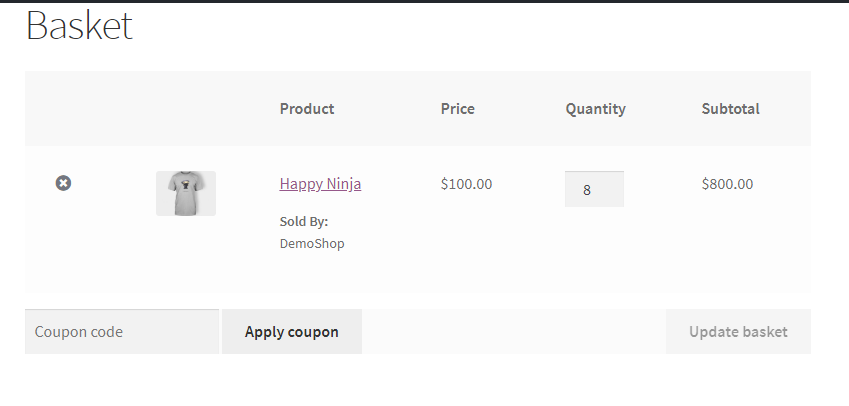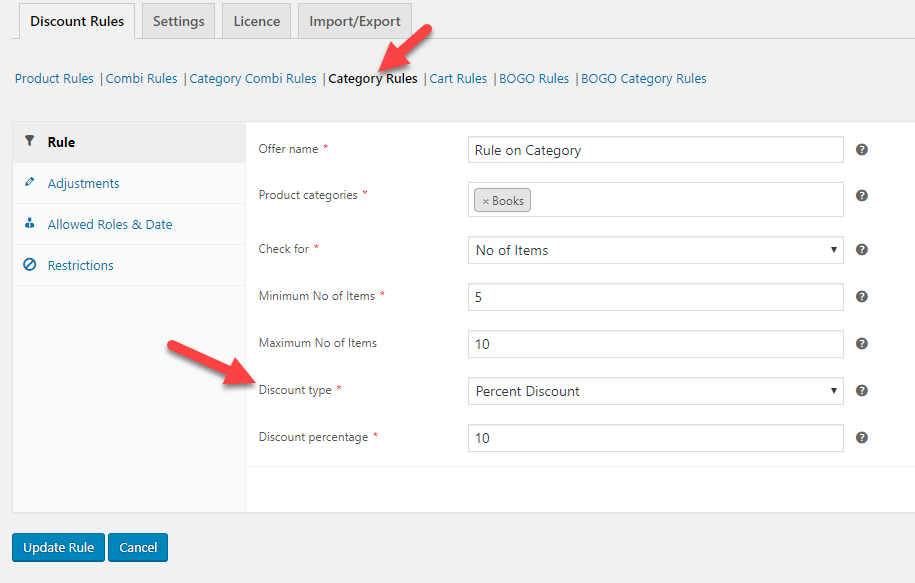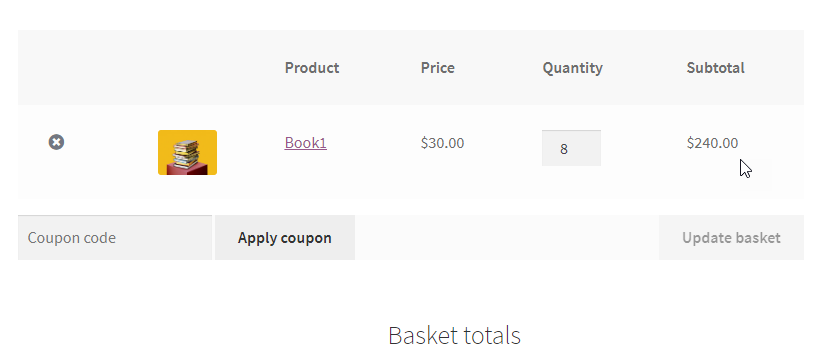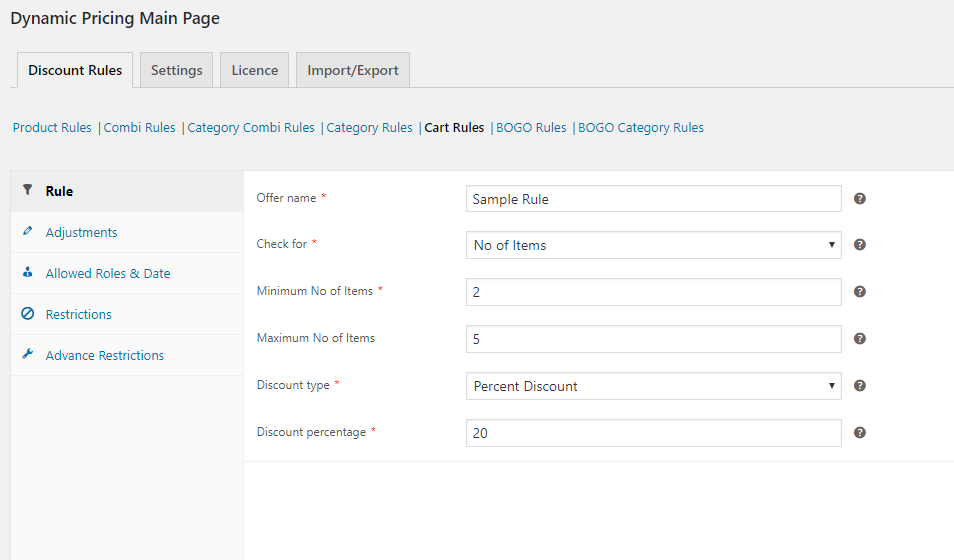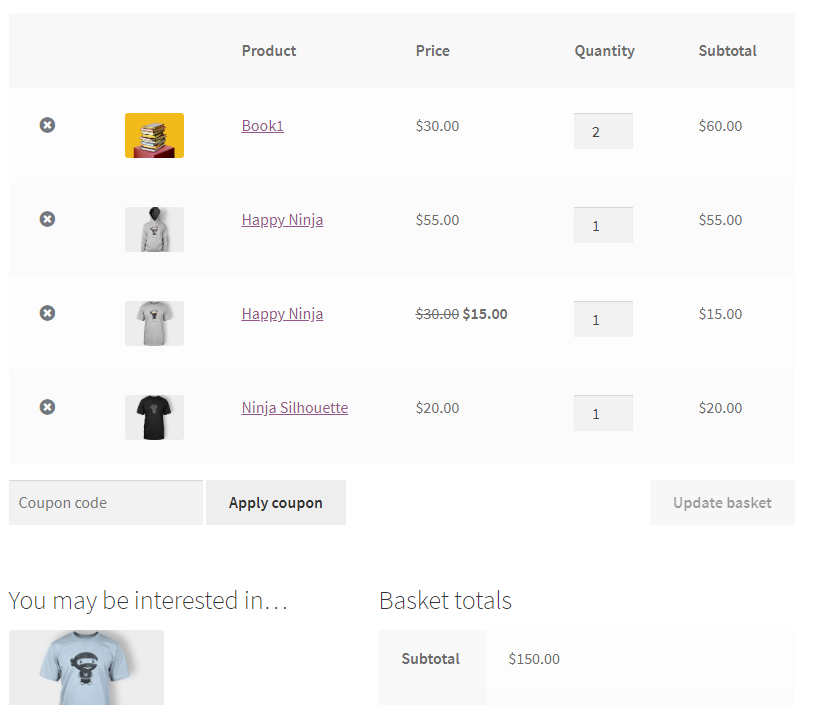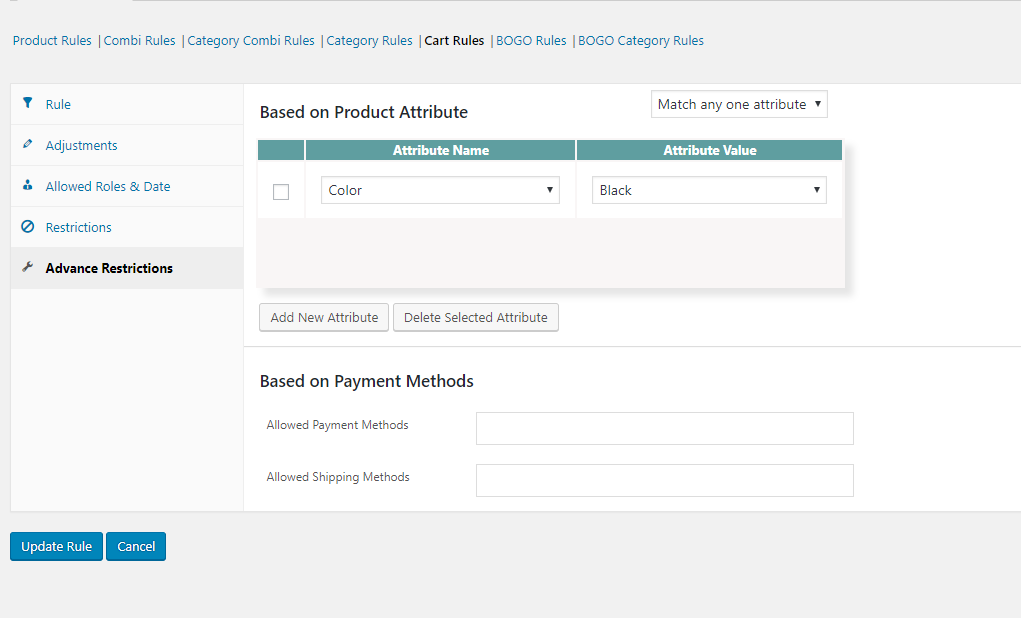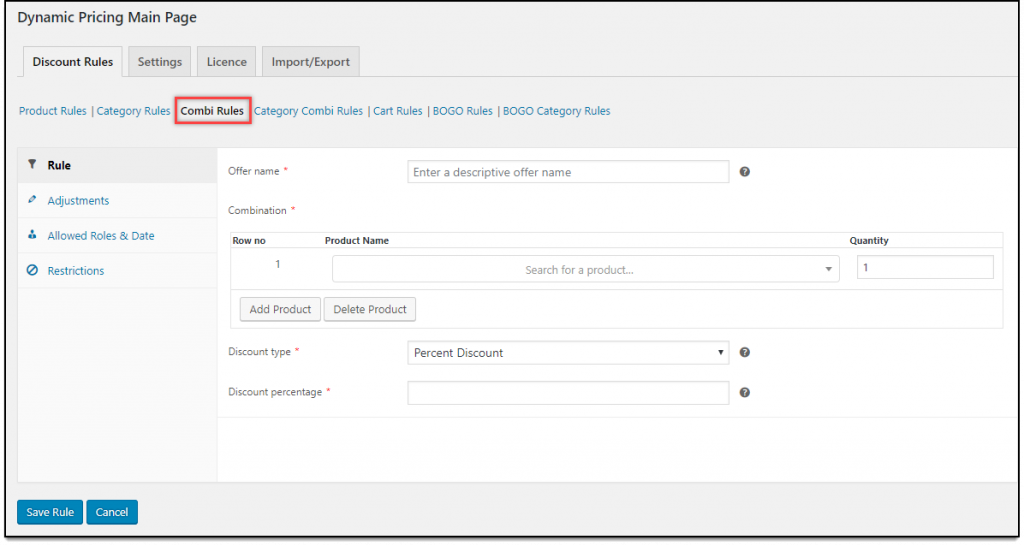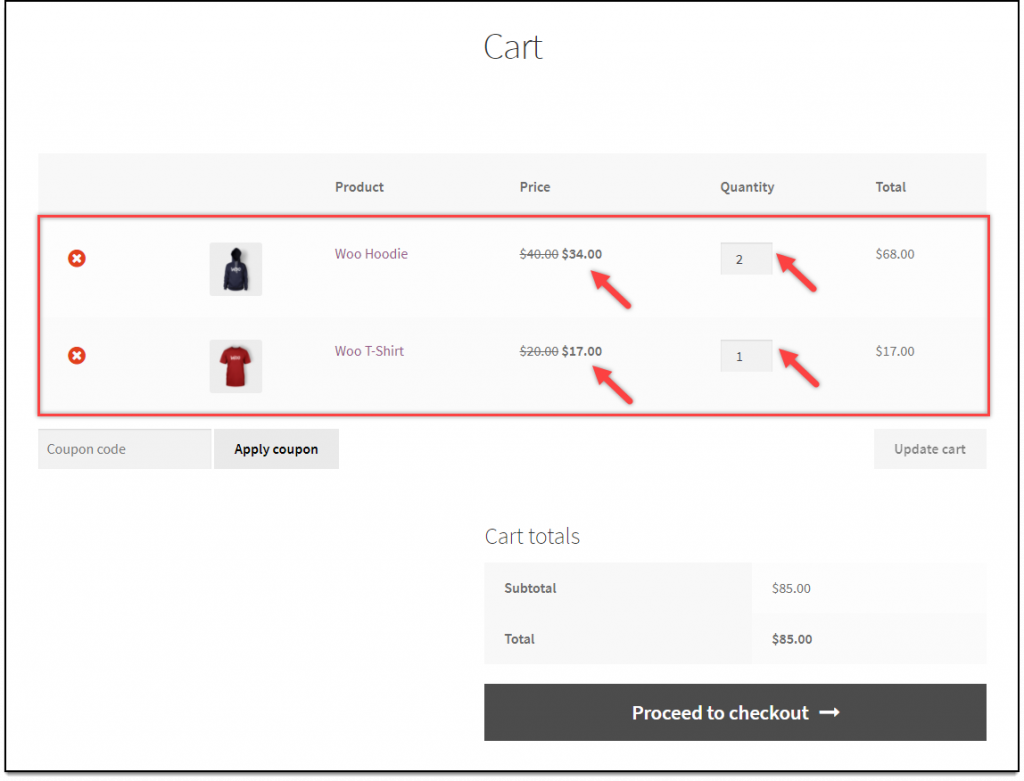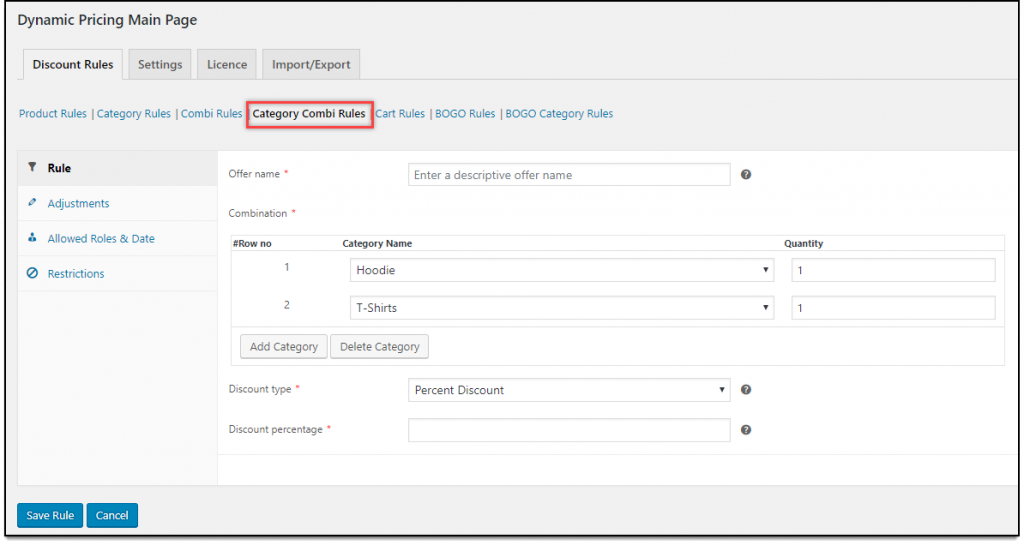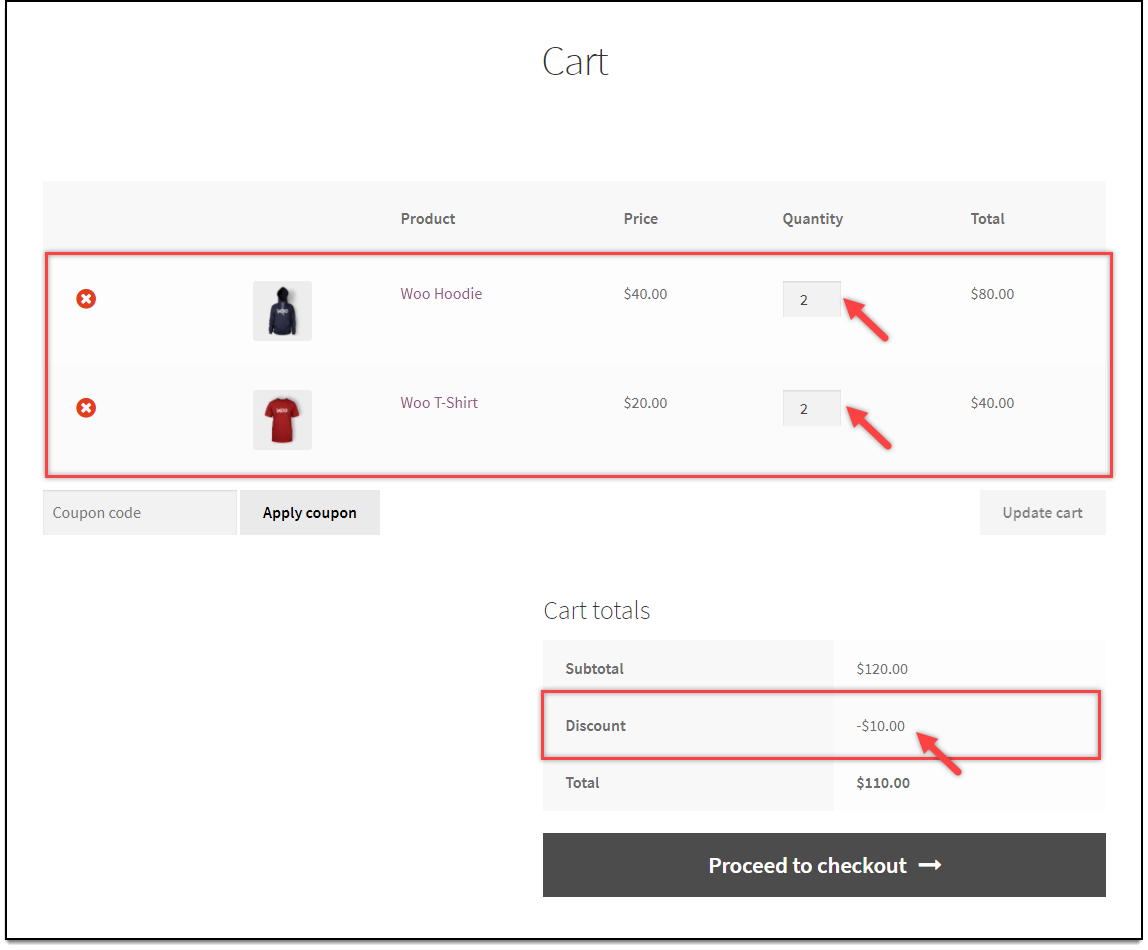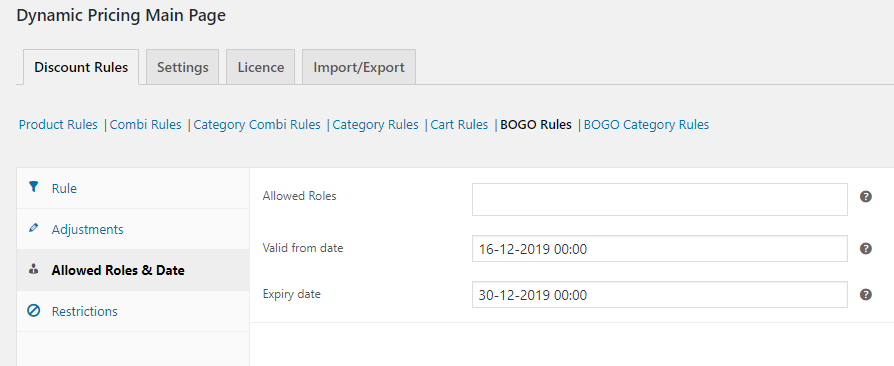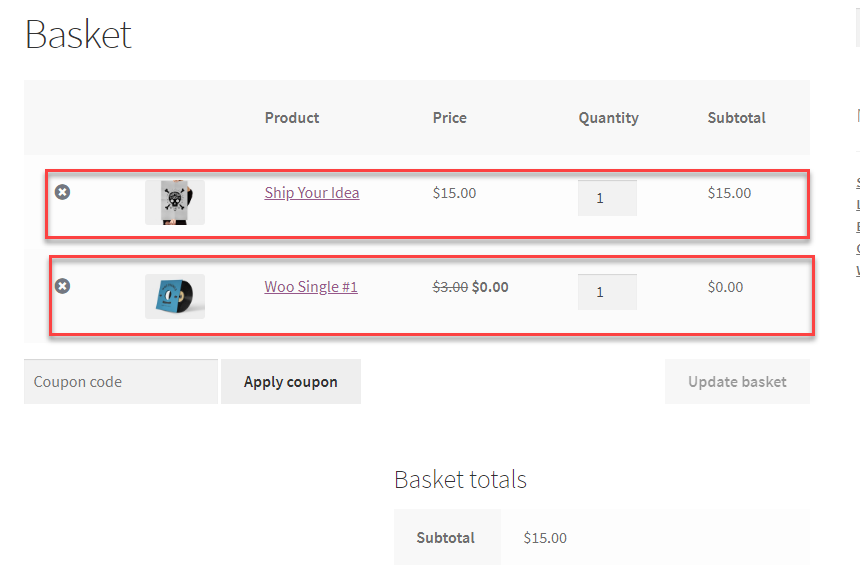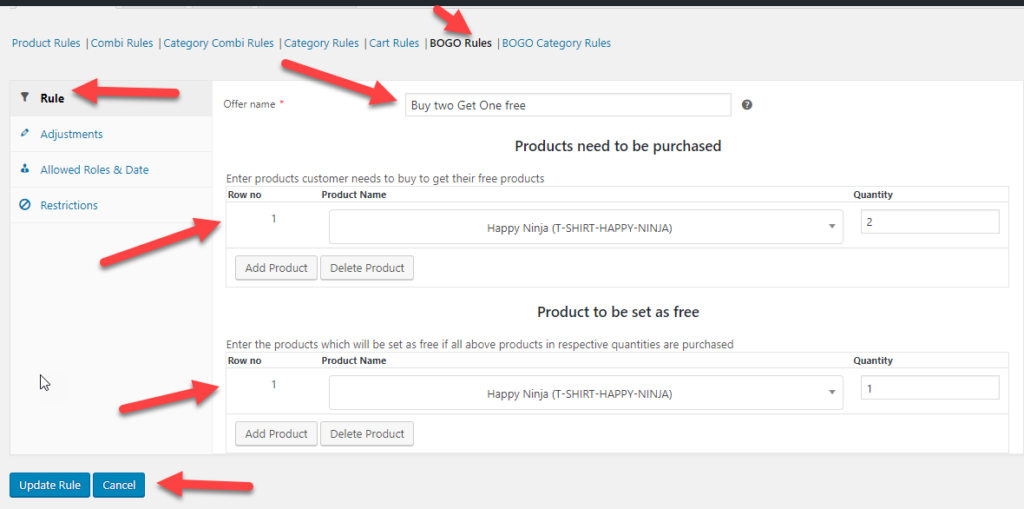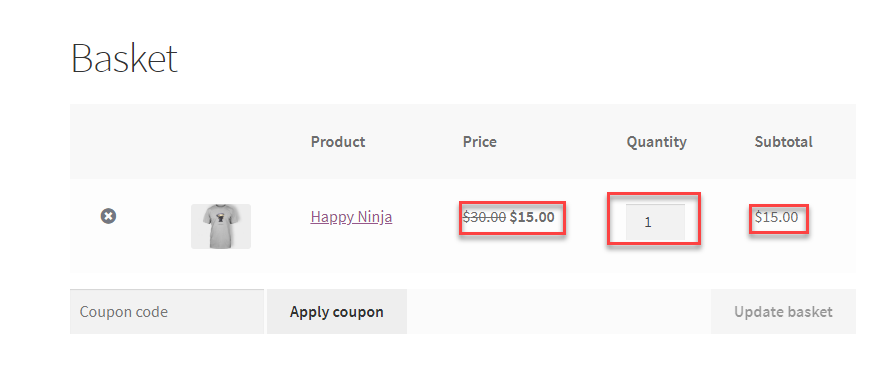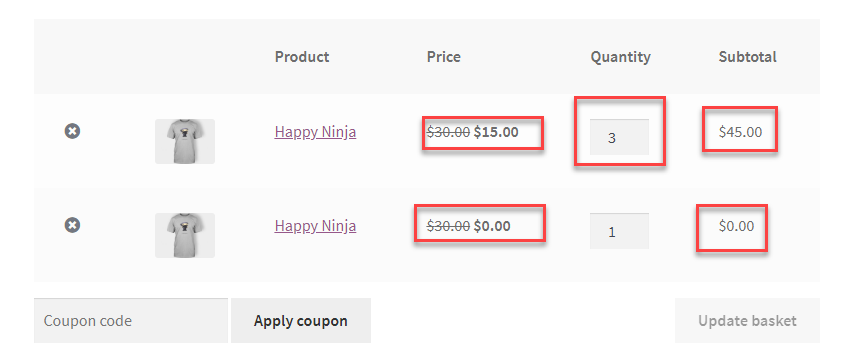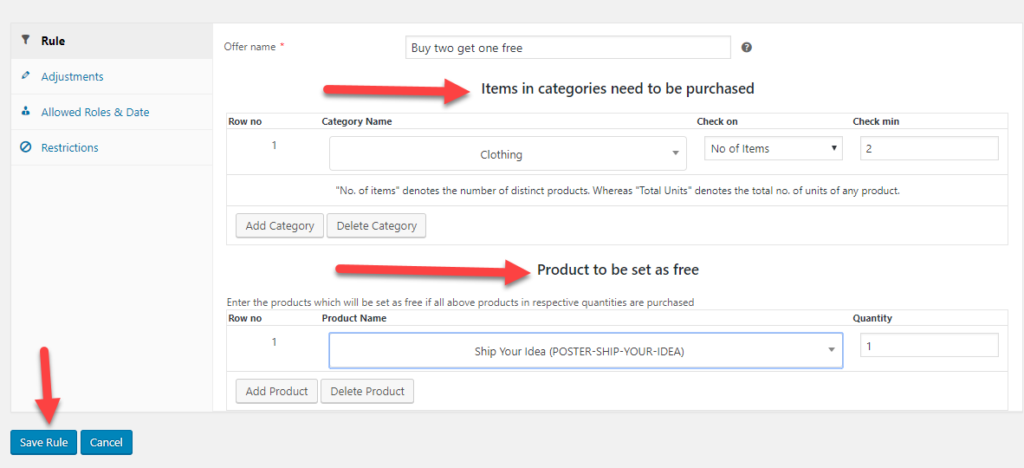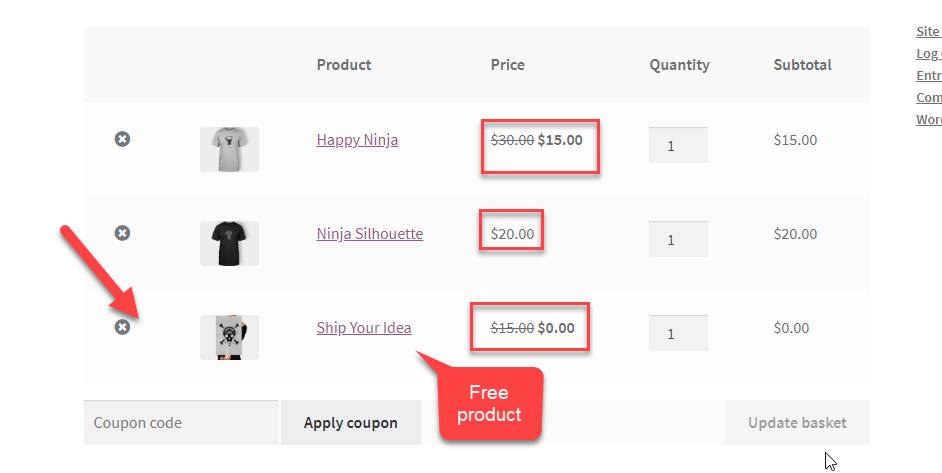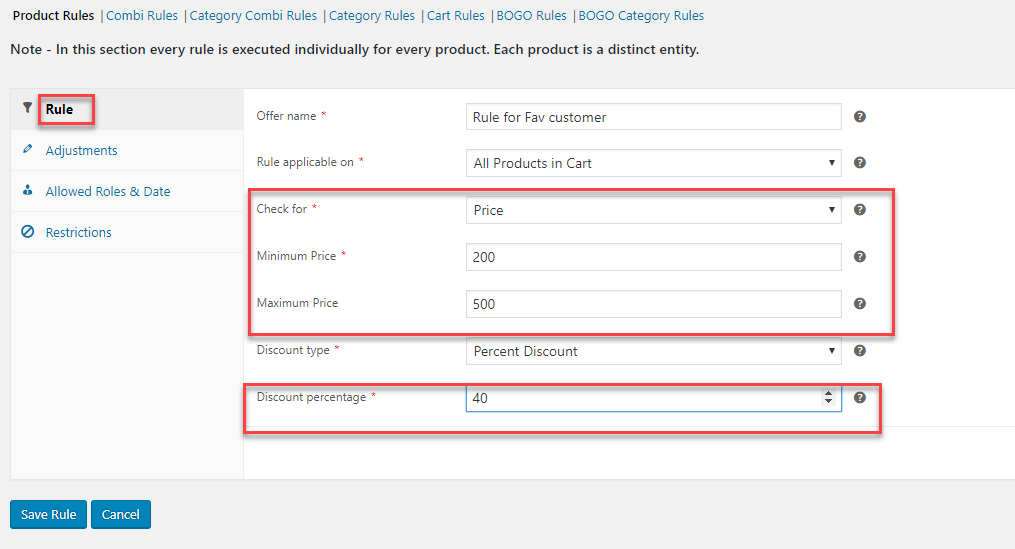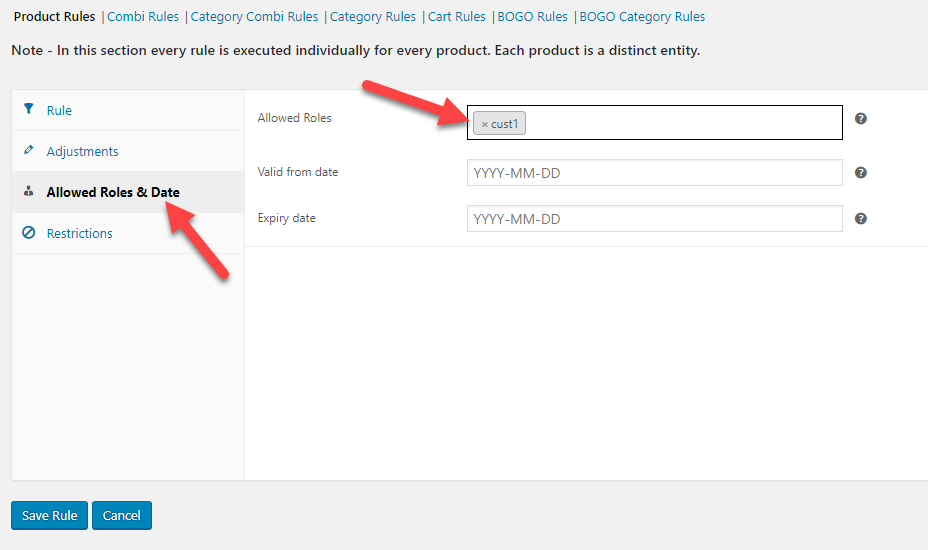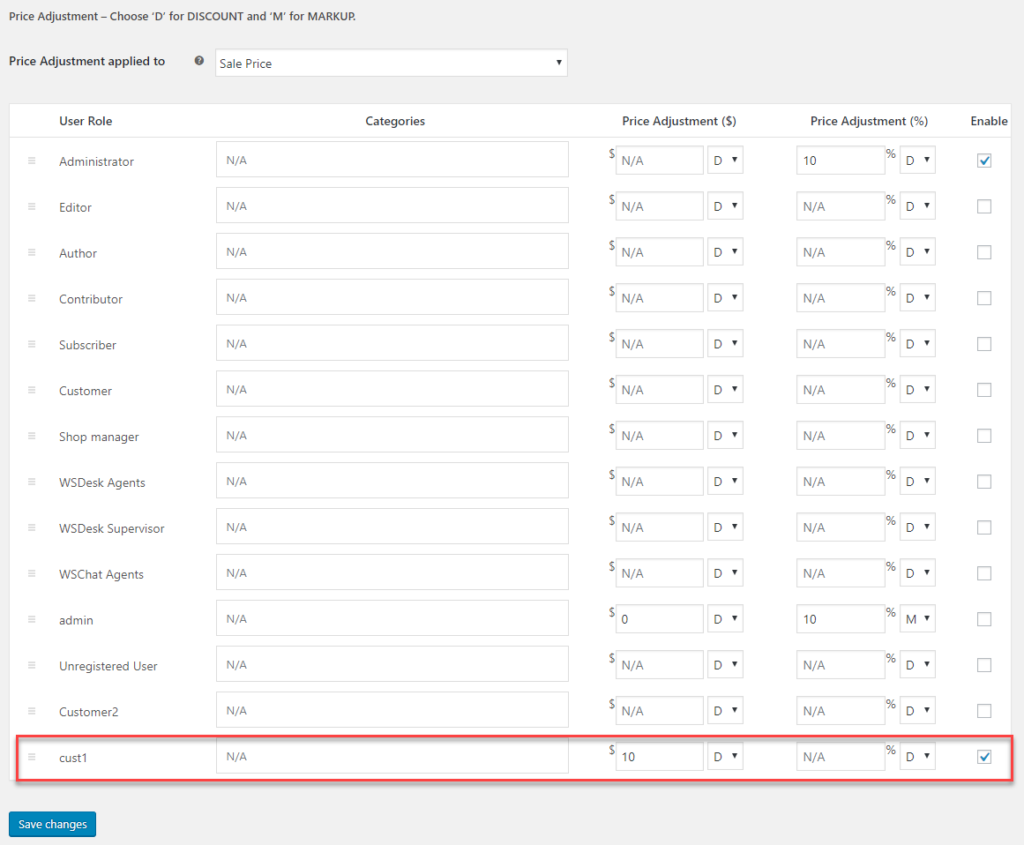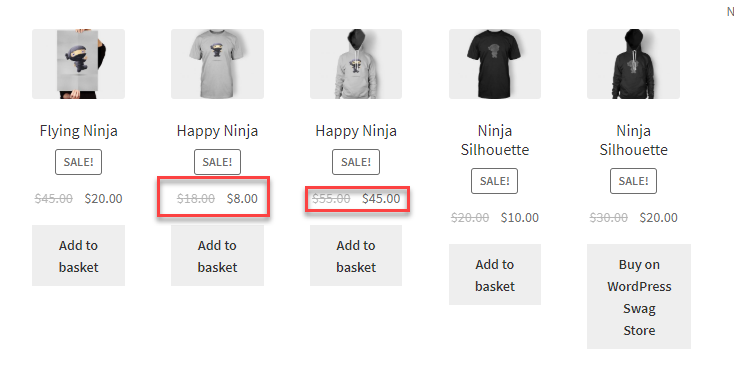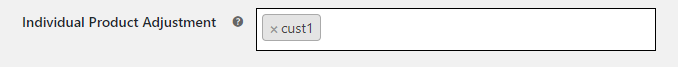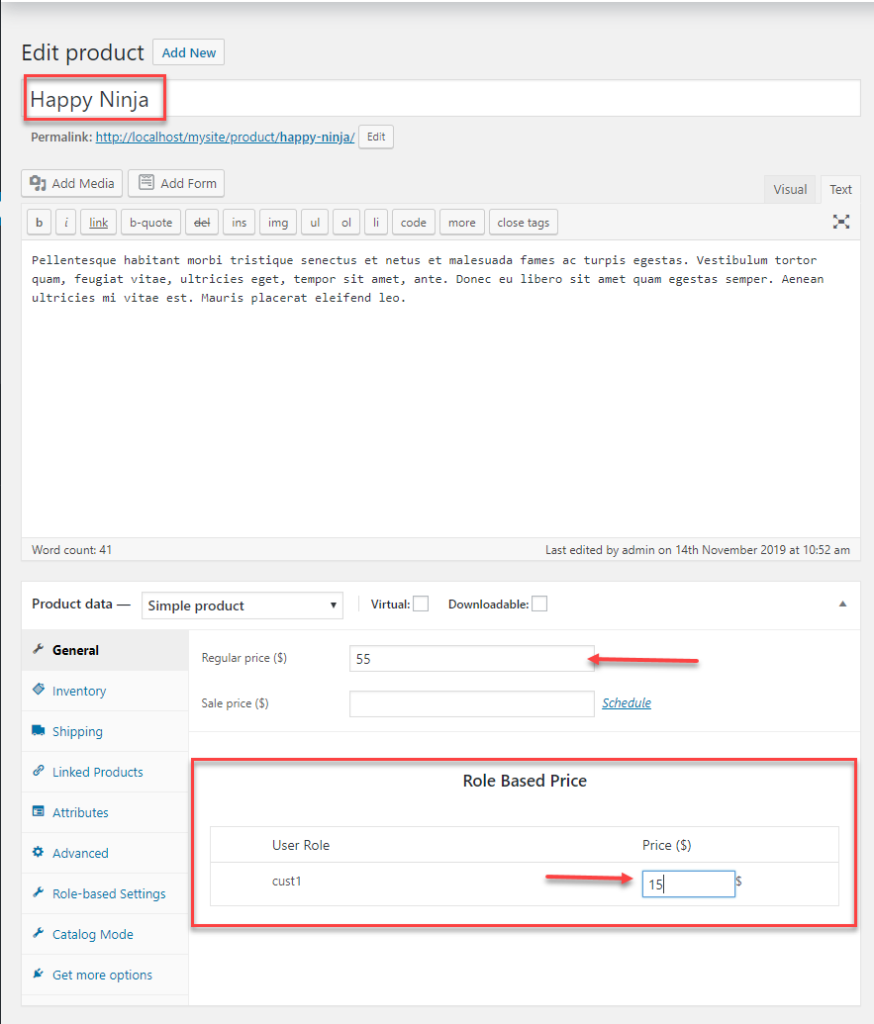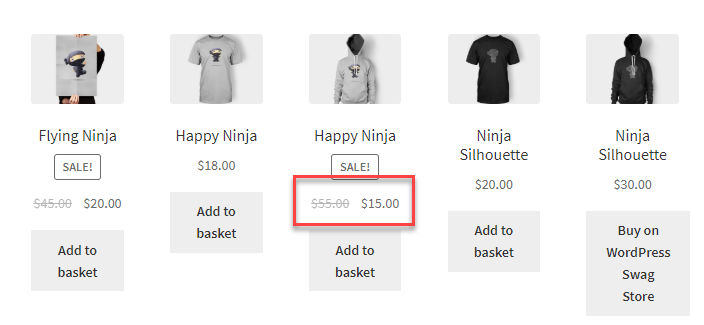Introduction
Pricing is an important strategy when considering an eStore. Your store survives depending on how you set up the pricing in it. It is important to gain a profit margin as well as offer great pricing for all your customers to successfully run an eCommerce store. So how do you go about it? A poorly managed pricing strategy will drown your store and its goodwill. Even pricing too high or too low will also impede the reputation of your store. All together we need to set up a perfect pricing strategy that meets the customer expectations and our ideal profit margin. To implement the same on a WooCommerce store, we can make use of the WooCommerce dynamic pricing and discounts plugins that will help us to define certain rules that will maximize our profit as well as keep our customers happy and satisfied.
What is Dynamic Pricing?
Dynamic pricing is an ideal way to set the prices of your products on a fluctuating basis over a certain time period based on various factors like product purchase, prices, trends, market predictions, etc. When dynamic pricing is considered, the prices are set upon the market conditions, prices upon industry standards and even the consumer expectations. All these factors together decide upon the dynamic pricing strategy.
Advantages of Dynamic Pricing
One major benefit is that you gain a huge profit gain upon strategizing using dynamic pricing. Also, you can optimize product pricing easily. When dynamic pricing is implemented correctly then your business profit margins doubles. With a profit margin growing high, you can focus on high sales.
Moreover, your savvy customers feel good about the profit they gain by buying products from you than your competitors.
How to implement a Dynamic pricing strategy in your store?
To apply a dynamic pricing strategy on your store, you need to first strategize on how you want to go about it. Here is a five-step method to arrive at a dynamic pricing strategy.
- Define a dynamic pricing strategy: Understand what your business wants to do and how to approach your customers.
- Build up a pricing strategy: Strategize methods to implement pricing to sell the product successfully.
- Choose your pricing methods: To implement pricing dynamically you can offer a percentage discount or on a flat basis or even a fixed one.
- Set pricing rules: Rules are defined to help the strategy work well. Analyze what rules you want to set in the store to apply to your store for your customers.
- Monitor and test the rules: After applying the rules, test it on your store and its response from the customers.
WooCommerce Dynamic Pricing and Discounts Plugins
To apply dynamic pricing on your eStore, you need to either manually set up the prices or can seek the assistance of a plugin that can help you apply dynamic pricing effortlessly. If you own a WordPress WooCommerce store, then you can easily make use of the popular WooCommerce dynamic pricing and discount plugins, that will help you economically implement pricing strategies.
The ELEX Dynamic pricing plugin is one of the popular WooCommerce dynamic pricing and discounts plugins in use for the WooCommerce store.
How to implement WooCommerce Dynamic Pricing and Discounts using ELEX Dynamic Pricing Plugin?
ELEX Dynamic pricing plugin is the ultimate solution to your WooCommerce pricing and discounts. The dynamic pricing can be applied at a product, category as well as the cart levels. Basically, in dynamic pricing, there are no complex pricing done, it simply helps you to apply discounts on a rule basis for flat or percentage discounts. The plugin also helps to set prices dynamically in an effortless manner. Moreover, dynamic pricing plugins also help to set prices based on the WordPress user roles and much more. Let us walk through each kind of pricing strategies that can be worked out on your store using the ELEX Dynamic Pricing Plugin.
The ELEX Dynamic Pricing Plugin helps to set rules for your store based on the products purchased, the WooCommerce product category and products in the cart, etc. Each rule is set and then applied to the store. For every rule selected, there are certain settings to be done which makes the store much more appealing to the customers.
Upon installation of the ELEX Dynamic pricing plugin, you can see several rules are applicable to the store. For each rule, certain settings make it even better.
Each rule has specific settings to be done for each product selected, which gets reflected in the store. Each product is treated as an individual entity.
Rules
This section defines the rule that is applied to the WooCommerce products or WooCommerce categories in the store.
Offer Name: contains the detailed description of the discount offered.
Rule Applicable on: It helps you choose upon which the rules are applied (product, category or the number of items in the cart).
Products: The rule is then applied to the products or category or the number of items in the cart depending upon the rule selected.
Check for: It contains three attributes Quantity, price, and weight.
Minimum: These values reflect the minimum quantity, price or the weight to be checked for.
Maximum: These values reflect the maximum quantity, price or the weight to be checked for.
Discount Type: The discount applied are mostly – Percentage Discount, Flat discount or fixed price.
Discount Percentage: The discount value that is applied in specified.
Adjustments: The adjustments section allows a maximum discount that is applied and also allows repeating the rules based on the adjustments.
Allowed Roles & Dates: This section defines the WordPress user roles upon which the Dynamic pricing rules are applied. It also allows setting even the date range for specific users during which the discount works.
Restrictions:
Here are certain important settings in the Restrictions section :
- Allowed Email IDs: If you want to restrict the discount rule defined to certain specific users, then you can enter those email IDs in this text field.
- Minimum number of orders (previous orders): Here you need to enter the minimum order quantity for the discount to be applied.
- Minimum total spending (previous orders): Here you can enter the minimum total spending required for the discount to be applied. This rule will only be executed when this limit is reached.
All these sections are available for each rule to be defined in the dynamic pricing plugin. To set up dynamic pricing all these rules are defined and then applied on the eStore.
Let us take a look at setting up various rules for the WooCommerce store to successfully implement dynamic pricing.
Setting up Discounts for Individual WooCommerce Products
With the dynamic pricing plugin, you can easily apply discounts or coupons on your WooCommerce products. The plugin helps you to apply dynamic pricing upon a selected product upon a minimum purchase by the customer. You just have to create a rule defining certain criteria which contain, the product upon which the discount or coupons are applicable and then the price adjustments, the roles to which these prices are applicable. Also, you can specify date ranges, if you want to set the discount only for certain date ranges, etc. Even any specific restrictions are easy to apply too.
Example
Scenario 1:
Suppose you have one customer who has purchased from you the same product twice. You might want to offer a discount on the same product purchase to the same customer. In such cases, you can do it, using the Dynamic pricing plugin. Here, all you have to do is set up the rule for the WooCommerce product the customer purchases and set the minimum and the maximum quantity of purchase and apply a permissible discount which is beneficial for both the customer and your store.
Here is how you can set the discount for the same:
Here the above rule when applied to your store, your customer who purchases the product Happy Ninja T-shirt will get a fixed price discount of $10. The price is applicable when the quantity is between 3 and 5.
In this way, you can specifically apply a discount on various products depending upon the quantity, or even price and even the weight of the WooCommerce product selected.
Scenario 2 :
Suppose your customer purchases a product in bulk quantity, the total price becomes high. You want to retain the customer, hence offer another discount, upon which bulk purchase. You can apply the discount on the total price.
Upon applying this rule you can see the discount applied to the cart when the product price is between $100 and $300.Once the total price is above 100, the fixed price discount of $100 is applied. So for each product, it will be just $100.
Setting up Discounts for WooCommerce Product Categories
WooCommerce has various product categories on which the discounts are easy to apply too. When you own an eStore, you can go for applying a discount on each product category in the store. The ELEX dynamic pricing plugin can easily help you to apply a discount on the specific product category.
Example :
For example, if a customer is purchasing a few products from a WooCommerce product category -“Books”. The discount offers a 10% percent discount upon purchase.
When the rule is applied, and the customer purchases product from the “Books” category, they get a percentage discount.
Setting up Discounts based on the Items added to the WooCommerce Cart and Checkout Page
Yet another way of adding discounts to your products in the cart irrespective of the WooCommerce product or even category. In this way, whenever a customer purchases various items, you can offer a great discount to attract the customer to return.
Example :
Suppose you have a customer, who ends up purchasing various products from the store. The total price might augment to a great price. To such customers, you can offer an overall price discount upon the cart checkout.
With the above rule, whenever a customer purchases any product from the store when the number of items in the cart is between 2 and 5, the customer gets a percentage discount of 20%.
Cart rules can also be based upon the WooCommerce product attribute as well as payment.
You can set any attributes like color, size, etc. and then the particular value to the attribute. Upon this setting, whenever a customer purchases any product like “Black TShirt” then, if the attribute value is black, a special discount is applied. In such ways, you can easily customize your store with varied discounts.
Setting up Discounts based on a Combination of WooCommerce Product Purchases
As the rule name specifies the rule is completely upon the basis of a combination of WooCommerce products. When you set your rules for the store depending upon the purchase of a given specified combination of products from your store, you can provide a discount.
Example :
Suppose a customer visiting your store, wants to purchase a TShirt and a hoodie matching to it, then you might want to give a discount on the purchase. You can easily set it up using the dynamic pricing plugin in WooCommerce.
Once the rule is applied, upon the purchase of the combination of products, your customer gets a discount.
Setting up Discounts based on the Combination of WooCommerce Product Categories
Yet another way of applying rules is based upon a combination of WooCommerce product categories.
Example :
Suppose a customer is buying one product from one category and the other from another category, you offer a discount. But when they purchase from the same category, the rule is not applicable.
When the combinations are set up, then you can easily apply them to the store.
Setting up Buy One and Get One Free (BOGO) Discounts
Most of the shops offer some special discounts like “Buy one and Get one Free” (BOGO). If you walk onto the street during festive seasons, you can find such interesting offers. It automatically lures the customers to purchase something, in the hope of getting something free.
Example :
During Christmas offers, you might want to offer your customers a “buy one get one free” offer on certain items. To do this, you can simply set the rules in the dynamic pricing plugin with even a date range.
Here you set the product to be purchased and the product you get as free along with it. You can also set the dates for the discounts to be applied.
When you set dates, the discount is applicable only in the provided date range. When the rule is applied, you can see that, upon purchasing the first product ( here: Ship your idea ) you get the other product (here Woo Single#1) completely free.
Example 2:
Suppose your customer buys two same products then you can apply the BOGO rule to give the third item for free.
Upon applying this rule, you can see that when a customer purchases two Happy Ninja Tshirts, the third one comes free. When a customer purchases only one Tshirt the price is just $15.
When the quantity is increased to three, then you can see that one Tshirt comes free with it.
Setting up Buy One and Get One Free (BOGO) Discounts based on WooCommerce Product Categories
Yet another way to set rules for implementing dynamic pricing on your store is using the Buy one Get one (BOGO) rule on WooCommerce Product Categories. You can simply apply the rule on selected WooCommerce Product Categories which will apply to the customers visiting the online store.
Example :
Assume that a customer is purchasing from your store, one Tshirt and another hoodie (both belonging to the same category). And you want to give another item from another WooCommerce product category as free upon the purchase. Then you can do it using the BOGO rule on the WooCommerce product category.
Upon applying this rule, when a customer is purchasing two products (as the rule is dependent on no. of items) from the clothing product category, a poster is given free. Let us take a look at how it applies to the front end screen when a customer is purchasing.
Setting up WooCommerce Discounts based on WordPress User Roles
WordPress facilitates creating various user roles that are used for giving personalized experiences for the customer (users). When using the ELEX Dynamic Pricing plugin, you can also apply discounts based on user roles. The plugin helps to do such intricate settings to keep your best customers closer and the good customers well-attended in your business.
Example :
For example, you have an eStore where multiple customers visit every time for purchases. A customer (here cust1) purchases always in bulk, hence you want to provide a huge discount on purchases (irrespective of products and categories). Here is how you can do it:
Firstly you create a rule :
In the above rule, when the customer(cust1) purchases any product and the price is between $200 and $500 then a 40% percent discount is applied to the cart. To apply the rule for a particular customer, then you need to provide the user role on which the rule is applied in the Allowed Roles & Dates section.
When a customer (cust1) logs in to the store, upon purchasing, the customer gets a discount not applicable to other users. You can also restrict the discounts for a specific date range for each customer. Various settings make a dynamic pricing strategy easy to implement.
Setting up WooCommerce Discounts based on WordPress User Roles in an Advanced Level
Apart from these rule creations and applying to your store, if you want to individually set the role-based pricing, then you can make use of the WooCommerce role-based pricing plugins. The ELEX WooCommerce Catalog Mode, Wholesale & Role Based Pricing plugin helps to set the individual role-based pricing effortlessly. Using the plugin, you can create a simple catalog mode for your store to give an appealing look to your wholesale store as well as set up price adjustments and discounts based on the specific user role.
Create Price adjustments and Discounts for your Customers
Consider a scenario of a multi-vendor store or a wholesale store, if you want to set up a complete store offering an individual experience to the users specifically upon the WordPress user roles. You can do it easily with the help of the ELEX WooCommerce Catalog Mode, Wholesale & Role Based Pricing plugin.
You can provide price adjustments with a discount or markup on specific roles.
Example:
Suppose you want to offer a 10% discount on every purchase for a particular user role, you can use the plugin for the settings in the backend. Upon setting the discount for 10% for a user role cust1, you can see a 10% discount is applied for all the products for that user.
Also, you can easily enable the price adjustment at the product level to be provided for certain user roles. For this, you can enable the settings in the ELEX WooCommerce Catalog Mode, Wholesale & Role Based Pricing plugin settings.
Once the settings are enabled, the user can initiate price adjustment at the product level.
After these settings, the store will reflect the price based on the settings.
Conclusion
Dynamic pricing is a popular strategy that is making waves in the market. When done right it makes your store much more potent. When you plan a dynamic pricing strategy it should ideally benefit in two ways- both the customers and the vendors.
Further Reading
Easily Setup WooCommerce wholesale pricing- an ultimate guide.