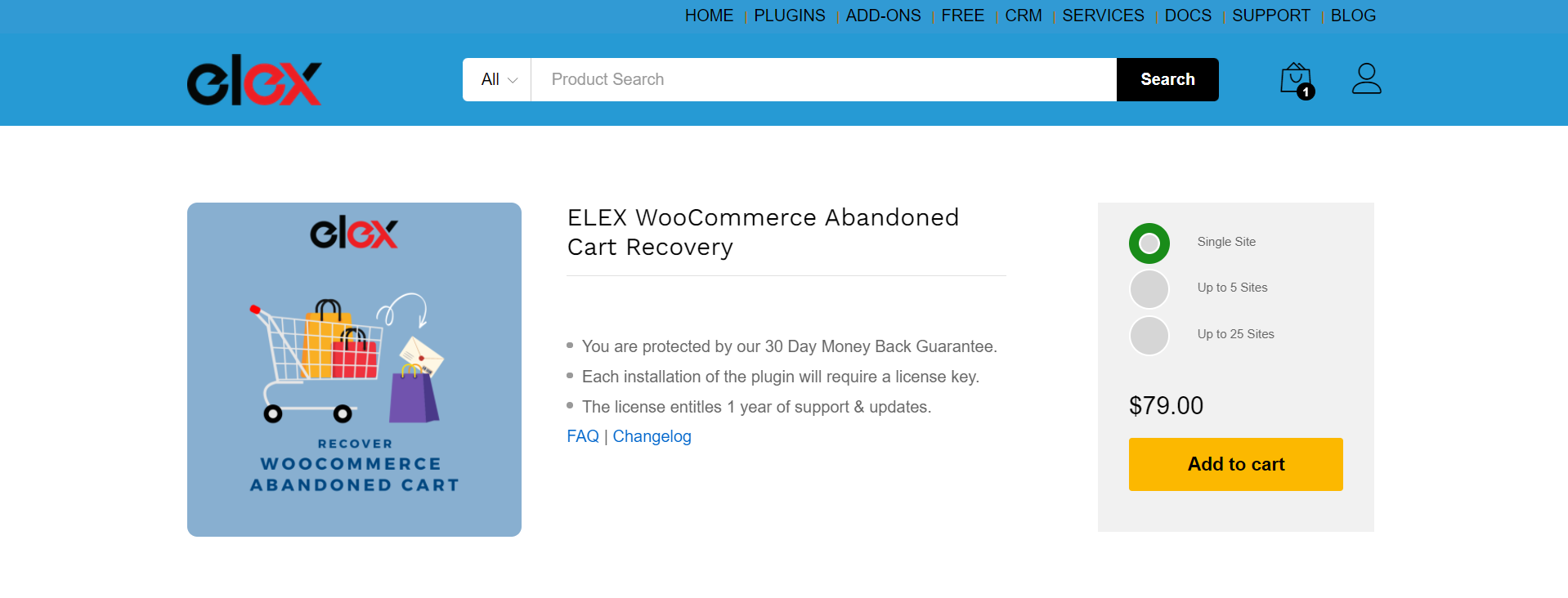Cart abandonment is a serious issue for all types of eCommerce businesses. When you look at the numbers, you can see that the impact of one abandoned cart is massive. It varies by industry and for a variety of reasons. Cart abandonment may be a stumbling block for WooCommerce business owners looking to achieve their conversion goals. This article will go through some common causes of WooCommerce abandoned carts, as well as some tried-and-true methods for recovering them.
What impact does WooCommerce abandoned cart have on your business?
For your store, an abandoned cart contains a lot of sales potential. The absurdity is that you may not even be aware that it is transpiring in your shop. Cart abandonment rates on all online retail sites range from 60 to 80 percent in general. There are two perspectives on this. You may either write it off as a missed sale or utilize it as an opportunity to reflect and better. Careful analytics tactics may provide you with useful information about the causes of WooCommerce abandoned carts. A quick response can help you retrieve numerous abandoned carts and improve your conversion rate.
Critical reasons for Cart Abandonment
The causes for cart abandonment differ depending on the market. However, when compared to others, there are a handful that stand out significantly. Let’s take a closer look at the causes of WooCommerce cart abandonment.
Exorbitant additional charges
When a consumer adds an item to their basket, they are surprised by additional expenses, which causes them to reconsider their purchase. Some buyers will even add goods to their basket simply to see how much their order would cost. They are less inclined to proceed once they discover the additional expenses.
Account creation that is mandated
It’s never a good idea to make customers establish an account or register in order to add things to a virtual shopping cart. It adds a step to the buying process, which will turn away some shoppers.
Checkout is complicated and time-consuming
One of the most common reasons customers skip payment is because the checkout procedure is long and complicated. Every additional step and form field makes it more difficult for the user to complete payment. Customers want a simple, convenient procedure, therefore any additional steps detract from the user experience.
Payment options are limited
Customers that shop online want to be able to pay using their preferred method. Customers are more likely to depart if there are fewer choices accessible to them. Shoppers often abandon if they add things to their cart only to discover they are unable to purchase using the payment method they want.
Other ecommerce sites provide better prices
When shopping online, customers have a variety of possibilities. Customers will shop around and compare prices to find the greatest offers. If consumers find a better price somewhere else, they will ditch their shopping basket and go with your competitor’s offer.
Concerns about security
Customers may abandon their carts if they do not have total faith in your site’s ability to conduct secure transactions. They may always trust a more reputable store to conduct a secure purchase.
Privacy protection
Customers may opt not to proceed if they have the impression that their privacy is in jeopardy, similar to how they can choose not to proceed in the event of safety. Shop owners face a difficult challenge in instilling confidence in their customers’ privacy.
Now that we have an understanding of the issues that cause Cart Abandonment, let’s move onto the strategies to overcome them, along with the plugin features that will help recover these Abandoned orders.
We will be using the ELEXtensions Abandoned Cart Recovery plugin for this illustration.
Features of the plugin that can aid in the efficient recovery of abandoned carts
- View the specifics of the orders that were left unfulfilled. A complete graphical report includes information such as the number of consumers who abandoned their carts, the number of recovered orders, the plugin’s conversion rate (during a given time period), and more.
- Set up recovery emails depending on user roles, customer email IDs, the number of products in the cart, the product ID, and the total price in the cart.
- Customers’ recovery emails should be sent automatically.
- After a certain amount of time has passed, remove any orders that have been abandoned (pre-decided time).
- View and analyze email logs, which include the email template, cart ID email address, time of transmission, discount coupon/special offer, and so on.
- Templates that can be altered to send emails.
- Option to develop a new email template that may be tailored to your specific needs.
- You may send a series of emails to your consumers at different times to remind them to finish the order.
- A discount code may be given with the emails, and the discount can be raised if necessary in subsequent emails, incentivizing them to finish the transaction.
- If your consumers do not want to proceed with the order, they can unsubscribe from receiving emails. You may also unsubscribe the order from the dashboard so that your clients do not get prompted order recovery emails.
Strategies for Recovering Abandoned WooCommerce Carts
Any consumer, even if they are only browsing the site, is crucial from a commercial standpoint since that visitor might become a future customer. As a result, it’s critical to have certain tactics in place to guarantee that your consumers don’t leave their carts, and that if they do, they’re brought back to finish the order.
Here are a few techniques for recovering abandoned carts:
Recover any orders that have been left unfulfilled
Customers who have left their carts unattended should get emails at regular intervals urging them to finish their orders. Use appealing discount coupons to persuade shoppers to buy the things that have been abandoned right immediately.
Set a time restriction
Set a deadline by which an order will be deemed abandoned if it is not completed. This time will be calculated from the moment the customer placed the items in the cart, and the cart will be considered abandoned if no action is taken on both the cart and checkout pages during the specified time frame. You can delete an order from the abandoned orders list after a certain amount of time has passed to avoid email spamming.
Customers should get emails informing them about their Abandoned Cart
Configure the plugin to send emails to customers at regular intervals with attractive discount coupons or special offers.
Search through a database of all orders that have been cancelled
View a detailed list of all abandoned orders, including the cart ID, user’s name, email address, date and time, total price, goods in cart, recorded time, and emails sent to the consumer.
Set up email notifications for when particular conditions are satisfied
Send recovery letters to users depending on their responsibilities, total amount, quantity of products, and product ID, among other things. Create a list of criteria and set them to send emails if all or any of the requirements are satisfied.
Make a One-of-a-Kind Email Template
Use one of the plugin’s pre-made templates or design your own unique email template.
Coupons for Discounts
Emailing discount coupons is a terrific method to get the word out about your company. Customers will be motivated to purchase abandoned items by obtaining mail-in discounts.
Analyze the Order Report
See the total amount recovered, the amount abandoned, and the conversion rate supplied by the plugin during a defined time period in the full graph-based report.
Conclusion
Cart abandonment is a fairly common event on eCommerce sites. This is owing to the fact that not all visitors to your website are looking to buy something. However, because these users are already on your site, you have a huge chance for meaningful sales. To enhance conversion rates and reduce cart abandonment, you can employ a number of tactics. The above provided strategies are tried and tested methods for sales conversion.
Further Reading
10 Tips to Organize Your Customer Emails and Manage Your Business Better