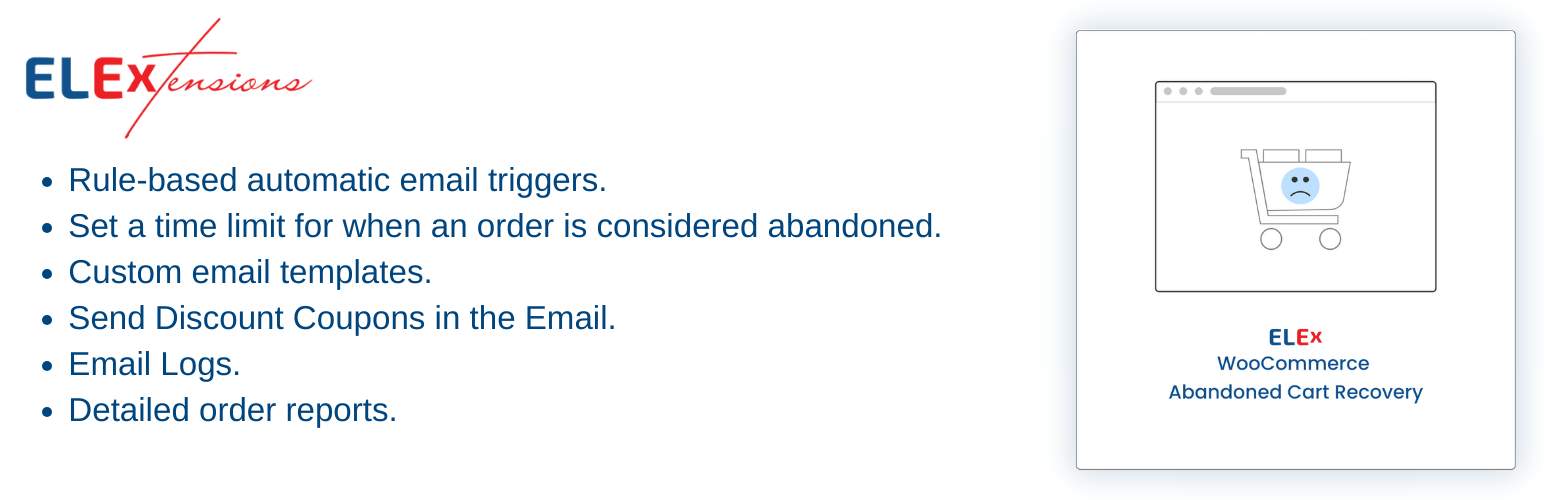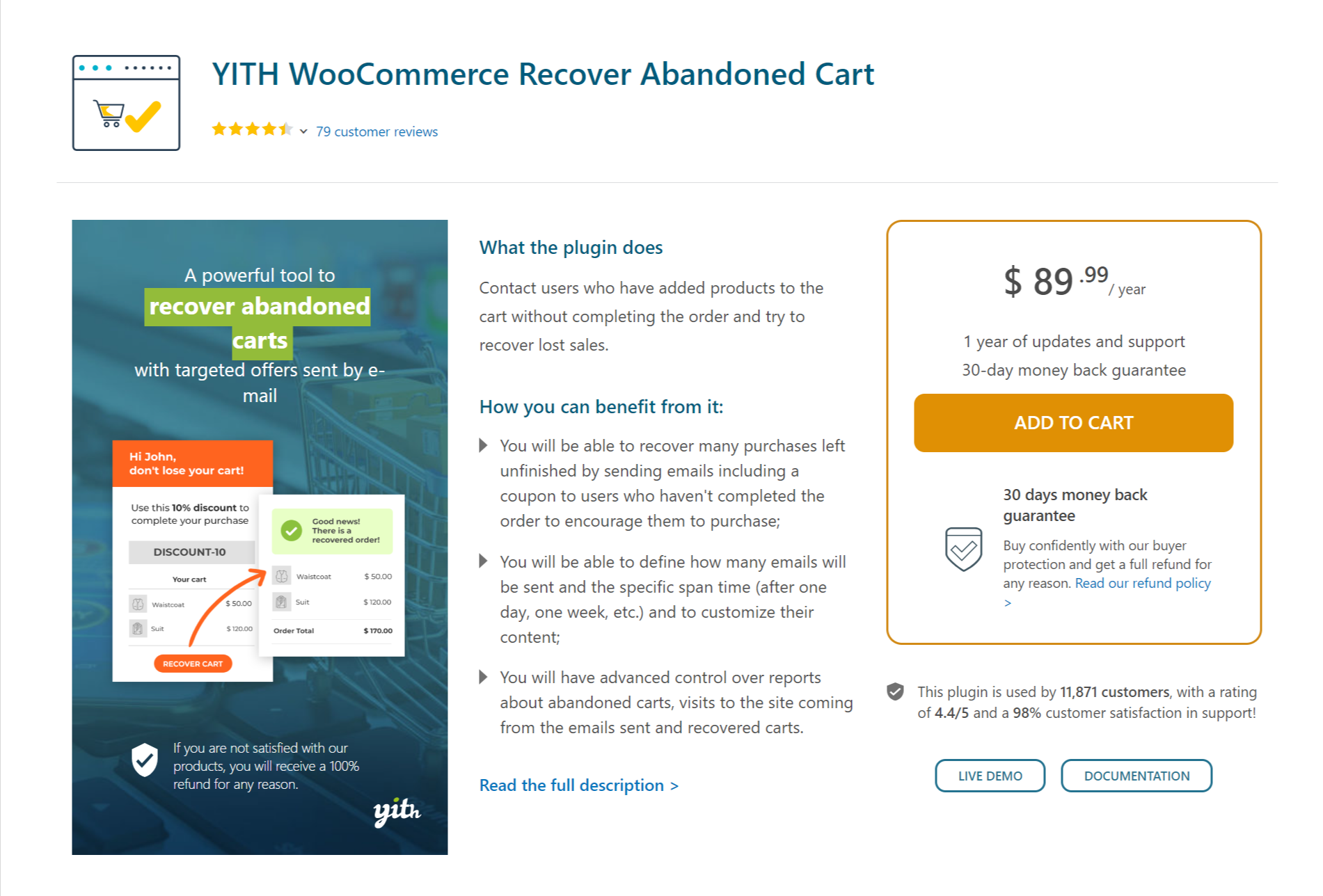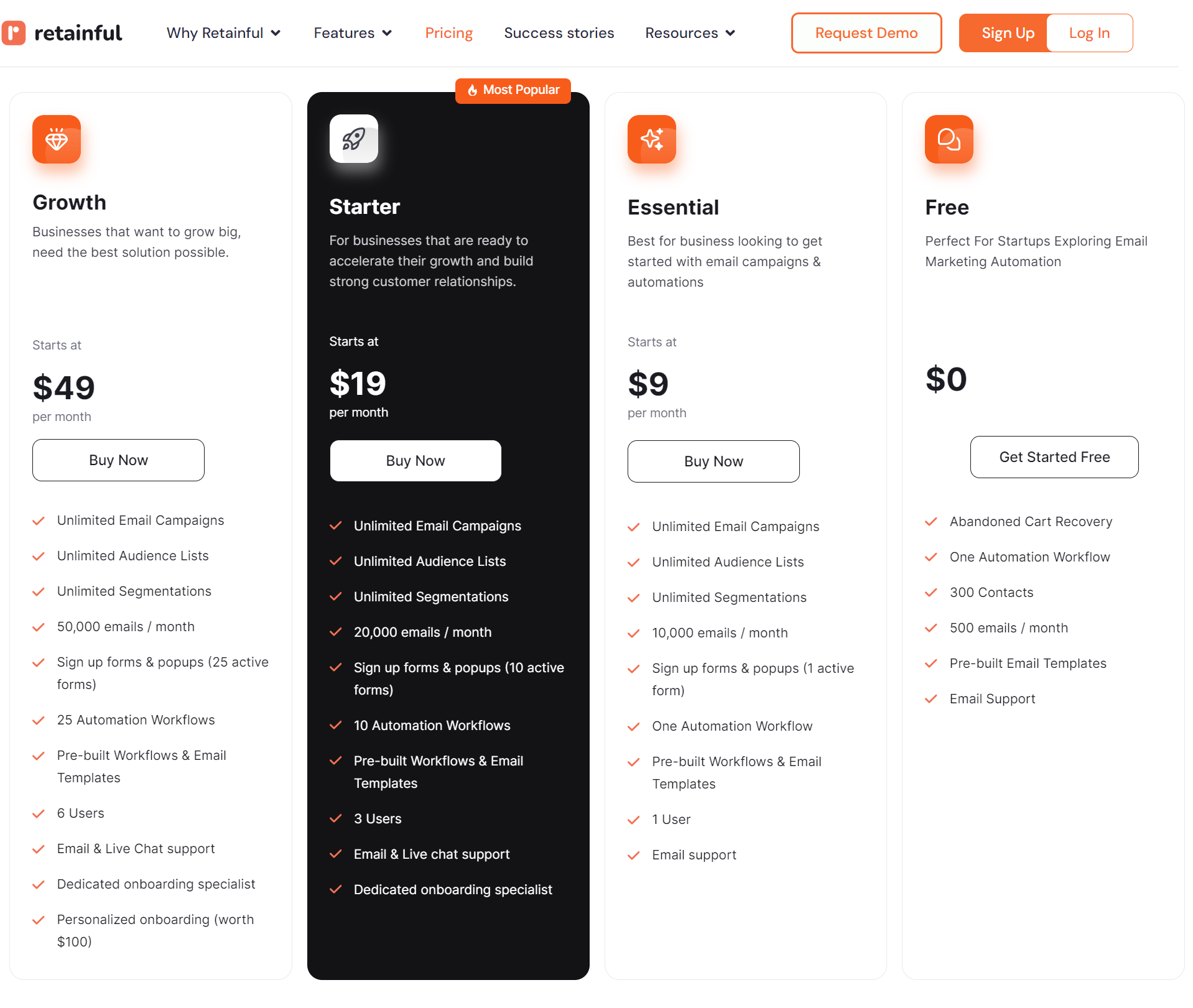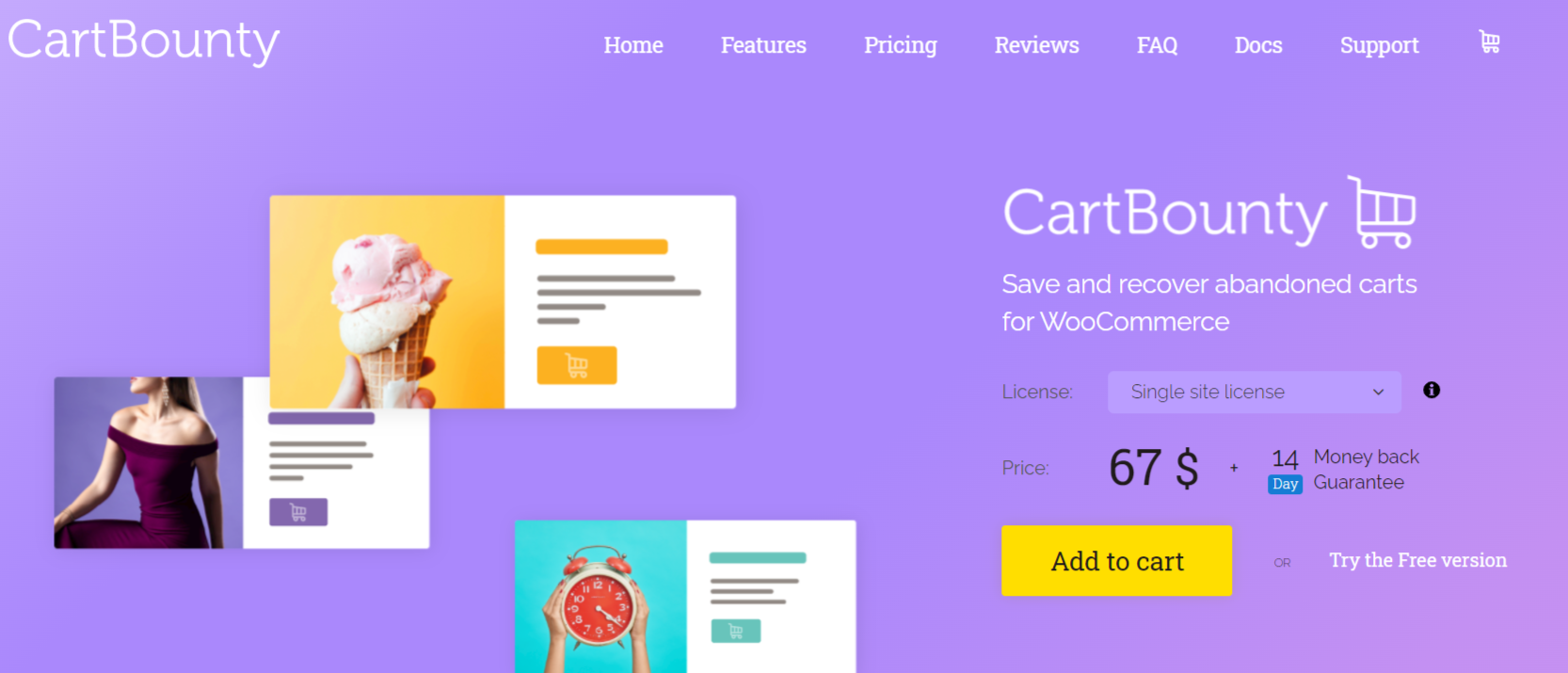Have you put in the effort and time to customize and upgrade your WooCommerce store? Are you still losing the footfall-to-sale conversion ratio? WooCommerce abandoned cart plugins increase genuine lead generation and help recover lost sales.
Reasons for cart abandonment
An average of 70% or ⅔ of consumers walk away without going ahead with the products in their cart. The main reasons for such a steep ratio are:
- Lack of immediate capital
- Uncounted distractions
- Lengthy process
- Prices are too high
- Shipping fee
- Incomplete payment process
- Brand credibility issues
A WooCommerce Abandoned Cart plugin allows you to procure orders that are just a step away from closing on your WooCommerce store. It allows you to create automatic and well-timed email reminders to be sent to your customers who have added your products to their cart, but did not complete the order. As a result, with this plugin, you will start recovering at least 30% or more of your lost sales.
What is a WooCommerce Abandoned Cart Plugin?
A WooCommerce abandoned cart plugin is a tool designed to help eCommerce store owners recover lost sales by targeting customers who have added items to their shopping cart but failed to complete the checkout process. These plugins work by automatically sending reminder emails to customers who have abandoned their carts, encouraging them to return to the website and complete their purchase.
Overall, WooCommerce abandoned cart plugins help store owners re-engage with potential customers who have shown interest in their products but have not yet made a purchase, ultimately increasing sales and revenue for the business.
Why Do You Need a WooCommerce Abandoned Cart Plugin?
A WooCommerce abandoned cart plugin is essential for several reasons:
Recover Lost Sales
Cart abandonment is a prevalent issue in eCommerce, with a significant percentage of customers abandoning their carts before completing a purchase. A WooCommerce abandoned cart plugin helps you recover these lost sales by re-engaging with potential customers who have shown interest in your products but have not yet made a purchase.
Increase Revenue
By recovering abandoned carts and converting them into completed purchases, you can significantly increase your store’s revenue. These recovered sales represent additional income that would otherwise be lost without the intervention of an abandoned cart recovery strategy.
Improve Conversion Rates
Recovering abandoned carts improves your store’s conversion rates by nudging hesitant customers toward completing their purchases. By sending targeted email reminders and offering incentives like discount coupons, you can encourage customers to take action and finalize their transactions.
Enhance Customer Experience
WooCommerce abandoned cart plugins allow you to provide a more personalized and responsive shopping experience for your customers. By sending timely and relevant email reminders, you demonstrate that you value their business and are committed to helping them through the purchasing process.
Optimize Marketing Efforts
WooCommerce abandoned cart plugins provide valuable insights into customer behavior and preferences, allowing you to optimize your marketing efforts. By analyzing data such as open rates, click-through rates, and conversion rates, you can refine your email marketing strategies and improve overall campaign performance.
Streamline Operations
Automating abandoned cart recovery processes with a plugin saves you time and resources by eliminating the need for manual follow-up efforts. Once set up, the plugin will automatically send email reminders to abandoned cart customers, freeing up your team to focus on other aspects of your business.
Competitive Advantage
Implementing an abandoned cart recovery strategy gives you a competitive advantage in the eCommerce landscape. By effectively re-engaging with customers who have abandoned their carts, you can differentiate yourself from competitors and capture more sales in a highly competitive market.
Overall, a WooCommerce abandoned cart plugin is a valuable tool for any e-commerce store looking to recover lost sales, increase revenue, improve conversion rates, enhance the customer experience, optimize marketing efforts, streamline operations, and gain a competitive edge in the marketplace.
Key Features to Look for in a WooCommerce Abandoned Cart Plugin
When selecting a WooCommerce abandoned cart plugin for your WooCommerce store, it’s essential to consider several key features to ensure you choose the right tool for your business needs. Here are some key features to look for in an abandoned cart plugin:
- Automated Email Reminders: The plugin should offer the ability to automatically send email reminders to customers who have abandoned their carts. Look for customizable timing options to send reminders at strategic intervals after cart abandonment.
- Customizable Email Templates: Ensure the plugin provides customizable email templates that allow you to tailor the content and design of your reminder emails to match your brand’s style and messaging.
- Personalization Options: Look for features that enable email personalization, such as the ability to include the customer’s name, the items in their cart, and personalized recommendations based on their browsing history.
- Discount Coupons and Offers: A good WooCommerce abandoned cart plugin should allow you to include discount coupons or special offers in your reminder emails to incentivize customers to complete their purchases.
- Analytics and Reporting: The plugin should offer robust analytics and reporting features that allow you to track the performance of your abandoned cart recovery efforts. Look for metrics such as email open rates, click-through rates, and conversion rates.
- Integration with Other Tools: Ensure the plugin integrates seamlessly with other marketing tools and platforms, such as email marketing software, CRM systems, and analytics tools. This integration will streamline communication and data management across your marketing stack.
- User-Friendly Interface: Look for an abandoned cart plugin with an intuitive and user-friendly interface that makes it easy to set up and manage your recovery campaigns without requiring technical expertise.
How to Choose the Right Abandoned Cart Recovery Plugin for Your WooCommerce Store
Choosing the right abandoned cart recovery plugin for your WooCommerce store is crucial for maximizing sales recovery and optimizing your conversion rate. Here’s a step-by-step guide to help you make the best decision:
- Identify Your Needs: Start by identifying your specific requirements and goals for abandoned cart recovery. Consider factors such as the size of your store, your target audience, and your budget. Determine which features are essential for your business and which ones you can do without.
- Research Available Plugins: Research the available abandoned cart recovery plugins for WooCommerce. Look for plugins that are reputable, well-reviewed, and compatible with your version of WooCommerce. Consider exploring both free and premium options to find the best fit for your needs.
- Evaluate Features: Evaluate the features offered by each plugin and compare them to your list of requirements. Look for features such as automated email reminders, customizable email templates, integration with other marketing tools, analytics and reporting capabilities, and customer support options.
- Check Compatibility: Ensure that the plugin is compatible with your version of WooCommerce and any other plugins or extensions you have installed on your site. Compatibility issues can cause conflicts and affect the performance of your store, so it’s essential to double-check before making a decision.
- Consider Pricing: Consider the pricing structure of each plugin and determine whether it fits within your budget. Some plugins offer one-time purchase options, while others require monthly or yearly subscriptions. Compare the pricing plans and choose the one that offers the best value for your money.
- Take Advantage of Free Trials or Demos: If available, take advantage of free trials or demos offered by plugin developers. This will allow you to test the plugin’s features and functionality firsthand before making a commitment. Pay attention to how easy it is to set up and configure the plugin, as well as its performance in recovering abandoned carts.
- Consider Customer Support: Consider the level of customer support offered by each plugin developer. Look for plugins that provide responsive customer support through channels such as email, live chat, or phone support. Prompt and helpful support can make a significant difference in resolving any issues or questions you may have.
After thorough research and evaluation, make an informed decision based on your specific needs and preferences. Choose the abandoned cart recovery plugin that best aligns with your goals and budget, and start optimizing your WooCommerce store for maximum sales recovery.
For the betterment of your eCommerce store, here are the 5 best Abandoned Cart plugins for WooCommerce:
- ELEXtensions Abandoned Cart plugin
- Hubspot for WooCommerce
- YITH WooCommerce Recover Abandoned Cart plugin
- Retainful Abandoned cart recovery plugin
- CartBounty Recover Abandoned cart plugin
ELEX WooCommerce Abandoned Cart Recovery plugin
The ELEX WooCommerce Abandoned cart Recovery plugin enables the store owner to retain customers and potential buyers by sending emails within a certain time interval, to remind the consumer to complete the order.
Features:
- Recover the abandoned orders.
- Set a fixed time, after which the order is considered as abandoned.
- Remove abandoned orders after a certain time limit.
- Send recovery emails to the consumer automatically.
- View details of all abandoned orders.
- Set a recovery email to trigger based on certain rules.
- Add custom email templates.
- Customers can unsubscribe to the recovery email.
- Send discount coupons by email.
- View email logs.
- Analyse order reports.
Pricing:
- Single site: $79
- Up to 5 sites: $119
- Up to 25 sites: $199
Hubspot Abandoned Cart Recovery plugin for WooCommerce
Hubspot for WooCommerce has many features apart from the Abandoned Cart Recovery plugin, although that is one key feature it includes. It also assists with customer management, email marketing, analytics, workflow automation, and much more.
Features:
- Abandoned cart recovery and tracking.
- Synchronize new and old data with Hubspot Sync.
- Simple to use CRM to manage customers and orders.
- Drag and drop email builder for personalized and creative responses.
- Powerful list segmentation to tailor communications to specific audiences.
- In-depth reports analytics on customers and orders.
Pricing:
- Starter: $49
- Professional: $800
- Enterprise: $3,200
YITH WooCommerce Recover Abandoned Cart plugin
The YITH WooCommerce Recover Abandoned Cart is a premium quality plugin that allows the owner to automatically contact the consumers that have not gone ahead with the order in their shopping cart.
Features:
- Cart marked as abandoned after a pre-decided time.
- Auto-delete abandoned carts after a pre-configured time.
- Users with specific WordPress roles and non-registered users can recover their carts.
- Customizable and configurable automatic emails.
- Add coupons to emails.
- Admin notification emails of recovered carts.
- Advanced reports and logs.
- WooCommerce multi-currency support.
- Thirty-day money-back guarantee.
Pricing:
- Annually: $79.99
Retainful Abandoned cart recovery plugin:
Retainful is one of the most premium Abandoned cart plugin in the market and provides the store owner with a plethora of options and tools to ease their effort to increase revenue.
Features:
- Send automatic emails when someone abandons their cart.
- Create unlimited cart recovery emails for a campaign.
- Make use of pre-built abandoned cart email templates.
- Shortcodes can be used for adding details such as cart items summary, customer’s name and many more abandoned cart emails.
- Offer coupon codes and discounts via email.
- Notifications provided to the store owner when the cart is recovered.
- Retainful referral programme.
- Reward customers upon referral with discounts, offers and many more.
Pricing:
- Starter: $19/month
- Growth: $49/month
- Professional: $199/month
CartBounty Recover Abandoned cart plugin:
CartBounty Abandoned cart for WooCommerce helps you focus on the more important aspects of your store, while taking care of cart recovery automatically to boost income and convert footfall into sales.
Features:
- Live shopping cart monitoring.
- Automate abandoned cart recovery.
- Generate leads.
- Personalized coupons.
- Remember user inputs.
- Export data.
- Mobile exit intent.
- Block bots.
- Translation ready.
- Safe and secure.
- Customizable templates.
Pricing:
- Single site: $67
- Up to 5 sites: $164
- Agency licence: $942
Testing and Measuring Success
It’s crucial for WooCommerce store owners to not only implement abandoned cart recovery plugins but also to continuously monitor and optimize their performance. Testing different strategies and measuring their effectiveness can help improve conversion rates and maximize revenue. Here are some key aspects to consider:
- A/B Testing: Experiment with different email subject lines, content, timing of reminders, and incentives to understand what resonates best with your audience. A/B testing allows you to compare the performance of different variations and optimize your approach accordingly.
- Tracking Metrics: Utilize the analytics and reporting features provided by your chosen plugin to track key metrics such as open rates, click-through rates, conversion rates, and revenue generated from recovered carts. These insights can help you assess the effectiveness of your recovery campaigns and make data-driven decisions.
- Segmentation: Segment your audience based on various factors such as purchase history, browsing behavior, and demographics. Tailoring your recovery efforts to specific customer segments can lead to higher engagement and conversion rates.
- Iterative Improvement: Continuously iterate on your abandoned cart recovery strategies based on the insights gathered from testing and tracking. Be open to trying new approaches and refining your tactics to optimize performance over time.
By prioritizing testing and measurement, WooCommerce store owners can fine-tune their abandoned cart recovery efforts and achieve greater success in recovering lost sales and maximizing revenue.
FAQs
- Why are abandoned carts a problem?
Abandoned carts are a major concern for online stores. More than 70% of shopping carts are abandoned before checkout, leading to significant revenue loss.
- Are there any free abandoned cart recovery plugins for WooCommerce?
Yes, several free plugins offer core functionalities like basic email automation and reporting. However, they might have limitations compared to paid options. The ELEX WooCommerce Abandoned Cart Recovery with Dynamic Coupons (Free) is a free option that you can explore before investing in the premium version.
- Can abandoned cart recovery plugins be customized to fit my store’s branding and messaging?
Yes, most abandoned cart recovery plugins offer customization options, such as customizable email templates and the ability to include your store’s branding and messaging. This allows you to maintain consistency with your brand identity and tailor the messages to resonate with your customers.
Conclusion:
After a thorough analysis of the various Abandoned cart plugins out there in the market, the ELEXtensions Abandoned cart and CartBounty Abandoned cart plugins stand out with their unique features, user-friendly interface, and comparatively reasonable prices. Bolster your WooCommerce business with these plugins, today.