Shipping products to your customers can be a tough part on your WooCommerce store management. Using a popular shipping carrier like FedEx will improve the overall shipping process, along with customer experience. In this article, we will looks at some tips that you can follow to improve your WooCommerce FedEx Shipping Process. You can use the ELEX EasyPost Shipping plugin to automate FedEx shipping on your WooCommerce store.
Analyze the purchase patterns on your store
The knowledge you gain by shipping over a period of time should be able to help you improve the process. If you have a process of generating reports related to shipping, it can help you a lot in gaining actionable insights for your store. By consistently analyzing shipping data, you will be able to identify the percentage of money that you are spending on shipping. You will be able to streamline this process and spot potential opportunities to save money in this manner.
If you are using an EasyPost account, you will be able to create reports for Shipments, Payment Logs, Trackers and Cash Flow. The reports will be generated as a CSV file, which you can download and use. You can read more about EasyPost Reports dashboard here.
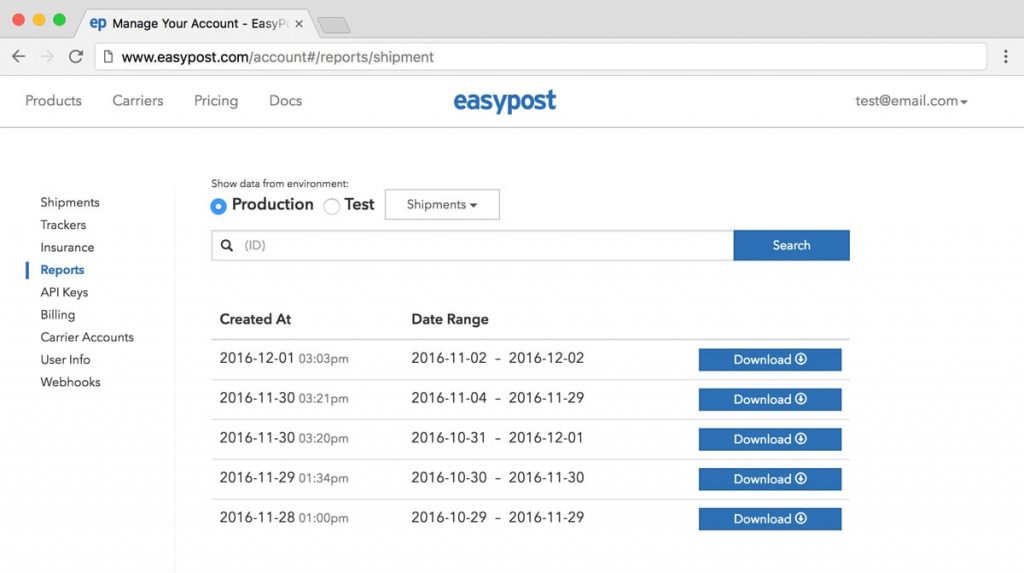
Find the most economical service
When you set up FedEx shipping on your store, you will get access to a range of different services. Each of these services may be useful to you in different circumstances. It is important to find the most economical option for your business strategy and encourage your customers to use that more. Sometimes, based on the shipping destination or sender location, rates may change. It is important to understand these nuances of different FedEx services and feature them accordingly.
When you are using FedEx for business, it is advisable to get custom rates for your store. You will be able to get Negotiated Rates on FedEx services. For this, you need to get in touch with a FedEx representative. Once, you reach an agreement with FedEx, you will be able to display these negotiated rates on your store using our plugin.
With the ELEX EasyPost plugin, you will be also able to make price adjustments to each specific service that you feature. This might be another good way to compensate additional shipping expenses that you might be incurring. You can read more about displaying live shipping rates and making price adjustments on your FedEx services here.
Offer Estimated Delivery Date
It would be a good experience for your customers to know the estimated delivery date of their shipments. Each different service of FedEx will have a different timeline for delivery. You can find out more details on each FedEx service in this article. With the help of our plugin, you will be able to display the estimated delivery date of each FedEx service on the Cart and Checkout pages. This would provide more clarity to your customers regarding their expectations on your site. It would also mean customers can checkout quickly and more assuredly from your site.
Choose FedEx packing supplies
FedEx offers a range of packing options when you choose their services. There are standard and specialty boxes, which you can get at varying rates according to the size of your products. If you are choosing one of FedEx Express services, you will get boxes free of charge. With the ELEX plugin, you will be able to automatically pack items in an order to the correct box.

Get shipping insurance
It is important that you get insurance so that your business as well as the customer is saved in case of a mishap while in transit. Getting your shipments insured would save you from a lot of trouble in such circumstances. EasyPost offers comprehensive coverage of your shipment at 1% of the package’s value as premium. They process the claims fast as well (30 days repayment).
If you are using ELEX plugin, you can enable the purchase of insurance from your WooCommerce admin itself. Simply enable the insurance option in the plugin settings, and your shipments will be insured.
Offer the best experience to customers
Shipping can be a challenging process for many store owners. However, by choosing the right carrier and services you can make the whole process smooth for your customers. Hope this article helped you find some tips to improve your WooCommerce FedEx shipping process.
Further reading
Advantages of choosing FedEx as your shipping partner
How to print FedEx shipping labels using ELEX EasyPost plugin?


