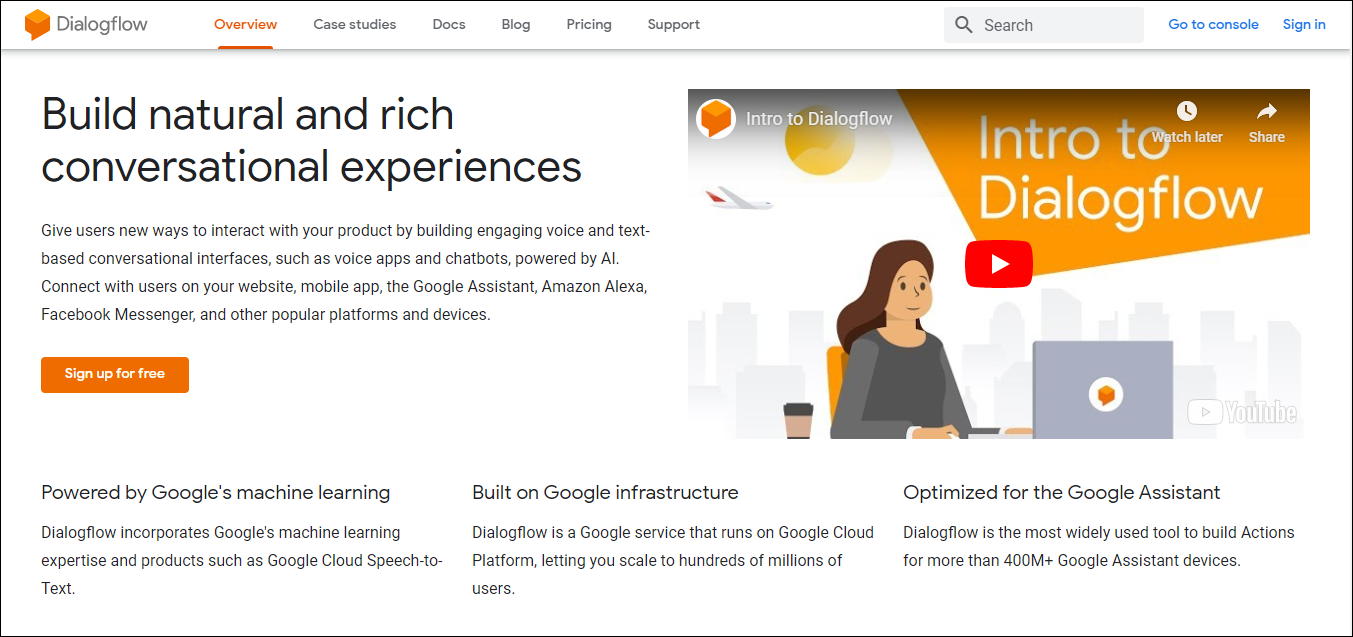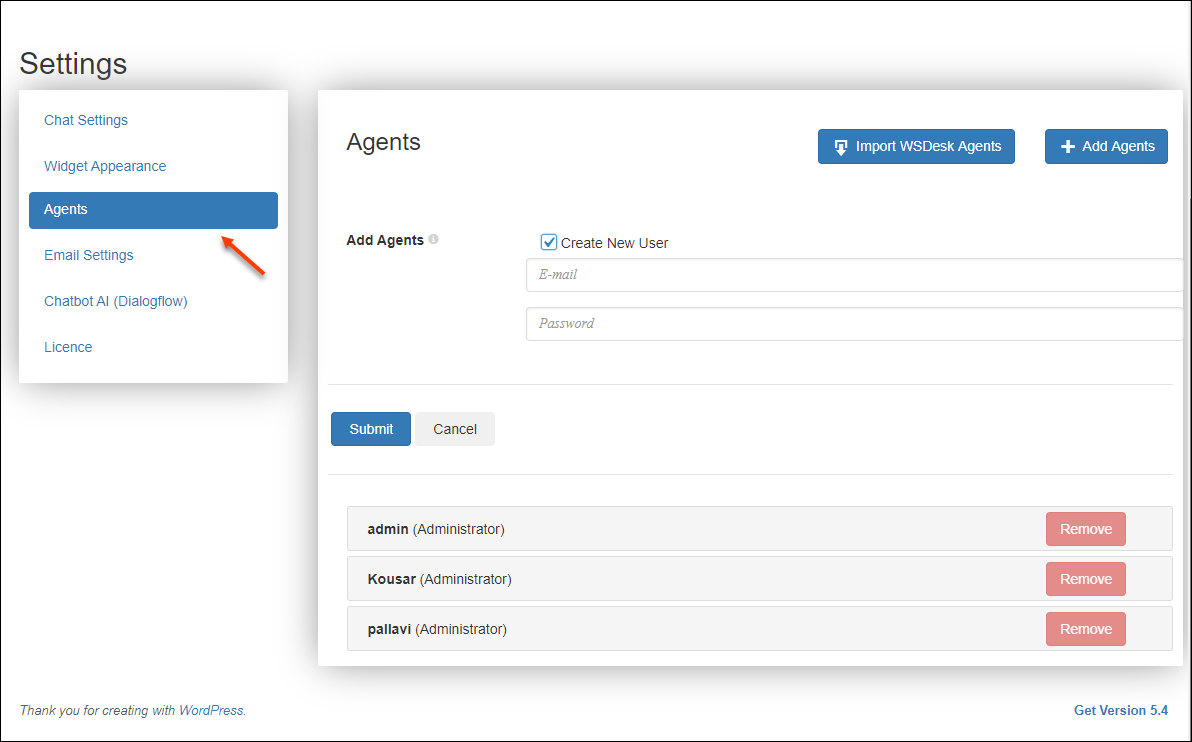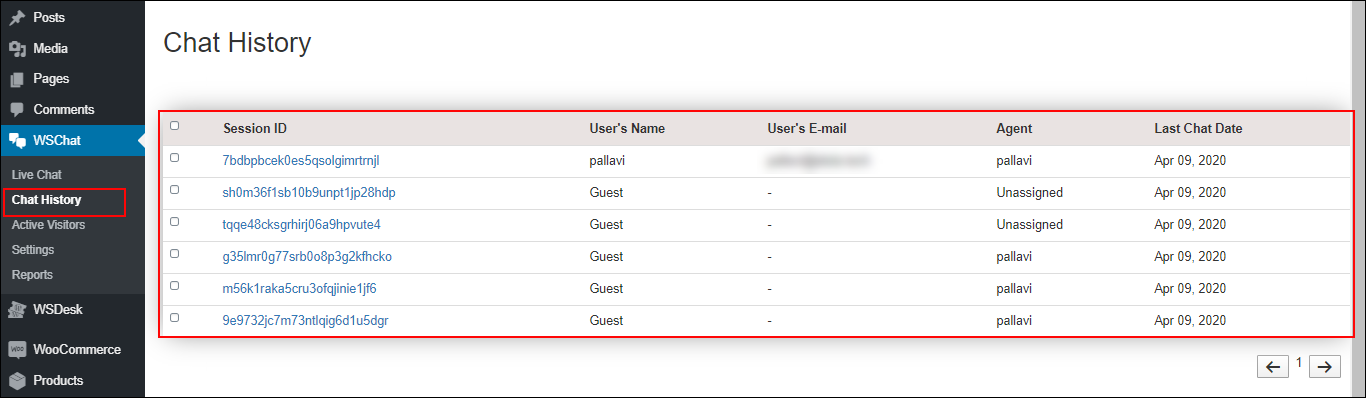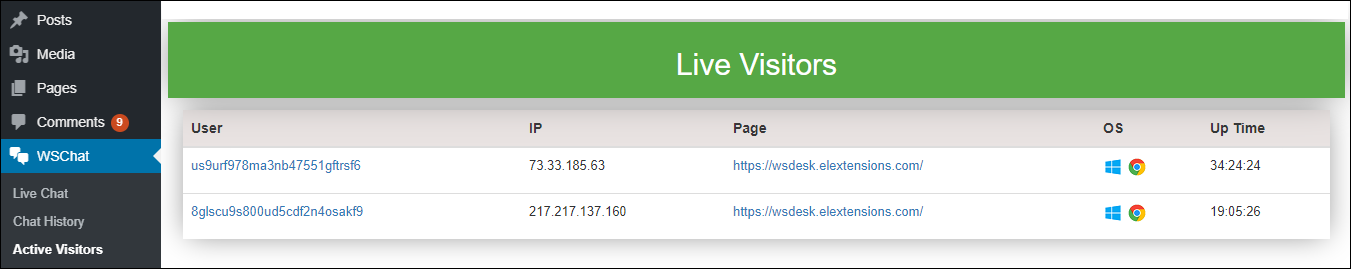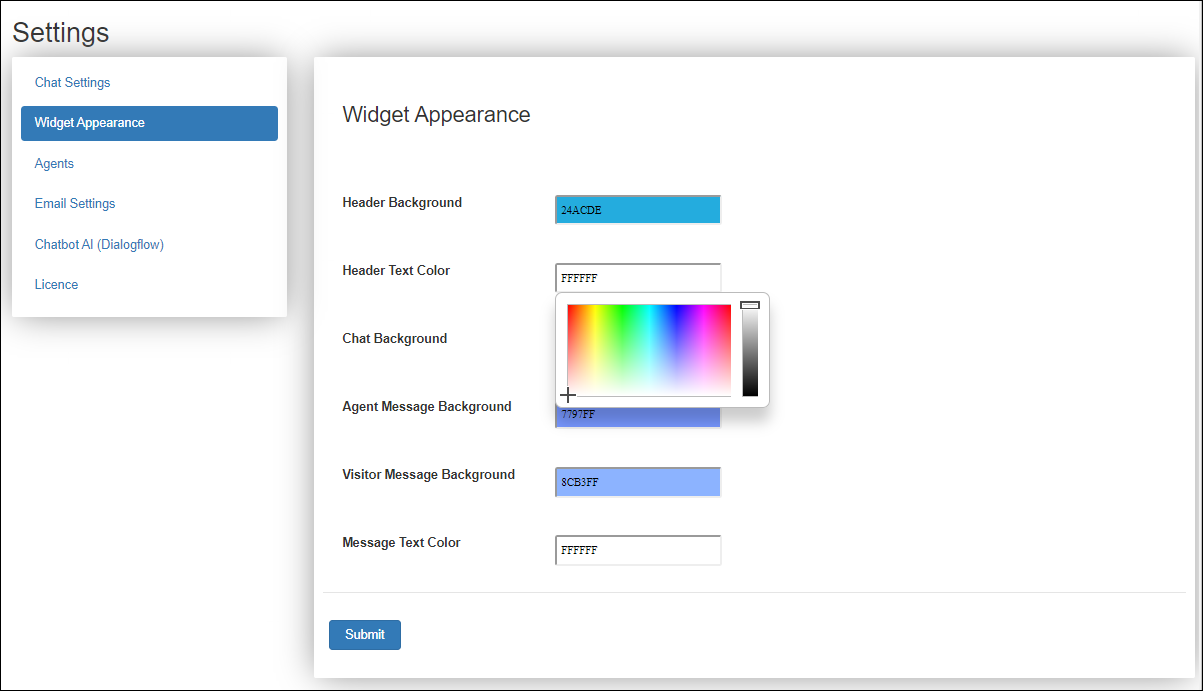Chatting is the easiest and convenient way for customers to reach you out as soon as possible if they are stuck somewhere while using your product or service. Your WordPress site might have a contact form and you displayed the contact number and e-mail ID for the customers to contact you. All these ways take time and it is a bit inconvenient for them if there is any urgency. So it is important to have a live chat plugin in your WordPress site.
Late replies from your side will lead customers to lose their interest in your business and gradually they will leave your services and find a better problem solver! Many reasons could lead to late replies such as, you may not be available online, their working time and holidays are different from your working days and hours and agents may not be available to reply on time, etc.
For making these support services and assistance for new customers, you should think about a live chat plugin for your WooCommerce store. If you are on the hunt for the best WordPress live chat plugin, you are in the right place! As I have mentioned the replies should be fast, that is it should be triggered right after the customer raises a query. Moreover, the reply should be the right solution, relevant, or if the agents need help from other team members to give the solution, the reply must be satisfying to the customers to wait for some time.
Even though customized replies are more satisfying since every user may face different issues, there will be some frequently asked doubts and questions from the customers. Using an AI (Artificial Intelligence) integrated live chat plugin, you can trigger responses for these common queries and doubts from the customers. From the plethora of WordPress live chat plugins, you can pick any free or premium plugin to integrate it with your website. But before jumping into a plugin, you should be aware of other advanced features the plugin offers. Moreover, you should check the security and privacy that the plugin offers.
In this article, I would like to discuss the best WordPress live chat plugin WSChat – ELEX WordPress Live Chat, which is AI and NLP integrated using Dialogflow, a tool by Google’s Machine Learning. This is an advanced premium plugin, you can integrate with your WordPress as well as WooCommerce store seamlessly. Before getting into the features and benefits of this plugin, let us discuss why you need AI integration with your WordPress live chat.
AI integration with WSChat – ELEX WordPress Live Chat plugin
WSChat – ELEX WordPress Live Chat plugin is a premium robust live chat plugin for WordPress and WooCommerce stores. It ensures security and privacy over your data by making you the exclusive owner of your data without any external dependencies. This feature-rich plugin comes with various advanced features for agents to make their job more efficient and faster. And it provides an unlimited history of chat conversations with customers, an option to monitor the live visitors of your site to initiate a chat from your side, various chat widget customization options to make the chatting experience interesting, and many more. We will discuss all its features later in this article. Now let us discuss its AI integration features and benefits.
WSChat – ELEX WordPress Live Chat plugin integrates AI by Dialogflow powered by Google’s machine learning.
Dialogflow
Dialogflow is a powerful tool by Google for triggering automated responses through mobile phones, computers, bots, and many other devices by incorporating Artificial Intelligence technology. This tool allows you to set responses to be sent with its user-friendly interfaces without much complexity. This helps to make the responses more fast and accurate. To know more about setting up Dialogflow, check out Detailed Guide on Setting up Dialogflow.
Other benefits of integrating Dialogflow with WSChat – ELEX WordPress Live Chat plugin are:
- You can create training phrases by assuming the probable queries from the customers and set corresponding responses for the queries.
- You can set responses to be sent to customers as soon as they send a query.
- You can send images, audio, video, and other files as responses besides simple text messages.
- In order to personalize the responses, you can fetch values from the customers and include it in your next responses using a feature called ‘prompting’.
- You can seamlessly integrate any third party platforms or Google Assistant with your chatbot. There are options to integrate Facebook Messenger, Amazon Alexa, Slack, and Telegram, etc with this plugin.
- Do not need to worry about if you are facing any network problem or you are offline. Responses will be triggered automatically.
- Since Firebase is a Google product, it is highly compatible with Dialogflow. Hence Firebase can be used to store the image, audio, video, and other files to be sent as responses to customers.
- Compatibility with Google Cloud Platform for the easy integration with WSChat – ELEX WordPress Live Chat plugin.
Well, these features will definitely uplift your customer supporting services and customers will feel free to depend on you if they get stuck on any issues regarding your product or services.
There are many other advanced features that are offered by this best WordPress live chat plugin. They are:
- Ensuring the security and privacy of your data
- Advanced features for agents
- Unlimited chat history
- Monitor live visitors of your site
- Customization options for the chat widget
- Mobile responsive
- Detailed report for analyzing the overall performance
Ensuring the security and privacy of your data
WSChat – ELEX WordPress Live Chat plugin does not store your data on various server locations. It allows you to store your data only on your server and you can manage it according to your wish. Since there is no external dependency, no third-party server issues will hamper your workflow. You will be the exclusive owner of your data, and you can access it from anywhere at any time using a web browser.
Advanced features for agents
Agents are the problem solvers and they are the assistants to help the customers to solve the issues they are facing. The number of agents in your store depends upon the scale of your business as well as the number of tickets you receive every day. You can add as many agent profiles as you need with this plugin. In addition to that, you can import agents from WSDesk – WordPress Helpdesk & Customer Support Ticket System Plugin as it is highly compatible with WSChat – ELEX WordPress Live Chat plugin. You can even convert a chat conversation into a ticket and pass it to WSDesk – WordPress Helpdesk & Customer Support Ticket System Plugin.
There is an option to configure to trigger a sound or email notification for the agents while a query is received through the chat. This will increase the speed of response. And agents can initiate chat conversation from their side for presale queries. And they can track live chat visitors and initiate a chat from just one click. You can also configure pre-chat forms. This will help the agents to reply from their email account if a query is received but not able to reply from WSChat – ELEX WordPress Live Chat plugin.
Unlimited chat history
Save as much chat conversation as you wish. These conversations can be used as records, as if you find any clarification in the future, you can simply go to the chat history and check it. There is no limit to store chat history and the conversation will be moved to history after 10 minutes of the session has ended.
Monitor live visitors of your site
Monitoring real-time visitors to your site will help you to reach out to your customers even before they reach you. This plugin provides a separate tab that lists all live visitors by displaying their IP address, which page they are currently visiting, the uptime (the duration they spend on your site), and the Operating System they are using. This information will help you to understand the potential customers, from which locations you get more customers and which products have demand etc.
Customization options for the chat widget
Every site’s theme is different. They depend upon your business domain and it’s a part of branding. Hence, using a default chat widget will feel odd in your site. WSChat – ELEX WordPress Live Chat plugin provides an option to customize the colors of the chat widget. You can customize the colors of chat widget background, Header Background, Header Text Color, Chat Background, Agent Message Background, Visitor Message Background, and Message Text Color in accordance with your website design.
You can also customize the chat header by adding 4 buttons in addition to a default mute button. The buttons are:
- Attachment: For attaching and sending files to you from the customer side.
- Video recorder: Customers can record a video instantly and send it to you. This will help to clarify the issues they are facing on physical products.
- Send chat history: Here is an option to enter an email ID and send the entire conversation to that address.
- Chat rating: Users can rate your support assistance by clicking on the ‘like’ or ‘dislike’ button.
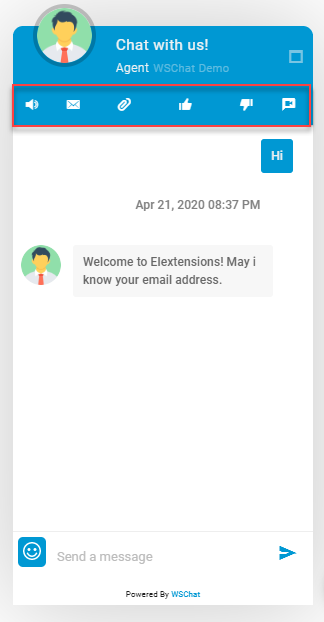
Mobile responsive
Since it is built with AJAX, this plugin works well on smartphones. Most of the customers may access your site through their mobile as it is more convenient for them. It makes the chat widget to fit properly on mobile screens and customers can enlarge the widget on mobile screens.
Detailed report for analyzing the overall performance
This plugin provides a detailed report to view ratings, quality scores, and the number of tickets managed by agents. You can set the desired date range for analyzing the performance of that period. This report will give you an insight into where you need to improve on your products, services, and support service.
Conclusion
You can definitely choose this live chat plugin for your WordPress site or WooCommerce store. Since it does not have any dependency, you can manage it according to your needs. You can seamlessly integrate AI to this robust chatbot plugin to increase the sales as well as potential customer engagement.