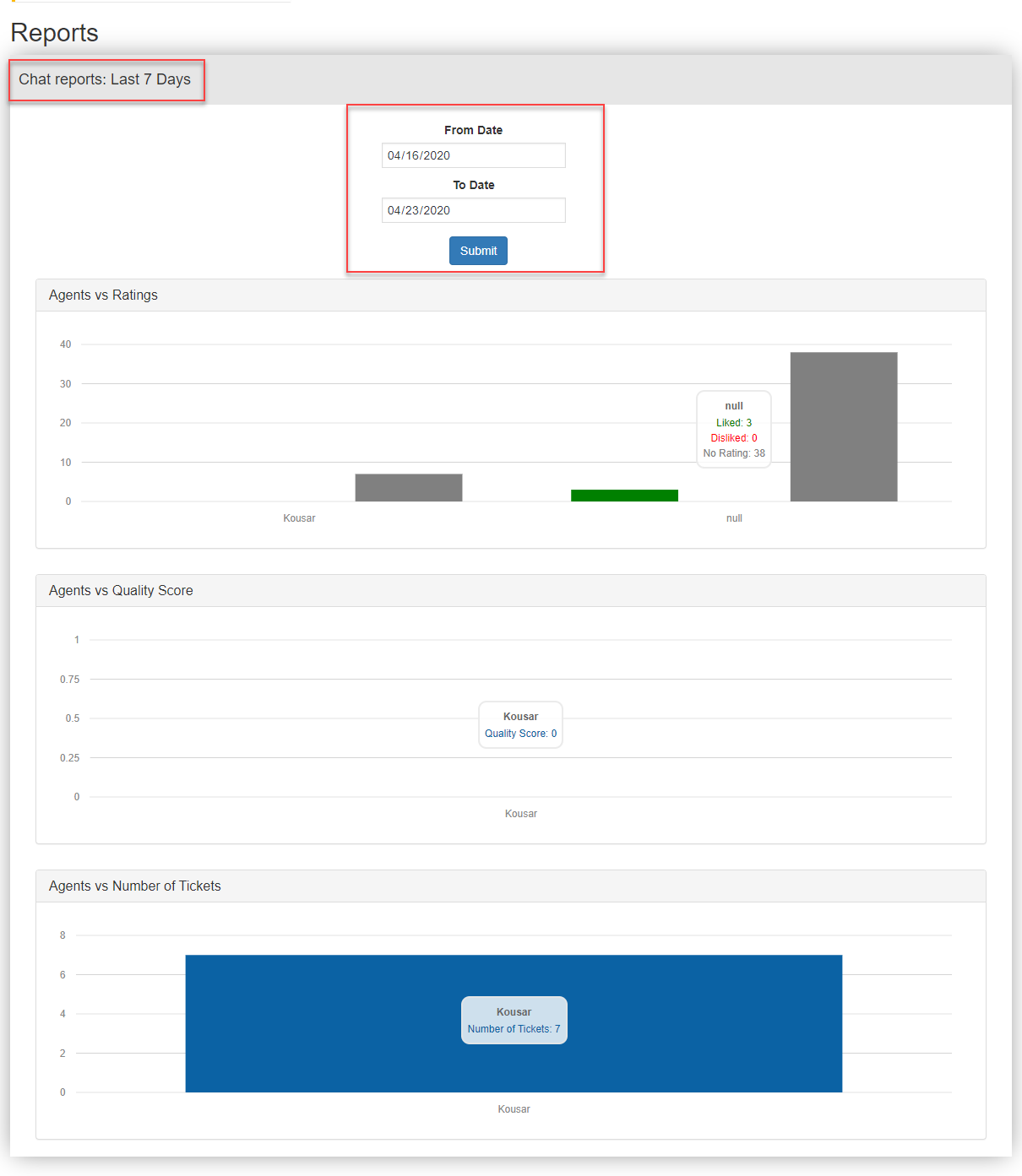Chatting has become a part of our life. There are many chatting apps and platforms we are using officially and for personal purposes. The reason is, it is more convenient and easy to communicate with people. And, it adds a personal touch to the conversations as well.
Nowadays we use WhatsApp, Skype, Facebook Messenger, Google Chat, etc., for communicating with people personally and officially. On many websites, we can see these options to initiate a conversation with the admin.
On some websites, or most of the business websites and eCommerce stores, we see a chat widget pops up and asks ‘How can I help you?’ or any other friendly dialogue. This makes a customer feel free to ask a question and initiate a conversation with the admin or agent. These platforms are available because of the live chat plugins or software they have integrated with their websites.
Benefits of Integrating Live Chat in Your Website
There are many benefits when you integrate a live chat plugin on your website. They are:
- Fast and convenient for the customers to reach you than emails and support forms.
- Improves customer engagement on your site. As a result, it will improve the SEO ranking of your website or online store.
- Easy to get the chat history of a purchase in online stores.
- It will not break the flow of communication.
- Builds the customer business bond through personalized communications.
- In eCommerce stores, agents can suggest products and assist in shopping when the customers hover through the product pages and Shop page.
- AI integrated chats help to automate instant replies to the customers even if you are offline.
So how can you integrate a chat platform into your website?
Live Chat in WordPress Websites
Integrating a live chat in a WordPress website is quite easy. You only need to find the best plugin for a better chatting experience. WSChat – ELEX WordPress Live Chat plugin is an AI integrated live chat plugin built for WordPress and WooCommerce stores with all the essential features required for a live chat platform for businesses.
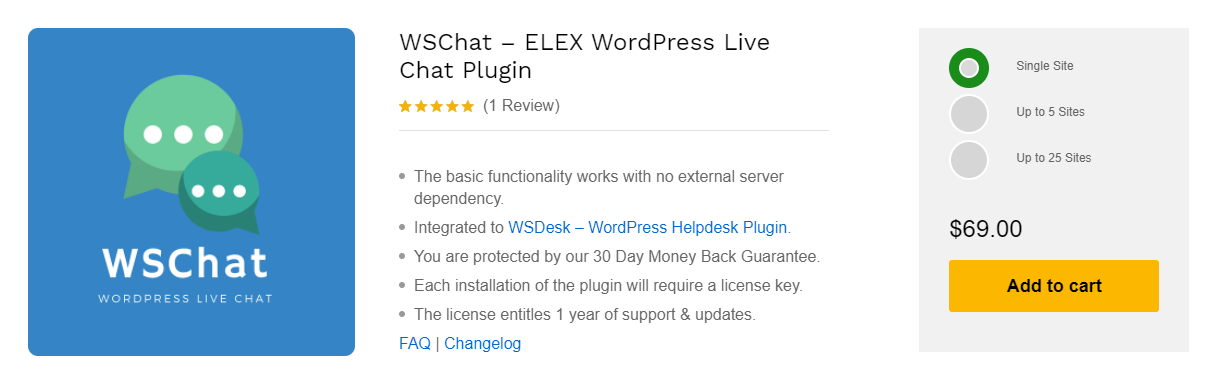
As WSChat – ELEX WordPress Live Chat plugin is highly flexible to integrate Google’s Dialogflow tool, you can seamlessly trigger automated responses. This can be utilized mainly on customer support.
Customers will reach out to you for many purposes. It may be a pre-sale query, a doubt they are facing while using your product or service, or any maintenance help, and so on. You can create training phrases and feed into the Dialogflow and set corresponding responses to be triggered with this plugin. So it can be used as a complete package for customer support as well as a medium of communication between business and customers.
Now, let us check what makes WSChat – ELEX WordPress Live Chat plugin the best chat WordPress plugin.
Check out the peculiarities of this plugin in the following points.
What Makes WSChat – ELEX WordPress Live Chat Plugin the Best Chat WordPress Plugin?
This plugin is a complete package with all the required features for your WordPress website. And, very easy to integrate with WooCommerce and the customer support ticketing system. It is highly compatible with the helpdesk and ticketing system plugin – WSDesk – ELEX WordPress Helpdesk & Customer Support Ticket System Plugin.
The key features of this chat plugin are as follows.
1. 100% Security of Your Data
Security is one of the main concerns while choosing a chat plugin because the plugin deals with your data and conversations with customers. These conversations may include credentials or confidential data. Usually, in most of the SaaS-based software and plugins, you cannot ensure complete ownership of your data.
WSChat – ELEX WordPress Live Chat plugin hands over the exclusive ownership of your data. Your data won’t be stored on any external servers. You can store all data on your server itself and take care of your data. Hence no external entities can monitor or control your data. This will avoid any security breaches, and thereby improving the customers’ trust towards you.
2. You Can Track Your Audience
This is an interesting feature of this plugin. This plugin has a dedicated tab, that lists all the real-time visitors of your website or WooCommerce store. This list includes both registered and unregistered users.

3. Agent-friendly Features
This plugin will really support your agents who manage the conversations with the customers. You can create as many agent profiles as possible on this platform, as there is no limit to add agent profiles.

4. Unlimited Chat History
Chat history is basically a document that you can refer to in the future if any requirements arise. Some plugins may restrict the chat history storage up to a certain limit or based on time period.
WSChat – ELEX WordPress Live Chat plugin does not restrict you from storing and handling as many chat threads as you need.
5. You Will Not Miss Out Customers
You can set pre-chat forms to your chat widget when you are offline. This pre-chat form can be customized by adding the required fields you want. Basically, you can add contact details of the customers such as name, email address, and phone number. This will be sent as an email to the agents. Later, they can get back to the customers using the details.

6. Custom Chat Widget
A chat widget should not look odd on a website. It should sync with the overall design and color themes of your website. This plugin allows making the chat widget fit into your website. You can set the text colors, background colors, etc according to your theme.
Along with the chat widget colors, you can also customize the options available on the chat header. By default, a mute button will be there for the customers. Additionally, you can add the options to add attachments, instant recording, and sending of videos, and the option to send chat history to a specific email ID. The customers can also rate your service. For that, you can enable the like and dislike button if required.
To make the chatting experience more interesting, this plugin provides interesting emojis.
7. Mobile-friendly Interface
Smartphones are more convenient and handy to browse and do the shopping for most of people. So there will be customers who access your site through their mobile phone and will initiate a chat conversation with you.
Mobile optimization is really important as your site should not fragment or shatter on mobile screens. Similarly, the chat widget should also display properly. Since this plugin is built with AJAX, your chat widget will display properly and fit into the smartphone screen of the customers.
You can also maximize the chat widget to completely fit into your mobile screen.
8. Analyse Your Customer Support Service
This plugin provides a report tab wherein you can check the performance of your overall support service. You can choose a time period to take the report and check the ratings, quality scores, and the number of tickets associated with all agents. If you have enabled the rating buttons on the chat header, the likes and dislikes for each agent will be displayed along with the agent details.
 9. Automate Responses Even When You Are Offline
9. Automate Responses Even When You Are Offline
As I have mentioned previously, you can integrate AI with Google’s Machine Learning tool Dialogflow. This will help you to trigger automated responses and prompt replies by fetching data from customers. In addition to that, you can also integrate Google Assistant, Amazon Alexa, Facebook Messenger, Slack, etc for a better customer support experience.
It does not restrict you from sending simple text messages. You can also send images, audio, video, and any other file formats using Dialogflow.
10. Works Well on WooCommerce Stores
This plugin will be really helpful if your site is a WooCommerce store. The agents can detect which product page they are viewing and assist the shopping. They can suggest products and clear the doubts of customers. They can view the details of the orders placed by the customers and products in their shopping cart.
Wrap Up
If you are looking for a best WordPress chat plugin, you can definitely go for WSChat – ELEX WordPress Live Chat plugin. You can go through its product page and subscribe to the plugin. To know more about the features and how to configure it in your WordPress or WooCommerce site, refer to its documentation.