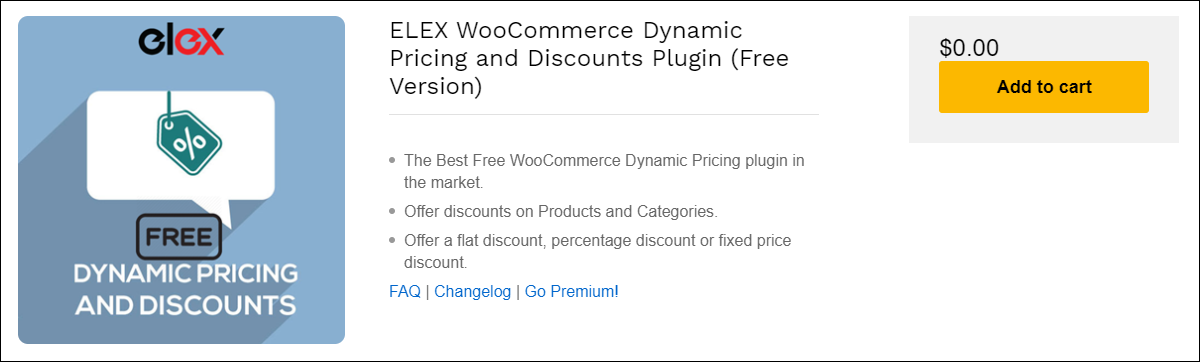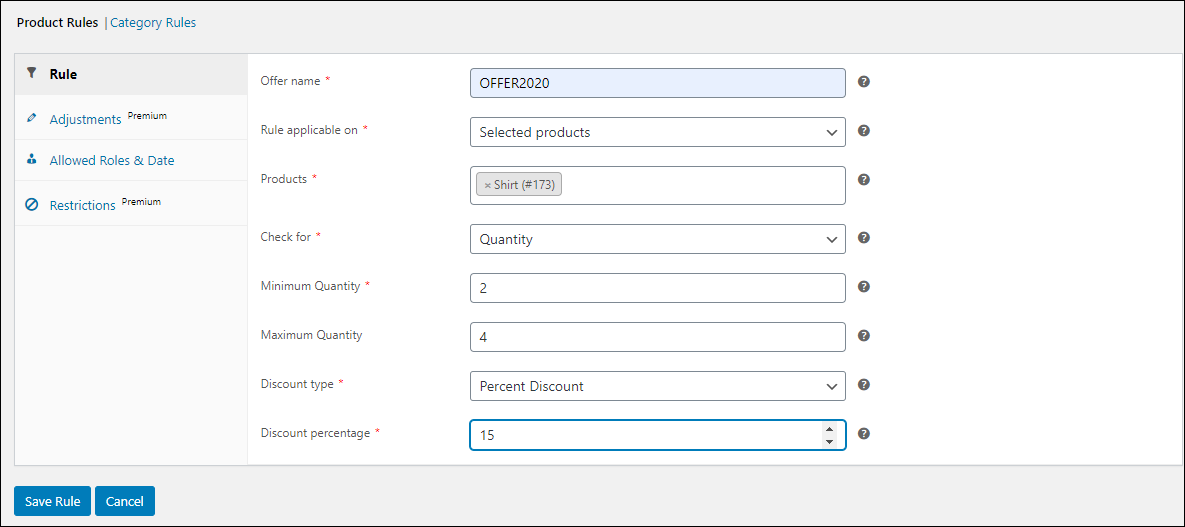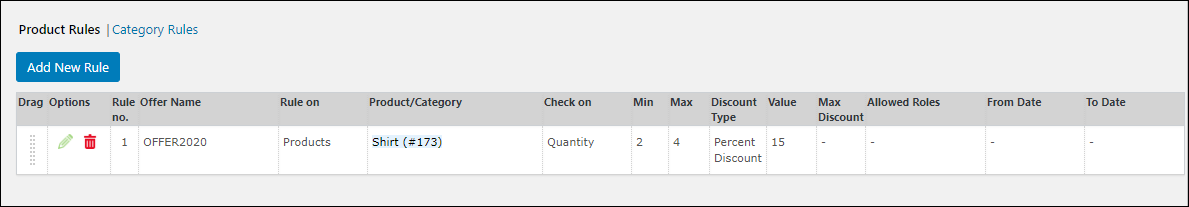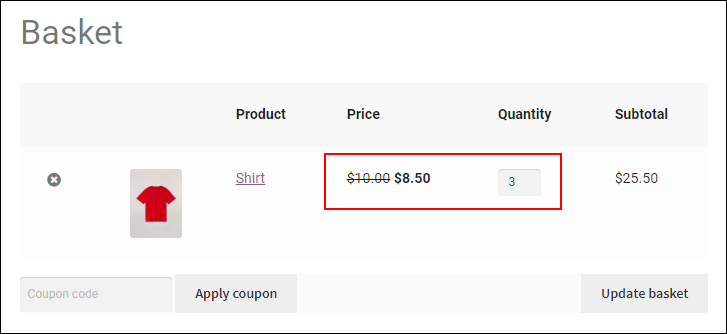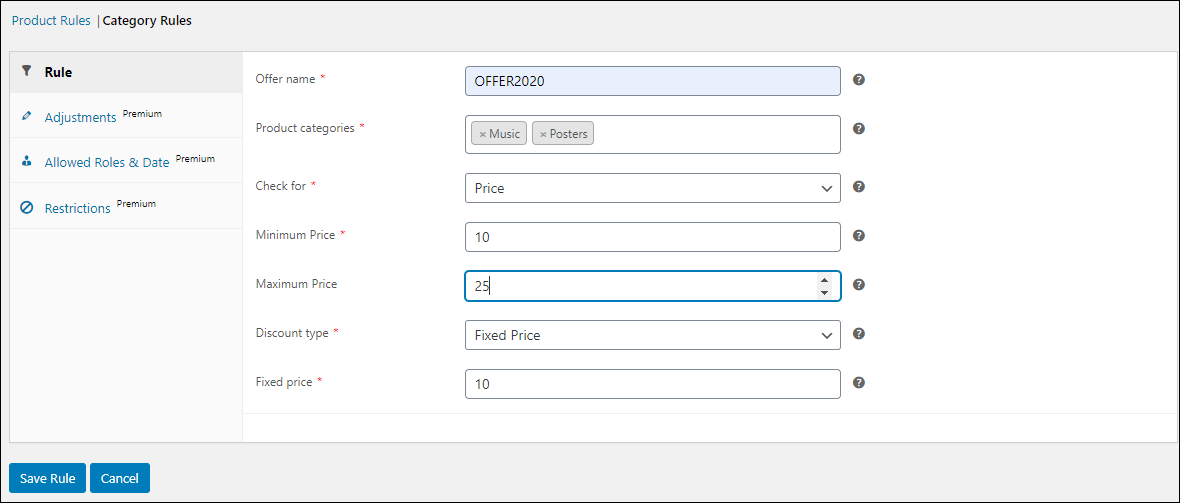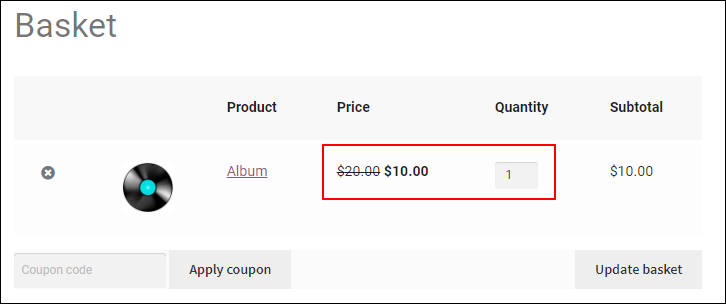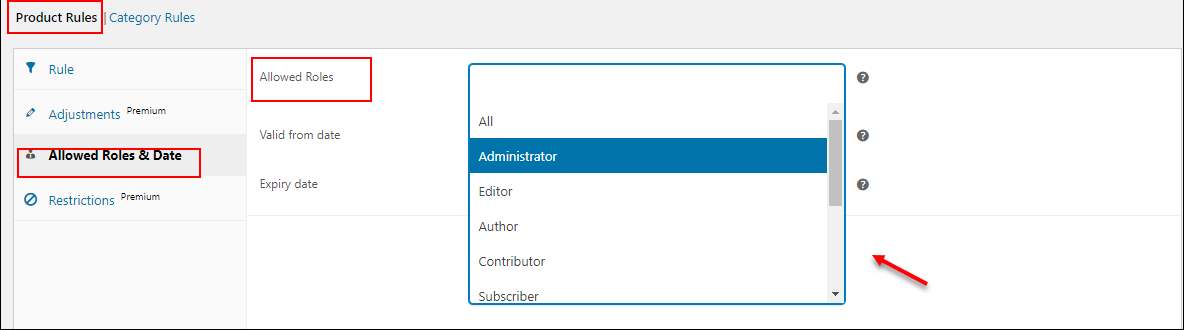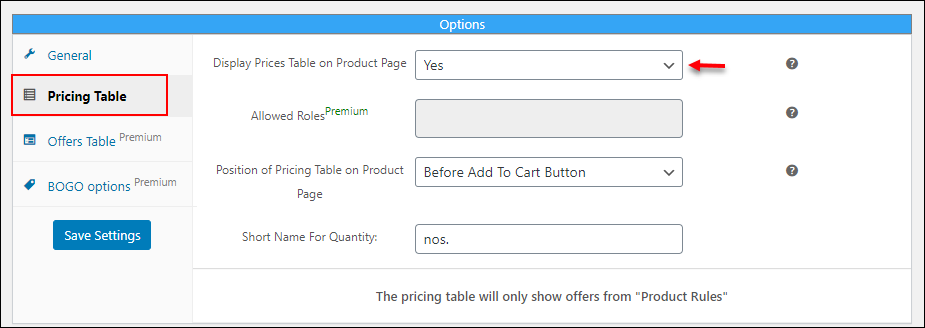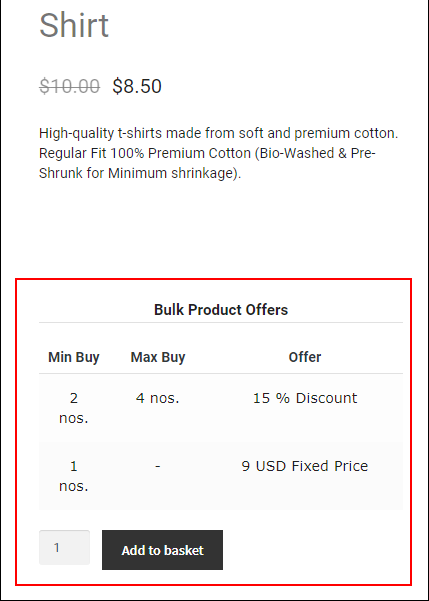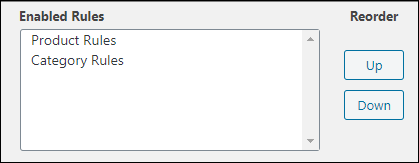Shopping? Yes, we like it. Seeing a board outside the store regarding a special offer? We will run and grab it, right?
We will return after the billing with satisfaction that we bought 3 dresses at the price of one! Customers will rush into the store and grab their favorite products. They will tell this to their friends, and they will also return with four shopping bags!
There are two facets we can see here: happy and satisfied customers, and increased sales. So what if we apply the same strategy to our online store?
The only difference is that customers will browse from their mobile phone or laptop for a product, and on your home page you will display a banner regarding the offer. Or you will send a notification to your regular customers that you are providing an offer or discount for your products, and ask them to grab it before the offer ends! They will rush to your store by simply clicking on the notification. In addition to that, there are many ways to captivate potential customers to your store.
The next step is, how can we make it work out? We have WooCommerce, right? Then it is the right time to think about dynamic pricing. Go to the WooCommerce plugin store and type dynamic pricing, pick one from the list. Remember, don’t jump on to the first dynamic pricing plugin you see on the list. Do research on all the features and check whether this is actually you need! If it matches all your demands and requirements, go ahead!
When it comes to choosing a plugin, you have two options. Either go for a free plugin to start with or subscribe to a premium plugin for advanced features. When do you need a premium plugin?
Well, maybe your store sells a different variety of products that come under different subcategories, and these subcategories come under a number of categories and so on. And you are selling simple products and variable products, you need to offer a different variety of offers for these product types and categories, etc. A bit complicated, right? For making it easier, you can seek help from a robust premium dynamic pricing plugin!
If you are just ramping up your online store and decide to offer some special discounts to your customers, or you are selling products from a specific category or type, you can start with a free plugin without spending on it.
So now, I would like to discuss with you about the best free WooCommerce dynamic pricing in the market: ELEX WooCommerce Dynamic Pricing and Discounts Plugin. You can install this plugin easily from WordPress or you can go to its product page and download it in just one click!
I would like to give you an introduction to this handy plugin, and later I will discuss with you the features and benefits you will get when you choose this plugin.
ELEX WooCommerce Dynamic Pricing and Discounts Plugin
This plugin comes up with 2 discount rules that you can offer to your customers. They are discounts based on individual products and discounts based on product categories. If you are offering multiple product discounts, there is an option to display a pricing table on the product page for displaying all the available prices for the particular product after applying the rules. If there are multiple rules that are applicable for a product, you can set which rule should be applied from it.
We may provide offers for a particular duration, or for festival seasons such as black Friday offers, Christmas offers, etc. May be you are planning to provide these specific offers to your favorite customers or shoppers who come under particular user roles. All these can be set up with this handy plugin.
Now let us go through the features of ELEX WooCommerce Dynamic Pricing and Discounts Plugin.
Key Features
- Set up discounts by individual products.
- Set up discounts by product categories.
- Offer discounts for specific user roles.
- Set discount duration.
- Show the pricing table on the product page.
- Choose a calculation mode to apply discount rules.
For more clarity, let us go through each key feature of this plugin.
1.Set up discounts by individual products
This rule is for applying offers to individual products in your store. You can apply the offer to the products in 3 ways.
- Choose individual products by entering their name.
- Choose a product category to apply the rule to all products that come under the category. But you can only add a single category here. If you want to add multiple product categories, you can do that with the Category Rule.
- Apply the discount to all products in the shopping cart.
You need to give a name for rules to identify them. Like you might have seen some offer names such as ‘X’MAS 2020’, ‘BLACK FRIDAY OFFER’, etc.
And these rules can be applied to the products based on their quantity, weight, and price.
- Quantity: If you choose the quantity, you have to enter the minimum quantity of products to be selected by the customer for applying the offer. You can also set maximum quantity if needed. In such cases, if the customer purchases products more than that quantity, the offer will not apply.
- Weight: If you choose the weight of products as the base for applying an offer, you need to enter the minimum weight should be there for the product to apply the rule. You can also set the maximum weight to check for applying the rule.
- Price: Here, you can set the minimum price for applying the offer if the product price is equal to or greater than the product price. And you can set the maximum price too.
There are three ways for deducting the amount from the product price and selling it on offer. The discount types this plugin offers are:
- Percent discount: From the name itself you can understand it, right? Yes, this is very familiar to us. We have seen a 50% discount, a 20% discount on our favorite products and we have purchased it only because of these offers! Similarly, we can provide this to our customers by choosing this discount type and entering the percentage of the total amount of the product to be deducted from the actual price.
- Flat discount: You can enter a flat discount amount here. That amount will be deducted from the subtotal amount on the cart page.
- Fixed price: If you choose this, you can enter a fixed amount. The actual amount of the product or products will be replaced by this fixed price.
You can create multiple product rules like this. Check an example:
Here, the offer name is ‘OFFER 2020’, the rule is applicable to selected products, and I have selected the product ‘Shirt’. This rule is applicable based on the product quantity, so I have chosen 2 as minimum quantity and 4 as maximum quantity. This is a percentage discount, hence a 15% discount will be applicable to Shirt if a user purchases a minimum of 2 and a maximum of 4 products from your store.
After saving product rule or category rule, you can find the rules below the settings table itself. You can edit or delete them in one click.
You can check the cart:
I have added 3 Shirts, and a discount of 15% of $10($1.5) is deducted from the actual price($10) of the Shirt.
Similarly, you can set multiple price discounts based on individual products.
2. Set up discounts by product categories
As I have mentioned earlier in this article, if you want to apply discounts to multiple product categories, you can choose this Category Rule. Another additional feature available in this Category Rule is, you can enter the minimum and the maximum number of product units to apply the offer on the products that come under the selected categories. All other available features are the same from Product Rule, we have already discussed it.
Now let us check an example:
In this example, I have selected the Music and Posters categories. All products come under those categories in a price range of $10 – $25 will be set to a fixed price of $10.
Check the screenshot:
Here, the product comes under the category Music, has been set to the price $10. Its actual price is $20.
3. Offer discounts for specific user roles
If you have chosen Product Rule, you can make this offer to apply only for selected user roles. In Category Rule, this feature is only available on this plugin’s premium version.
4. Set discount duration
This option is also available for Product Rules only. You can set the duration of a particular offer. The offer will start and end automatically according to the date to commence the offer and the date of expiry. If you want this feature on Category Rule, you need to switch to its premium version.
5. Show the pricing table on the product page
If multiple offers are applicable for a specific product, customers should be able to see all the available prices. You can set the price table on the product page to display all prices available for a product. The table will show offers only from Product Rule.
You can also customize the position of the pricing table on the product page and enter the short name for quantity according to the requirements.
Check the example:
6. Choose a calculation mode to apply discount rules
If there are multiple offers applicable to the products in the cart, the best discount should be calculated and applied to the products. There are 3 ways to calculate discounts.
- Best Discount: This will calculate all discounts and apply the best one. That is the lowest price. By default, this discount is applicable even if you do not set this up on the plugin.
- First Match Rule: You can set the order of rules. From that list, the first available discount will be applied to the products.
You can change the order using the up and down buttons.
3. All Matched Rules: With this, all the rules that match the current scenario will be applied.
Wrap Up
These are the features available on this best free WooCommerce dynamic pricing plugin. If you want to explore more discount rules such as combinational rule, category combinational rule, cart rules, buy one get free offers, BOGO category rule, BOGO tag rule, and tag rule, you can subscribe to its premium version. There are many advanced features available in the premium version!