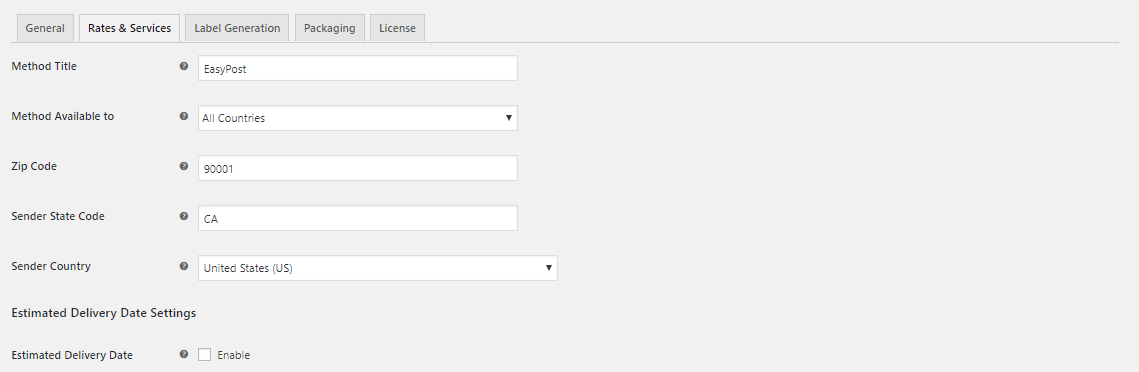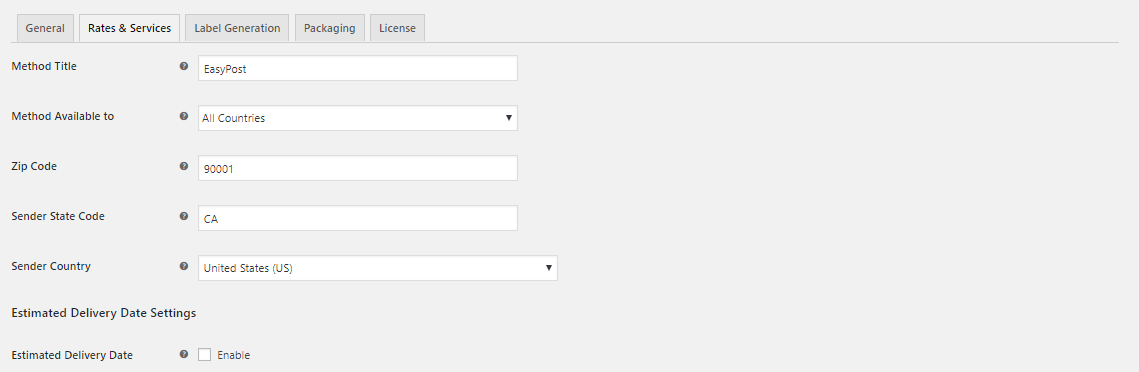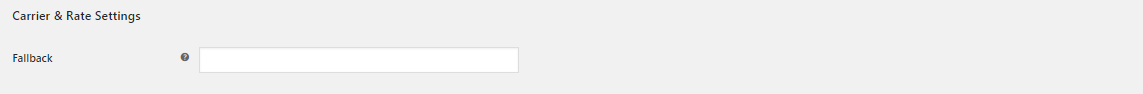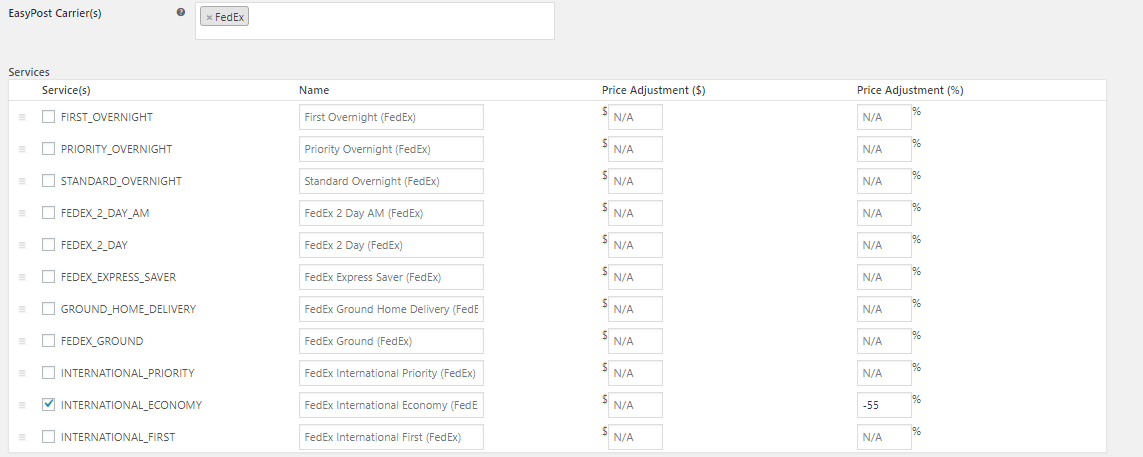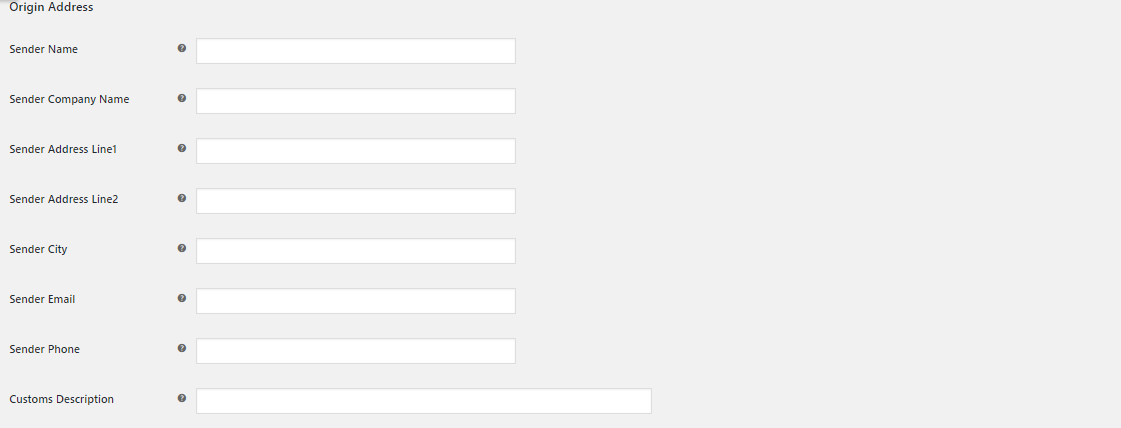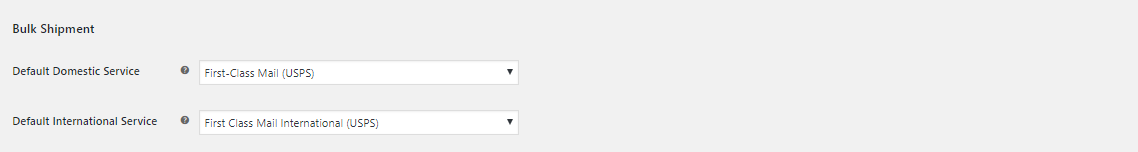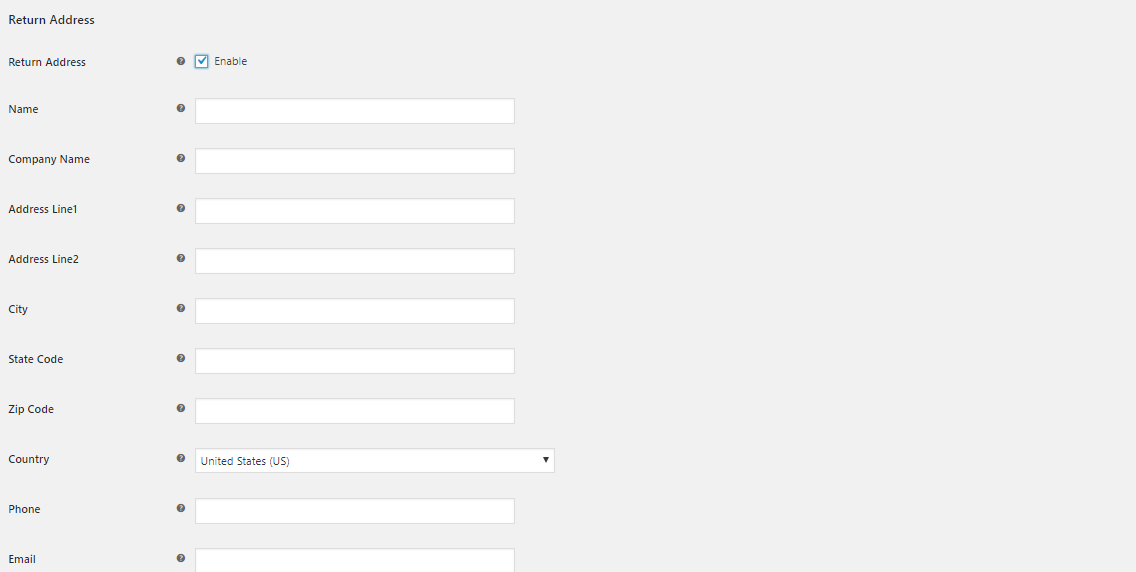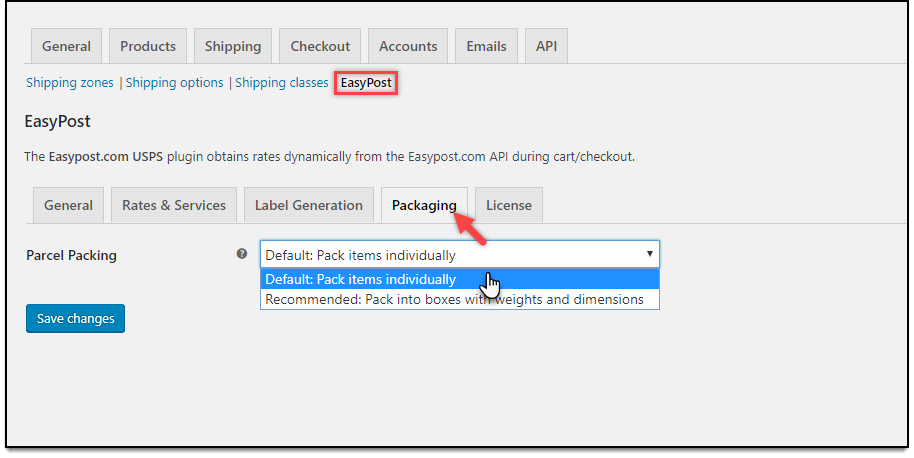Introduction:
A common problem that WooCommerce businesses face when scaling up is optimizing shipping and packaging. Handling shipping in-house when your business serves a lot of local or international customers is not ideal. Which is why we will go over the benefits of using third party carriers and how you can set up WooCommerce FedEx shipping using the ELEX EasyPost WooCommerce Shipping Plugin.
Benefits of outsourcing Shipping:
Being able to delegate tasks and operations is key to the successful growth of your WooCommerce business. Also, we can’t do everything ourselves and attempting to make it work somehow is a hole most of us have been down in. Almost all the major shipping carriers in the market like FedEx have plugins that integrate with WooCommerce.
The benefits of using these shipping carriers over fulfilling the orders by yourself are manifold. It’s very easy to extend your global reach using WooCommerce FedEx Shipping. FedEx has the infrastructure, personnel, and years of expertise for delivering your products to almost every country in the world. Besides this, outsourcing gives us a technological edge as well. Easy inventory management, package tracking, shipping and handling, rates, and package insurance are some of the many features that plugins like the ELEX EasyPost Plugin offer.
ELEX EasyPost Shipping Plugin to use FedEx for WooCommerce:
The plugin offers all shipping method from major shipping carriers like FedEx, UPS, and USPS. Using the plugin you can configure shipping methods for seamless international shipping as well as domestic shipping. Moreover, domestic and international addresses can be validated by EasyPost. Besides these, the plugin also offers:
1. Live Rates:
When a customer fills his or her cart with products, the plugin sends an API request to the EasyPost servers to get the shipping rates and they’re shown to the customer.
This gives an element of transparency in which what you see is what you pay.
2. Estimated Delivery Dates:
Based on the destination address of the customer, the plugin sends an API request to the EasyPost servers to get the estimated delivery date. Letting the customer know the estimated delivery dates lets the customer choose what shipping option they want based on how soon they want the product delivered.
3. Shipping Label Printing:
The plugin lets you print the Shipping Label from your WordPress admin area. When you generate a request for printing a label, the plugin sends an API request to the EasyPost server. The label can be printed from your EasyPost account or from the Order page of your WooCommerce settings. Postage can be paid from your EasyPost account.
4. Shipment Tracking:
Once a customer has placed an order for products and the payment is processed, the plugin sends an API request for the tracking to send to both the customer and you. Customers will receive the tracking info via the order completion email and you can track the packages from the EasyPost website.
Setting up FedEx Shipping for WooCommerce:
Once you have downloaded and installed the plugin, head on over to the Admin area of your WordPress page. Under the EasyPost Tab, in the General Settings window, you can choose to enable live rates for customers at checkout. There’s also a debug mode if you are testing out compatibility or some other purpose. The EasyPost API key has to be provided in the API key field. It can be found in your EasyPost account under so and so.
In the rates and services window, you will need to give all the sender address i.e. the place from where you’ll ship. You can enable or disable Estimated delivery dates using the checkbox.
Moreover, in the rare events, EasyPost servers are unreachable for some reason, you can configure a Fallback amount for shipping, so the customer’s order can go through.
In the rates type, you can choose either ‘Residential’ or ‘Commercial’ to configure how the shipping rates are calculated. Next, pick out all the carriers you wish to include in your EasyPost shipping options. We will pick FedEx.
Further below, you will find all the offered shipping options for the carriers you chose in the previous field. For FedEx, the ELEX EasyPost Shipping Methods plugin offers the following options to configure:
- First Overnight.
- Priority Overnight
- FedEx Express Saver
- Standard Overnight
- FedEx 2 Day AM
- FedEx 2 Day
- International First.
- Ground Home Delivery
- FedEx Ground
- International Priority
- International Economy
You can also adjust the price by amount or percent using the adjustment fields. This is to account for any discrepancies in price with your EasyPost account or for promotions.
In the label printing API settings, if you wish to provide a different address from the one you set in the general settings, you can do so here.
You can also choose to enable EasyPost insurance for the parcels. EasyPost charges 1% of the order amount or a minimum of 1$ and handles all claims on our behalf. You can let the customer decide to opt for insurance or make it mandatory on all shipping.
Set the default shipping options for bulk domestic and international shipments. You can choose from the options offered by your carrier as defaults.
You can choose to provide a different return address than the one you configured in the settings by checking this box and giving an address in the relevant fields.
In the Packaging tab, you can set how the items bought by the customer are packaged. During checkout, the plugin pulls the product dimensions and depending on which packaging process you chose, decides the packaging for the order. The packaging of order items is done separately if you choose the Package Individually option.
Using the pack into boxes with weights and dimensions, the items are packaged in custom boxes according to the item weight and dimensions based on our box packing algorithm. The third and final option is to pack items based on weight where boxes are assigned to the order based on its total weight. Once you have configured all the settings click on Save Changes to see them in effect. This will show WooCommerce FedEx Shipping Options to customers when they are checking out.
Conclusion:
We have gone over the advantages of outsourcing your WooCommerce shipping and how to configure WooCommerce FedEx Shipping options for your customers. If you need more information about the plugin including product documentation, you can find them here.