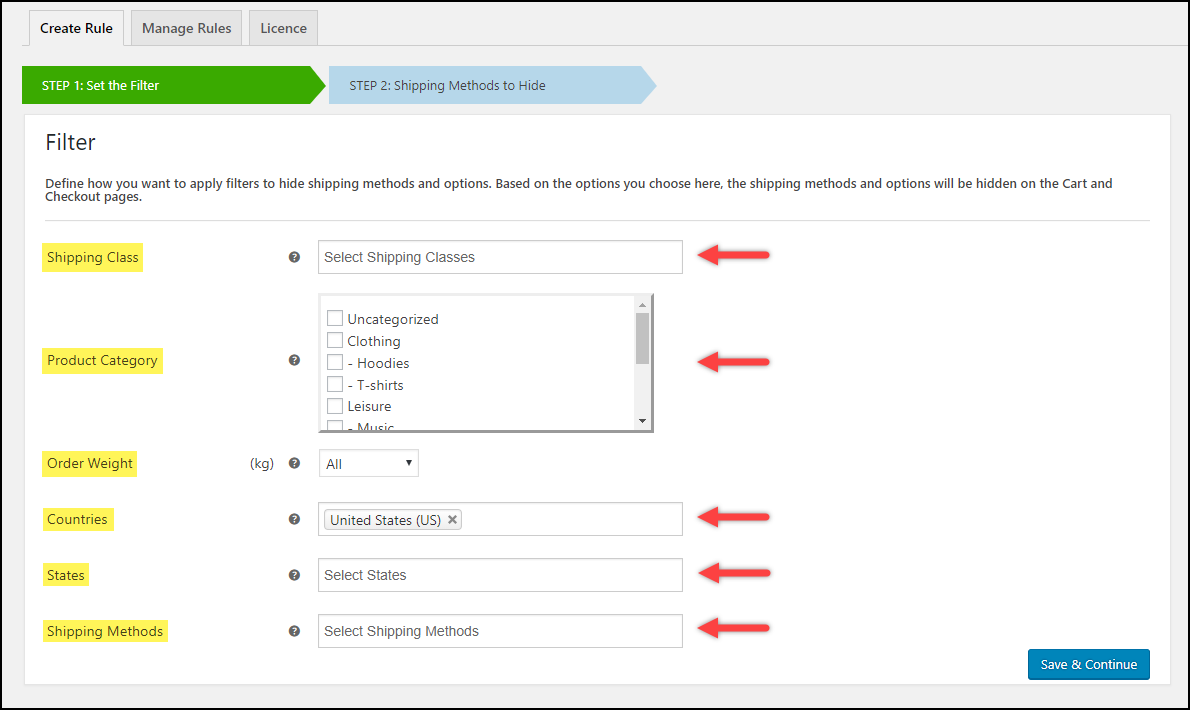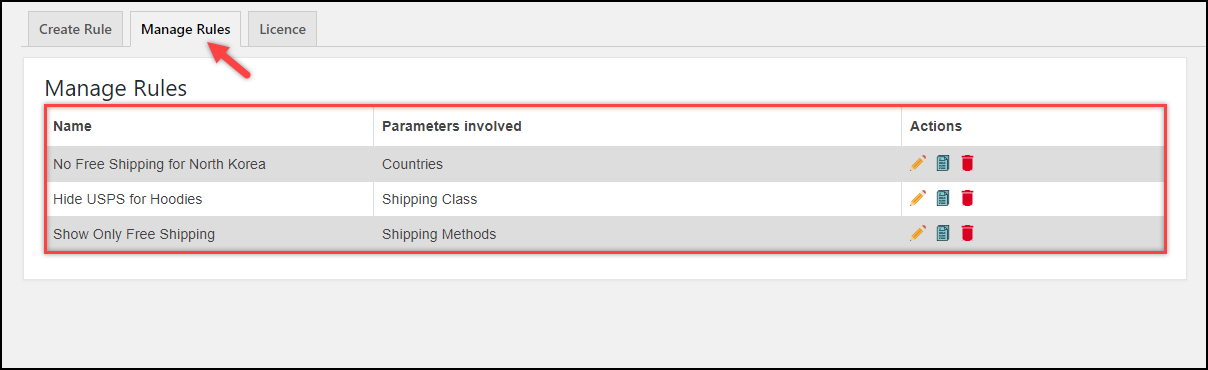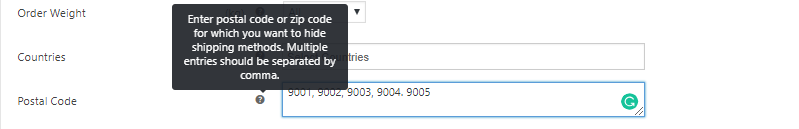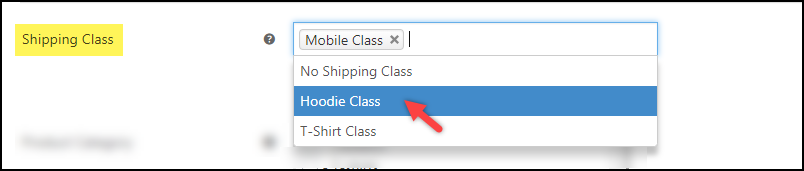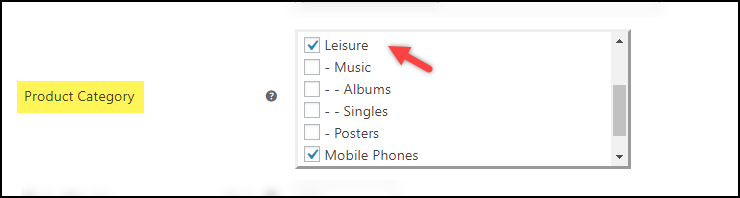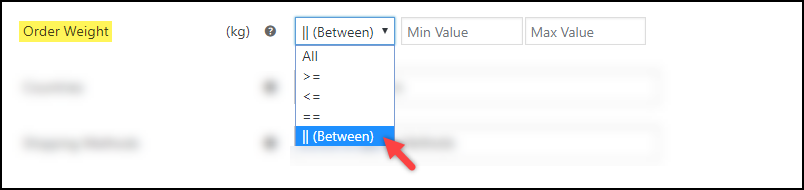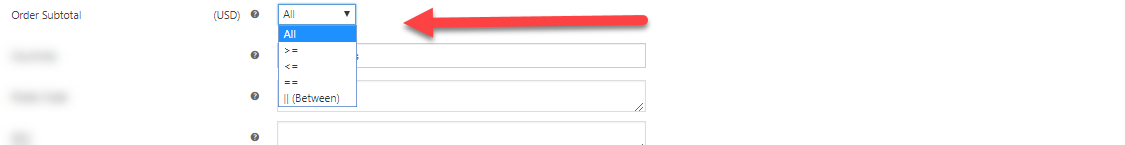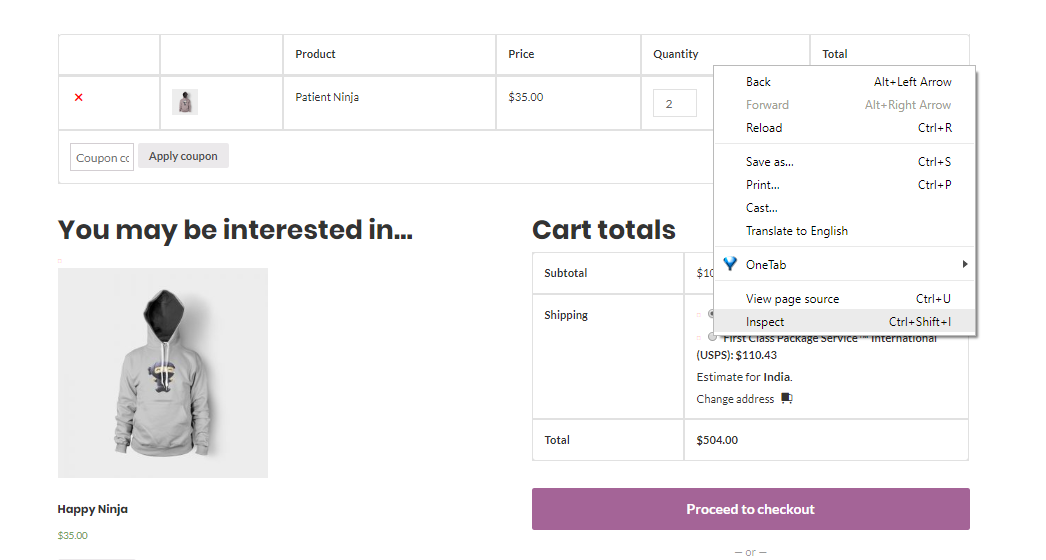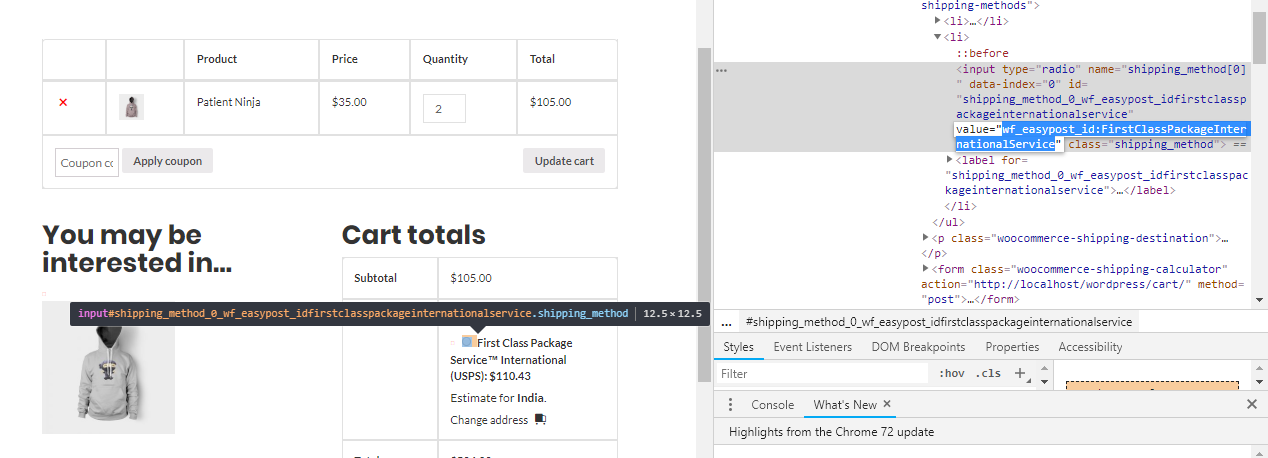Shipping and packaging expenses are considered essential to the operations of businesses. This holds true for WooCommerce retail businesses as well. If you ship a lot of product to customers, especially overseas, cutting down costs has to become a part of your business strategy. With a ton of shipping plugins for various services available with WooCommerce, the question becomes how do you cut down shipping costs while improving the overall customer experience. The answer is to conditionally hide WooCommerce shipping methods for the customer.
The benefits are twofold. By hiding methods, you can reduce shipping costs incurred by displaying only those methods that are cost effective. Additionally, overall customer experience improves as the chances of a customer picking the wrong shipping method and being disappointed decreases.
While the ideas great, problems arise when you consider setting up rules for hiding shipping methods. You may very well need to set rules based on product category, weight, destination or the shipping method is chosen. WooCommerce, unfortunately, lacks several of these functionalities. ELEX Hide WooCommerce Shipping Methods plugin, however, does this job perfectly.
The plugin lets you configure rules that hide WooCommerce shipping methods for customers during check out. There are two steps to this: picking your filters that will act as triggers and choosing methods to be hidden when the rules are met. Despite the simplicity, ELEX Hide WooCommerce Shipping Methods plugin offers granularity when it comes to setting rules. You can combine multiple triggers to set complex rules like hiding Free Shipping for products over a certain weight, destination country, and more.
For WooCommerce stores that regularly serve international customers its fairly common to set up multiple shipping methods across multiple shipping platforms and services. The plugin is compatible with almost all third-party shipping services like DHL, UPS, etc. So rules can be set to conditionally hide the shipping methods, as well as shipping options offered by these carriers.
In this article, we will discuss some common business cases in which the ELEX Hide WooCommerce Shipping Methods plugin can help with.
Hiding WooCommerce Shipping Methods when Free Shipping is available
Free Shipping is a tried and tested promotional method to increase visibility and sales. Businesses that offer free shipping usually do so after factoring the shipping costs into the price. Free Shipping is a shipping method that you can configure in WooCommerce itself. But to hide shipping methods for third party shipping carriers, you’ll need to configure rules in the ELEX Hide WooCommerce Shipping Methods plugin. Here, we can see that even though you configured WooCommerce to show Free Shipping for this zip code, third party shipping method are still visible. To hide them, you need to create a rule in the plugin.
You can access the settings of the plugin under the WordPress Dashboard. In the first window, you can set parameters that will act as filters to hide shipping methods. Then, select Free Shipping from the list in the Shipping methods field, which lets you choose any shipping method you wish to act as a trigger to hide methods. After, click on the ‘Save and Continue’ button.
In the next window, you can set which methods or options to hide when the conditions set in the previous window have been met. Moreover, the plugin automatically pulls all of the shipping options you may have configured in your WooCommerce. These include almost all third-party plugins as well.
Name the rule if you wish, or the plugin will generate one for you. Created rules can be found under the Manage Rules tab.
Heres a video showing how you can hide shipping methods when Free Shipping is available:
Hide WooCommerce Shipping Methods Based on Destination Country and State.
Using the plugin you can set rules to hide shipping methods based on the destination. This is advantageous to any business that serves global customers. The plugin lets you select multiple countries and their respective states in the Country and State fields.
Here’s a video showing how you can set rules to hide shipping methods based on the destination:
Hiding WooCommerce Shipping Methods Based on Zip Code.
You can set multiple zip codes to act as filters using the Zip Code field as well. In the second window, pick all the methods you wish to hide. Name the rule and click on ‘Create Rule’ to save it.
Here’s a video showing how you can hide WooCommerce shipping methods for LA customers:
Hiding WooCommerce Shipping Methods Based on Shipping Classes and Product Categories.
In addition to these, you can use the plugin to set rules with WooCommerce shipping classes. The plugin pulls all the classes you’ve configured in WooCommerce settings to choose from. Where the plugin excels is in extending the shipping classes functionality to third-party shipping plugins as well.
Heres a video showing the rule in action:
In the same way, you can also set custom rules to hide shipping methods based on product categories. The plugin pulls the product categories that are configured in your WooCommerce.
Here’s a video showing how you can hide shipping methods based on your categories:
Hiding Shipping Methods based on Order Weight:
The ELEX Hide WooCommerce Shipping Methods plugin lets you set rules based on the customer’s order weight. The plugin automatically pulls the unit of weight configured in your WooCommerce. When the weight of the items in the cart meets one of these conditions, shipping methods will be hidden from the customer:
- Greater than or equal to a specific weight.
- Less than or equal to the specific weight.
- Equal to a specific weight.
- Total order weight is between a weight range.
Here is a video showing the Order Weight filter in action.
Hiding Shipping Options based on Order Subtotal:
The plugin also lets you set shipping rules to hide shipping options based on the Order Subtotal. Order Subtotal is the absolute sum of the products in the cart without the inclusion of taxes and other costs. Using the plugin’s Order Subtotal filter, you can set a flat order subtotal amount or a range as the trigger to hide shipping for customers. This is particularly helpful to set up promotional sales. For example, the purchase of a certain number of products qualifies the customer for free shipping.
Here’s a video showing how you can hide shipping methods based on the Order Subtotal:
Hiding Shipping Options
The plugin lets you get as granular as you wish using the Shipping Options field in the settings. To hide shipping options from a carrier instead of shipping methods, in the cart page, right click on the shipping option you wish to hide. Click on Inspect.
In the window that opens, copy the value of the shipping options tag.
Then, paste this value in the Shipping Options field and click on ‘Create Rule’ to save it.
Conclusion:
Hiding Shipping methods is an effective way to cut down costs and improving overall customer experience. Using the plugin you can set rules from simple to complex. With the help of all the filters, you can handle almost every kind of shipping scenario. You can find more information about the ELEX Hide WooCommerce Shipping methods plugin here.