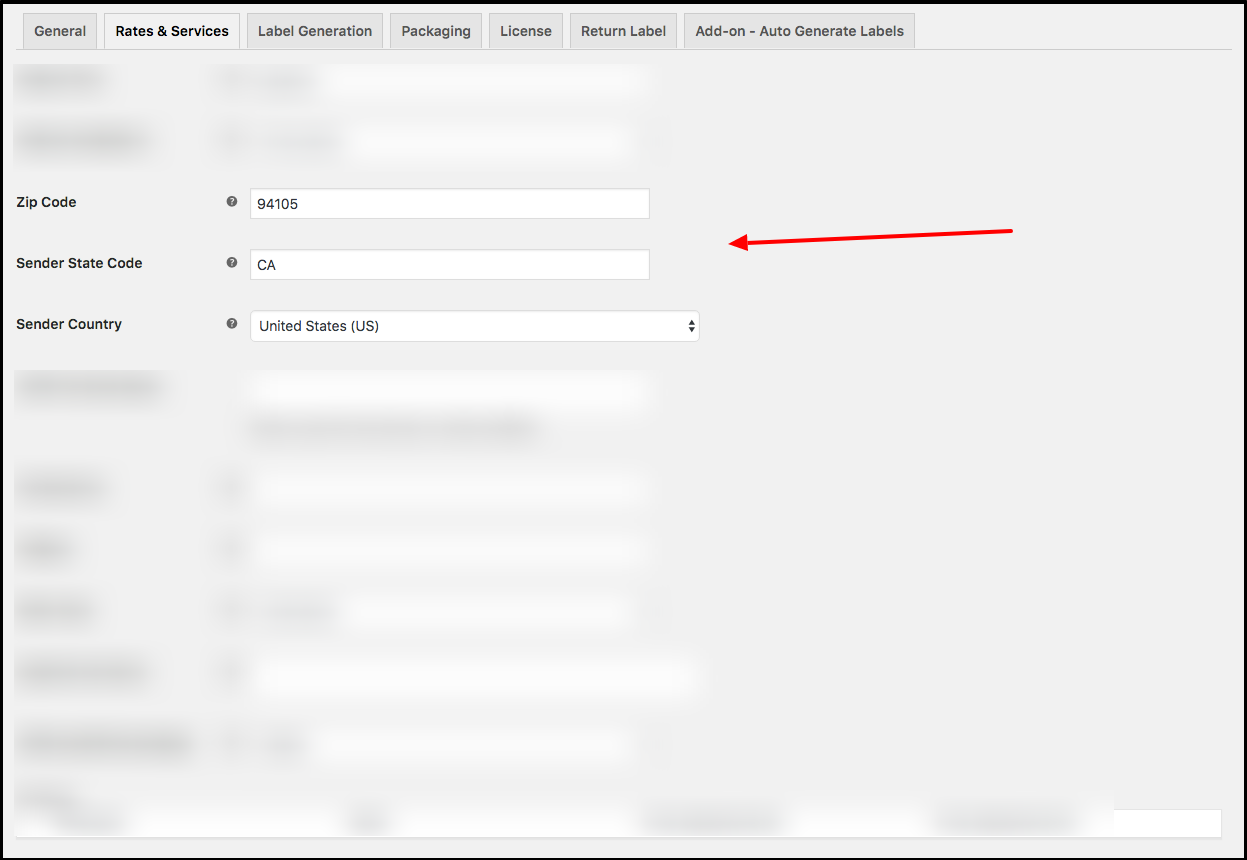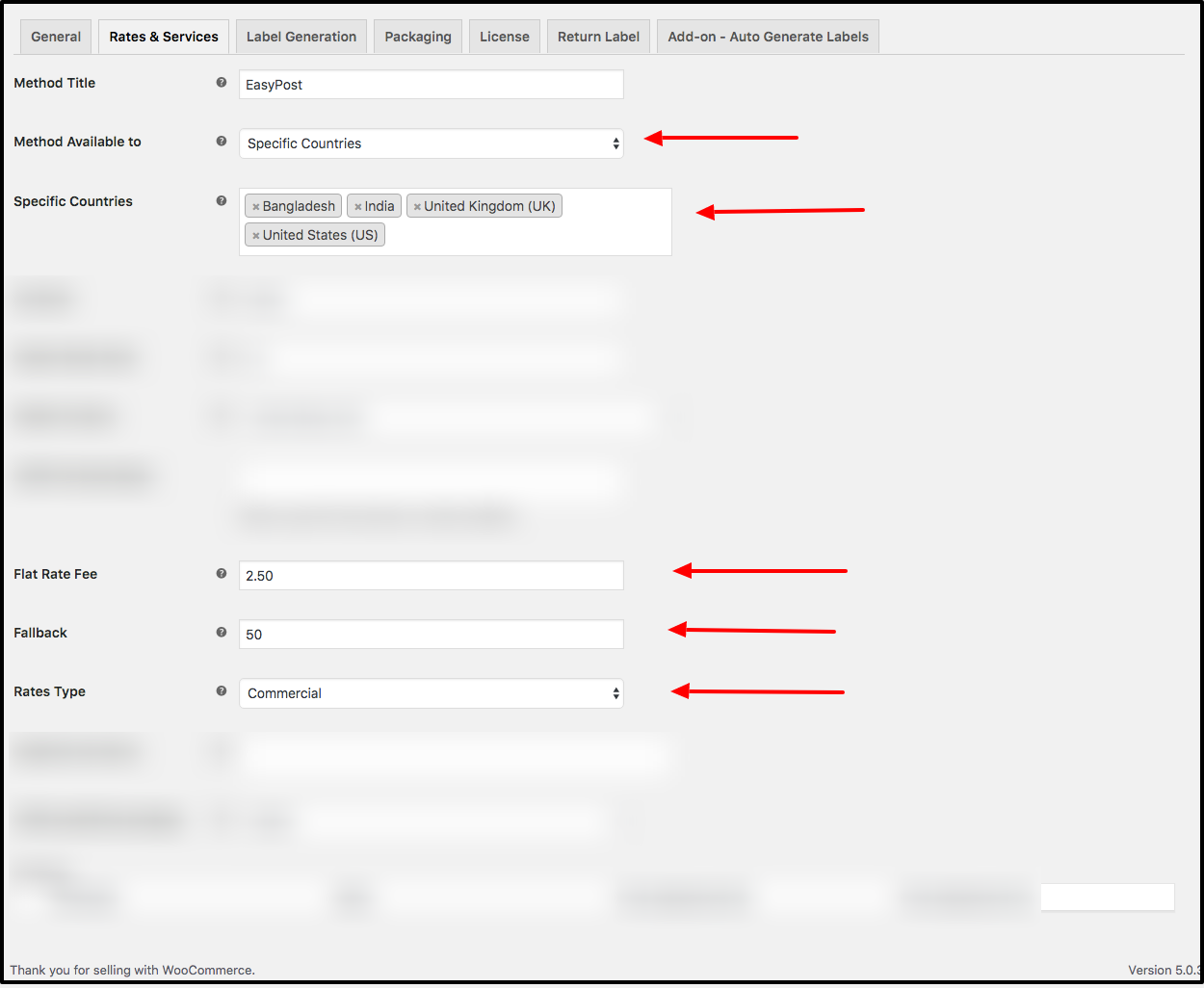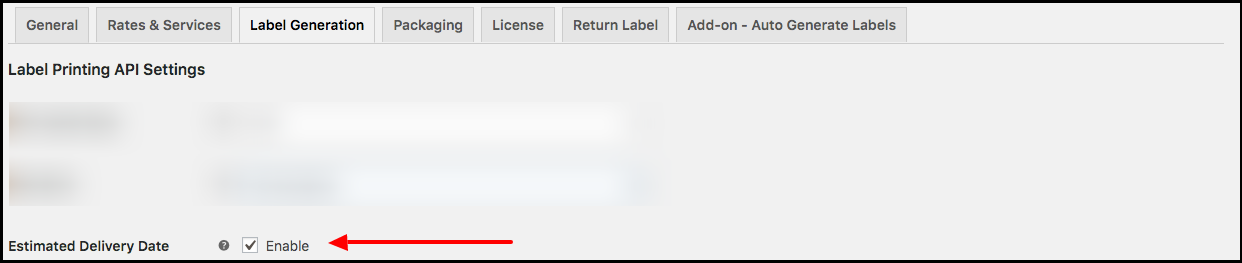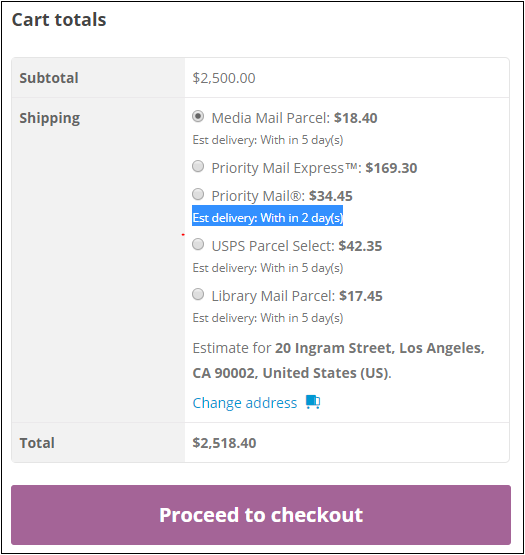In this article, we will discuss the steps involved in providing accurate estimated delivery dates on your WooCommerce Store. To integrate USPS shipping methods and options into WooCommerce, we will use the ELEX EasyPost (FedEx, UPS & USPS) Shipping & Label Printing Plugin for WooCommerce. Using the plugin we can enable services like estimated delivery dates for WooCommerce USPS Shipping.
One of the most frequent questions that your customers are likely to ask is “When will my order arrive?”. Buyers are anxious about the delivery of their products, especially first-time customers. Giving them an accurate estimated delivery date for their orders helps alleviate some of the buyer’s anxiety and remorse. Customers who’re unsure about when their orders will arrive are more likely to cancel their orders and go elsewhere.
Moreover, delivering the products on or before the estimated delivery date creates a lasting impression on your customers that is instrumental in creating meaningful relationships. Integrating USPS into WooCommerce to handle shipping is one way to ensure timely deliveries to your customers. Using the ELEX EasyPost (FedEx, UPS & USPS) Shipping & Label Printing Plugin for WooCommerce you can use the shipping expertise of international shipping carriers like USPS to help your WooCommerce order fulfillment.
What will you need:
- ELEX EasyPost (FedEx, UPS & USPS) Shipping & Label Printing Plugin for WooCommerce allows you to access real-time rates shipping labels, track shipments and helps in packing items into boxes.
- EasyPost Account: The ELEX EasyPost (FedEx, UPS & USPS) Shipping & Label Printing Plugin for WooCommerce is an EasyPost Approved Integration Partner. EasyPost is a flexible, modern Tracking API that makes it easy to add tracking and shipping from multiple shipping carriers to your WooCommerce Store. Signing up for an EasyPost account is necessary to access the API-Key that is used to connect the plugin to EasyPost and access the services.
Enabling Estimated Delivery Dates for WooCommere USPS Shipping:
Step 1: Configuring General Settings:
Once you have the core plugin installed and activated, you will need to configure the general settings for integrating WooCommerce USPS Shipping. You can access these settings under WordPress Dashboard > Plugins > Installed plugins > ELEX EasyPost WooCommerce Extension > Settings.
or from WooCommerce> Settings> Shipping> EasyPost.
To connect the plugin with your EasyPost account, you will need to enter an API key in the API-KEY field under the Generic API Settings. You can choose between Test and Live modes for the plugin to function, using the API Mode dropdown menu.
The general settings also contain options to enable or disable real-time shipping rates from Easypost and enabling or disabling Debug Mode to fix any errors or issues.
Step 2: Configuring Rates and Services
Once the plugin is connected to your EasyPost account, we can proceed with configuring Rates and Services for your WooCommerce shipping options.
For the plugin to be able to calculate shipping rates and estimated delivery dates, its important to provide the correct origin address. Under the Rates & Service tab, you need to enter the Zip Code, Sender State Code and the Sender Country for this purpose.
From the Rates & Services tab, you can choose the countries that you wish to make the WooCommerce USPS Shipping options available for, using the Method Available To field. You can select multiple specific countries or make them available to all countries. You can also configure the rates type (commercial or residential), set a Flat Rate fee and a Fall Back Rate as well.
Since the ELEX EasyPost (FedEx, UPS & USPS) Shipping & Label Printing Plugin for WooCommerce can help you integrate products and services from multiple shipping carriers, it has the option to choose which carriers you want to enable for your site. Using the EasyPost Carrier(s) field you can select the carriers you wish to enable. To provide accurate estimated delivery dates for USPS shipments we need to enable USPS using the EasyPost Carrier(s) dropdown.
Step 3: Configuring WooCommerce USPS Shipping Label Generation:
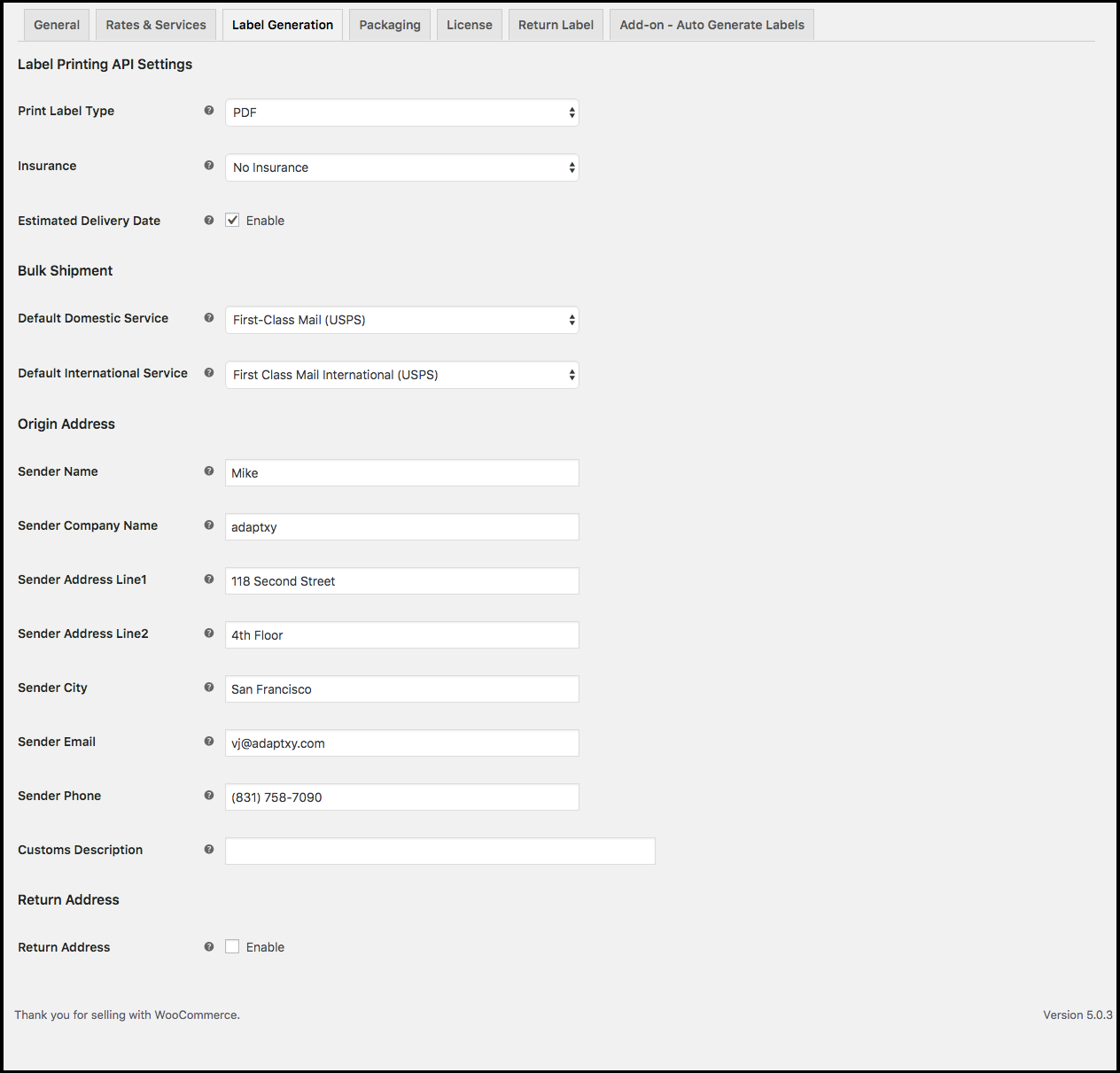 The Label Printing API tab lets you set up the generation and printing of USPS Shipping labels. Using the Origin Address fields you can specify an address different from your store’s physical location. This is printed on the shipping labels generated by the plugin.
The Label Printing API tab lets you set up the generation and printing of USPS Shipping labels. Using the Origin Address fields you can specify an address different from your store’s physical location. This is printed on the shipping labels generated by the plugin. 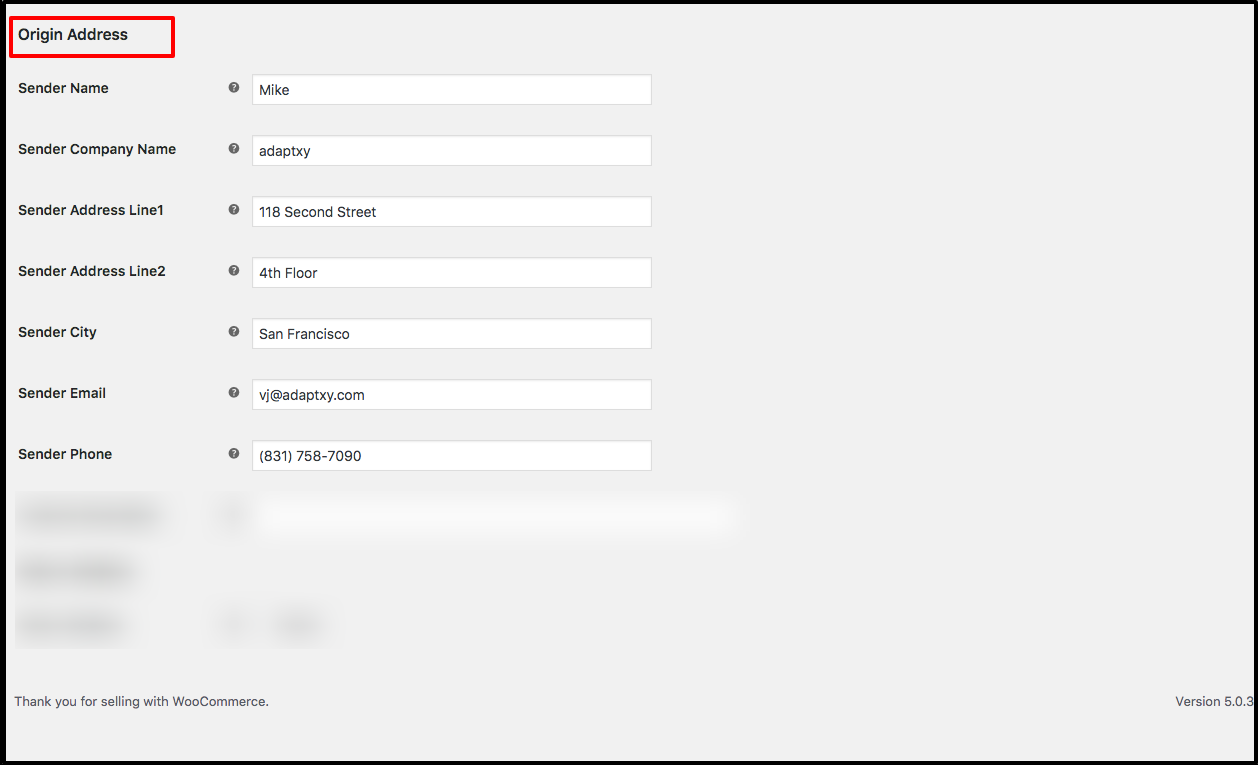


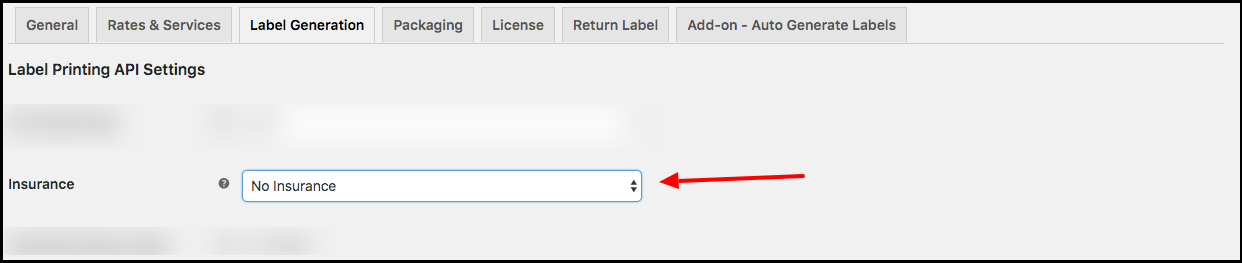
Conclusion:
Providing accurate estimated delivery dates for your customers using WooCommerce USPS Shipping is a great way to enhance the shipping experience of your customers. You can do this very easily using the ELEX EasyPost (FedEx, UPS & USPS) Shipping & Label Printing Plugin for WooCommerce.
Apart from this, the plugin can also be used to:
- Access domestic & international real-time rates from FedEx, UPS, and USPS.
- Print shipping labels and track shipments
- Generate International Shipping documents.
- Generate Order Summary/Manifest.
- Pack items into custom boxes.
- Configure USPS Flat Rate boxes.
- Offer discounts or add a markup on shipping rates, with Price adjustments.
- Ensure packages with Insurance option.
- Specify Commercial or Residential address type.
- Generate bulk shipment and much more.
To try out the premium versions you can visit the Live Demo Site. Or download and install the ELEX EasyPost (FedEx, UPS & USPS) Shipping Method Plugin for WooCommerce (Free). Using the free version you can:
- Access real-time rates from FedEx, UPS, and USPS.
- Set a custom method title for EasyPost shipping method.
- Set a fallback rate to process shipments when EasyPost fails to return any shipping rate.
- Choose real-time rate type as either Residential or Commercial.