WSDesk – ELEX WordPress Help Desk & Customer Support Ticketing Plugin
Helpdesk & Support Ticketing Plugin built exclusively for WordPress
With WSDesk, you can easily create customizable support forms, enable email notifications for new tickets, assign tickets to specific agents, and track ticket status and progress. The plugin also comes with a built-in knowledge base that allows customers to search for answers to their questions, reducing the number of support tickets you have to manage.
Plugin comes with top-class features including triggers & automation, email piping, auto-tagging & allocating, auto-suggestion, bulk edit & merge tickets, unlimited agents, agent survey, unlimited tickets, customizable email replies, detailed ticket history, file attachment to tickets, HTML replies with rich text formatting options, agents’ satisfaction rating, and customer feedback, email filtering and much more!
Unlike other SaaS-based plugins, WSDesk does not store your data in the cloud rather, all your data is stored in your system, making it one of the best WordPress support desk plugins in the market. Data privacy is one less thing to worry about with WSDesk!
Top Features
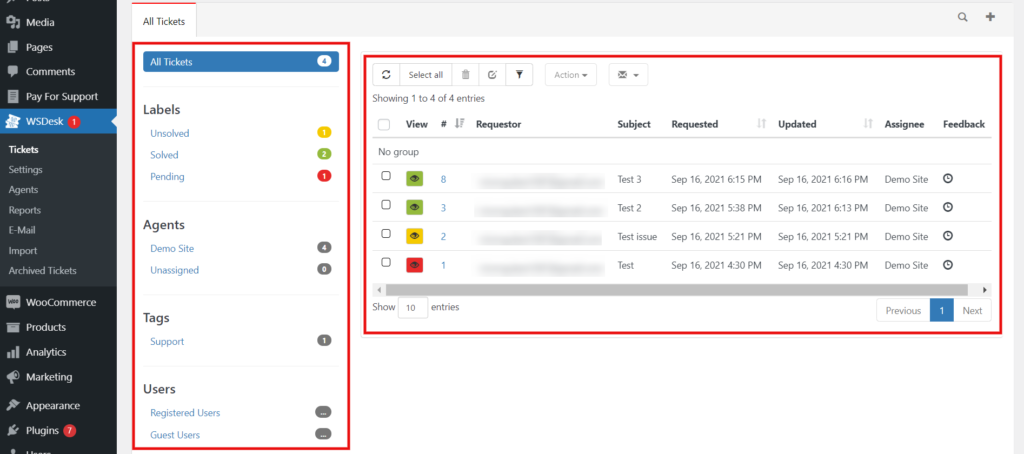
Unlimited Tickets & Agents
Simple Interface
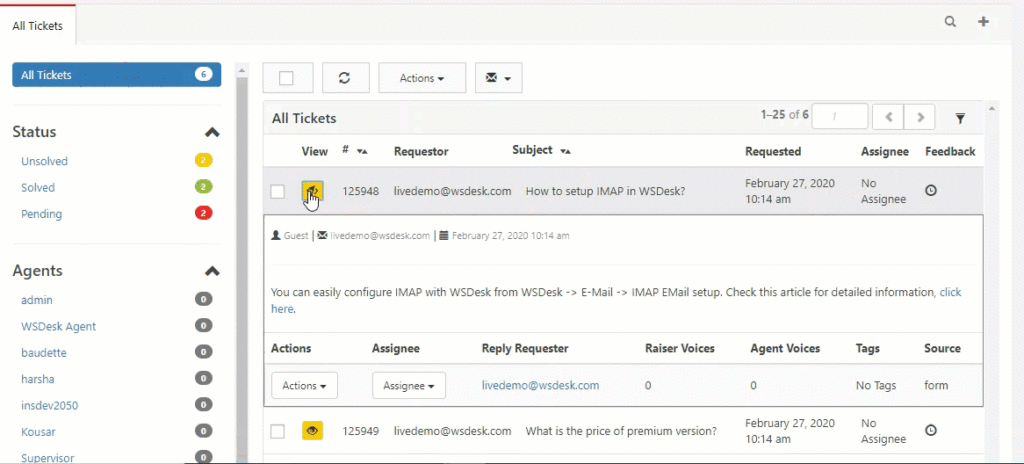
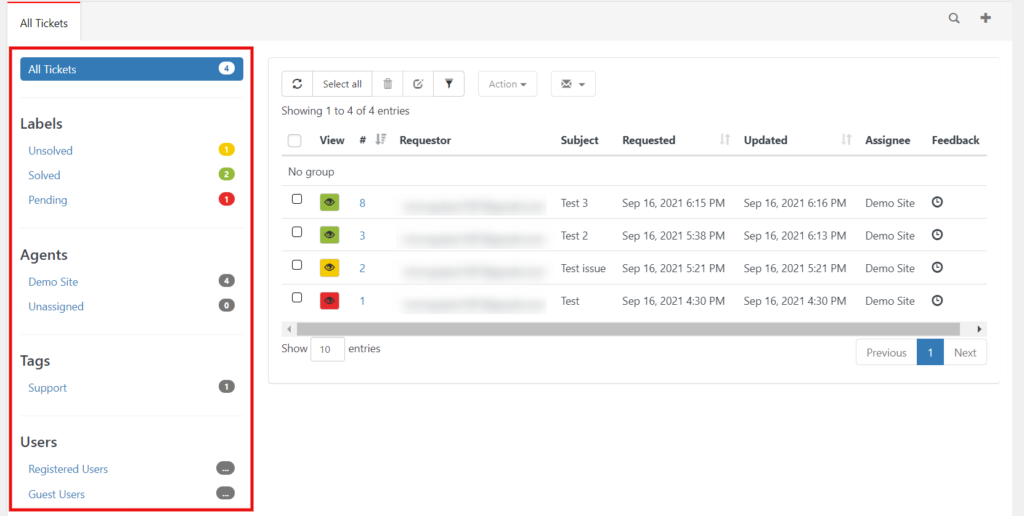
Custom Ticket Views
Send Automated Responses Using OpenAI ChatGPT Integration
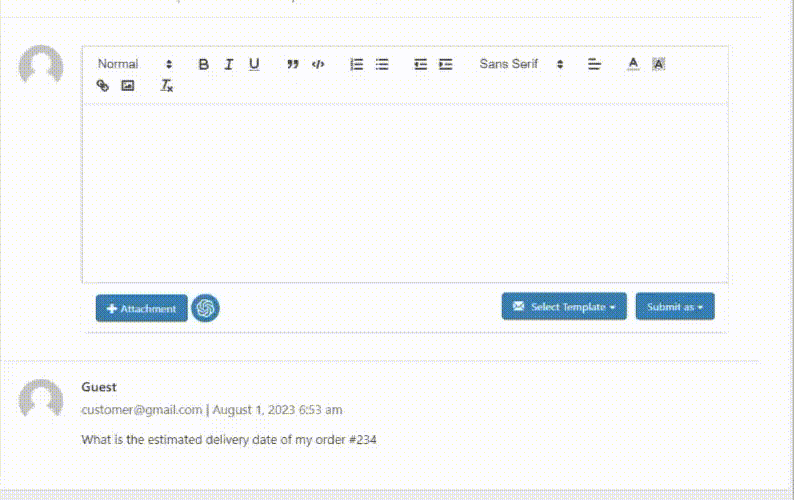
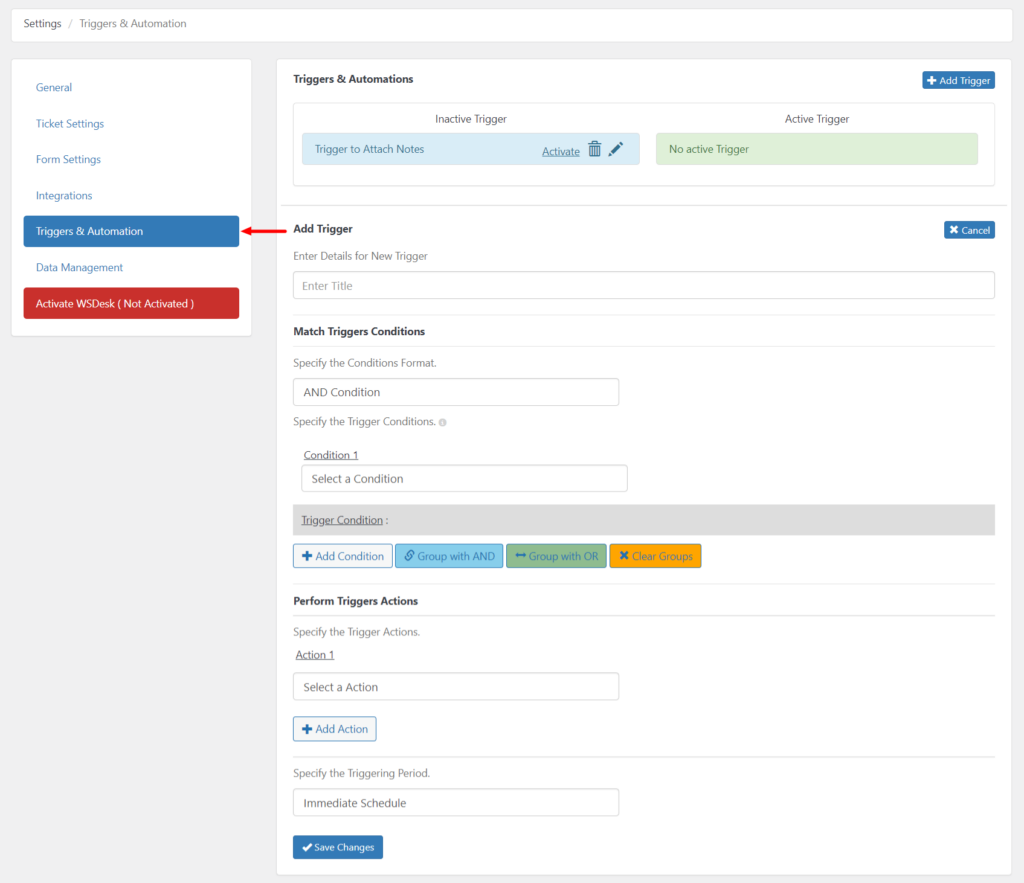
Triggers & Automation
Triggers are helpful in setting up automated actions based on various conditions.
A few of the use cases are given below:
- Agents can receive an email notification whenever a new ticket is raised, or when a ticket is not replied to by an agent within a specific period of time.
- Set notifications to the Support Agent for a long-pending ticket.
- Automatic closing of Pending Tickets for more than configured number of days.
- Setting different actions for the tickets based on the source like email, support forum, or Zendesk.
- Assigning the tickets to respective Department Agents.
- Treat your tickets based on Priority.
- You can even schedule the triggers for future action using the Automation feature.
- And many more.
Trigger Custom Messages to Agents via Google Chat
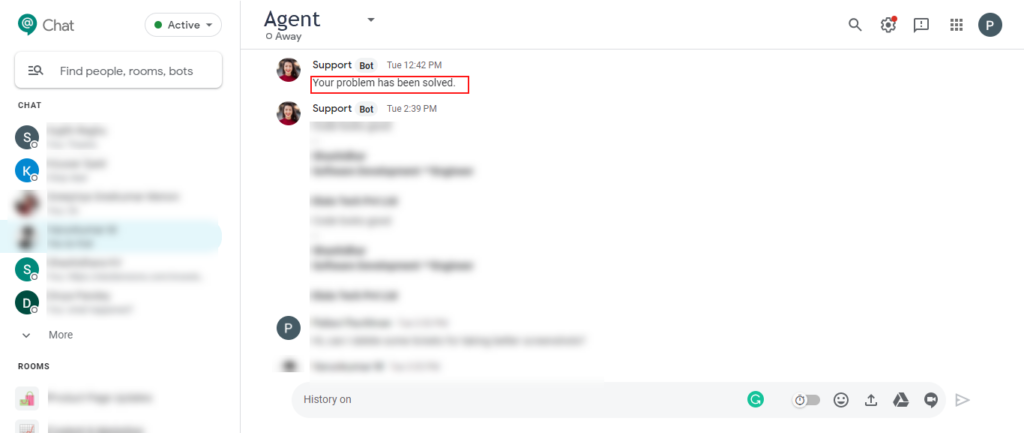
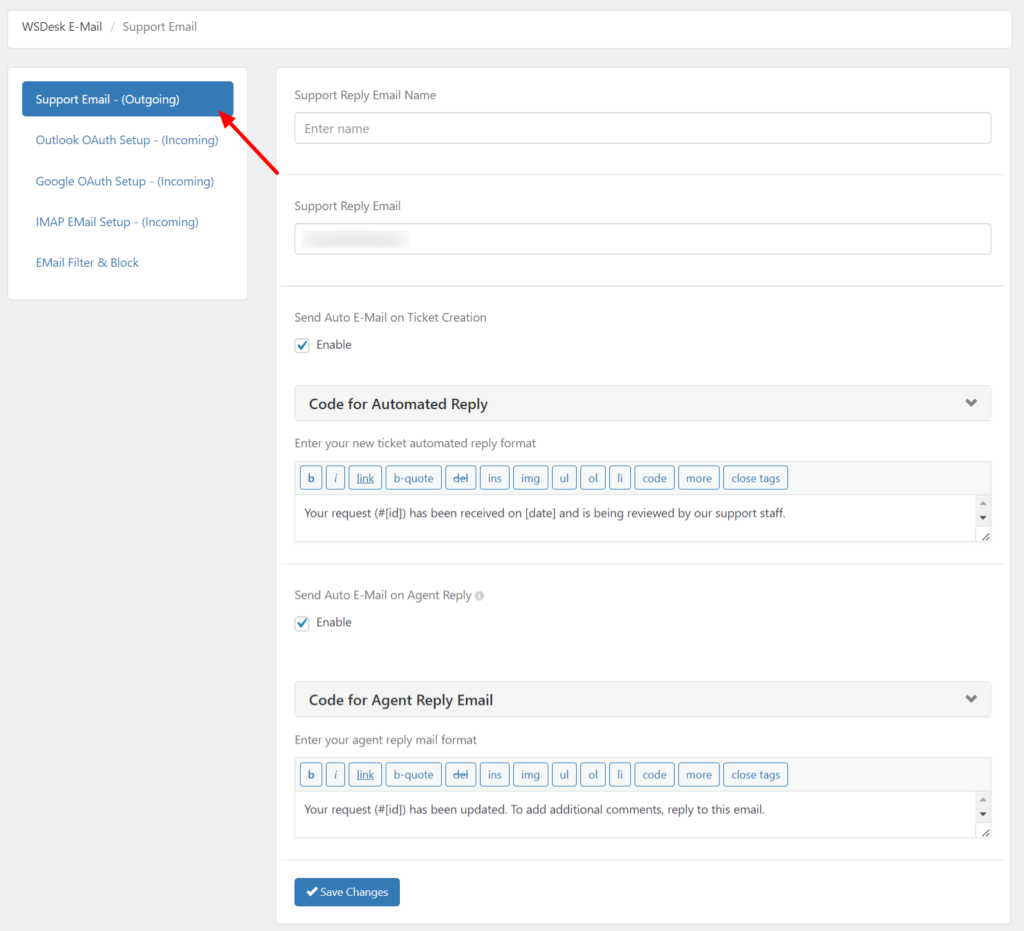
Email-Based
Canned Responses & Rich Text
This is why WSDesk provides you an option to create and save reply templates known as “Canned responses” for common queries.
Also, Agents have various rich text formatting options while composing replies to the customer as QuillJS is integrated with WSDesk.
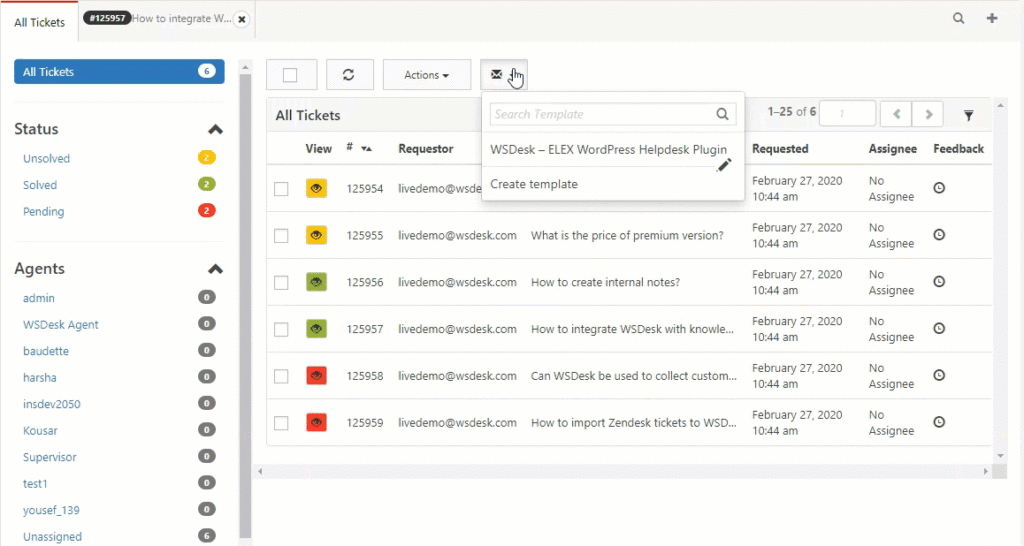
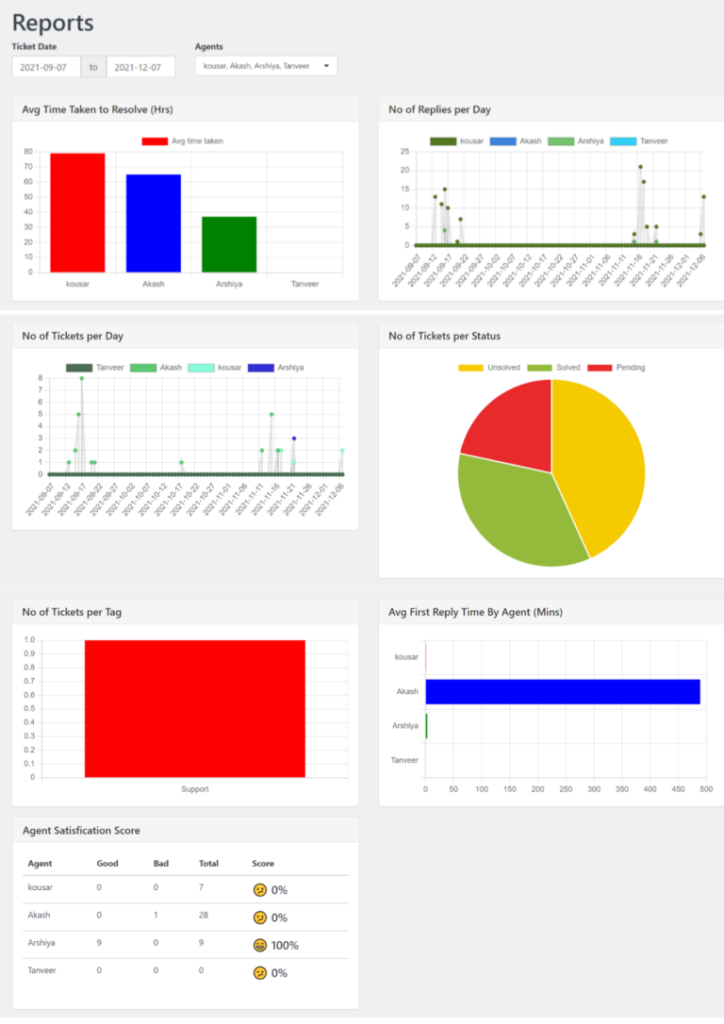
Analyze Reports
Agent Satisfaction Score
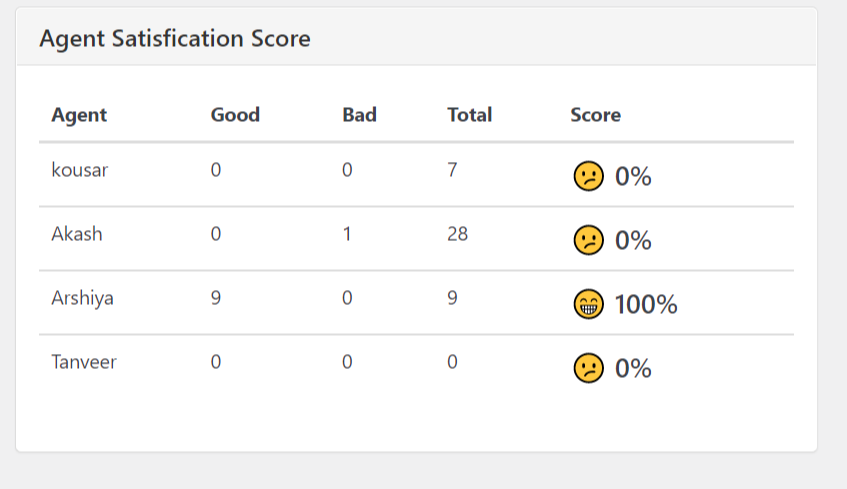
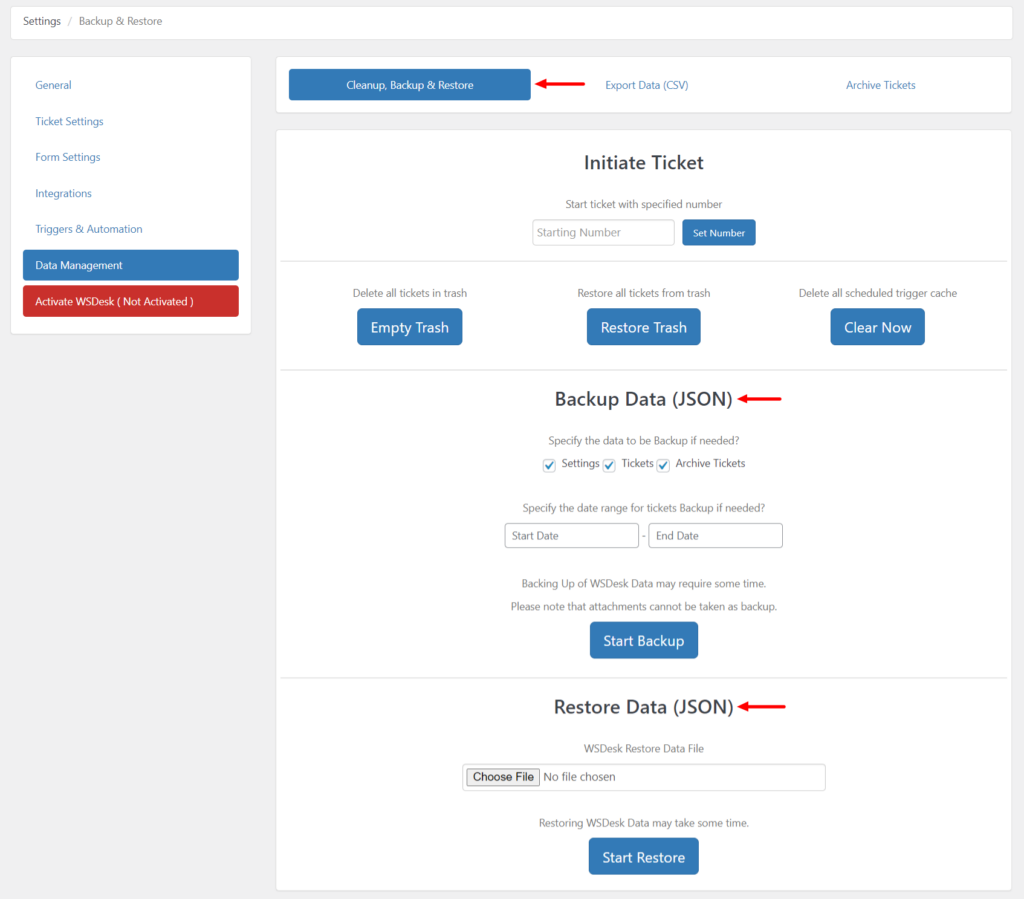
Backup & Restore
WooCommerce Integration
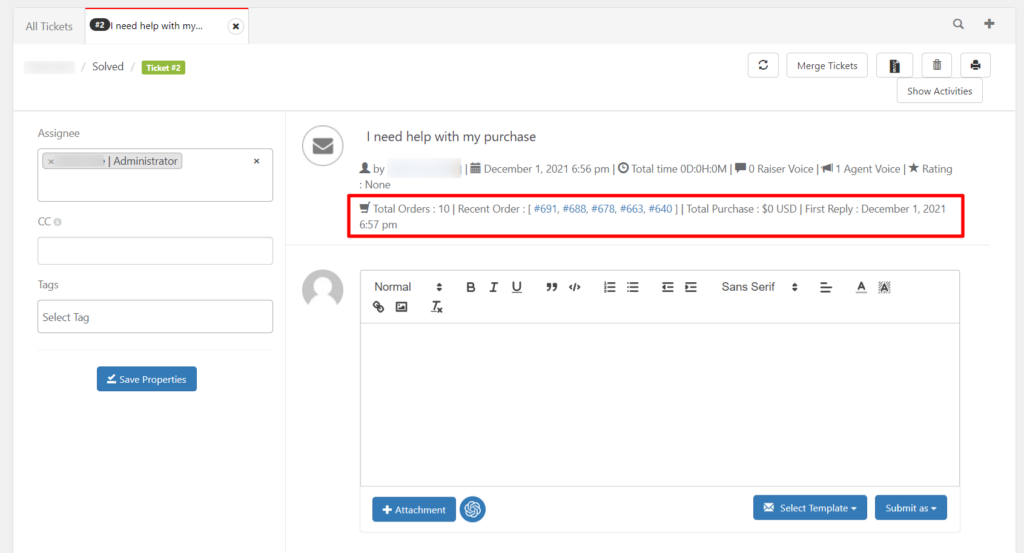
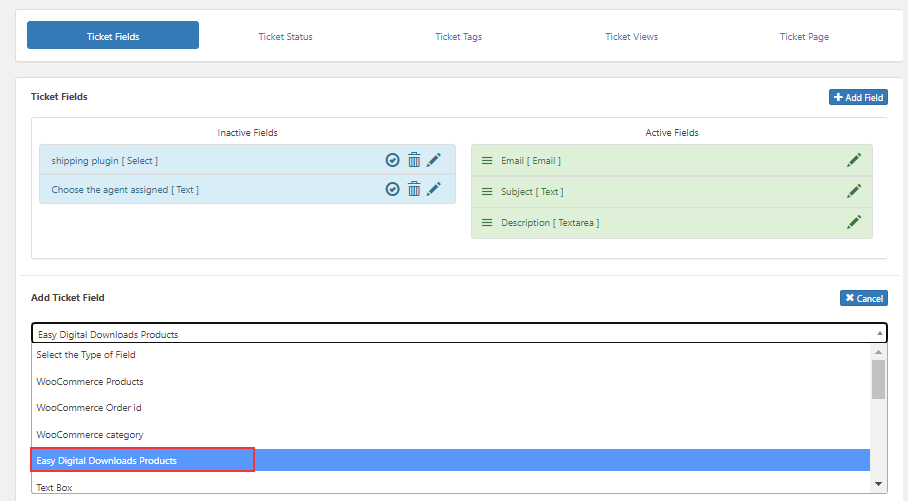
Easy Digital Downloads (EDD) Integration
Pay For Support Integration
Are you looking for a way to charge your customers for the consultation or support service you provide? Pay For Support Add-On for WSDesk – ELEX WordPress Helpdesk Plugin enables you to convert the purchases to credits and helps you to manage the credits allocated based on customer usage. You can charge for the services (like a consultation, expert guidance, etc) you provide by configuring these services as products or subscriptions on your WooCommerce store. Once you have integrated this Add-On with the WSDesk plugin, you can,
- Accept Payment for the Support Services & Convert the payments to Credits.
- Check the Credit Balance of the Customer.
- Track all Credit Transaction History.
- Check Subscriptions and Balance from Users Dashboard.
- Create Unlimited Credit Rules.
- Create Triggers that deduct Credits, etc.
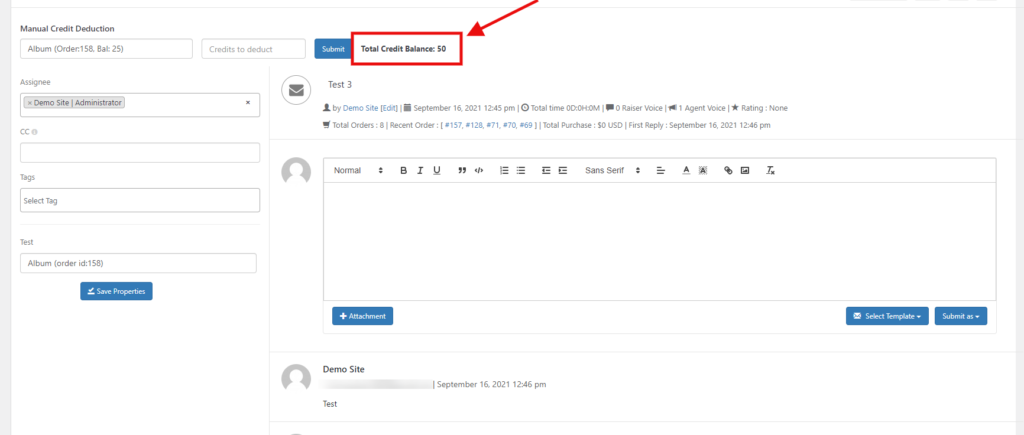
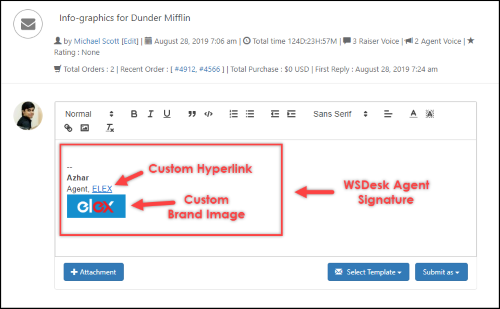
Add Professional Agent Signatures
Send SMS Notifications
With the help of SMS Notification Add-On, you can send SMS notifications to Customers, Agents, and Ticket Assignees.
You need to create WSDesk triggers to send SMS notifications. You can create triggers to send new ticket notifications to customers & agents, update customers with the current ticket status, and so on.
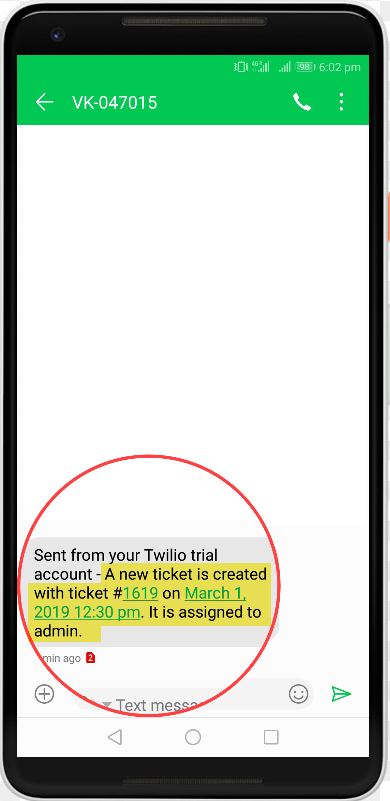
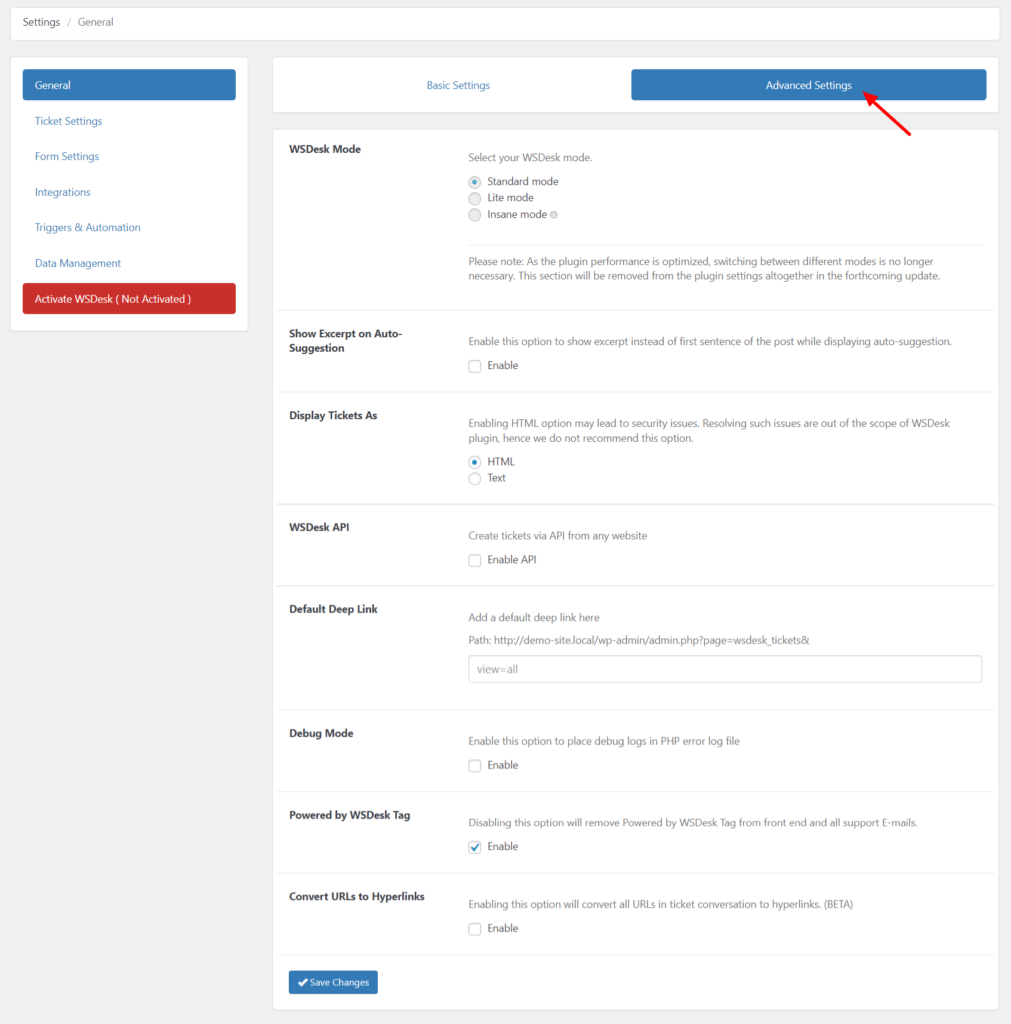
Advanced Convenient Features
There are a lot of handy features that WSDesk offers that cater to a much more advanced customization level.
Some of these features are Deeplinks, Custom Redirection URLs, Support for several attachment extensions, Export to CSV files for analyzing the data, Integration with Contact Forms & Gravity Forms, WPML compatibility, and much more!
Customize Your Help Desk Support System

Plugin Compatibility
All the ELEXtensions plugins are developed on the same framework. This makes them fully compatible with all our plugins. You may combine them together to get a better, more powerful & complete solution for your business.
We are doing our best to make them compatible with the other most popular plugins on the market.
Testimonials










What Our Customers Say
ELEXtensions is rated Excellent on Trustpilot!

5

5
We only allow verified purchased customers to write reviews.
Product Overall Rating
Only logged in customers who have purchased this product may leave a review.
41 reviews for WSDesk – ELEX WordPress Help Desk & Customer Support Ticketing Plugin
Frequently Asked Questions
After the plugin’s one year license expires, the plugin will continue to work as usual, but the download permission will be revoked. So, the updates for the plugin will stop.
Yes, you can use the shortcode [wsdesk_support display=check_request] if you want your customers to see their existing tickets when they log in to your support page.
Yes, the Auto Suggestion feature of WSDesk is compatible with Knowledge Base plugins.
Yes, The color of the button is fully based on your WordPress theme. You can change it through CSS. We can help you to change the text. Please contact our support team.
Yes, you can find your active license key from WSDesk > Settings > Activate. You can deactivate the license key and then go to the dev/live server and enter the same key and email ID there to activate.
You can also find your active license key and email in the MY API KEYS section of your My-Account page.
Yes, Automatic sending of emails can be achieved through WSDesk Triggers and Automation feature.
Definitely. It will appear as a ticket. For that, you need to configure your email via IMAP correctly.
Your IMAP details will be available in your Domain CPanel -> Email.
If you are using Google GSuite emails, then read this article.
Configuring IMAP on WSDesk is very easy. You can follow the steps explained in this article.
Of course, you can set up an email forwarding from these different email IDs to the main support email that you wish to set up using IMAP in WSDesk. Now, if you want to create a separate view based on the email from which the ticket is forwarded, then we do have an option to create a view based on that specific email ID.
Yes, WSDesk has an option to give a customized redirection URL after a ticket is submitted.
We have released WSChat – a WordPress Live Chat Plugin based on customer requests, which is simple and well-integrated with WSDesk.
Yes, you can trigger notifications to the agents when a ticket is created/updated using its Triggers and Automation feature.

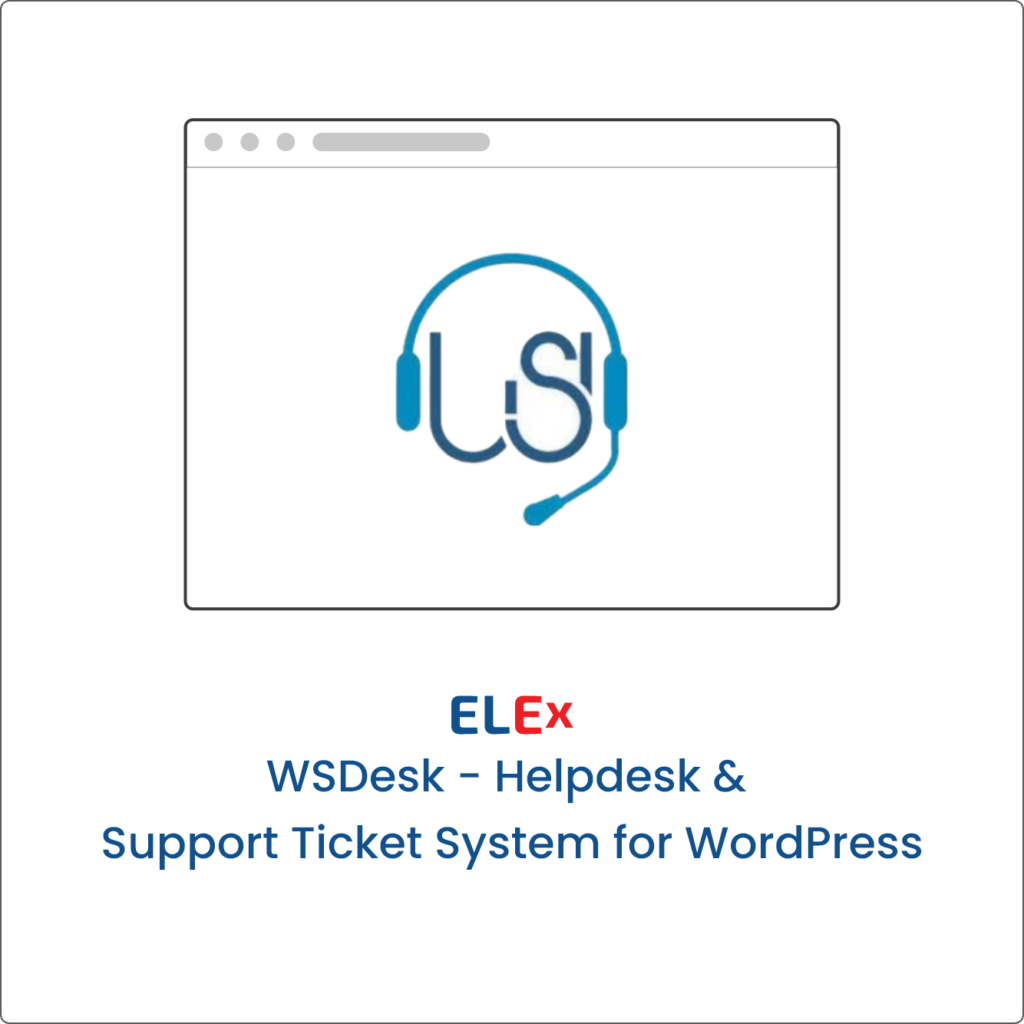
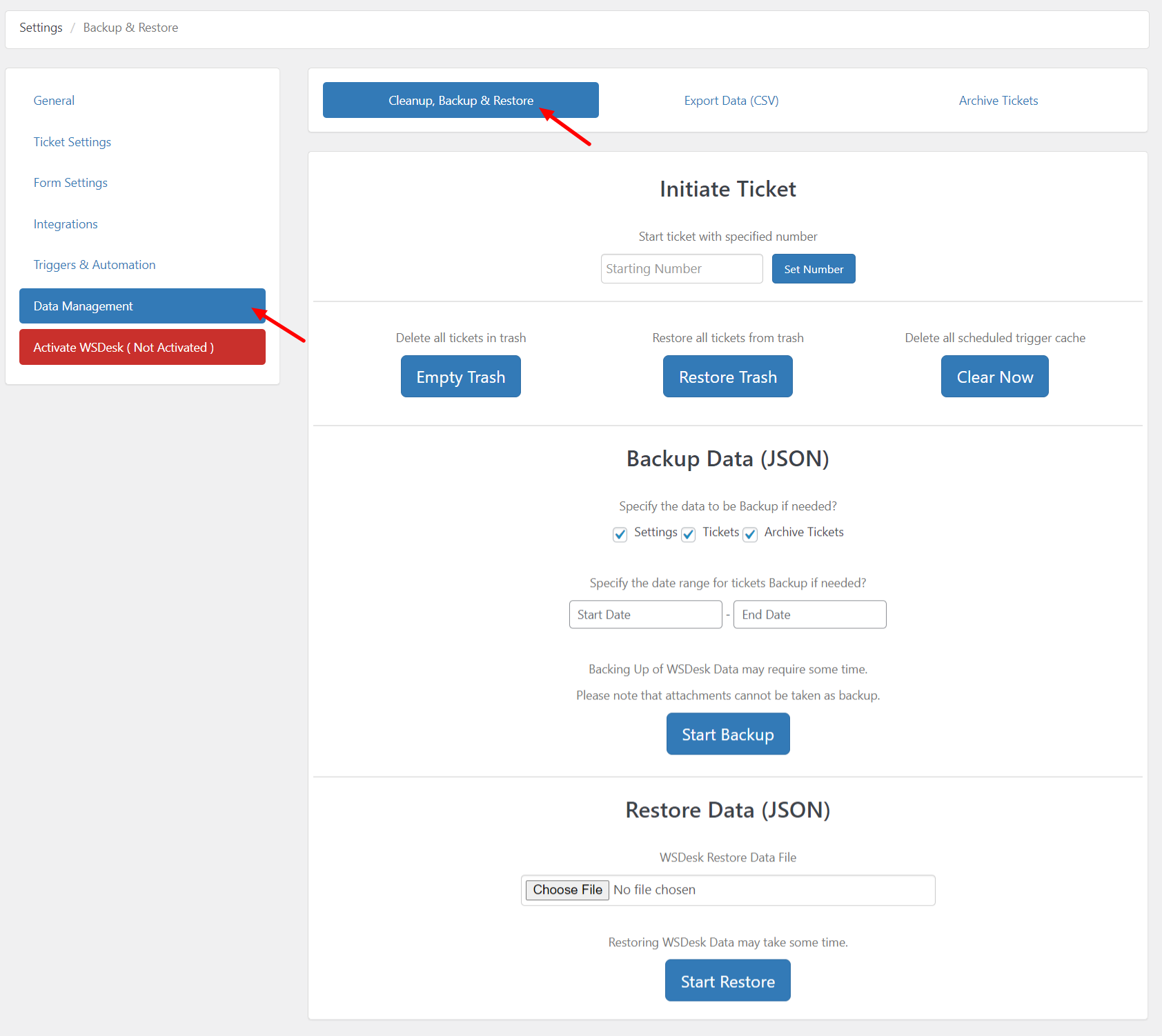
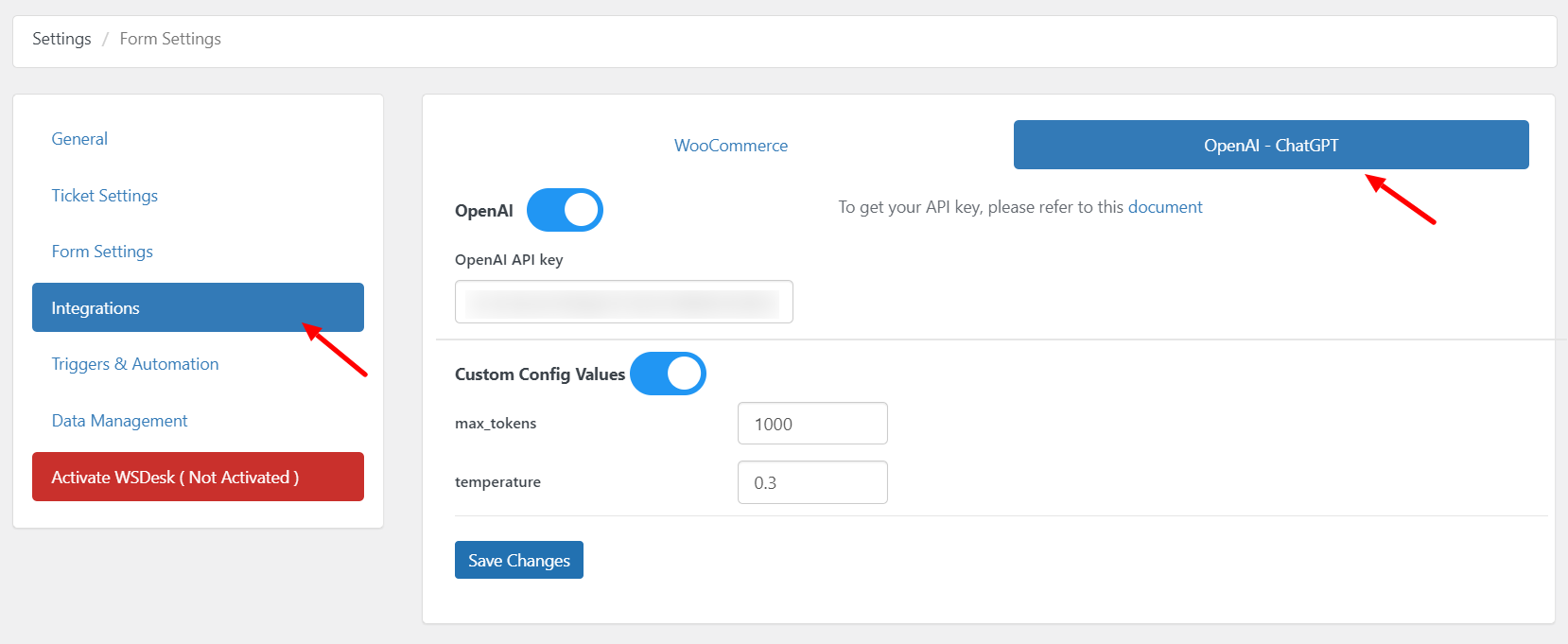
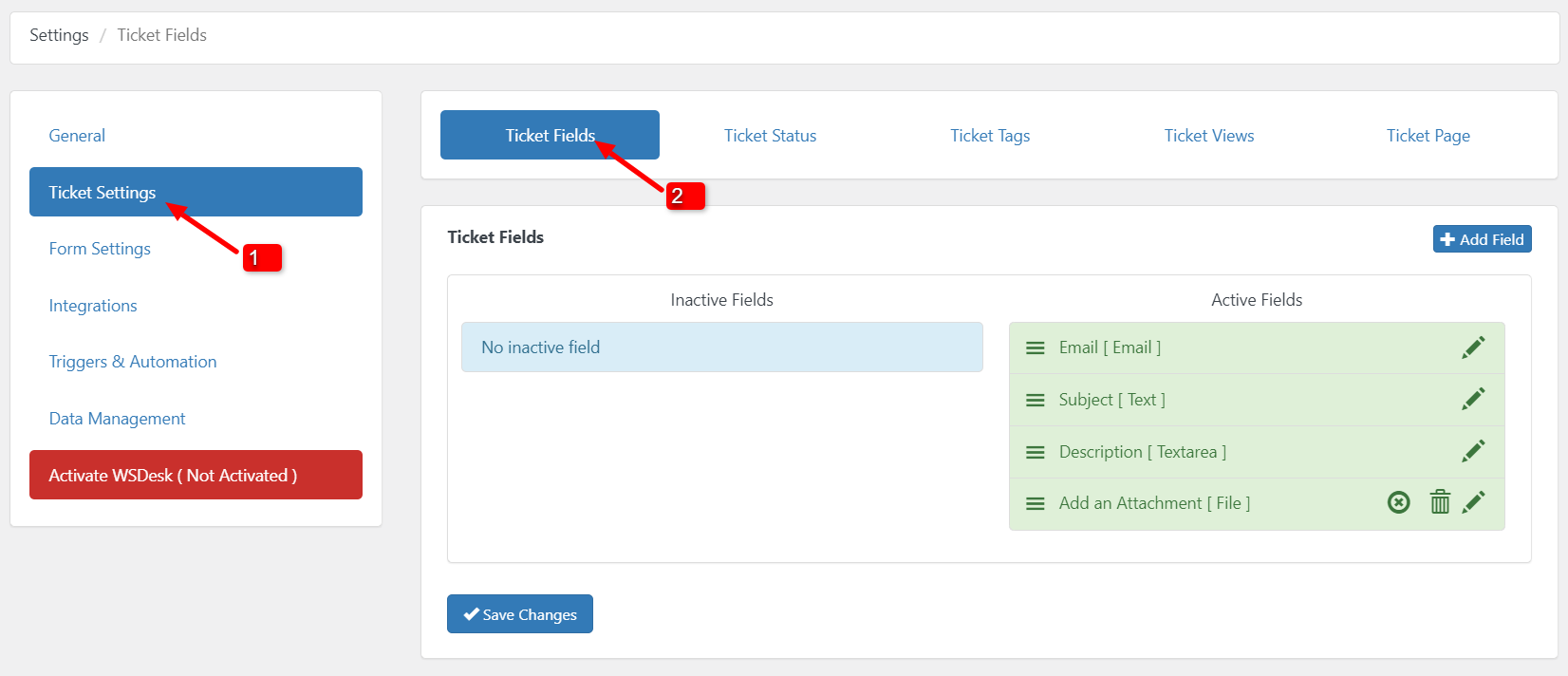
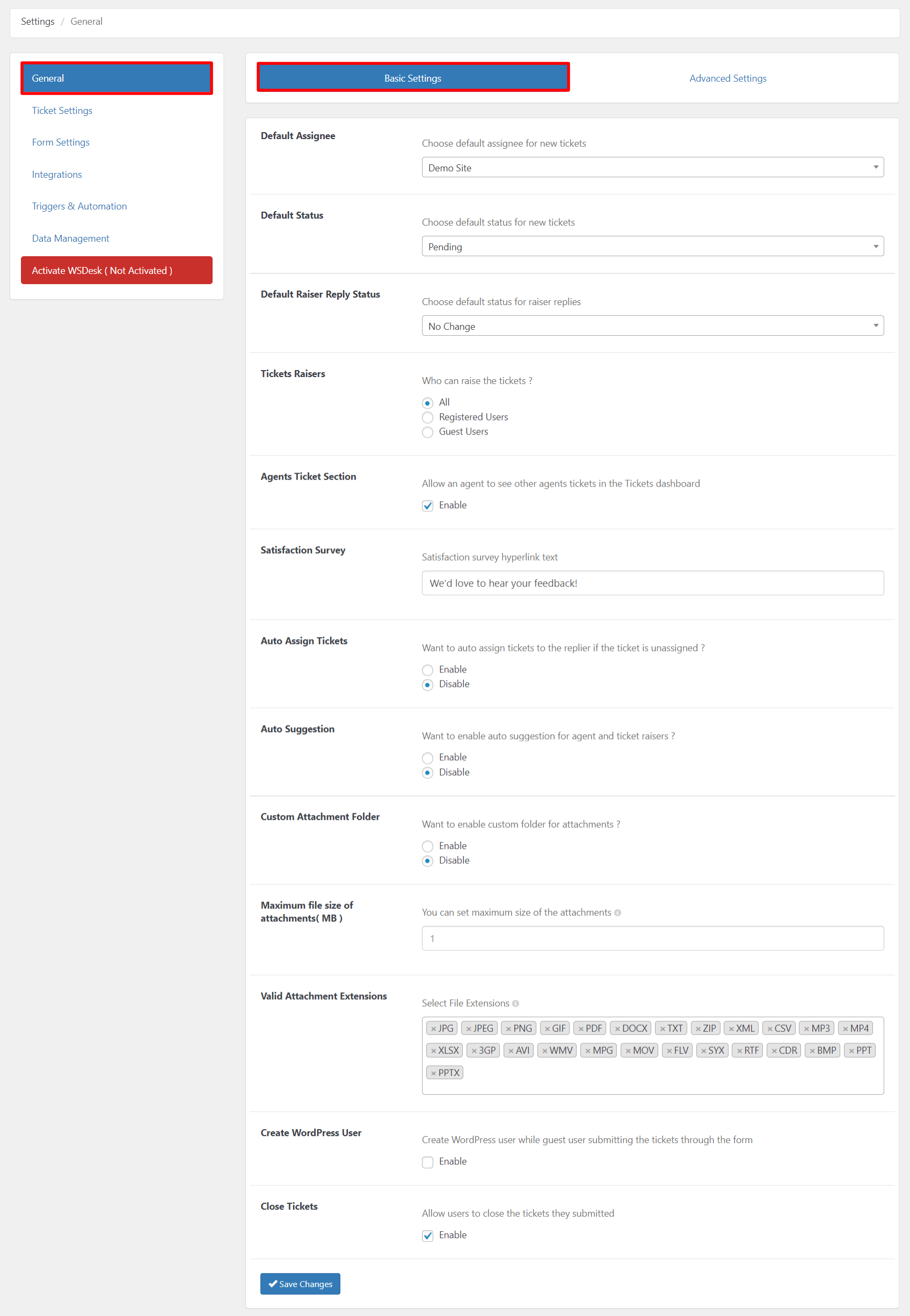
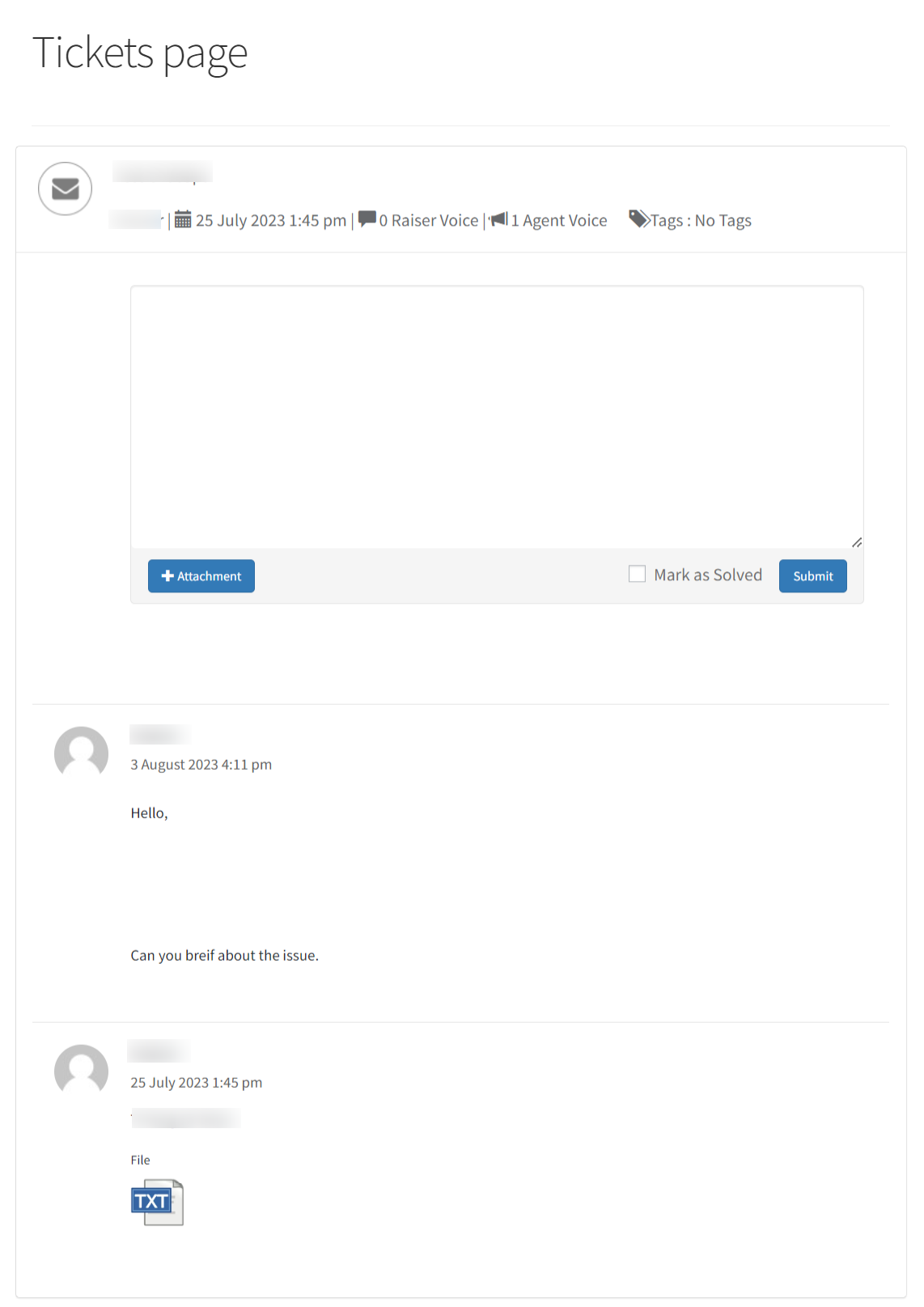
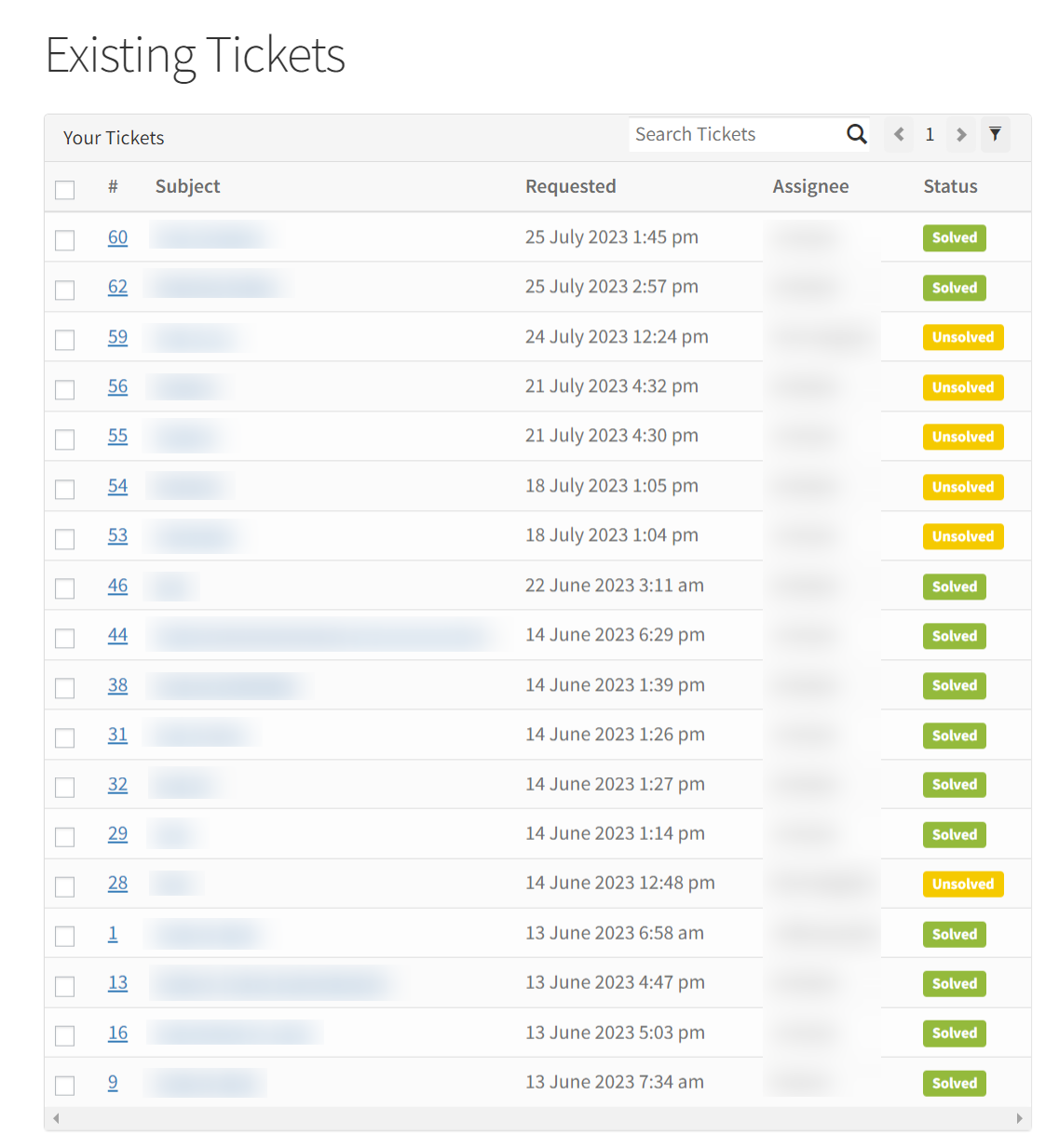
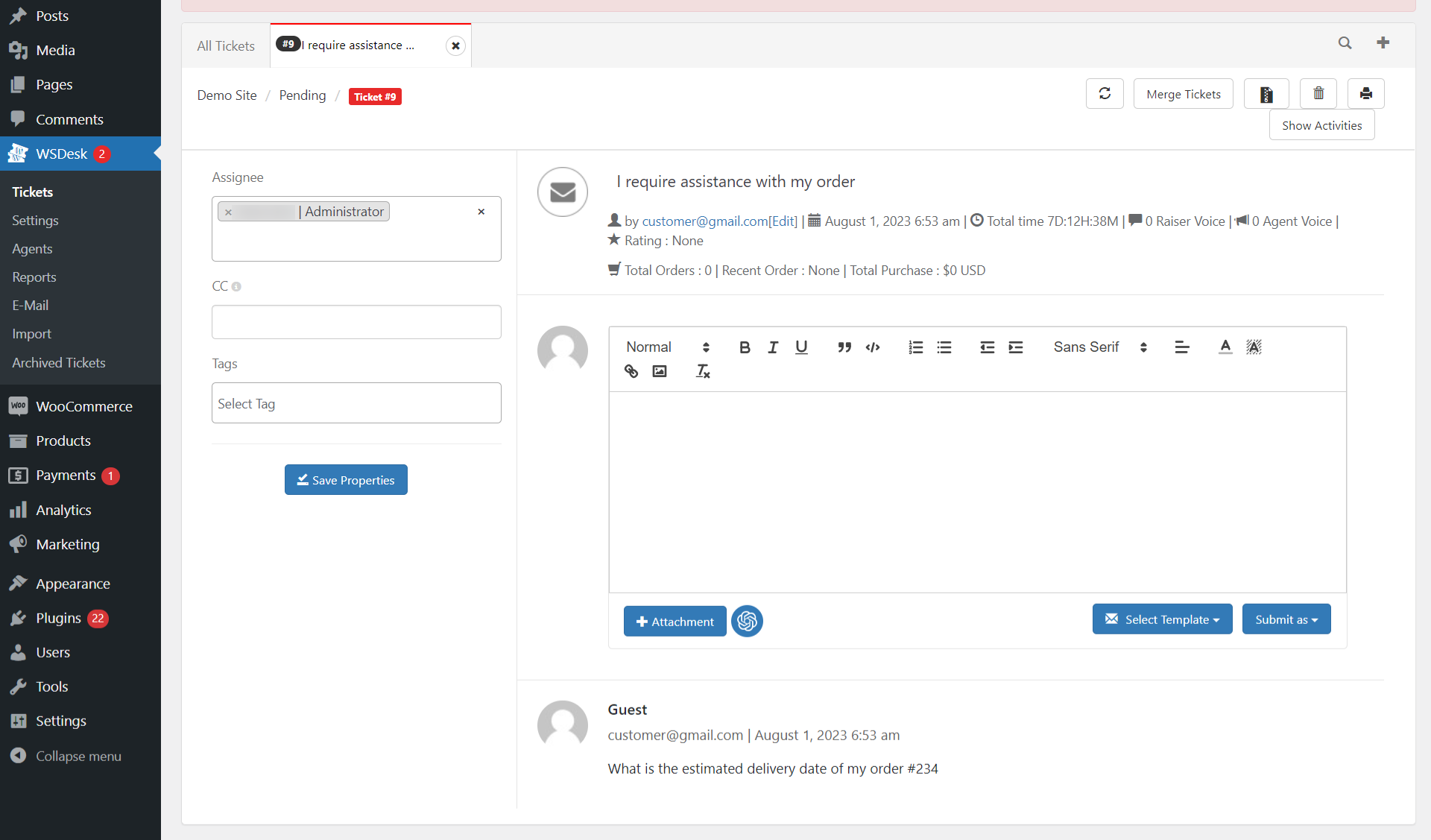
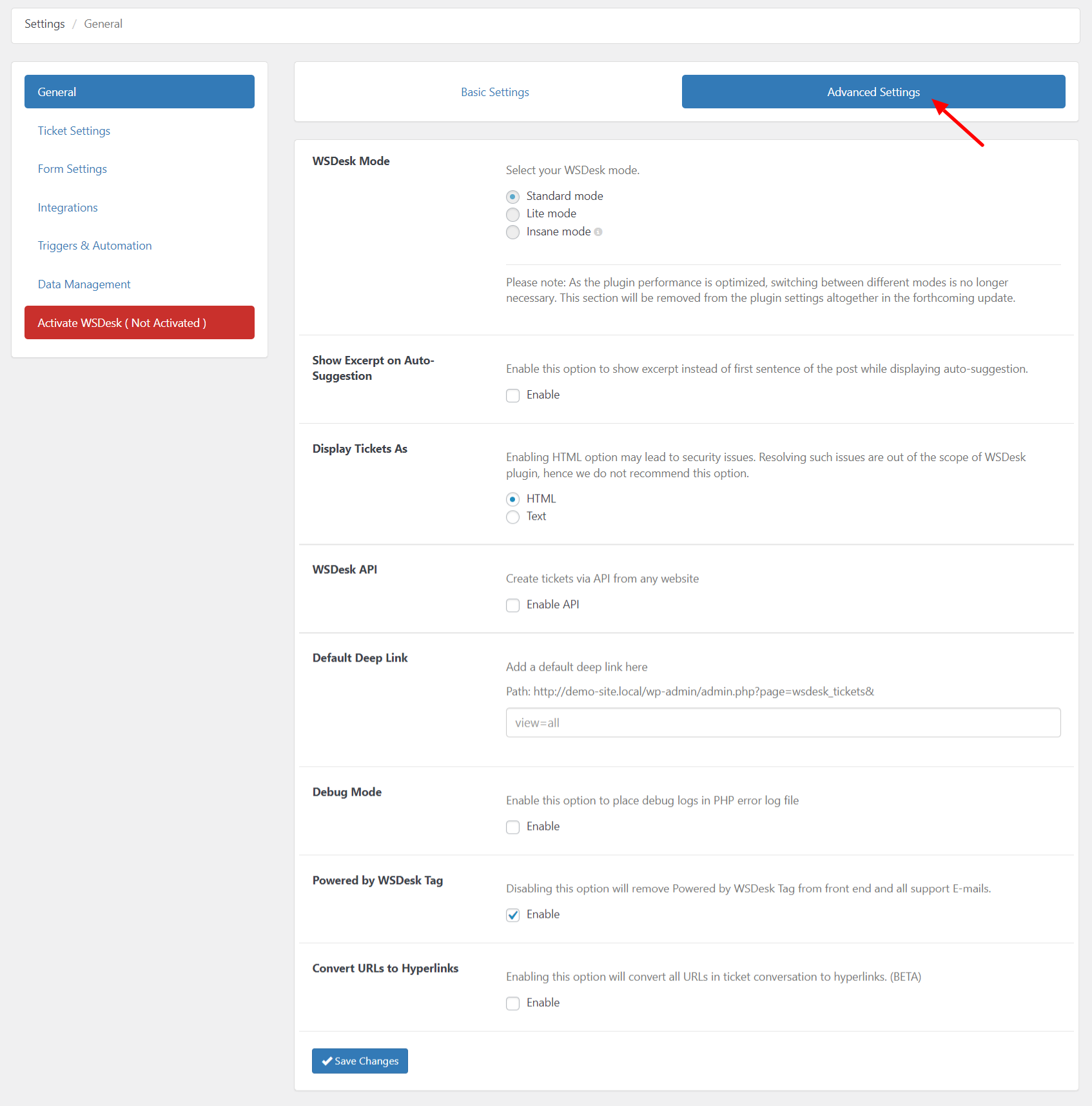
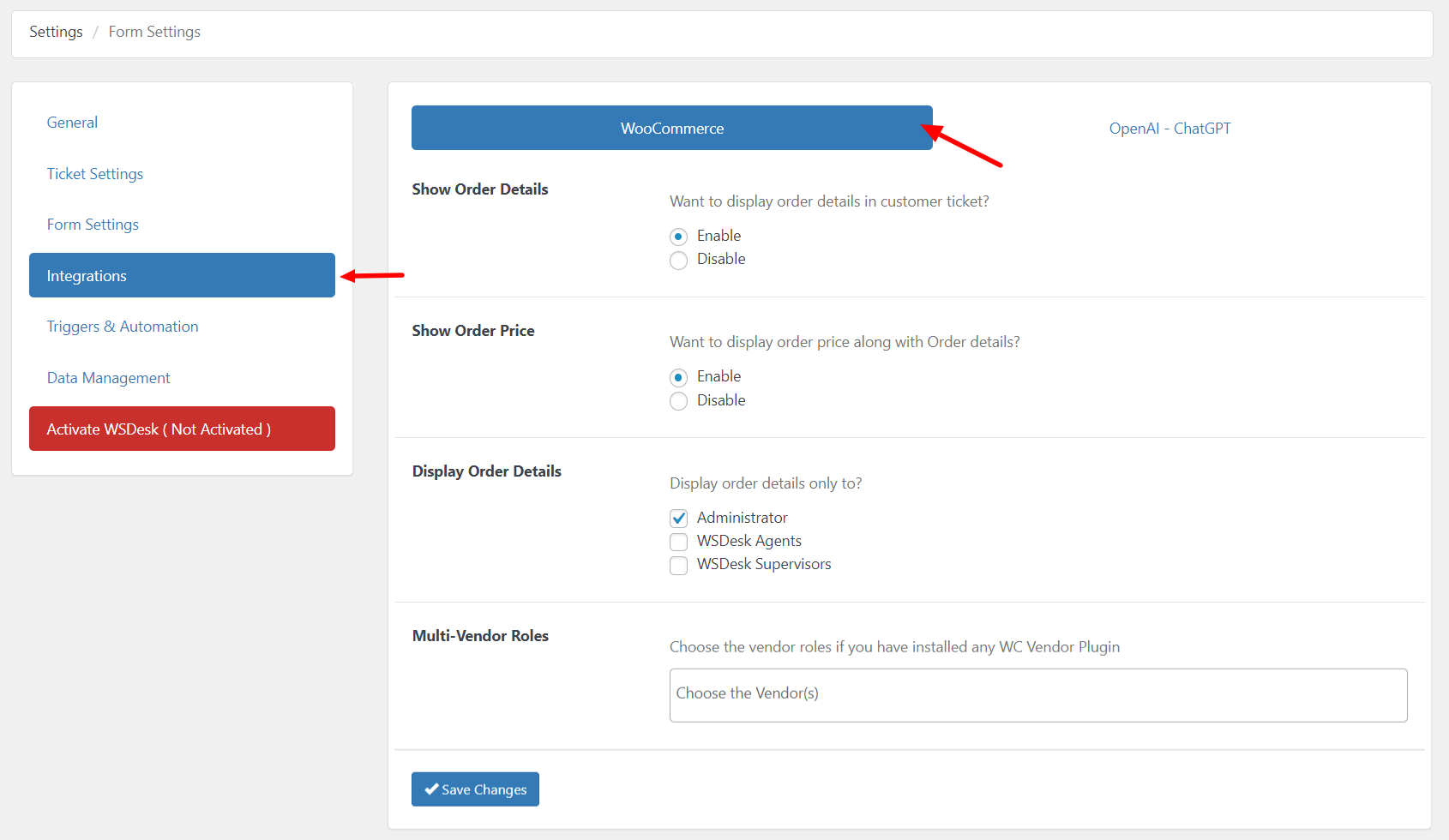


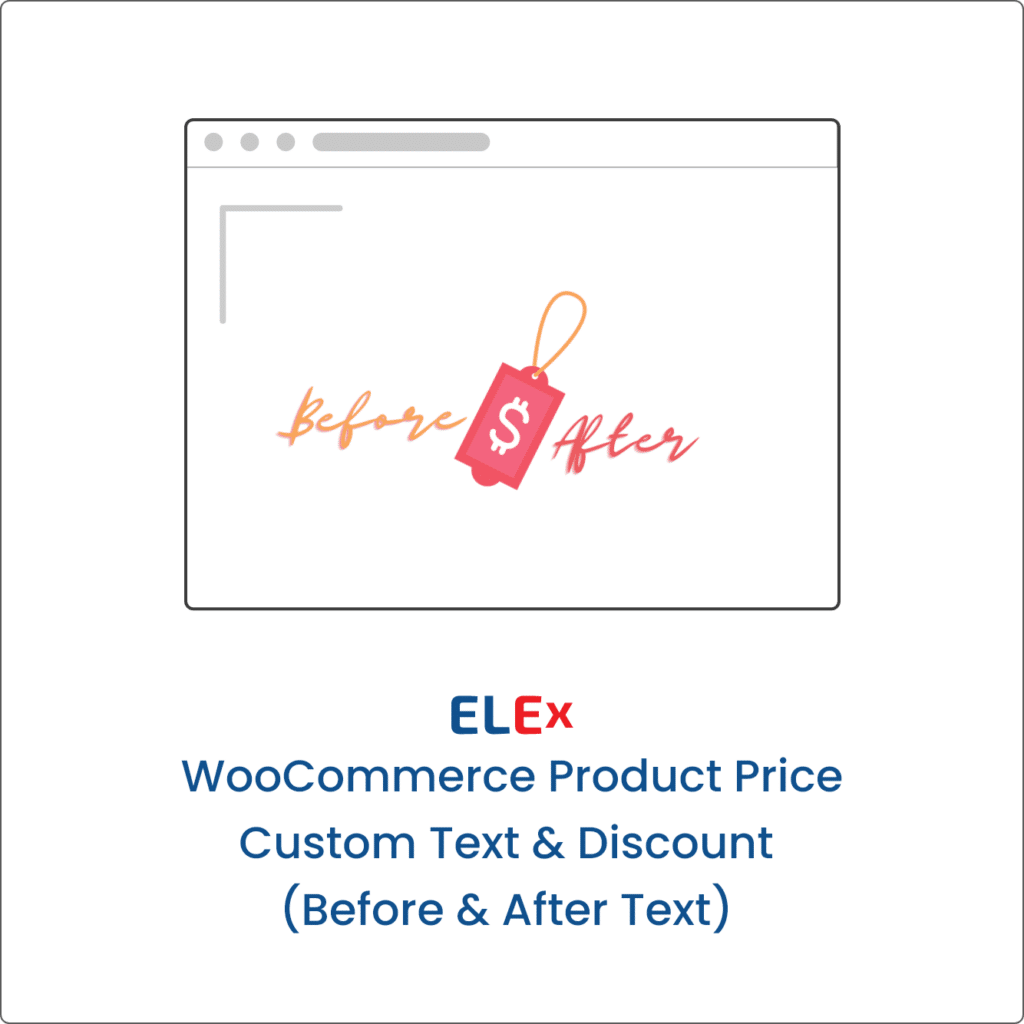

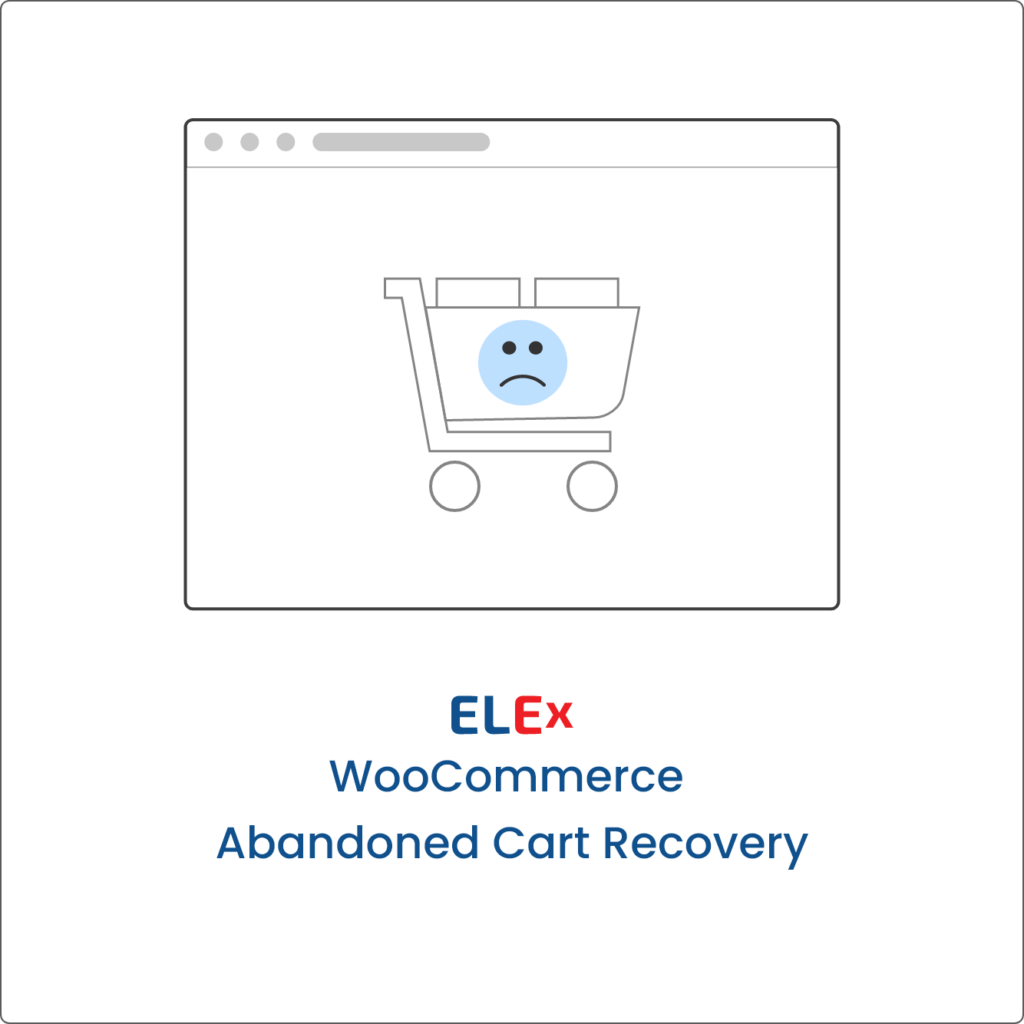



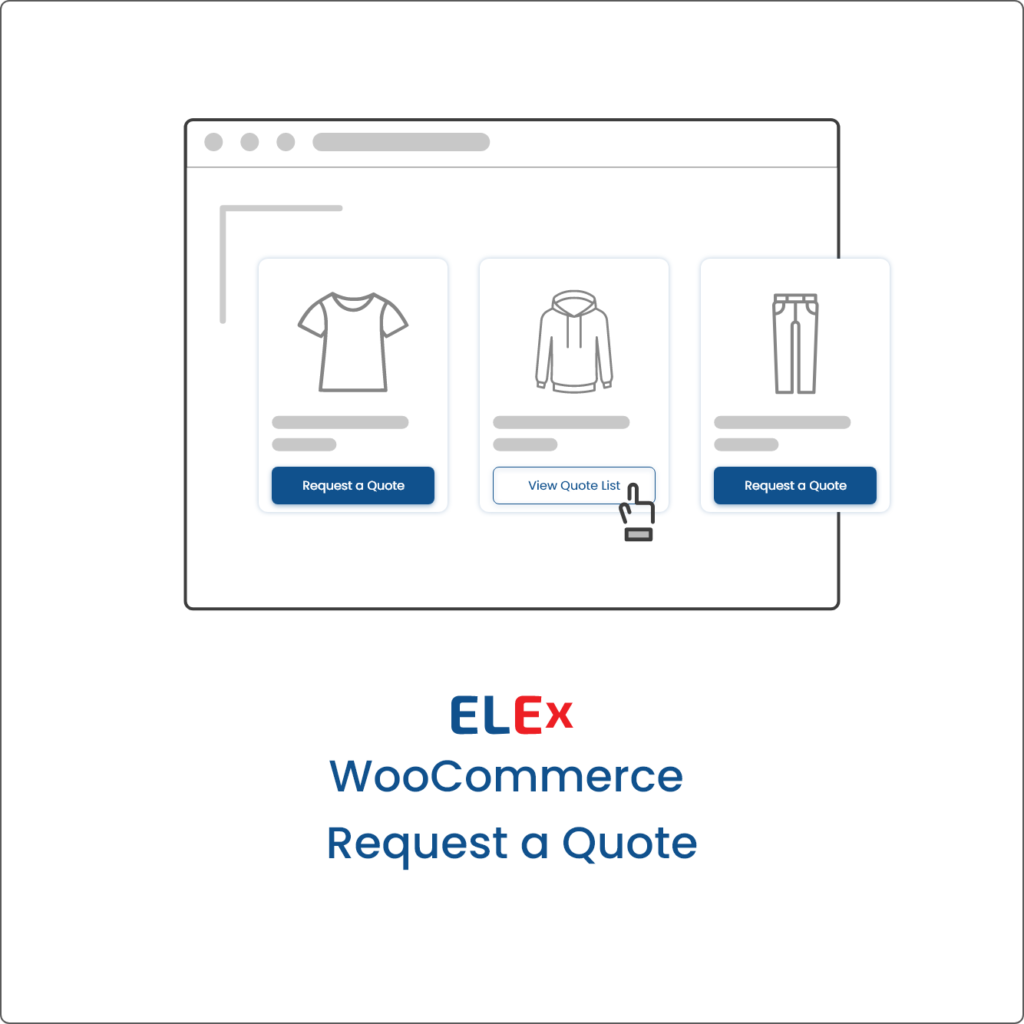
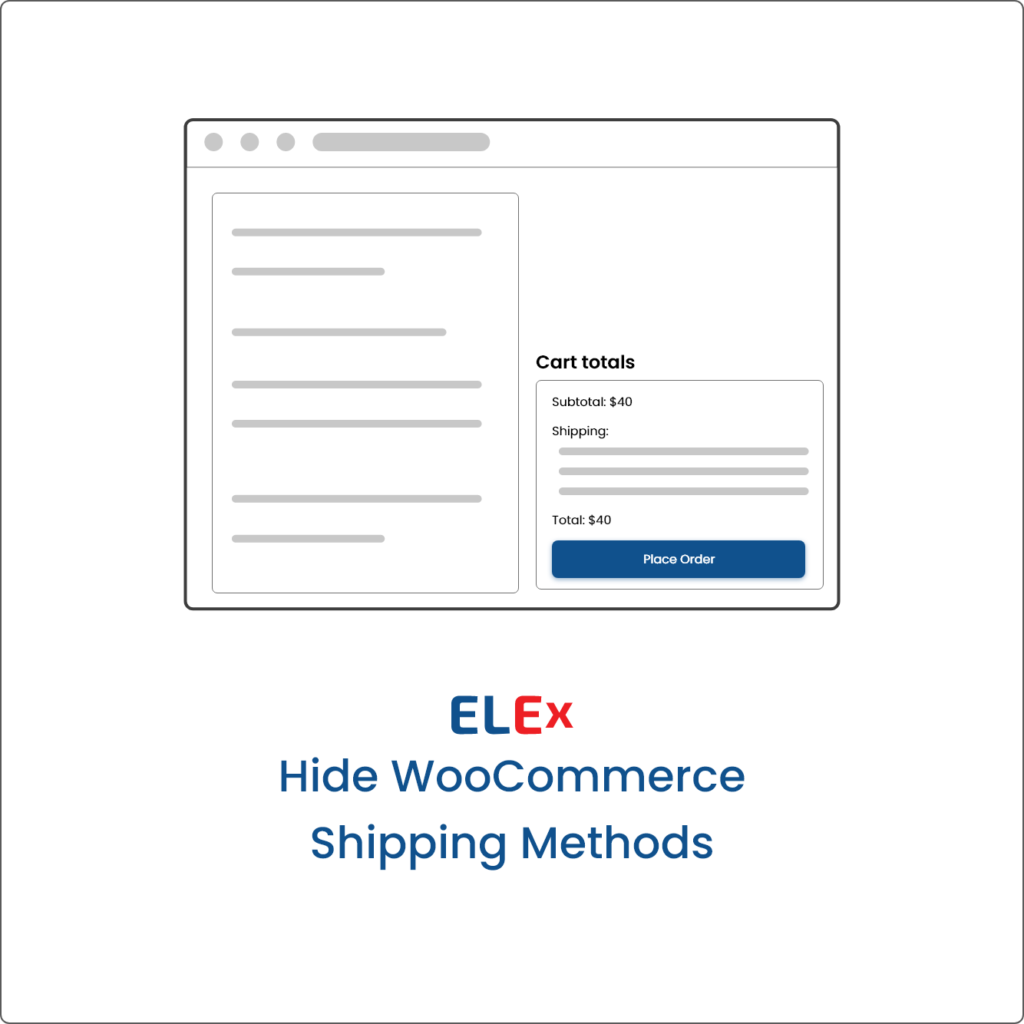
tradersammy (verified owner) –
Great product, very flexible, intuitive UI and has addon plugins to expand functionality. For the most part, works out of the box. Also agree with other reviews – email support is very good compared to competitors. Resolves issues quickly or at least answers questions adequately. A product and company you can rely on.