ELEX WooCommerce Catalog Mode Plugin (Free)
Do you want to turn your WooCommerce store into Catalog mode?
The ELEX WooCommerce Catalog Mode Plugin is a free WooCommerce plugin using which the catalog mode can even be applied to the entire store. With this plugin, you can Remove Add to Cart button and Replace it with an HTML Placeholder text, Customize the Add to Cart button by changing it to Custom text and Redirecting to the desired page, Hide Product prices from the store, and Hide the Cart and Checkout Pages. In addition to this, you can exclude Administrator from the Catalog mode.
This is a basic version of ELEX WooCommerce Catalog Mode, Wholesale & Role Based Pricing plugin, which offers more exciting features like role-based pricing settings, role-based tax display options, and prices suffix based on user roles, individual product adjustment, and much more!!
Why WooCommerce Catalog Mode is necessary for your store?
This feature will be helpful when you have products that require inquiry and quotations from the customers, update your stocks, or are running into maintenance issues. In these cases, there are chances that your site traffic might drop, or even worse, you could lose your potential customers. Hence it would be ideal for your site to turn into WooCommerce Catalog Mode so that you don’t lose your customers’ interest. A simple solution would be to let your customers know about the status of the product, by using a custom message, instead of an order button.
Top Features
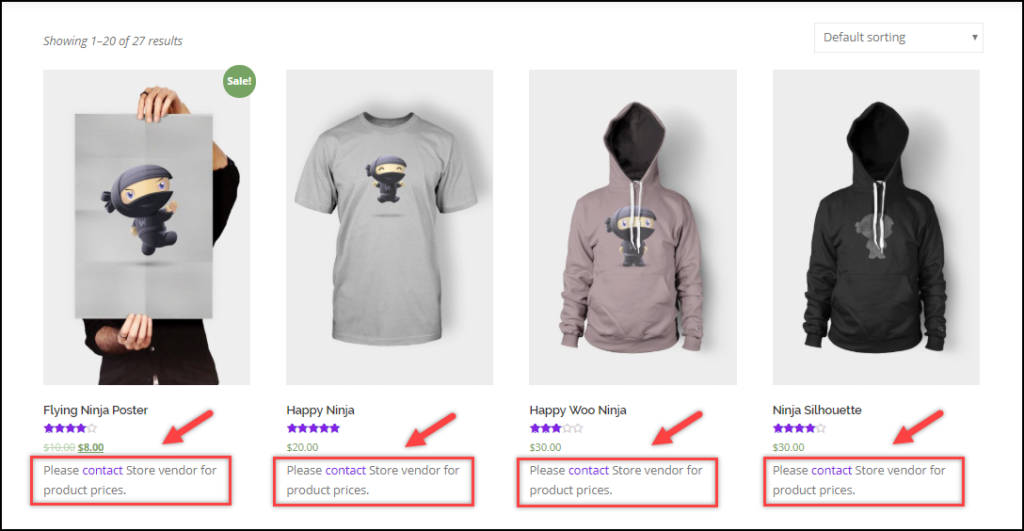
Remove the Add-to-Cart Button
Customize the Add-to-Cart button
Instead of removing the Add-to-Cart button completely, you can customize the button text for both the product page and shop page. You can also redirect the button URL to the desired address.
This type of setup is useful in configuring WooCommerce Request-A-Quote scenario or including Affiliate products in your WooCommerce store.
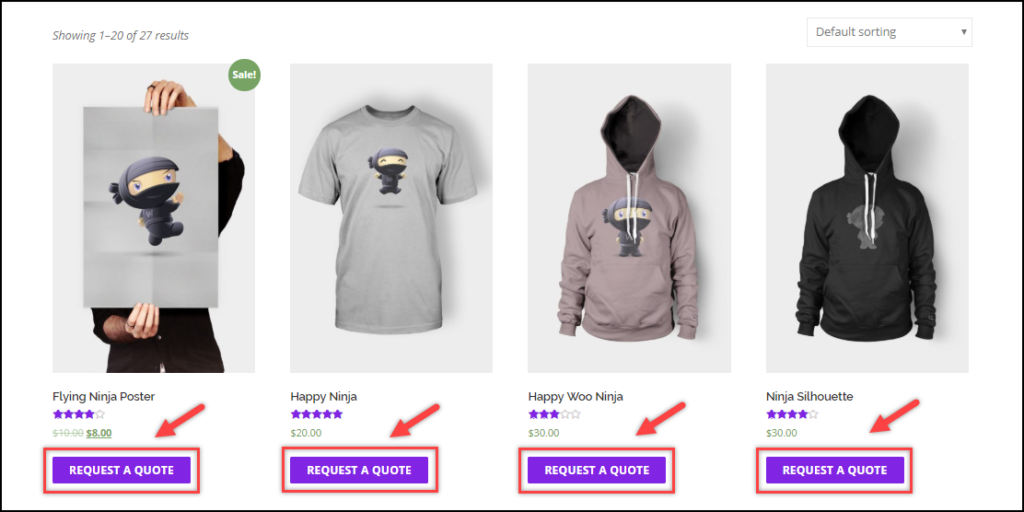
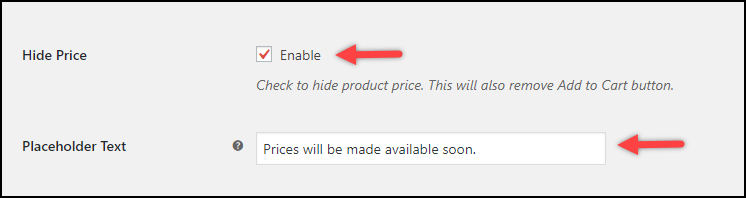
Hide Product Prices
Hide the Cart and Checkout Pages
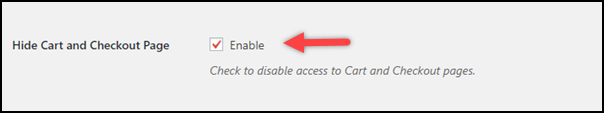
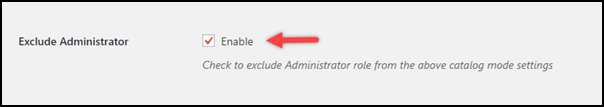
Exclude Administrator from the Catalog Mode settings
Apply Catalog Mode settings for Individual Products
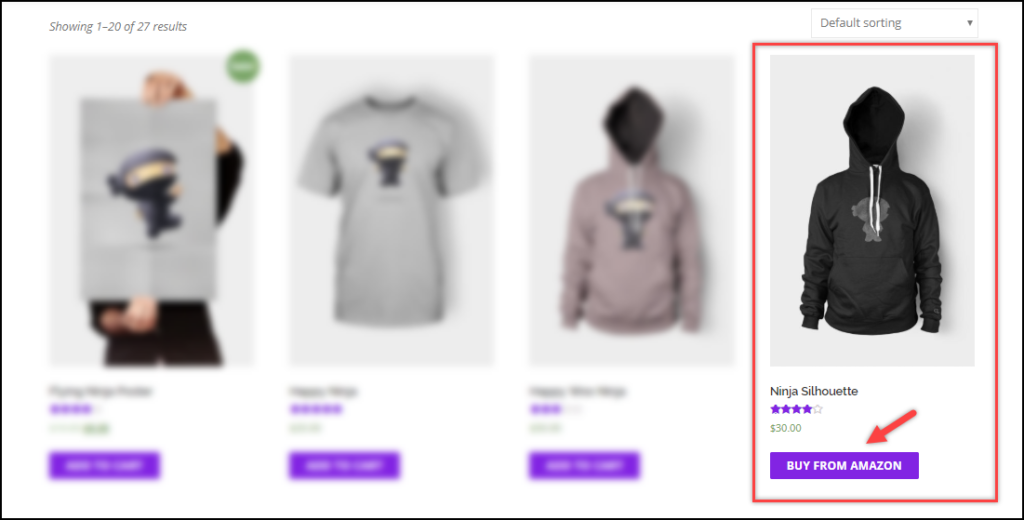
Basic Version
Premium Version
Testimonials










What Our Customers Say
ELEXtensions is rated Excellent on Trustpilot!

5

5
We only allow verified purchased customers to write reviews.
Product Overall Rating
After you have purchased the Premium plugin, you have to delete the basic version and then install the premium. Note that the settings in the basic version will not be impacted and the data will be retained.
Only logged in customers who have purchased this product may leave a review.
1 review for ELEX WooCommerce Catalog Mode Plugin (Free)
Frequently Asked Questions
You can go to the “My Account” section of the website and download the latest version from the “Downloads” tab.
Yes, with ELEX WooCommerce Request a Quote Plugin, you can configure a custom form for the customers to place a quote request for the orders if the products are in catalog mode or in a mode to request a quote.
There is no trial period for our free versions. You have lifetime usage.
If you are facing any issues, you can raise a support ticket by choosing “Query Category” as “Issue with the Free Plugin”. Our support team will contact you based on the priority.
After you have purchased the Premium plugin, you have to delete the basic version and then install the premium. Note that the settings in the basic version will not be impacted and the data will be retained.

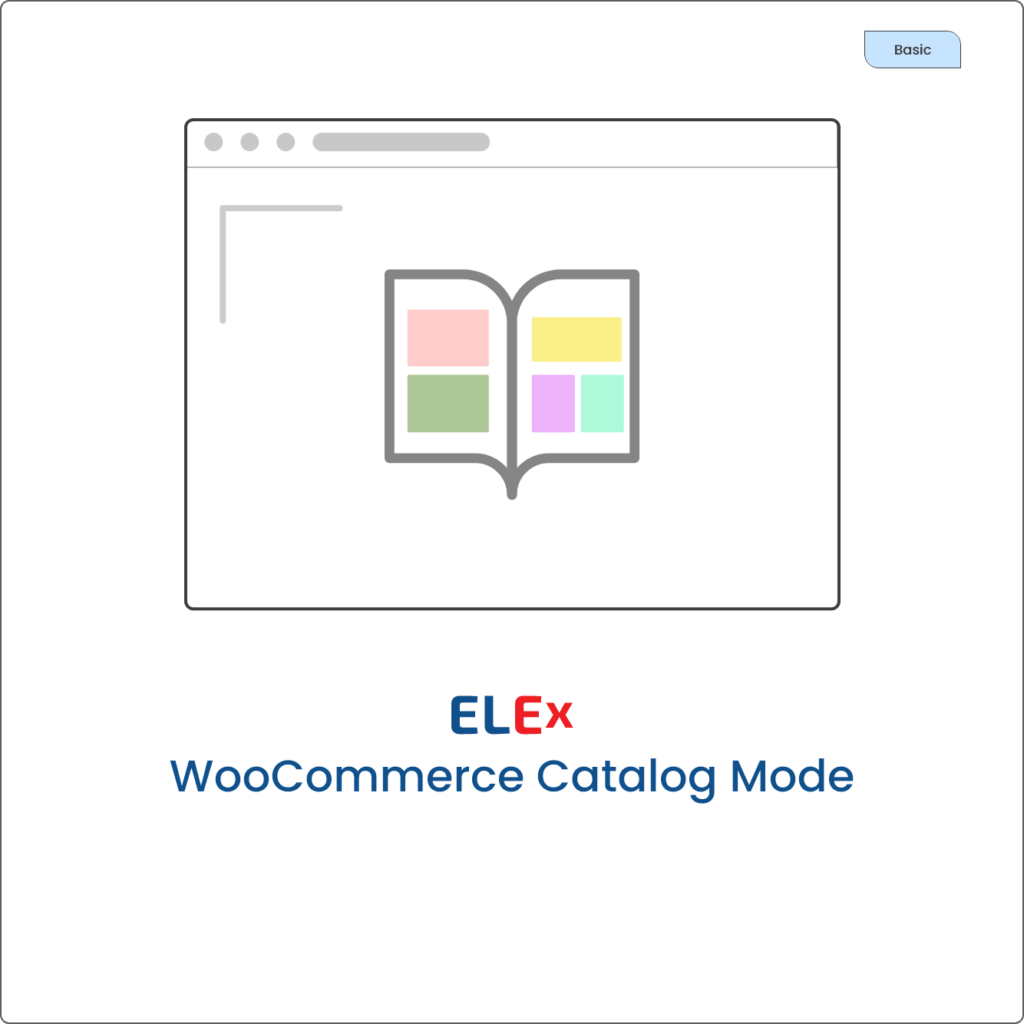
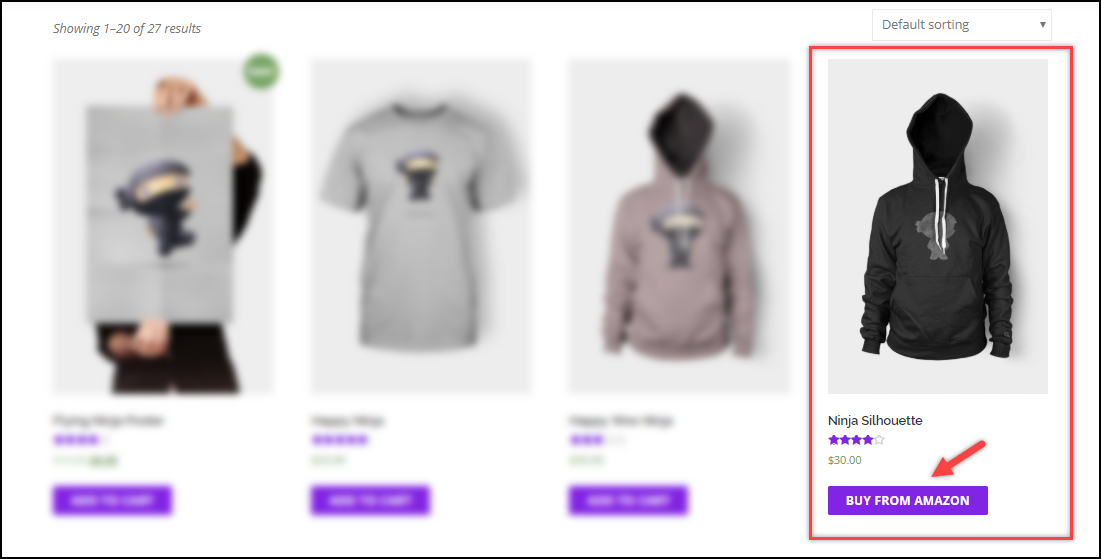
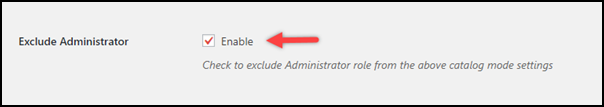


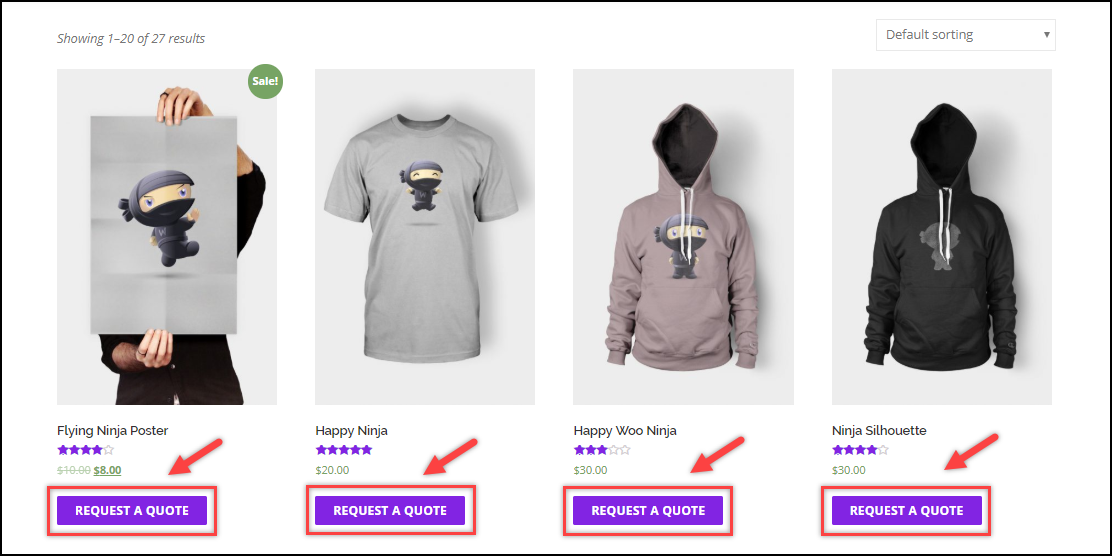
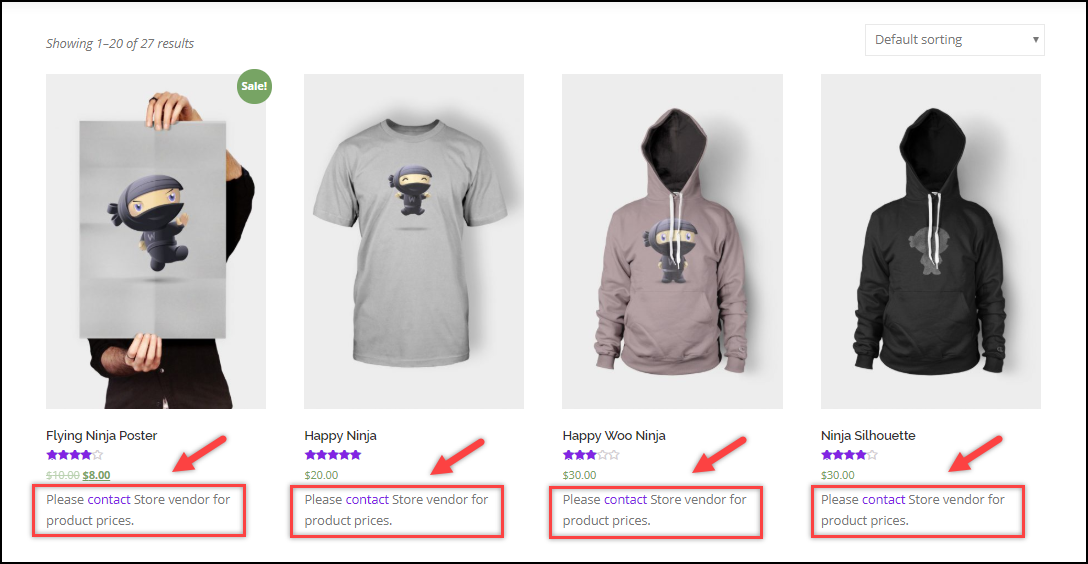



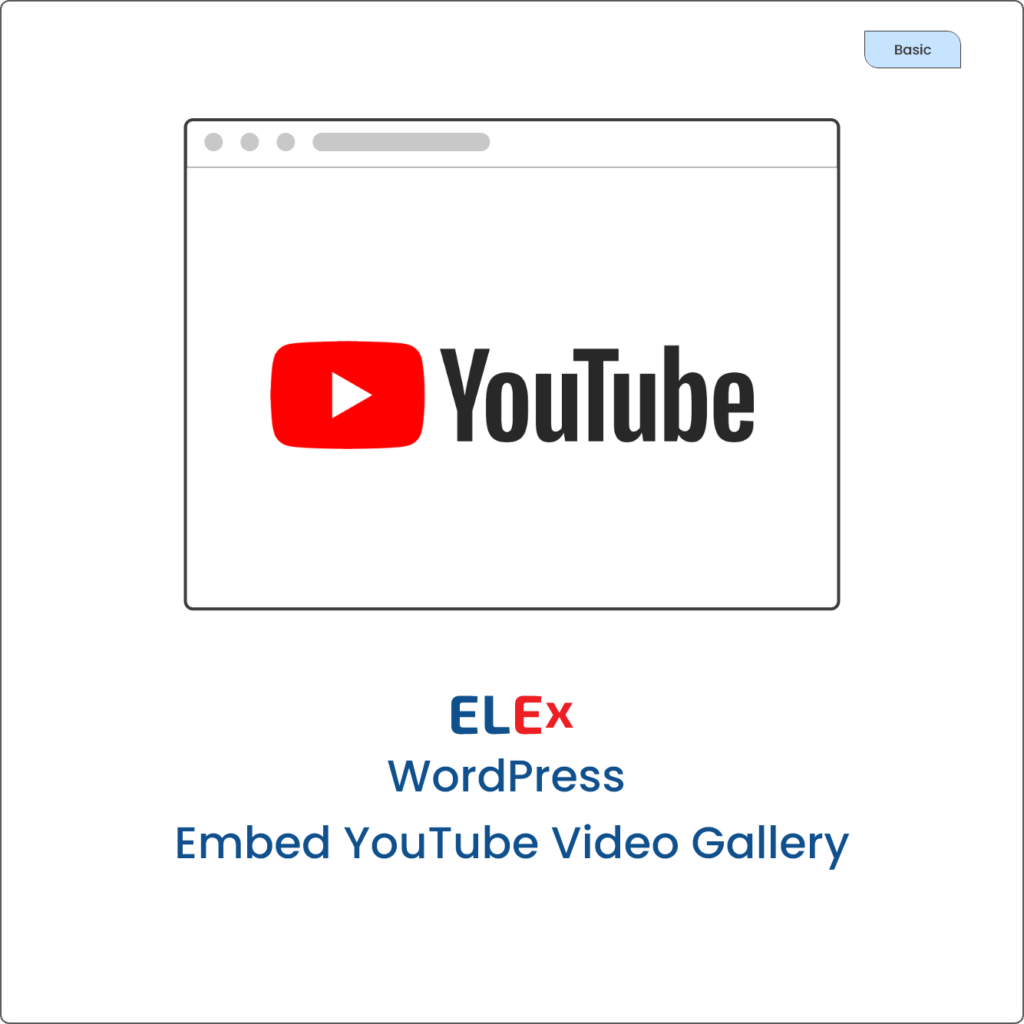

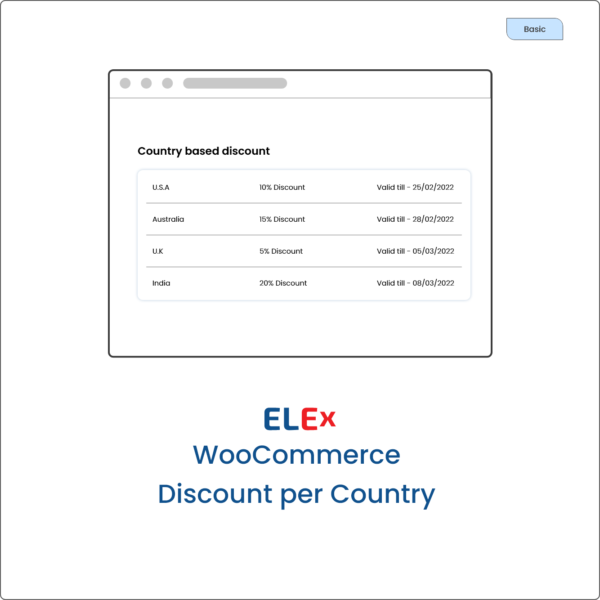


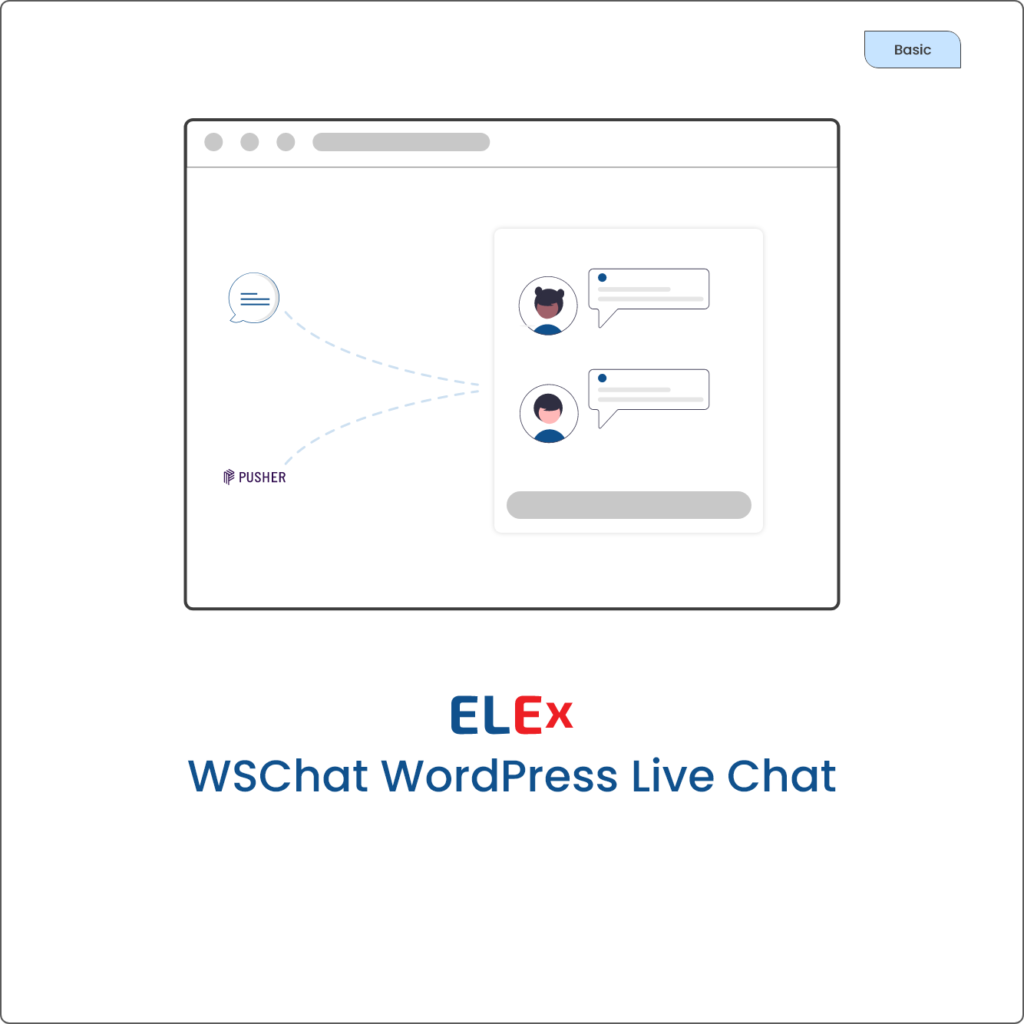
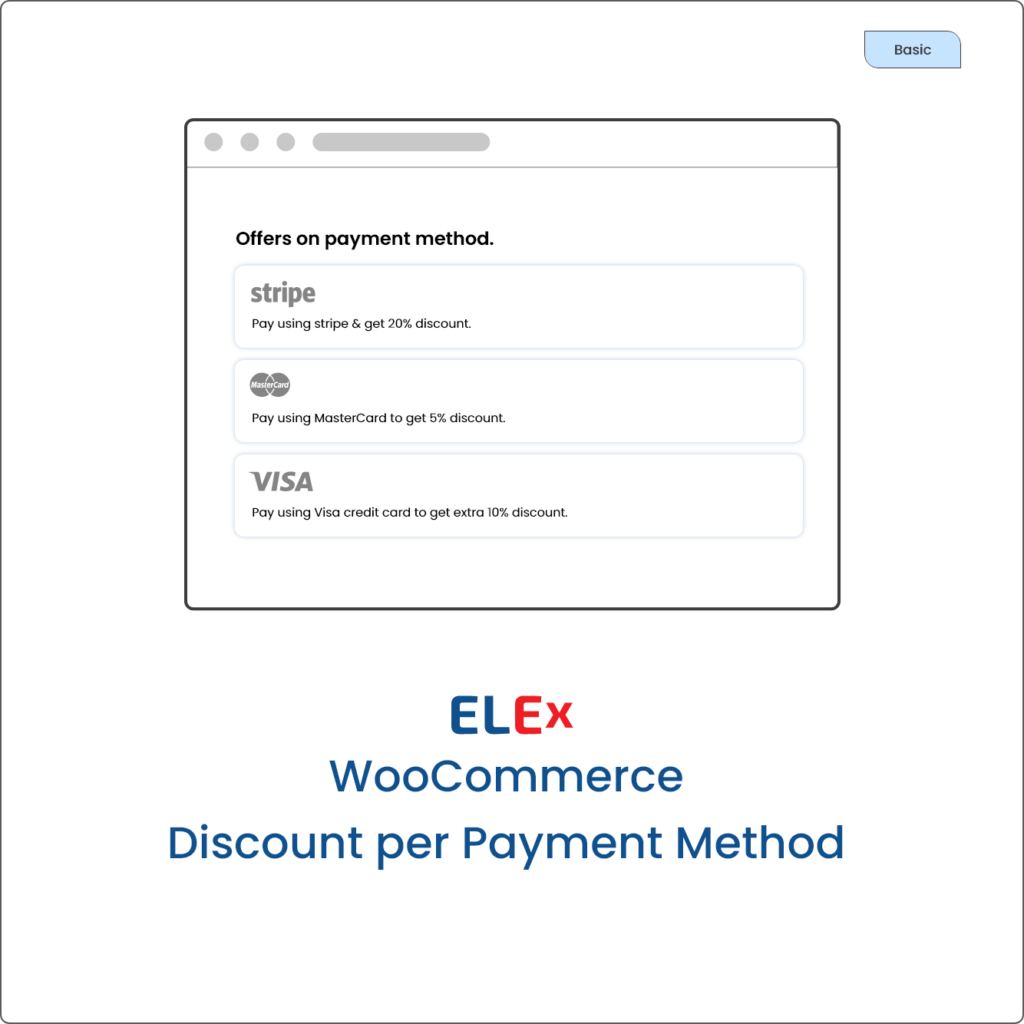
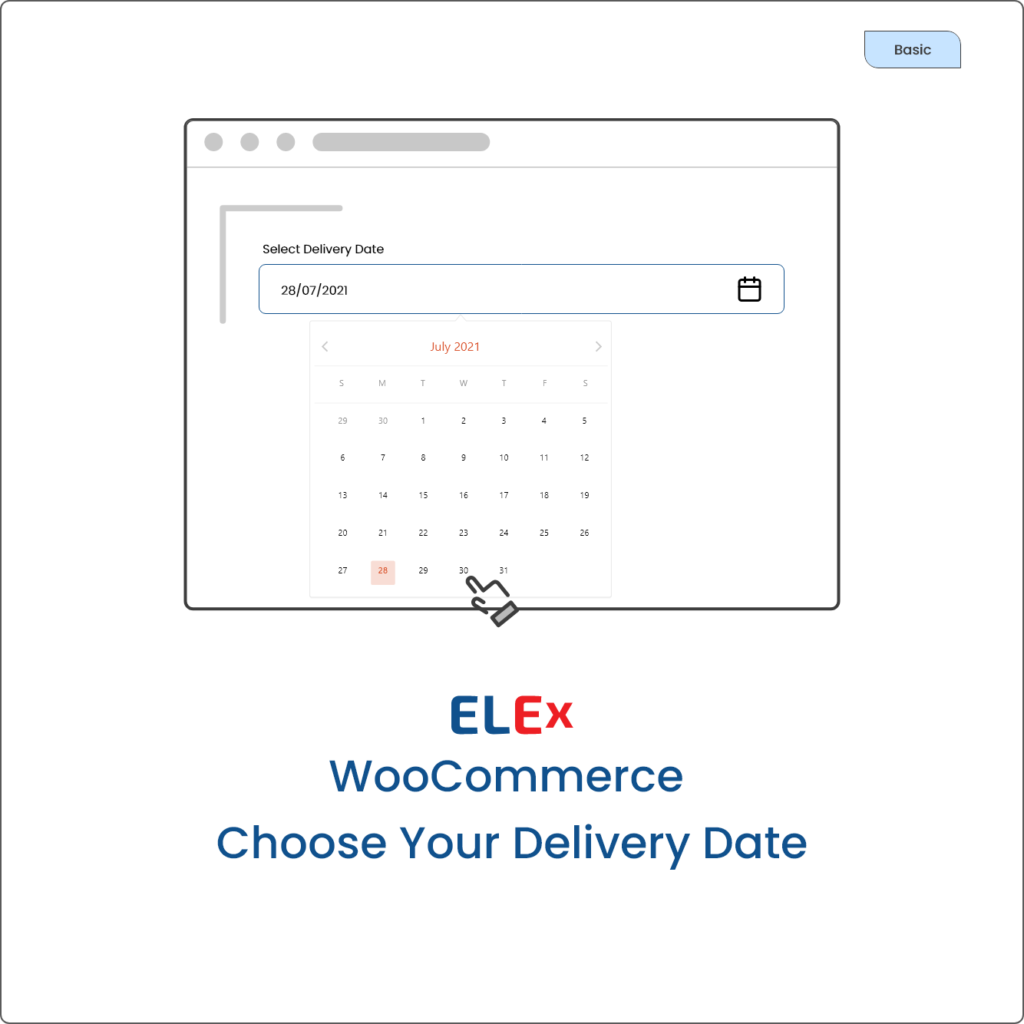
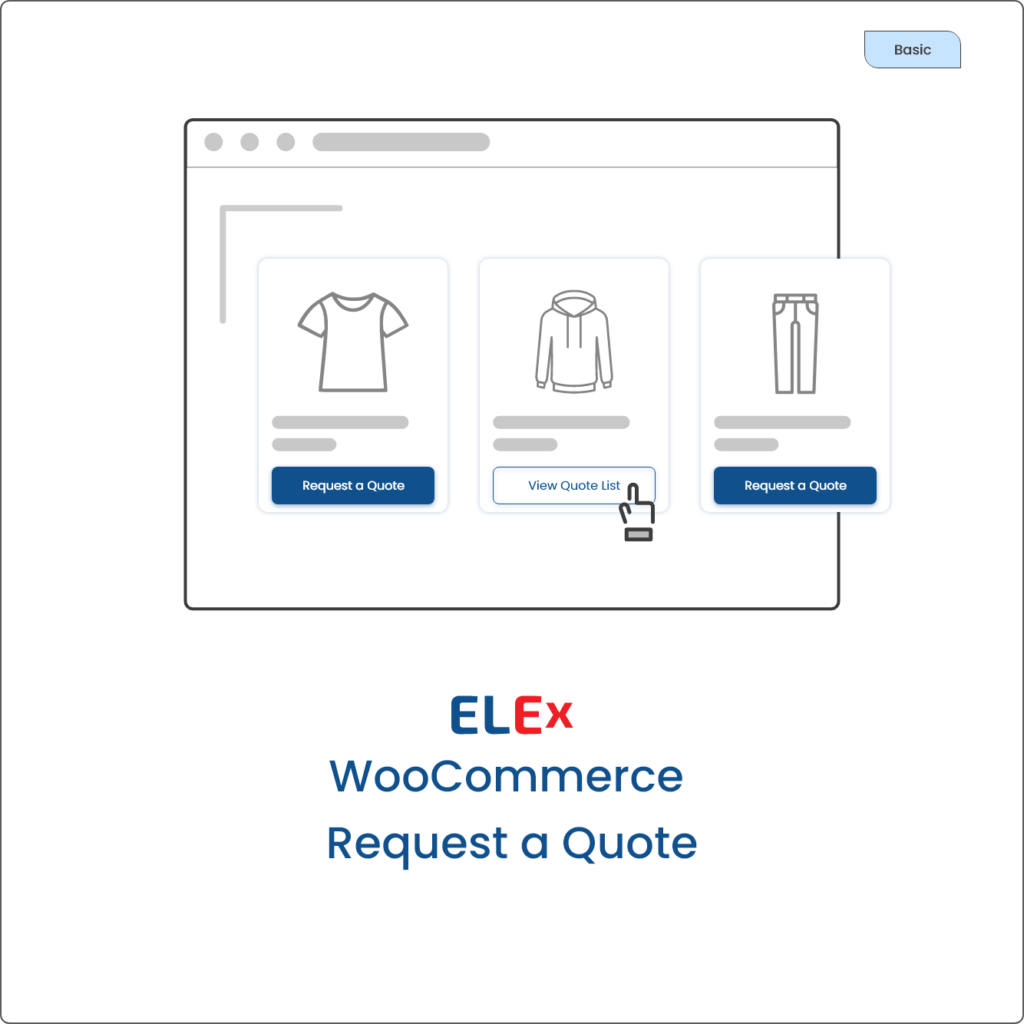
Walter McCoy (verified owner) –
Amazing product & awesome Support team.