ELEX Hide WooCommerce Shipping Methods Plugin (Free)
Looking for ways to apply WooCommerce free shipping or conditionally hide WooCommerce shipping methods?
The ELEX Hide WooCommerce Shipping Methods Plugin (Free Version) is a free plugin that allows you to hide certain shipping methods using filters like Shipping class, Total order weight, and other existing Shipping methods. You can hide WooCommerce default shipping methods as well as third-party shipping services from DHL, USPS, Stamps.com, UPS, FedEx, EasyPost, Australia Post, and so on.
This plugin is a free version of ELEX Hide WooCommerce Shipping Methods Plugin, which includes more filters like Product categories, Destination countries, states, and zip codes.
Top Features
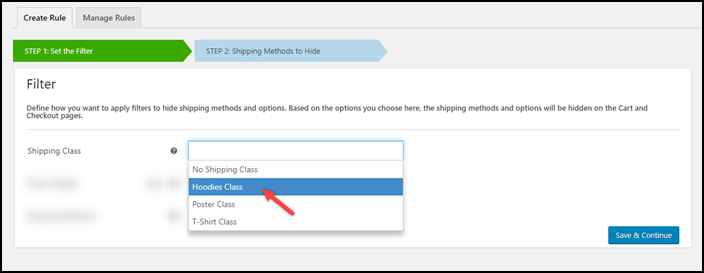
Hide Shipping Methods based on Shipping Classes
Hide Shipping Methods based on Order Weight
The plugin allows you to hide shipping methods based on total order weight of the cart. The weight unit is the same as configured in your WooCommerce store. When the cart total weight meets one of the following conditions, the selected shipping methods will be hidden:
- Greater than or equal to the specified weight
- Less than or equal to the specified weight
- Equal to the specified weight
- Between the specified minimum and maximum total order weight
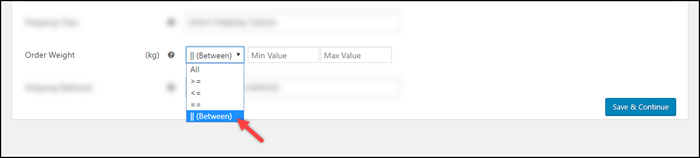
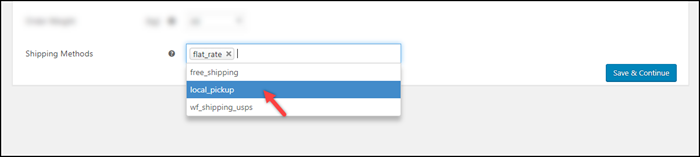
Hide Shipping Methods based on Other Shipping Methods
Hide WooCommerce Default Shipping methods
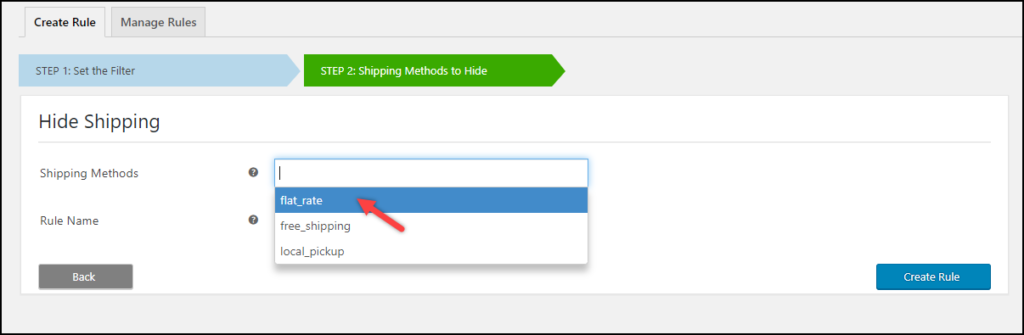
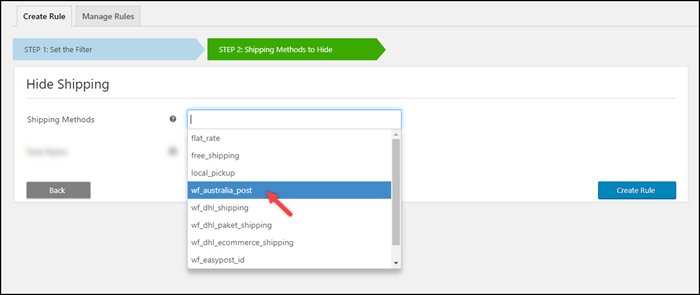
Hide Shipping Methods from Shipping Carriers
You can hide all shipping methods from selected shipping carriers/service like DHL, USPS, UPS, FedEx, EasyPost, Stamps.com, Australia Post, etc.
Once a shipping plugin is activated to your WordPress site, the shipping method ID will automatically be listed in the Shipping Method setting. The sample screenshot on the right shows the shipping method IDs of ELEX Shipping plugins.
Create and Manage Multiple Rules
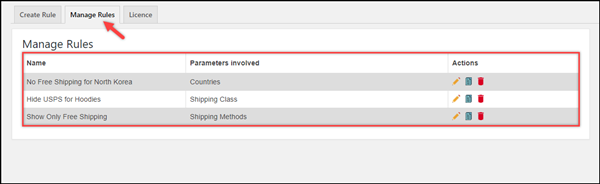

Popular business cases that you can achieve with this plugin
- Hide other shipping methods when “Free Shipping” is available.
- Hide WooCommerce shipping methods based on Shipping classes.
- Hide WooCommerce shipping methods based on Destination country or state. (Premium)
- Hide specific services from a shipping carrier when a specific country is selected. (Premium)
- Hide WooCommerce shipping methods based on Total order weight on the cart.
- Hide other shipping carriers when another shipping carrier services are available for the country (Premium), and much more!!
Plugin Compatibility
The ELEX Hide WooCommerce Shipping Methods Plugin is compatible with almost every major WooCommerce shipping plugins currently available.
It also works smoothly with the following ELEX Shipping plugins:
- ELEX WooCommerce DHL Shipping Plugin
- ELEX WooCommerce USPS Shipping Plugin with Print Label
- ELEX Stamps.com Shipping Plugin with USPS Postage for WooCommerce
- ELEX EasyPost (FedEx, UPS & USPS) Shipping & Label Printing Plugin for WooCommerce
- ELEX WooCommerce Australia Post Shipping Plugin with Print Label & Tracking

Basic Version
Premium Version
Testimonials
What Our Customers Say
ELEXtensions is rated Excellent on Trustpilot!

5

5
We only allow verified purchased customers to write reviews.
Product Overall Rating
Only logged in customers who have purchased this product may leave a review.
1 review for ELEX Hide WooCommerce Shipping Methods Plugin (Free)
Frequently Asked Questions
If you are facing any issues, you can raise a support ticket by choosing “Query Category” as “Issue with the Free Plugin”. Our support team will contact you based on the priority.
You can go to the “My Account” section of the website and download the latest version from the “Downloads” tab.
There is no trial period for our free versions. You have lifetime usage.
After you have purchased the Premium plugin, you have to delete the basic version and then install the premium. Note that the settings in the basic version will not be impacted and the data will be retained.

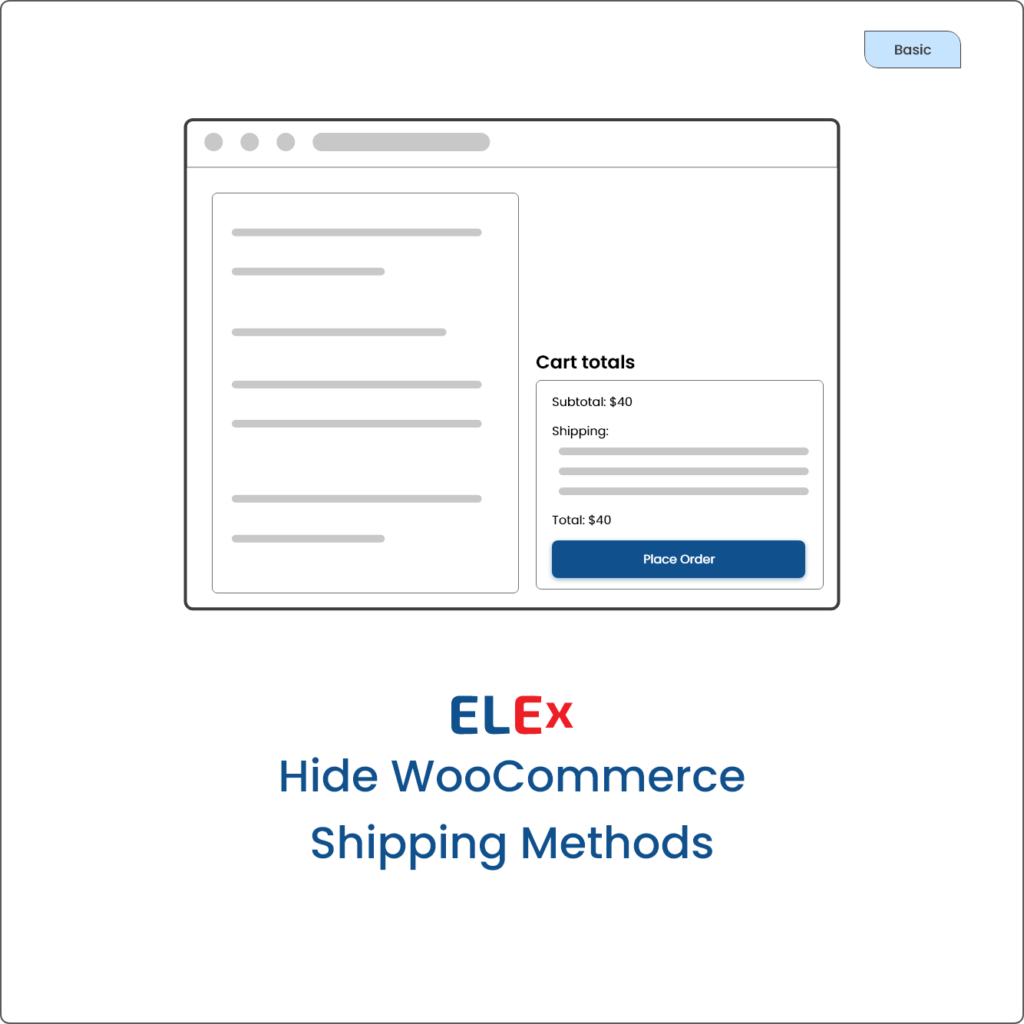
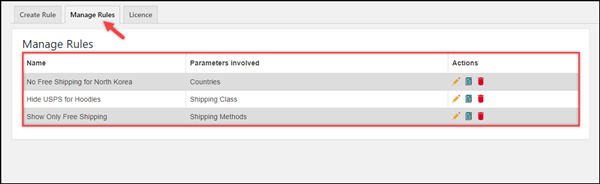
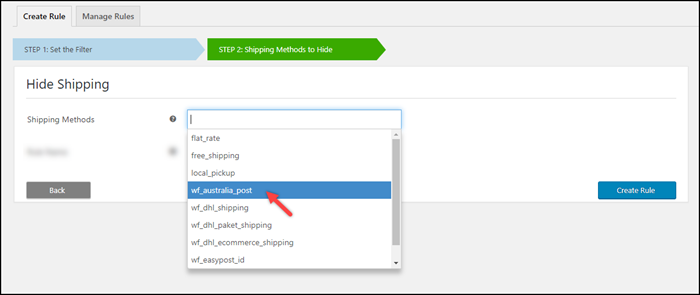
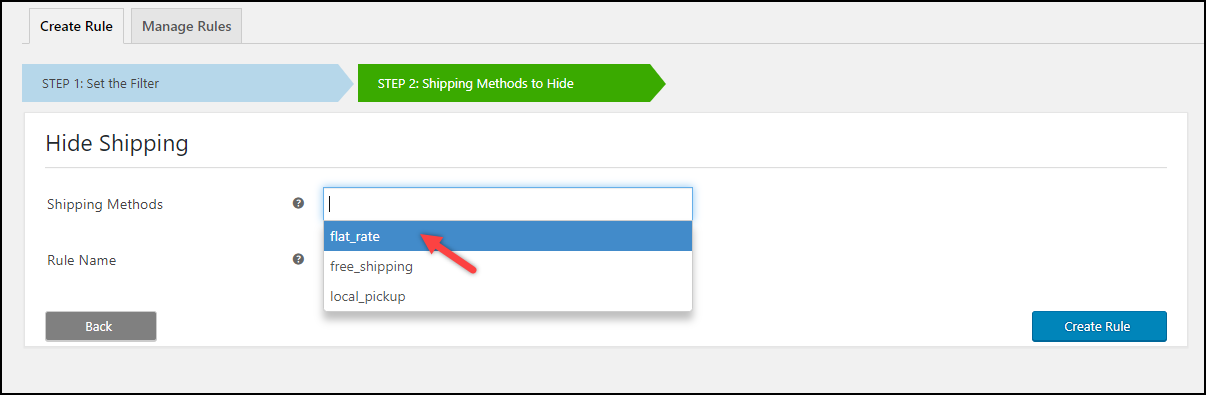
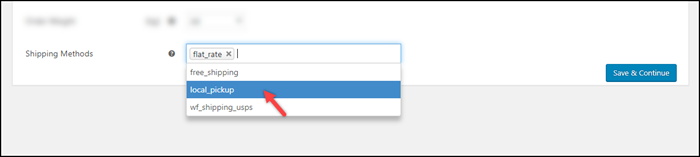
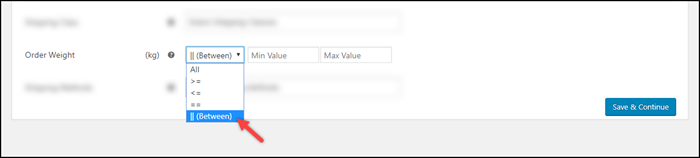
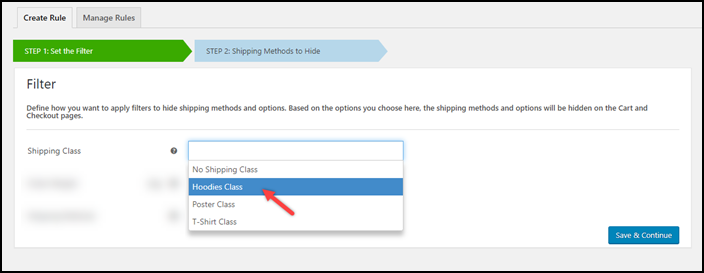




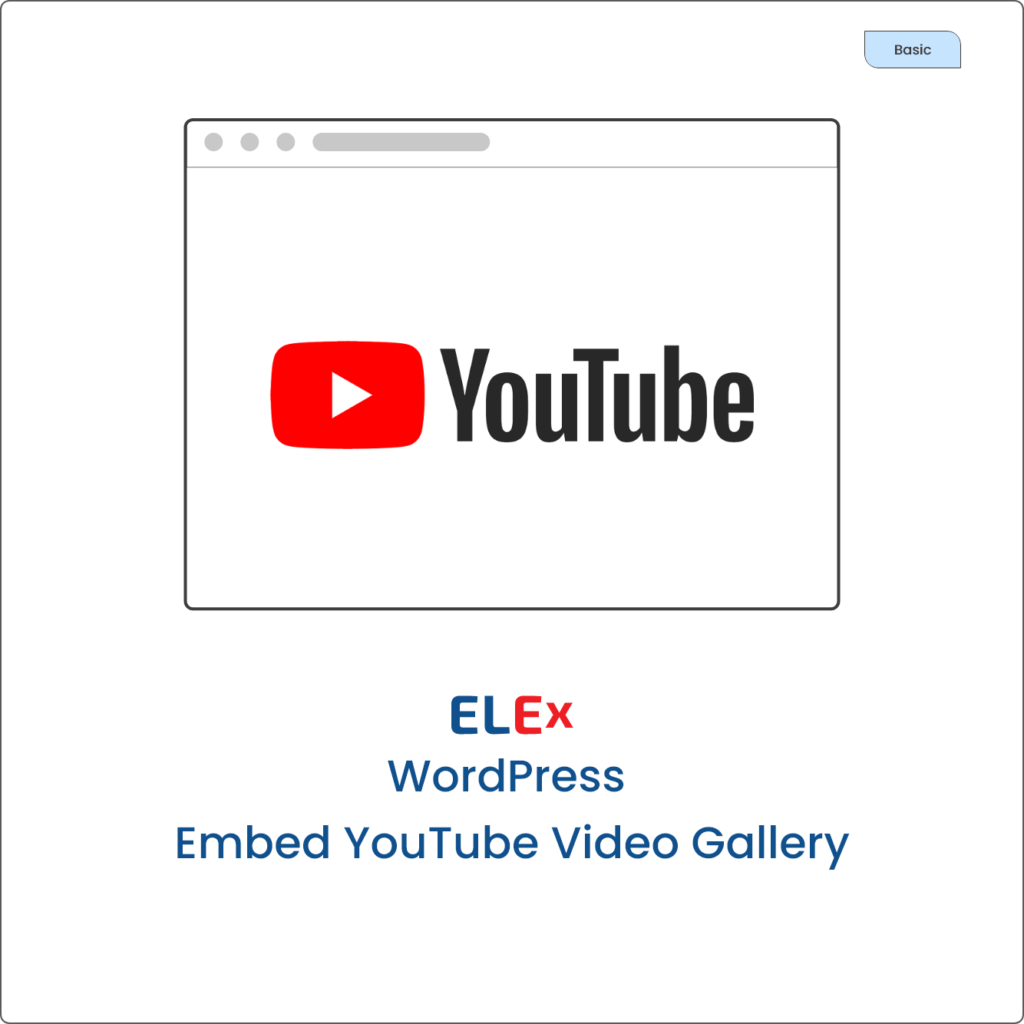
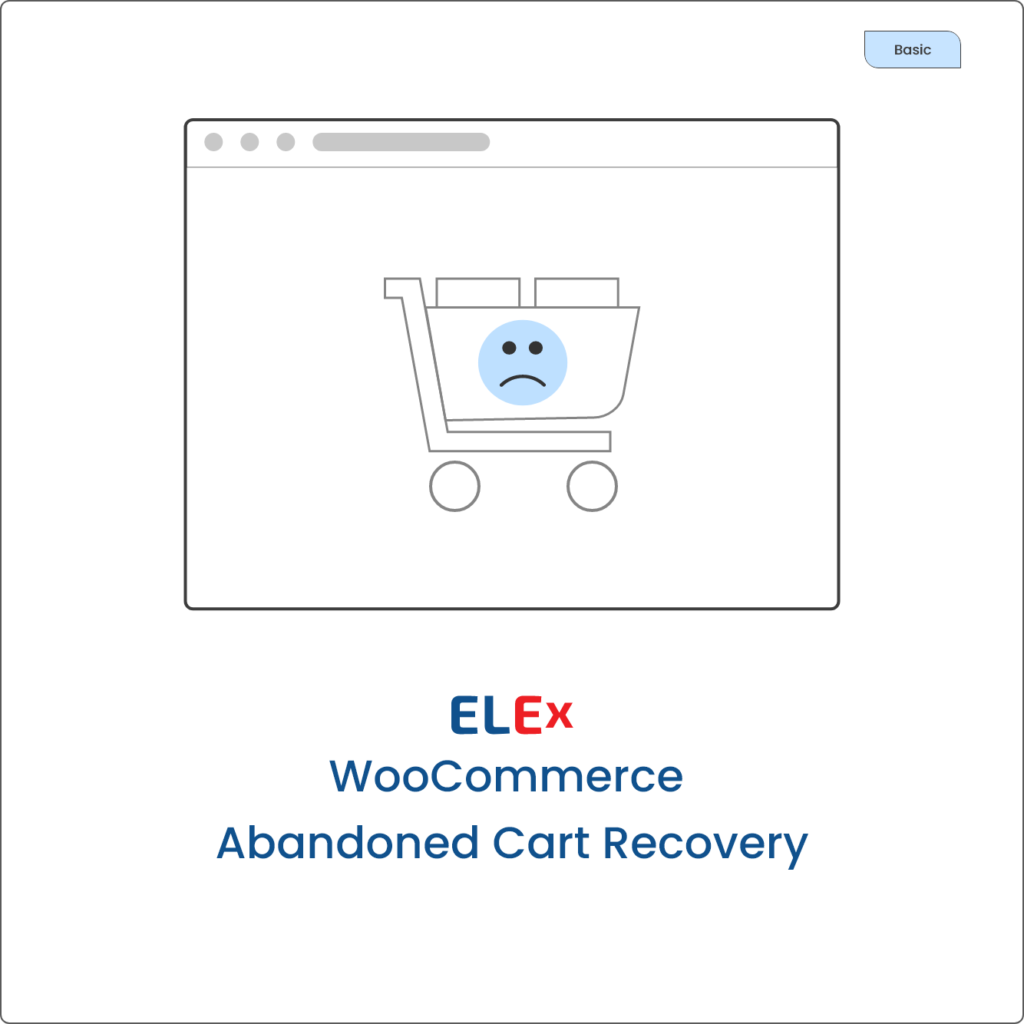
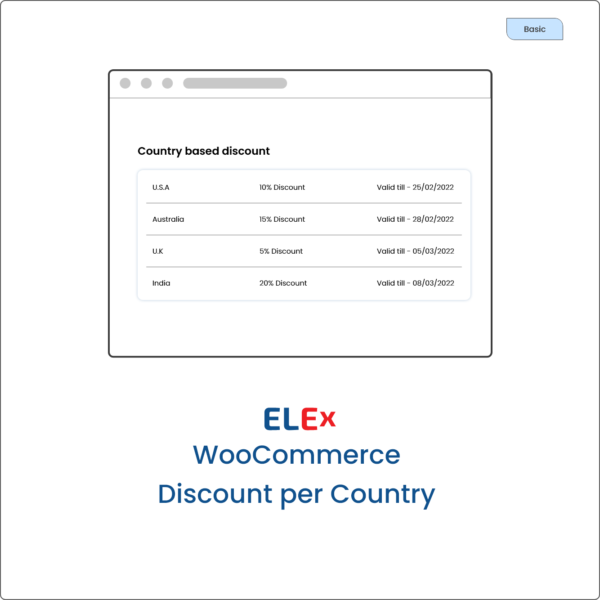


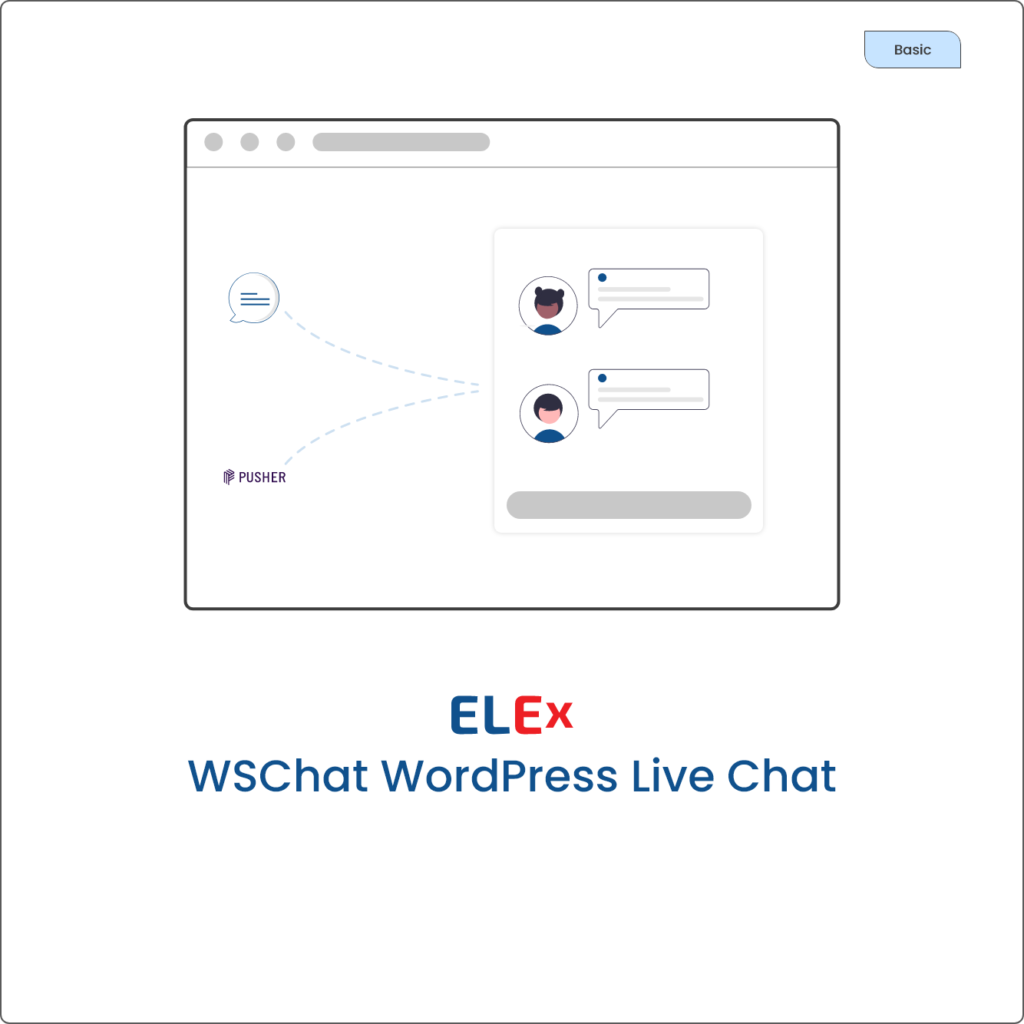
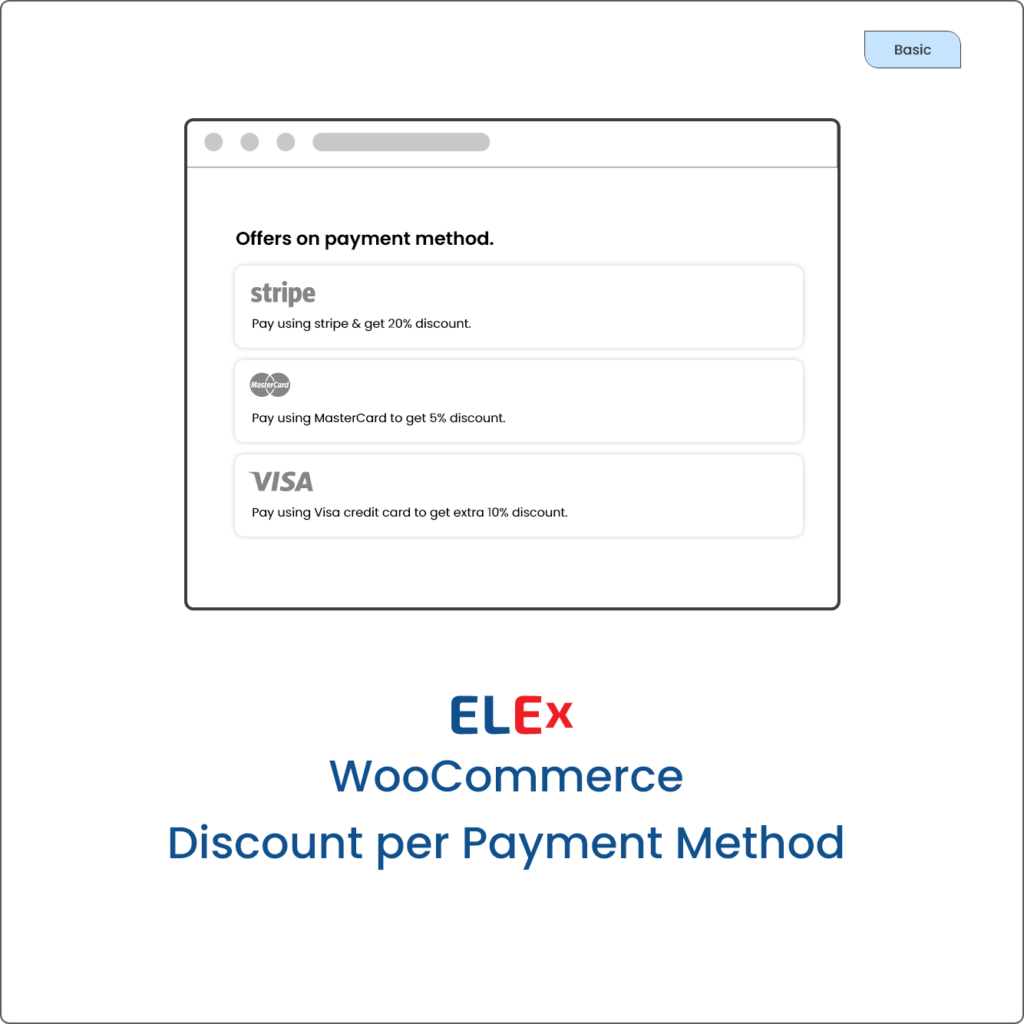
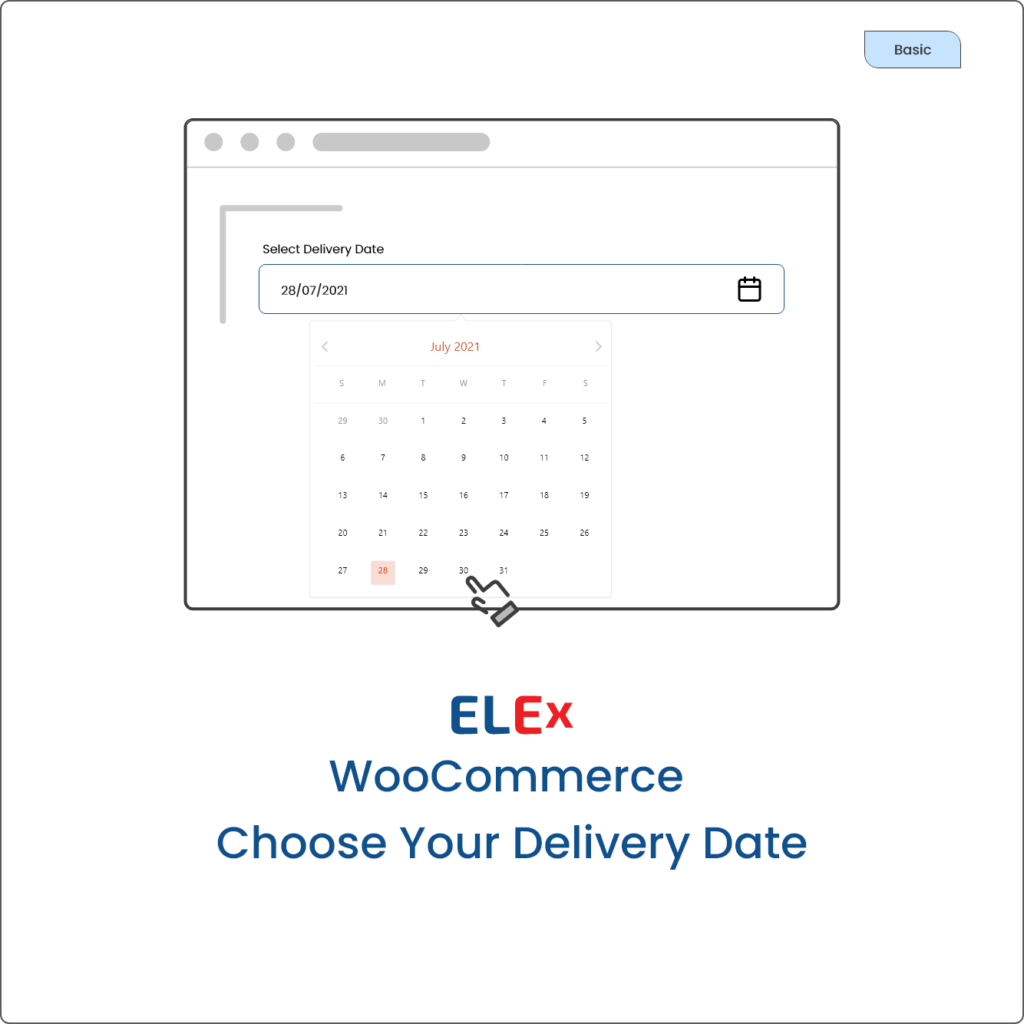
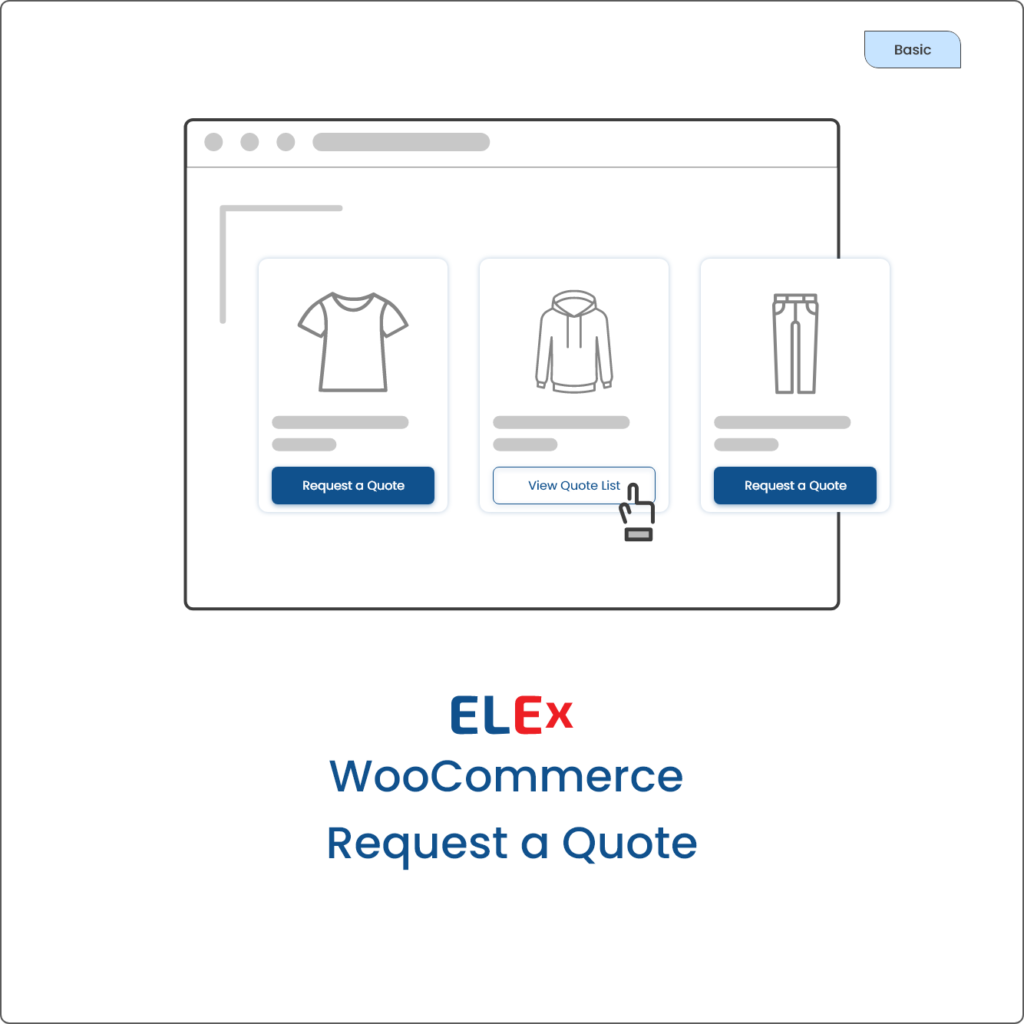
A Clark (verified owner) –
This plugin works wonders to hide all the WooCommerce shipping methods.