ELEX WooCommerce Dynamic Pricing and Discounts Plugin (Free)
When you run an online store, a classic marketing strategy is to offer discounts to customers. It is important that you strategically create rules for the discount offers without affecting the profitability of your store. Setting a maximum discount amount for every applied rule is a simple solution to this predicament. In addition, things get complicated when you have multiple categories of products listed in your store and want to offer discounts based on multiple parameters. The ELEX WooCommerce Dynamic Pricing and Discounts Free Plugin offers well-defined solutions to help you set the best discount offers on your store.
Top Features
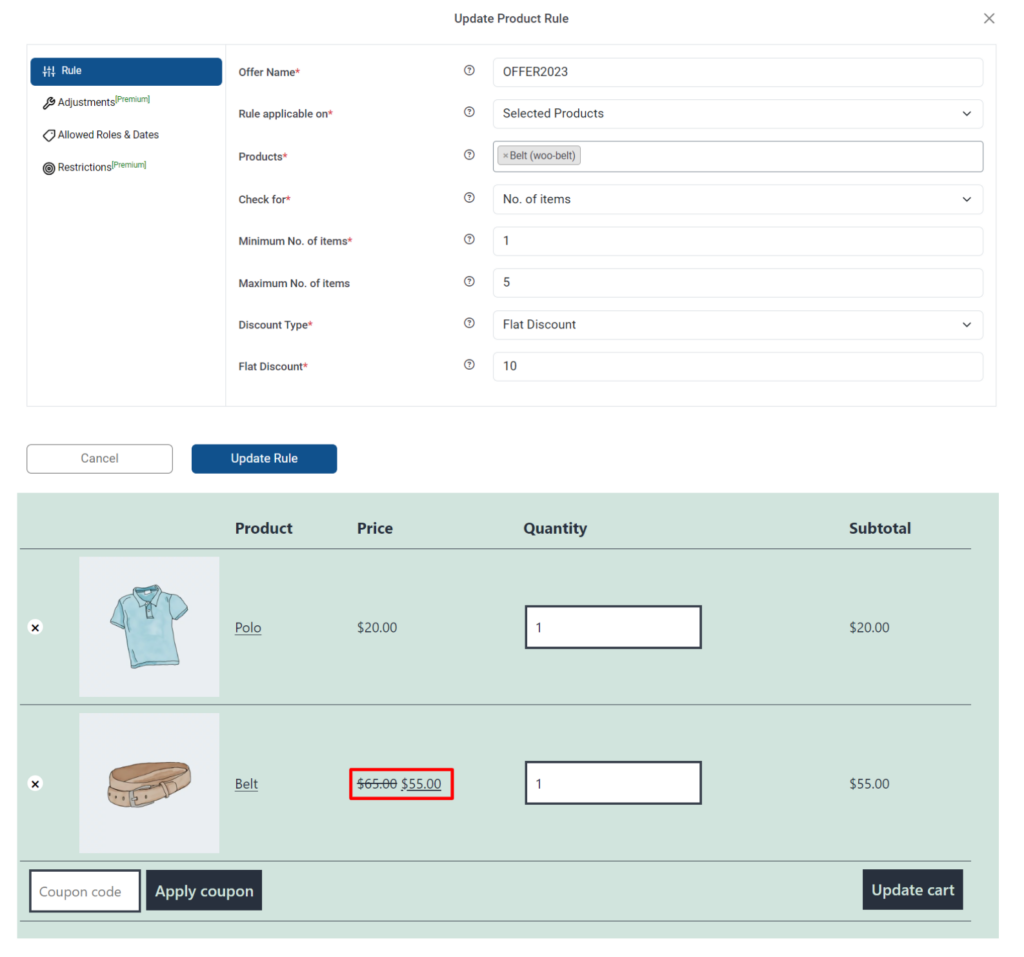
Offer Discount based on Products
Using ELEX WooCommerce Dynamic Pricing and Discounts Free Plugin, the sellers can Offer an interesting discount on your products based on their Quantity, Weight, or Price as you can offer a Percentage, Flat Rate, or a Fixed Price of discount on the products according to your requirements. Set a minimum and maximum quantity, weight, or price to apply the discount as well as use parameters such as User Roles and Validity of the offer.
Sample scenarios:
- Buy a minimum of four units of a product (P1) and get a flat discount of $5
- Buy between five to 10 units of a product (P2), and get a 20% percent discount.
- Buy at least 6 pounds of a product (P3) and get a special reduced price of $20.
- Buy a product (P4) at a price range between $15 and $25, and get a 25% discount.
- Get a product (P5) at a 30% discount only for our Gold Members (specific role).
- Get a 35% discount on a product (P6) valid from dd/mm/yyyy to dd/mm/yyyy.
Offer Discounts on Product Category
Similar to the Products Rule, you can offer discounts on Product Categories based on the Number of Items, Price, Weight, or Total Units.
Sample scenarios:
- Buy between two to three items from the Clothing category, and get a 30% discount (max discount allowed = $50).
- Buy more than two items from the Album category and get a flat discount of $15.
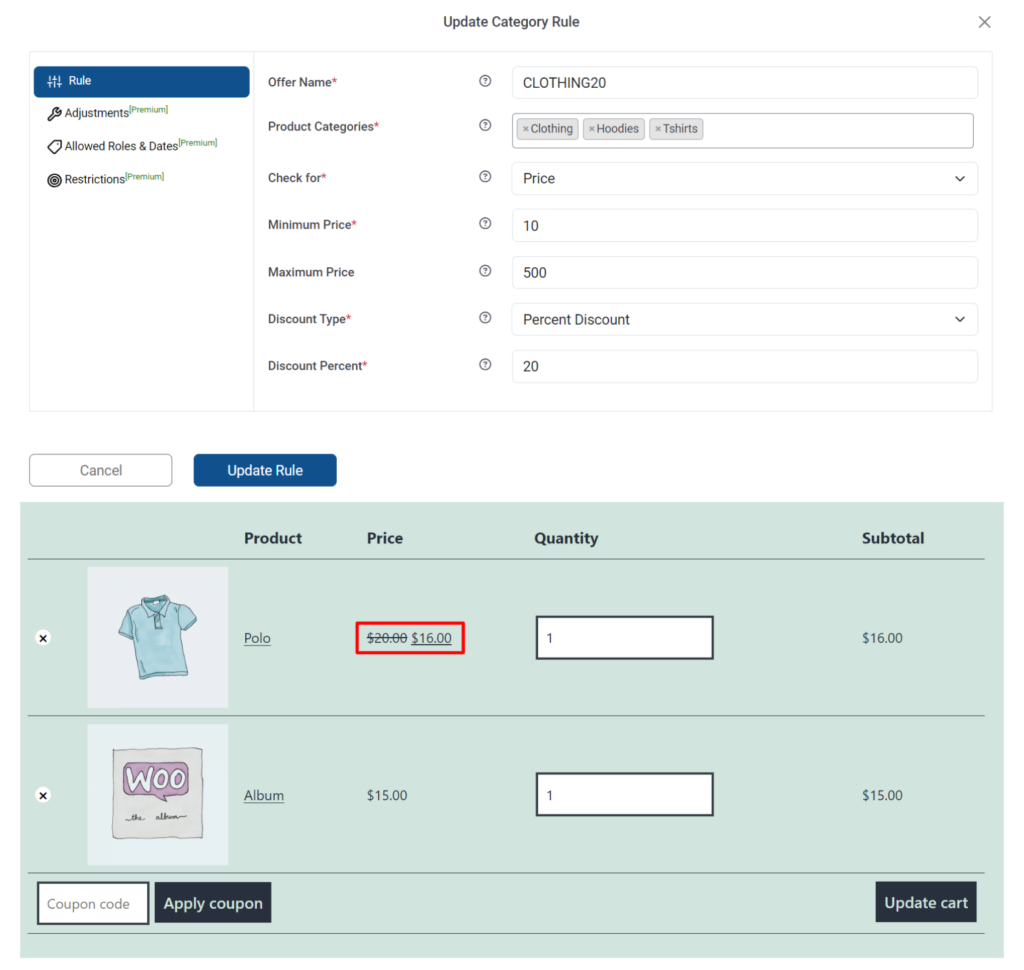
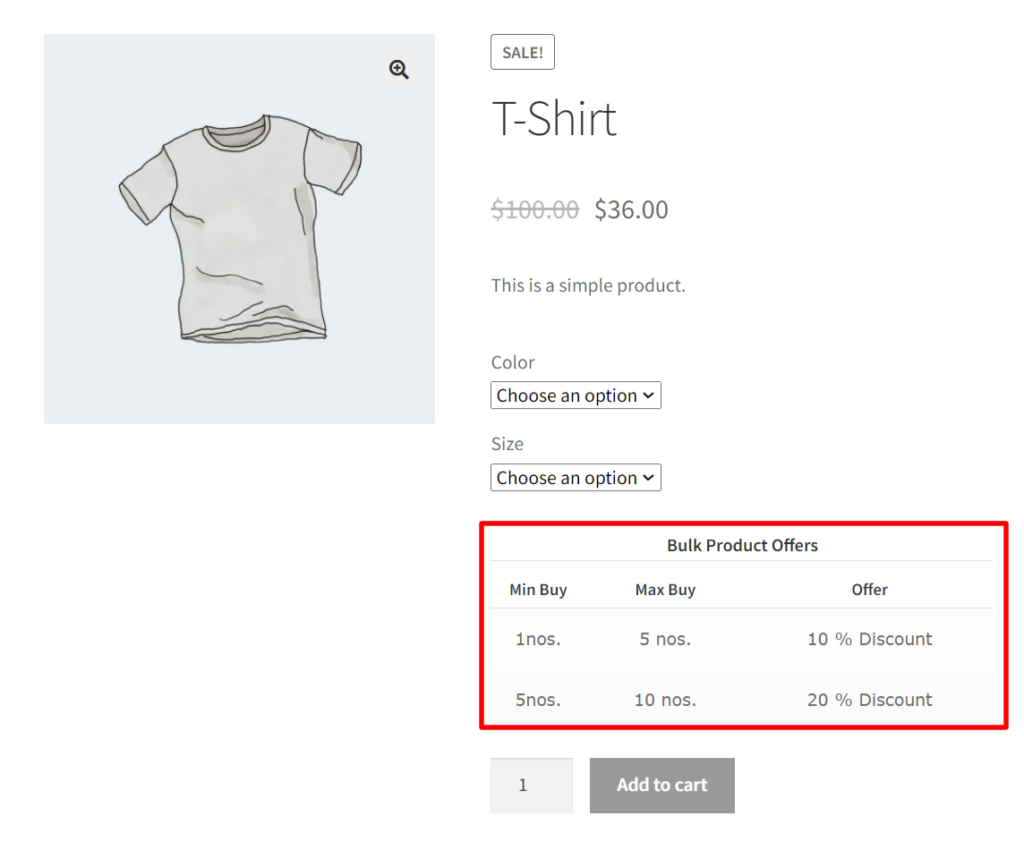
Pricing Table on the Product page
ELEX WooCommerce Dynamic Pricing and Discounts Free Plugin offers a Pricing table that displays all the Product rules associated with a particular product. This would help the buyer to know about all the available discounts.
Additional Use Cases Covered with Premium version:
Dynamic Pricing Cart Rules:
– If your cart contains two to three products, get a 20% discount on the cart (max discount allowed = $50)
– If you have added at least 2 items to the cart, get a flat discount of $10 on a total cart value
– If the weight of the total items in the cart is more than 15 pounds, get a 30% discount on the cart
– 5% discount on all items in the cart for our wholesalers (specific role); valid from dd/mm/yyyy to dd/mm/yyyy
Multi Product Rules:
– Buy two units of one product (P1) and three units of another product (P2), and get a 20% discount (maximum discount allowed = $20.)
– Buy one unit of (P3) and one unit of product (P4) and get a flat $15 discount
– Buy two units of P5 and two units of P6 at a special price of $29; valid only for Gold Members (specific roles)
– Buy three units of P7 and one unit of P3 at a special price of $10.99; offer valid from dd/mm/yyyy to dd/mm/yyyy
– You can also select “Set Cheapest cart product as free” if you want to offer the cheapest product option as a free item or select a different product from your store as a free item.
Multi Category Rules:
– Buy 2 units in the x category and 2 units in the y category and get 20% off on both
– Buy 1 item in the x category and 3 items in the y category and get a flat $50 discount
BOGO Rules:
– Buy two and get one free
– Buy two distinct products and get another product for free
BOGO Category Rules:
– Buy 2 units in the X category and 1 unit in the Y category and get 1 cap free
– Buy 3 items in the X category and 1 item in the Y category and get 1 shirt free and 1 belt free
BOGO Tag Rules:
– Get one product for free if the user chooses a product with the tag.
– Get more than one product for free if the user chooses a product with the tag.
– Get one product for free if the user chooses more than one product with the tag.
– Get more than one product for free if the user chooses more than one product with the tag.
Tag Rules:
– Buy a minimum of three units of a product tag (T1) and get a 15% discount (maximum discount allowed = $10).
– Buy between five to 10 units of a product tag (T2), and get a flat discount of $10.
– Buy at least 3 pounds of a product tag (T3) and get a special reduced price of $20.
– Buy a product of product tag (T4) at a price range between $10 and $20, and get a 30% discount.
– Get a product tag (T5) at a 30% discount only for our Gold Members (specific role).
– Get a 20% discount on a product tag (T6) valid from dd/mm/yyyy to dd/mm/yyyy.
Associate Rules with Dynamically Generated Coupons:
– With the premium plugin, along with the percentage, flat discounts, and fixed price discounts, you can also create discount rules and associate them with dynamically generated discount coupons and configure the coupon rules are needed.;
Show Offers Table on the Product Page
– Show the Offer table on the product page that would display all the available rules associated with a particular product. This too would help the buyer to know of all the available discounts.
Basic Version
Premium Version
Testimonials







What Our Customers Say
ELEXtensions is rated Excellent on Trustpilot!

5

5
We only allow verified purchased customers to write reviews.
Product Overall Rating
Only logged in customers who have purchased this product may leave a review.
3 reviews for ELEX WooCommerce Dynamic Pricing and Discounts Plugin (Free)
Frequently Asked Questions
There’s no limit to the number of rules you can configure in the plugin. However, if you have a huge number of rules to execute, it might slow down the page load time by a few seconds. This is because the plugin calculates the discounts dynamically.
Unfortunately, this plugin works only for product prices. It does not apply to shipping and other fees.
When used along with coupon codes or another plugin, it may cause conflict. It might apply multiple discounts or only one of the discounts will work. The way it works with other coupon codes or discount plugins is not predictable; we recommend using our plugin alone.
If you are facing any issues, you can raise a support ticket by choosing “Query Category” as “Issue with the Free Plugin”. Our support team will contact you based on the priority.
You can go to the “My Account” section of the website and download the latest version from the “Downloads” tab.
After you have purchased the Premium plugin, you have to delete the basic version and then install the premium. Note that the settings in the basic version will not be impacted and the data will be retained.
Yes, you can use our “Allowed Roles & Date” feature in the rules tab, where you can specify the user roles for discounts.
Yes, you can use our “Allowed Roles & Date” feature in the rules tab, where you can specify a start and end date for how the rules will be applied.
Yes, you can add a fixed price for a product for a user role using product rules, but it’s best if you use our other plugin, ELEX WooCommerce Catalog Mode, Wholesale & Role Based Pricing, which is designed for that specific purpose.
Yes, with ELEX WooCommerce Request a Quote Plugin, you can receive the quote request on products and apply some price adjustments from the Order dashboard. And you can accept the payments after you approve the quote request from the customer.
There is no trial period for our free versions. You have a lifetime of usage.

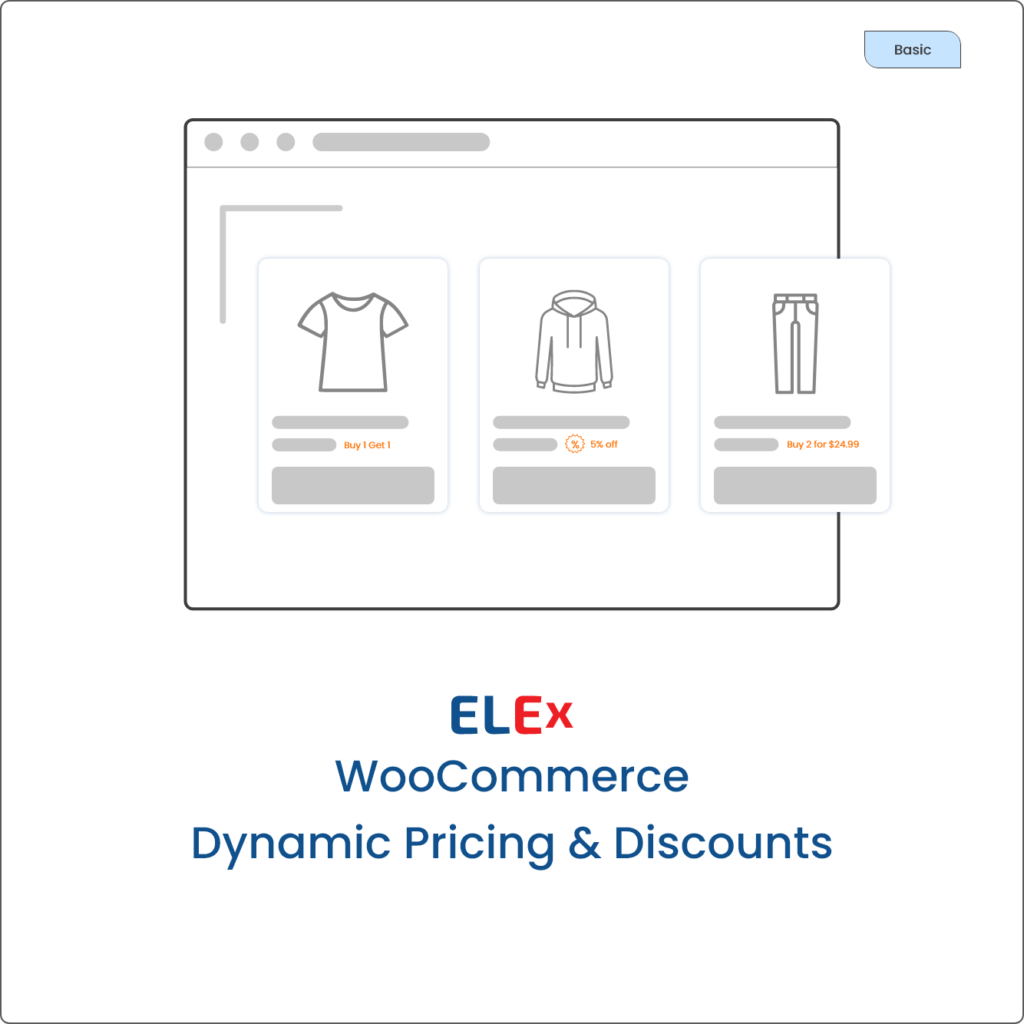
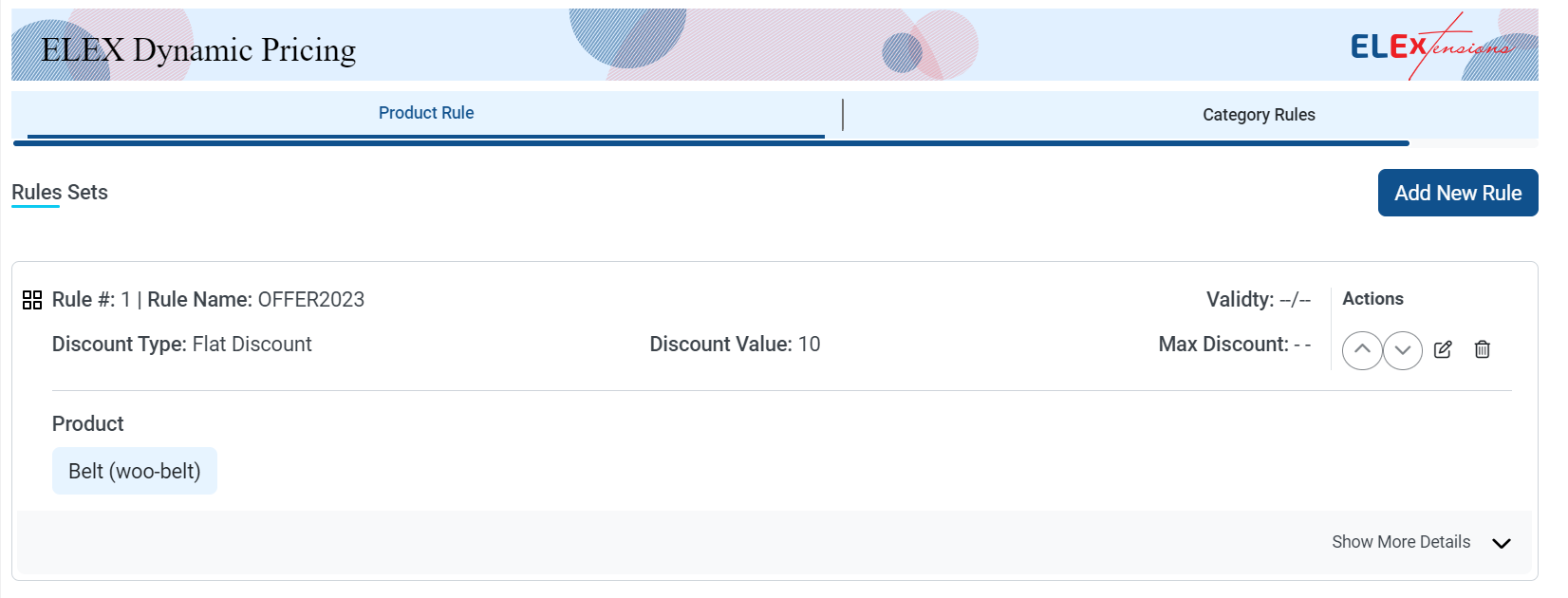
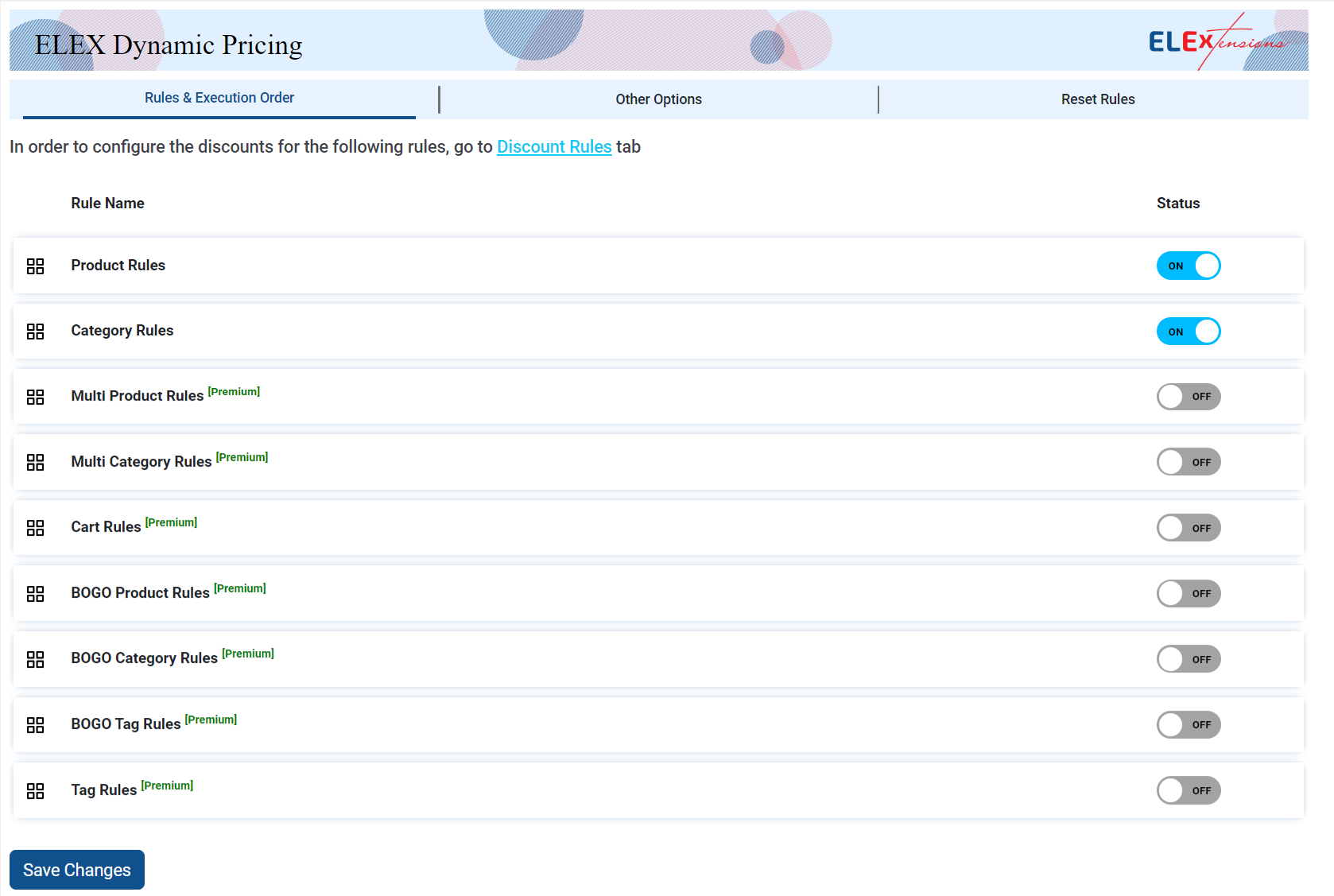
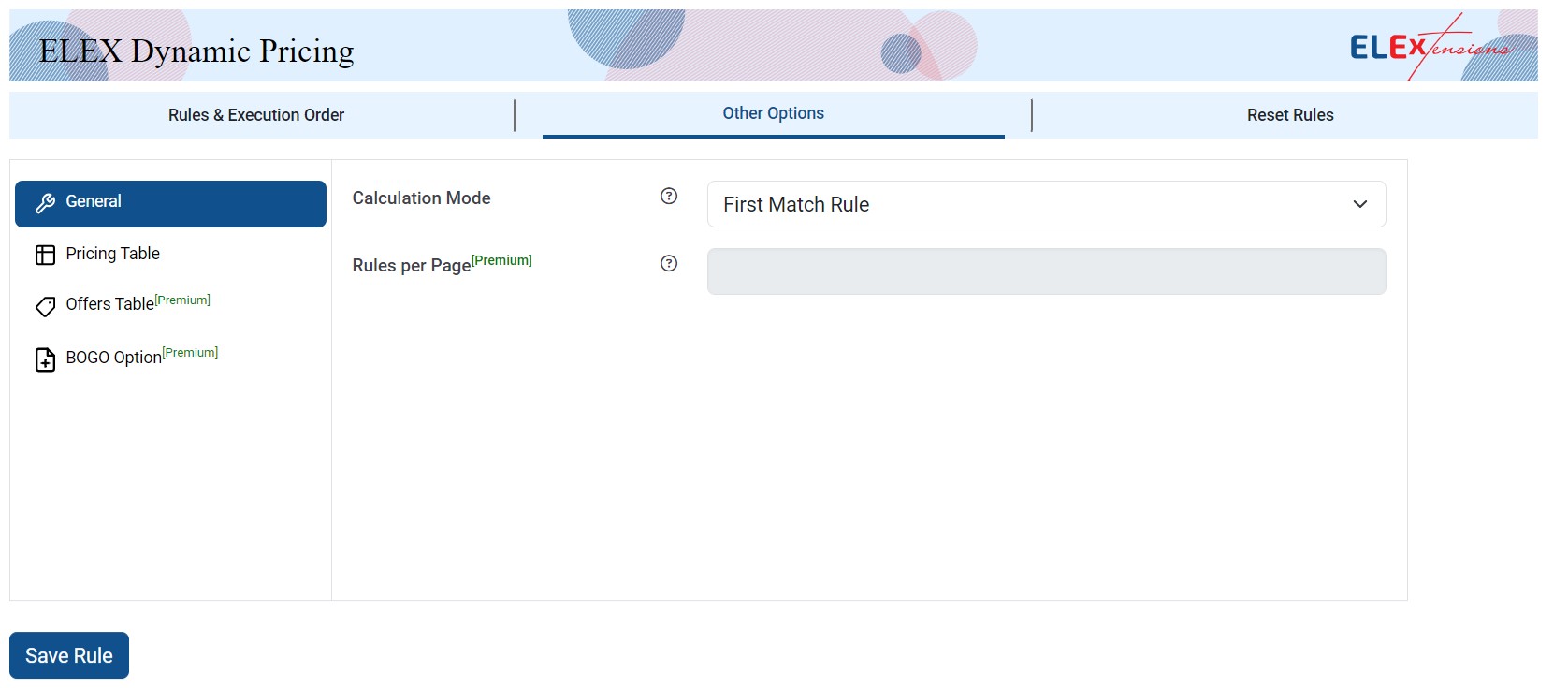
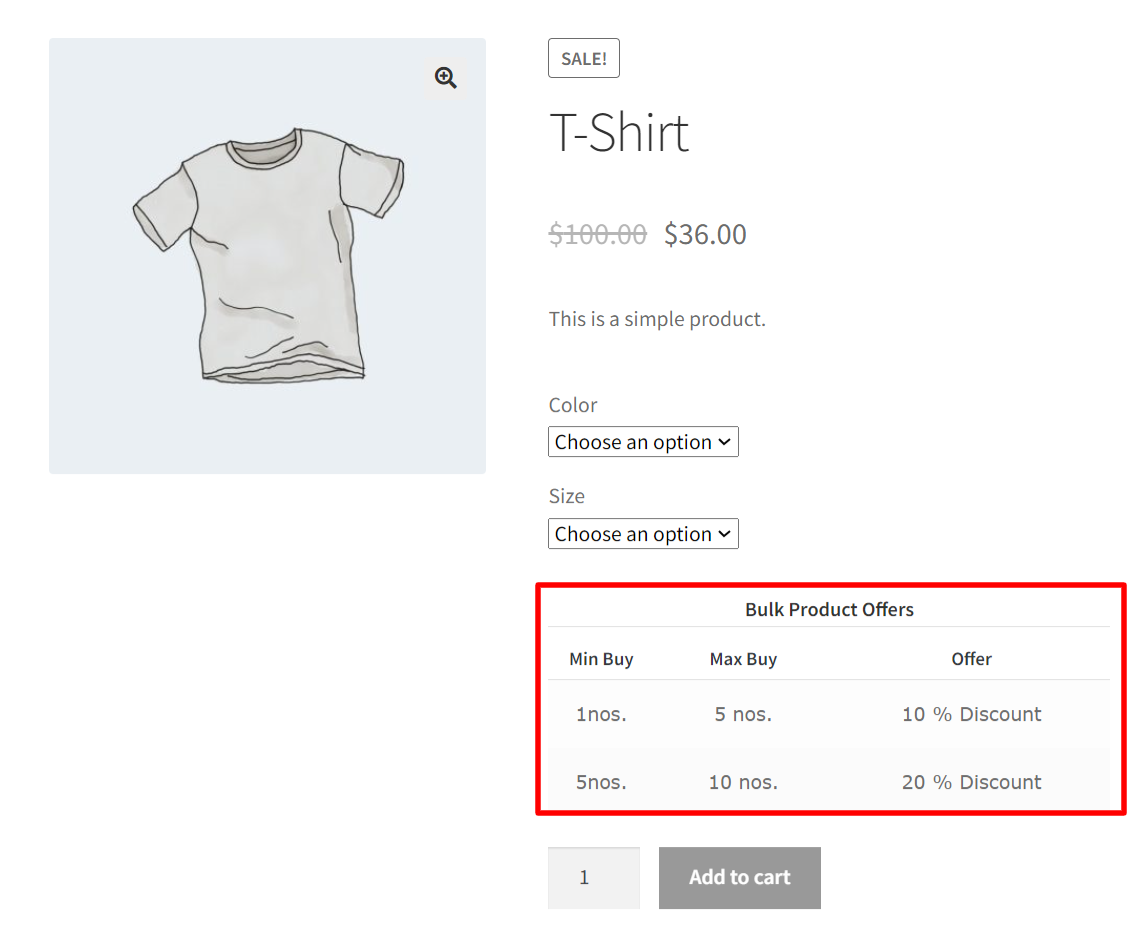
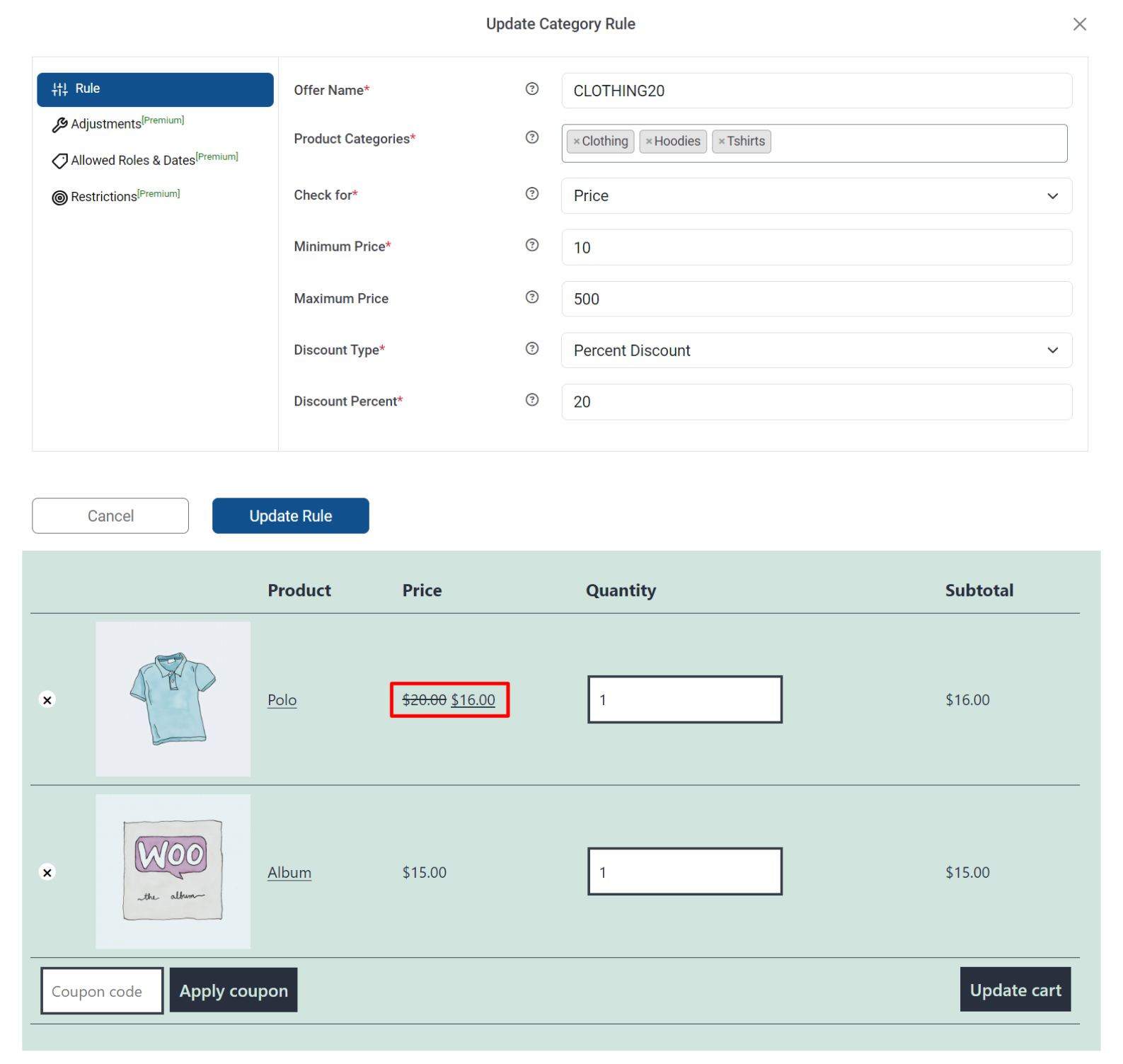
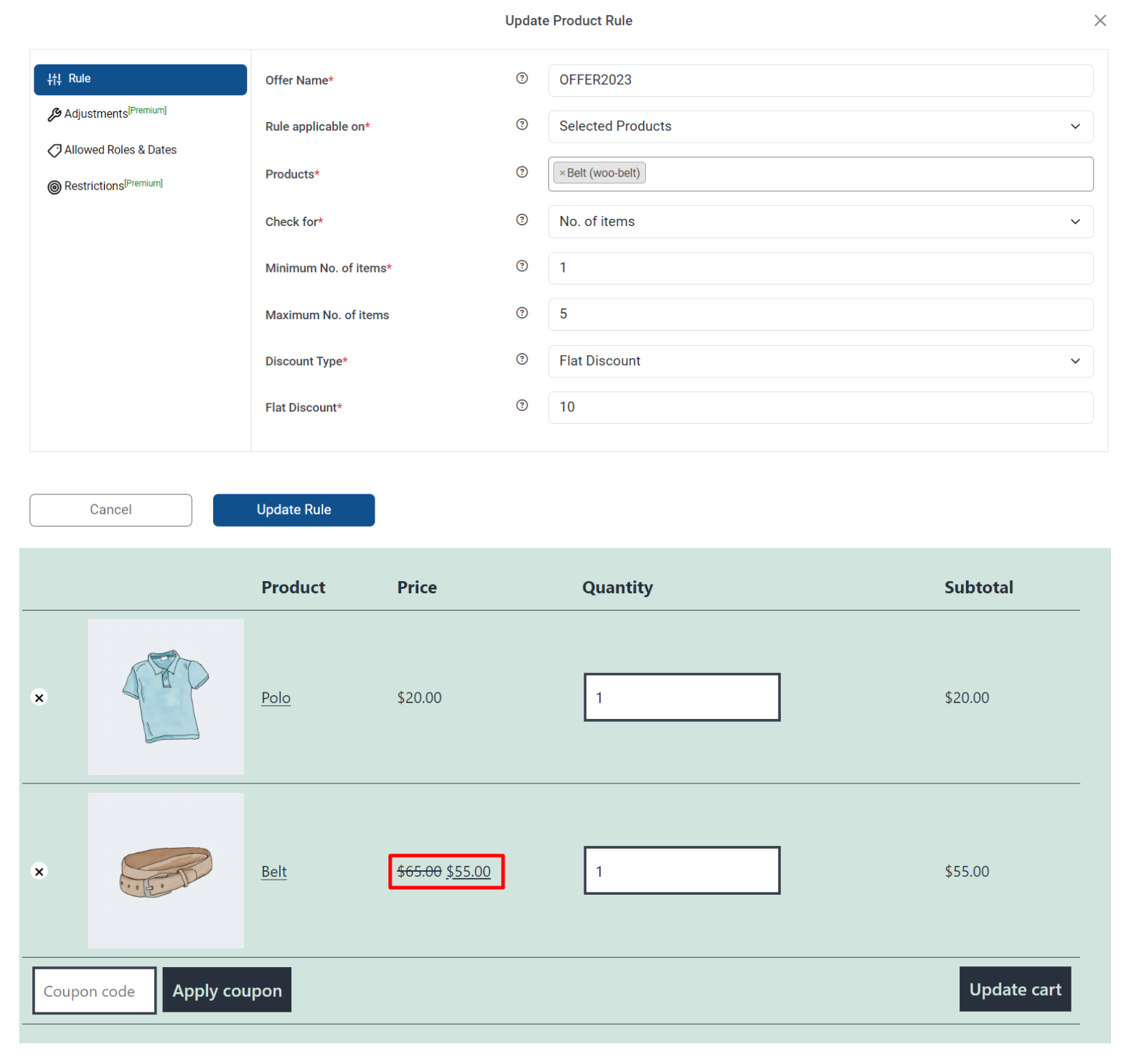



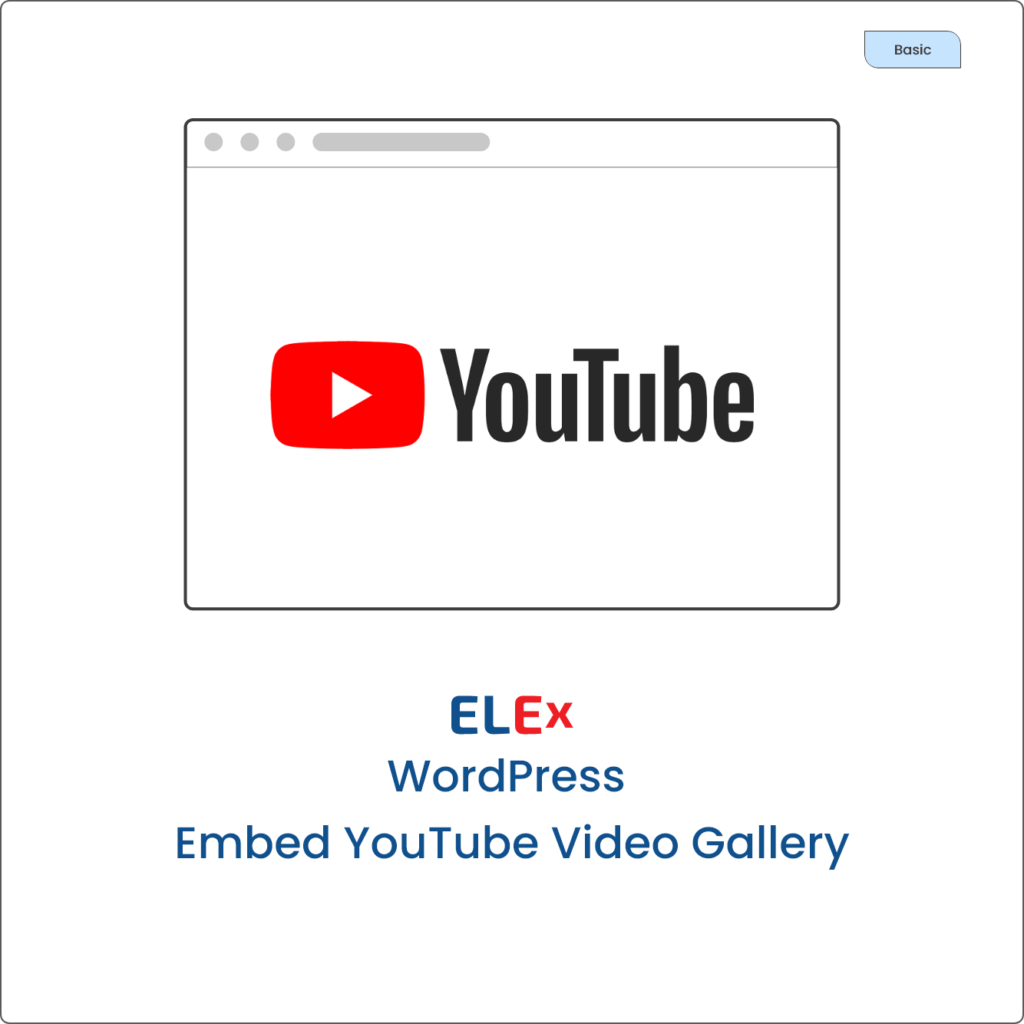
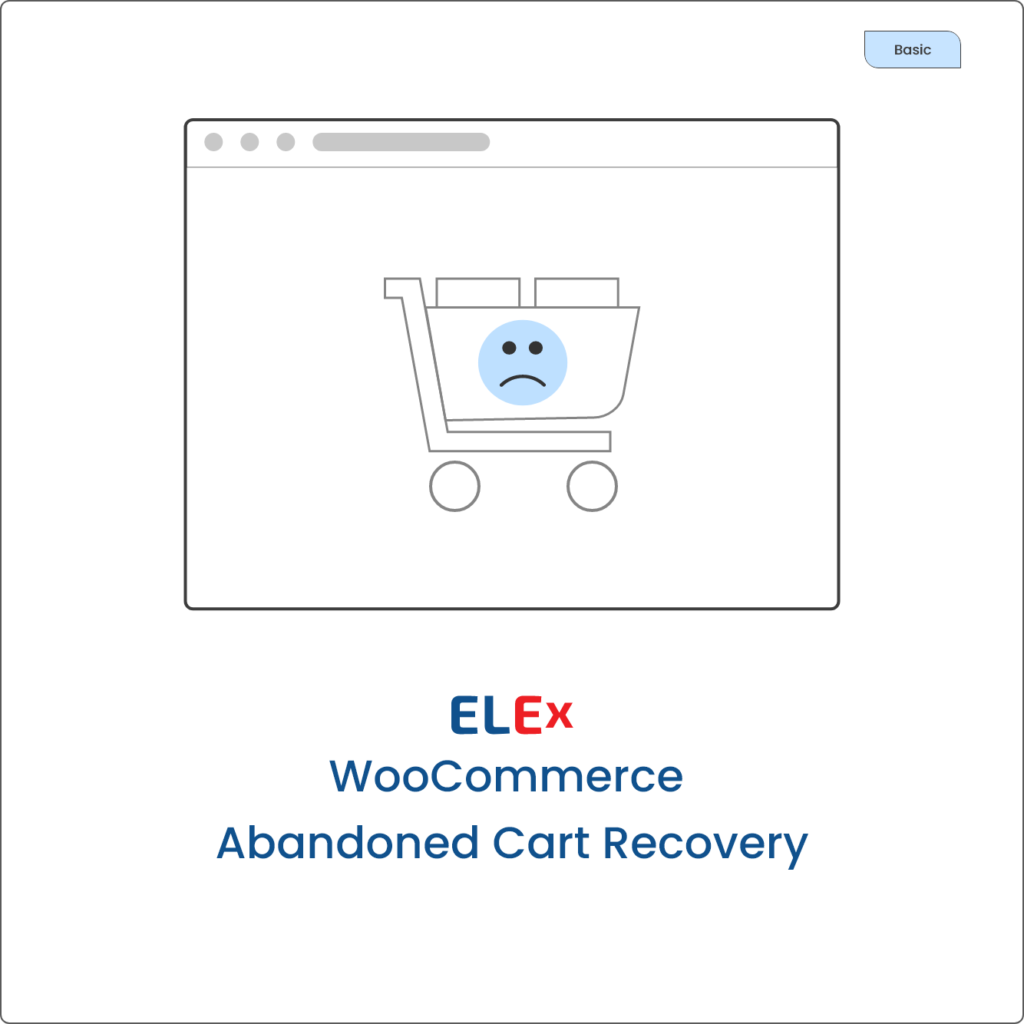
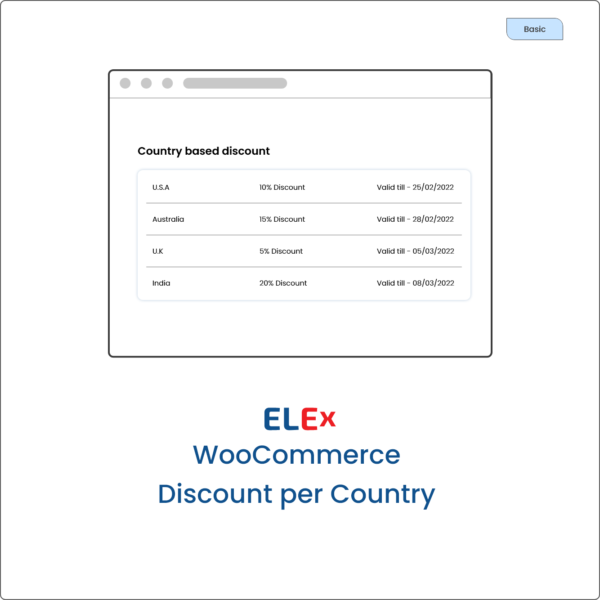


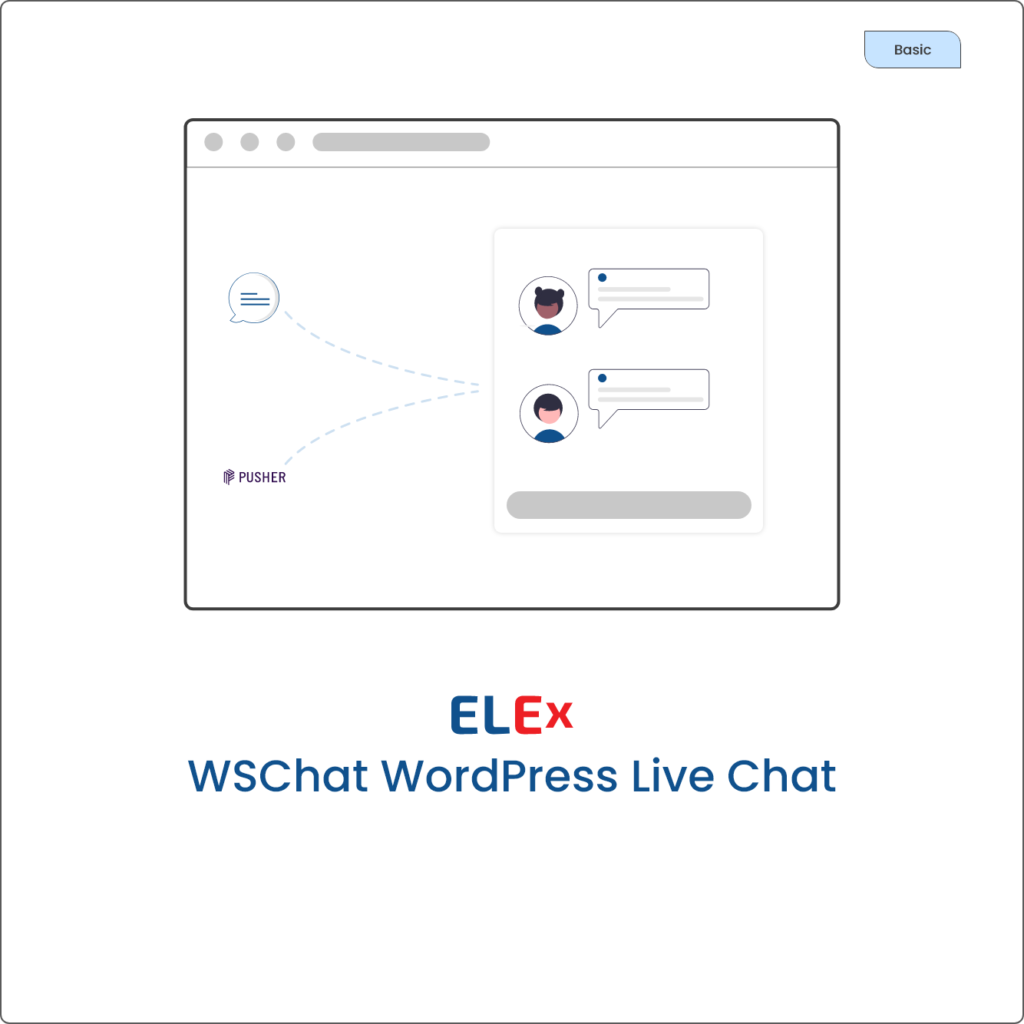
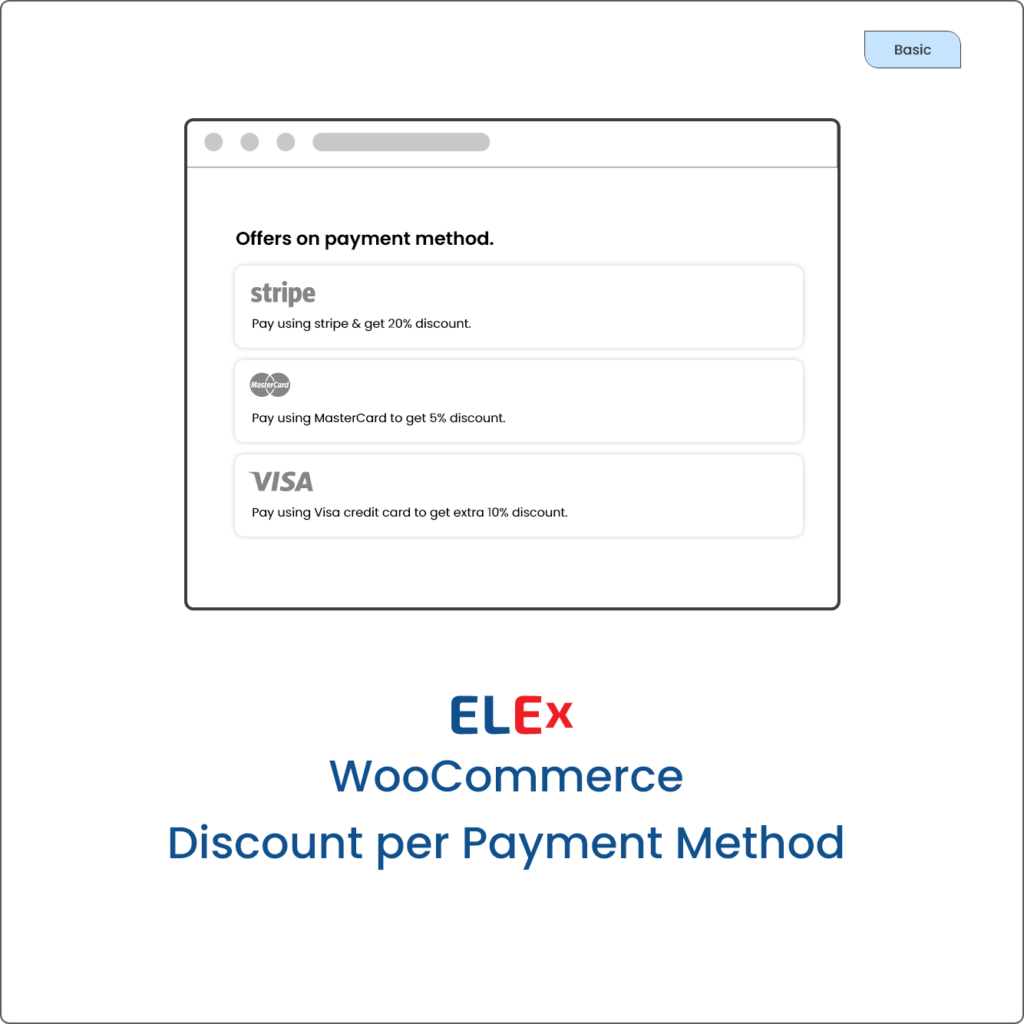
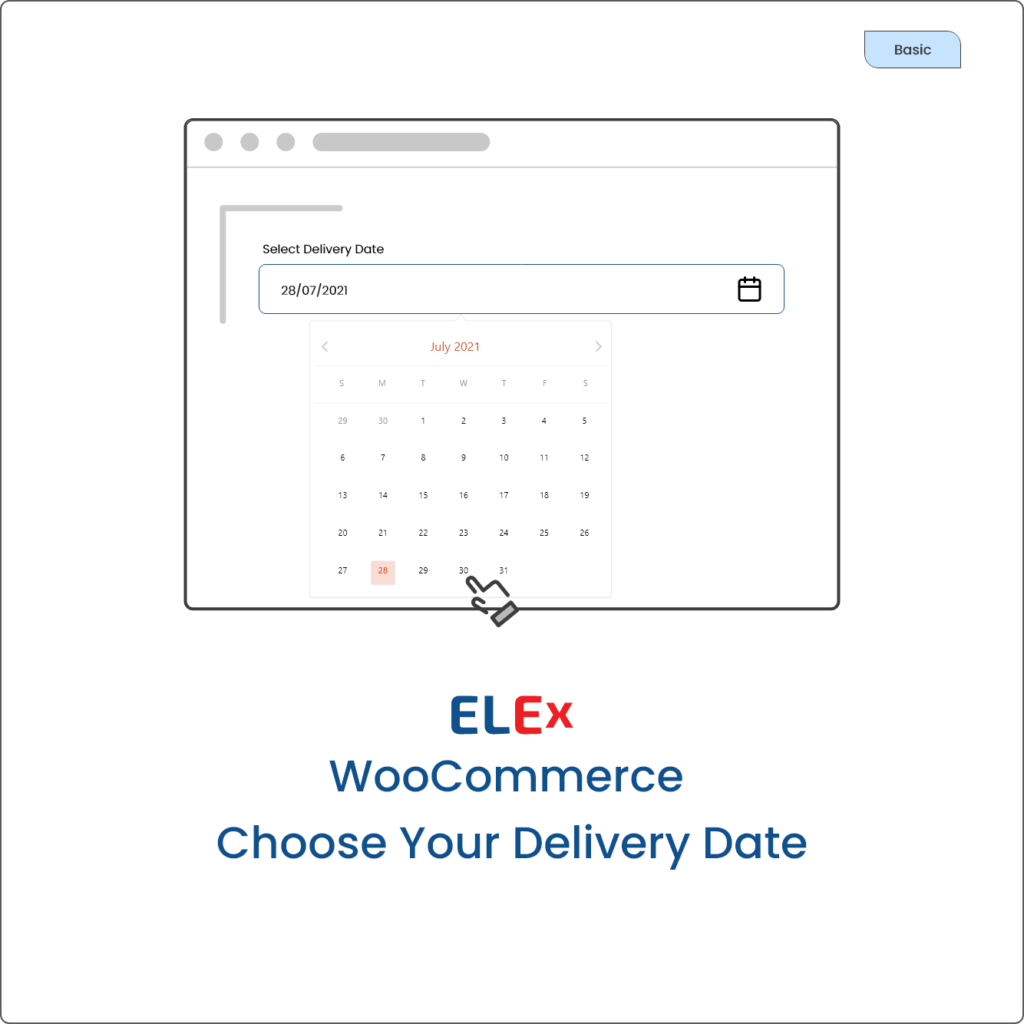
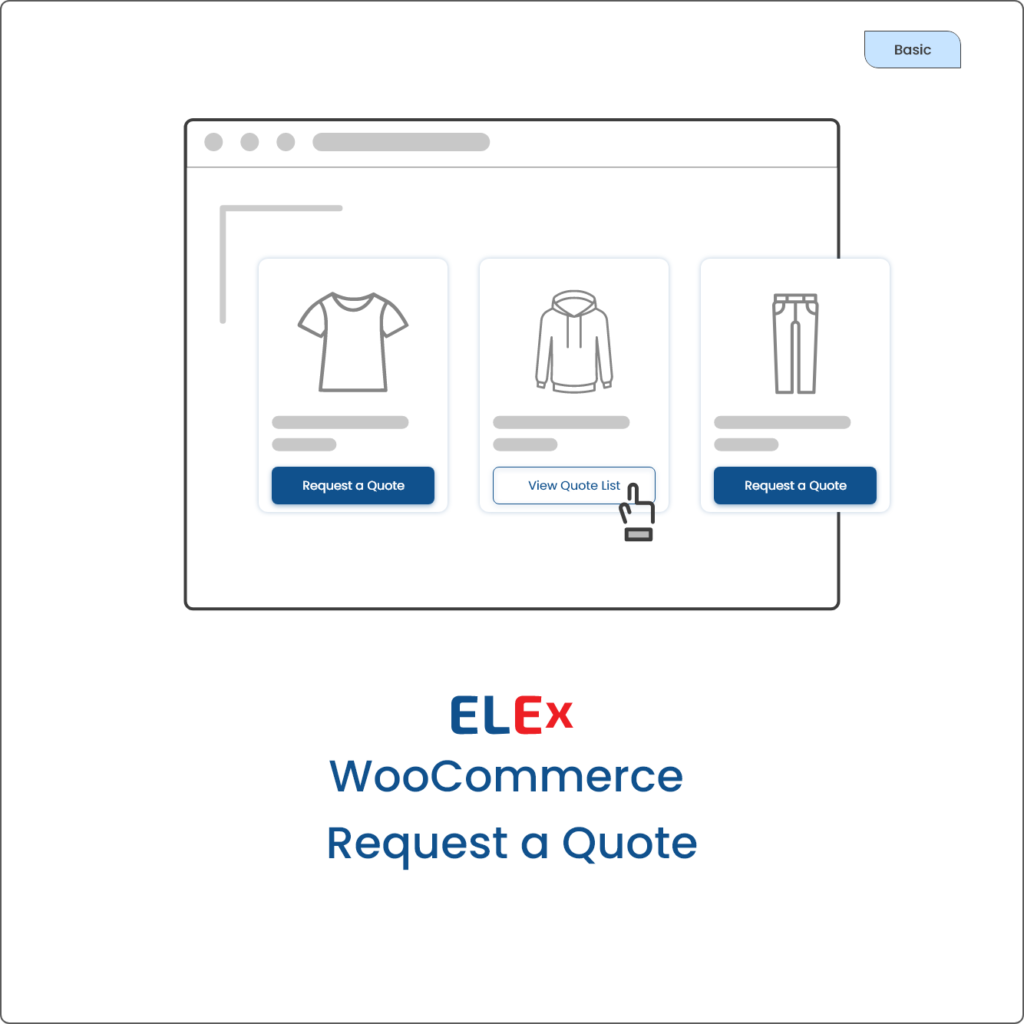
Janice Diaz (verified owner) –
Great discount plugin so far.
D Bradley (verified owner) –
I am upgrading to its premium version as it does not offer BOGO discount, but it works great if you want to give a product or category based discount.
Nick Holland (verified owner) –
Amazing product & awesome support team resolved my issue in no time.