ELEX Authorize.net Payment Gateway for WooCommerce (Free)
Looking for a fast and reliable solution to accept Credit Cards? Authorize.net offers easy, safe, and affordable credit card processing.
Our ELEX Authorize.Net Payment Gateway for WooCommerce (Free Version) lets you accept credit card payments securely. With this plugin, your customers never have to leave your website to make payments. The plugin accepts major Credit Cards and Debit Cards: Visa, MasterCard, American Express, Discover, JCB, Diner’s Club, etc.
This plugin allows you to keep the customer on your site for the entire checkout process. This gives you maximum control over Checkout so that you can test and implement the most effective user experience for your store. As this is a direct checkout process, it is recommended to get an SSL certificate for PCI compliance to ensure the security of your customers’ credit card information. The plugin uses the AIM (Advanced Integration Module) API from Authorize.Net®.
This plugin is the basic version of ELEX Authorize.net Payment Gateway for WooCommerce.
About Authorize.Net
Authorize.Net was founded in 1996, in Utah, by Jeff Knowles. Its primary market is small- to medium-sized businesses. As of 2004, it had about 90,000 customers.
Authorize.Net was one of several companies acquired by Go2Net, a company backed by Microsoft founder Paul Allen, in 1999, for US$90.5 million in cash and stock.Go2Net was acquired by InfoSpace in 2000 for about US$4 billion; Authorize.Net was acquired by Lightbridge in 2004 for US$82 million and then by CyberSource in 2007.
Connecting a website to the payment processing networks is exceptionally difficult and typically beyond the expertise and technical resources of most online merchants. Instead, merchants can easily connect to the Authorize.Net Payment Gateway, which provides the complex infrastructure and security necessary to ensure fast, reliable, and secure transmission of transaction data. Authorize.Net manages the routing of transactions just like a traditional credit card swipe machine you find in the physical retail world, however, Authorize.Net uses the Internet instead of a phone line. See our credit card processing diagram.
The Authorize.Net Payment Gateway is available 24/7 for processing transactions. They also offer several value-added services to assist merchants in managing their businesses and protecting themselves from fraud. Additionally, the free, Authorize.Net Verified Merchant Seal can be added to a merchant’s website to help build consumer confidence.
How does Credit Card Processing work with Authorize.net?
Step 1: The customer submits his credit card for payment.
Step 2: Authorize.Net manages the complex routing of the data on behalf of the merchant through the following steps/entities.
Step 3: Authorize.Net passes the secure transaction information via a secure connection to the Processor. The Merchant Bank’s Processor submits the transaction to the credit card network (like Visa or MasterCard). The credit card network routes the transaction to the bank that issued the credit card to the customer.
Step 4: The issuing bank approves or declines the transaction based on the customer’s available funds and passes the transaction results back to the credit card network. The credit card network relays the transaction results to the merchant bank’s processor. The processor relays the transaction results to Authorize.Net.
Step 5: Authorize.Net stores the transaction results and sends them to the website for the customer and merchant to see.
Step 6: The merchant delivers goods or services to the buyer.
Step 7: The issuing bank sends the appropriate funds for the transaction to the credit card network, which passes the funds to the merchant’s bank. The bank then deposits the funds into the merchant’s bank account. This is called ‘settlement’, and typically the transaction funds are deposited into the merchant’s primary bank account within two to four business days.
Top Features
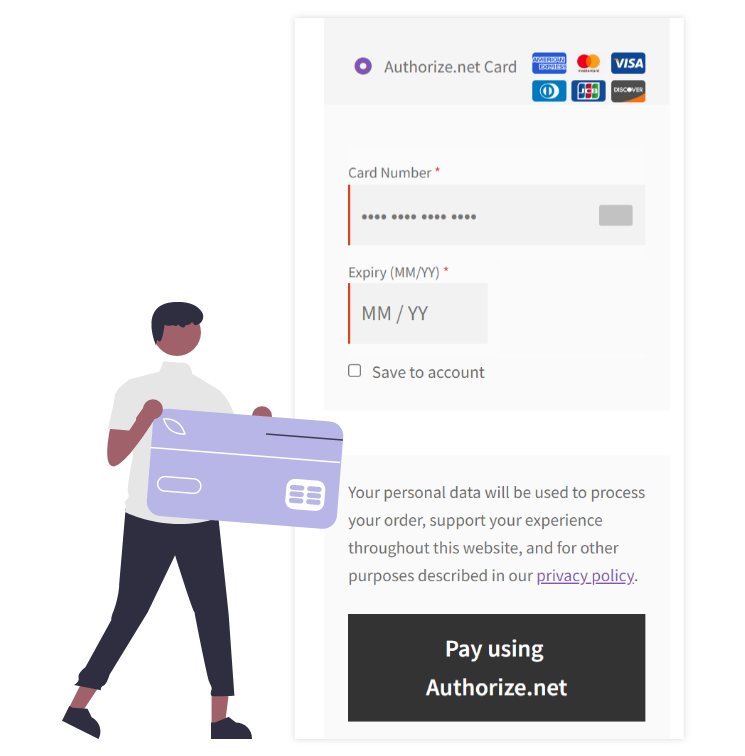
Accept Major Cards for Easy Payments
Easy eCheck Payments
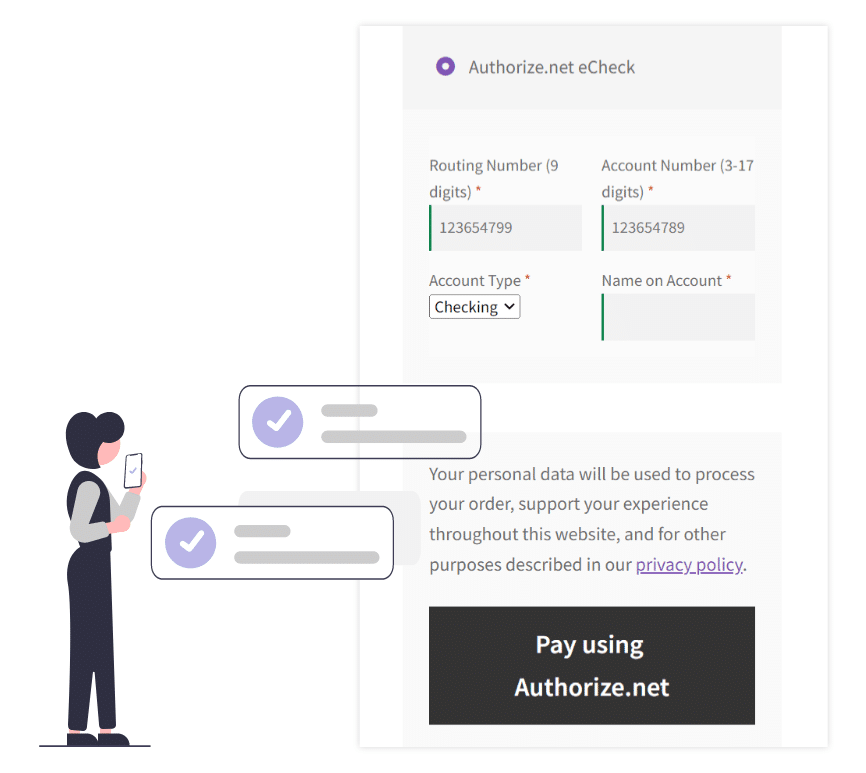
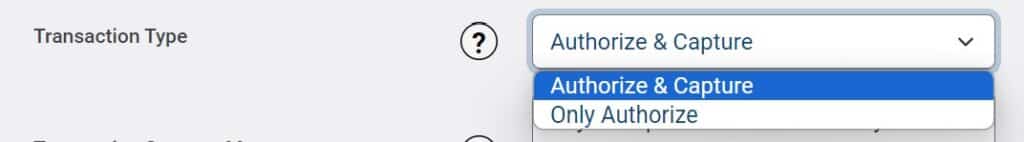
Authorize and Capture Payments
Unlock the Premium Version for More Advanced Features
Partial and Full Refunds
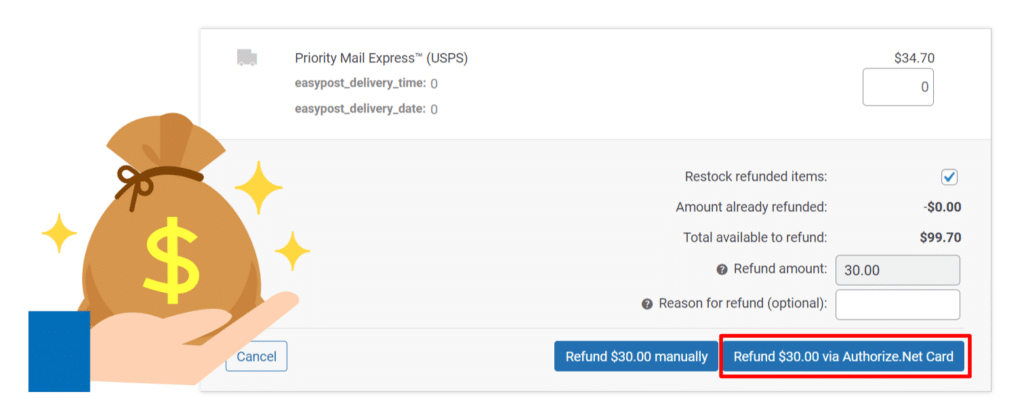
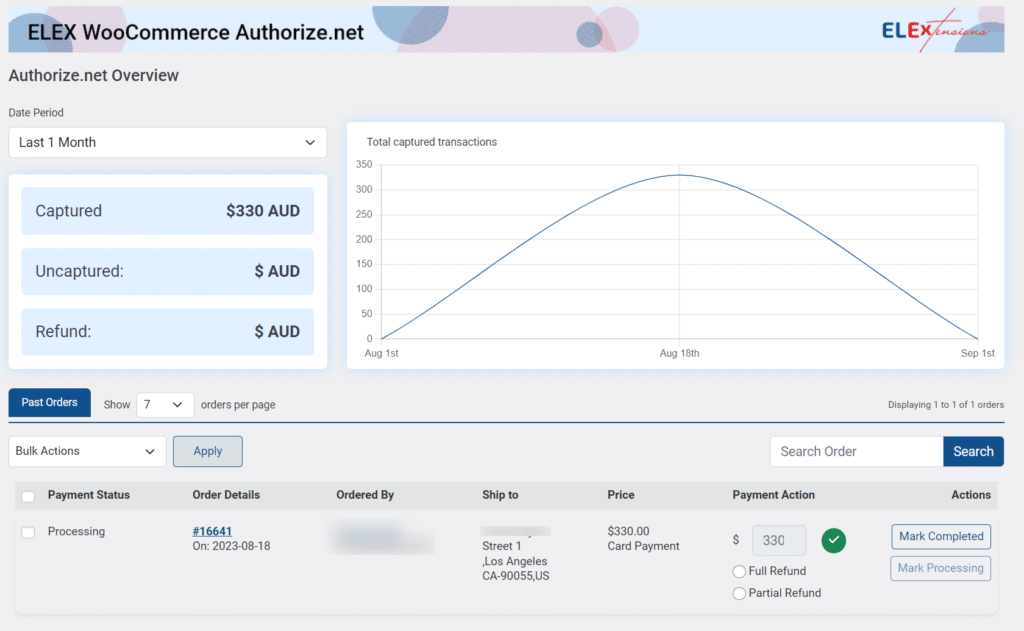
Dashboard for Payment Transactions
Custom URL Redirection
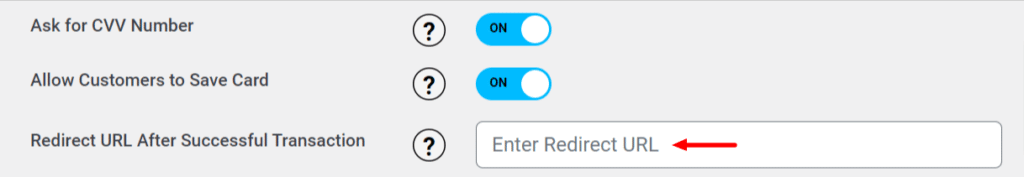
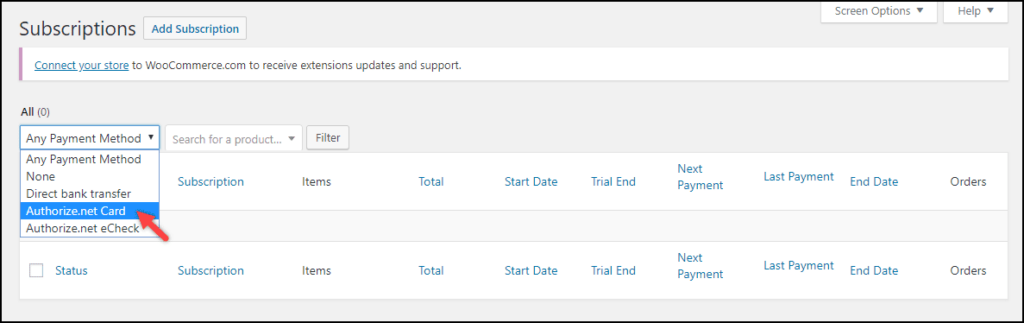
Integration With WooCommerce Subscriptions
Personalise Checkout Page Content
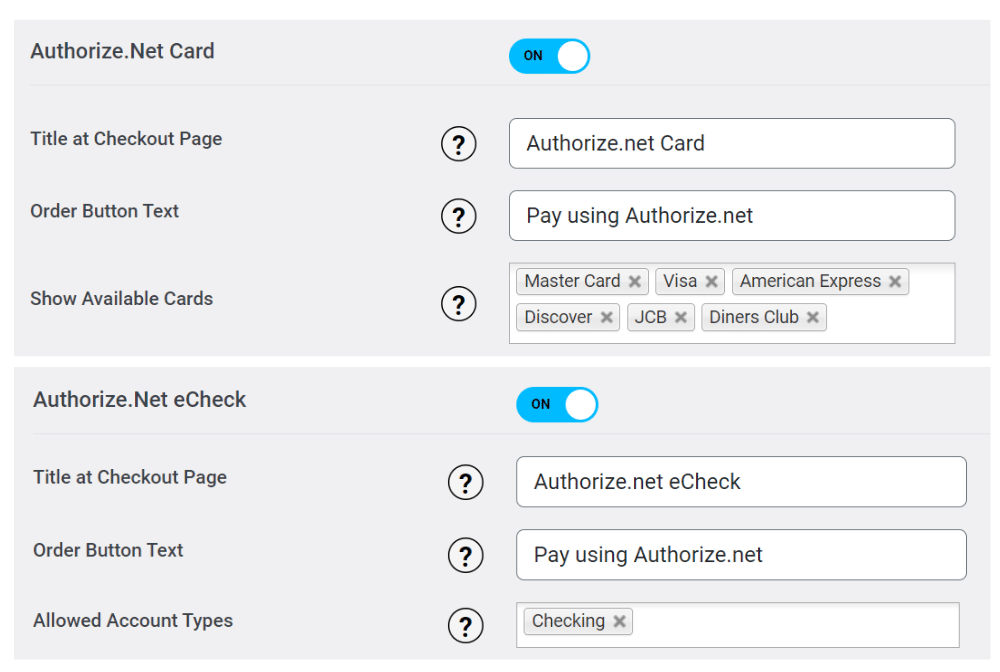
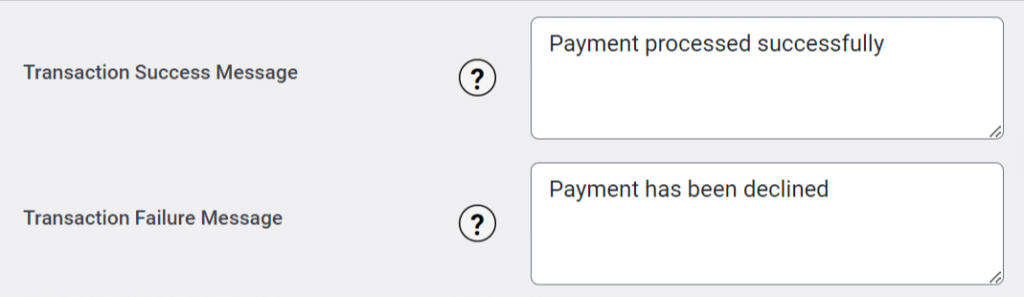
Personalized Transaction Status Message
Save Card Details
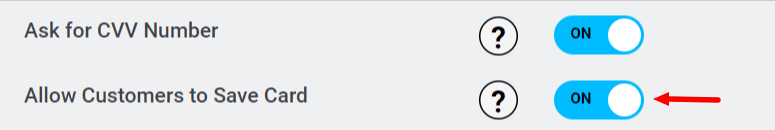
Basic Version
Premium Version
Testimonials




What Our Customers Say
ELEXtensions is rated Excellent on Trustpilot!

5

5
We only allow verified purchased customers to write reviews.
Product Overall Rating
Only logged in customers who have purchased this product may leave a review.
1 review for ELEX Authorize.net Payment Gateway for WooCommerce (Free)
Frequently Asked Questions
The following countries are supported by Authorize.net payment gateway: United States, United Kingdom, Europe, Australia, and Canada.
There is no trial period for our free versions. You have a lifetime of usage.
No, the Refund feature is available in the Premium version.
You can go to the “My Account” section of the website and download the latest version from the “Downloads” tab.
After you have purchased the Premium plugin, you have to delete the basic version and then install the premium. Note that the settings in the basic version will not be impacted and the data will be retained.


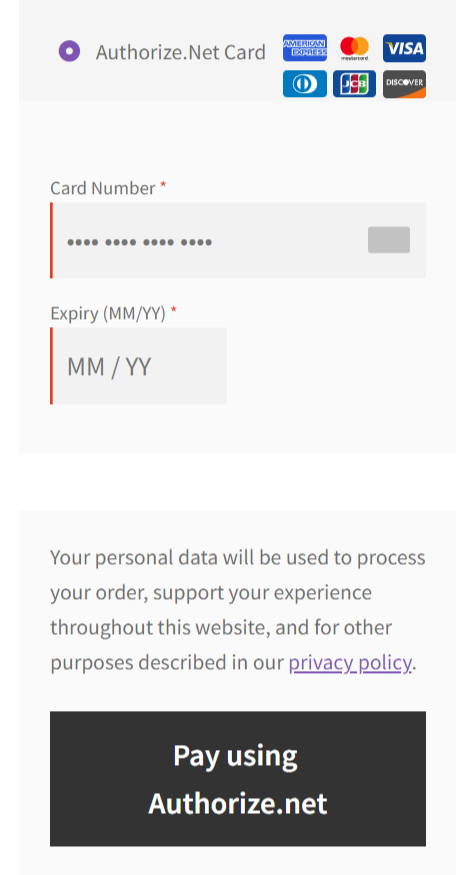
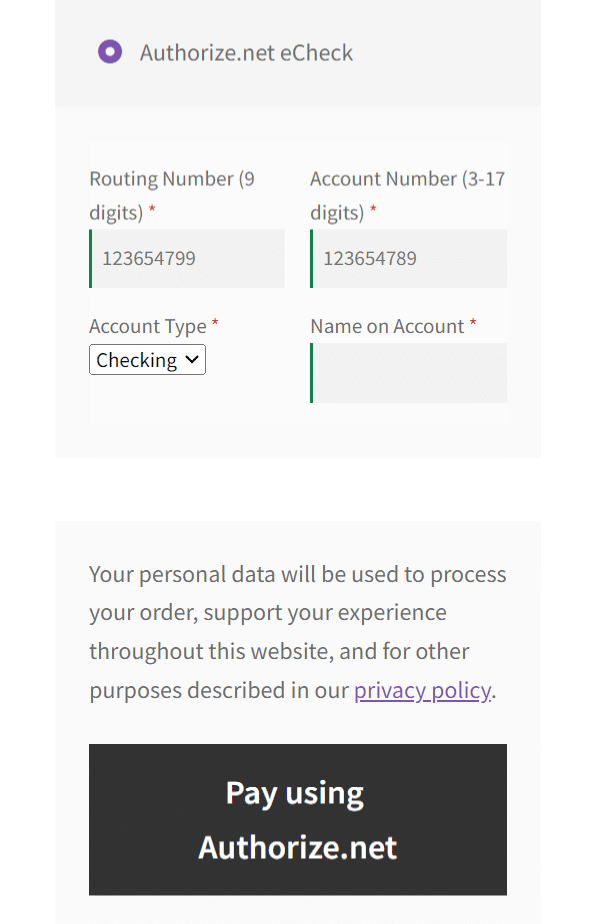
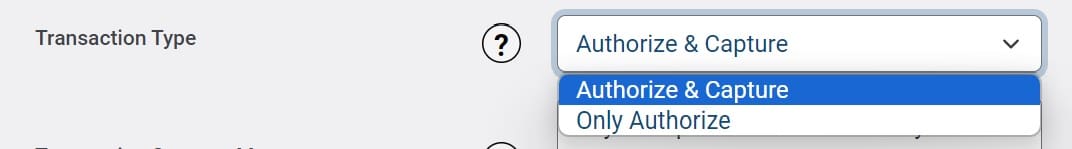



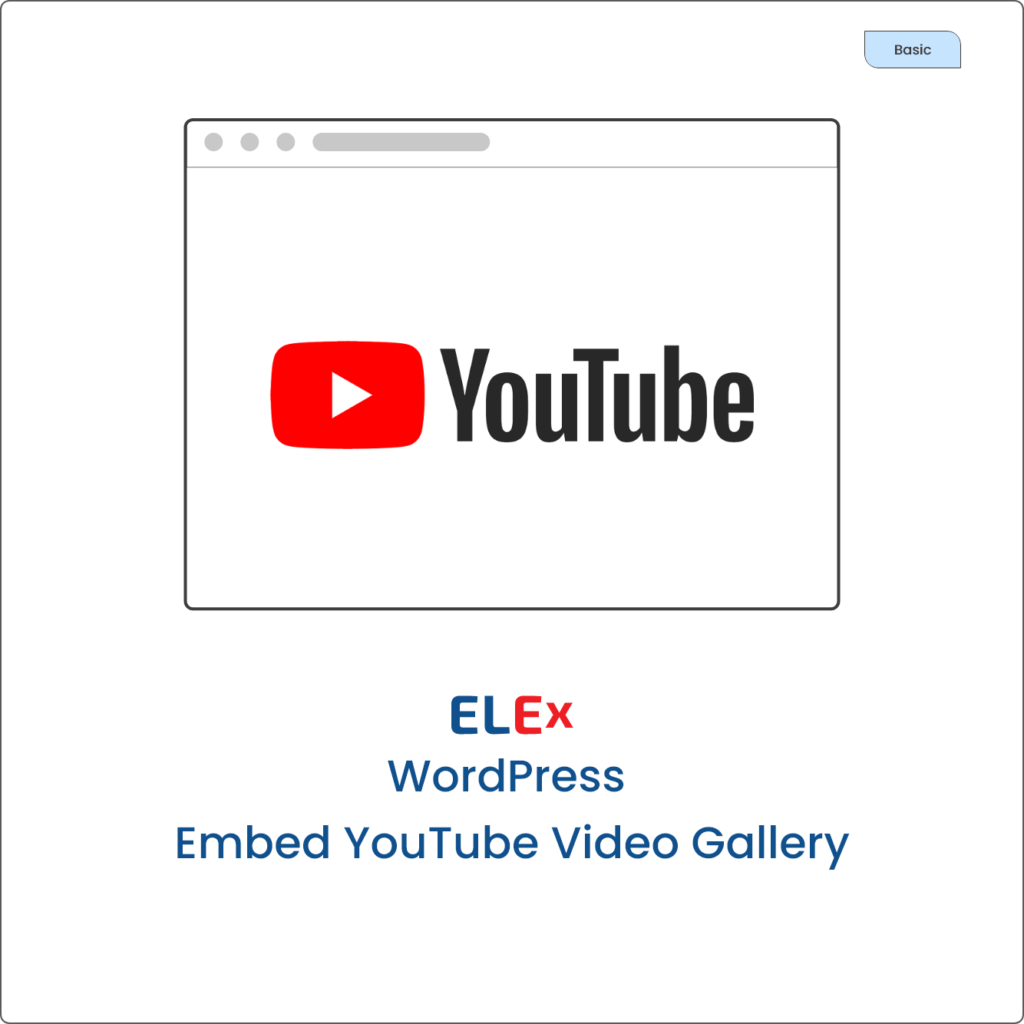
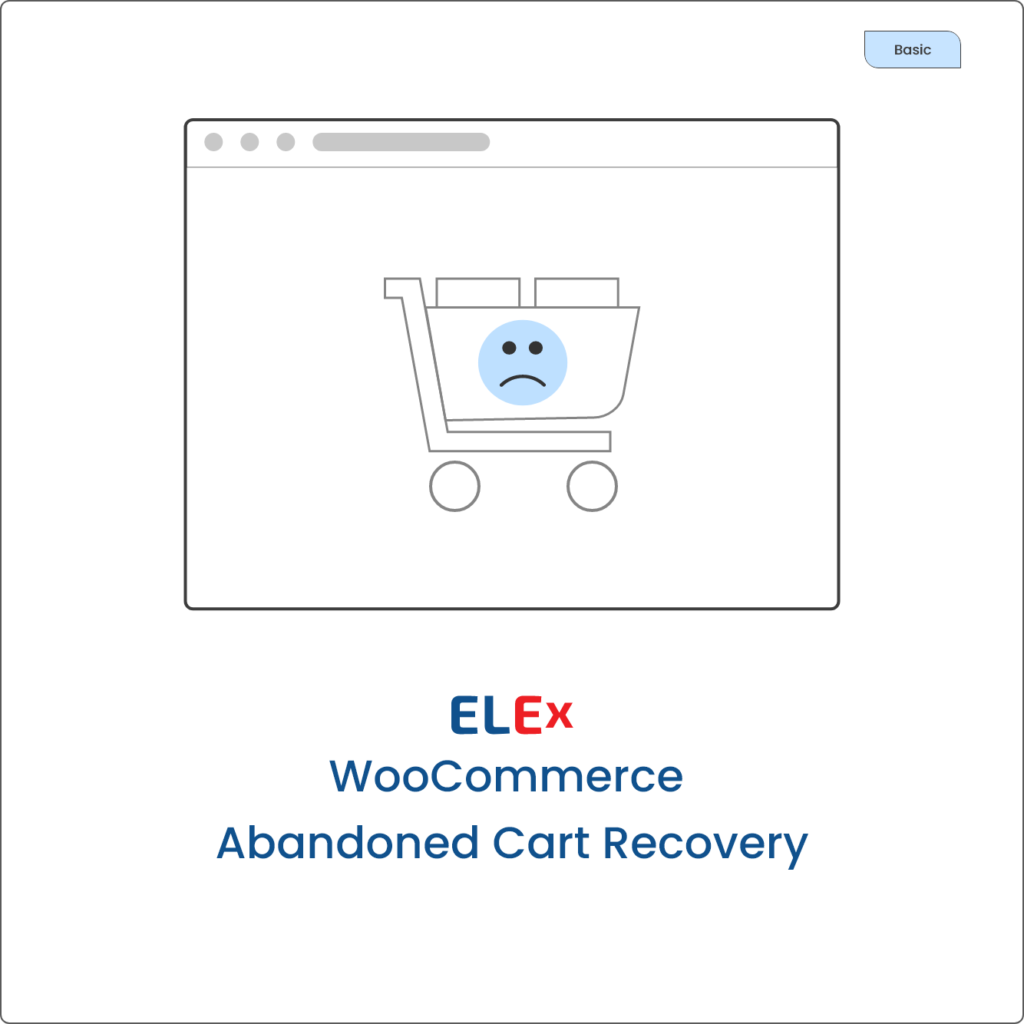
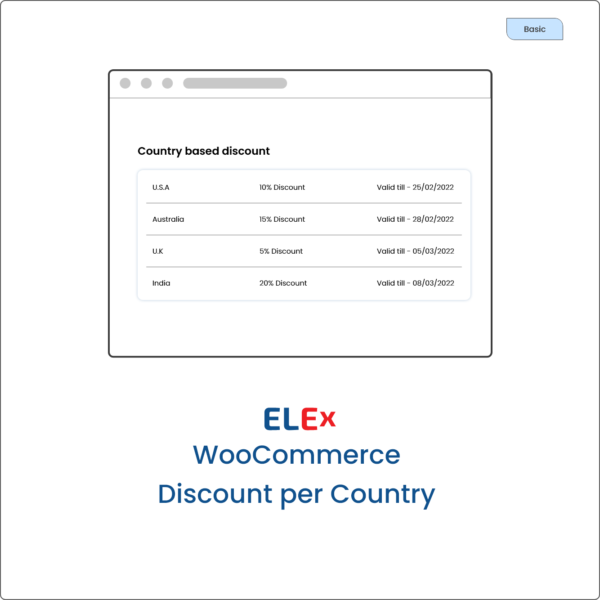


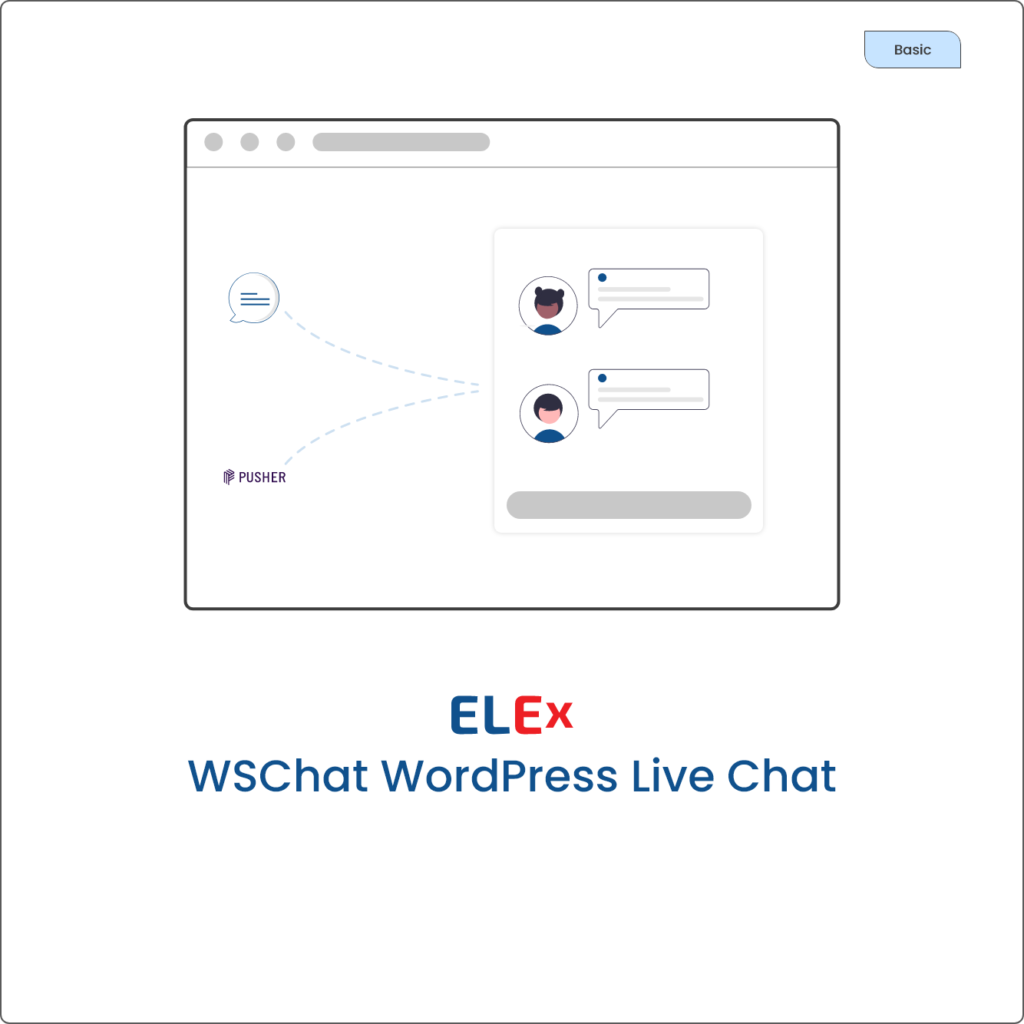
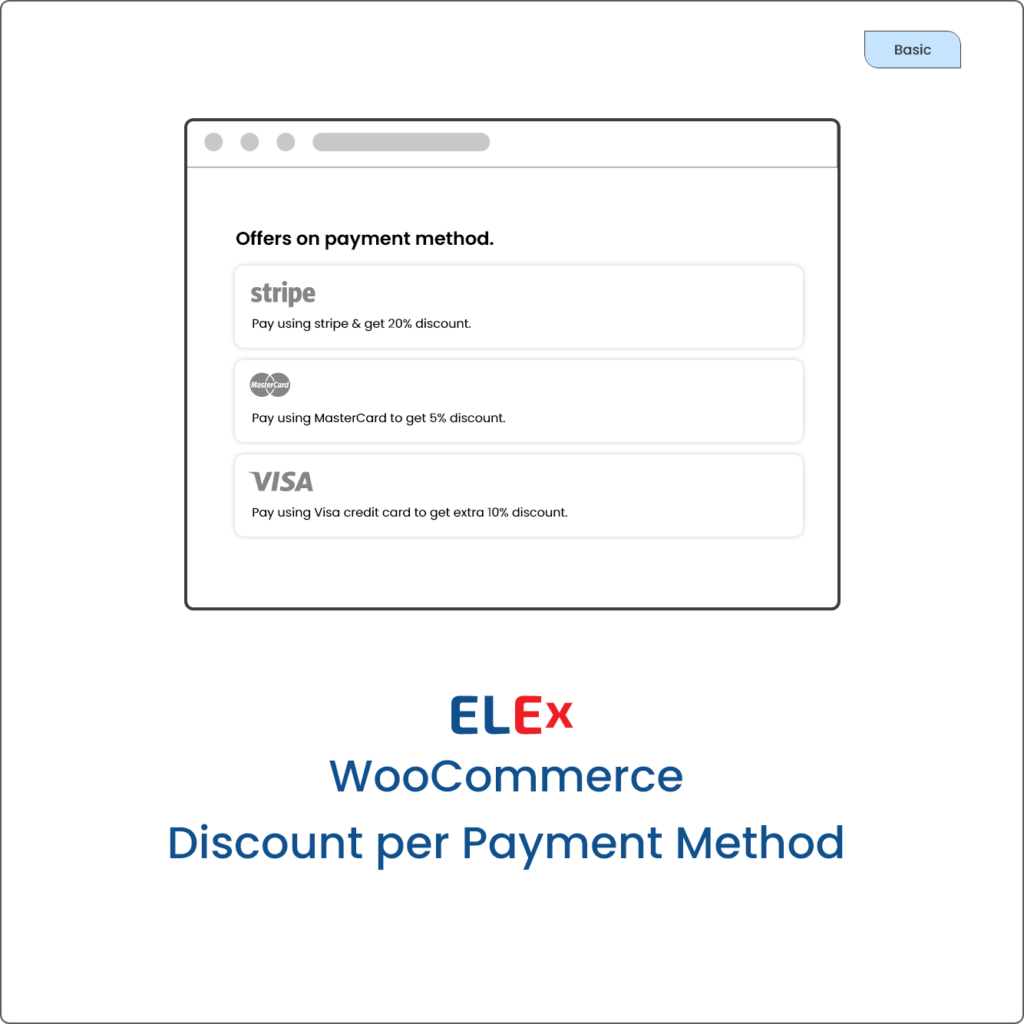
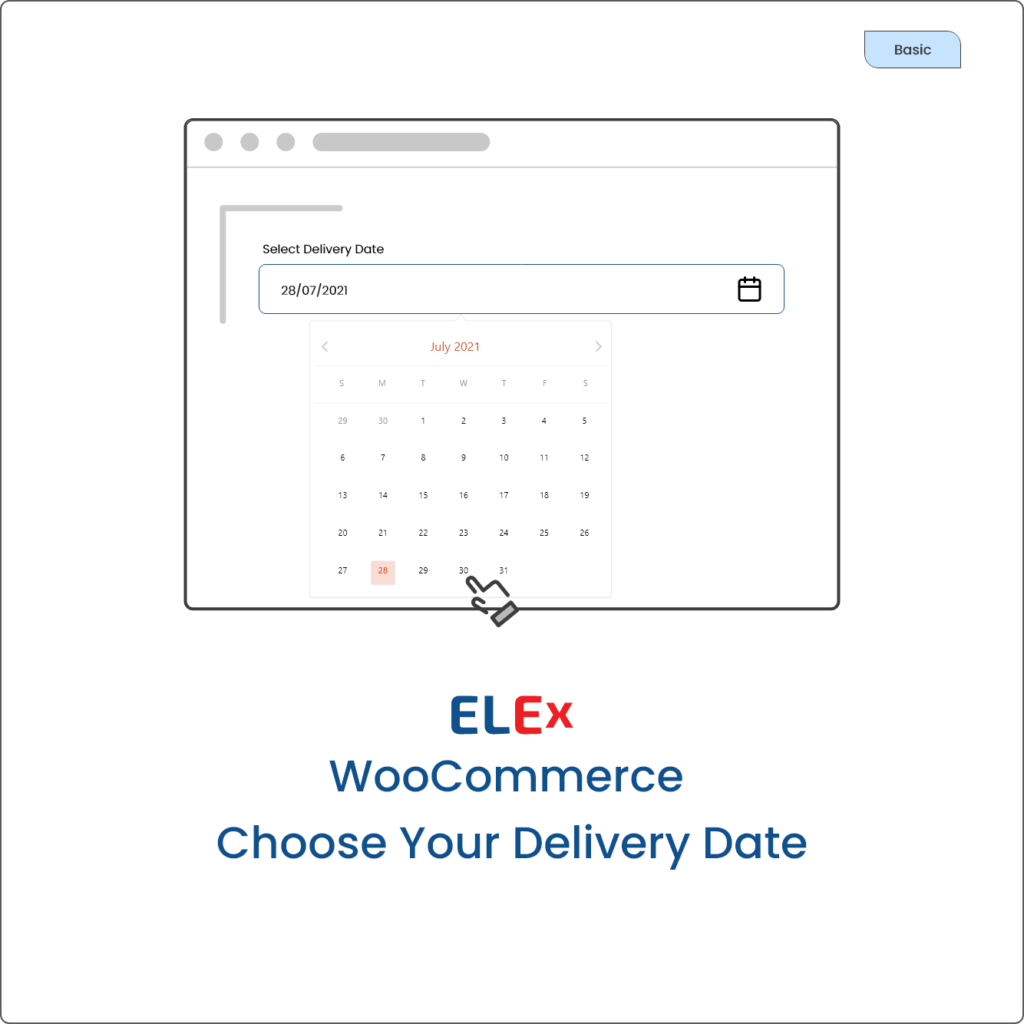
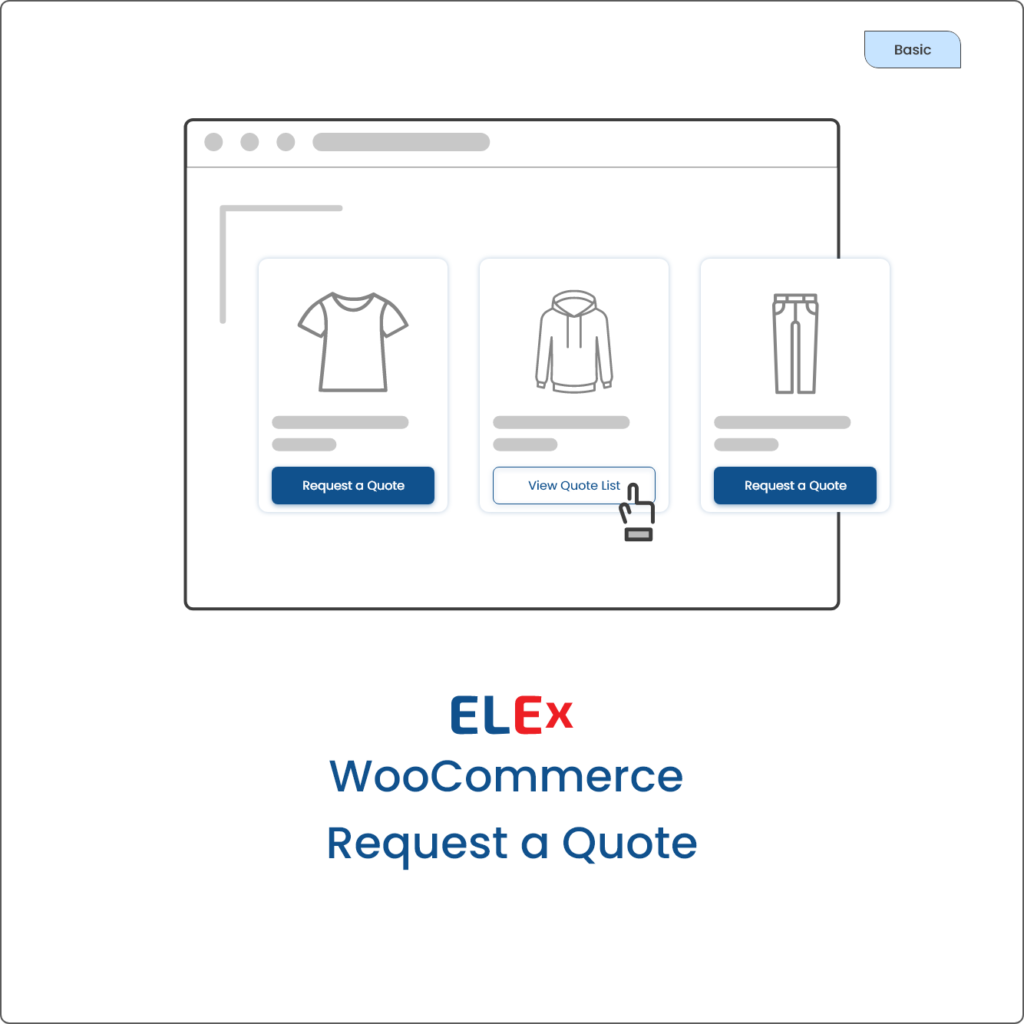
John Reyes (verified owner) –
The ELEX support team is the best. They helped me set up plugin right & made it work in no time.